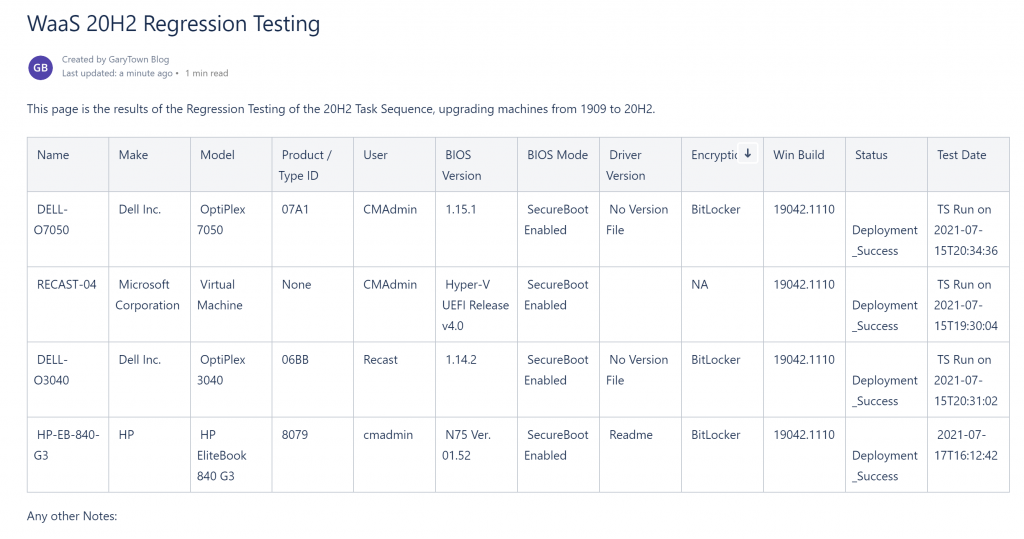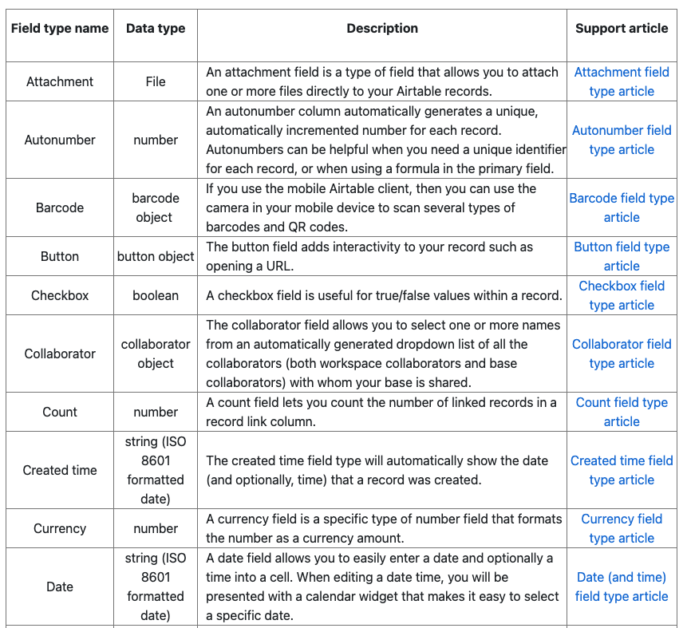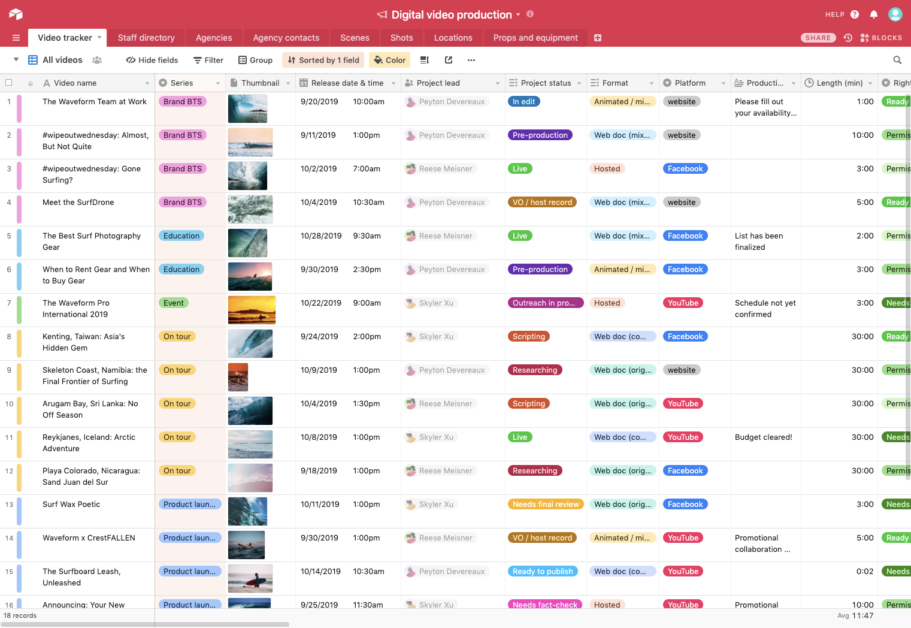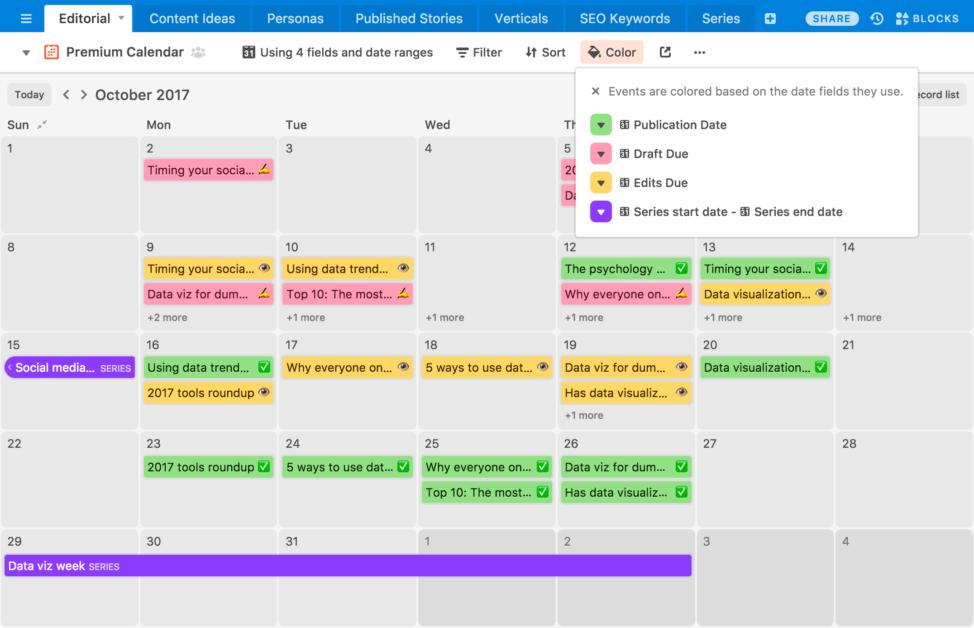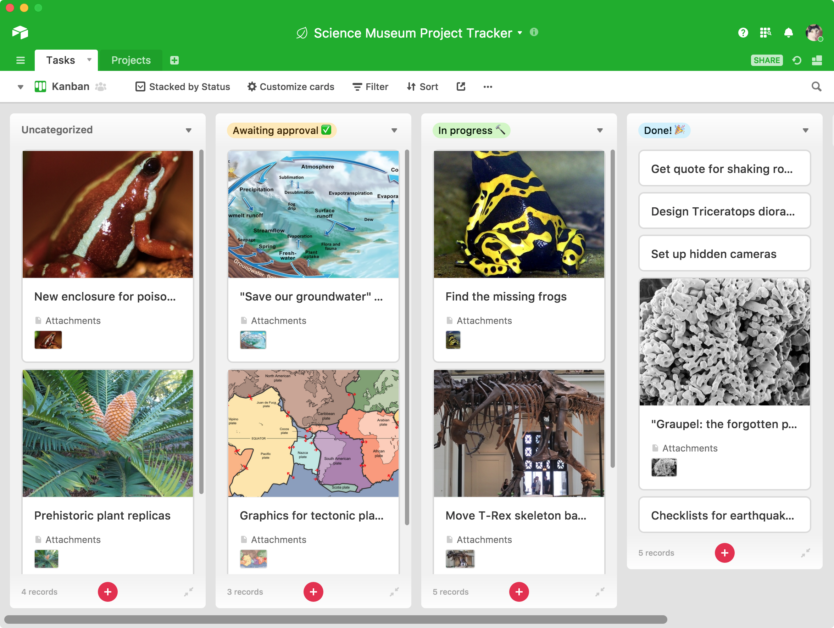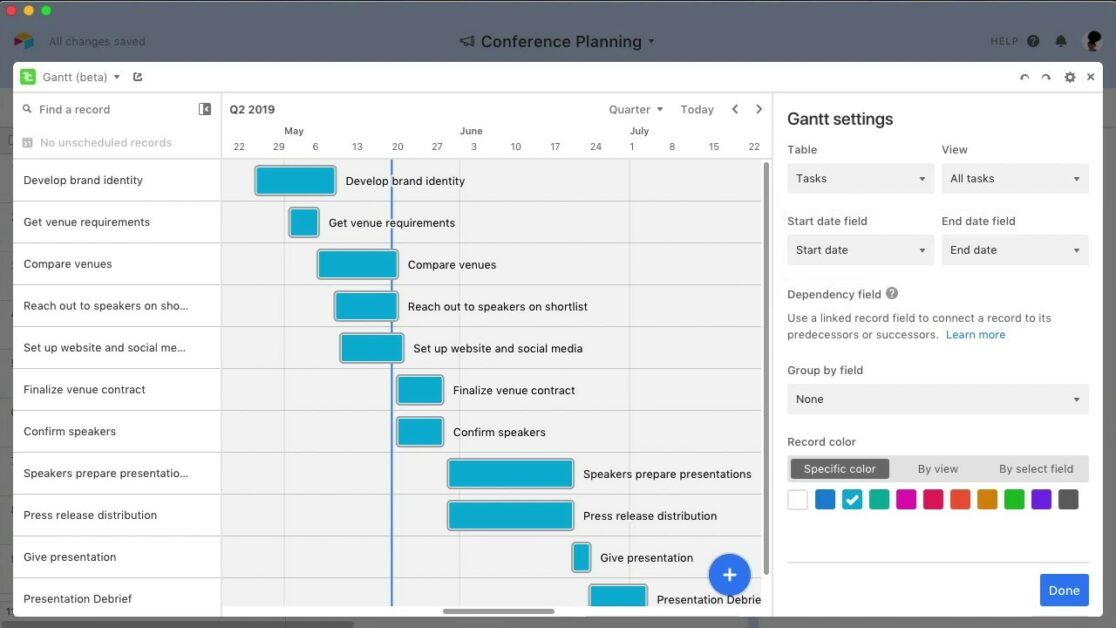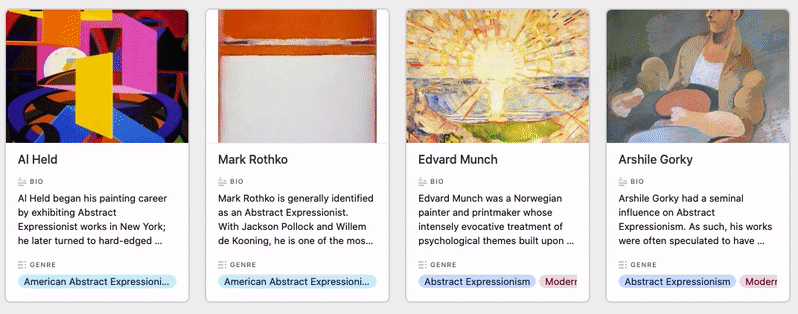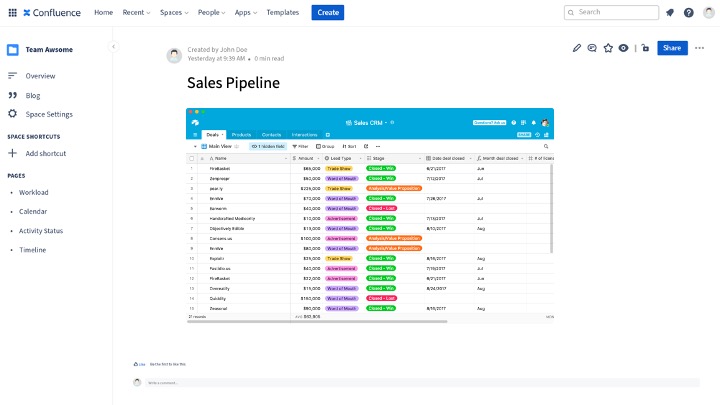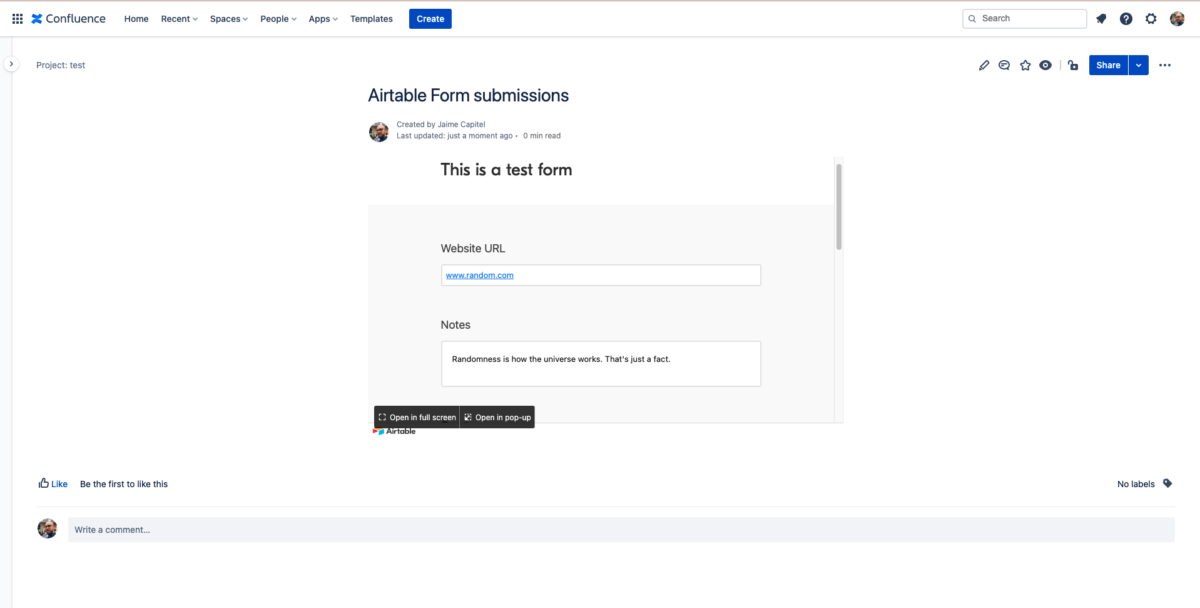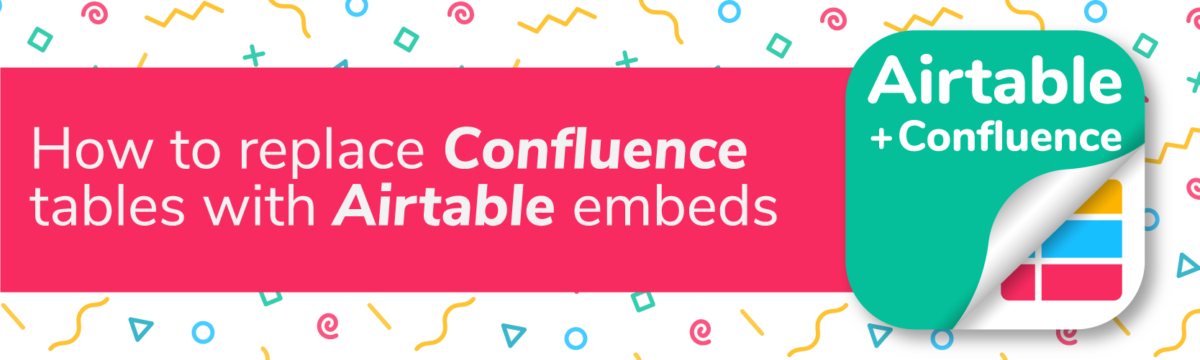
How to replace Confluence tables with Airtable embeds
Data-intensive tables are one of the week points of Confluence. Discover why an integration with Airtable might be the best way to go.
In this post, we’ll cover why you might want to replace your Confluence tables with embedded Airtable bases and how to do it. If you’re a Confluence user or admin who wants more control over the data that’s stored in your system, then this is for you!
1. What are the main limitations of Confluence tables
Confluence only supports text. That means you’re stuck with data that isn’t really such. This obviously limits the usefulness of Confluence tables for data-heavy tasks. You can’t really operate with numbers, dates, currency amounts, or any other field types as Airtable does.
Confluence tables are too rigid for managing complex data. You can’t easily filter or create formulas of any sort. And that excludes very attractive and visual actions like color-coding rules!
Usability is also limited! Even for tables that aren’t particularly big, it’s difficult to navigate data when columns grow beyond 6 or 7. It can also be frustrating to edit data when you want to copy/paste it.
For example, if you have three paragraphs in a single cell, double clicking on the content will select only one paragraph. Which means that, in the end, you have to manually highlight everything you want to copy before you can hit Ctrl+C. Now repeat that process several times and you will have a certain recipe for carpal tunnel.
Finally: Confluence tables are not dynamic. You will have to maintain them manually… unless you come up with a fancy workaround to update them using Powershell. But even that hacky approach has multiple limitations — for example, it doesn’t work with pages that contain multiple tables.
2. Why Airtable bases are better than Confluence tables
Airtable has a set of data types that allows you to easily create and manage data. It also provides a variety of functions for data use, calculation, transformation, and sorting. Plus, you can even add custom triggers for each field, so it’s able to interact with your data dynamically.
Besides the most common field types like number, text, percentage, or date, there are multiple others, including:
- Duration
- URL
- Counter
- Rollup
- Multiple selection
- Formula
Here’s just the start of the Airtable Field Types Reference:
This power means you can filter and process your information using different variables simultaneously.
For example, imagine that you set up an employee calendar that follows deliverables or allows to share personal activities. You can enhance it by adding a “location” field to the calendar view and linking it to other records in the same base!
This also gives the ability to customize workflows and link to external tools, like Google sheets, Google calendars, Salesforce, Hubspot, or whatever SaaS services are on your tech stack.
3. Benefits of using Airtable over Confluence tables
Similarly to other competitors like Notion, monday.com or Smartsheet, the same Airtable records can seen in different views, including the following:
Grid view
This is the most common way to display content, very similarly to a Microsoft Excel spreadsheet. Only, way more colourful.
Calendar view
Watch how your dates sort every item into its position.
Kanban view
Do you like Trello? Airtable can give you very similar functionality if you just swap to the Kanban View.
Gantt view
Track dependencies for time-sensitive projects.
Gallery view
Visualize the file attachments you post in a beautiful layout. Perfect for website and other design-intensive projects.
Keeping the focus on the records
However, in contrast to the competitors just mentioned, Airtable keeps the focus on the datapoints. Instead, monday.com focuses on workflow and process; and smartsheet aims at integrating project components.
Relational data
The relations that can be established between different fields and variables is what makes the magic. Excel is wonderful for its formulas, but Airtable is even better since it gives a lot more ways to link different parts of your knowledge warehouse.
4. How to replace your current Confluence table with an Airtable base
Airtable is data-centric, while Confluence is document-centric! This means that you shouldn’t ditch Confluence altogether, as it’s a very powerful collaborative wiki.
But wouldn’t it be wonderful if Airtable were used as a replacement for Confluence tables whenever you need to handle a large amount of data?
Actually, it’s really simple with apps like Airtable Embed for Confluence. See, for example, what a sales pipeline tracker looks like:
Let’s now have a closer look at how you can build this integration. It doesn’t require any technical skills!
5. How to use the embed code to integrate Airtable with Confluence
Embedding Airtable in Confluence is a piece of cake with the latest resolution app, Airtable Embed for Confluence.

- The first step is to install Airtable Embed for Confluence.
- Then, access the Getting Started page in the app’s documentation and lear about the details
- To embed the Airtable base, simply write /airtable and paste the code snippet
- Then, publish your page and be share the love!
With this app, you won’t have to play with any complex settings as you will find in other Atlassian Marketplace apps. And your users and internal customers will love the end result!
What actions are possible with the embed code integration
Users have the ability to perform a number of actions, including:
- Searching. Find any records that contain the
- Filtering. See only records that match a certain condition
- Sorting. Arrange how the records are ordered. For example, by date in descending order
- Hiding fields. Sometimes you have so much information that you can’t focus on what’s important. Get rid of the clutter without deleting anything hiding fields.
- Entering data in forms and submitting the forms. Until now, we had only mentioned actions that are useful for finding and using information. But you can also create new Airtable records from Confluence.
6. Tips for creating a successful, well-designed Airtable form
Airtable can digest a lot of information. Sometimes the challenge is to create the right process to collect data in the first place. That’s what forms are for, and they’re one of the most popular views you can embed in Confluence.
A form is a set of input fields that can collect data when people fill it out. Here are some tips for form design to make sure you get the data you need:
- Create only essential form fields. You can always ask for more data later if you need it, but adding form fields that aren’t essential at first makes your form look cluttered and unprofessional.
- Build your own fields. You can build your own customized form fields in Airtable using arithmetic, text, or data validation , or you can use any of the pre-made form fields that are available.
- Plan the right form layout. Keep form field order consistent with the logic of the form. Doing so will make your form easier to use and understand.
- Make the mandatory, mandatory. Your users will often skip fields that they don’t consider essential, so make sure to make mandatory any information that is needed in the next step. At the same time, you shouldn’t make every field mandatory, as it will take ages to create new Airtable records!
- Design and end-to-end flow. Make sure that the people who will submit the form have access to the data you’re asking for, and that every filled in field will be used later.
- Test your form with real users. It can’t hurt to get input from your users on form design, even if you think the form is perfect.
- Embed the form in Confluence! An airtable embed will look amazing in your Confluence page!
- Use a workflow to send email notifications to know when somebody has entered a new record.
7. Conclusion
Use cases for Airtable are infinite. In can hold pretty much anything that can go into a list. A structured list, for that matter. As you have seen, embedding Airtable can transform how you’re using Confluence to share dynamic datasets, but also to crowdsource how you’re collecting your data.
If you need more help, we’re happy to support you expanding the integration with new functionality.
We’re actively gathering requirements to improve this pdf Confluence integration. If there is any additional feature that would make your life easier, please contact us and we will discuss it internally in a matter of days!
Start your free evaluation of Airtable Embed for Confluence now