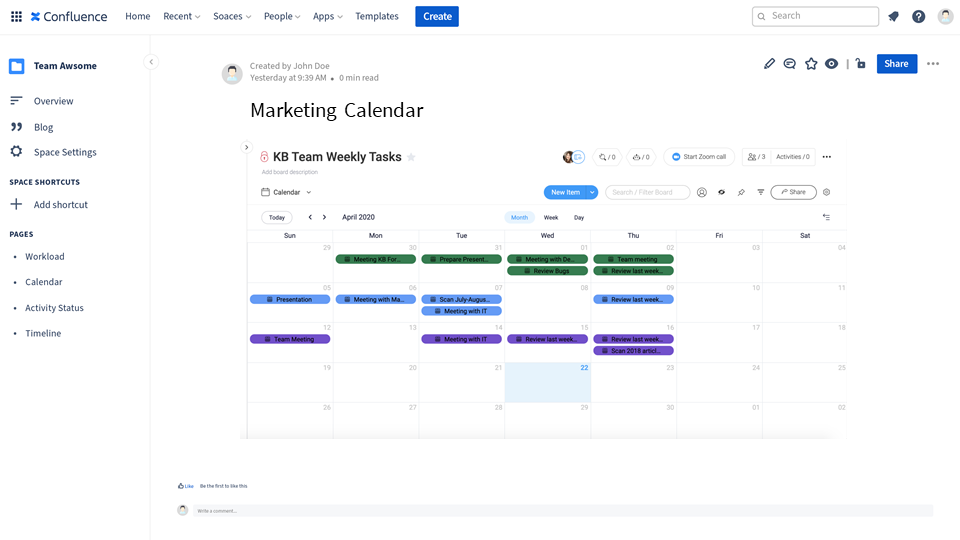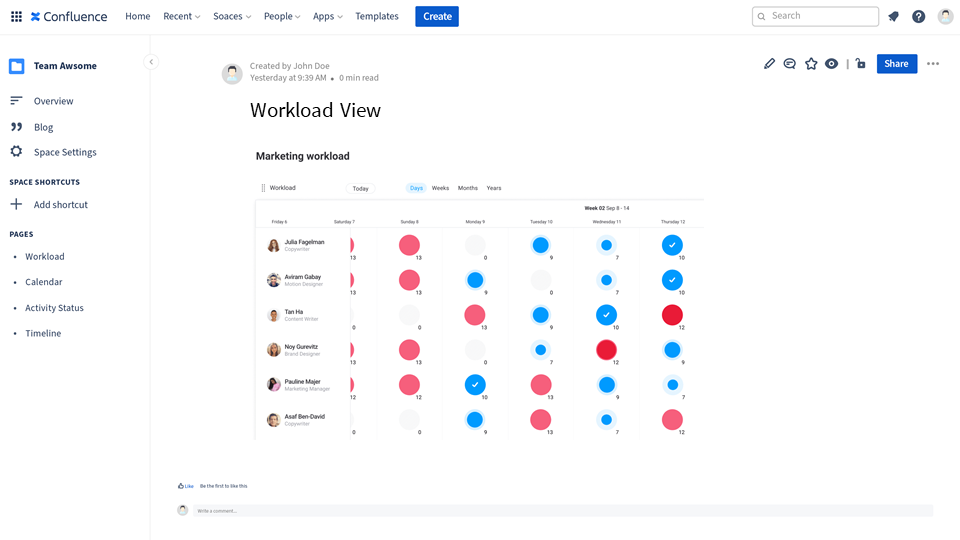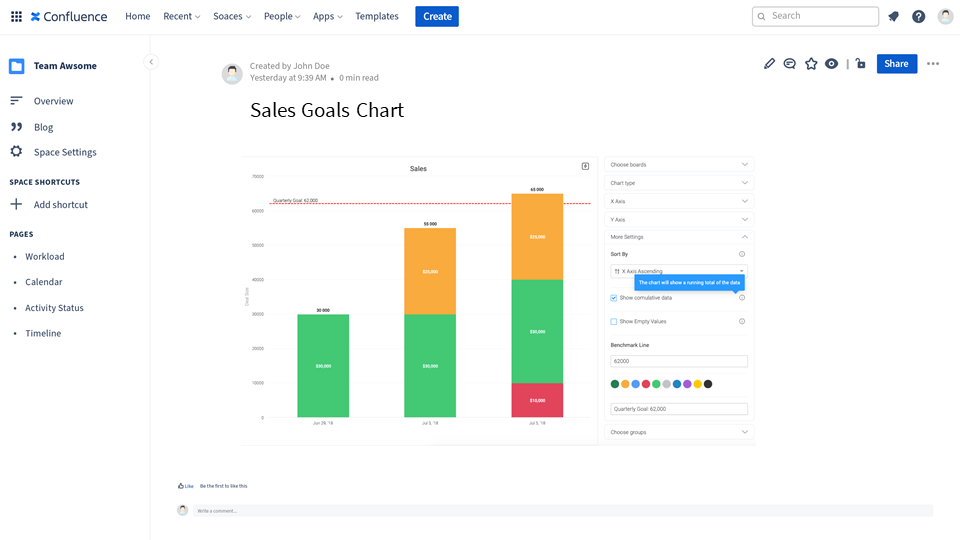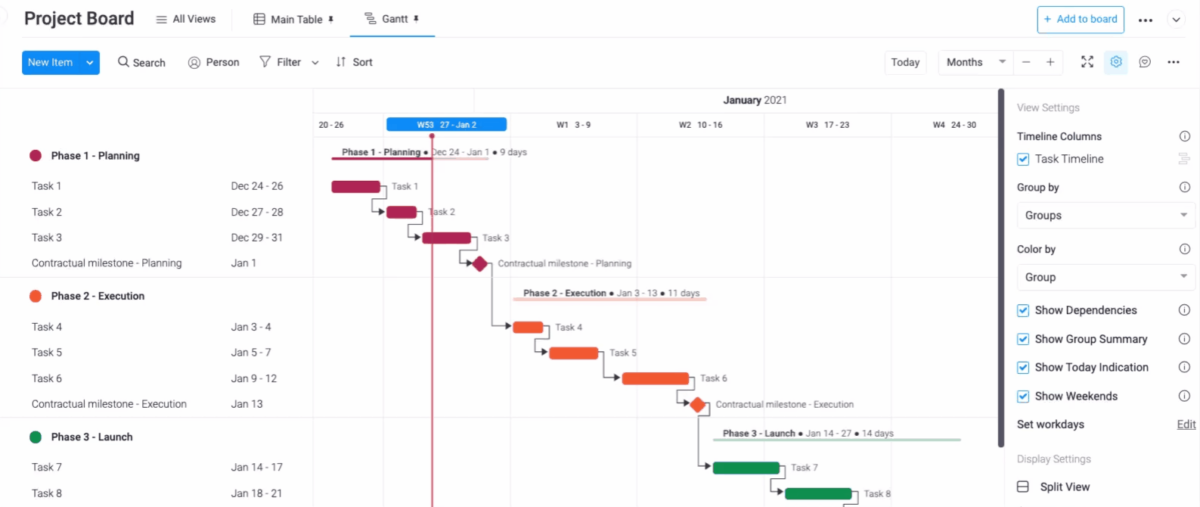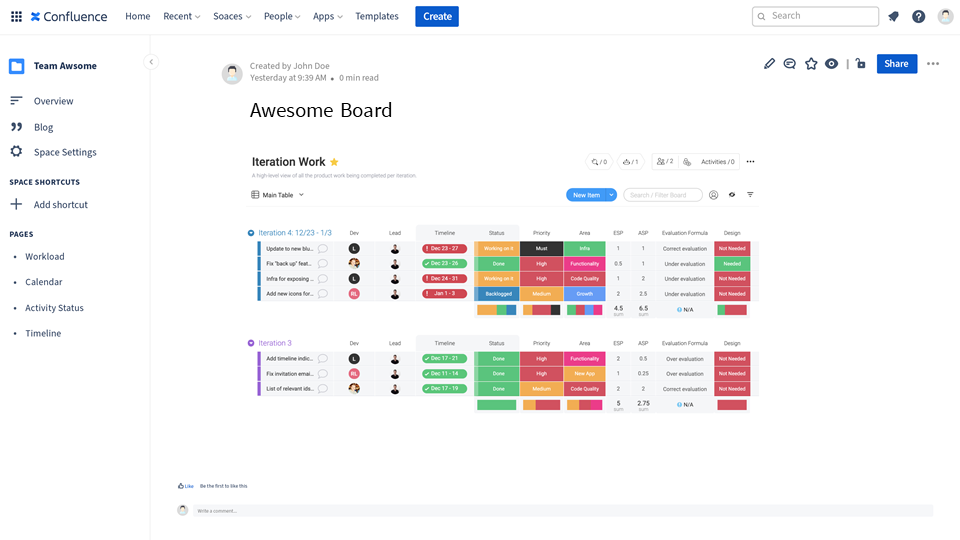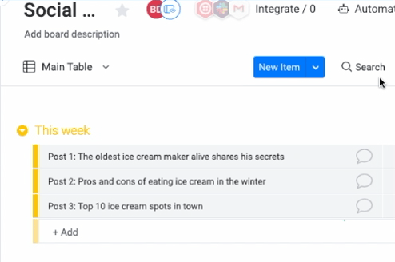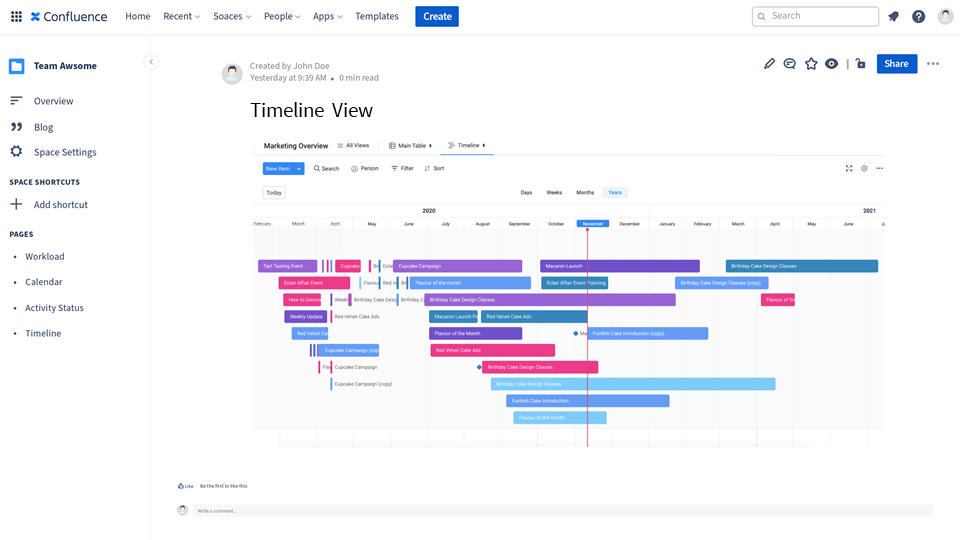
Monday.com for Confluence: 5 ways to collaborate visually
monday.com finally finds its home in Confluence with a simple integration that embeds live interactive boards. Get calendars, timelines, charts, and more!
monday.com has landed in the Atlassian world with a new integration for Confluence cloud.
It’s time to embed!
About monday.com
With a company valuation of $2.7 billion and over 100,000 customers worldwide, monday.com has been the fastest growing productivity app in 2020.
Here are some reasons behind their unparalleled growth in an already saturated market:
- The attractive concept of a Work OS for the needs of any team.
- Endless templates for any use case you can think of: from building a sales pipeline to software development
- A setup that is as easy and visual as adding columns to a table.
- The launch of a new app marketplace that will serve even more functionality to customers.
Why use monday.com
Being much more than a task manager, monday.com offers interesting aspects that you can’t find in other competitors, starting with the benefits of having multiple views for the same boards.
Highlight 1: View your work in a calendar…
Highlight 2: … or in a timeline
Highlight 3: Visualize the workload of your entire team.
Highlight 4: Build a chart from any section of a board
Highlight 5: Show dependencies in a beautiful gantt chart
Highlight 6: See every task detail in one board
With all these options, monday can contain a wealth of information. And sometimes it’s a pity to hide it from the rest of the organization that don’t have a license to the app. With monday.com for Confluence, publishing your boards in Atlassian’s wiki is as easy as pasting the board link into Confluence. Here are some of the most important benefits:
Advantages of integrating monday.com into Confluence
With all these options, monday can contain a wealth of information. And sometimes it’s a pity to hide it from the rest of the organization that don’t have a license to the app.
With monday.com for Confluence, publishing your boards in Atlassian’s wiki is as easy as pasting the board link into Confluence. Here are some of the most important benefits:
Break silos
It’s easy to transform the progress that is tracked on Monday into simple reports on OKRs and other team KPIs. You won’t have to work on a third reporting app, and managers and other stakeholders will have visibility over your work.
Publishing the boards in Confluence will keep everyone on the same page with always current info.
Optimize monday.com licenses.
monday.com licenses start at 8 € per user per month. That’s a bit pricy for spending seats on users who are not actively involved in the daily operations of your team.
Two apps in one tab
It’s already fine to share monday.com links with others, but it’s also very easy to lose those links… unless you save them somewhere. And what better place than Confluence?
Make Confluence more visual
Confluence is a great wiki with tons of functionalities, but it’s not the most visual tool out there. Embedding monday.com boards will make it brighter and more appealing
How to integrate monday.com with Confluence
To share a board with monday.com for Confluence, you simply need to:
- Copy the shareable link of the board view from the meatball menu
- Paste it into your Confluence page. But you can also use the /monday command or find the app in the macro menu, if that’s easy for you.
- Tweak the zoom level and adjust the height to the amount of content.
Note: monday.com for Confluence currently supports the following board views:
- Main boards
- Timeline view
- Calendar View
- Chart View
- Team Workload
The development team at monday is currently working on making gantt charts shareable. As soon as they roll out the update, gantt dependencies will be available on Confluence as well through this app!