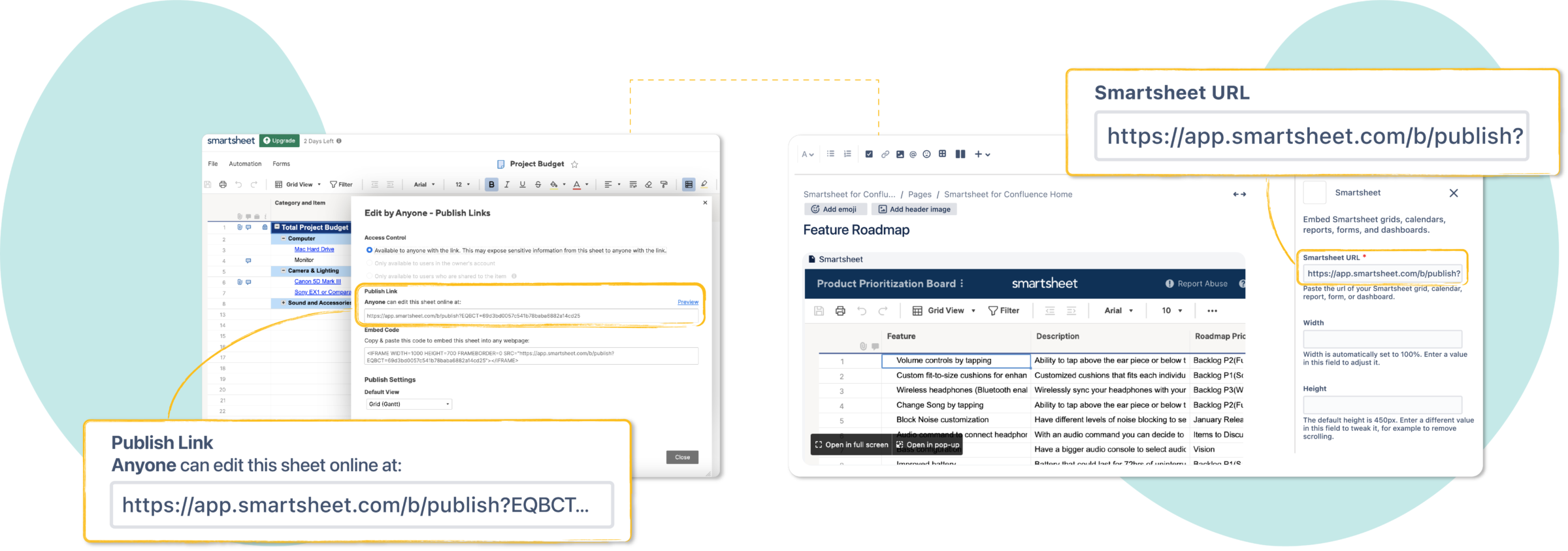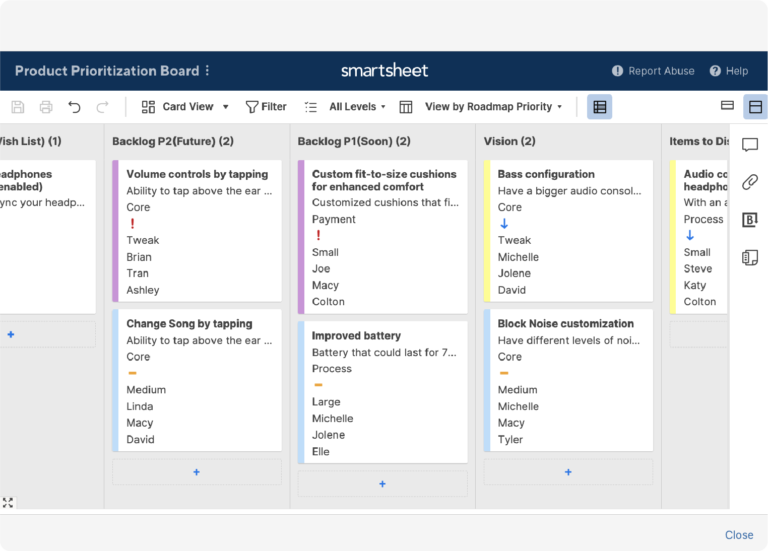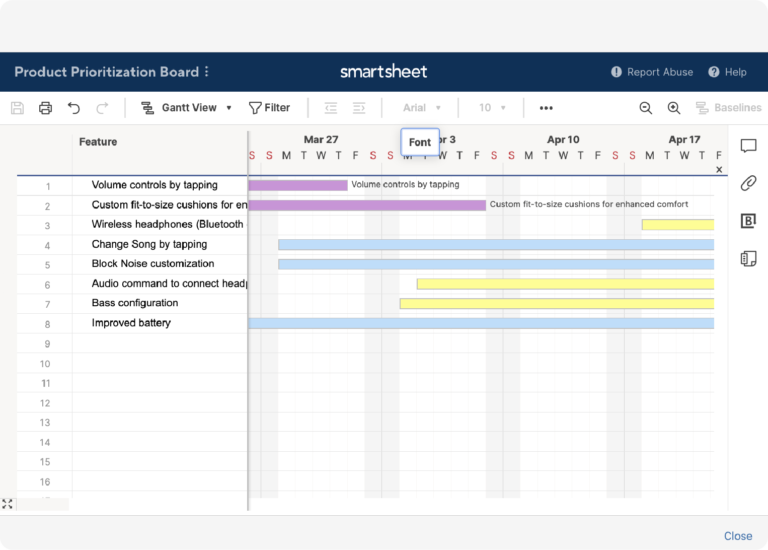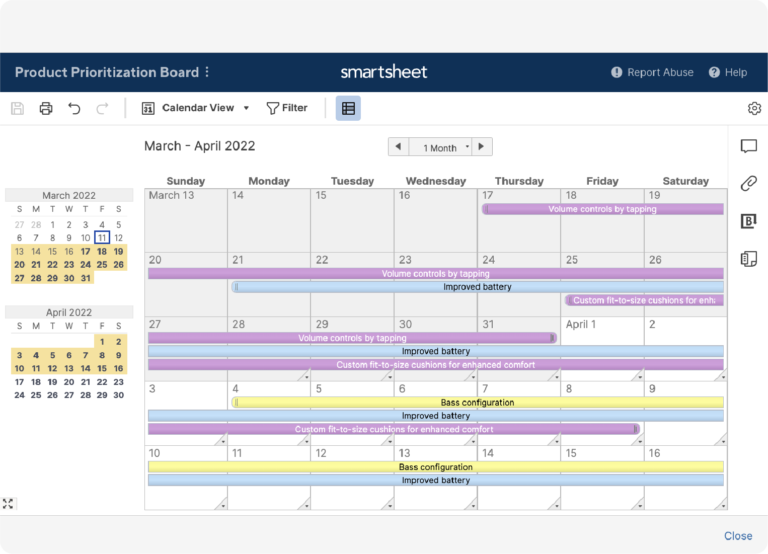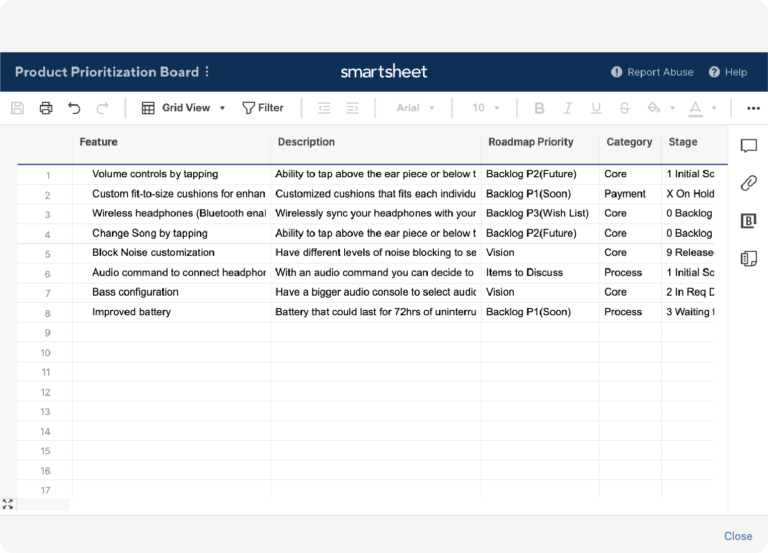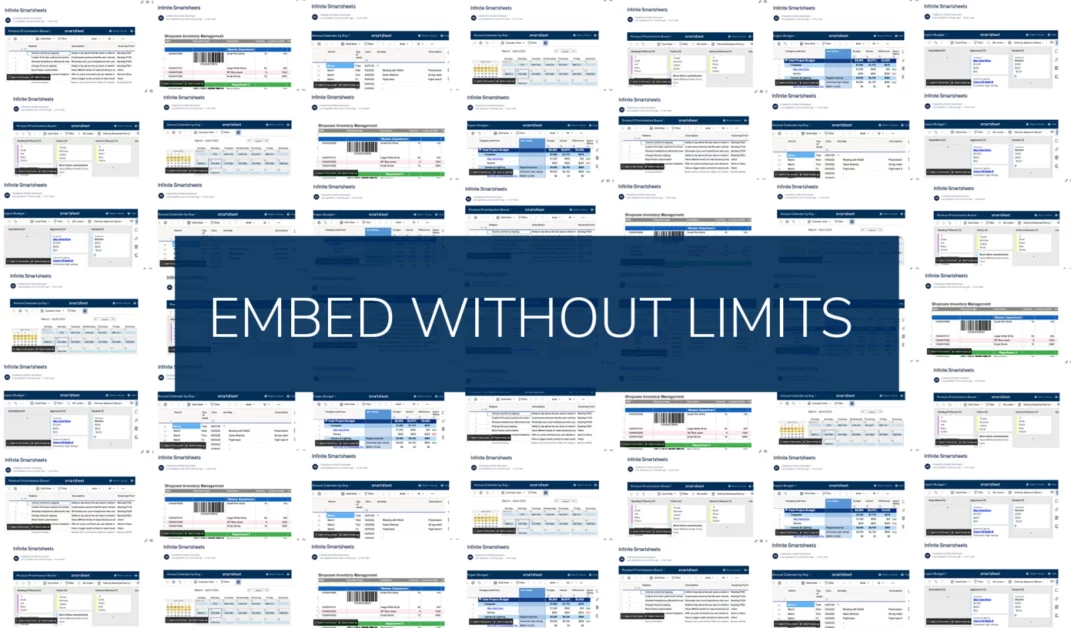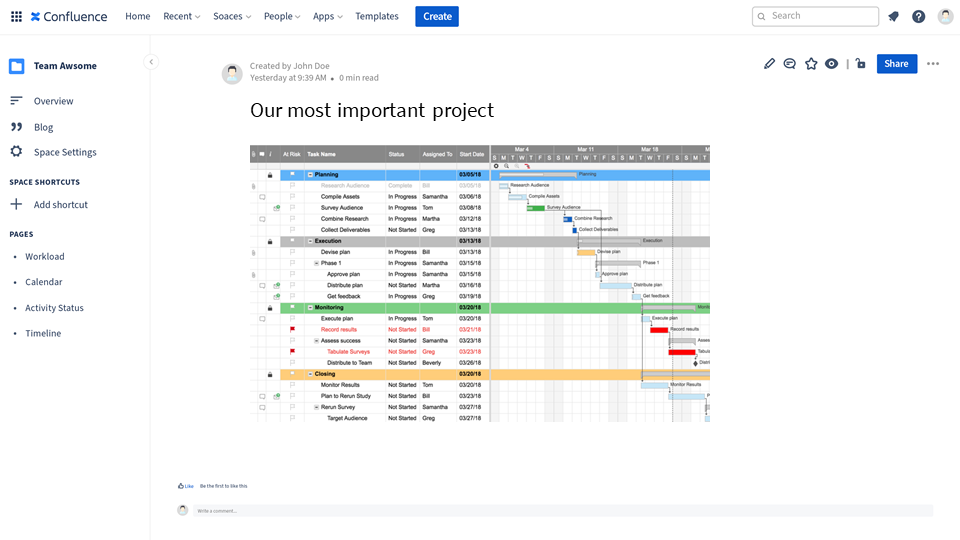
How Good Can an
Embed App Possibly Be?
The Smartsheet Edge Case
The Embed App Family
Between January 2021 and February 2022, resolution launched 15 apps for the Atlassian cloud. In the four previous years, the company had launched four applications at a velocity of about one per year.
All the new apps followed the same vision: integrate with external services to break silos between teams. Confluence becomes an application hub where users can interact with HubSpot, Zoom, monday.com or Smartsheet.
Built by the same team following the same principles, the 14 apps are very different from one another. Some are very popular. Some have huge competitors. Some are very limited. Some of them are fully functional.
From read-only to a native look and feel
Differences in functionality are mainly due to how external services are built, and how open they are to sharing their content externally.
We use different criteria to evaluate the overall user experience afforded by our embed apps. This article shares our UX criteria and offers the example of Smartsheet, an extreme case of functional integration where there are virtually no differences between the Confluence experience and the original product.

The Embed App UX Test
The Checklist
- Content is easy to embed
- The integration doesn’t need additional settings
- No paid user account is needed
- The look and feel is recognizable
- It’s possible to interact with content
- The embedded content can be edited
- The embedded content can be filtered
- There aren’t major limitations to how much content can be embedded
How easy is it to embed content?
Most embed integrations need to be called from a specific macro. Smartsheet objects can be embedded directly into the Confluence editor with a smart link: After pasting the share link, the embed app automatically loads the content.
Does the integration need any additional settings?
Nothing is needed to make it look good. Scrolling over long spreadsheets works exactly as it does directly on Smartsheet or on a traditional Excel file: the file loads on the top left corner and can be navigated from there.
Do you need a paid user account?
When the sharing link is being created from Smartsheet, it’s possible to set the content to public.
With this option, users that access the content in Confluence can view and edit without logging into Smartsheet. Security threats are diminished by the restrictions built into Confluence.
Is the look and feel recognizable?
The look and feel of the embedded content is identical to the native experience. Particularly, when accessing the full-screen mode, it’s easy to forget that you are in Confluence.
Is it possible to interact with the content?
Besides the ability to edit and add to the content (see next section), it’s also possible to interact with Smartsheet choosing between different views:
- Grid view
- Calendar view
- Gantt view (needs dates)
- Kanban view
Can the embedded content be edited?
- Existing cells can be modified
- New data and columns can be added
- Files can be attached
- Changes made are stored in the database when the Save icon is clicked
Is it possible to filter?
Yes, it’s possible to use existing filters, create new filters and save them.
Are there any limitations to how much content you can embed? For example: API calls, spreadsheets, items…
There are no limitations to how many objects can embedded.
However, users are limited to working only on the actual objects that have been shared, as it’s not possible to create new grids or open existing ones directly from Confluence.
Conclusion
Some integrations hide the external application. They work in the background and show the bare minimum to the customer. These are usually functional integrations that synchronize data or extend capabilities. They need to make things simple and minimize the number of decisions a user has to make.
Integrations that embed content are a bit different. Rather than making the external app invisible, they show the external app in full. The embedded content comes into focus, while the core application becomes a container. Context. Background.
When customers embed Smartsheet objects in Confluence, Confluence becomes a window glass. It obscures nothing, lets everything and everyone in. Data points. Views. Columns. Gantt Charts. It has become a golden standard of what an embed app should be.