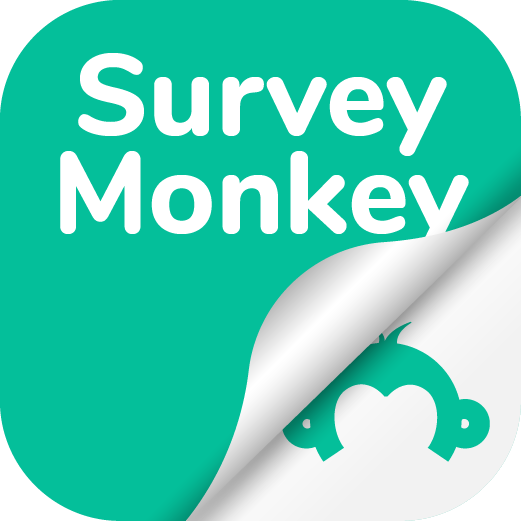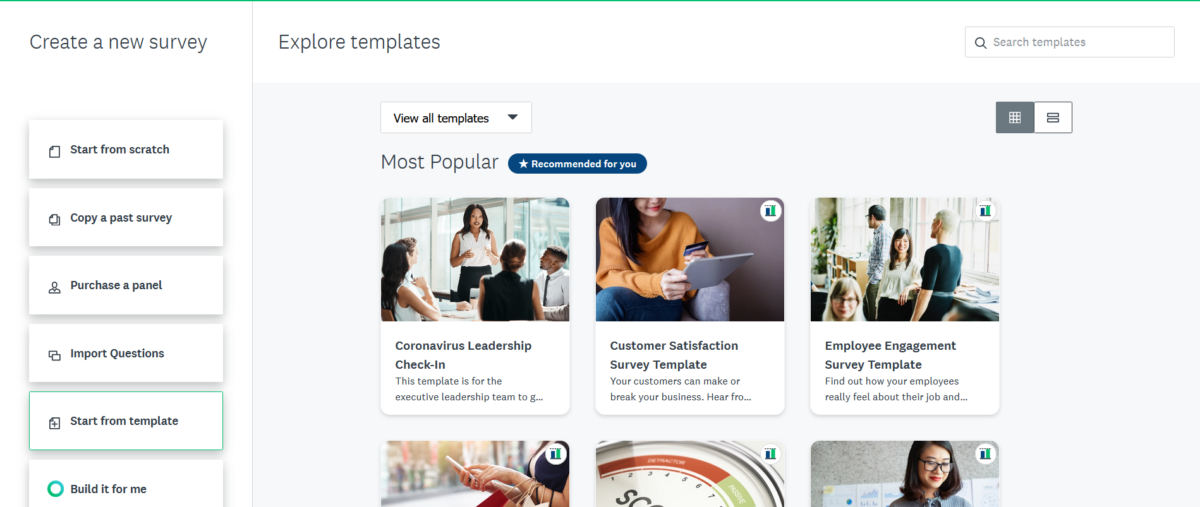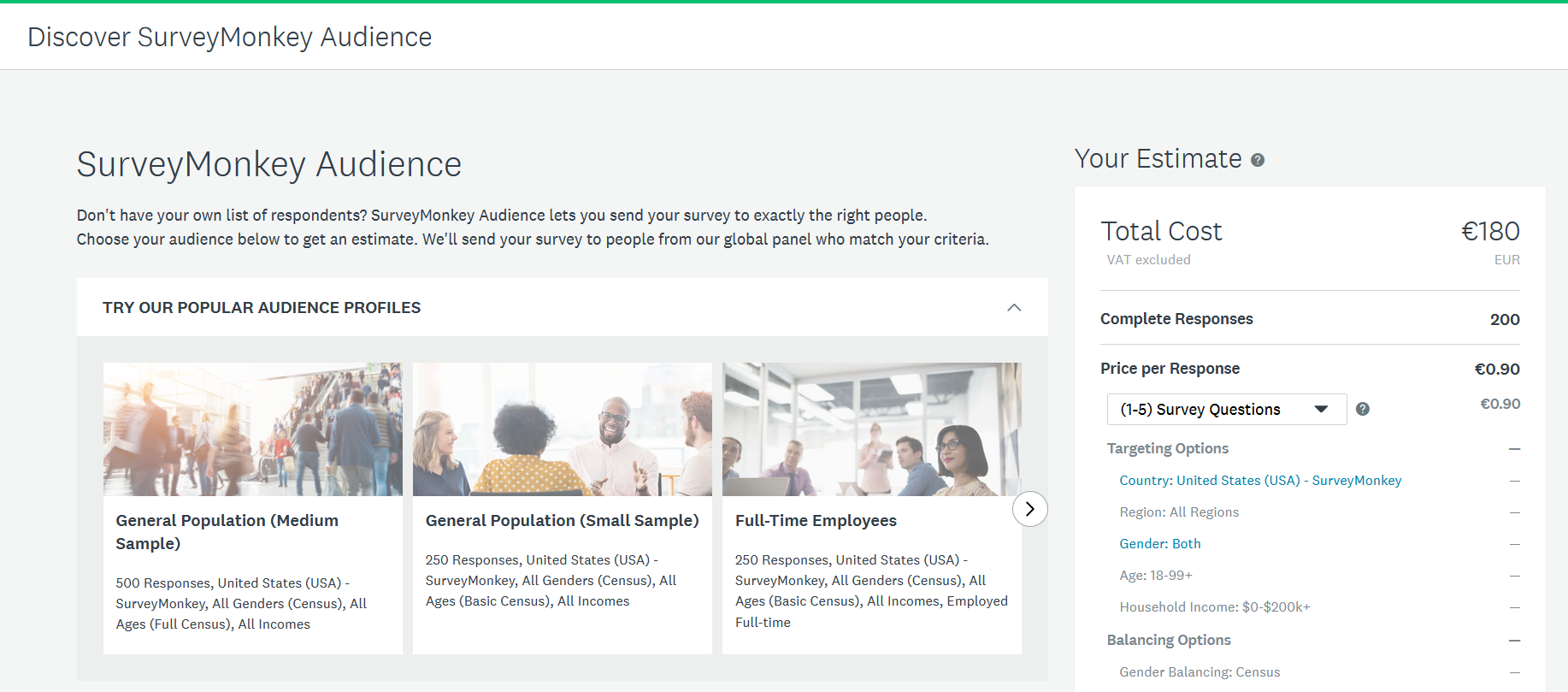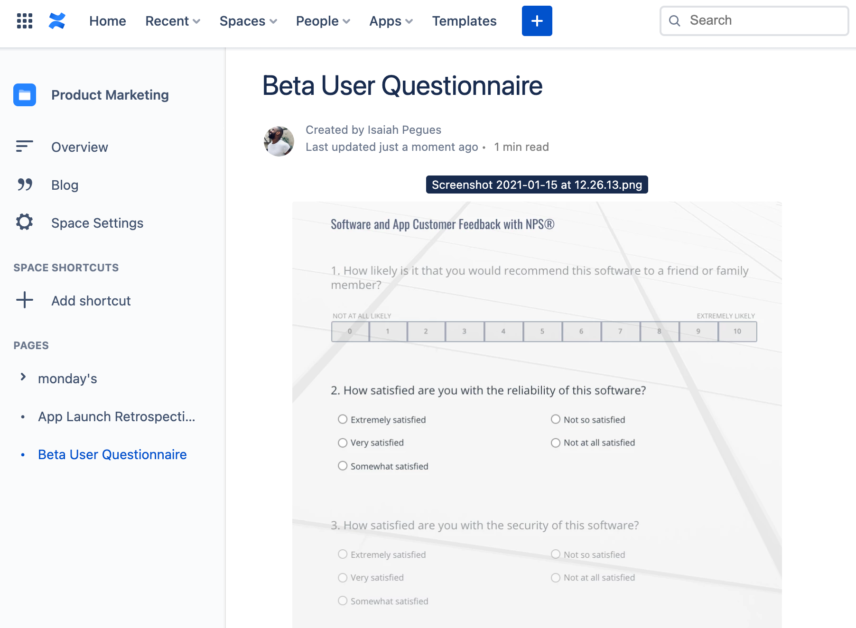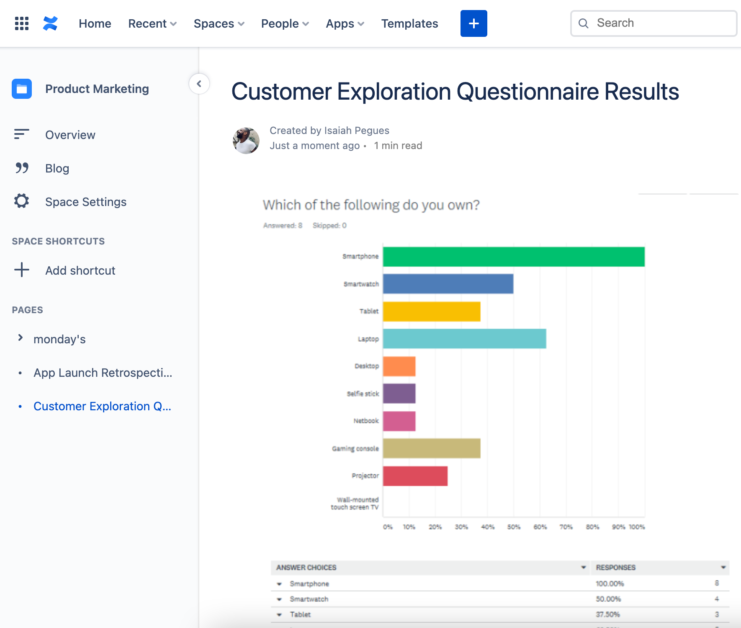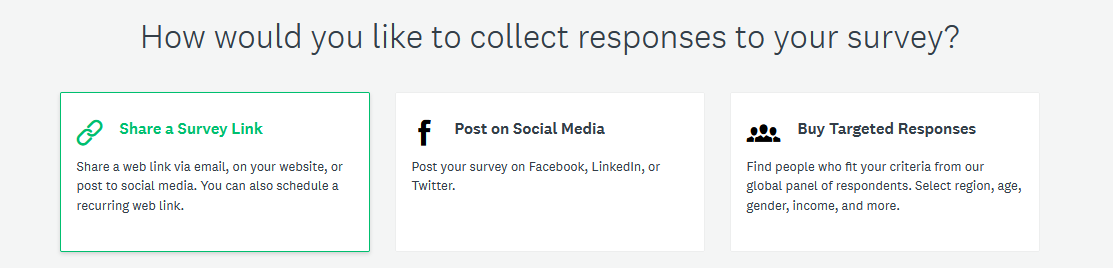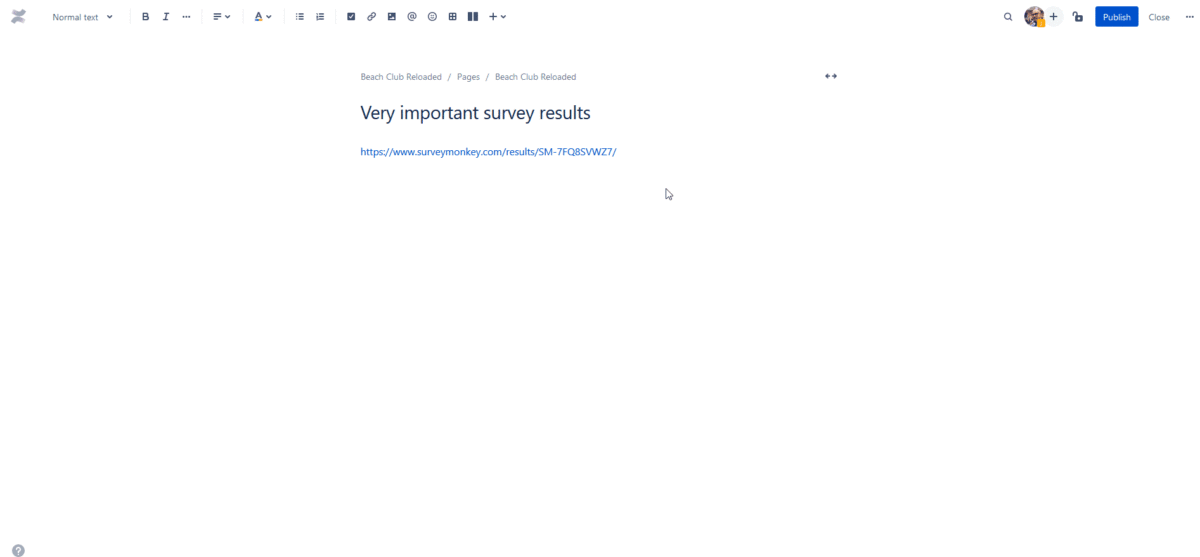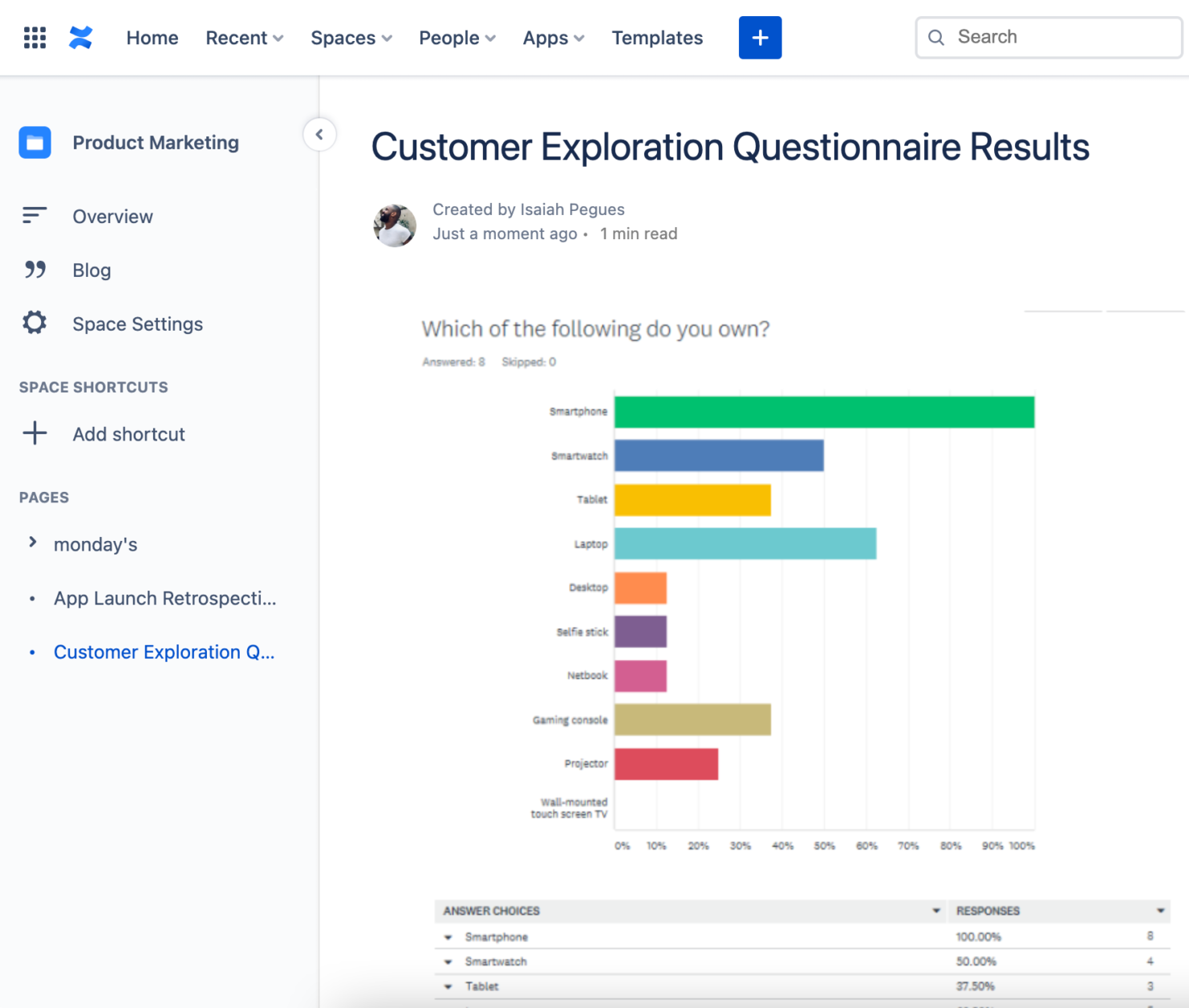
SurveyMonkey for Confluence:
Boost engagement and share insights from Atlassian’s wiki
SurveyMonkey for Confluence
We are happy to announce that we have just launched SurveyMonkey for Confluence, an integration that makes it much easier to gather cross-functional feedback and share and curate insights generated with SurveyMonkey polls.
With this new app for Confluence cloud, it’s possible to:
- Publish forms that individual Confluence users can fill and submit
- Publish complete survey results
About SurveyMonkey

Why use SurveyMonkey
Templates for any use case
Would you like to know what visitors think of your feedback? Get a NPS score from your customers? Do market research? Or survey the satisfaction of your employees?
Among many other advantages, SurveyMonkey offers dozens of templates that you can refine further or share as they are. It’s easier to be a research expert.
Customize anything
But if you have a very specific research idea, nothing will stop you from creating exactly the questionnaire that you need.
Find your audience
Getting responses is often times the most difficult part in doing survey research. Cutting through the noise and getting people to engage and put their time into your questions requires more than upfront work.
That’s why SurveyMonkey Audience is a very popular product that ensures you get the responses that you need from the exact audience you’re targeting.
Analyze
Obviously, reporting is another great asset. Cross-tabulating, filtering, benchmarking… even sentiment analysis is possible when you’re using SurveyMonkey.
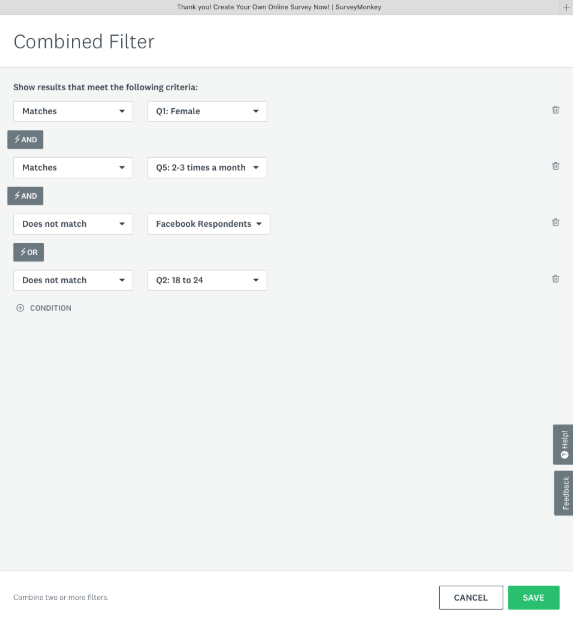
Use Confluence to organize and structure
So what do you do with the results of your survey? Publishing them in your intranet is a great way to curate that valuable content and keep everyone informed.
Advantages of integrating SurveyMonkey into Confluence
Gather feedback from Confluence
If your audience is inside your company, publishing a survey form to collect responses directly from Confluence can be a very good way to garner engagement. After all, you will be able to situate the survey in the right context and it’s easier for people to find it without having the exact link at hand.
Obviously, this also applies to public Confluence pages and anonymous responses. If you have traffic to your documentation, this might be a place to consider.
Share live survey results
You’ve seen reports shared as galleries of still images. But what if you’re still gathering data? SurveyMonkey for Confluence ensures that the survey results are always current.
What some of our customers do is place the survey form and the results in the same page. Seeing how many people already responded and the preliminary statistics is a good way to encourage participation: nobody wants to miss out on a hot topic.
How to integrate SurveyMonkey with Confluence
To share SurveyMonkey for Confluence, you simply need to:
- Follow the instructions in the Getting Started page. They vary depending on whether you want to share a form or a report.
Would you like to do more?
- Paste it into your Confluence page. But you can also use the /surveymonkey command or find the app in the macro menu, if that’s easy for you.
- Hit publish, and enjoy!
Feedback templates? Creating the survey directly from Confluence? Integration with other sources of data? Interactive reports and data filtering? These are just random ideas, but we’d like to know what you think.
If you would like to do more with SurveyMonkey directly from Confluence, let us know your thoughts! We’re actively collecting customer feedback to develop this integration further and make Confluence much more than a knowledge management platform.