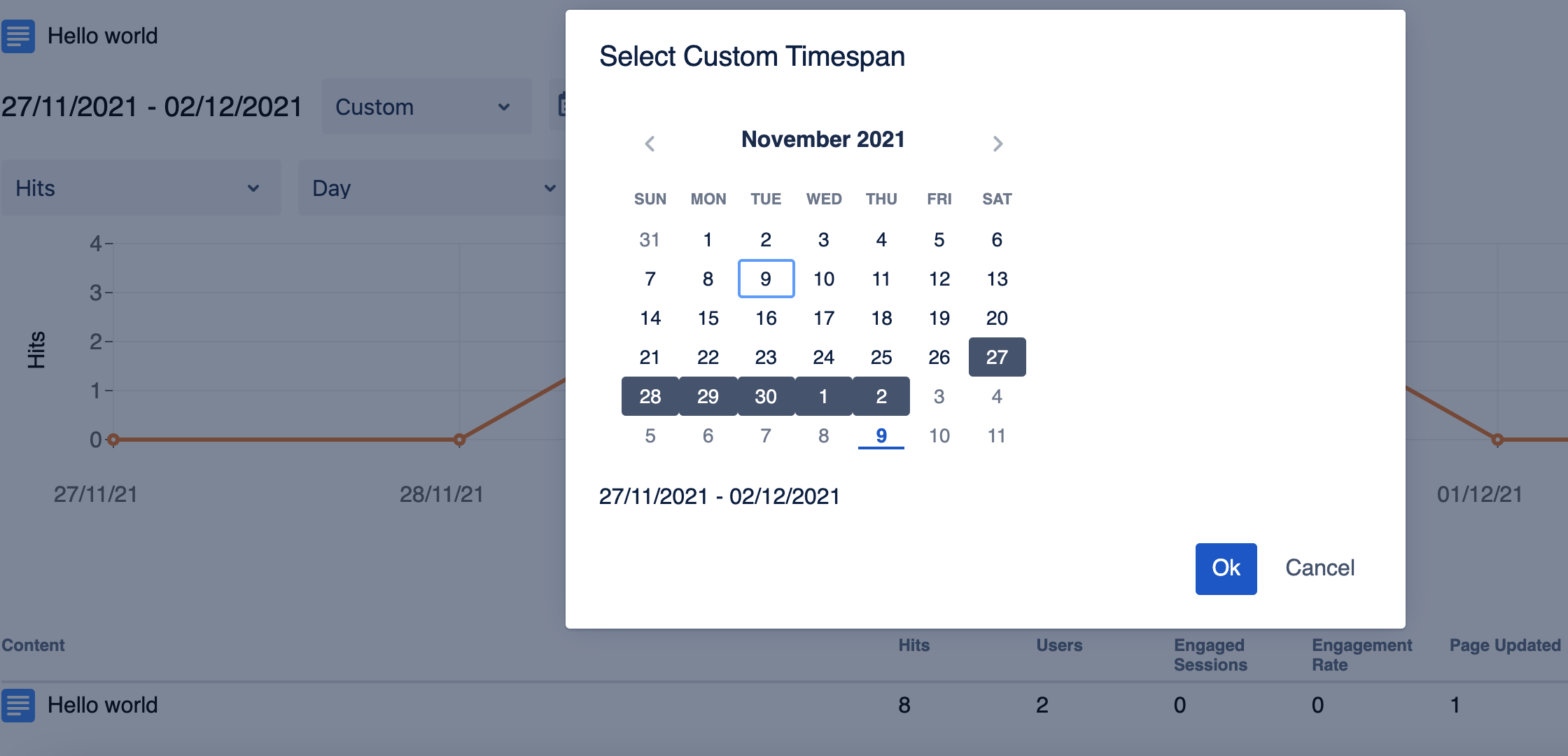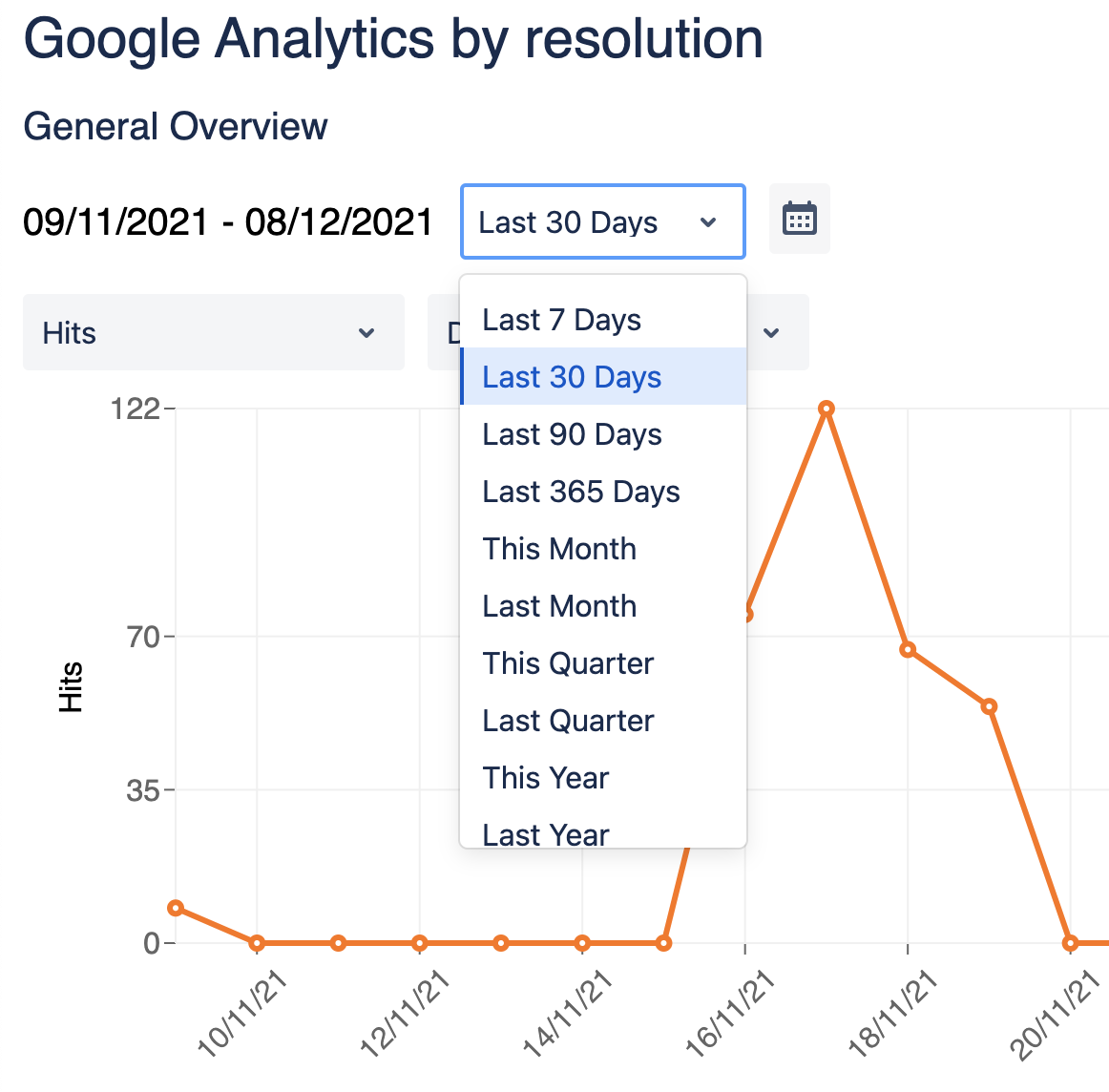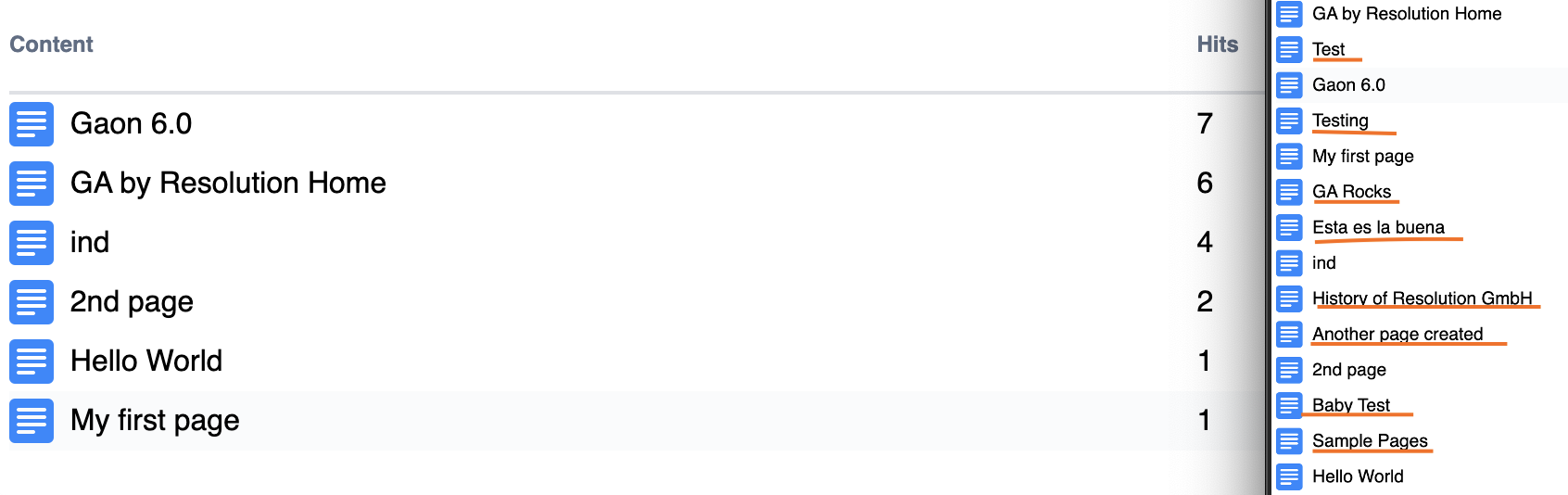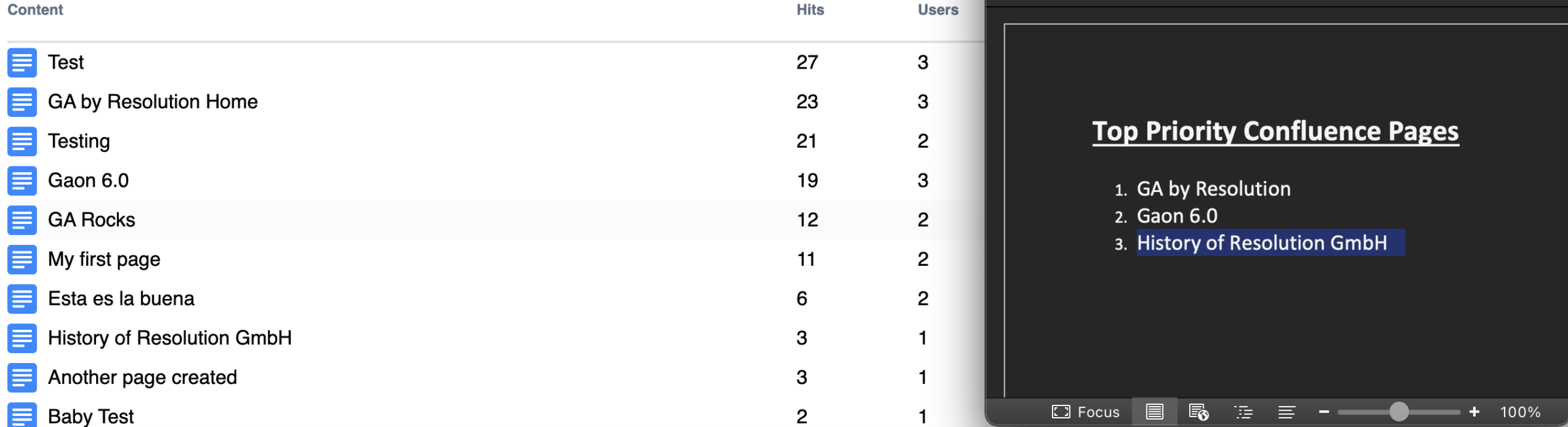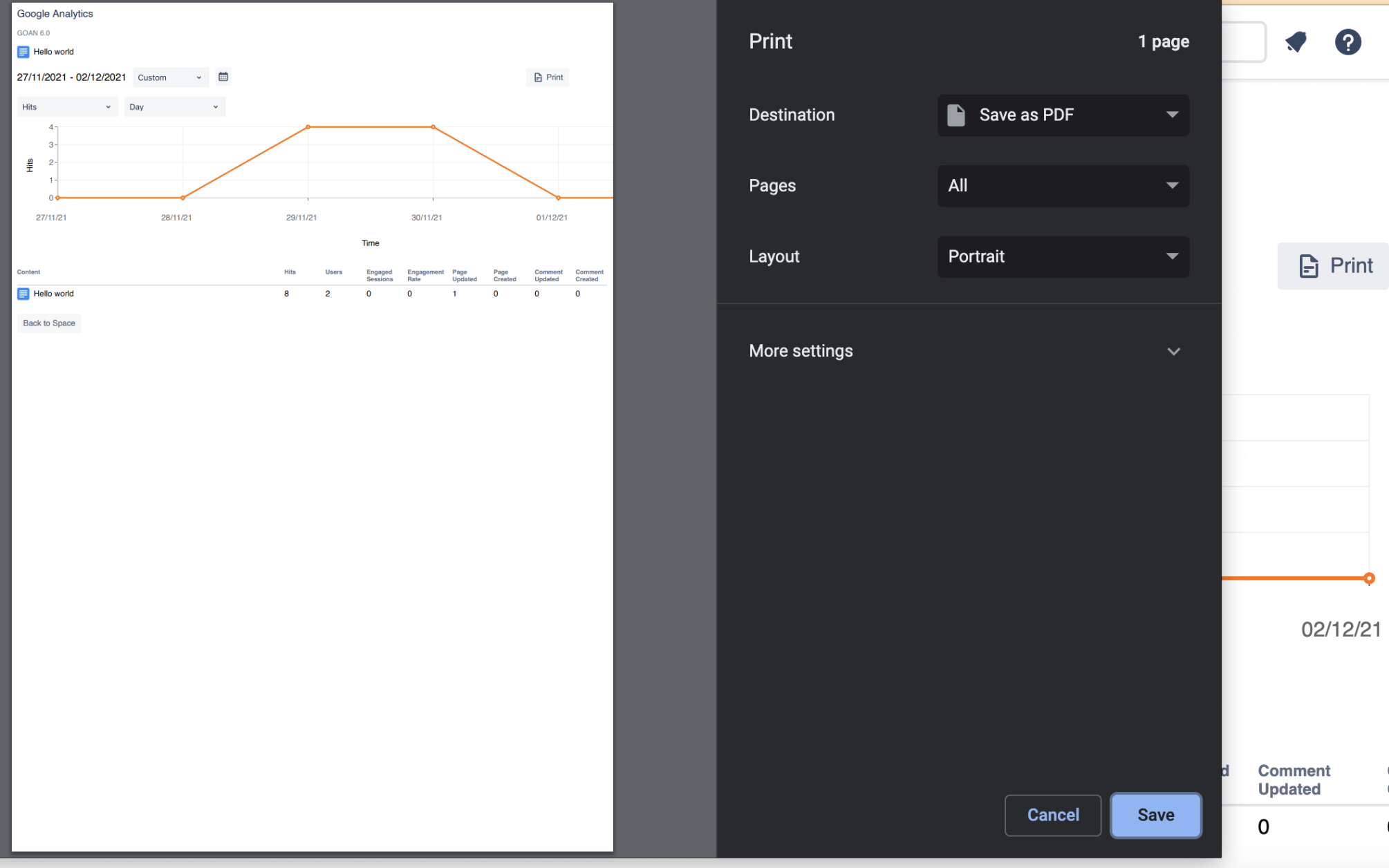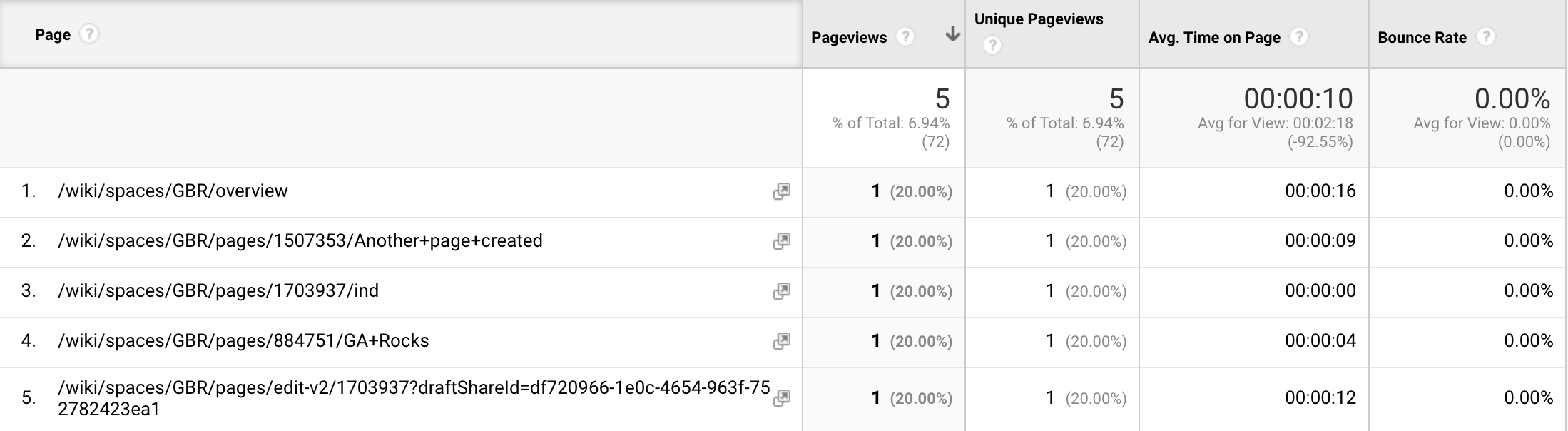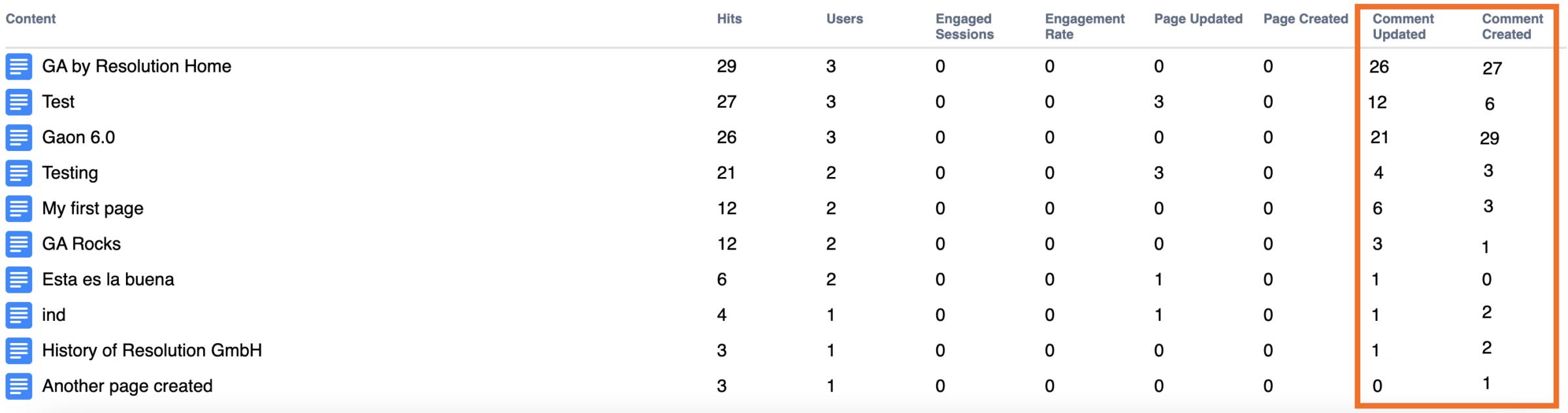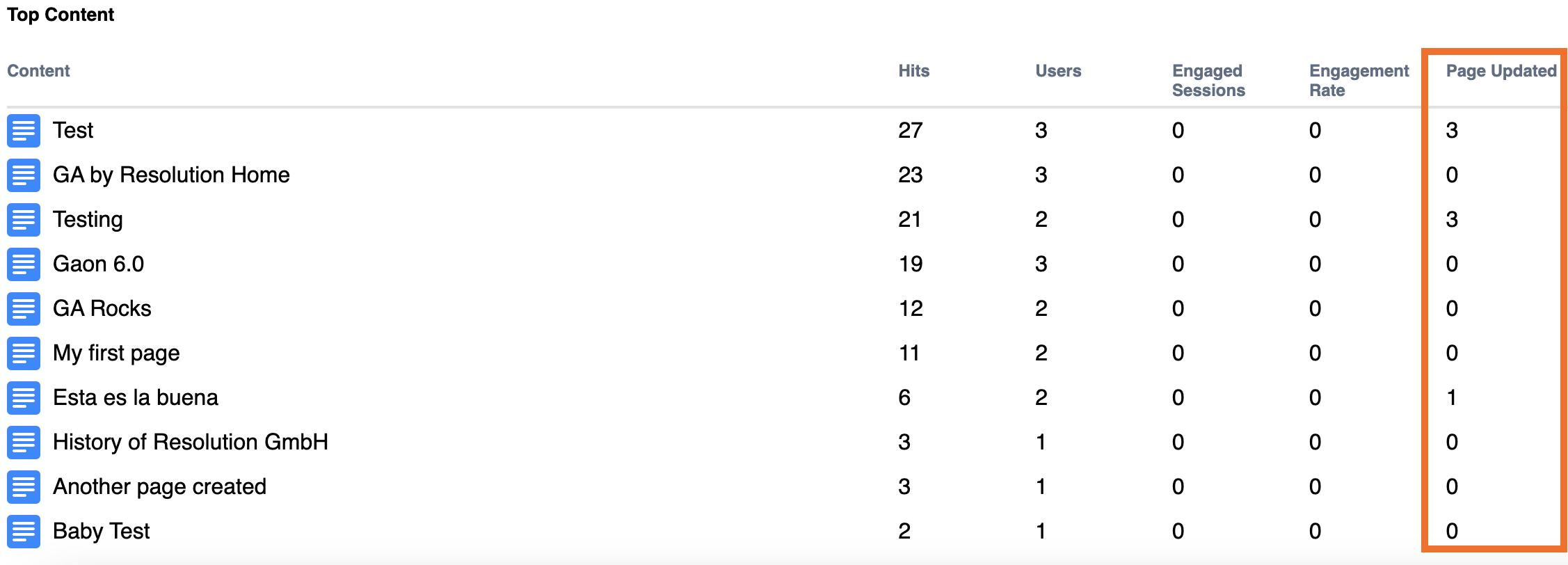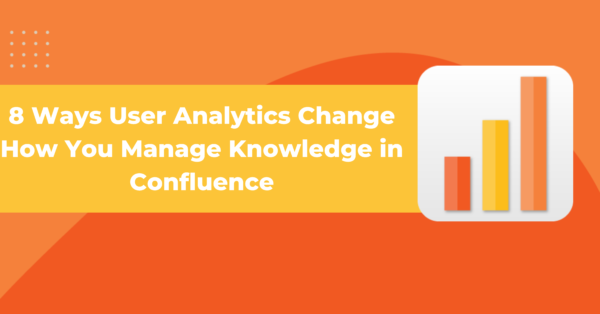
8 Ways User Analytics Change How You
Manage Knowledge in Confluence
Do you know how your users are interacting with your intranet? If not, you could be missing out on valuable insights that can help improve your knowledge management strategy. user analytics can show you which content is being accessed and shared most frequently, what features are being used, and where users are struggling. This information can help you make better decisions about how to organize and present your content, as well as identify areas where improvements need to be made. Read on for eight ways user analytics can change the way you manage knowledge in your intranet.
User Personas for Confluence Reports with Google Analytics
Who Benefits From This Use Case?
Marketing Manager
Content Creator
IT Manager
Goals
- Report on communication campaigns
- Understand how many people reached a Confluence page after it was shared
- Identify which tactics for sharing Confluence content are more successful
How To Implement It
- Navigate to the Confluence Cloud page that has been shared
- Trigger the page-level report
- Adjust the timespan to show when the communication was done
Who Benefits From This Use Case?
Content Creator
HR Manager
Knowledge Manager
IT Manager
Goals
- Prioritize efforts for updating and maintaining Confluence pages
- Ensure that optimization tasks affect high-impact content
- Obtain a list of pages with critical information that must be kept accurate at all times
How To Implement It
- Navigate to the space that needs to be analyzed
- Trigger the space-level report
- Adjust the timespan to last month or last quarter
- Analyze the top 25% most popular pages to identify:
- which contain critical and time-sensitive information
- from the above, which currently contain inaccurate details that must be amended
Who Benefits From This Use Case?
Confluence Admin
IT Manager
Goals
- Identify candidate pages for archival
- Validate that plans to archive outdated content will not impact users
- Improve Confluence performance
- Deliver more relevant search results to users
How To Implement It
- Navigate to the space that needs to be analyzed
- Trigger the space-level report
- Adjust the timespan to last quarter or last year
- Capture your candidates
Who Benefits From This Use Case?
Confluence Admin
IT Manager
Project Manager
Goals
- Identify critical pieces of information that are being overlooked
- Benchmark key pages that are performing well
How To Implement It
- Create a short list with key Confluence pages which must be known to your users
- Navigate to the space that needs to be analyzed
- Trigger the space-level report
- Adjust the timespan to last month or last quarter
- Locate the pages in the short list
- Address any pages with low visits and learn from popular ones
Who Benefits From This Use Case?
Content Creator
Marketing Manager
IT Manager
Product Manager
Goals
- Support data-driven decisions
- Demonstrate achievements
How To Implement It
- Navigate to the Confluence Cloud page you want to report on
- Select the timespan since creation, or around the date of a specific communication
- Click on the print button, then save as a pdf
- Repeat for any other pages you want to include in the report
Who Benefits From This Use Case?
HR Manager
IT Manager
Marketing Manager
Goals
- Identifying pages with higher than expected bounce rates can help in very different scenarios:
- Design frictionless product education
- Create engaging employee onboardings
- Improve self-service knowledge bases and deflect ticket creation
How To Implement It
- Navigate to the space that needs to be analyzed
- Trigger the space-level report
- Adjust the timespan to last quarter or last year
- Don’t forget to compare the results with industry benchmarks and use common sense. For example: if an article contains everything there is to know about a certain topic and needs no links to additional pages, a high bounce rate is perfectly healthy.
- Once in context, consider additional actions, like:
- including instructional CTAs to guide the user to keep reading,
- adding additional links, or
- optimizing the space structure.
Who Benefits From This Use Case?
Marketing Manager
Goals:
- Understand user’s needs for education & knowledge
- Plan new content for popular searches with few relevant hits
- Find ongoing conversations
How To Implement It:
- Navigate to the instance-level report
- Select a relatively recent timespan, like last month or last quarter
- Find the pages with most comments
- Read and audit the comments
Who Benefits From This Use Case?
IT Manager
HR Manager
Knowledge Manager
Goals:
- Prioritize efforts for updating and maintaining Confluence pages
- Ensure that optimization tasks affect high-impact content
- Obtain a list of pages with critical information that must be kept accurate at all times
How To Implement It:
- Navigate to the instance-level report or space-level report
- Select a relatively long timespan, like last quarter or last year
- Visit the corresponding spaces and pages. Large volumes of Confluence pages are not necessarily a symptom of a great documentation culture. Check:
- Is information up to date?
- Is the space structured in a logical way?
- What’s the reading experience of the pages? Do they seem finished?