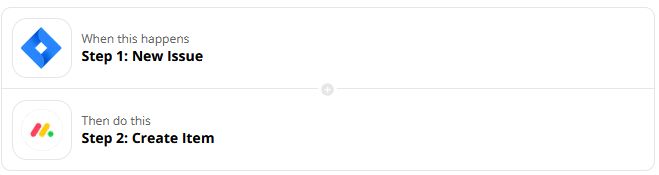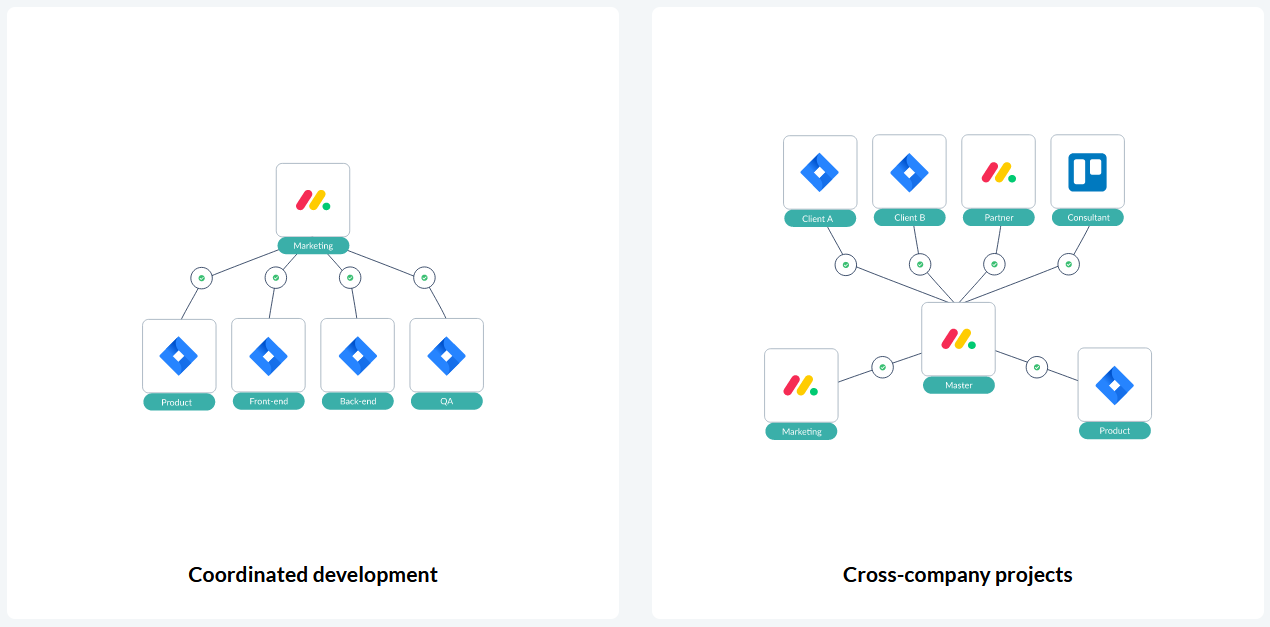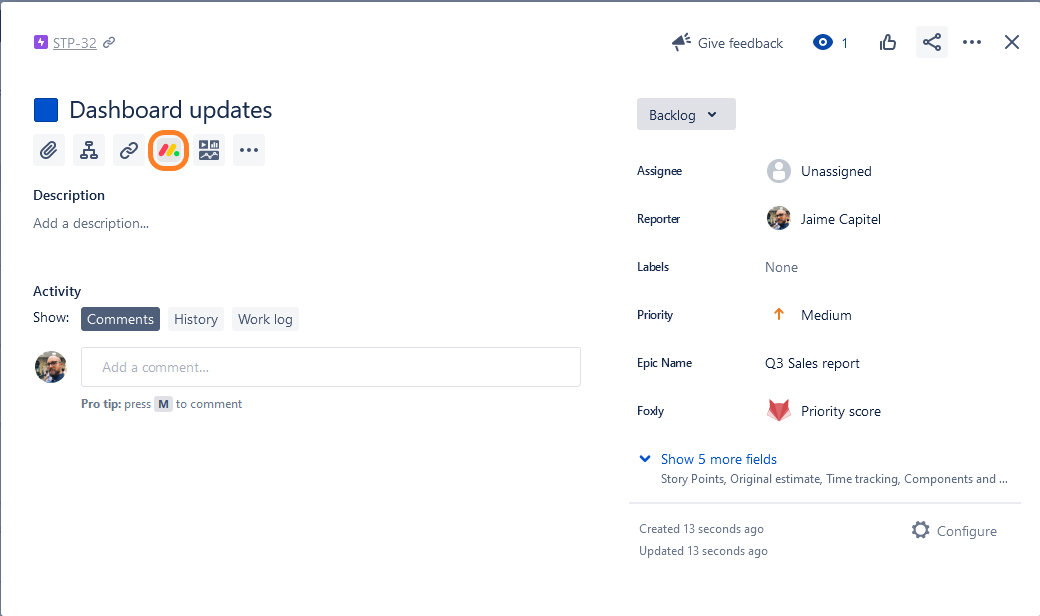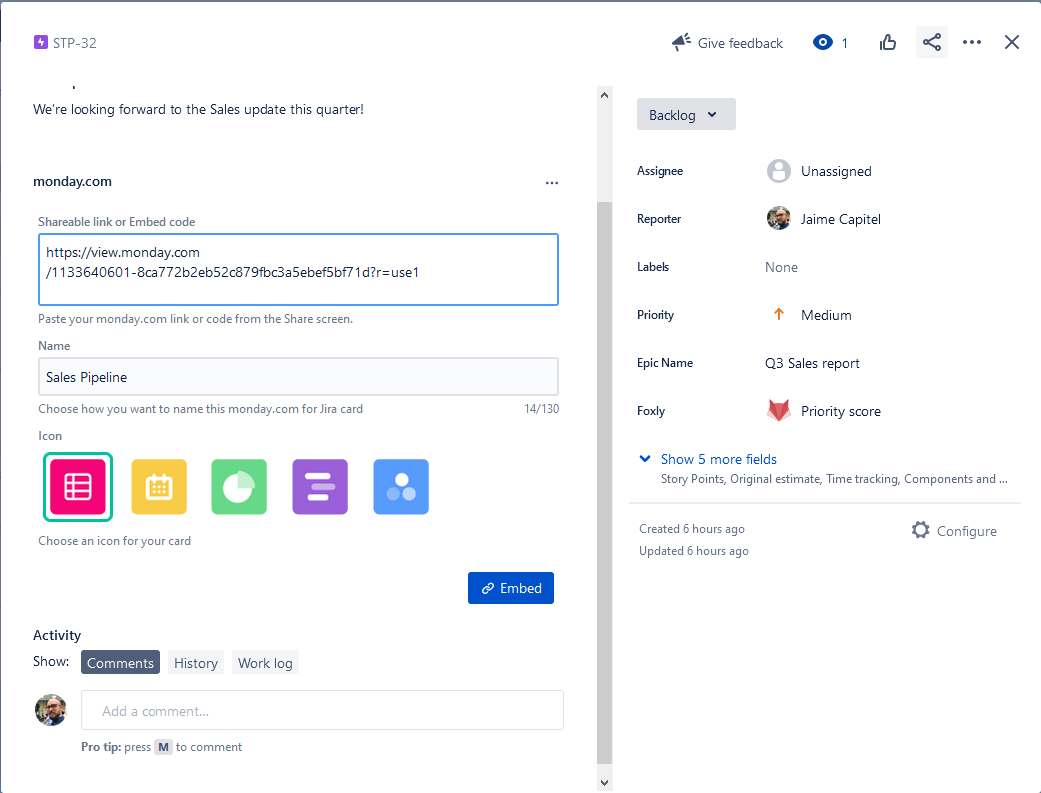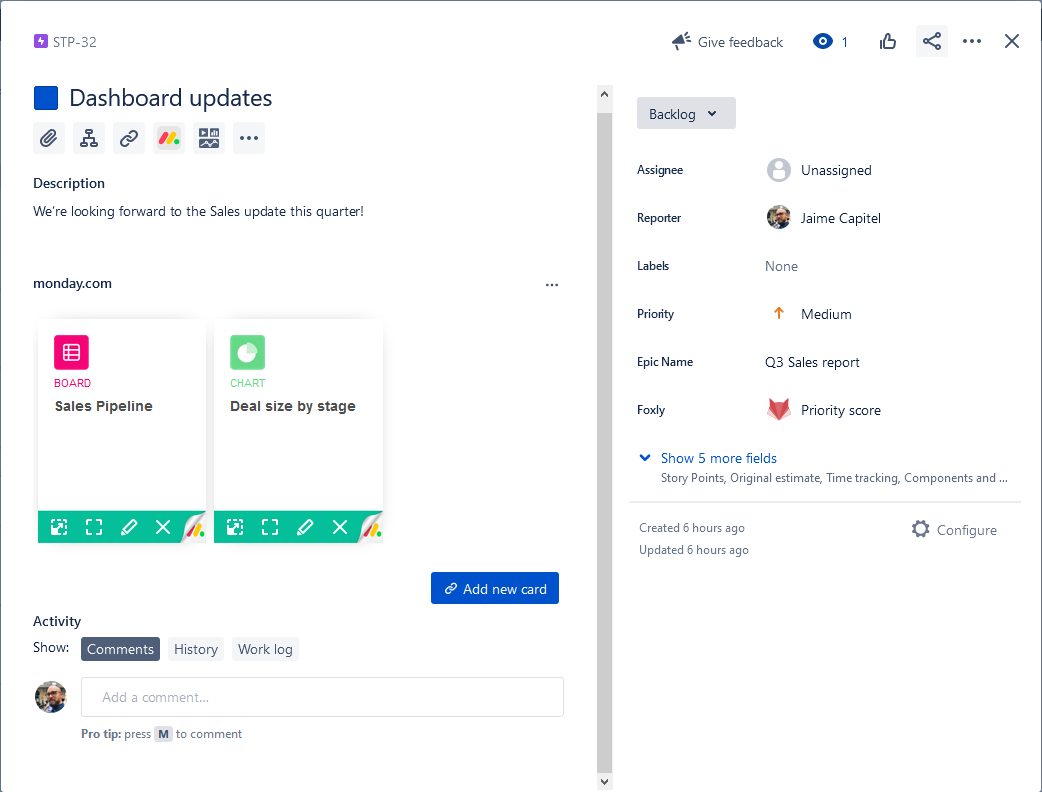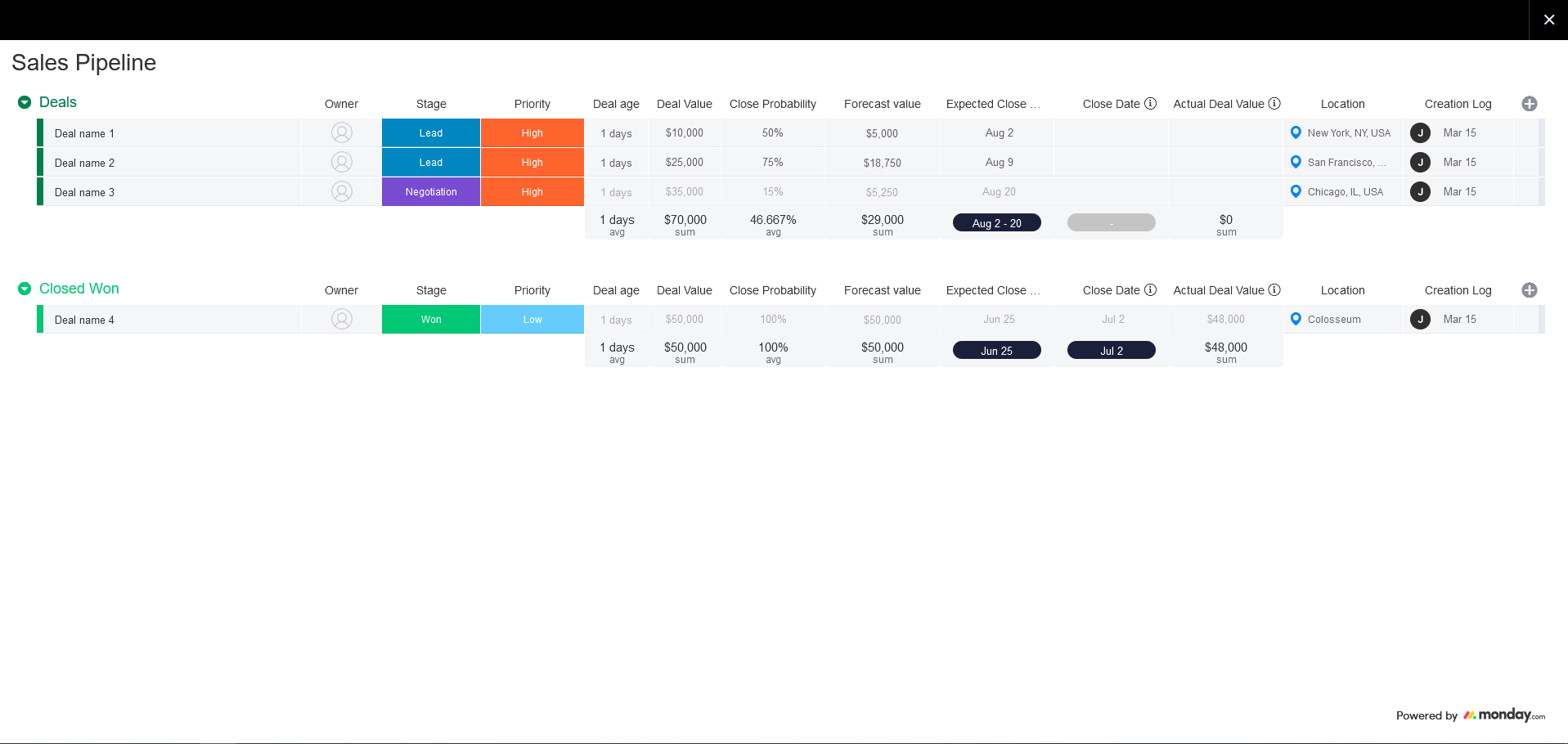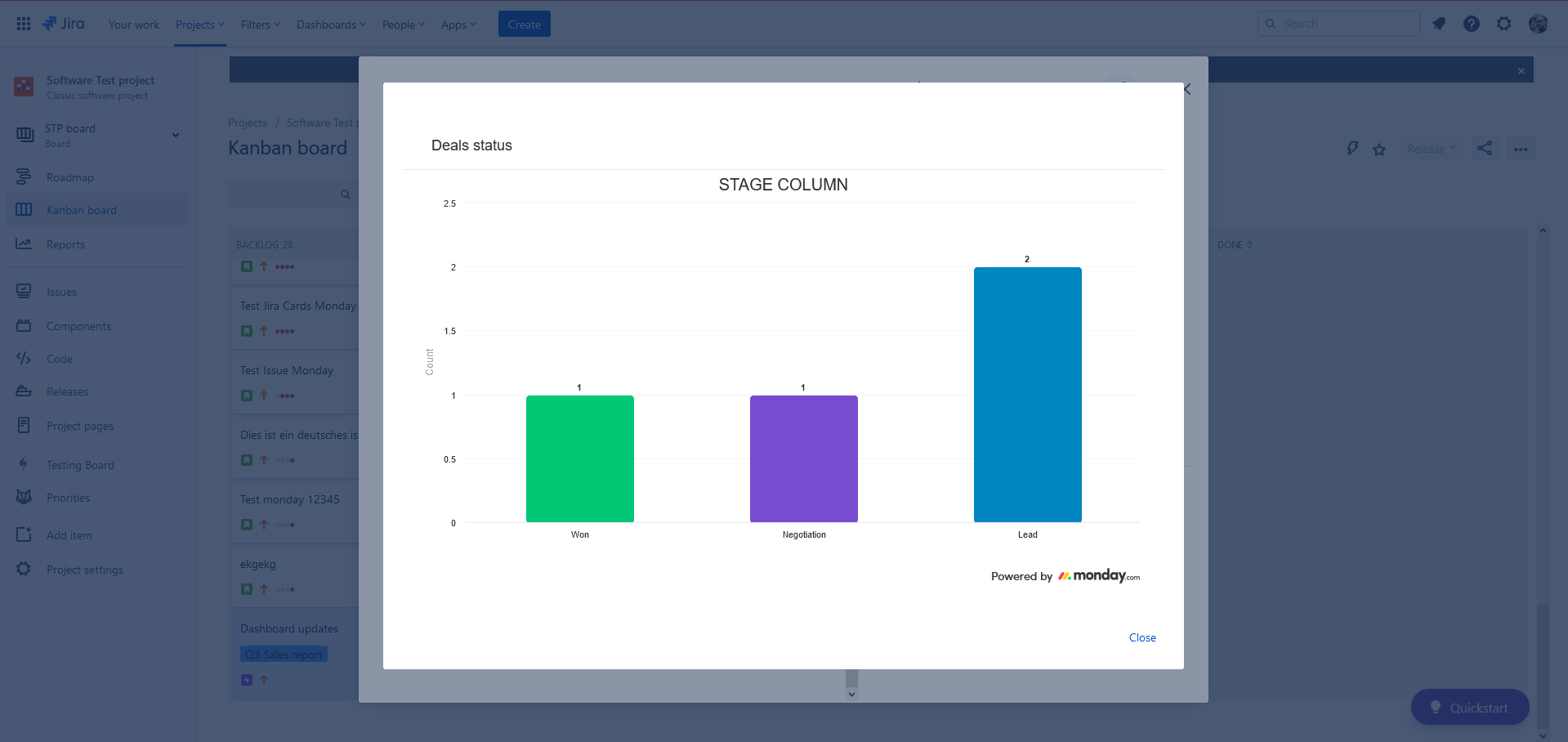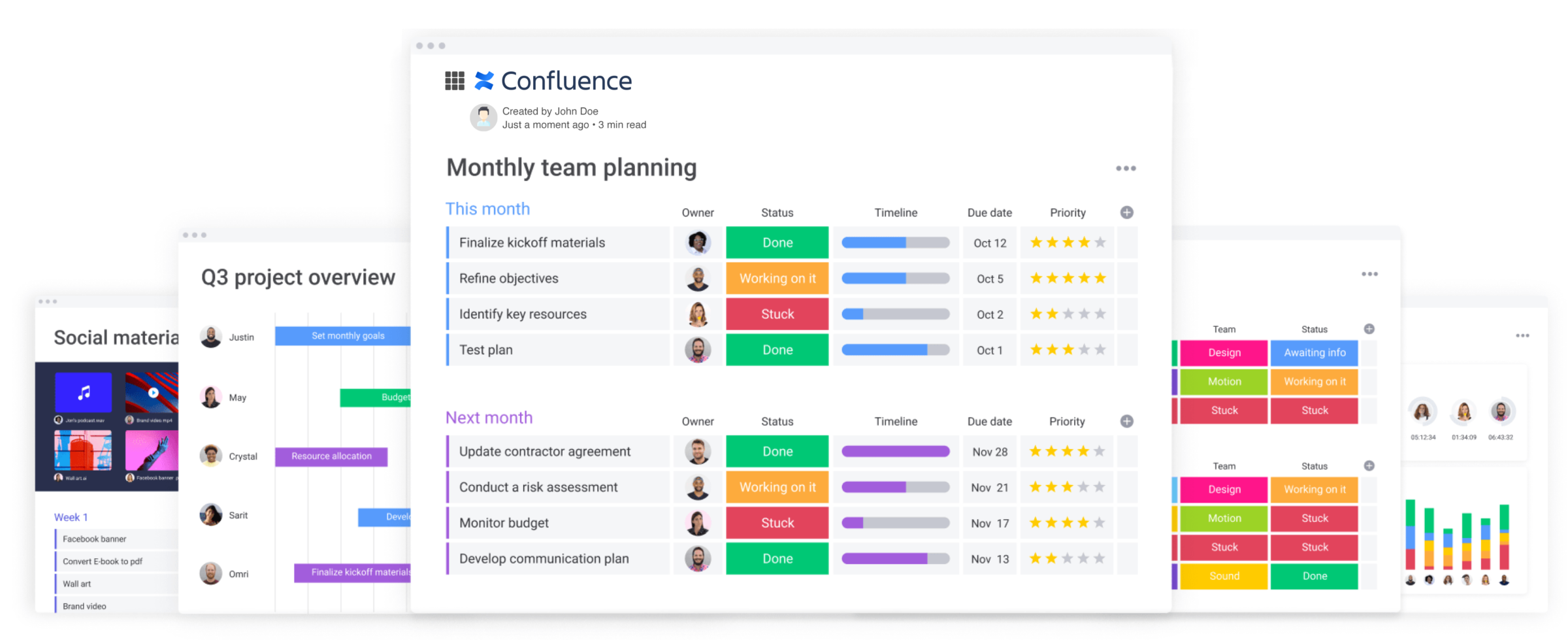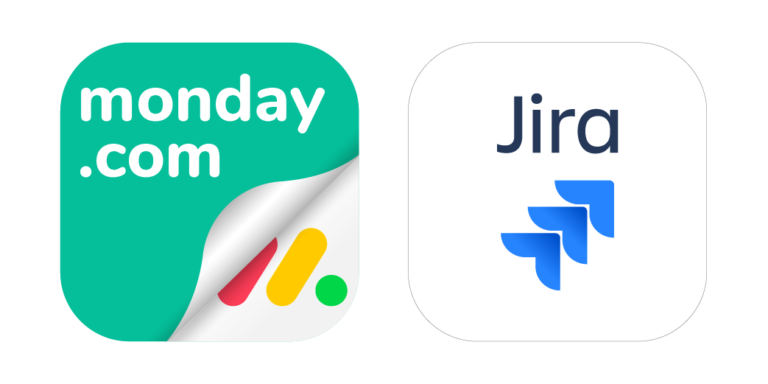
How to embed monday.com boards in Jira issues
Add an integration to your Jira and monday.com stack
Jira and monday.com are two of the strongest competitors in the task & work management space. In some companies, different teams use each for a different purpose. Indeed, making one of the tools mandatory is not always the best approach. It’s often more convenient to use integrations that give visibility over what teams are doing on the other side.
There are plenty of solutions that can be used to synchronize or integrate monday.com with Jira cloud. To mention just a few of them:
- You can create a monday.com Jira integration with a zap that creates a new item in a monday board for every new issue matching certain conditions in Jira. Zapier or automate.io are good platforms for this.
- You can also follow a more comprehensive approach to build a workflow architecture between monday and Jira with Unito
- Or, like in the case of the app we’re presenting, you can have monday boards embedded in Jira issues.
About monday.com for Jira
How to embed monday.com in Jira
monday.com for Jira belongs to a family of embed apps for Jira and Confluence that have the potential of transforming Atlassian cloud applications into the single source of truth for every business process.

This is the idea behind the app: technical teams that work with Jira Software and support agents on Jira Service Management shouldn’t lose time looking for information that business teams are managing somewhere else. Instead, they can find all the necessary details stored in Jira, with two main options:
- monday.com for Jira cards embedded in the issue view
- monday.com for Jira embedded in dashboards as gadgets
Note that Jira users do not need an account of monday.com!
As you can see in the product documentation, to embed a monday board in Jira you simply have to:
- Open the issue where you want to place the board
- Click on the monday.com icon
- Place the embed link (here are the instructions to find it)
- Give the board a recognizable name and choose an icon. And add as many cards as you can.
- Then, your colleague will be able to see the board as a pop up or in full-screen mode (our favorite).
5 different board views
monday.com for Confluence is the leading integration between the work management application and the Atlassian wiki. You can use the same links and a similar process to share monday.com content with your Confluence cloud users!
Would you like to do more?
Integration with other sources of data? Creation of monday.com entities from Jira or the other way around? These are just random ideas, but we’d like to know what you think.
If you would like to do more with monday.com directly from Jira, let us know your thoughts! We’re actively collecting customer feedback to develop this integration further and make Jira a more transparent work management platform.