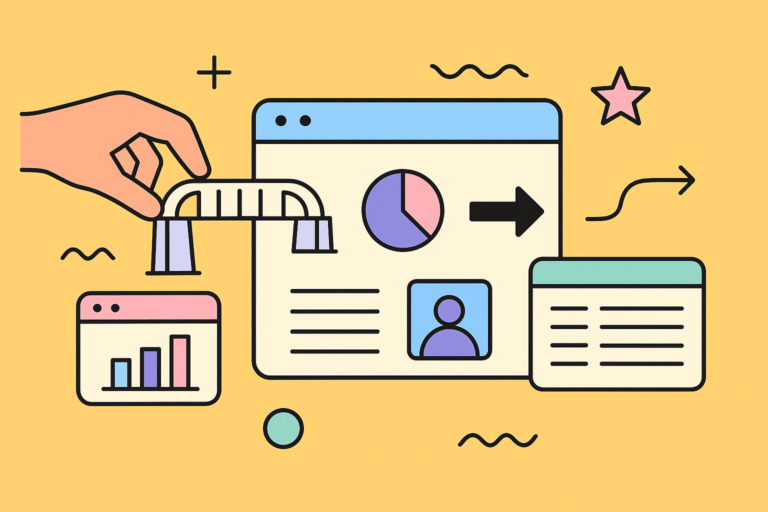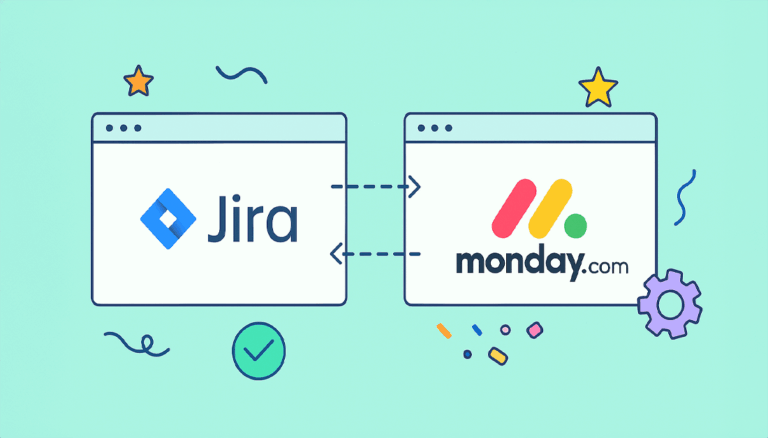Last updated: August 21, 2023
Thousands of companies around the world are using monday.com along Atlassian tools – specifically, with Confluence cloud.
For hundreds of them, there is a very clear recipe for collaboration: monday.com artifacts should be embedded in Confluence so that every stakeholder can be up to date without having to ask every time for the latest status!
monday.com consolidation in 2023
With a company valuation of $2.7 billion and over 100,000 customers worldwide, monday.com was the fastest growing productivity app in 2020. But compared to just a couple of years ago, in 2023 the company is showingn relentless growth in an uncertain economic context — and a fantastic popularity among enterprise customers. In the first quarter of 2023, as many as 1,600 customers were paying more than 50k USD for its product, compared to just 960 a year earlier.
Here are some reasons behind their unparalleled growth in an already saturated market:
- The attractive concept of a Work OS for the needs of any team.
- Endless templates for any use case you can think of: from building a sales pipeline to software development
- A setup that is as easy and visual as adding columns to a table.
- The consolidation of a new app marketplace that will serve even more functionality to customers — following very closely in the steps of Atlassian.
What is Monday.com and what features does it offer for visual collaboration?
Monday.com is a cloud-based Work Operating System (Work OS) that allows organizations to create their own work software for any workflow or project. It is designed to help teams manage tasks, projects, and team work.
Monday.com’s automations and integrations can streamline workflows and reduce manual work. For example, teams can set up automations to move tasks to different stages based on certain triggers, or integrate with other tools to automatically update information across platforms.
Being much more than a task manager, monday.com offers interesting aspects that you can’t find in other competitors, starting with the benefits of having multiple views for the same boards.
Highlight 1: View your work in a timeline…
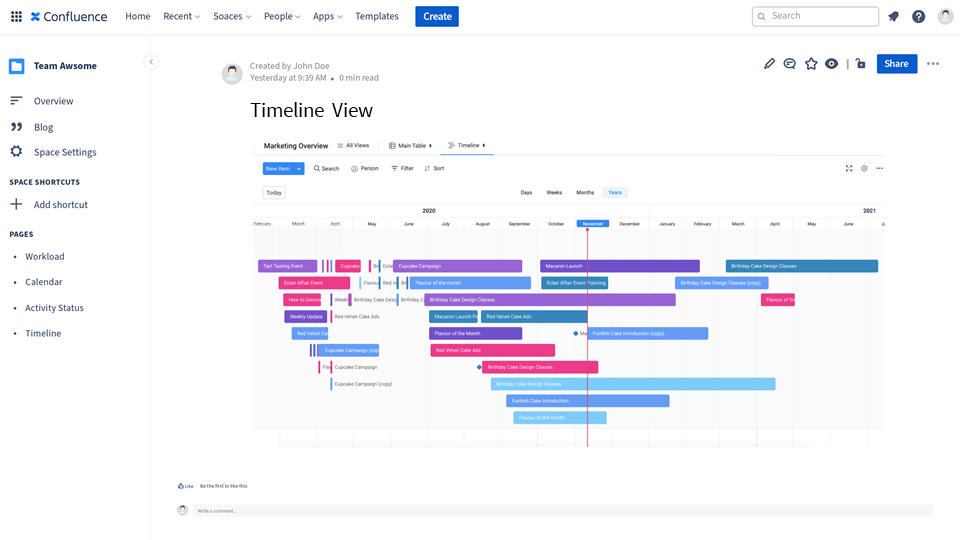
Monday.com offers a variety of features that enhance visual collaboration. One of these is the visual project timeline, which allows teams to see the progress of tasks and projects in a clear, visual format. This feature can help teams understand how their work fits into the larger project and identify any potential bottlenecks.
Highlight 2: … or in a calendar
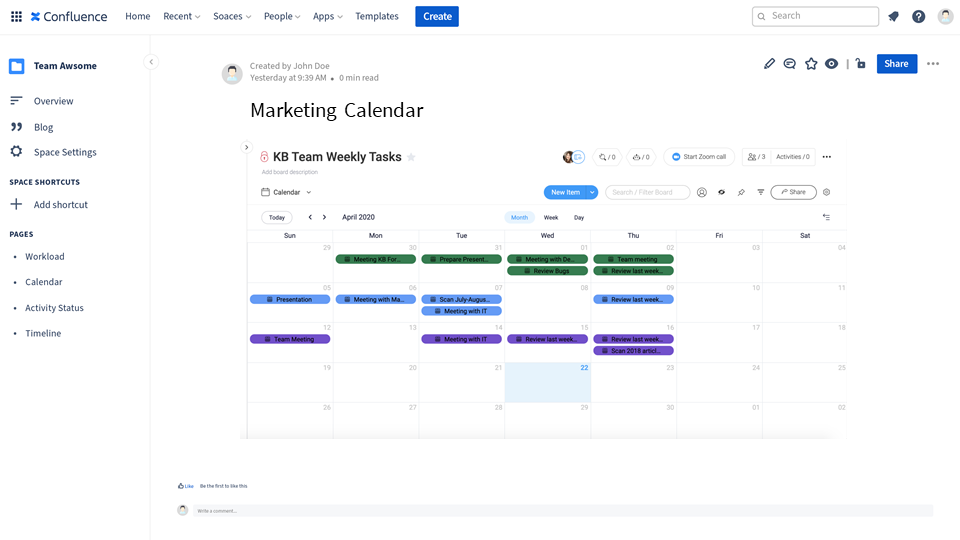
While timelines offer a linear overview of your tasks, sometimes you may prefer a more traditional calendar view to manage your projects, especially when scheduling is key.
Highlight 3: Visualize the workload of your entire team.
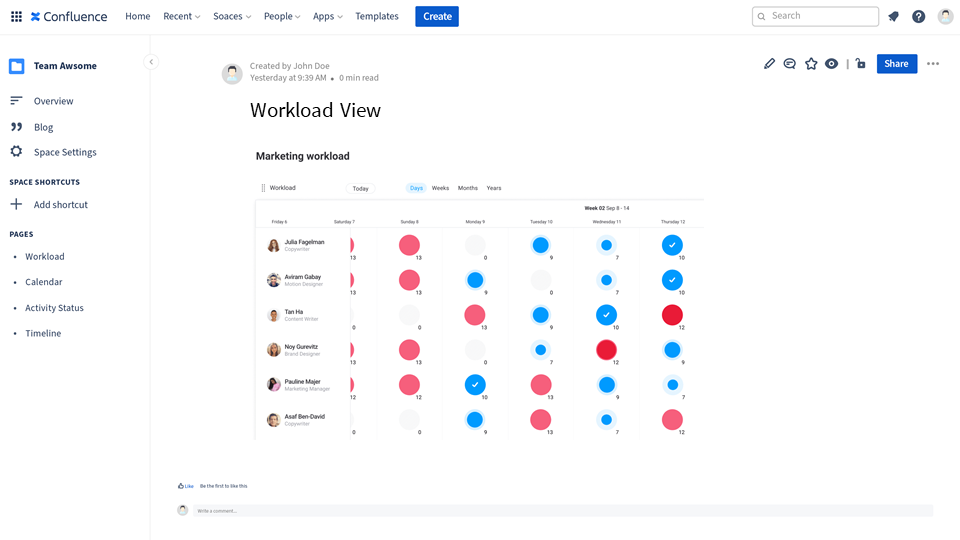
If you’ve ever struggled to allocate resources or balance workloads, monday.com’s workload feature is a total game changer. Imagine being able to see your entire team’s workload, task by task, in one easy-to-understand visual.
Monday.com’s visual layout shows you each team member’s tasks in one glance – no need for complicated spreadsheets or lists. The workload feature also provides an indication of the overall capacity of each team member, allowing you to identify any bottlenecks or underutilized resources. This way, you can adjust workloads and balance responsibilities more effectively.
Highlight 4: Build a chart from any section of a board
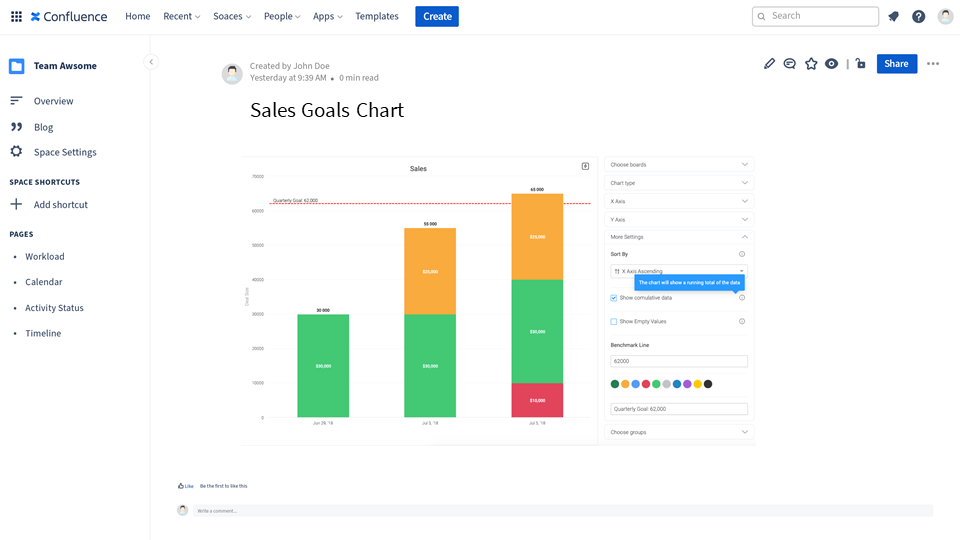
Additionally, Monday.com’s dashboards provide a high-level view of work, with the ability to customize and visualize key data points. This can help teams track progress, identify trends, and make data-driven decisions.
Highlight 5: Show dependencies in a beautiful gantt chart
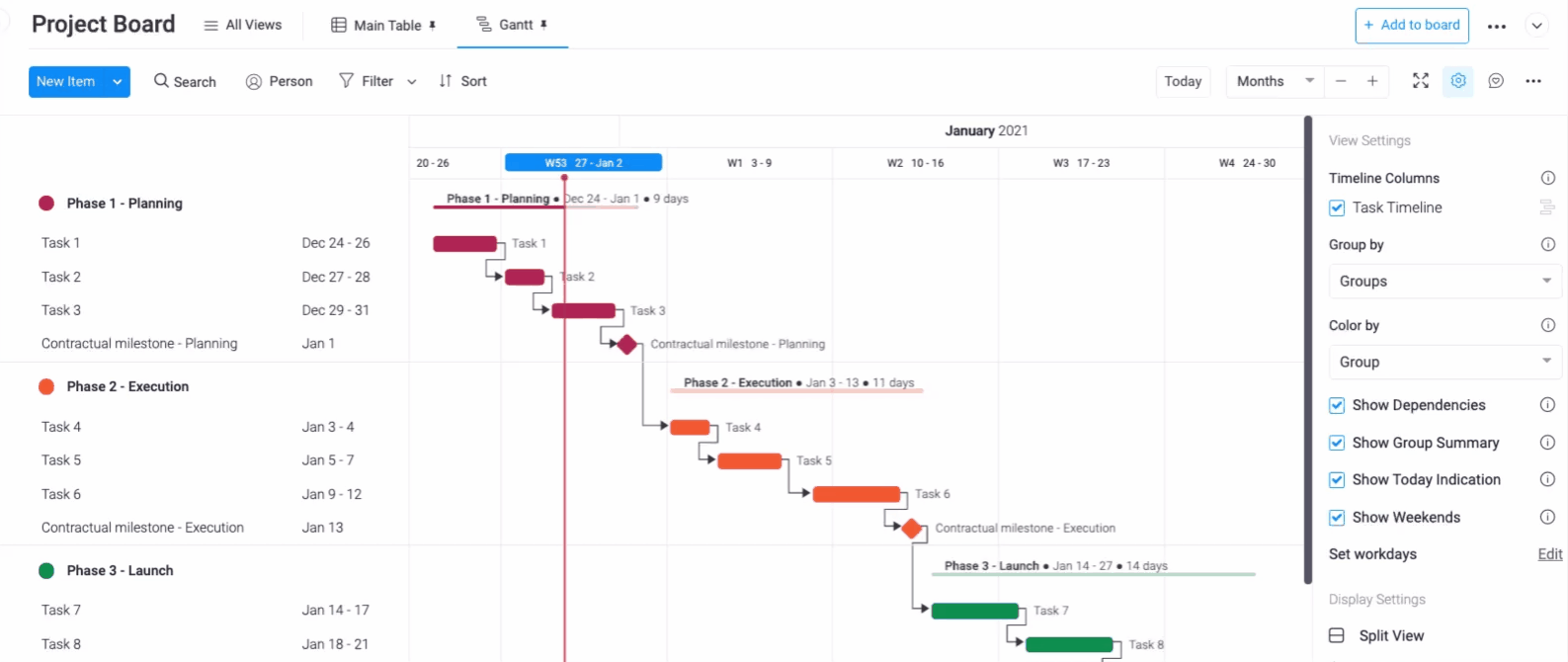
Envisioning the interdependencies between tasks is a vital part of project management, especially when timing is crucial. With monday.com’s Gantt chart feature, you transform what can be a tangled mental image into a clear, interactive, and visually appealing chart. It’s easy to see the big picture and drill down into the details when needed. Simply hover over a task and its dependencies to see crucial information at a glance.
Highlight 6: See every task detail in one board
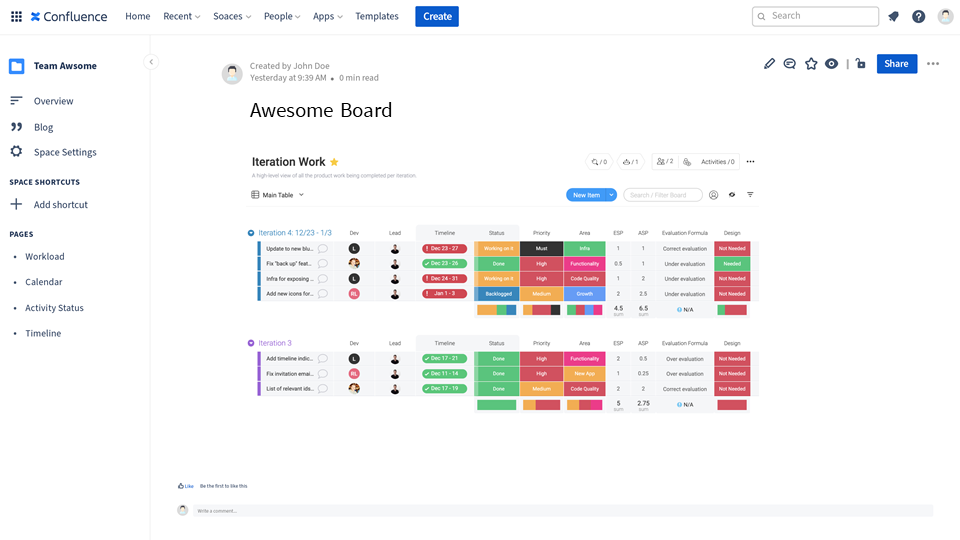
Another feature is the board view, which provides a visual representation of all tasks or projects. Each task or project can be represented as a card, and these cards can be moved around the board to reflect their status. This gives teams a clear overview of what needs to be done and who is responsible for each task.
Advantages of integrating monday.com into Confluence
With all these options, monday can contain a wealth of information. And sometimes it’s a pity to hide it from the rest of the organization just because they’re not members of those projects and therefore don’t have a license to the app.
With monday.com for Confluence, publishing your boards in Atlassian’s wiki is as easy as pasting the board link into Confluence. Here are some of the most important benefits:
Break silos
It’s easy to transform the progress that is tracked on Monday into simple reports on OKRs and other team KPIs. You won’t have to work on a third reporting app, and managers and other stakeholders will have visibility over your work.
Publishing the boards in Confluence will keep everyone on the same page with always current info.
Optimize monday.com licenses.
monday.com licenses start at 8 € per user per month. That’s a bit pricy for spending seats on users who are not actively involved in the daily operations of your team.
Two apps in one tab
It’s already fine to share monday.com links with others, but it’s also very easy to lose those links… unless you save them somewhere. And what better place than Confluence?
Make Confluence more visual
Confluence is a great wiki with tons of functionalities, but it’s not the most visual tool out there. Embedding monday.com boards will make it brighter and more appealing
Use Cases for embedding Monday.com into Confluence
Being one of the most flexible productivity apps out there, it’s difficult to make a comprehensive list of use cases, where it’s beneficial to integrate with Confluence. The rule of thumb here is very simple: you have a team using Monday.com daily, and you also have one or more stakeholders within the company that should be informed about the status of those projects and activities.
Let’s give just three straightforward examples of that siloed scenario: project management, strategic planning, and customer success. Remember: in all these scenarios, there are internal team members “holding a secret”, and external team members that want to be privvy to that secret.
Project Management
Projects can’t make progress without ensuring a common team vision. And Confluence is the best platform to do just that. So why not embed your Monday.com projects in Confluence right in the context of all your project documentation? This way, everyone is empowered with the information they need to function optimally, and the quality of team collaboration will soar!
Strategic Planning and Goal Tracking
Monday.com’s visual tools can also be used for strategic planning and goal setting. By sharing goal tracking dashboards and strategic plans in Confluence, teams can visually track their progress towards achieving their goals. This promotes transparency, aligns team members towards common objectives, and fosters a collaborative culture.
Customer Success
Finally, in customer support and service teams, embedding customer interactions and feedback recorded in Monday.com helps teams to collaboratively address customer issues, improve service quality, and enhance customer satisfaction.
How to integrate monday.com with Confluence
Monday.com can integrate with Confluence using a variety of methods.
Marketplace Apps
One of the most common ways is through the use of plugins or apps available in the Atlassian marketplace. These plugins, such as the Monday.com for Confluence app, allow users to embed Monday.com boards directly into Confluence pages, enabling teams to see and interact with the boards without leaving Confluence.
Custom API integrations
Another way Monday.com integrates with Confluence is through the use of APIs. Monday.com’s robust API allows developers to create custom integrations that can push and pull data between the two platforms. This can be particularly useful for teams that need to automate workflows or share data across the two platforms.
Webhooks
Monday.com could also integrates with Confluence through the use of webhooks, allowing Monday.com to send real-time updates to Confluence when changes are made on a board. This can help teams stay up-to-date on project progress and ensure everyone is on the same page.
Confluence automation cannot leverage webhooks. If you’re looking at any kind of workflow that you could describe with the phrase structure “if this happens in Confluence, then that should happen on Monday.com (or viceversa)”, then talk to a developer who can help you create a custom Connect app.
Keep reading: https://developer.atlassian.com/cloud/confluence/modules/webhook/
iFrames
Way more simple, but effective, iFrames are another integration method. Monday.com boards can be embedded into Confluence pages using iFrames, allowing teams to interact with the boards directly within Confluence. This can help increase visibility and collaboration across teams.
Shared Links
Lastly, Monday.com and Confluence can integrate through the use of shared links. Users can share links to Monday.com boards in Confluence, allowing team members to easily access and interact with the boards. This can help increase collaboration and visibility across teams.
Sharing Monday.com boards in Confluence with Monday.com for Confluence
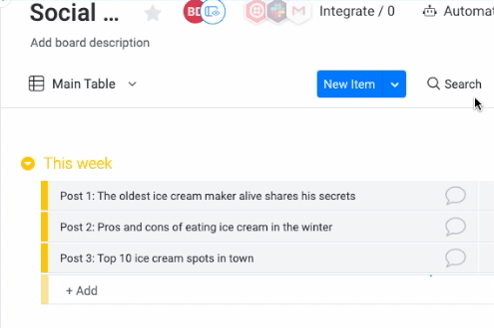
To share a board with monday.com for Confluence, you simply need to:
- Copy the shareable link of the board view from the meatball menu
- Paste it into your Confluence page. But you can also use the /monday command or find the app in the macro menu, if that’s easy for you.
- Tweak the zoom level and adjust the height to the amount of content.
Note: monday.com for Confluence currently supports the following board views:
- Main boards
- Timeline view
- Calendar View
- Chart View
- Team Workload
- Gantt chart
New Feature: Embedding selected items
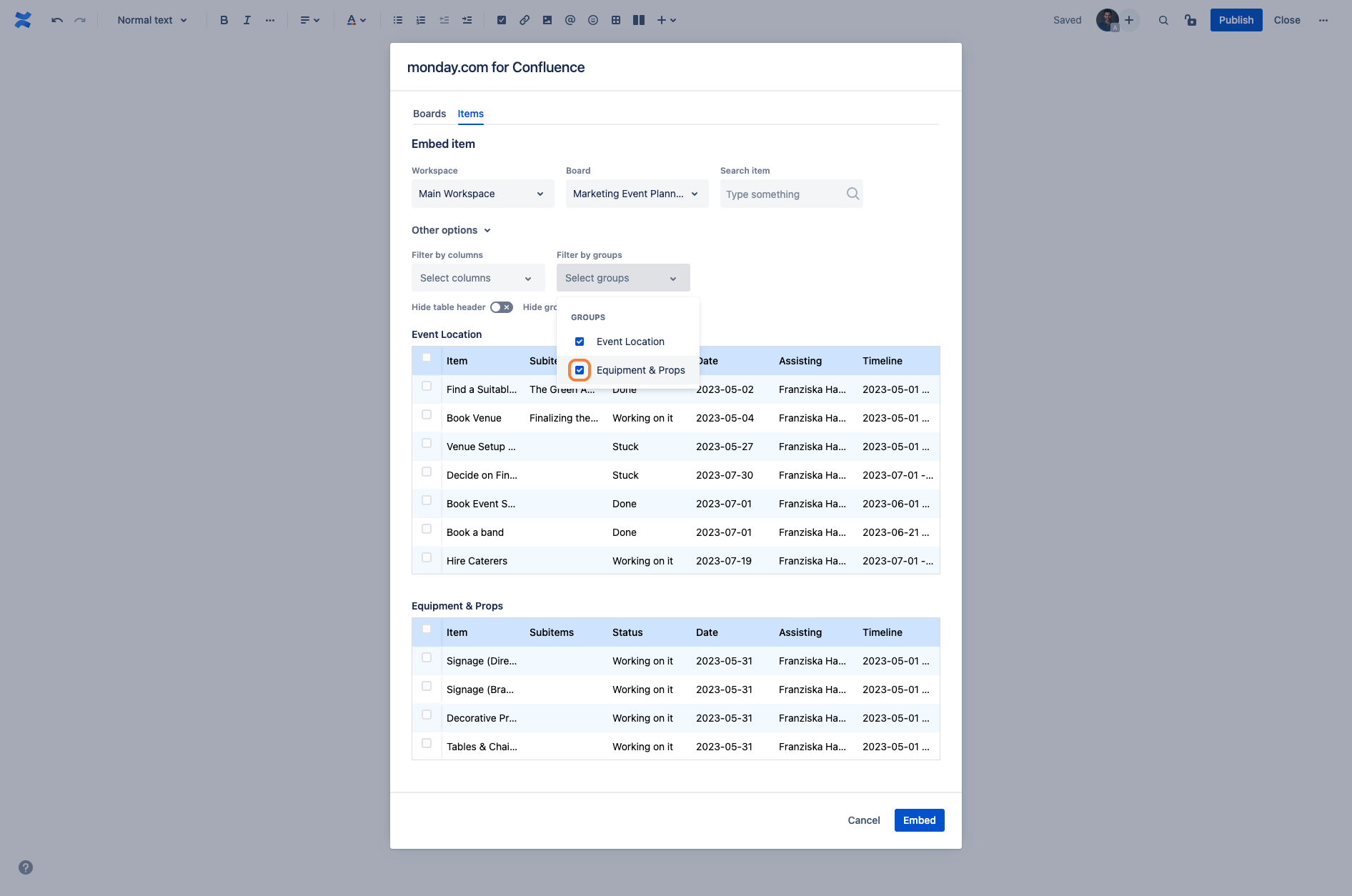
We all know that simple messages stick. A post-it note is easier to remember than the entire Bible.
And this is true also of any project status update or data-based report. Unless your audience is a savvy data analyst, it’s best to choose very carefully what you share.
With that in mind, we’ve given monday.com teams the ability to make their Confluence embeds even more relevant with item filtering!
Instead of just dumping a monday.com board with thousands of items, why not just share the few ones that are actually generating interest?
Go to the product documentation to learn how it works!
FAQs
Can I support monday.com document management with Confluence?
Confluence is a powerhouse for collaborative workflows and can be used for creating drafts, giving feedback, proofreading, and designing documents up until they are ready for publication. The combination of Confluence with monday.com for document management can be very powerful, since monday.com also offers a very visual way to track the progress of work.
How do I embed a monday.com board?
All you need to embed a monday.com board with monday.com for Confluence is an embed link, which can be provided for the following types of boards: Project boards, Calendars, Timelines, Charts, Gantt Charts, Workloads, Maps, Kanban boards.
Can monday.com integrate with Confluence?
While monday.com doesn’t integrate with Confluence natively, you can install monday.com for Confluence in your Confluence cloud instance and enjoy a seamless collaboration experience.
Is monday.com a CRM?
While monday.com is not exclusively a CRM, it offers templates and features that allow users to set it up as a CRM to manage leads, customer interactions, sales pipelines, and more.
Can monday.com be used as a database?
monday.com boards can store structured data in rows (items) and columns (columns). Each item can have multiple attributes, such as text, numbers, dates, dropdown lists, and more, similar to how records in a database have fields.
With the “Link to item” and “Mirror” column types, users can create relationships between items across different boards, somewhat similar to relational databases.
Does monday.com feature a Gantt chart?
Yes, as soon as an item has a start and an end date, it can be displayed in a Gantt Chart. This makes it similar to smartsheet.
Gantt charts have recently been added to the types of board views that can be embedded into Confluence with an embed link.
Why should I embed monday.com boards into Confluence?
Teams and companies that use Confluence to document their project information are usually interested in sharing relevant data from external tools. In the case of monday.com, embedding boards is a great way of allowing teams to discuss progress on tasks, projects, or any other board-related topics directly within the context of their Confluence documentation.
What can I do if monday.com boards are too long?
When heavily used, monday.com boards can have up to hundreds of items, making them difficult to digest for new users.
For that reason, it’s recommendable to use monday.com’s feature to embed items as opposed to entire boards. This option enables item filters based off groups, boards, or direct search.