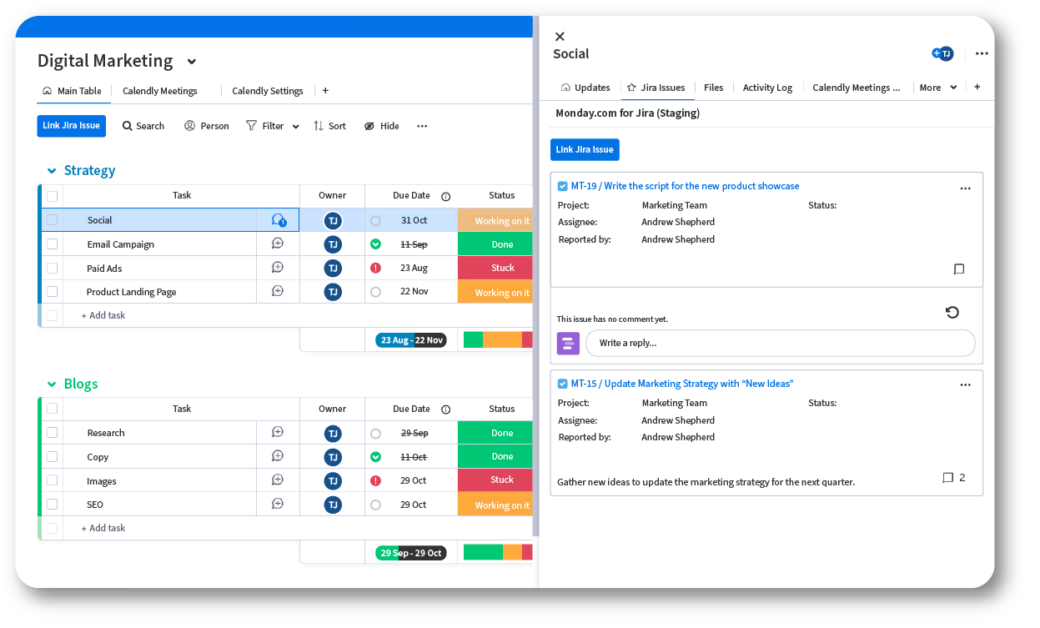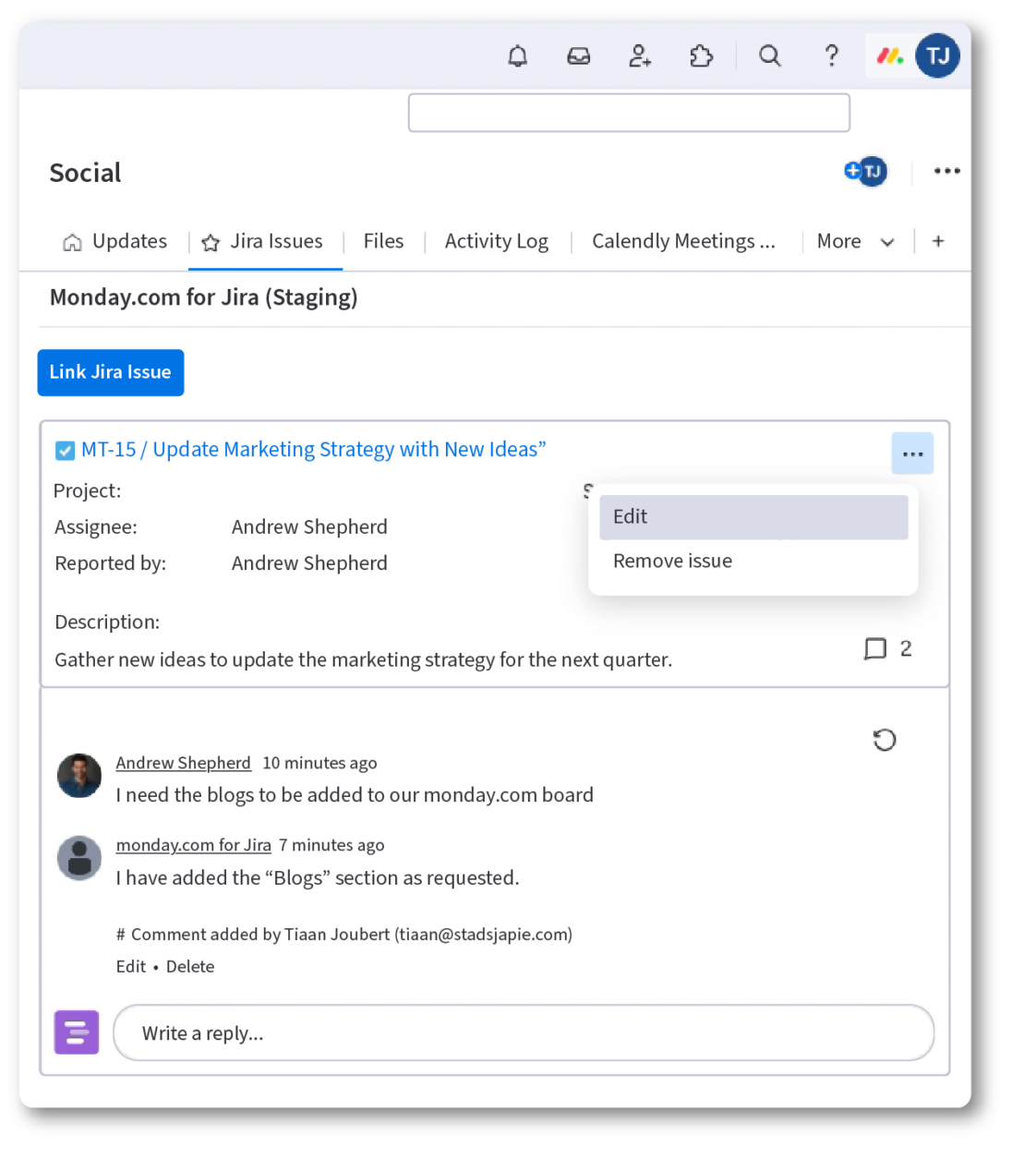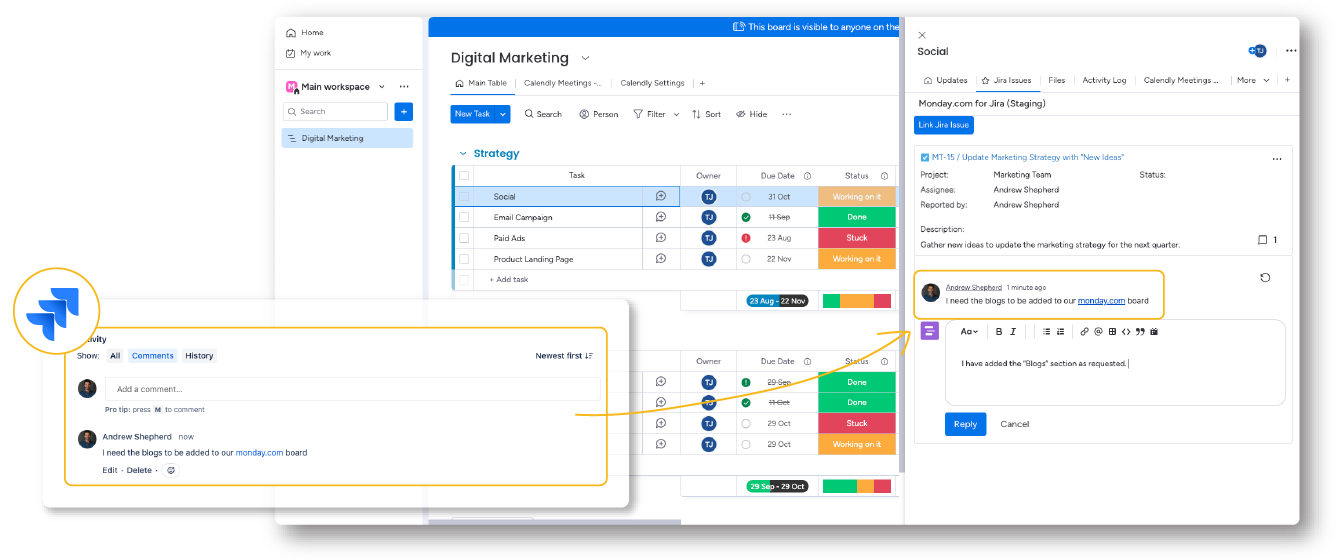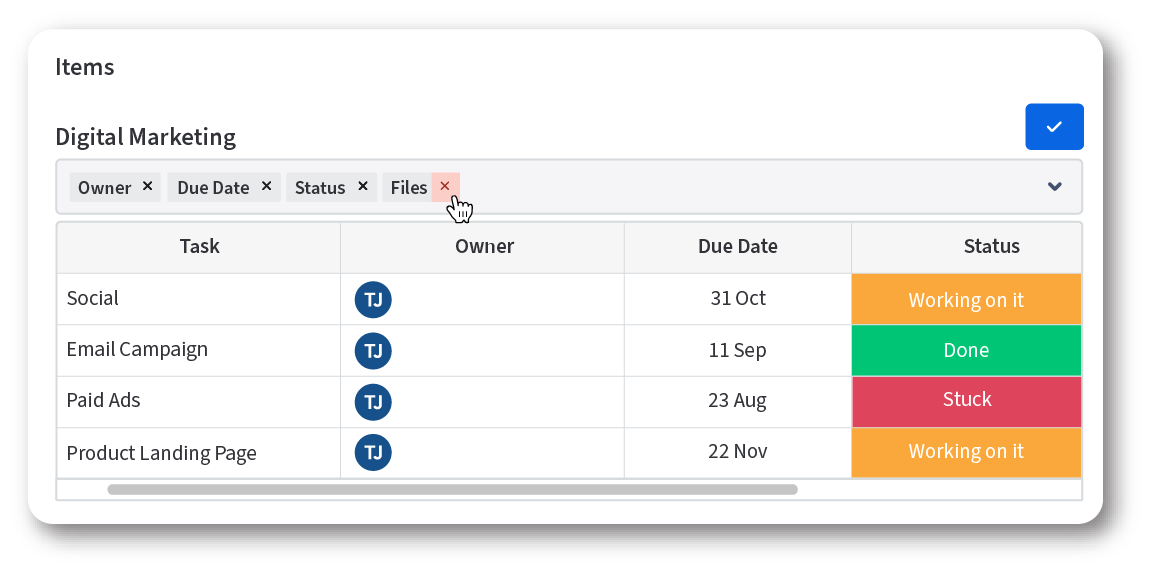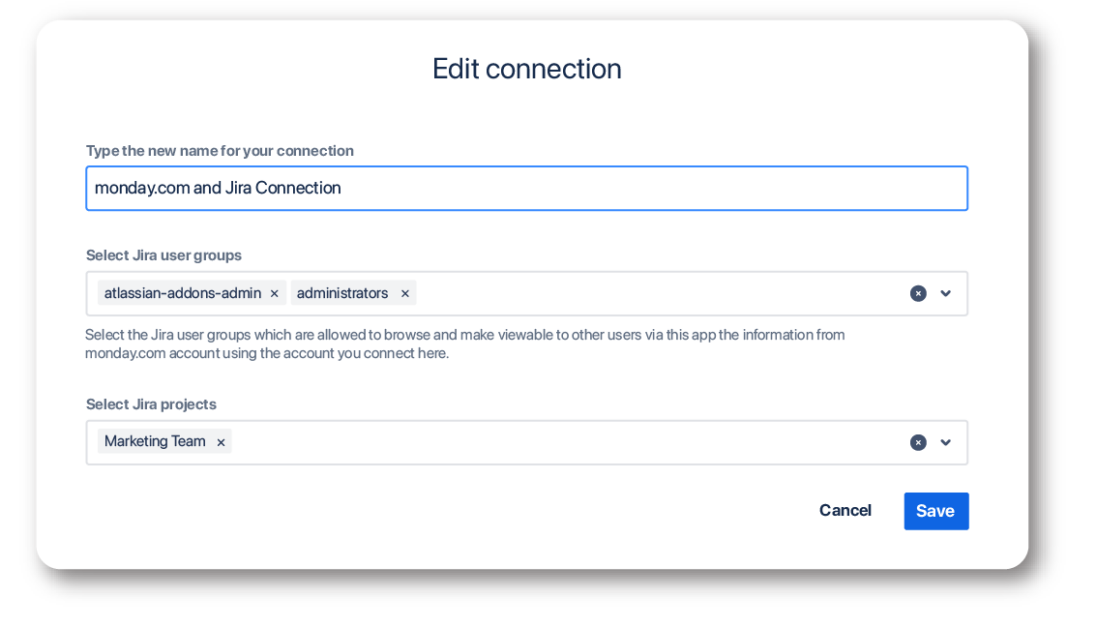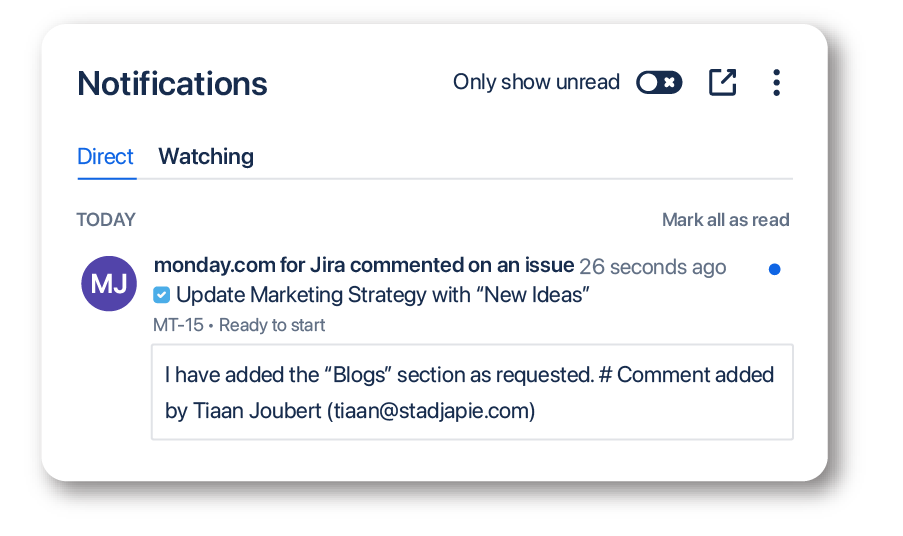Integrate your
boards into Jira

Integrate your
boards into Jira
Embed monday.com for Jira can help your company to combine silo’d workflows to increase collaboration and efficiency.
BENEFITS
User Adoption
Stay Informed
Mitigate License Costs
Keep everyone on the same page across teams and departments with a reasonable license count.
Complete Access
Cross Collaboration
Keep Data Safe
FEATURES
Check out the Features
Access to monday.com boards and items
Embed monday.com boards and items into Jira issues or link Jira issues to monday.com items.
INTEGRATE YOUR MONDAY.COM BOARDS IN JIRA
Publishing monday.com on Jira will change the way your company shares and gets feedback.
Customize your tables
Define user permissions
How it works
Connect
Share
Collaborate
Check out what monday.com for Jira can do for you!
Frequently Asked Questions (FAQ)
More Integration Apps
monday.com
for Confluence
Visualize and share your boards in Confluence.
monday.com
for Jira
Visualize and share your boards in Jira.

HubSpot CRM
for Confluence
Integrate your boards into Confluence.

HubSpot CRM
for Jira
Issue Link Integration & Collaboration
Smartsheet
for Confluence
Scale your project
execution.
Miro
for Confluence
Freely navigate whiteboards together.

Confluence Plugin for Zoom Recordings
Access easily
recordings.

Jira Plugin For Zoom Recordings
Amplify your Zoom recordings in Jira
Power BI
for Confluence
Surveys, results and your team all under one tab.

Airtable
for Confluence
Smart tables and databases at your fingertips
PDF Embed
for Confluence
Embed your PDF documents in Confluence