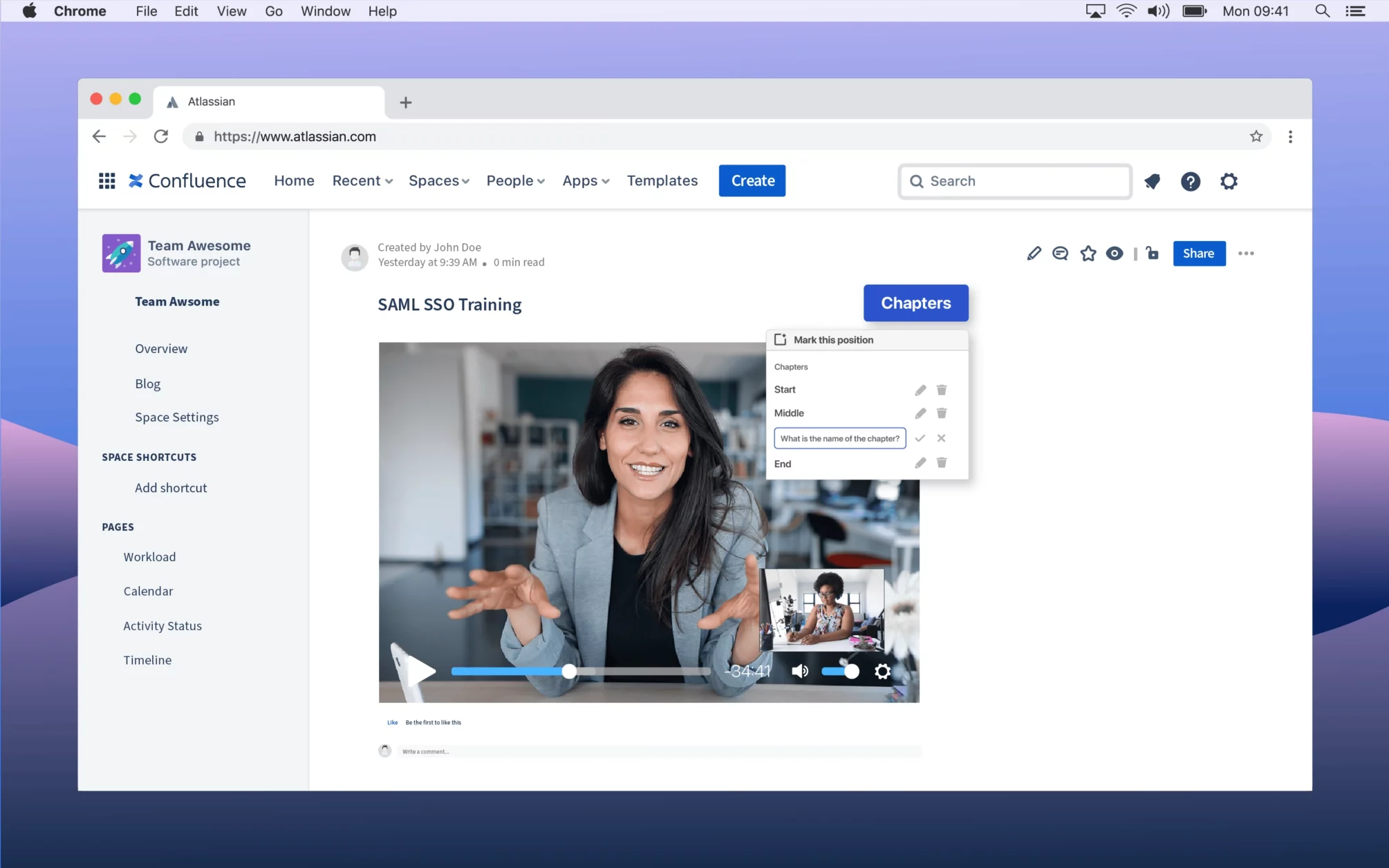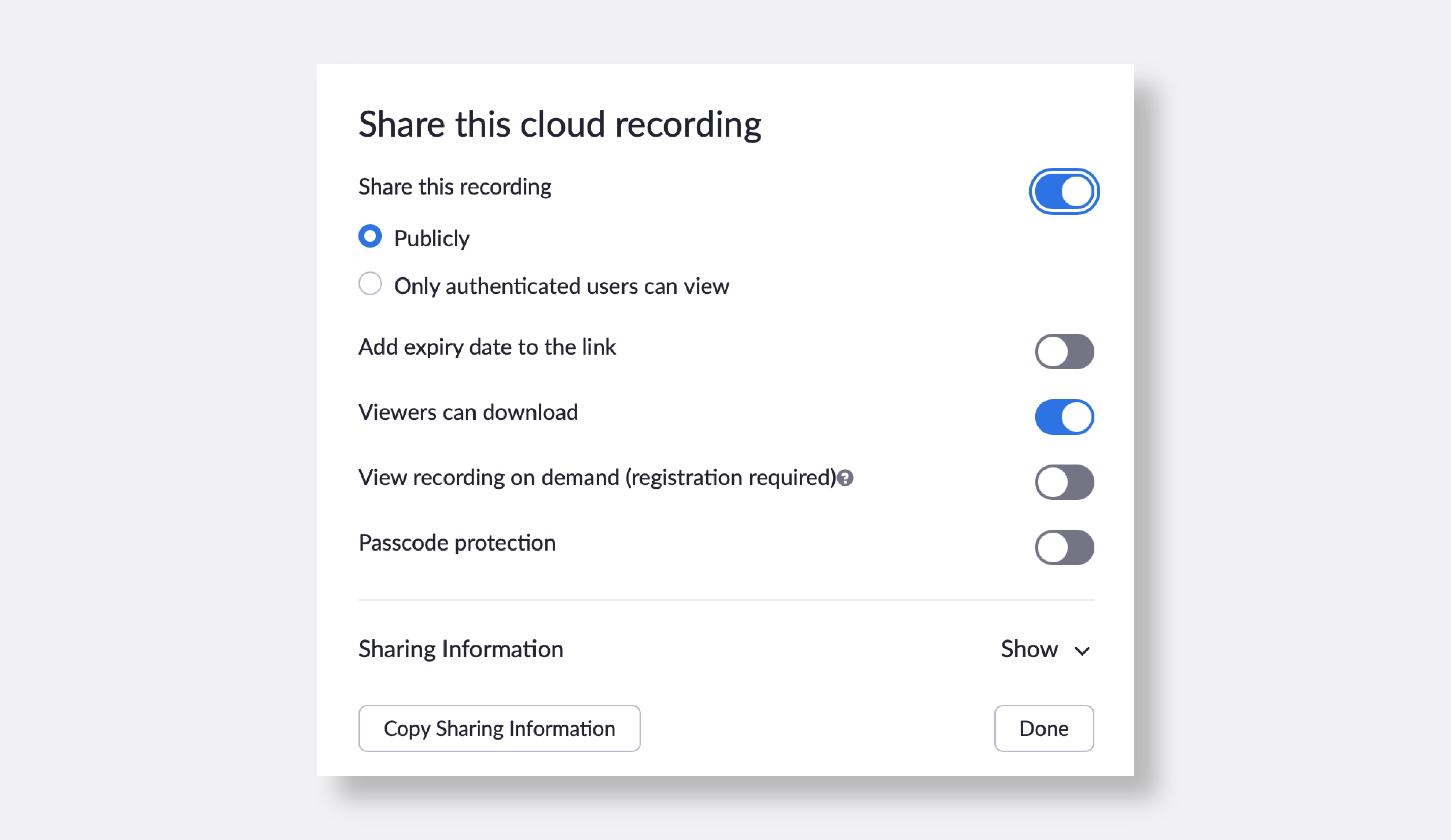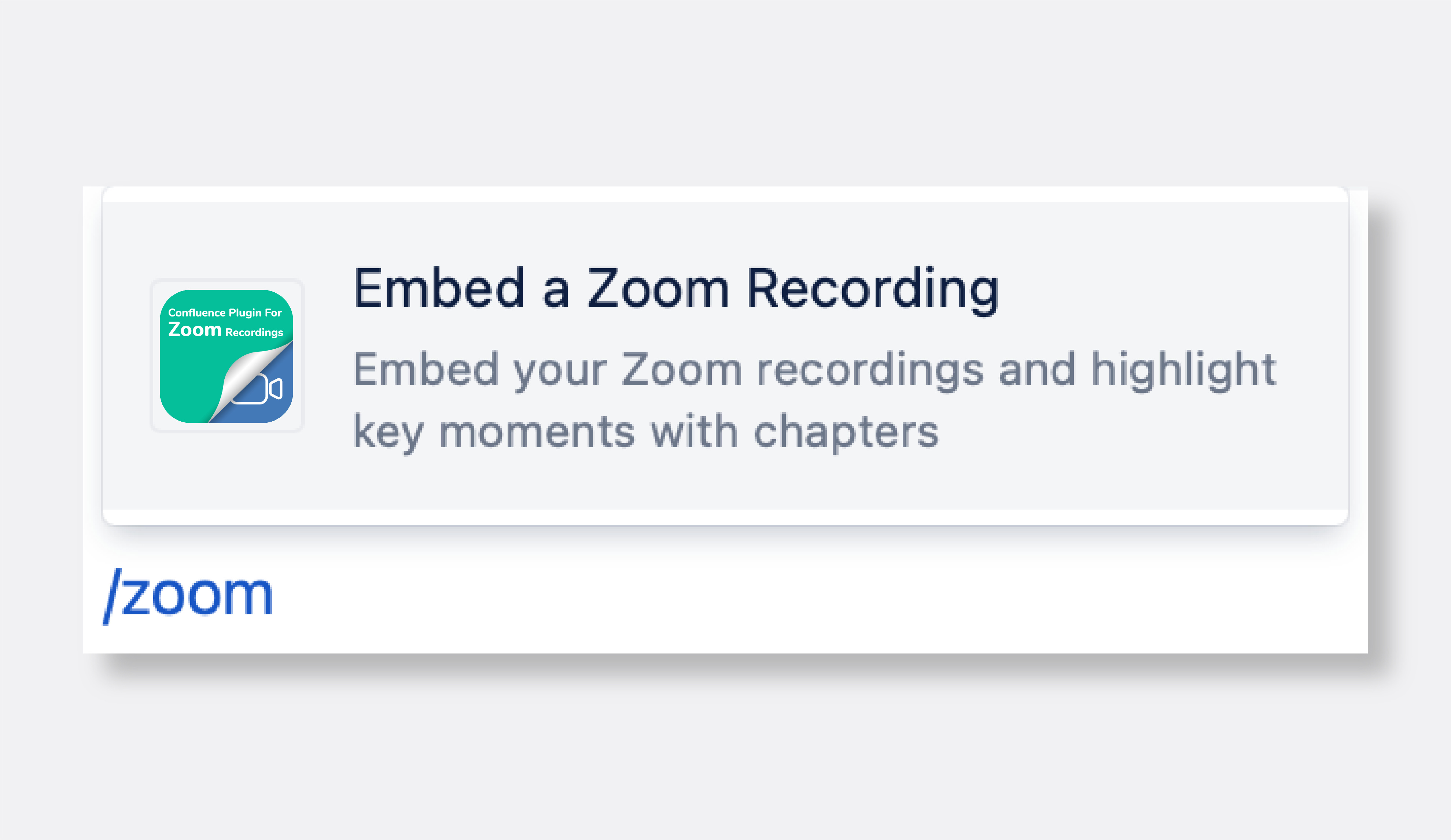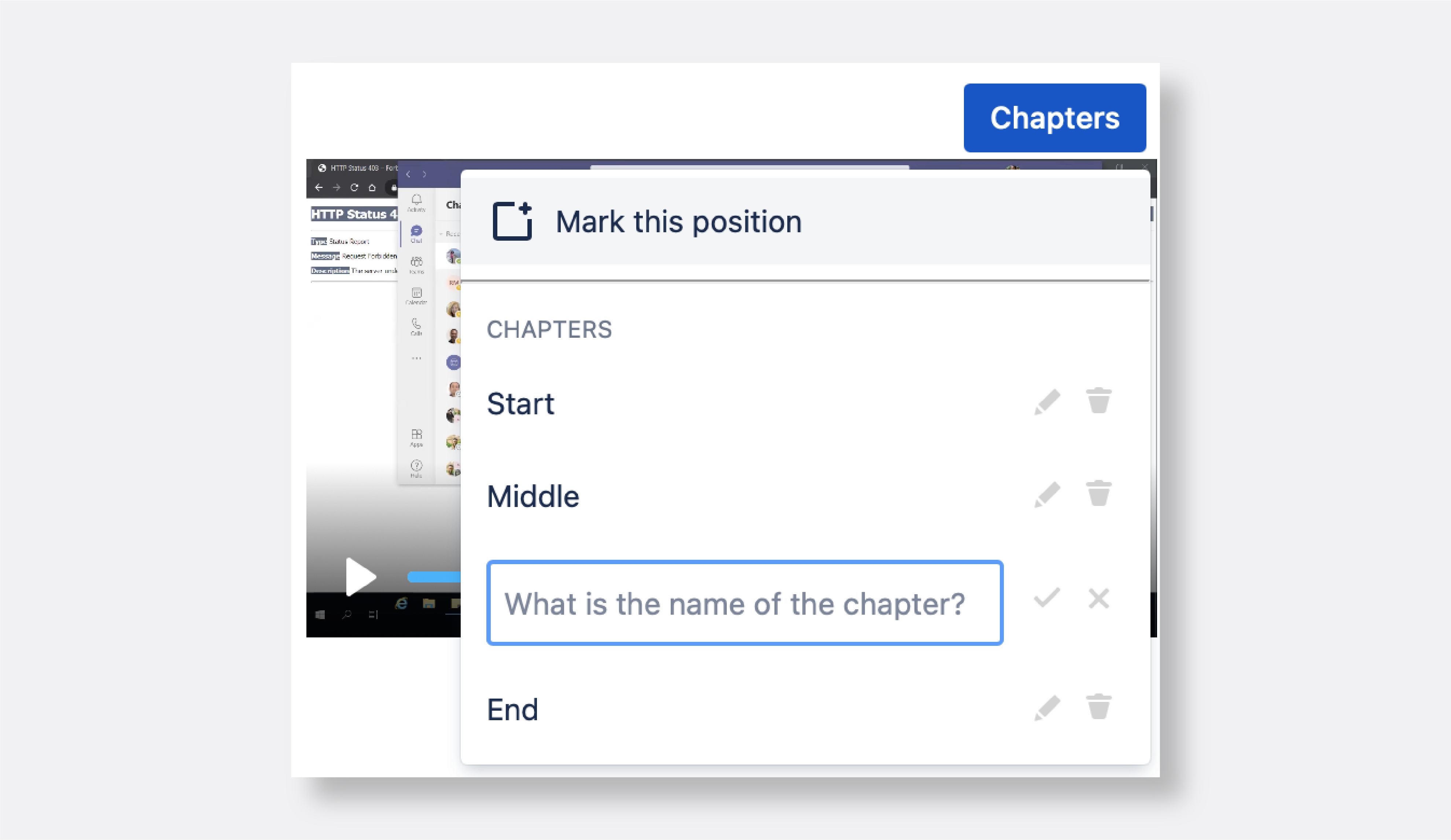With Confluence plugin for Zoom Recordings, colleagues can easily access your recorded meetings, webinars or trainings directly in wiki.
BENEFITS
Publish Zoom recordings where teams can actually
see them
Sharing Zoom recordings in Confluence makes it easier for teams to access pivotal recorded content, especially when chapters are defined.
Highlight Key
Moments with Chapters
Organizing your recording into an unlimited amount of chapters can be done directly within the Zoom embed menu.
Share Password
Protected Videos
Attach password protected videos onto wiki pages without prompting viewers for passwords that should remain secret!
EMBED YOUR ZOOM RECORDINGS IN CONFLUENCE
Publishing Zoom Recordings on Confluence will change the way your company shares and gets feedback.
Highlight Key Moments with Chapters
Organize your Zoom trainings, webinars,
or meetings into Chapters.

RESOLUTION IS TRUSTED BY OVER 8,000 CUSTOMERS WORLDWIDE
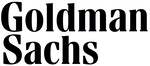

Amplify your Zoom recordings in Confluence
Frequently Asked Questions (FAQ)
There are two ways to embed Zoom recordings in Confluence cloud. The Confluence Plugin for Zoom Recordings can be used to select a cloud recording that will then be streamed into the Confluence page. The plugin also allows to slice the video into chapters that help viewers navigate to key moments in the video.
Alternatively, the recording can also be downloaded to the user’s local drive as an mp4 file and then uploaded to Confluence.
Recorded meetings can be shared with a link, uploading the recording to YouTube, or on any other platform of your choice.
Confluence is a great way to share recorded Zoom meetings with non-participants. Any recording can be embedded in a page with the Confluence Plugin for Zoom Recordings.
Yes, you will need the Confluence Plugin for Zoom Recordings to bypass the password in shared Zoom recordings. Our plugin has been vetted by Zoom and meets with all their security standards. Rather than requiring to share a password with any external users, the plugin authenticates into Zoom to then stream protected recordings.
We recommend making use of Confluence permissions and page restrictions to secure access to protected videos with bypassed passwords.
Instructional videos used for training purposes, and usually focus on showing how to complete a task or follow a process. Instructional videos are a very effective tool for onboarding new employees and can be easily made with Zoom. Simply start a meeting without inviting any participants, start the recording, and go over the instructional content.
This videos can then be embedded into Confluence and published in a page dedicated to educating colleagues around a specific topic.
More Integration Apps
monday.com
for Confluence
Visualize and share your boards in Confluence.
monday.com
for Jira
Visualize and share your boards in Jira.

HubSpot CRM
for Confluence
Integrate your boards into Confluence.

HubSpot CRM
for Jira
Issue Link Integration & Collaboration
Smartsheet
for Confluence
Scale your project
execution.
Miro
for Confluence
Freely navigate whiteboards together.

Confluence Plugin for Zoom Recordings
Access easily
recordings.

Jira Plugin For Zoom Recordings
Amplify your Zoom recordings in Jira
Power BI
for Confluence
Surveys, results and your team all under one tab.

Airtable
for Confluence
Smart tables and databases at your fingertips
PDF Embed
for Confluence
Embed your PDF documents in Confluence