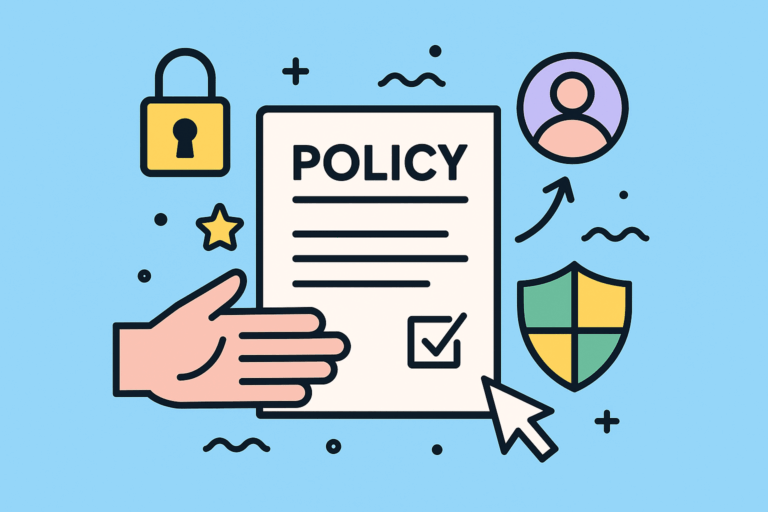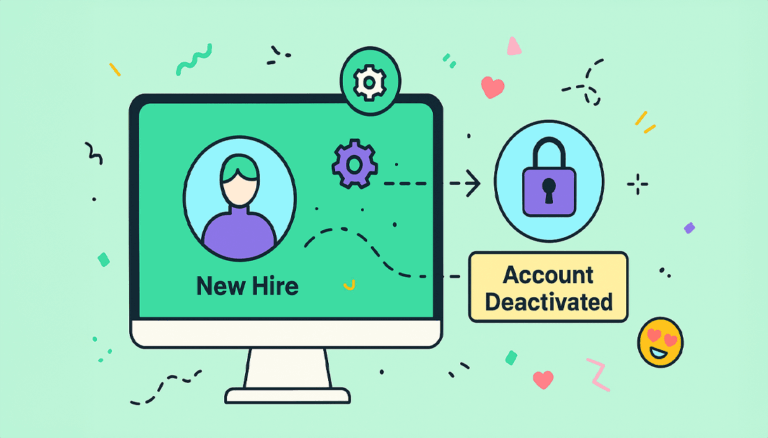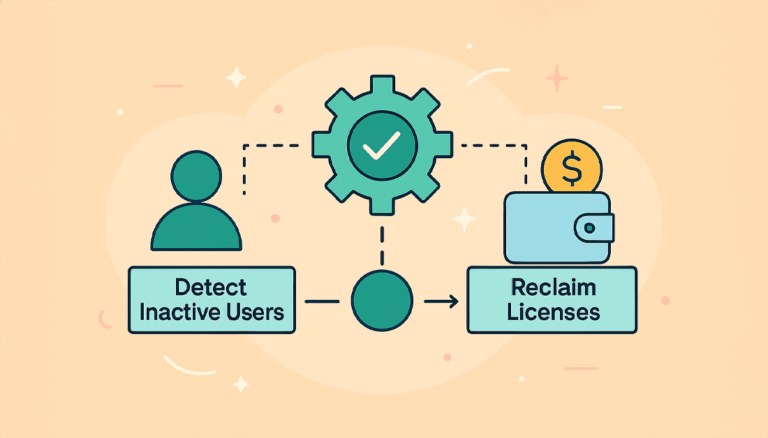User Deactivator

Every license counts
Keep users who are accessing your Atlassian applications. Pay for what you need.
Your budget is already stretched too thin, and it may only take one inactive user to overrun your current tier. Keep only the users who are actually accessing your Atlassian applications. Pay for what you truly need.


Scheduled provisioning
User deactivation
Up to 20% of your users are no longer active, but you’re paying for their seats. Automatically disable inactive users every 24 hours to avoid unnecessary upgrades of your Atlassian applications.
RESOLUTION IS TRUSTED BY OVER 8,000 CUSTOMERS WORLDWIDE
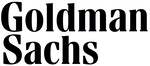

Last Activity Date
Find users who really are inactive
Is every “active” user truly accessing the tool? The Atlassian user directories are pools of false positives. But based on real activity data, you can identify who has real usage of Jira and Confluence and who has an empty seat.
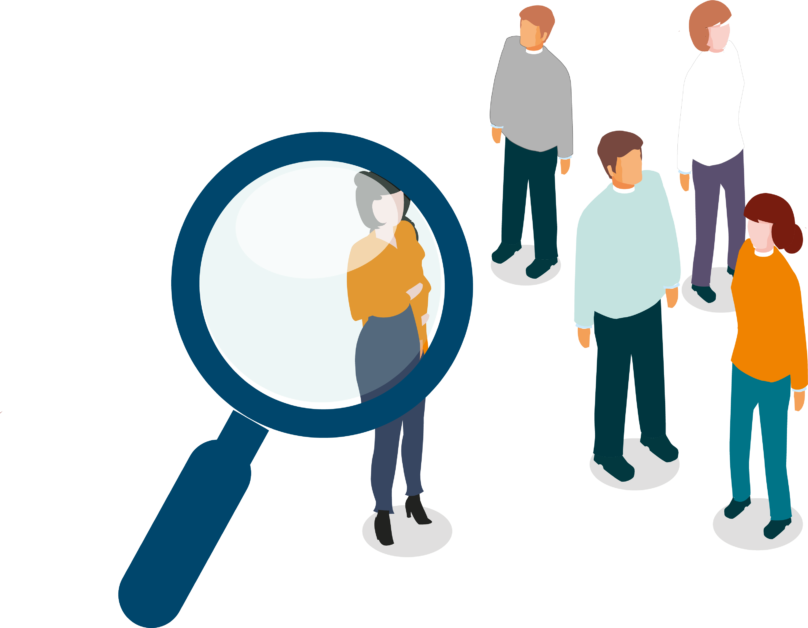


Access & Authorization
Lighting-fast group management
Stop doing manual changes user by user. Refine lists of users that need to be updated and change their status or modify their group memberships in bulk.
User browser & reports
User browser & reports
The larger and older your Atlassian instance, the messier your user directory.
Give your administrators a process to examine and review user access to Jira, Confluence and Bitbucket and keep it up to date with their business roles.