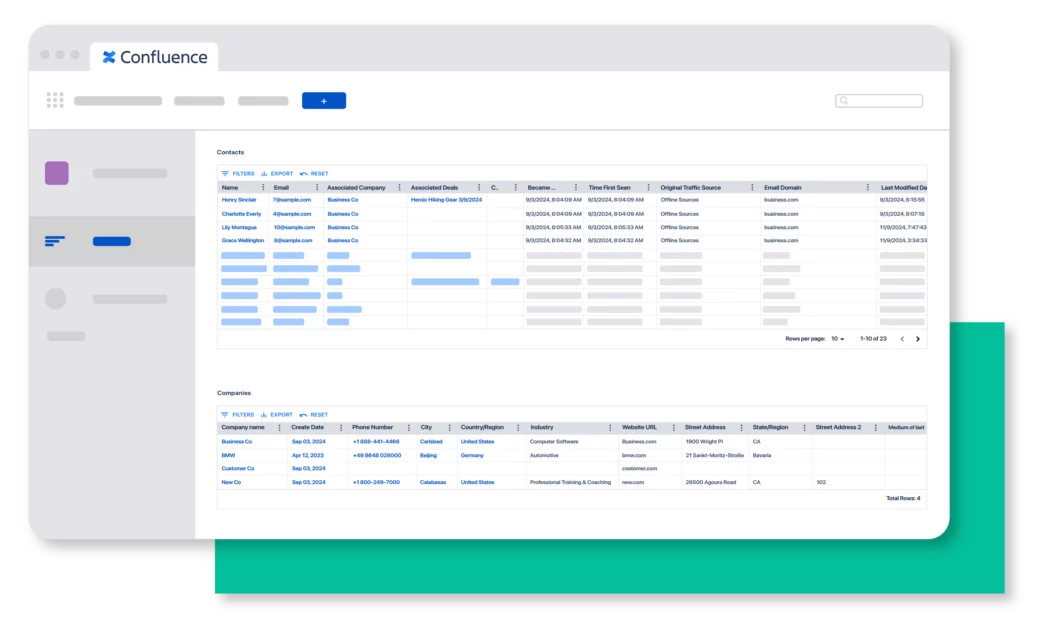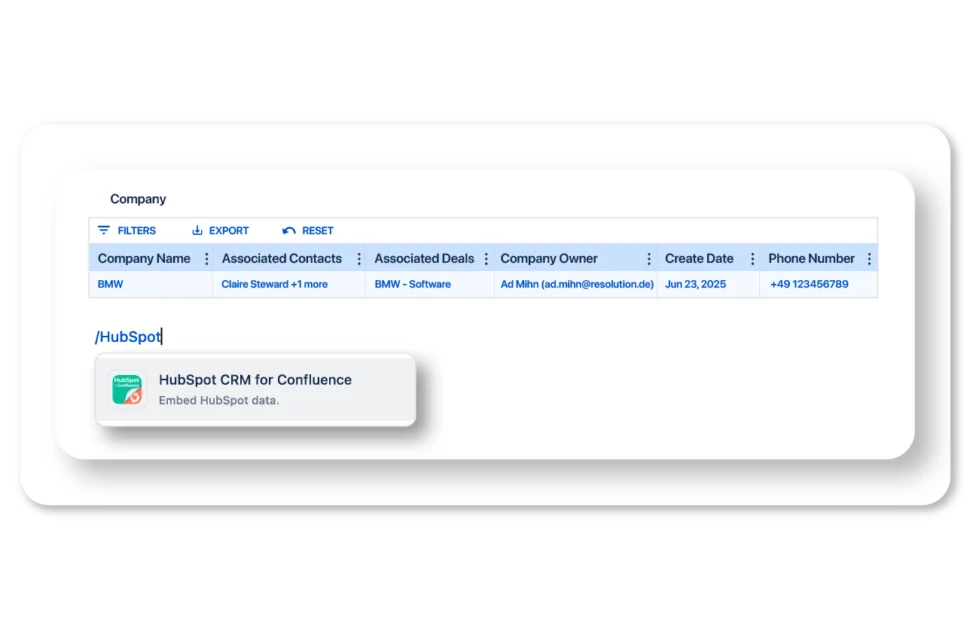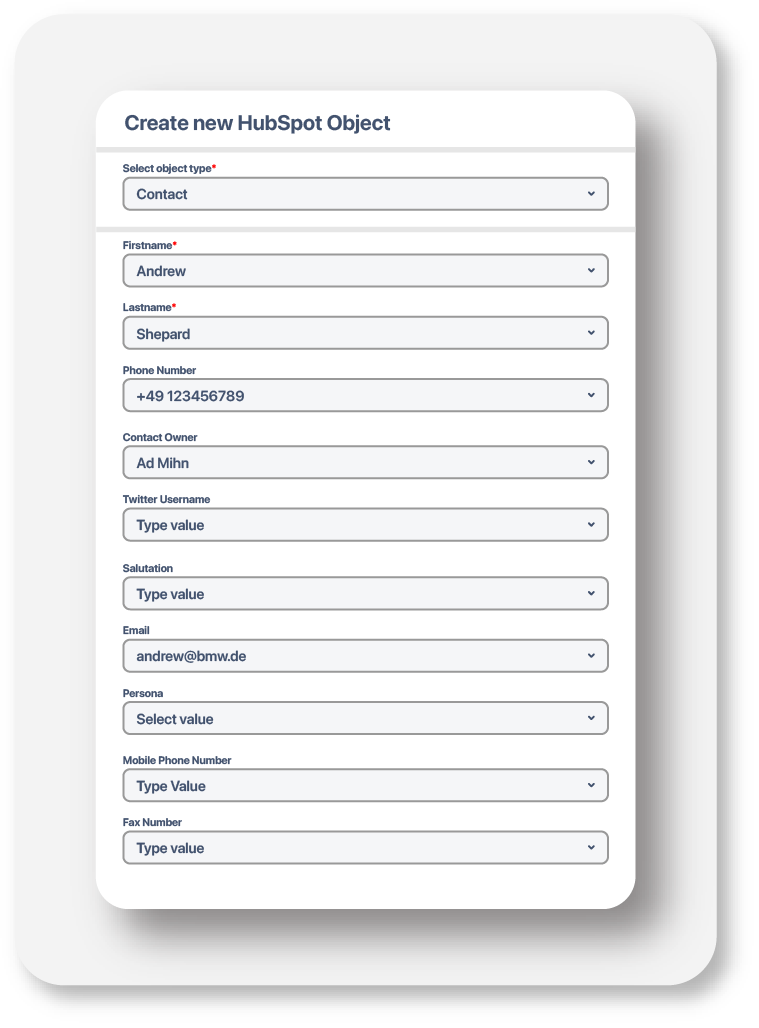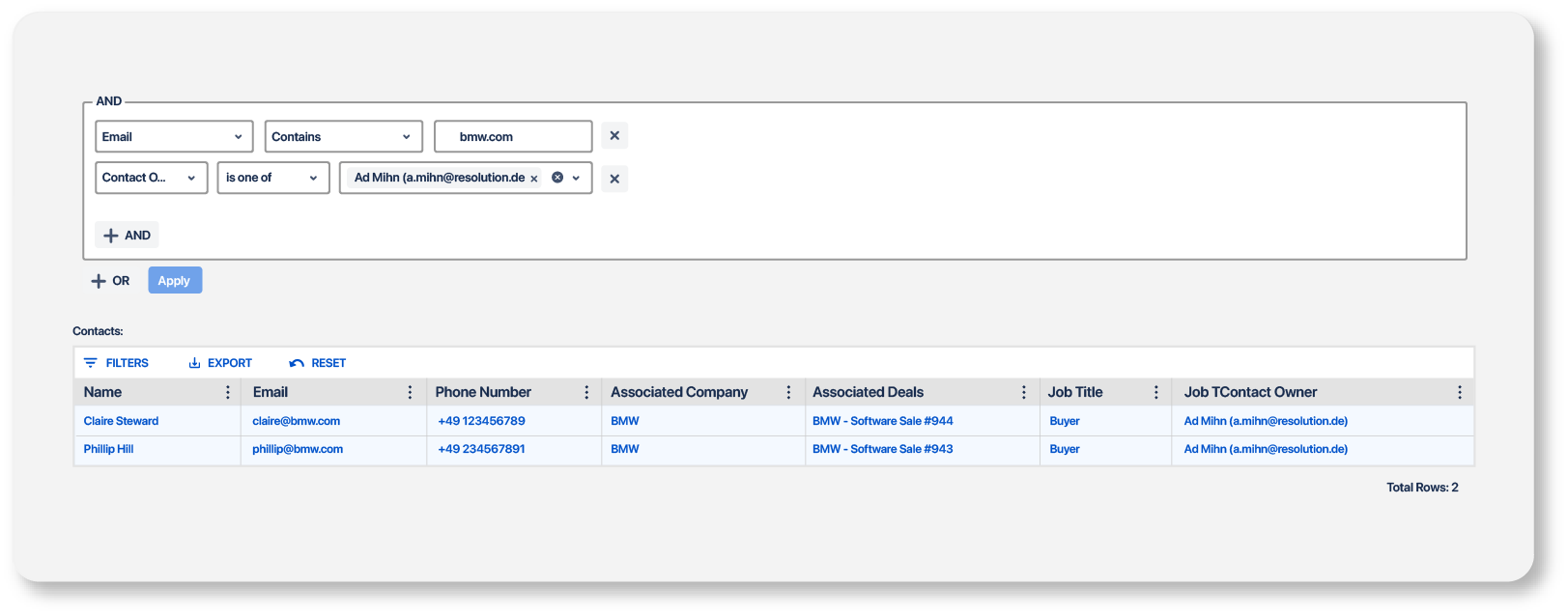Integrate and link
objects into Confluence
Embed live HubSpot data directly into your Confluence pages. View and create Contacts, Companies, and Deals without leaving your documentation.
BENEFITS
Why HubSpot for Confluence?
Live HubSpot Data
Embed real-time HubSpot Contacts, Companies, & Deals directly into Confluence pages. Always see the latest information without switching tools.
Create from Confluence
Create new HubSpot records without leaving Confluence. Add Contacts, Companies, & Deals directly from your documentation workspace.
Contextual CRM Data
Enrich your project documentation with relevant customer information. Keep teams aligned with CRM context right where they work.
Team Collaboration
Enable product, sales, & support teams to collaborate with shared visibility into customer data within documentation.
Secure Integration
Enterprise-grade security with OAuth 2.0 authentication. Controlled access with customizable user permissions in Confluence.
Easy Setup
Install from Atlassian Marketplace & connect in minutes. No complex configuration or technical expertise required.
FEATURES
Powerful Features for Modern Teams
View Live CRM Data
Embed HubSpot Contacts, Companies, and Deals directly into any Confluence page. See real-time updates and key information at a glance.
- Embed individual Contacts with full details
- Display Company Information and Properties
- Show Deal stages and values
- Auto-refresh to show latest data
Add to HubSpot from Confluence
Create new HubSpot records without switching contexts. Add Contacts, Companies, and Deals directly from your Confluence pages.
- Quick-create customer data from Confluence
- Supports custom HubSpot properties
- Set up user permissions for data creation
- Instant sync to HubSpot
Get Up and Running in Seconds
How it works
Connect
Access customer data
Create Customer Data
Export Your Data
PRODUCT GUIDE BENEFITS
You’re Teams Guide to Cross-Collaboration between HubSpot & Confluence
Ready to Bring HubSpot into Confluence?
Frequently Asked Questions (FAQ)
Yes, the integration provides a way to find HubSpot CRM data in Jira even without a HubSpot license, ensuring access to essential CRM data for all involved stakeholders
The integration complies with GDPR regulations by automatically removing personal data from Jira when the corresponding record is removed from HubSpot CRM, ensuring data privacy and compliance.
The integration allows for manually linking Jira issues to one or multiple contacts, companies, deals, and tickets within HubSpot CRM, offering flexibility in how project tasks and customer data are associated, however, automation is not yet supported.
Users can create and manage Jira issues directly from a HubSpot object, streamlining task creation and updates between the two platforms. The integration can also be used for Jira users and HubSpot users to communicate with one another through the comments section.
Yes, the integration provides automatic updates of HubSpot CRM data in Jira whenever there are changes in HubSpot, keeping both systems synchronized with the latest customer and project information.
Yes, the integration allows linking a Jira issue to multiple HubSpot CRM records including contacts, companies, deals, and tickets, providing flexibility in how project tasks and customer data are associated and managed.
Yes, once a Jira issue is linked to a HubSpot contact, you can view key contact details directly within the Jira issue panel dedicated to the HubSpot integration.
Users can unlink records by accessing the integration panel within the Jira issue and selecting the option to remove the link to the HubSpot record.
Yes, custom dashboards can be built using a Jira filter to visualise how many HubSpot objects are affected by existing Jira issues.
Yes, user feedback is highly valued, and you can submit feature requests or suggestions through the Atlassian Marketplace listing feedback section or via the dedicated form on the HubSpot App Marketplace.
More Integration Apps
monday.com
for Confluence
Visualize and share your boards in Confluence.
monday.com
for Jira
Visualize and share your boards in Jira.

HubSpot CRM
for Confluence
Integrate your boards into Confluence.

HubSpot CRM
for Jira
Issue Link Integration & Collaboration
Smartsheet
for Confluence
Scale your project
execution.
Miro
for Confluence
Freely navigate whiteboards together.

Confluence Plugin for Zoom Recordings
Access easily
recordings.

Jira Plugin For Zoom Recordings
Amplify your Zoom recordings in Jira
Power BI
for Confluence
Surveys, results and your team all under one tab.

Airtable
for Confluence
Smart tables and databases at your fingertips
PDF Embed
for Confluence
Embed your PDF documents in Confluence