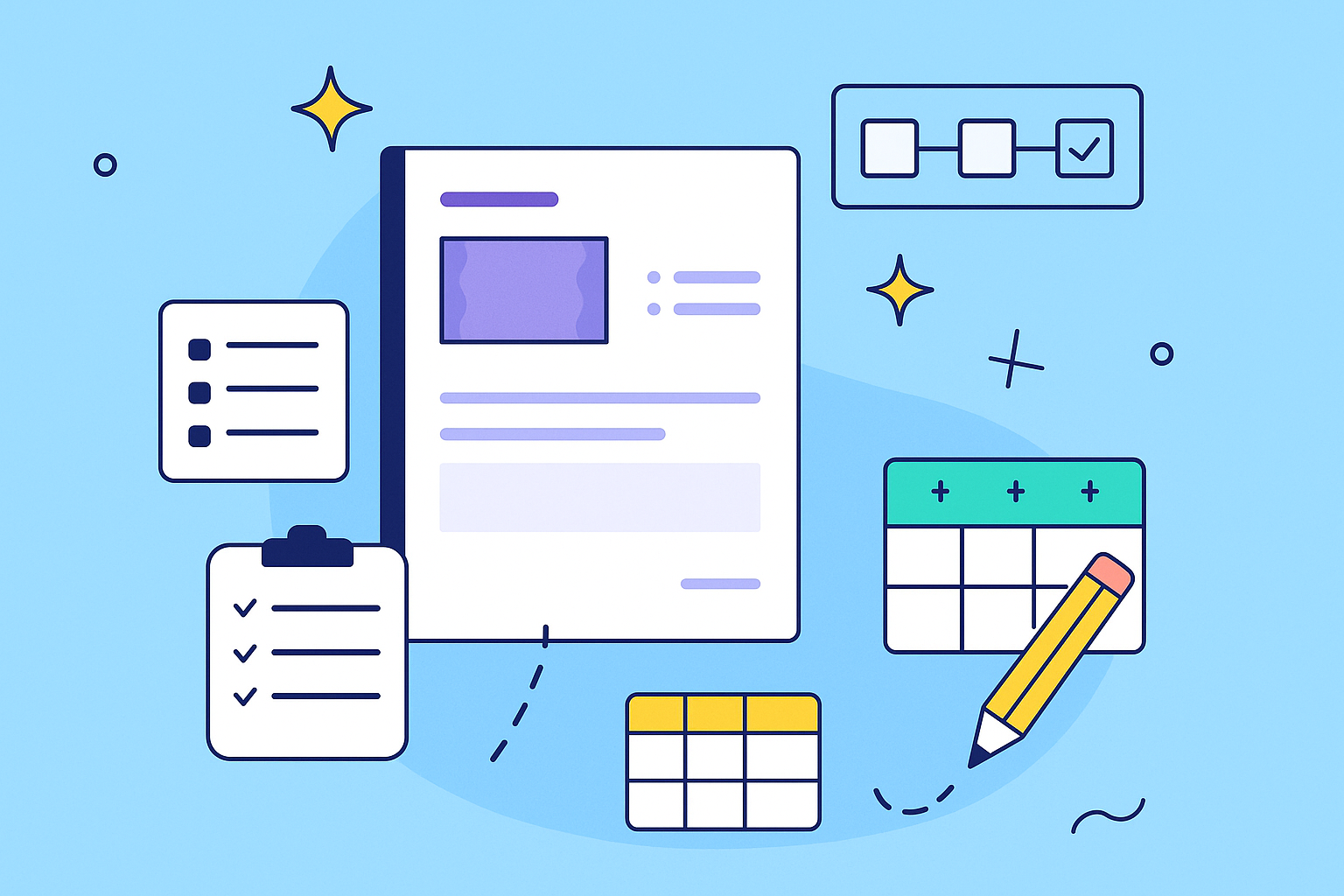Adopting an agile framework promises speed and continuous improvement, but these benefits don’t materialize from theory alone. The foundation of successful agile implementation lies in structured, repeatable processes. This is where agile project management templates become essential; they are not just documents but strategic tools that transform chaos into clarity. A great template provides the scaffolding for your sprints, retrospectives, backlogs, and daily stand-ups, ensuring every ceremony has a clear purpose and outcome.
It eliminates guesswork, standardizes communication, and empowers teams to focus on delivering value instead of reinventing processes from scratch. This guide moves beyond simple descriptions to provide a comprehensive resource for finding the best agile templates for your specific needs. We will explore a curated list of top-tier platforms and resources, complete with screenshots, direct links, and practical analysis.
You will find detailed insights into the offerings from tools like Atlassian, Miro, and Asana, alongside specialized resources from NASA’s meeting templates and community-driven galleries on Notion and Gumroad. For each entry, we examine specific use cases, implementation considerations, and potential limitations. This will help you select the most effective agile project management templates to streamline your workflow and drive predictable results for your team.
1. Meeting Templates – NASA (Not Another Standup App)
Best for: Teams deeply integrated into the Atlassian ecosystem looking for a powerful, all-in-one solution to structure, run, and document agile ceremonies directly within Jira.
NASA, which stands for Not Another Standup App, offers a robust library of agile project management templates that are more than just static documents; they are dynamic, interactive frameworks embedded directly into your Jira environment. This platform stands out by transforming standard agile meetings from potential time sinks into highly efficient, outcome-driven sessions. It achieves this through a powerful combination of structured agendas, automated documentation, and seamless data synchronization.
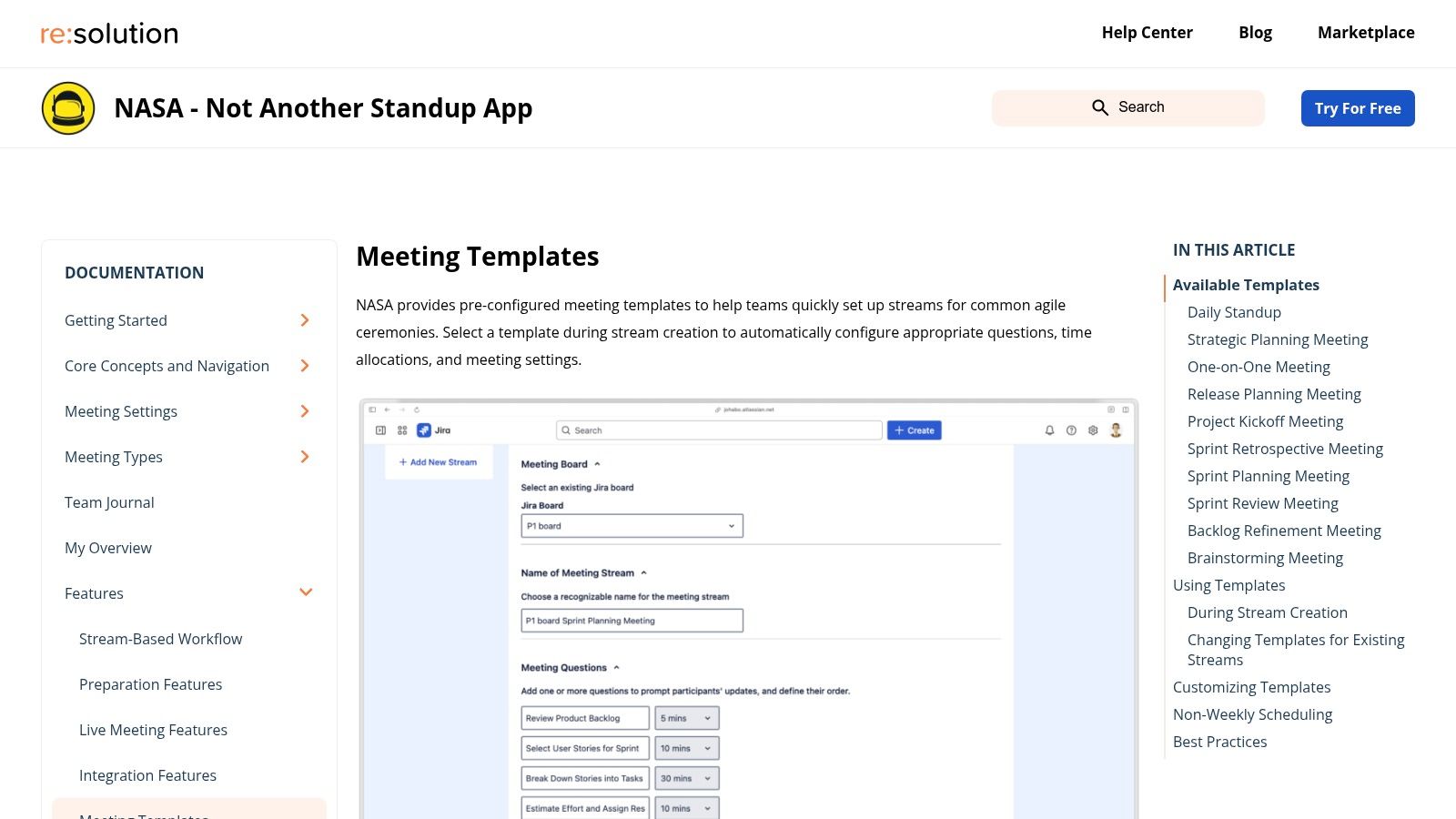
The core strength of NASA lies in its purpose-built templates for all essential agile ceremonies, including Daily Standups, Sprint Planning, Retrospectives, and Sprint Reviews. Unlike generic template providers, NASA’s offerings are designed to actively guide the meeting process. For instance, the turn-based sharing and integrated timers ensure every team member contributes concisely, preventing conversations from derailing and promoting balanced participation, a common challenge in remote or hybrid settings.
Key Strengths and Use Cases
One of the most significant advantages is the deep, native Jira integration. When a team conducts a Sprint Planning meeting using a NASA template, they can directly link discussion points, decisions, and action items to specific Jira issues. This eliminates the manual effort of transcribing notes and ensures that every outcome is immediately actionable and visible on the project board, fostering unparalleled alignment and accountability.
The platform automatically generates a “Meeting Journal” for every session. This isn’t just a simple notes document; it’s a comprehensive record capturing attendance, flagged impediments, decisions, and even team sentiment via mood tracking. This feature provides Scrum Masters and team leads with invaluable data for continuous improvement, helping them identify patterns and refine their processes over time. To get the most out of these features, teams should explore the different ways to structure their meetings. To help with that, you can learn more about mastering agile methodology meetings.
Practical Implementation
| Feature | Best For | Implementation Tip |
|---|---|---|
| Time-Managed Agendas | Keeping daily standups brief and focused. | Set strict time limits per person (e.g., 90 seconds) in the template settings to build a habit of concise updates. |
| Turn-Based Sharing | Ensuring quiet team members contribute. | Use the “round-robin” feature to systematically go through each participant, creating an inclusive environment. |
| Jira Issue Linking | Capturing action items from Retrospectives. | During the meeting, create new Jira tasks for improvement items directly from the NASA interface to ensure they are tracked in the next sprint. |
| Sentiment Tracking | Gauging team morale during Sprint Reviews. | Ask team members to use the mood tracker at the end of a review to provide quick, honest feedback on the sprint’s outcome. |
Access: NASA is a paid app available on the Atlassian Marketplace, designed exclusively as a Jira add-on.
Pros:
- Ready-made, purpose-built templates for all major agile ceremonies.
- Integrated time management and turn-based sharing promote balanced discussions.
- Seamlessly syncs with Jira, linking meeting outcomes directly to project boards.
- Automatically captures meeting journals, including sentiment and flagged issues.
Cons:
- Primarily designed for Jira users, limiting its use for teams on other platforms.
- Initial setup may be required to fully tailor templates to unique team workflows.
Visit Meeting Templates – NASA
2. Atlassian (Jira Software + Atlassian Marketplace)
For teams already embedded in the Atlassian ecosystem, Jira Software is the de facto source for robust, integrated agile project management templates. It provides native Scrum and Kanban project templates out-of-the-box, complete with pre-configured workflows, boards, backlogs, and reporting dashboards. These aren’t just static documents; they are dynamic project environments designed to power agile development cycles.
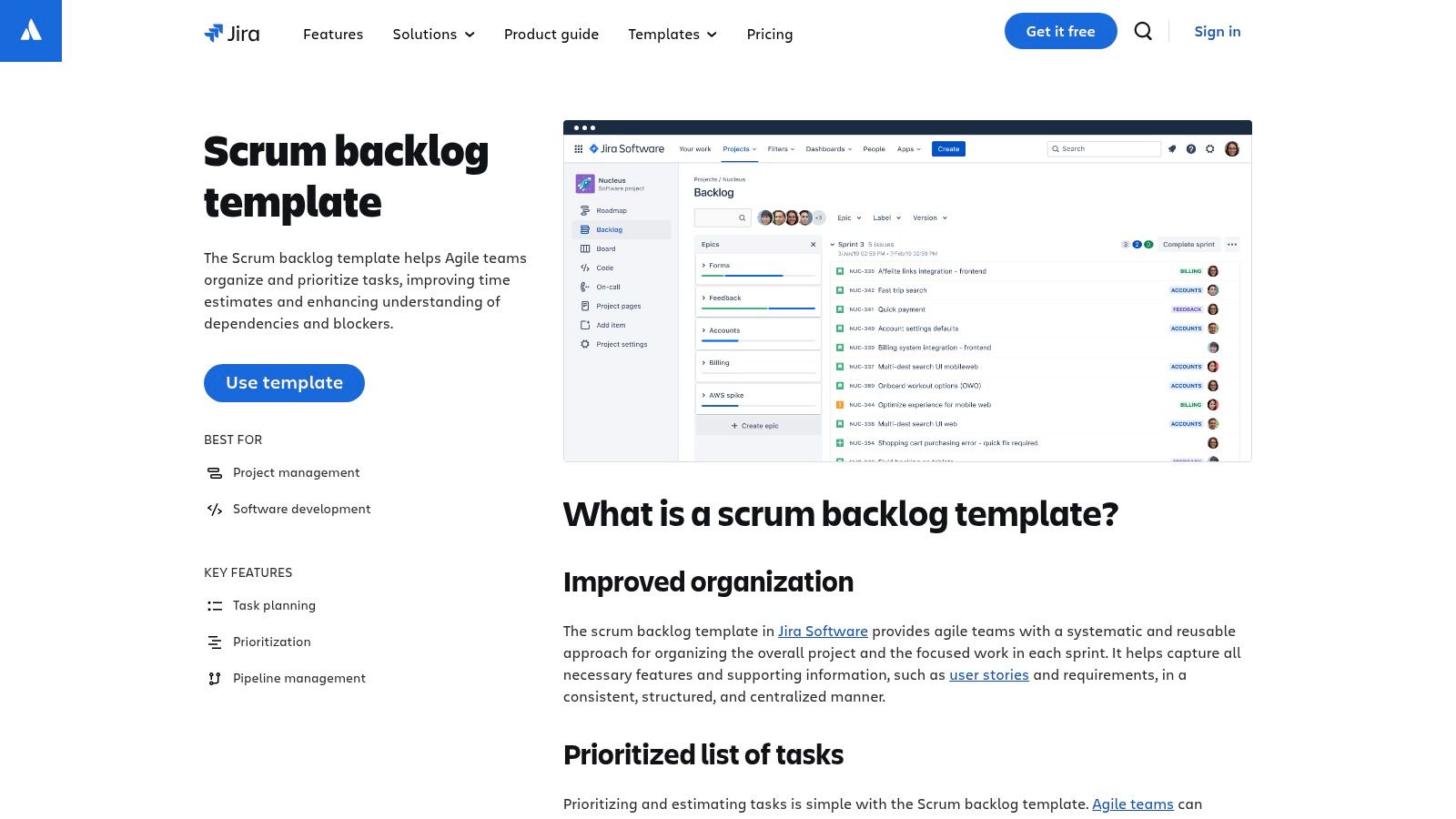
What truly distinguishes Atlassian is its expansive Marketplace. Here, you can find hundreds of specialized apps that add templates for scaled agile frameworks like SAFe or LeSS, or specific ceremonies like retrospectives and backlog refinement. This ecosystem allows you to build a highly customized agile toolkit directly within Jira.
Analysis & Key Features
Jira’s strength lies in its deep integration. The built-in templates are natively connected to powerful reporting tools, such as burndown charts, velocity charts, and cumulative flow diagrams, providing real-time insights without manual data entry.
- Pros: Native agile functionality with deep reporting capabilities. The massive, vetted Marketplace ecosystem provides unparalleled customization.
- Cons: The platform presents a significant learning curve for new users. Maximizing value often requires paid Marketplace apps, which can increase subscription costs.
- Best For: Teams already using Jira who need powerful, integrated, and scalable agile tooling.
- Access: Get templates from Atlassian
3. Trello Template Gallery
For teams seeking simplicity and a highly visual approach to agile project management, the Trello Template Gallery is an invaluable resource. It offers a vast collection of community-vetted and Trello-created board templates for everything from basic Scrum and Kanban workflows to sprint planning and retrospectives. These templates provide a zero-friction starting point, allowing teams to copy a proven layout and begin collaborating in minutes, making them ideal for smaller teams or those new to agile practices.
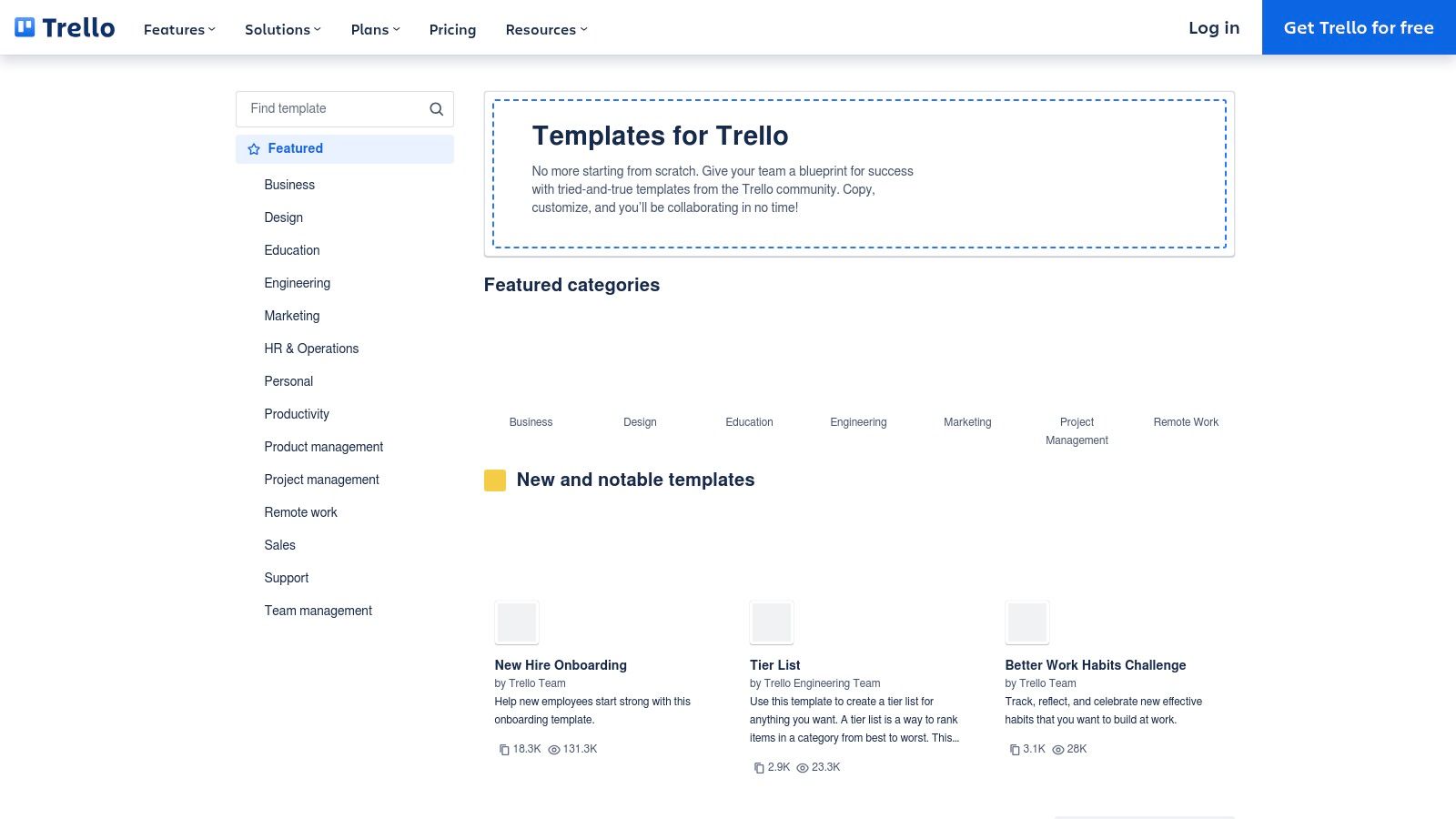
What makes Trello stand out is its immediate accessibility and intuitive, card-based interface. The gallery is easily searchable and organized by category, such as the “Agile & Scrum” section within the “Inspiration Hub”. Unlike more complex platforms, adopting an agile project management template in Trello requires virtually no training, lowering the barrier to entry for cross-functional teams who need a straightforward, shared workspace.
Analysis & Key Features
Trello’s strength is its simplicity and visual clarity. The drag-and-drop card system is a perfect digital analog to a physical task board, which resonates well with agile principles of transparency and visibility. While it lacks the deep, native reporting of its more complex counterparts, its ease of use often leads to higher adoption rates among non-technical team members.
- Pros: Extremely easy to adopt with a minimal learning curve. The large gallery of free, proven board layouts enables a very quick start. Highly visual nature is great for tracking workflow.
- Cons: Lacks the formal Scrum metrics and in-depth reporting found in dedicated tools like Jira. Advanced automation (Butler) and administrative controls are tied to paid plans.
- Best For: Small to medium-sized teams, or any team prioritizing ease of use and visual workflow management over complex analytics.
- Access: Get templates from Trello
4. Miro Templates
Miro excels at providing visual and collaborative agile project management templates designed for interactive ceremonies rather than end-to-end project execution. Its strength lies in its expansive library of community and expert-created templates for specific agile events, such as user story mapping, PI planning, and various retrospective formats. These templates transform static planning documents into dynamic, shared canvases for distributed teams.
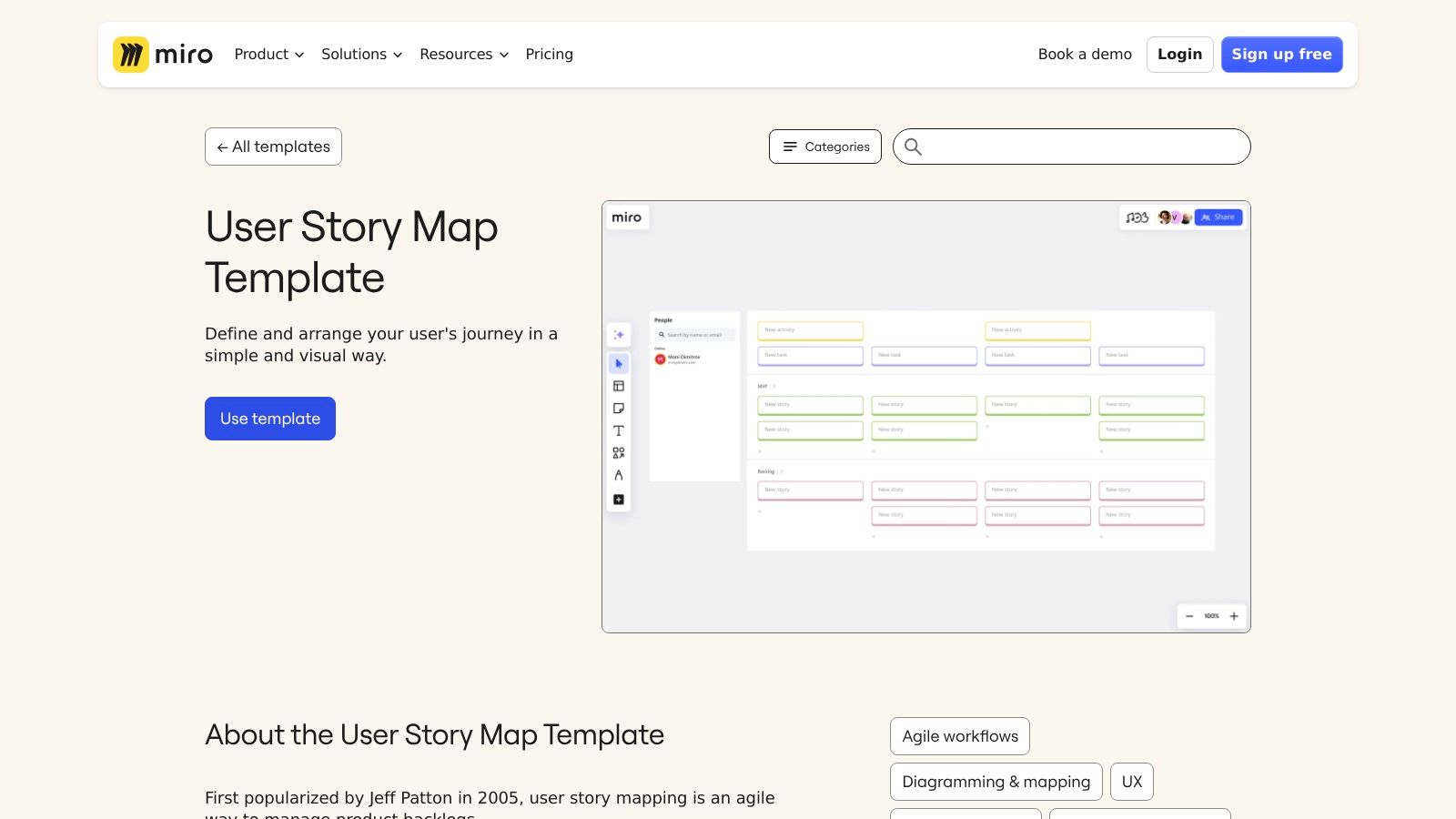
Unlike platforms focused on task management, Miro’s value is in facilitating the conversations and discoveries that fuel the backlog. Templates often come with guided steps, facilitator tips, and built-in tools like timers and voting to run effective remote workshops. The User Story Map template, for instance, is perfect for visually structuring a product backlog from the user’s perspective, ensuring the team stays focused on delivering value.
Analysis & Key Features
Miro’s core advantage is its real-time, freeform collaboration. The templates provide structure, but the infinite canvas allows teams to expand on ideas without constraint. This makes it ideal for the creative and strategic phases of agile, like brainstorming sessions, backlog refinement workshops, and creating customer journey maps that inform development priorities.
- Pros: Highly visual and engaging for remote workshops. Excellent templates for discovery sessions and agile ceremonies. Flexible and integrates with major agile tools like Jira.
- Cons: Templates are focused on collaboration, not task execution; a separate project management tool is required. The best experience and features for larger teams are on paid plans.
- Best For: Distributed agile teams needing a collaborative space for planning, retrospectives, and backlog visualization.
- Access: Get templates from Miro
5. Asana Templates
Asana offers a user-friendly and visually intuitive entry point into agile project management with a suite of ready-to-use templates. Designed for teams that value flexibility and quick adoption, Asana’s templates for Agile Project Plans and Sprint Planning provide a structured yet adaptable framework. These are not just static documents; they are live projects with Kanban-style boards, customizable fields, and built-in automation to streamline agile ceremonies.
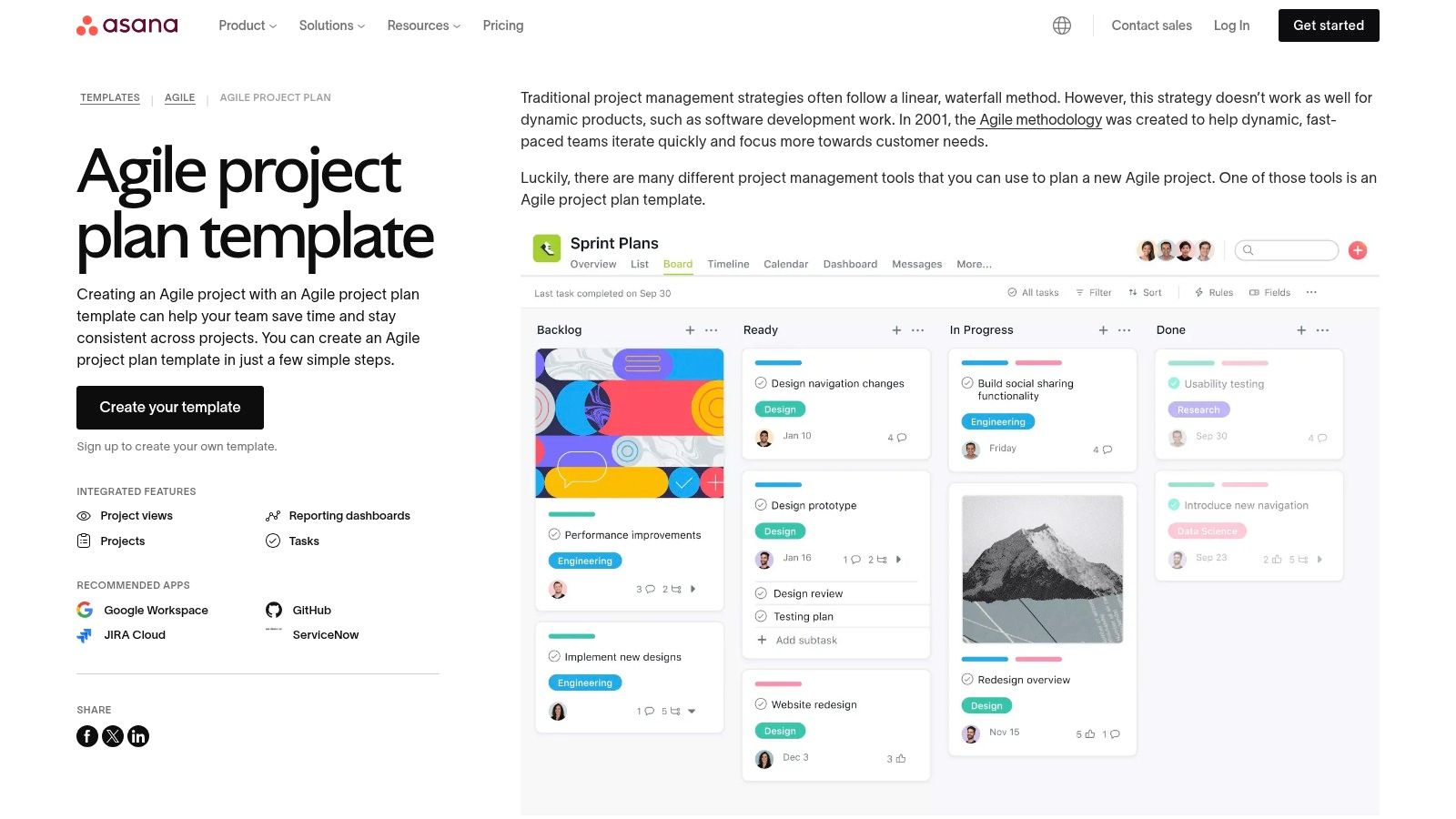
What makes Asana stand out is its emphasis on ease of use and cross-functional visibility. It simplifies complex agile workflows into clear visual formats like Boards, Lists, and Timelines, making it easier for non-technical stakeholders to track progress. Its integrations with tools like Slack, GitHub, and Jira allow teams to connect their development work to broader business objectives within a single platform.
Analysis & Key Features
Asana excels at translating agile concepts into an accessible interface, making it one of the best sources for agile project management templates for mixed-discipline teams. The platform’s built-in reporting and dashboard features provide high-level insights without requiring the steep learning curve of more developer-centric tools.
- Pros: Very easy onboarding with an intuitive UI and flexible project views. Built-in reporting is accessible and understandable for non-technical team members.
- Cons: Lacks the deep, dedicated Scrum metrics (like velocity charts) found in specialized tools. Some advanced automation and reporting features are gated behind paid tiers.
- Best For: Cross-functional teams and organizations seeking a flexible, easy-to-adopt agile solution without the complexity of enterprise-grade tools.
- Access: Get templates from Asana
6. monday.com Templates (monday dev)
For teams who prioritize visual workflow management and automation, monday.com offers a vibrant and highly configurable environment. Through its monday dev product, it provides specialized agile project management templates like Sprint Planning and Scrum boards. These are not simple spreadsheets but interactive workspaces where teams can plan, track, and manage sprints with rich visual cues like custom statuses, priority labels, and progress-tracking columns.
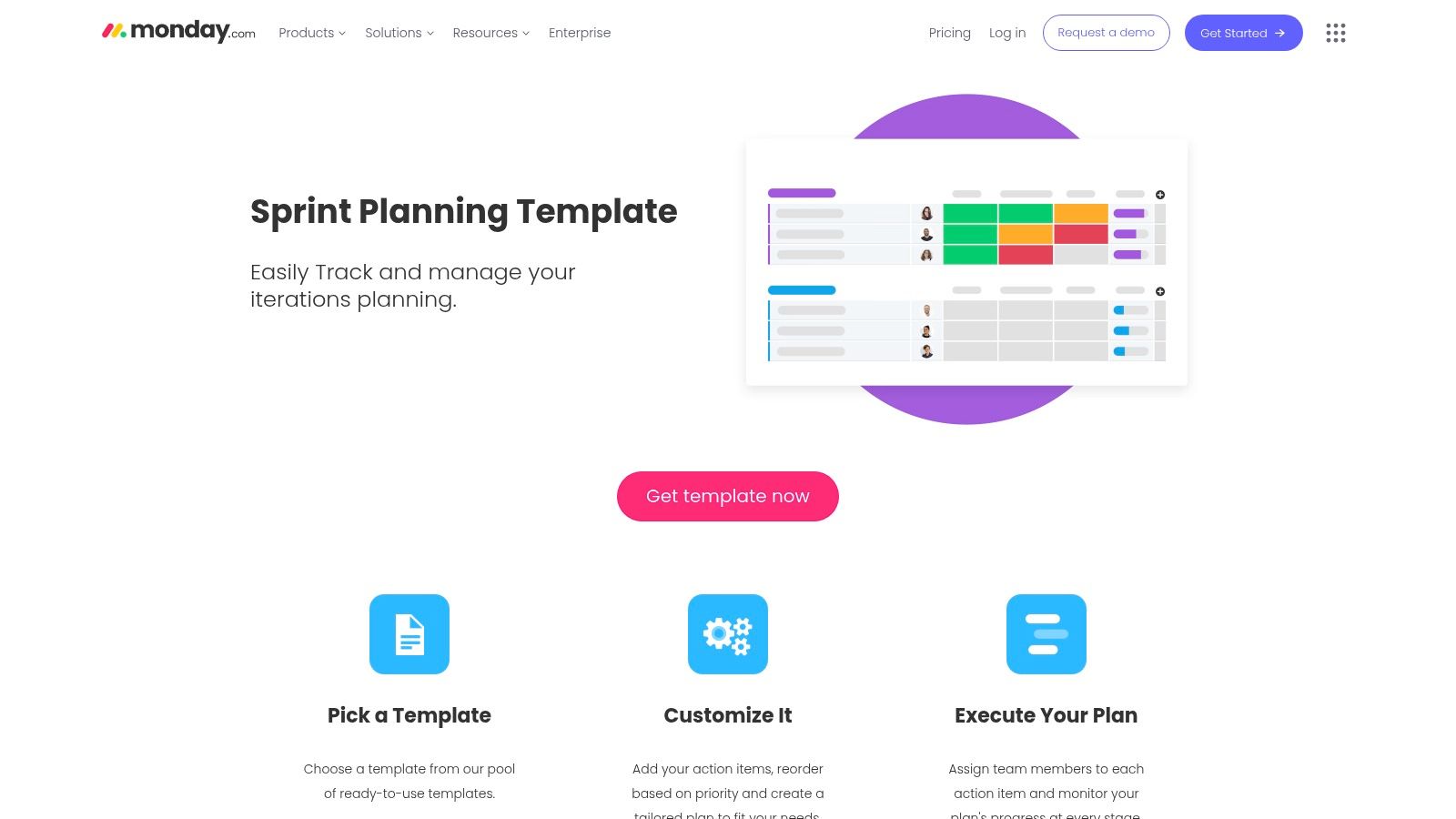
What sets monday.com apart is its powerful automation engine and extensive integration library. Teams can create “recipes” to automate routine tasks, such as moving items between sprints or notifying stakeholders when a task is completed. This reduces manual overhead and ensures process consistency, making it a strong contender for teams that want to streamline their agile ceremonies without complex coding. For instance, you could use their templates right after your initial planning phase, which you might structure with a detailed project kick-off meeting template.
Analysis & Key Features
monday.com excels at translating complex sprint data into clear, intuitive dashboards. Its strength is in its visual-first approach, allowing anyone on the team to understand project status at a glance. The platform offers over a dozen different views, from Kanban to charts and timelines, all derived from the same core data.
- Pros: Highly visual and easily configurable with custom columns and statuses. Powerful automation recipes reduce manual handoffs, and it integrates well with other tools.
- Cons: Access requires sign-up, with the most impactful features reserved for paid plans. Its native Scrum reporting is less advanced than specialized developer-centric tools like Jira.
- Best For: Cross-functional teams that need a visually intuitive and highly automated platform for managing agile workflows.
- Access: Get templates from monday.com
7. ClickUp Template Center
ClickUp aims to be an all-in-one productivity platform, and its Template Center reflects this ambition by offering a vast library of agile project management templates. Unlike tools focused purely on development, ClickUp provides templates that integrate tasks, docs, whiteboards, and goals into a single agile workspace. You can start with a comprehensive Agile Management template that pre-configures lists for sprints, backlogs, and epics, or choose simpler Kanban boards.
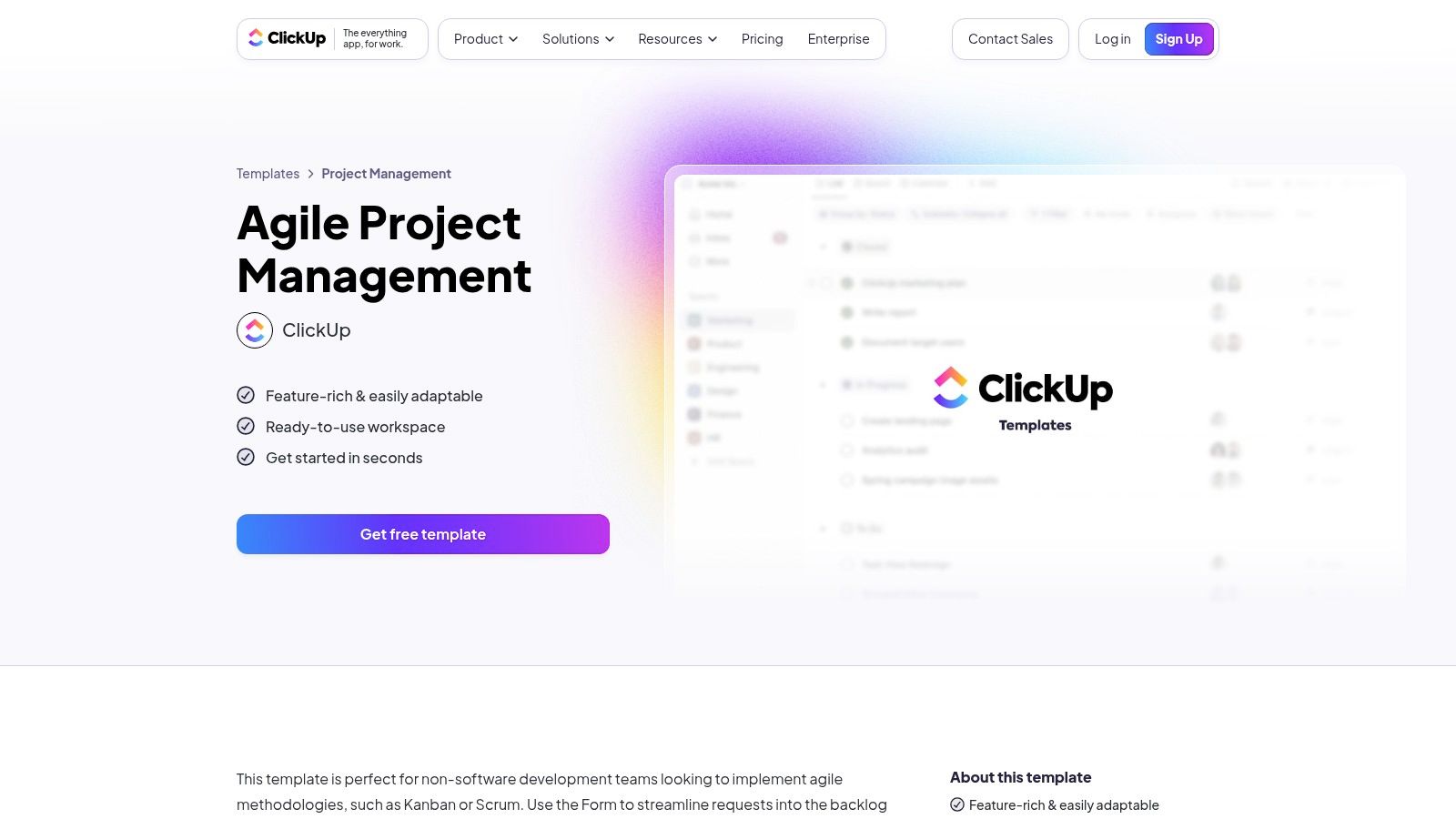
The platform stands out by catering to both software and non-software teams with its flexible structure. You can find official and community-submitted templates for everything from a simple daily stand-up to a complete sprint planning workflow, making it highly adaptable for marketing, operations, or HR teams adopting agile principles.
Analysis & Key Features
ClickUp’s key advantage is its unified environment. An agile template isn’t just a board; it’s a complete system connected to docs for retrospectives, custom fields for story points, and automations for moving tasks between sprints. This integration minimizes the need for external tools.
- Pros: Highly versatile platform with powerful automations and multiple views (List, Board, Gantt) included. Many high-quality agile templates are available for free.
- Cons: The sheer number of features can be overwhelming for new users. While improving, its agile reporting is not yet as robust as Jira’s native suite.
- Best For: Cross-functional teams who want a single, highly customizable platform to manage agile workflows alongside other business operations.
- Access: Get templates from ClickUp
8. Smartsheet Agile/Scrum Templates
For teams who prefer the familiarity and flexibility of a spreadsheet, Smartsheet offers a comprehensive suite of agile project management templates. These resources cater to users of Excel, Google Sheets, and Smartsheet’s own platform, providing a practical entry point into agile methodologies without the steep learning curve of dedicated software. The collection includes templates for Scrum boards, sprint backlogs with burndown charts, user stories, and capacity planning.
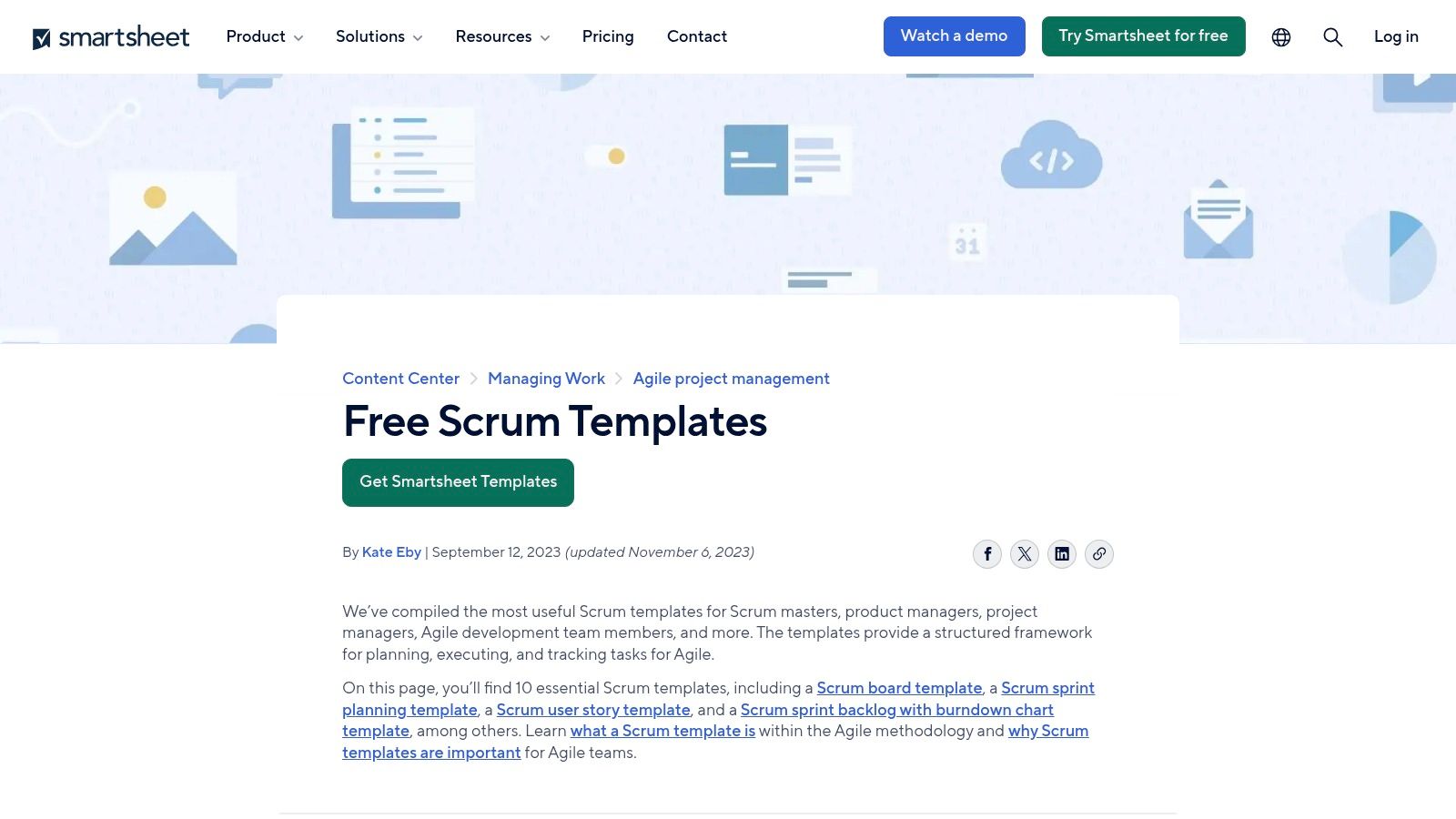
What makes Smartsheet stand out is its bridge between traditional spreadsheets and modern project management. While the downloadable files work in any spreadsheet app, using them within Smartsheet unlocks automation and real-time collaboration features, transforming a static document into a more dynamic tool. This approach is ideal for organizations gradually transitioning towards more sophisticated agile practices. For an in-depth guide on a key ceremony these templates support, explore this detailed post on sprint planning in agile methodology.
Analysis & Key Features
Smartsheet’s strength is its accessibility. The spreadsheet format is universally understood, making it easy for any team member to contribute. Templates are designed to work together, such as linking a user story template to a sprint backlog, allowing for a lightweight but connected agile system.
- Pros: Highly familiar spreadsheet interface that is easy to customize and share. It’s an excellent starting point before committing to specialized agile tools.
- Cons: Requires significant manual updates unless using Smartsheet’s own platform and its automation features. Templates are less interactive for live agile ceremonies compared to dedicated digital whiteboards.
- Best For: Teams comfortable with spreadsheets or those looking for a low-barrier, free entry into organizing their agile workflows.
- Access: Get templates from Smartsheet
9. Lucid (Lucidchart / Lucidspark) Templates
Lucid excels at transforming agile ceremonies into highly visual, collaborative experiences. While not a standalone project management tool, its platforms, Lucidchart and Lucidspark, offer a suite of agile project management templates designed to complement dedicated systems like Jira. The templates focus on the visual aspects of planning, such as Scrum boards, story mapping, and sprint retrospectives, turning abstract concepts into tangible diagrams.
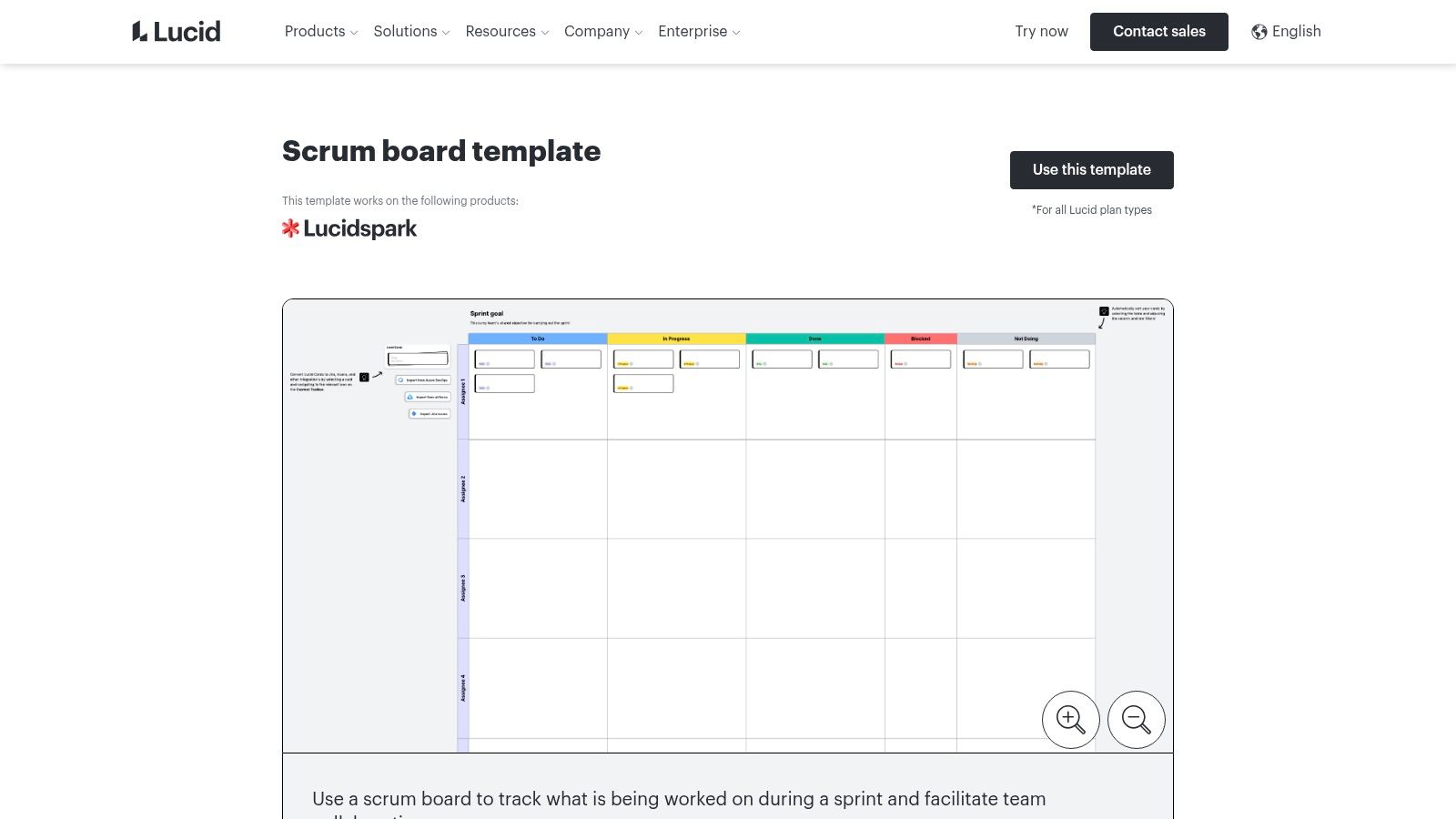
The key differentiator for Lucid is its real-time, canvas-based collaboration paired with powerful integrations. Teams can use Lucidspark for a dynamic brainstorming session or a project retrospective template, then sync action items or user stories directly into Jira or Azure DevOps as work items. This two-way synchronization ensures that collaborative planning efforts translate directly into the development backlog without manual data transfer.
Analysis & Key Features
Lucid’s strength is its ability to serve as a visual front-end for complex agile workflows. It facilitates the “big picture” thinking that can be difficult within the structured confines of a tool like Jira. The platform is especially useful for distributed teams who need a shared digital whiteboard to conduct ceremonies like PI planning or backlog refinement.
- Pros: Exceptional for visual collaboration and agile ceremonies. Seamless two-way integrations with Jira and Azure DevOps reduce redundant work.
- Cons: Not a comprehensive project management system; it relies on other tools for execution. Key integrations are often tied to higher-tier paid plans.
- Best For: Agile teams needing a visual, collaborative layer for planning and retrospectives that integrates with their primary backlog management tool.
- Access: Get templates from Lucid
10. Notion Template Gallery
Notion has evolved into a powerhouse for teams seeking an all-in-one workspace, and its official Template Gallery reflects this flexibility. It offers a range of free and community-created agile project management templates that can be duplicated into your workspace with a single click. These templates transform Notion’s flexible pages and databases into a lightweight but capable agile system, perfect for managing backlogs, sprints, and tasks alongside project documentation and wikis.
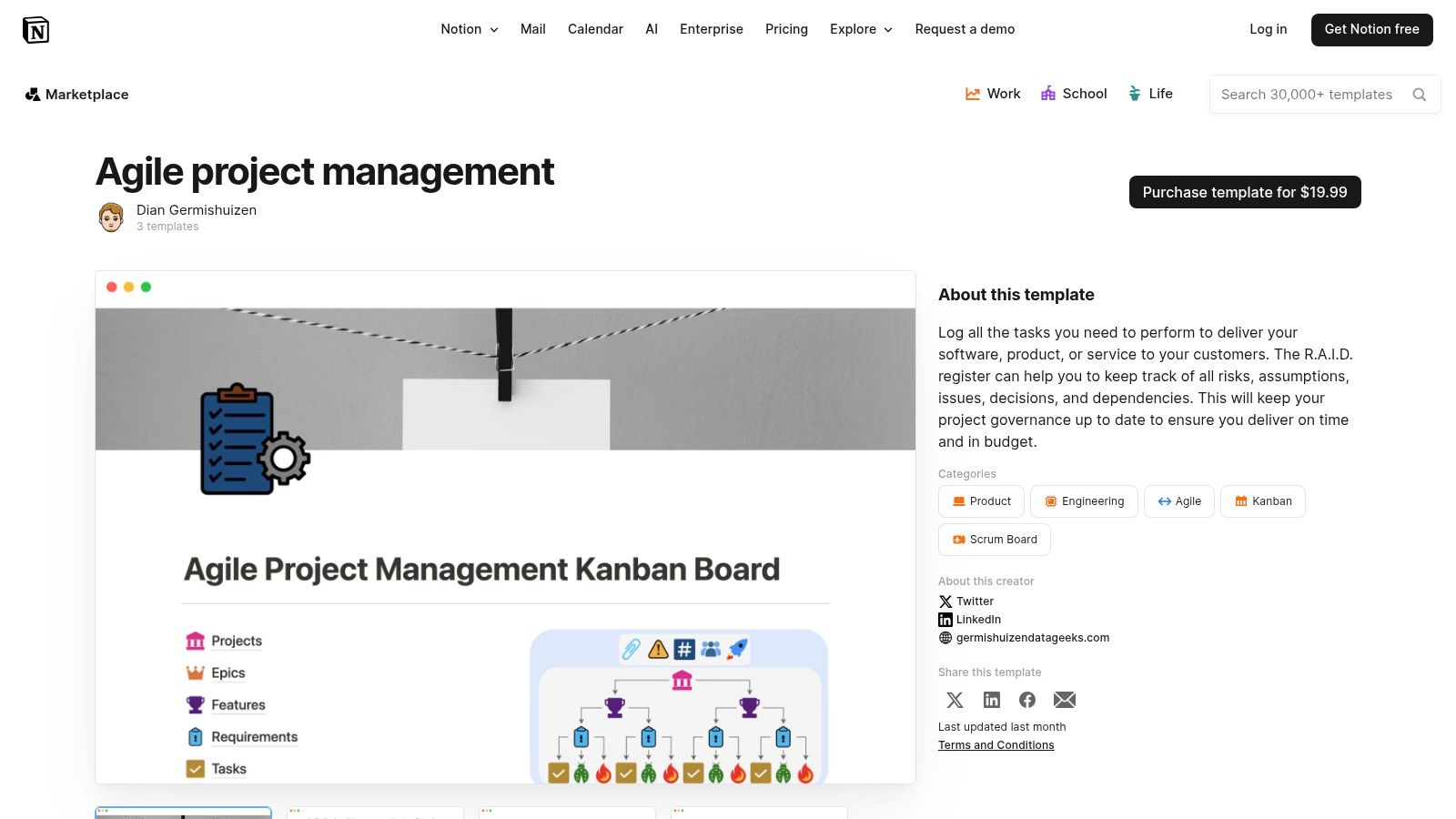
What makes Notion distinct is its customizability. Unlike rigid project management tools, a Notion template is a starting point. Teams can modify database properties, views, and layouts to perfectly match their specific workflow, from simple Kanban boards to more complex systems with epics and user stories. To get the most out of this, it’s beneficial to explore all of Notion’s functionalities and how they can be combined.
Analysis & Key Features
Notion’s key advantage is its integration of task management with rich content. You can embed design files, meeting notes, and technical specs directly within a task card, creating a single source of truth that reduces context switching. This is ideal for teams that value documentation as much as development.
- Pros: Highly customizable with a low cost of entry. Excellent for blending project boards, documentation, and team wikis in one cohesive platform.
- Cons: Reporting and metrics like velocity charts require manual setup or integrations, unlike specialized agile tools. It may lack the rigid structure needed for large-scale, enterprise agile frameworks.
- Best For: Small to medium-sized teams who want a flexible, all-in-one workspace that combines project management with knowledge management.
- Access: Get templates from Notion Template Gallery
11. Gumroad
For those seeking highly specific or uniquely designed templates outside of official platform galleries, Gumroad is an invaluable marketplace. It hosts a vast collection of agile project management templates created by independent designers, developers, and agile coaches. You can find everything from sophisticated Notion Scrum dashboards to specialized Excel sprint planners, all available for a one-time purchase. This model is perfect for teams or individuals who need a specific tool without committing to a new software subscription.
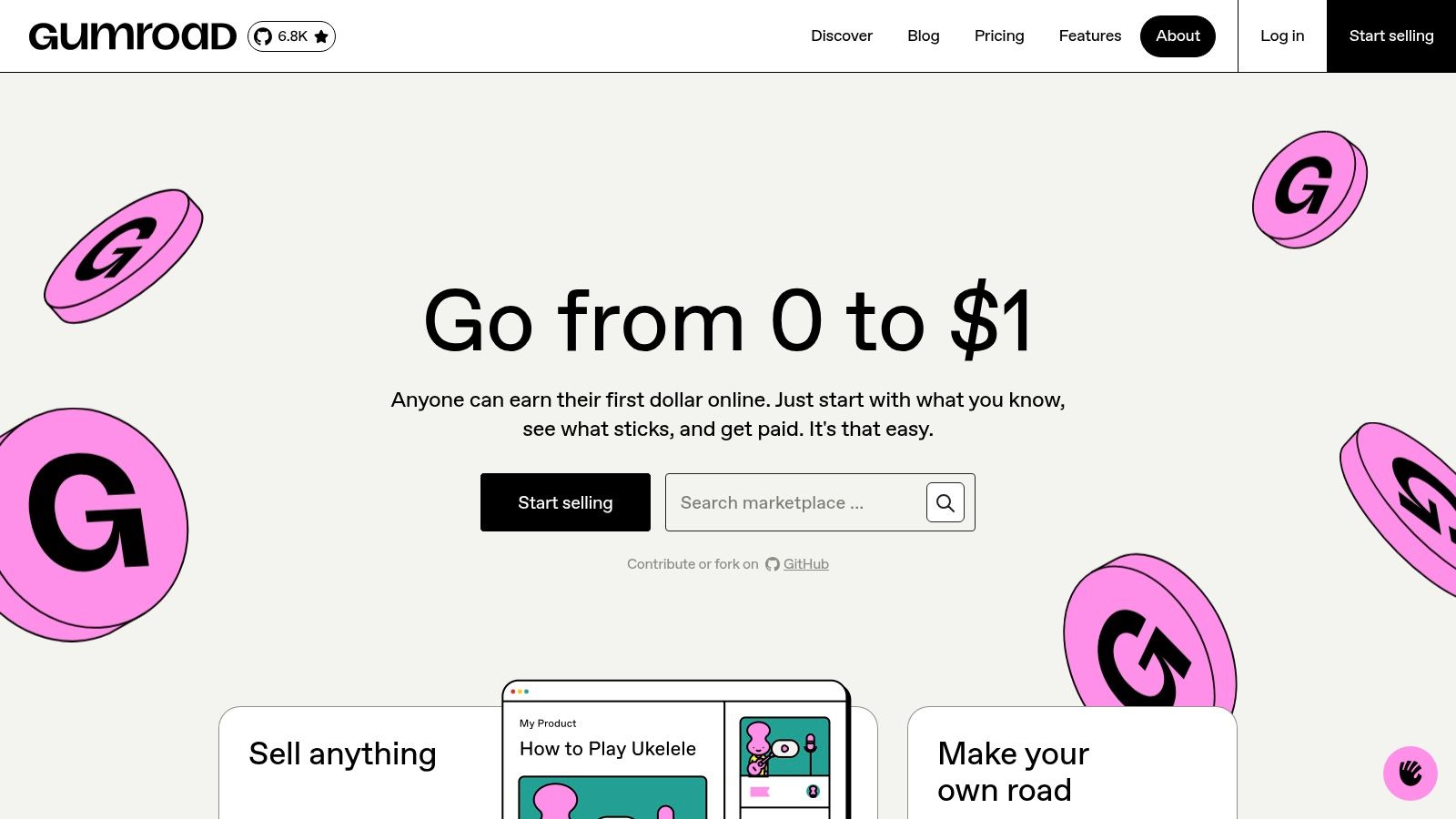
The platform empowers users to find niche solutions, like Notion packs with integrated velocity tracking or Google Sheets templates for multi-team backlog grooming. Because you buy directly from the creator, you gain access to innovative layouts and automations that mainstream tools might not offer.
Analysis & Key Features
Gumroad’s core strength is its direct-to-creator marketplace model, providing immediate access to a wide variety of agile templates upon purchase. This approach bypasses subscriptions and offers specialized tools tailored to popular platforms like Notion, Airtable, Coda, and Excel.
- Pros: Extensive selection of niche templates that solve specific problems. No subscription is required; you pay once and own the template.
- Cons: Quality and support are highly variable and depend entirely on the individual creator. There is less standardization in terms of features and documentation.
- Best For: Individuals or teams looking for affordable, non-subscription templates for popular productivity tools like Notion or Google Sheets.
- Access: Browse templates on Gumroad
12. Template.net
For teams that prefer or require traditional document-based artifacts, Template.net offers a vast library of downloadable agile and Scrum templates. Instead of providing dynamic software boards, it specializes in editable files for Microsoft Word, Excel, PowerPoint, and Google Suite. This is ideal for organizations that need to formally document processes, create project charters, or build agile plans within familiar office applications.
The platform curates collections for specific needs, such as agile project plans, sprint backlogs, and roadmap presentations. These resources serve as a strong starting point for standardizing governance and ceremony documentation across an organization, ensuring that even static artifacts adhere to agile principles.
Analysis & Key Features
Template.net’s core value is its simplicity and format accessibility. The templates are professionally designed and ready for immediate download and customization, removing the need to build foundational documents from scratch. They are particularly useful for creating polished, shareable artifacts for stakeholders outside the immediate development team.
- Pros: Extremely easy to use with familiar software like Word and Google Docs. Excellent for creating formal policy, governance, and project initiation documents.
- Cons: The templates are static files; they lack the real-time, interactive nature of software-based boards. They require manual updates and do not offer automated reporting.
- Best For: Teams needing polished, document-based agile project management templates for planning, governance, or stakeholder communication.
- Access: Get templates from Template.net
Agile Project Management Templates Comparison
| Solution | Core Features / Integration | User Experience & Quality ★ | Value & Pricing 💰 | Target Audience 👥 | Unique Selling Points ✨ |
|---|---|---|---|---|---|
| Meeting Templates – NASA | Structured agendas, turn-based sharing, Jira linked | ★★★★🏆 Balanced participation, sentiment tracking | 💰 Jira user-focused; setup time | Scrum Masters, Agile teams in Jira | Async+live updates, interactive mood tools |
| Atlassian (Jira & Marketplace) | Native Jira Scrum/Kanban templates + vast Marketplace | ★★★★★ Deep agile reports, mature toolset | 💰 Fee varies; best for Jira users | Agile teams using Jira | Extensive app ecosystem, native reporting |
| Trello Template Gallery | Visual boards, public gallery, easy copy/use | ★★★ Quick adoption, less formal metrics | 💰 Mostly free; paid plans for automation | Small teams, non-technical users | Visual simplicity, quick start |
| Miro Templates | Interactive whiteboards, voting, timers | ★★★★ Ideal for workshops & discovery sessions | 💰 Paid plans for full features | Distributed teams needing real-time collab | Real-time collaboration, multiple retro formats |
| Asana Templates | Agile project plans, sprint boards, multi-integrations | ★★★★ Easy onboarding, lightweight reporting | 💰 Free+paid tiers | Teams preferring flexible, easy-to-use tools | Flexible views, non-tech stakeholder focus |
| monday.com Templates | Sprint/Scrum planning, automations, multi-view boards | ★★★★ Visual & configurable, strong automation | 💰 Paid focus; free trial available | Agile teams wanting visual dashboards | Automation recipes, Excel export/import |
| ClickUp Template Center | Agile boards, ceremonies, docs, automations | ★★★★ Robust all-in-one platform | 💰 Mixed free/paid templates | Software & non-software teams | Rich views + docs, many free templates |
| Smartsheet Agile/Scrum | Excel/Sheets based, boards, burndown, capacity | ★★★ Familiar spreadsheet UI, manual updates needed | 💰 Pay for Smartsheet automation | Spreadsheet-oriented teams | Spreadsheet flexibility, easy customization |
| Lucid (Lucidchart/Spark) | Scrum boards, retrospectives, Jira & DevOps integration | ★★★★ Visualization & collaboration | 💰 Some paid plan requirements | Teams needing visual agile ceremonies | Real-time sync with Jira/DevOps |
| Notion Template Gallery | Agile PM templates, database customization | ★★★★ Highly customizable, manual metrics setup | 💰 Low cost/free + paid creators | Small/medium teams blending docs & boards | All-in-one docs + boards, free duplication |
| Gumroad | Independent creator Agile templates (Notion, Excel) | ★★★ Quality varies, niche packs available | 💰 One-time purchases only | Teams needing specific, ready-made templates | No subscription, wide niche options |
| Template.net | Downloadable Word/Excel/PowerPoint Agile docs | ★★★ Simple static files; needs manual update | 💰 Free/paid downloads | Teams using traditional docs | Office/Google format, policy & process focus |
Choosing the Right Template to Build Your Agile Foundation
We’ve explored a comprehensive landscape of agile project management templates, from highly integrated platform-specific options like Jira and monday.com to flexible, visually-driven tools like Miro and Lucidspark. The journey through this curated list highlights a critical truth: there is no single “best” template. The ideal solution is the one that becomes an invisible, seamless extension of your team’s unique agile practice, rather than another layer of complexity to manage.
The core purpose of any template is to provide structure where it’s needed most, freeing up cognitive load so your team can focus on collaboration and delivering value. For one team, that might mean a highly structured sprint planning template in Smartsheet that automates dependencies. For another, a free-form retrospective board in Trello or Notion might be the key to unlocking honest, productive feedback. The power of these resources lies not in their rigid adherence to a prescribed format but in their adaptability.
Key Takeaways for Selecting Your Template
As you move from reading this article to taking action, keep these guiding principles in mind. Your choice should be a strategic one, aimed at solving specific problems and elevating your team’s existing processes.
- Integration vs. Standalone: Evaluate your current tool stack. If your team lives and breathes in the Atlassian ecosystem, starting with Jira’s native templates or those from the Atlassian Marketplace is a logical first step. Conversely, if your tools are more fragmented, a platform-agnostic visual tool like Miro can act as a powerful central hub for key agile ceremonies.
- Maturity and Complexity: Be honest about your team’s agile maturity. A team new to Scrum will benefit immensely from the guided structure offered by templates in Asana or ClickUp. More mature teams might find these restrictive and instead opt for building a custom system in Notion or leveraging specialized templates for specific pain points, like backlog grooming or advanced reporting.
- Visual vs. Text-Based: Consider your team’s collaboration style, especially in a remote or hybrid setting. Do you thrive on visual brainstorming? Miro and Lucidspark are unmatched for their collaborative whiteboard experience. If your process is more list-driven and documentation-heavy, the structured environments of Jira, monday.com, or even a well-organized Notion workspace will serve you better.
Your Actionable Next Steps
The most effective way to find the right agile project management templates is to start experimenting. Choose one or two options from this list that directly address your team’s most significant challenge right now. Is it disorganized daily stand-ups? Unproductive retrospectives? A chaotic product backlog?
Select a template that targets that specific issue and commit to using it for a full sprint. Gather feedback from the team at the end of the cycle. What worked? What felt clunky? Don’t be afraid to discard what isn’t working and iterate. The goal isn’t to find a perfect template on the first try; it’s to embrace the agile principle of continuous improvement and apply it to your own processes. Remember, these templates are your starting point, not your destination.
For teams looking to supercharge their agile meetings within the Jira ecosystem, resolution Reichert Network Solutions GmbH offers specialized solutions like NASA (Not Another Standup App). This app directly integrates into your Jira workflow, providing the structure and automation needed to run efficient, engaging, and outcome-focused agile ceremonies. Explore how NASA can transform your daily stand-ups, retrospectives, and more by visiting resolution Reichert Network Solutions GmbH.