Navigating the complexities of software licenses, compliance, and utilization is a critical challenge for IT Operations, Procurement, and Security teams. Inefficiently managed software assets lead to overspending on unused licenses, surprise audit penalties, and significant security vulnerabilities. This guide cuts through the noise to provide a detailed breakdown of the best software asset management tools available today, helping you regain control and optimize your software portfolio.
We’ve analyzed twelve leading platforms, from specialized Atlassian ecosystem solutions like User Deactivator to enterprise-grade systems such as Flexera One and ServiceNow. Each review offers an honest assessment, focusing on practical use cases, implementation hurdles, and specific feature analysis. You’ll find direct links and screenshots for every tool, allowing for a straightforward evaluation.
Effective software management also requires a deep understanding of how applications are developed and deployed. Aligning your SAM strategy with your development pipeline is crucial for complete visibility. Integrating your chosen tool with established SDLC best practices ensures that you track assets from procurement through to retirement, preventing compliance gaps and optimizing resource allocation throughout the entire lifecycle. This comprehensive approach transforms SAM from a reactive, cost-center activity into a strategic, value-driving function for your organization.
1. User Deactivator for Jira, Confluence, Bitbucket & Crowd
User Deactivator for Jira, Confluence, Bitbucket & Crowd by resolution is a powerful, niche solution that excels at a critical aspect of software asset management: optimizing user license costs within the Atlassian ecosystem. It stands out by moving beyond passive tracking to active, automated license reclamation. This tool is engineered to tackle the common problem of “license bloat,” where organizations pay for user seats that are no longer active, a cost that can silently escalate into thousands of dollars annually.
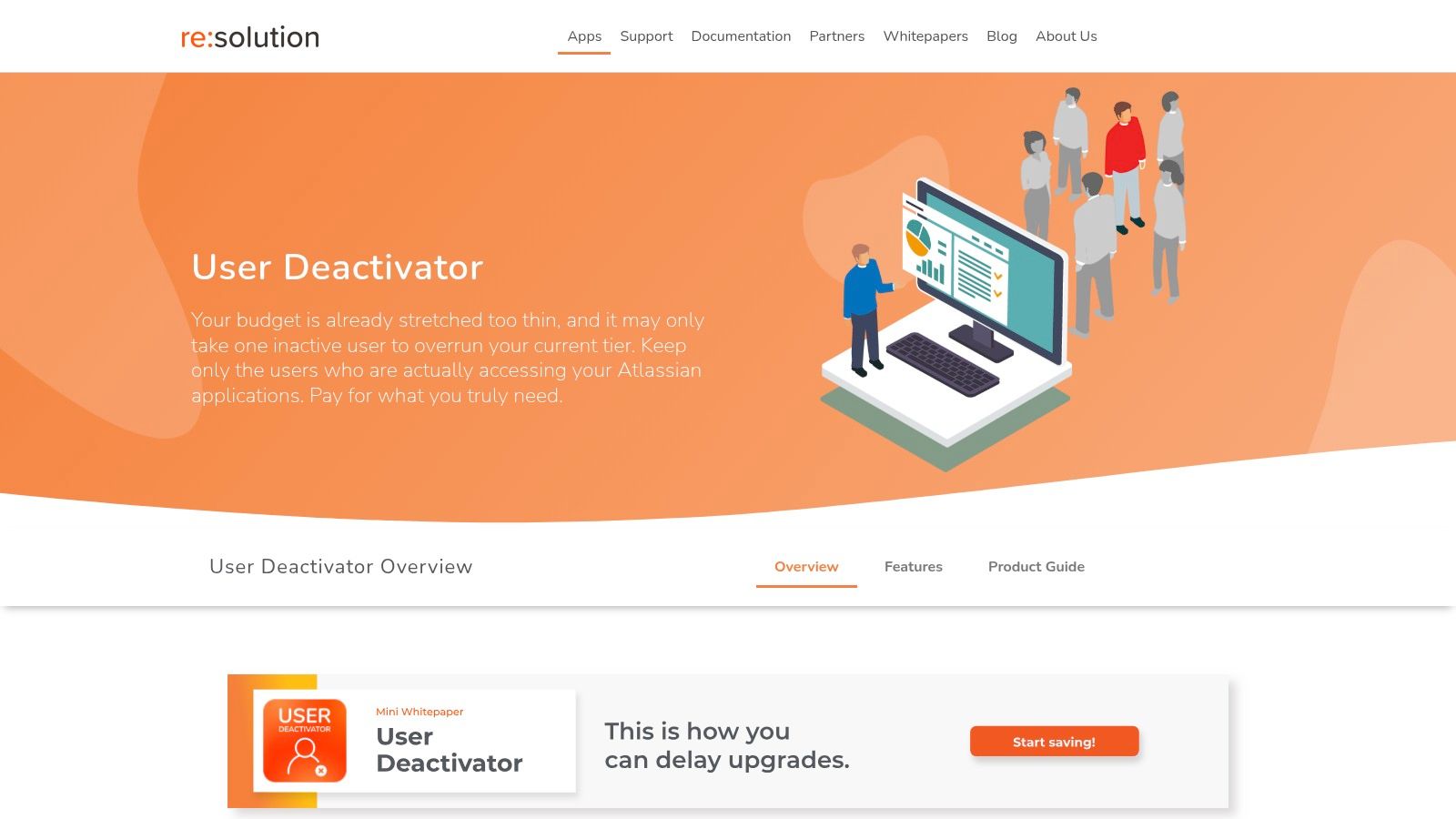
The platform’s core strength lies in its hands-off automation. By performing scheduled scans every 24 hours, it intelligently identifies inactive users based on configurable criteria and automatically deactivates them before your billing cycle renews. This prevents organizations from crossing into more expensive licensing tiers unnecessarily, delivering a direct and measurable return on investment. For large enterprises, this single feature makes it one of the best software asset management tools for controlling Atlassian spend.
Key Features & Analysis
- Automated User Deactivation: Runs daily scans to find and deactivate inactive users, with some clients reporting up to 20% savings on license costs. This is not just a reporting tool; it takes direct action to optimize spend.
- Bulk User Management: Administrators can manage groups, roles, and project permissions in bulk across multiple Atlassian applications (Jira, Confluence, Bitbucket, Crowd) from a single interface, dramatically reducing manual administrative workload.
- Comprehensive Auditing & Reporting: Its robust user browser provides detailed insights into user activity, group memberships, and last login dates, which is essential for security audits and enforcing compliance policies.
- Enterprise-Grade Reliability: Trusted by major global companies like IBM, Disney, and Netflix, the tool is proven to perform reliably at scale in complex, mission-critical environments.
Use Case Spotlight
A common scenario involves an enterprise with thousands of Jira and Confluence users. Manually auditing user activity to reclaim licenses is a time-consuming, error-prone task often neglected by busy IT teams. User Deactivator automates this entire workflow. An administrator can configure it to flag users who haven’t logged in for 90 days. The system can then automatically deactivate these accounts, freeing up valuable licenses without any manual intervention. This proactive approach ensures continuous cost optimization and maintains a lean, secure user directory. For a deeper dive into this specific application, you can explore more about Jira asset management on resolution.de.
Pricing
User Deactivator is available on the Atlassian Marketplace. Pricing is tiered based on the number of users in your Atlassian product (e.g., Jira, Confluence) and is available for Server, Data Center, and Cloud deployments. A free 30-day trial is offered to evaluate the tool’s effectiveness in your environment.
Visit the User Deactivator Website
2. Flexera One
Flexera One stands out as one of the best software asset management tools for large enterprises seeking to gain control over complex software licensing and cloud spend. Its platform provides a centralized, detailed view of your entire IT estate, from on-premises data centers to SaaS and public cloud environments. This visibility is crucial for identifying cost-saving opportunities and ensuring continuous license compliance.
What makes Flexera One particularly powerful is its extensive application recognition library, boasting over 450,000 entries. This allows for highly accurate discovery and inventory, which feeds into its automated license position calculations. For IT operations and procurement teams, this means less manual reconciliation and a significant reduction in audit risk. The platform excels at optimizing intricate licenses from vendors like Oracle, Microsoft, and SAP.
Key Details & Considerations
- Best For: Large enterprises with complex, hybrid IT environments and significant software spend.
- Key Feature: An industry-leading application library that ensures precise software recognition and robust license optimization.
- Pricing: Custom quote-based pricing, reflecting its enterprise focus. Implementation can be complex and often requires professional services.
- Pros: Deep license optimization capabilities, comprehensive compliance management, and a user-friendly interface for its complexity.
- Cons: Primarily focused on software assets with limited native hardware asset management. The platform’s depth can be overwhelming for smaller organizations.
To fully leverage its capabilities, you need a solid understanding of software asset management principles. If you’re new to the topic, it can be helpful to explore the fundamentals of software asset management.
Learn more at Flexera.com
3. ServiceNow Software Asset Management
ServiceNow Software Asset Management (SAM) is a powerful choice for organizations already invested in the ServiceNow ecosystem, integrating SAM directly into their broader IT service management (ITSM) and operations workflows. It provides a unified platform to track, evaluate, and manage the entire software lifecycle, from procurement to retirement. This holistic view helps IT and procurement teams reclaim unused licenses, automate allocation, and ensure compliance.
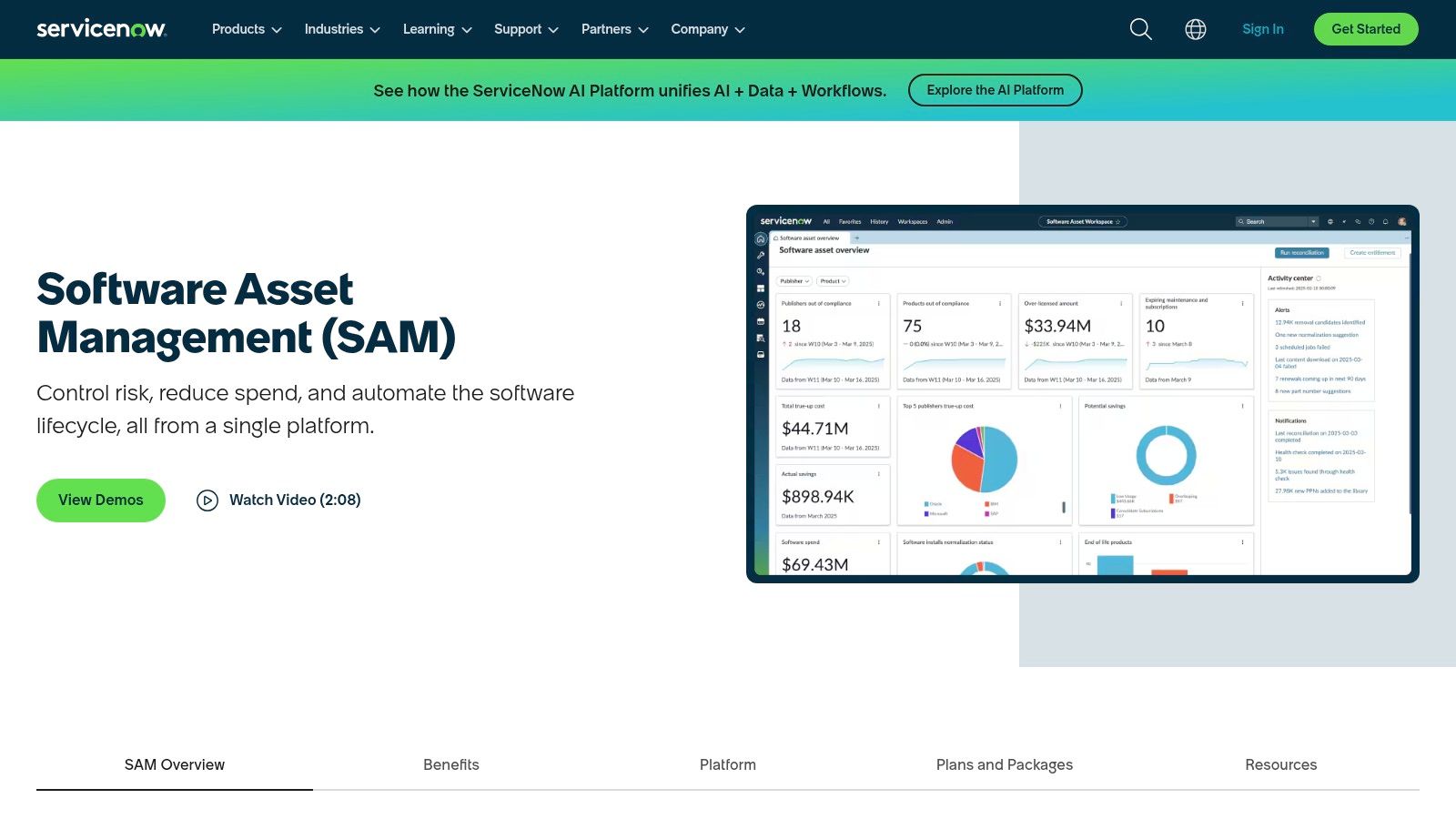
What sets ServiceNow apart is its ability to tie software asset data directly to other IT processes. For instance, when an employee leaves, the platform can automatically trigger a workflow to reclaim their software licenses, preventing unnecessary spending. This automation, combined with detailed usage insights, makes ServiceNow one of the best software asset management tools for driving operational efficiency and optimizing costs across the enterprise.
Key Details & Considerations
- Best For: Companies using the ServiceNow platform for ITSM and seeking a deeply integrated SAM solution.
- Key Feature: Seamless integration with the broader ServiceNow platform, enabling powerful, automated workflows for the entire software lifecycle.
- Pricing: Requires a subscription to the ServiceNow platform plus the SAM Professional package. Pricing is custom and quote-based.
- Pros: Highly customizable and powerful automation capabilities, strong integration with existing IT workflows, and excellent vendor support.
- Cons: The initial setup can be complex and may require specialized expertise. The user interface can feel less intuitive for those new to the platform.
To maximize its value, a clear strategy is essential. For guidance on implementation, you can review some software license management best practices.
Learn more at ServiceNow.com
4. ManageEngine AssetExplorer
ManageEngine AssetExplorer offers a comprehensive, web-based solution that is particularly well-suited for small to mid-sized businesses (SMBs) and IT departments looking for a cost-effective yet powerful tool. It provides a complete asset lifecycle view, from procurement to disposal, making it a strong contender among the best software asset management tools for organizations that need more than just license tracking. Its strength lies in its ability to combine software asset management (SAM) with hardware and configuration management in one integrated platform.
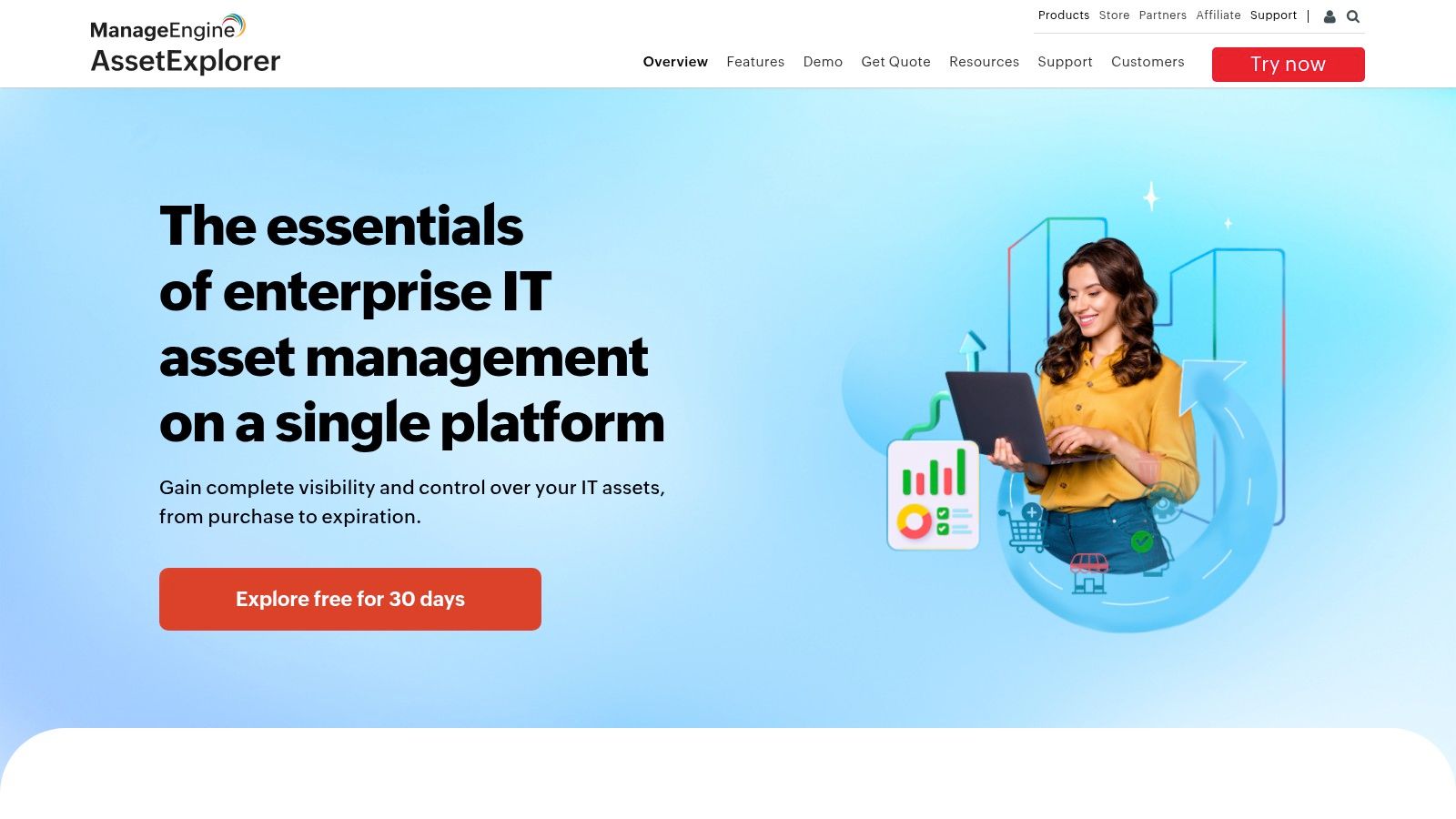
The platform’s automatic discovery feature scans the network to identify all connected software and hardware assets, populating its Configuration Management Database (CMDB). This gives IT operations teams a single source of truth for their entire environment. For Atlassian administrators and procurement stakeholders, this translates into streamlined compliance checks, accurate license counts, and the ability to easily identify underutilized software, presenting clear opportunities for cost savings.
Key Details & Considerations
- Best For: Small to mid-sized businesses or IT departments seeking an all-in-one, affordable IT asset management solution.
- Key Feature: Integrated CMDB that provides a unified view of software, hardware, and their interdependencies.
- Pricing: Offers a free version for up to 25 nodes. Paid plans are subscription-based with transparent, affordable pricing available on their website.
- Pros: Very user-friendly interface, affordable pricing structure, and extensive built-in reporting capabilities.
- Cons: Integration options with third-party systems are more limited compared to enterprise-grade tools. Advanced use cases may require customization.
For organizations already using other ManageEngine products, AssetExplorer provides a seamless and familiar user experience, further simplifying its adoption.
Learn more at ManageEngine.com
5. SolarWinds Service Desk
SolarWinds Service Desk offers a modern, cloud-based approach to IT service management (ITSM) that integrates robust software asset management capabilities. Rather than being a standalone SAM tool, it embeds asset tracking directly into the service desk workflow. This connection allows IT teams to link software licenses and installations directly to incidents, problems, and change requests, providing valuable context for support and operations.
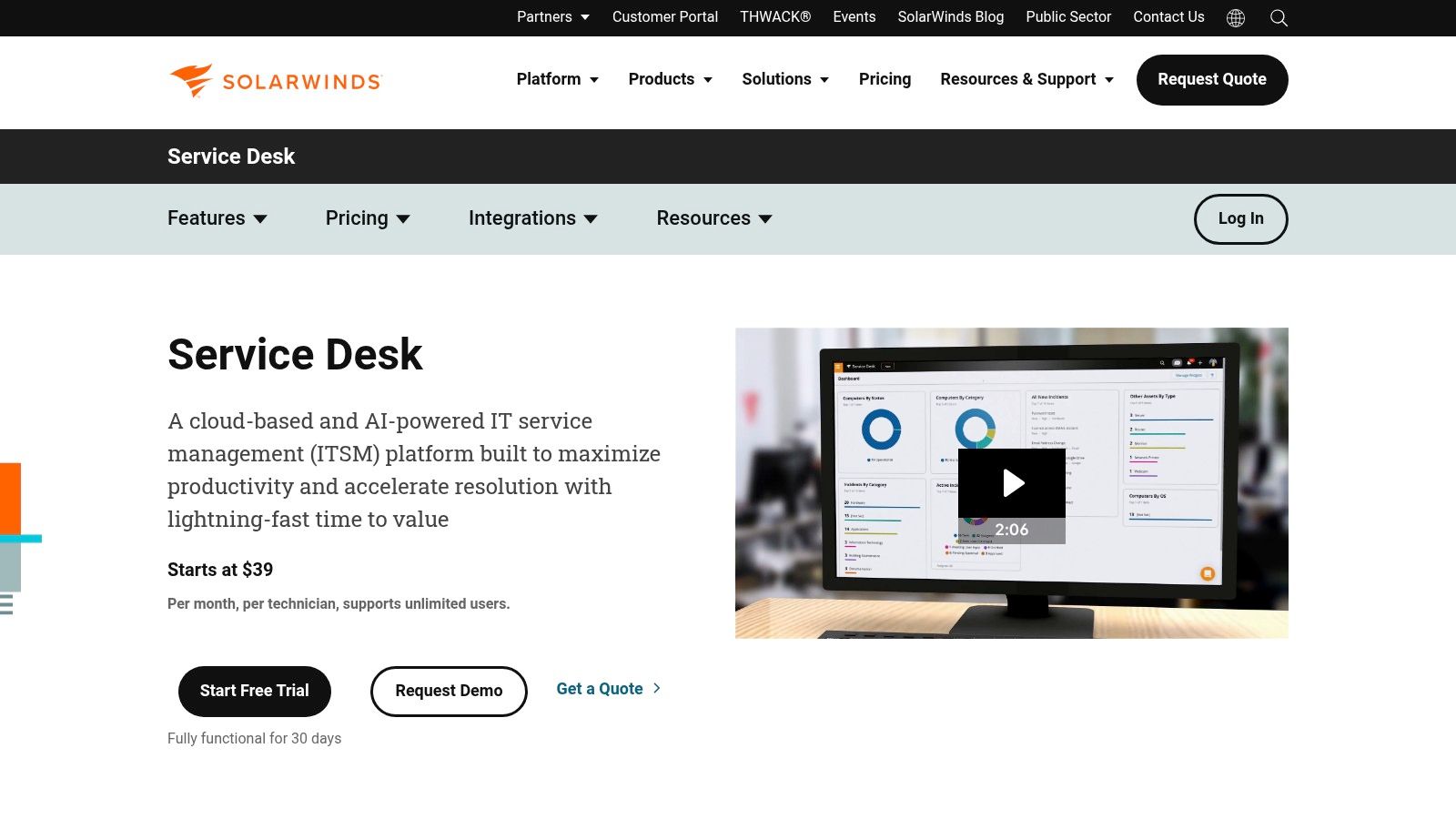
What makes SolarWinds Service Desk one of the best software asset management tools for support-centric teams is its user-friendly interface and streamlined processes. The platform automatically discovers software assets across the network and populates a Configuration Management Database (CMDB). This unified view helps teams manage license compliance, track software usage, and prepare for audits without leaving their primary support environment. Its focus on combining service delivery with asset lifecycle management makes it a highly efficient solution for teams that handle both.
Key Details & Considerations
- Best For: IT teams wanting an integrated ITSM and asset management solution to streamline support and operational tasks.
- Key Feature: A unified platform that combines a full-featured service desk with automated asset discovery and a CMDB.
- Pricing: Subscription-based with multiple tiers (Essentials, Advanced, Premier). Pricing is per agent/technician per month, with device-based fees for discovery.
- Pros: Excellent user interface, strong integration with other SolarWinds products, and a holistic view of incidents and assets.
- Cons: Not a dedicated SAM tool, so lacks the deep license optimization of specialized platforms. Higher-tier plans can be costly.
For teams looking to integrate their support and asset tracking, a unified platform streamlines processes significantly. This approach is a core principle of effective IT resource management.
Learn more at SolarWinds.com
6. USU Software Asset Management
USU Software Asset Management provides a comprehensive and highly customizable solution for organizations aiming to achieve full transparency over their software licenses and cloud usage. It stands out as one of the best software asset management tools due to its powerful deep scanning and discovery capabilities, which provide an accurate inventory of all installed software across the network. This foundational data allows organizations to effectively manage licenses, control costs, and maintain a constant state of compliance.
What sets USU apart is its balance between powerful, enterprise-grade features and user-friendly deployment. The platform offers excellent license management for major vendors and integrates cloud cost management, giving IT and procurement teams a unified view of their software spend. Its quick deployment and strong customer support make it an accessible option for organizations that need to get their SAM program running efficiently without a lengthy, complex implementation process.
Key Details & Considerations
- Best For: Medium to large organizations looking for a customizable, well-supported SAM tool with a quick time-to-value.
- Key Feature: Strong discovery and inventory accuracy combined with robust license management and an emphasis on ease of deployment.
- Pricing: Available upon request, with pricing tailored to the organization’s specific needs and scale.
- Pros: Highly customizable and praised for its user-friendliness, excellent support and training resources, and quick deployment process.
- Cons: Requires experienced personnel to fully leverage its advanced customization capabilities. The graphical user interface may feel less modern than some competitors.
Learn more at usu.com
7. Oomnitza
Oomnitza positions itself as a comprehensive Enterprise Technology Management platform, extending beyond traditional software asset management to cover the entire digital asset lifecycle. It excels at creating a centralized, real-time inventory of all technology assets by integrating with hundreds of existing IT and business systems. This unified view is foundational for automating complex processes like employee onboarding, offboarding, and security audits, making it a powerful tool for IT operations teams.
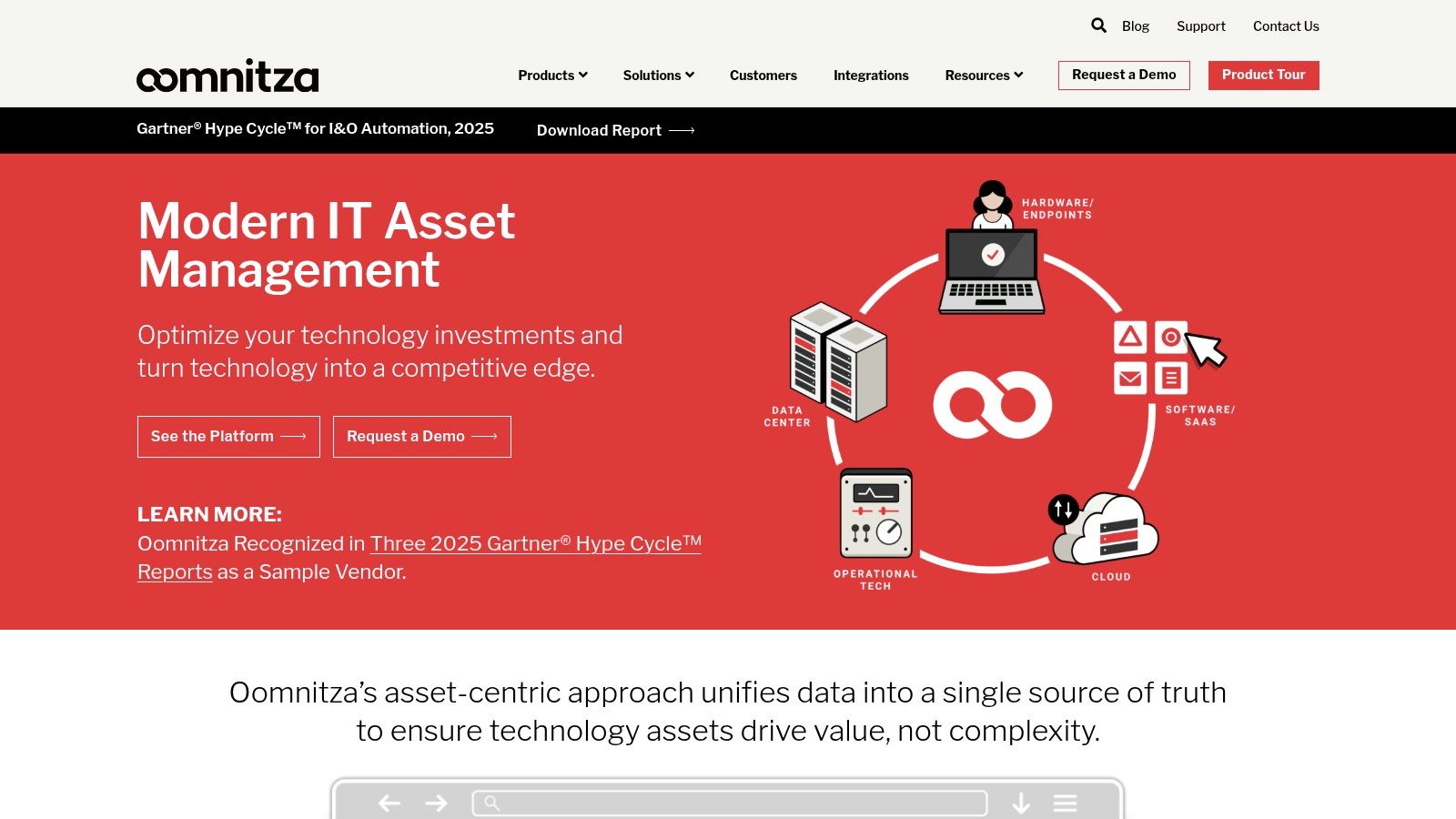
What sets Oomnitza apart is its low-code workflow automation engine. Users can build custom, automated workflows for everything from software license reclamation to device procurement without deep coding knowledge. This focus on automation helps reduce manual effort and ensures consistent policy enforcement across the organization. Its ability to connect software usage data with user identities also makes it a valuable asset for security and compliance.
Key Details & Considerations
- Best For: IT teams focused on process automation and managing the complete lifecycle of both software and hardware assets.
- Key Feature: A powerful and highly customizable low/no-code workflow engine for automating IT processes.
- Pricing: Pricing is not publicly available and requires a custom quote based on asset count and required integrations.
- Pros: Extensive integration catalog, user-friendly dashboards, and a strong focus on cross-departmental automation.
- Cons: May require significant initial customization to align with specific business processes, and its broad scope can be more than what some smaller teams need.
The platform’s ability to tie assets to identities is crucial for modern security, a concept central to understanding enterprise identity management.
Learn more at Oomnitza.com
8. Certero for Enterprise SAM
Certero for Enterprise SAM provides a powerful, cloud-delivered solution designed for organizations aiming to master their software licensing landscape. It distinguishes itself with a unified platform that delivers advanced inventory, automated license reconciliation, and sophisticated analytics without the heavy on-premises infrastructure often required by enterprise-grade tools. This approach allows for quicker deployment and a more agile response to changes in the IT environment.
What makes Certero a strong contender among the best software asset management tools is its focus on usability and dynamic data. The platform provides a real-time, accurate effective license position (ELP), moving beyond static, periodic reports. For procurement and IT teams, this means having continuous visibility into compliance and optimization opportunities. Its intuitive interface and custom dashboards make complex data accessible, simplifying the management of major vendors like Microsoft, Oracle, and IBM.
Key Details & Considerations
- Best For: Medium to large enterprises looking for a powerful, yet user-friendly and rapidly deployable cloud-based SAM solution.
- Key Feature: Dynamic Effective License Position (ELP) that provides a continuous, real-time view of software compliance and spend.
- Pricing: Available upon request, with pricing tailored to the organization’s scale and specific needs.
- Pros: Known for its highly flexible and quick deployment, excellent customer support, and an intuitive, easy-to-use interface.
- Cons: Can be a costly solution, placing it in the premium tier of SAM tools, which might be prohibitive for smaller businesses.
Learn more at Certero.com
9. Alloy Navigator
Alloy Navigator offers a unified approach to IT management by blending software asset management (SAM) with a robust IT service management (ITSM) help desk. This integration makes it one of the best software asset management tools for organizations that want to tie software requests, deployments, and issues directly to asset lifecycle data. Instead of juggling separate platforms, IT teams can manage everything from a single console, streamlining workflows and improving visibility.
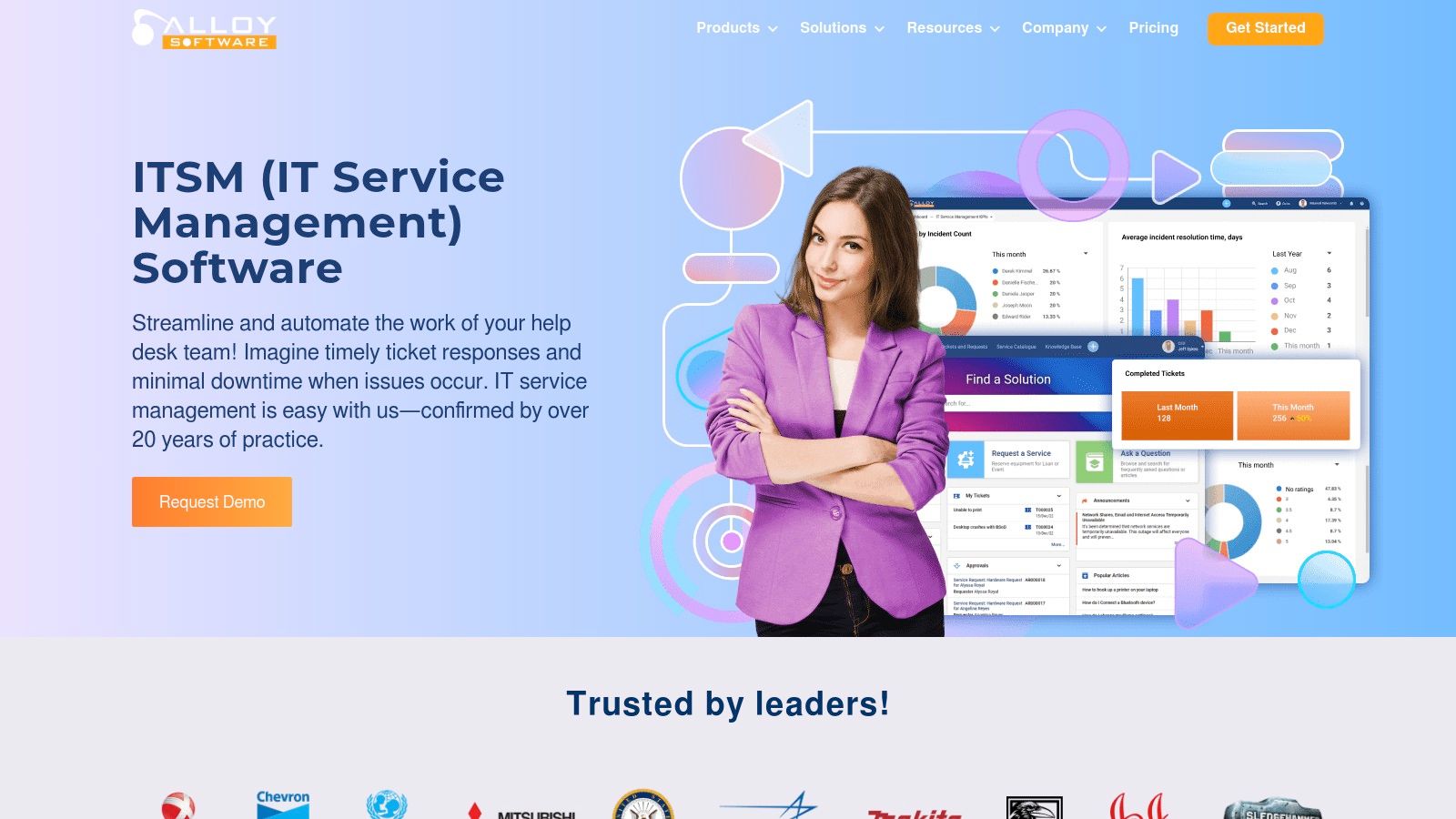
The platform’s strength lies in its practical integration of network inventory and license management. Alloy Navigator automatically discovers software installations and compares them against purchased licenses, flagging compliance gaps before they become audit risks. This is particularly useful for IT Operations Teams and Managed Service Providers who need a holistic view of both service delivery and asset compliance without the complexity of enterprise-grade tools.
Key Details & Considerations
- Best For: Small to mid-sized businesses (SMBs) and MSPs looking for an affordable, integrated ITSM and asset management solution.
- Key Feature: A tightly integrated help desk and asset inventory that connects service tickets directly to software and hardware assets.
- Pricing: Available in Express (free for up to 25 nodes) and Enterprise editions, with pricing provided via a custom quote.
- Pros: Very affordable entry point, a user-friendly interface, and comprehensive asset tracking capabilities beyond just software.
- Cons: Limited out-of-the-box integrations with third-party systems. Deeper functionality may require significant customization.
Learn more at alloysoftware.com
10. Zluri
Zluri positions itself as a modern, AI-powered software asset management tool designed for organizations struggling with SaaS sprawl and underutilized licenses. It provides a comprehensive, 360-degree view into an organization’s users, applications, and spending, making it one of the best software asset management tools for gaining quick control over a decentralized software portfolio. The platform’s strength lies in its automated, discovery-led approach to identifying all software subscriptions.
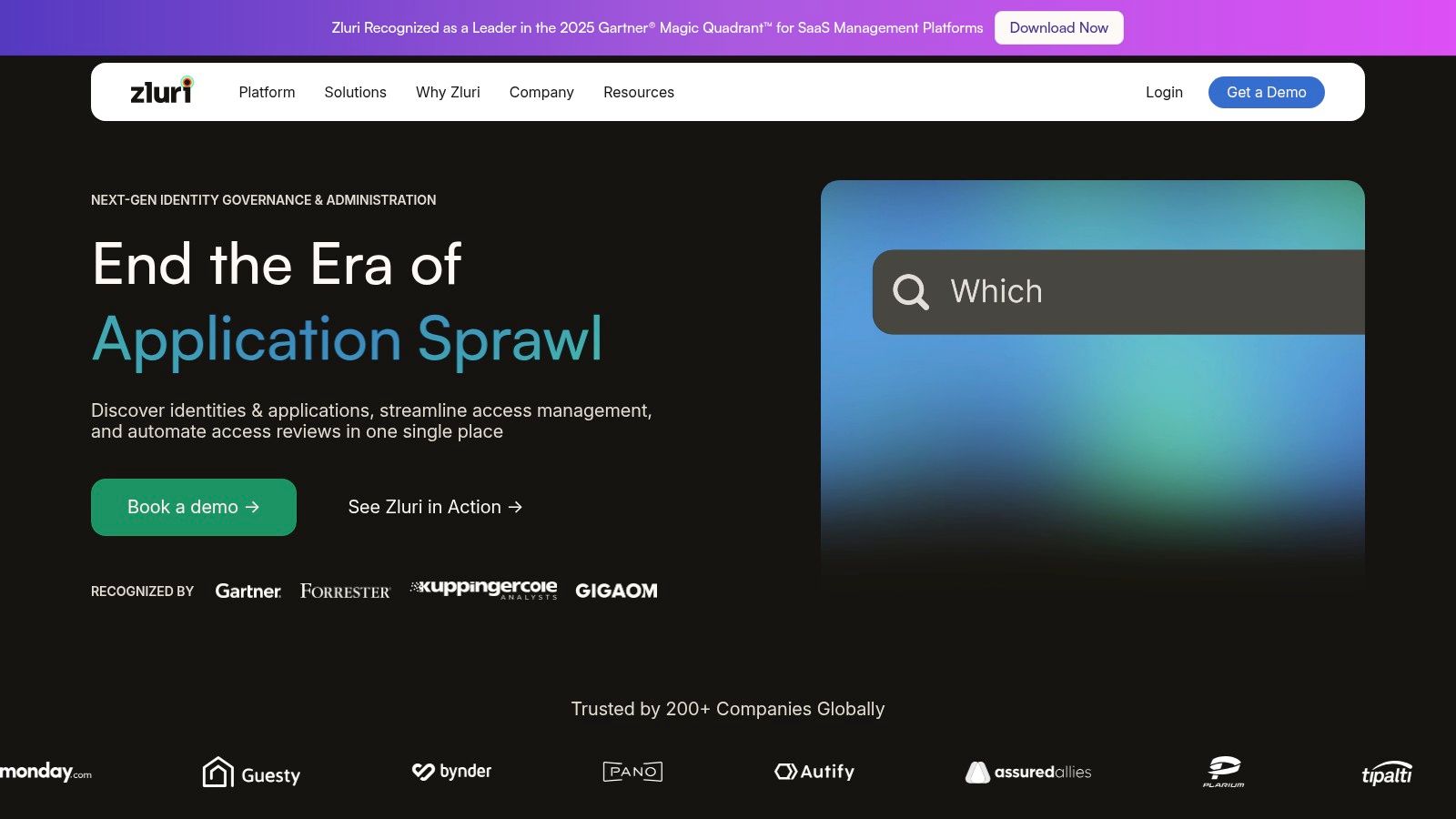
What sets Zluri apart is its emphasis on automation not just for discovery but also for optimization. The tool can automatically de-provision inactive user accounts and reclaim unused licenses, directly translating into cost savings. This proactive management, combined with license forecasting, helps IT and procurement teams make data-driven decisions about renewals and new purchases, moving them from a reactive to a strategic asset management model.
Key Details & Considerations
- Best For: Fast-growing companies and mid-market enterprises looking to manage SaaS sprawl and optimize subscription costs.
- Key Feature: AI-powered application discovery and automated license reclamation for proactive cost savings.
- Pricing: Custom quote-based pricing, with tiers based on features and number of employees.
- Pros: Very easy to implement with an intuitive user interface. The customer support team is highly regarded for its responsiveness.
- Cons: While powerful, the custom reporting functionality can be tedious to configure for highly specific needs.
For organizations new to SaaS management, a tool like Zluri simplifies the initial, often overwhelming, discovery phase. Its automated workflows provide immediate value without a steep learning curve.
Learn more at Zluri.com
11. AssetSonar
AssetSonar offers a streamlined, cloud-based approach to software asset management, making it an excellent choice for small to medium-sized businesses needing straightforward license tracking. The platform provides real-time visibility into your software assets, helping you monitor usage, manage compliance, and prepare for audits without the complexity of enterprise-grade systems. Its strength lies in its simplicity and focus on core SAM functions.
The platform stands out with its automated alerts for license expiries and renewals, which helps IT teams stay ahead of deadlines and avoid compliance gaps or unnecessary spending. For organizations that also manage physical equipment, AssetSonar integrates seamlessly with its sister product, EZOfficeInventory, providing a unified view of both hardware and software. This makes it one of the more practical and accessible software asset management tools for companies that require a holistic asset management solution without a steep learning curve.
Key Details & Considerations
- Best For: Small to medium-sized businesses looking for an easy-to-use, integrated hardware and software asset management tool.
- Key Feature: Proactive alerts for license expiries and renewals, combined with strong hardware asset management integration.
- Pricing: Tiered subscription plans based on the number of assets managed, with pricing available publicly on their website.
- Pros: Very intuitive and user-friendly interface, excellent customer support, and seamless integration with hardware inventory.
- Cons: Customization options are limited compared to more complex enterprise solutions, and it may lack the deep license optimization features needed for complex vendor agreements.
Learn more at AssetSonar.com
12. Matrix42
Matrix42 offers a unified endpoint management and software asset management solution, making it a strong contender for organizations seeking a single platform to manage their entire asset lifecycle. Its approach provides comprehensive visibility into software licenses and usage, helping IT teams reduce costs and mitigate compliance risks through automated processes. The platform integrates SAM with service and endpoint management for a holistic view.
What sets Matrix42 apart is its ability to blend classic on-premises software management with modern cloud cost management. The tool uses automated scans to maintain a centralized inventory, which then powers its license recording and management engine. For IT operations teams, this automation streamlines the often-tedious process of tracking deployments and usage, ensuring that license allocations are always optimized and audit-ready.
Key Details & Considerations
- Best For: Organizations looking for an integrated solution that combines SAM with broader IT service and endpoint management.
- Key Feature: Automated license recording and management that simplifies compliance tracking and cost optimization across hybrid environments.
- Pricing: Custom quote-based pricing. The initial setup and configuration can be complex, potentially requiring professional services.
- Pros: Offers a comprehensive IT asset management scope beyond just software, features a user-friendly interface, and is scalable for large organizations.
- Cons: The initial setup process can be demanding for teams without dedicated resources. Its extensive features may be more than what a small business needs.
Learn more at Matrix42.com
Top 12 Software Asset Management Tools Comparison
| Solution | Core Features & Unique Selling Points ✨ | User Experience ★ | Value Proposition 💰 | Target Audience 👥 | Price Points 💰 |
|---|---|---|---|---|---|
| User Deactivator for Jira, Confluence, Bitbucket & Crowd | Automates inactive user deactivation; bulk group & permission management; enterprise-proven 🏆 | 500+ five-star reviews; legendary support | Saves up to 20% on Atlassian license costs; automation of tedious tasks | Atlassian admins; enterprises with Jira/Confluence/Bitbucket | Not disclosed |
| Flexera One | Automated license calculations; huge app library; ITSM integration | User-friendly interface | Robust license & compliance optimization | Medium to large IT asset managers | Premium pricing |
| ServiceNow Software Asset Management | Automated allocation; lifecycle management; cost insights | Powerful but complex UI | Centralized compliance & cost control | Large enterprises; IT teams | Premium pricing |
| ManageEngine AssetExplorer | Auto asset discovery; license & config management | User-friendly interface | Affordable, comprehensive reporting | SMBs and mid-market IT managers | Affordable pricing |
| SolarWinds Service Desk | Incident, asset & CMDB management; analytics tools | Intuitive, multi-channel support | Integrated ITSM with strong analytics | IT teams needing ITSM + asset mgmt | Mid-to-high pricing |
| USU Software Asset Management | Deep scanning; license & cloud cost management | Customizable; strong support | Fast deployment; cost control | Enterprises needing deep insights | Not disclosed |
| Oomnitza | Centralized inventory; lifecycle mgmt; low-code workflows | User-friendly dashboards | Automation focused; extensible platform | Enterprises with automation needs | Pricing not public |
| Certero for Enterprise SAM | Advanced inventory & licensing; dynamic license positions | Intuitive UX; fast deployment | Flexible, enterprise-grade SAM | Large enterprises | Costly |
| Alloy Navigator | Integrated help desk; license mgmt; customizable reports | User-friendly | Affordable, comprehensive asset tracking | SMBs, mid-market IT teams | Affordable pricing |
| Zluri | AI discovery; spend mgmt; license forecasting | Easy to implement; intuitive | AI-driven spend control | SMB to mid-market | Not disclosed |
| AssetSonar | Real-time license tracking; alerting; cloud-based | Intuitive interface | Simplifies license visibility | SMBs | Not disclosed |
| Matrix42 | Automated license & cloud cost management; centralized scans | User-friendly, scalable | Compliance & cost reduction | Large organizations | Pricing not public |
Final Thoughts
Navigating the landscape of software asset management (SAM) can feel overwhelming, but the right tool transforms this complex challenge into a strategic advantage. As we’ve explored, the market offers a diverse range of solutions, from comprehensive enterprise platforms like Flexera One and ServiceNow to more focused, yet powerful, tools like User Deactivator for Jira and specialized SaaS management platforms like Zluri. The central theme remains clear: visibility and control are paramount for cost optimization, security, and compliance.
The “best software asset management tools” are not one-size-fits-all. A large enterprise in a heavily regulated industry like finance or healthcare will have vastly different requirements than a fast-growing tech company or a Managed Service Provider. Your ideal solution hinges directly on your specific organizational context, existing technology stack, and primary pain points.
How to Choose the Right SAM Tool for Your Organization
Making the final decision requires a structured approach. Before you commit to a vendor, use this checklist to guide your evaluation process and ensure the tool aligns with your long-term goals.
- Define Your Core Problem: Are you primarily trying to reduce license waste in your Atlassian suite? Or do you need end-to-end visibility across a hybrid environment of on-premise, cloud, and SaaS applications? Pinpointing your main objective will immediately narrow the field. For instance, if inactive user licenses in Jira are your main cost drain, a tool like User Deactivator is a direct and efficient solution.
- Assess Integration Capabilities: A SAM tool that doesn’t integrate with your existing IT ecosystem (like your ITSM, help desk, or identity provider) will create more work, not less. Review each vendor’s integration library and API documentation. Consider tools like Oomnitza or Alloy Navigator that excel at creating a unified data fabric from disparate systems.
- Evaluate Scalability and Future Needs: Your organization will evolve, and your SAM tool must be able to grow with you. Consider not just your current number of assets and users, but your projected growth over the next three to five years. Enterprise-grade solutions from USU or Certero are built for this kind of long-term scalability.
- Prioritize the User Experience: Who will be using this tool daily? Atlassian administrators, procurement specialists, and IT operations teams need an intuitive interface that simplifies complex tasks. A powerful tool with a steep learning curve can lead to poor adoption and wasted investment.
Final Takeaway: From Cost Center to Strategic Asset
Ultimately, implementing one of the best software asset management tools is about shifting your perspective. Software is no longer just a line item expense; it’s a critical strategic asset that powers your business. Gaining control over it unlocks significant savings, hardens your security posture by eliminating unmonitored software, and ensures you’re always ready for a vendor audit. The journey begins with selecting the right partner to provide the visibility you need to make informed, data-driven decisions.
If your primary challenge is managing user licenses and optimizing costs within your Atlassian ecosystem, explore User Deactivator for Jira, Confluence, and Bitbucket. As a certified Atlassian Gold Marketplace Partner, resolution Reichert Network Solutions provides a targeted solution to automate the deactivation of inactive users, helping you reclaim significant license costs with precision and ease. Learn more about how User Deactivator can streamline your Atlassian user management today.
