Why Your Team Needs a Communication Plan Template
A solid communication plan template is crucial for project success, keeping everyone informed and aligned. This listicle provides eight tools with ready-made communication plan templates, saving you time and ensuring effective communication. Learn how these tools solve common communication breakdowns, preventing confusion and delays while promoting collaboration. Explore communication plan templates from Smartsheet, Microsoft Project, Monday.com, Asana, Trello, Notion, ClickUp, and Wrike. Find the perfect fit for your team and start streamlining your project communication today.
1. SmartSheet Project Communication Plan Template
For teams seeking a robust and integrated solution for managing project communication, the SmartSheet Project Communication Plan Template stands out as a powerful option. This comprehensive template empowers teams to establish clear communication protocols, ensuring everyone stays informed and aligned throughout the project lifecycle. Its tight integration with the SmartSheet platform offers real-time updates and automated workflows, streamlining communication management and reducing the risk of miscommunication. Whether your team uses Jira, HubSpot, or other platforms, a structured communication plan is crucial, and SmartSheet provides a framework to achieve this. This template is particularly beneficial for complex projects with numerous stakeholders, intricate dependencies, and a high volume of communication.
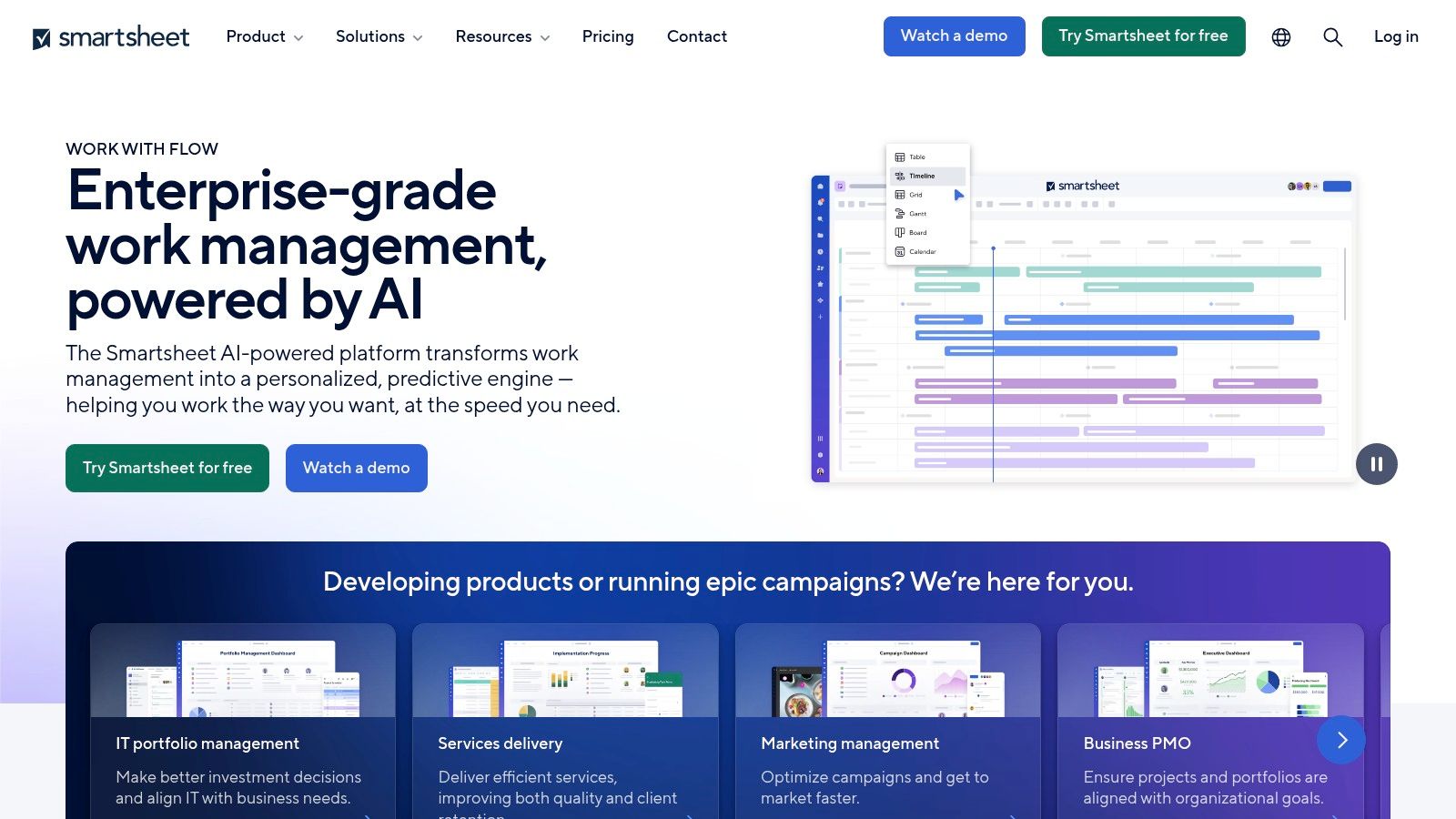
The SmartSheet Project Communication Plan Template excels due to its focus on practicality and integration. Unlike generic communication plan templates, this tool goes beyond basic structure. It provides a pre-built stakeholder identification matrix, allowing you to systematically identify and categorize all stakeholders involved in the project, including their preferred communication channels and frequency. For data analysts and reporting specialists, this ensures everyone involved in data-driven projects receives relevant information in a timely manner. This meticulous approach minimizes the chances of overlooking key individuals or delivering information through inappropriate channels.
Automated notification workflows are another key advantage, particularly for busy DevOps managers and Jira administrators. By setting up automated reminders and notifications, the template ensures that team members receive timely updates on project progress, upcoming deadlines, and important announcements. This automation reduces the administrative burden on project managers and minimizes the risk of missed deadlines or overlooked tasks.
The template’s ability to schedule communication frequency is invaluable for product and project management teams. It allows you to define the frequency and type of communication for different stakeholders and project phases. For example, daily stand-up updates might be appropriate for the development team, while weekly progress reports suffice for executive stakeholders. This tailored approach ensures efficient communication without overwhelming individuals with unnecessary information. You can further explore the intricacies of team collaboration and communication by checking out this resource: Learn more about SmartSheet Project Communication Plan Template.
The seamless integration with SmartSheet’s project management tools offers significant benefits. For teams already using SmartSheet for project management, the communication plan becomes an integral part of the overall workflow. This integration allows for real-time updates, enabling team members to access the latest communication logs and project status information directly within the SmartSheet platform. This consolidated view streamlines project management and fosters better collaboration. Furthermore, customizable communication channels tracking allows you to monitor the effectiveness of your communication strategy across various channels, from email and instant messaging to project management platforms and video conferencing.
While the SmartSheet template offers a wealth of features, it does have some limitations. Full functionality requires a SmartSheet subscription, which might be a barrier for smaller teams or individuals with limited budgets. Additionally, customizing the template beyond the pre-built features may require some technical knowledge. For very simple projects, the comprehensive nature of the template might be overkill. Teams managing straightforward projects with minimal stakeholders might find simpler communication plan templates sufficient.
For teams utilizing platforms like HubSpot for sales and marketing, the benefits extend to streamlining communication between marketing, sales, and customer support. By integrating communication workflows, teams can ensure consistent messaging and a cohesive customer experience. Customer support and service agents can also benefit from the centralized communication hub, allowing for faster response times and improved customer satisfaction.
Implementing the SmartSheet Communication Plan Template involves defining your project goals, identifying stakeholders, and customizing the template to align with your project’s specific communication requirements. Start by clearly defining the communication channels, frequency, and responsible parties for each type of communication. Regularly review and update the plan as the project evolves to ensure its continued effectiveness.
Despite the requirement for a SmartSheet subscription and some complexity for smaller projects, the SmartSheet Project Communication Plan Template offers significant advantages for teams seeking a robust, integrated communication solution. Its automation features, real-time updates, and seamless integration with the SmartSheet platform make it a valuable asset for managing complex projects and ensuring effective communication across diverse teams.
2. Microsoft Project Communication Plan Template
For project managers deeply embedded in the Microsoft ecosystem, the Microsoft Project Communication Plan Template offers a robust and integrated solution for managing project communication. This template provides a structured framework for outlining communication strategies, scheduling activities, assigning responsibilities, and tracking deliverables, all within the familiar Microsoft Project interface. Its tight integration with the broader Microsoft 365 suite makes it a powerful tool for teams already leveraging these applications for collaboration and communication. This makes it an ideal communication plan template for project managers, particularly those working on complex projects with numerous stakeholders and intricate communication requirements.
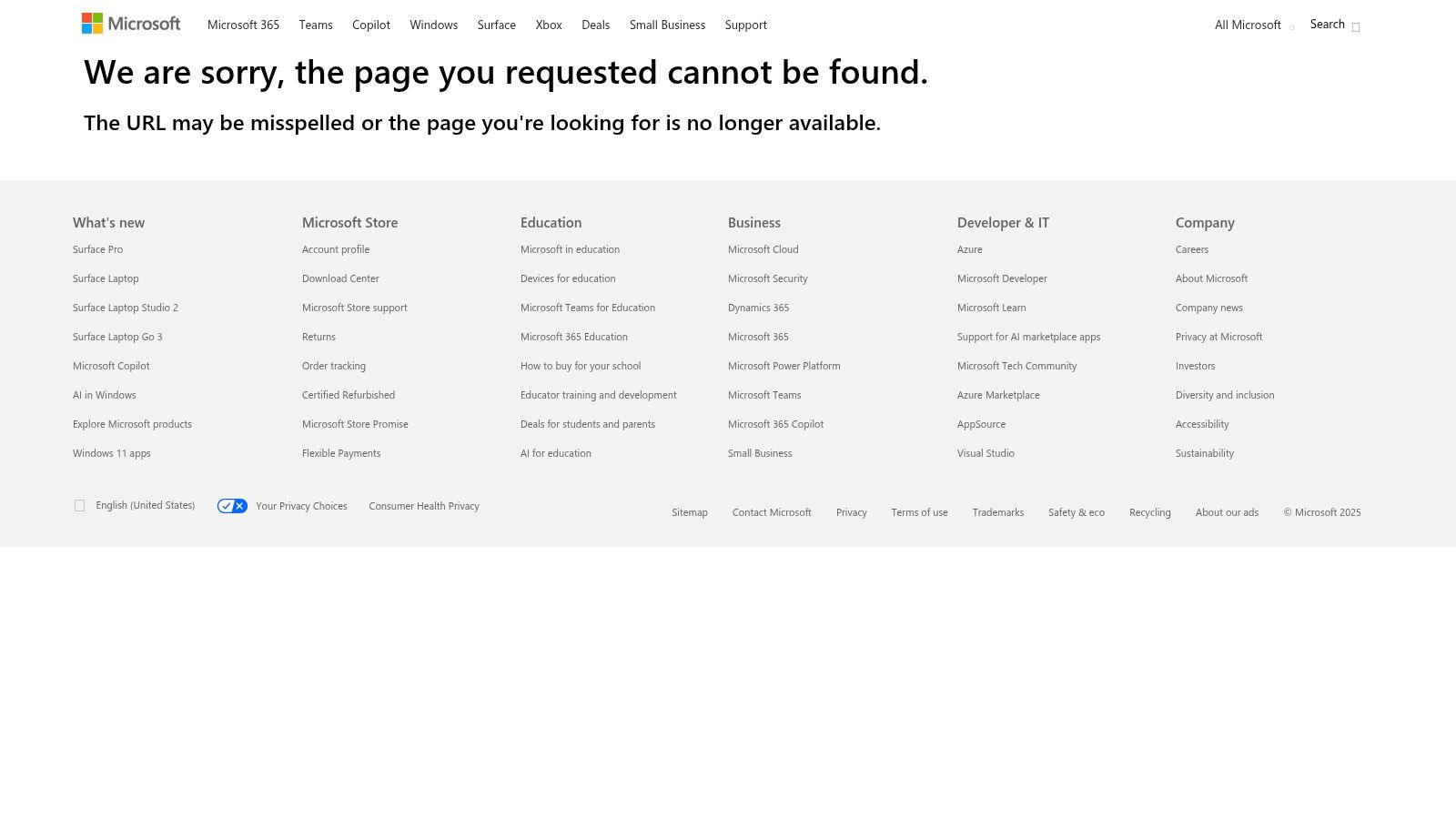
One of the key strengths of this template is its seamless integration with Microsoft Project’s timeline functionality. This allows project managers to directly link communication activities to project milestones and deliverables, ensuring that communication is aligned with the overall project schedule. Resource allocation for communication tasks is another valuable feature, enabling managers to assign responsibilities and track the progress of individual communication efforts. The inclusion of a stakeholder responsibility matrix further clarifies roles and expectations, minimizing communication gaps and ensuring everyone is on the same page.
The template also facilitates effective tracking of communication deliverables, such as reports, presentations, and meeting minutes. This centralized tracking system helps maintain organization and ensures that all necessary communication materials are readily accessible. Integration with Microsoft Teams and Outlook streamlines communication workflows, allowing teams to seamlessly share information and collaborate on communication-related tasks. For example, meeting invitations and updates can be sent directly through Outlook, and project teams can leverage Microsoft Teams for real-time discussions and file sharing.
This deep integration with the Microsoft ecosystem is a major advantage for teams already utilizing these tools. The familiar interface minimizes the learning curve and allows project managers to quickly adopt the template without extensive training. Furthermore, leveraging Microsoft’s enterprise-grade security and compliance features ensures data protection and adherence to organizational policies.
However, the reliance on the Microsoft Project license can be a barrier for organizations or individuals without access to this software. The cost of a Microsoft Project license can be substantial, potentially making it an unsuitable option for smaller teams or those with limited budgets. Furthermore, while the familiar interface is a benefit for Microsoft users, it can also present a steep learning curve for those unfamiliar with the Microsoft Project environment. The template’s focus on project-specific communication also limits its flexibility for broader organizational communication planning outside of a defined project scope. For example, it wouldn’t be the ideal tool for marketing teams planning a product launch campaign or customer support teams developing a communication strategy for handling service requests, tasks better suited for platforms like HubSpot.
For Jira administrators and DevOps managers already using Microsoft Project, this template can be a valuable addition to their toolkit. It allows them to integrate communication planning directly into their project management workflows, improving transparency and collaboration within their teams. Similarly, product and project management teams can benefit from the structured approach to communication planning offered by the template, ensuring consistent and effective communication throughout the project lifecycle. While data analysts and reporting specialists may not directly use the template, the comprehensive tracking and reporting features can provide valuable insights into the effectiveness of communication efforts.
Setting up the Microsoft Project Communication Plan Template requires a working installation of Microsoft Project and a Microsoft 365 account. The template can be accessed through the Microsoft Project application. While pricing for Microsoft Project varies based on the specific plan and licensing model, it’s generally offered as part of a Microsoft 365 subscription. For specific pricing details, it’s recommended to visit the official Microsoft website (https://www.microsoft.com/en-us/microsoft-365/project). Once accessed, users can customize the template with their project-specific information, including stakeholders, communication channels, key messages, and timelines.
In comparison to more generalized communication plan templates, the Microsoft Project version provides a more structured and project-centric approach. While tools like generic spreadsheets or word processors offer flexibility, they lack the integrated timeline management and resource allocation features of the Microsoft Project template. This tight integration with project timelines and resources makes the Microsoft Project Communication Plan Template particularly valuable for managing complex projects with numerous interconnected tasks and dependencies. It ensures that communication activities are synchronized with project milestones, reducing the risk of communication breakdowns and delays.
3. Monday.com Communication Plan Template
For teams seeking a visually engaging and highly adaptable communication plan template, Monday.com offers a compelling solution built upon its robust work management platform. This template empowers teams to centralize, organize, and execute communication strategies with unparalleled clarity and efficiency. It distinguishes itself through color-coded boards, customizable automation rules, and collaborative workspaces specifically designed for the intricacies of communication planning. Whether you’re a Jira administrator orchestrating a software release, a HubSpot-savvy marketing team launching a new campaign, or a customer support team streamlining service updates, Monday.com’s communication plan template can be tailored to your specific needs.
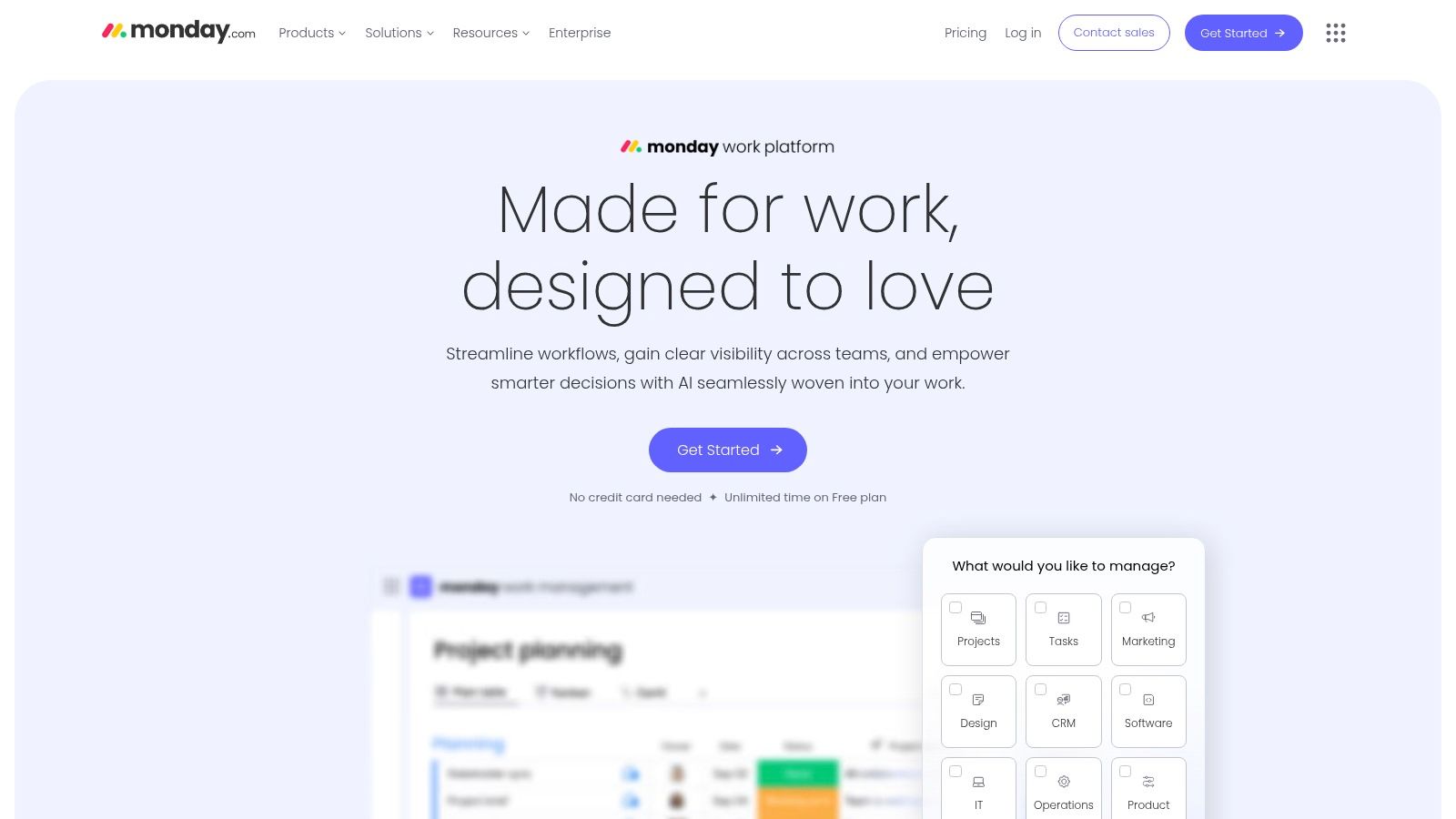
One of the key strengths of Monday.com’s approach is its visual nature. Color-coded communication boards provide an at-a-glance overview of the entire plan, making it easy to identify bottlenecks, track progress, and ensure everyone is on the same page. This visual clarity is especially beneficial for project management teams and data analysts who need to quickly interpret complex information. DevOps managers coordinating releases can utilize the Kanban view to visualize workflow stages, while marketing teams can leverage the Timeline view to map out campaign milestones. The Calendar view offers a convenient way for customer support teams to schedule regular service updates and announcements.
Automation is another significant advantage. Monday.com allows you to set up automated rules for communication workflows, streamlining repetitive tasks and reducing manual effort. For example, you can automate notifications to stakeholders when a task is completed, or automatically assign tasks based on pre-defined criteria. This automation frees up valuable time for teams to focus on strategic communication initiatives. Imagine a sales team using HubSpot: they can integrate Monday.com to automatically trigger communication workflows based on lead activity, ensuring timely follow-up and personalized messaging.
The platform also offers robust time tracking capabilities for communication activities, allowing teams to accurately monitor time spent on various tasks and optimize resource allocation. This is particularly valuable for agencies and consulting firms that need to track billable hours related to client communication. Furthermore, the integration with popular communication tools, such as Slack and email, ensures seamless communication flow and eliminates the need to constantly switch between different platforms.
While Monday.com offers a powerful solution, it’s essential to consider the potential drawbacks. Advanced features, such as advanced reporting and integrations, require a subscription. Pricing can become a factor for larger teams, and the reporting capabilities in the basic plans might be limited for data-driven teams requiring granular insights.
Pricing and Technical Requirements:
Monday.com offers tiered subscription plans, starting with a free plan for basic functionality. Paid plans unlock additional features, integrations, and user capacity. The specific technical requirements are minimal, primarily requiring a stable internet connection and a web browser. The platform also offers excellent mobile app support for iOS and Android devices, enabling team members to access and update communication plans on the go.
Implementation Tips:
- Start with a template: Leverage Monday.com’s pre-built communication plan template as a starting point and customize it to your specific needs.
- Define clear communication objectives: Outline the goals and desired outcomes of your communication strategy before building your plan.
- Identify key stakeholders: Determine who needs to be involved in the communication process and assign roles and responsibilities.
- Utilize automation rules: Streamline workflows and reduce manual effort by automating repetitive tasks.
- Integrate with existing tools: Connect Monday.com with your preferred communication platforms for seamless information flow.
Monday.com’s communication plan template provides a dynamic and visually-driven approach to planning and executing communication strategies. Its flexibility, automation capabilities, and multiple view options make it a valuable tool for diverse teams across various industries. By understanding its features, benefits, and potential drawbacks, you can determine if Monday.com is the right solution to elevate your team’s communication effectiveness. You can find more information and sign up for a free trial on their website: https://monday.com
4. Asana Communication Plan Template
Asana offers a robust and collaborative approach to communication planning, making it a valuable tool for various teams, from Jira administrators and DevOps managers to sales and marketing professionals using HubSpot. Unlike static document-based communication plan templates, Asana provides a dynamic environment where teams can build, execute, and track their communication strategies within a familiar project management interface. This eliminates the need to juggle separate documents and platforms, centralizing all communication-related activities for improved efficiency and transparency. Asana’s communication plan template empowers teams to move beyond simple task allocation and delve into the intricacies of communication workflows, ensuring that every message, announcement, and report reaches the right audience at the right time. Whether you’re coordinating product launches, managing customer service responses, or streamlining internal project updates, Asana provides a structured framework to ensure clear, consistent, and effective communication.
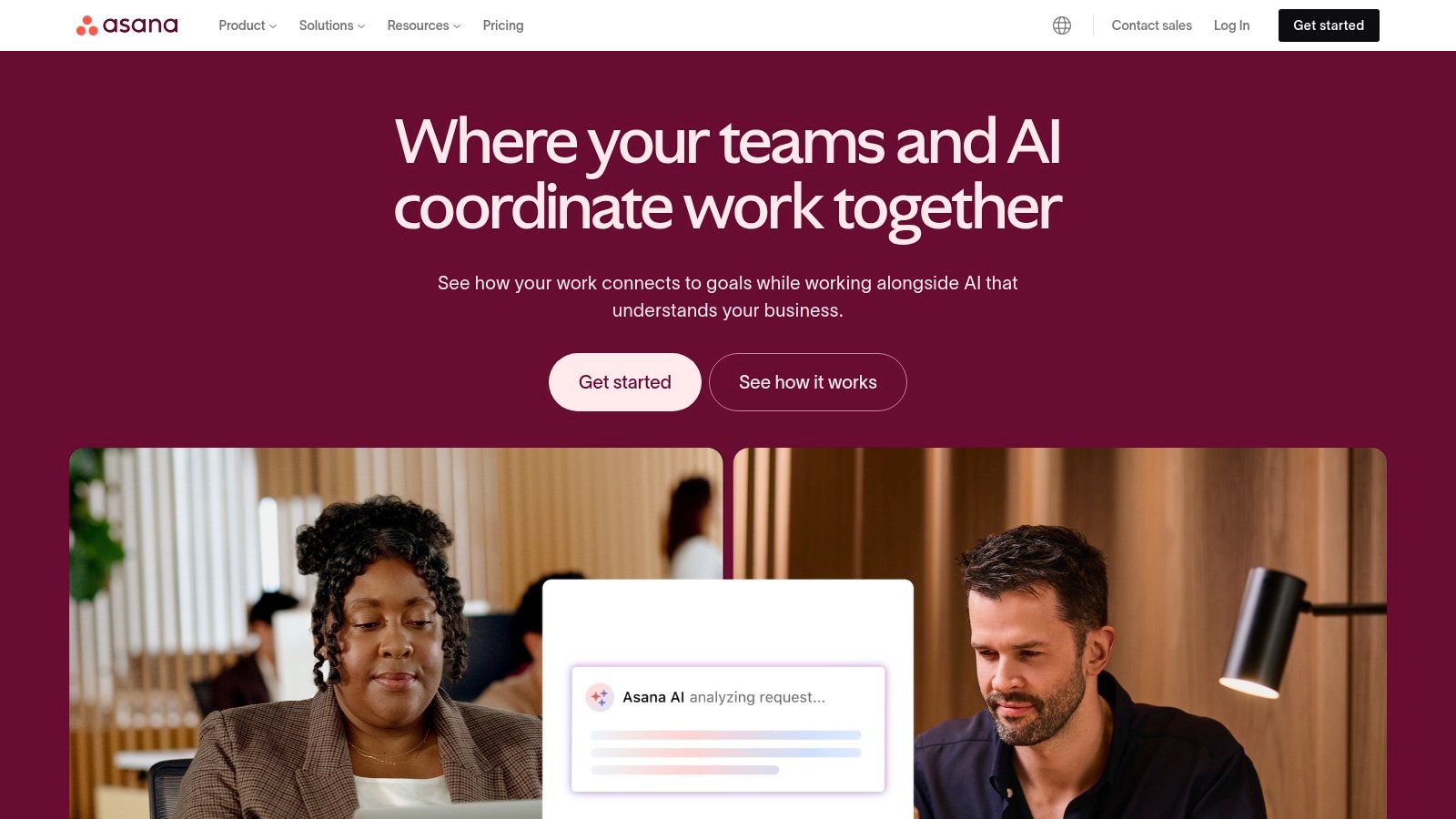
One of Asana’s key strengths lies in its task dependency feature. This allows teams to map out complex communication sequences, ensuring that tasks are completed in the correct order. For instance, a marketing team preparing for a product launch can link tasks like “finalize press release” to “distribute to media outlets,” ensuring that no step is missed. This interconnectedness provides a clear visual representation of the entire communication workflow, making it easy to identify potential bottlenecks or dependencies. Furthermore, Asana’s team collaboration tools, including a robust commenting system, facilitate seamless communication within the platform. Team members can discuss task details, provide feedback, and share updates directly within Asana, reducing email clutter and keeping all communication centralized and easily accessible.
Progress tracking within Asana is enhanced by visual indicators, providing a clear overview of the communication plan’s status. This allows project managers and team leads to quickly assess progress, identify any delays, and adjust timelines accordingly. Data analysts and reporting specialists will also appreciate the ability to customize fields to track specific communication metrics, such as email open rates, social media engagement, or website traffic. This data-driven approach enables teams to measure the effectiveness of their communication efforts and refine their strategies for optimal impact.
Asana also integrates seamlessly with numerous third-party platforms, including communication tools like Slack. This integration streamlines workflows further by enabling automated notifications and updates, ensuring that team members are always informed about the latest developments. For instance, a customer support team can connect Asana to their customer service platform and automatically create tasks for incoming support tickets, facilitating timely and efficient communication with customers.
Asana offers a free tier that is suitable for small teams with basic communication planning needs. This allows smaller organizations to experience the benefits of Asana’s collaborative approach without incurring upfront costs. However, to unlock the full potential of Asana’s communication plan template, a paid subscription is required. This provides access to advanced features such as custom fields, reporting capabilities, and increased storage. Pricing varies depending on the chosen plan and the number of users.
While Asana offers a powerful and intuitive platform, it’s worth noting some potential drawbacks. The free version has limited customization options, which might restrict flexibility for complex communication plans. Additionally, Asana can become cluttered if dealing with extremely intricate communication plans involving a large number of tasks and dependencies.
For Jira administrators and DevOps managers, Asana complements existing workflows by offering a dedicated space for communication planning, separate from the technical project management aspects handled within Jira. Similarly, Sales and marketing teams using HubSpot can benefit from Asana’s structured approach to communication, ensuring that all marketing messages are aligned with the overall communication strategy.
Setting up a communication plan in Asana is relatively straightforward. Start by creating a new project and selecting the communication plan template. Then, populate the template with relevant tasks, assign team members, set deadlines, and define dependencies. Leverage custom fields to track specific metrics relevant to your communication goals. Finally, integrate with relevant communication platforms and tailor notification settings to keep everyone informed. By leveraging Asana’s features effectively, teams can transform their communication planning from a static document into a dynamic, actionable process. Website: https://asana.com
5. Trello Communication Plan Template
Trello, renowned for its intuitive Kanban-style interface, offers a powerful yet simple solution for creating and managing communication plans. This platform leverages a card-based system, making it ideal for visual learners and teams who prefer a drag-and-drop approach to organizing their communication activities. Its collaborative features allow team members to work together seamlessly, ensuring everyone stays informed and aligned throughout the communication process. This makes Trello an excellent choice for a variety of teams, from Jira administrators and DevOps managers coordinating complex projects to sales and marketing teams in HubSpot aligning their campaigns. Even customer support teams and product managers can leverage Trello for clear communication workflows.
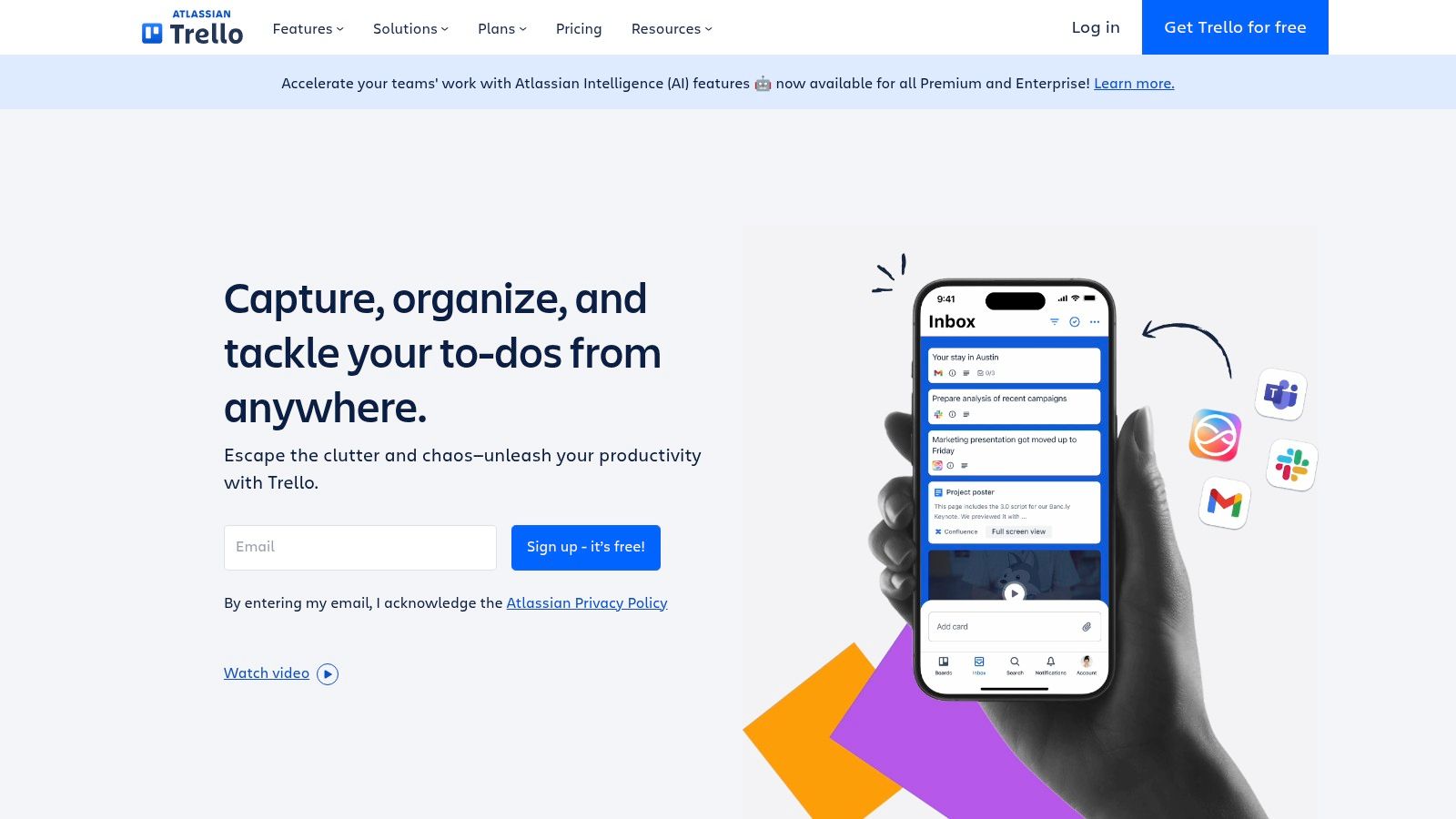
Trello’s strength lies in its simplicity and visual clarity. The communication plan template can be structured using lists representing different stages of the communication process, such as “To Do,” “In Progress,” and “Completed.” Within each list, individual cards represent specific communication tasks, like drafting a press release, sending a customer newsletter, or scheduling a social media post. This Kanban-style visualization allows teams to quickly grasp the status of various communication activities and identify potential bottlenecks.
Each card can be further detailed with checklists, due dates, attachments, and comments, facilitating thorough task management and seamless collaboration. Assigning team members to specific cards ensures accountability, while built-in notification features keep everyone updated on progress and any changes. Power-ups, which are essentially add-ons, extend Trello’s functionality. For instance, you can integrate with calendar applications, time tracking tools, or even other communication platforms, creating a centralized hub for all communication-related activities. This is particularly useful for data analysts and reporting specialists who need to track communication effectiveness.
Trello offers a free version that is sufficient for basic communication planning needs. Paid plans unlock additional features, such as advanced administrative controls, larger file attachments, and priority support. While specific pricing details can be found on their website (https://trello.com), the free version offers a robust set of features making it accessible to teams of all sizes and budgets. There are no specific technical requirements beyond a web browser and internet connection. For teams already familiar with Kanban boards, the learning curve is minimal, ensuring quick setup and easy adoption. You might want to learn more about Trello Communication Plan Template for practical insights.
Compared to more complex project management tools, Trello’s simplicity shines. While tools like Asana or Monday.com offer more advanced project management features, they can be overwhelming for teams solely focused on communication planning. Trello’s streamlined approach prioritizes ease of use and visual clarity, making it an excellent choice for managing communication workflows without unnecessary complexity.
However, it’s important to acknowledge Trello’s limitations. Its basic reporting capabilities might not suffice for teams requiring in-depth communication performance analysis. Also, while highly effective for simpler plans, Trello may lack the depth and customization options required for managing highly complex, multi-faceted communication strategies. For instance, if your communication plan involves intricate dependencies and resource allocation, a more robust project management tool might be a better fit.
To effectively implement a Trello communication plan template, start by defining the stages of your communication process. Create lists for each stage and then populate them with cards representing specific communication tasks. Assign team members, set due dates, and utilize checklists to break down tasks into smaller, manageable steps. Leverage the comments section for discussions and feedback. Regularly review the board with your team to ensure everyone stays aligned and the plan remains on track. This methodical approach ensures clear communication and efficient execution, regardless of your team’s function, be it sales, marketing, customer support, or product development.
6. Notion Communication Plan Template
For teams seeking a highly customizable and centralized platform for their communication plans, the Notion Communication Plan Template stands out as a powerful all-in-one solution. Combining the functionalities of databases, documents, and project management tools, Notion offers a robust environment for crafting, implementing, and tracking communication strategies. This makes it a compelling choice for diverse teams, from Jira administrators and DevOps managers to sales and marketing professionals, customer support agents, product managers, and data analysts. This template’s adaptability and integrative nature truly set it apart, streamlining communication planning within a single unified workspace.
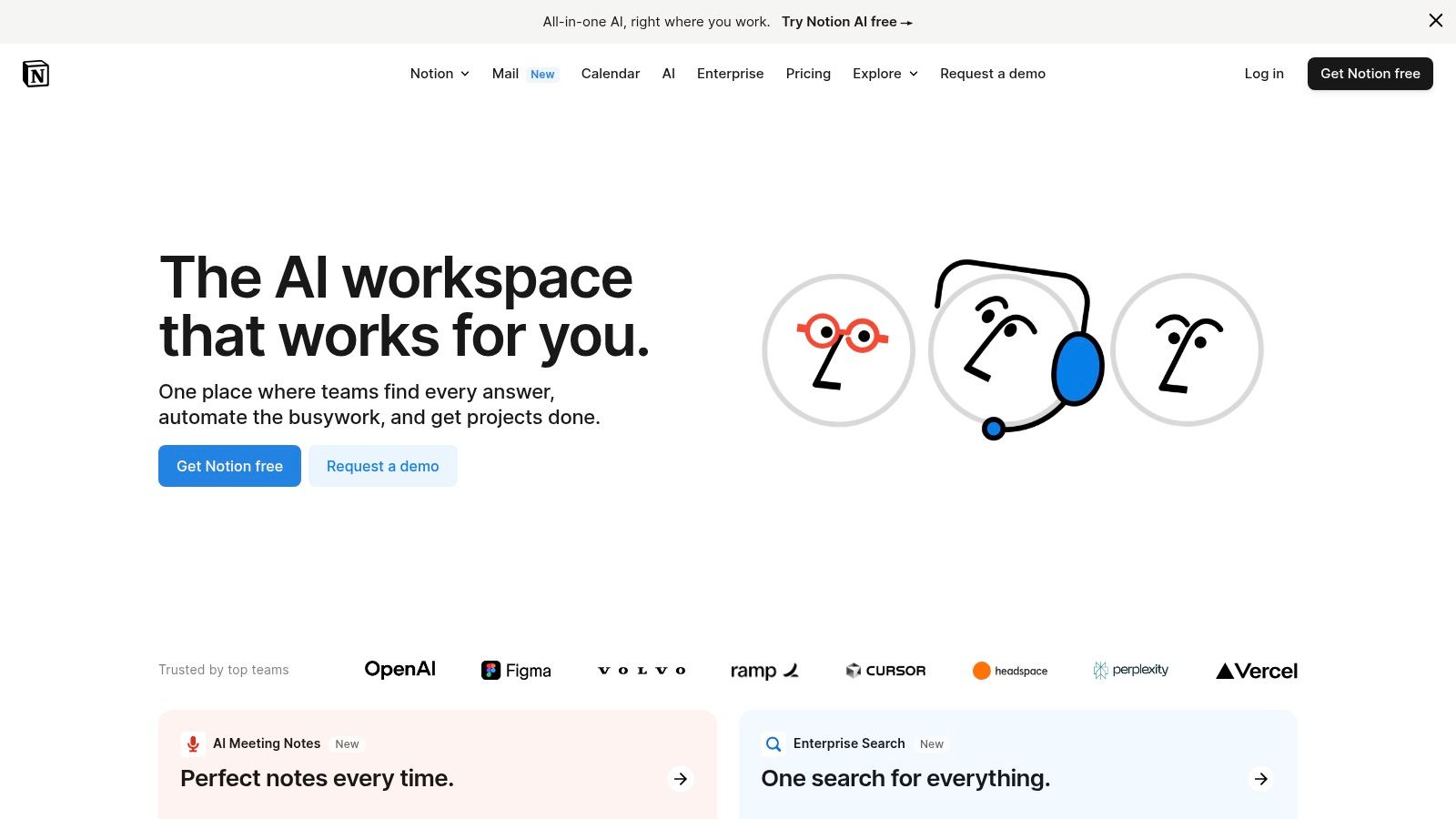
The Notion Communication Plan Template excels in its flexibility. Its core strength lies in its customizable database, which allows for comprehensive stakeholder management. Teams can meticulously categorize stakeholders based on various attributes (e.g., department, influence, communication preferences), ensuring targeted and effective messaging. This is particularly valuable for complex projects with numerous stakeholders, allowing teams to segment their audiences and tailor communication accordingly. Furthermore, the embedded documentation and wiki capabilities facilitate knowledge management by centralizing all relevant information within the communication plan itself. This eliminates the need for scattered documents and ensures everyone has access to the latest updates, fostering transparency and alignment.
Notion’s template provides pre-built blocks for different communication types, such as announcements, newsletters, and social media updates. This streamlines the creation process and ensures consistency in messaging across different channels. The integrated calendar and scheduling features enable teams to plan and schedule communication activities, automating reminders and notifications. Cross-platform synchronization allows for seamless access and collaboration across devices, ensuring everyone stays informed regardless of location.
Compared to traditional tools like spreadsheets or email, Notion offers a more structured and dynamic approach to communication planning. While spreadsheets can be useful for basic tracking, they lack the relational database capabilities and integrated documentation features that Notion provides. Email, while essential for communication, can become cluttered and disorganized, making it challenging to manage complex communication plans. Notion addresses these limitations by providing a centralized platform for all communication-related activities.
For Jira administrators and DevOps managers, Notion can integrate with existing workflows, providing a central hub for communicating project updates, sprint reviews, and incident reports. Sales and marketing teams using HubSpot can leverage Notion to document their content calendar, track campaign performance, and manage stakeholder communications. Customer support and service agents can use Notion to create knowledge bases, track customer interactions, and streamline internal communications. Product and project management teams can centralize their roadmaps, document product specifications, and manage stakeholder expectations. Data analysts and reporting specialists can use Notion to document data insights, create reports, and communicate findings to stakeholders.
Pricing and Technical Requirements:
Notion offers a free plan with limited features, suitable for individual users or small teams. Paid plans offer increased storage, collaboration features, and advanced functionalities. The platform is web-based and accessible across various operating systems, requiring only a stable internet connection.
Implementation and Setup Tips:
- Start by duplicating the Notion Communication Plan Template and adapting it to your specific needs.
- Clearly define your communication objectives and target audience.
- Populate the stakeholder database with relevant information.
- Utilize the template blocks to create different communication types.
- Integrate the calendar and scheduling features to automate communication activities.
- Regularly review and update the communication plan as needed.
Pros:
- Highly flexible and customizable
- Combines multiple tools in one platform
- Strong documentation capabilities
- Affordable pricing structure
Cons:
- Steeper learning curve
- Can be overwhelming for simple needs
- Limited advanced project management features
Website: https://www.notion.so
While Notion’s learning curve can be steeper than simpler tools, its power and flexibility make it a valuable investment for teams seeking a comprehensive communication planning solution. The ability to centralize communication activities, manage stakeholders effectively, and integrate with existing workflows makes the Notion Communication Plan Template a worthwhile addition to any team’s toolkit. It truly elevates communication planning beyond basic task management and transforms it into a dynamic, collaborative, and knowledge-driven process.
7. ClickUp Communication Plan Template
For teams seeking a robust, centralized platform for managing their communication strategies, the ClickUp Communication Plan Template stands out as a powerful solution. This template, residing within ClickUp’s comprehensive productivity suite, offers a structured approach to planning, executing, and tracking communication efforts. It’s designed to accommodate teams of all sizes, from small startups to large enterprises, and offers a compelling blend of features that streamline the entire communication lifecycle. This makes it an ideal choice for diverse teams, including Jira administrators, DevOps managers, sales and marketing teams using HubSpot, customer support agents, product managers, and data analysts.
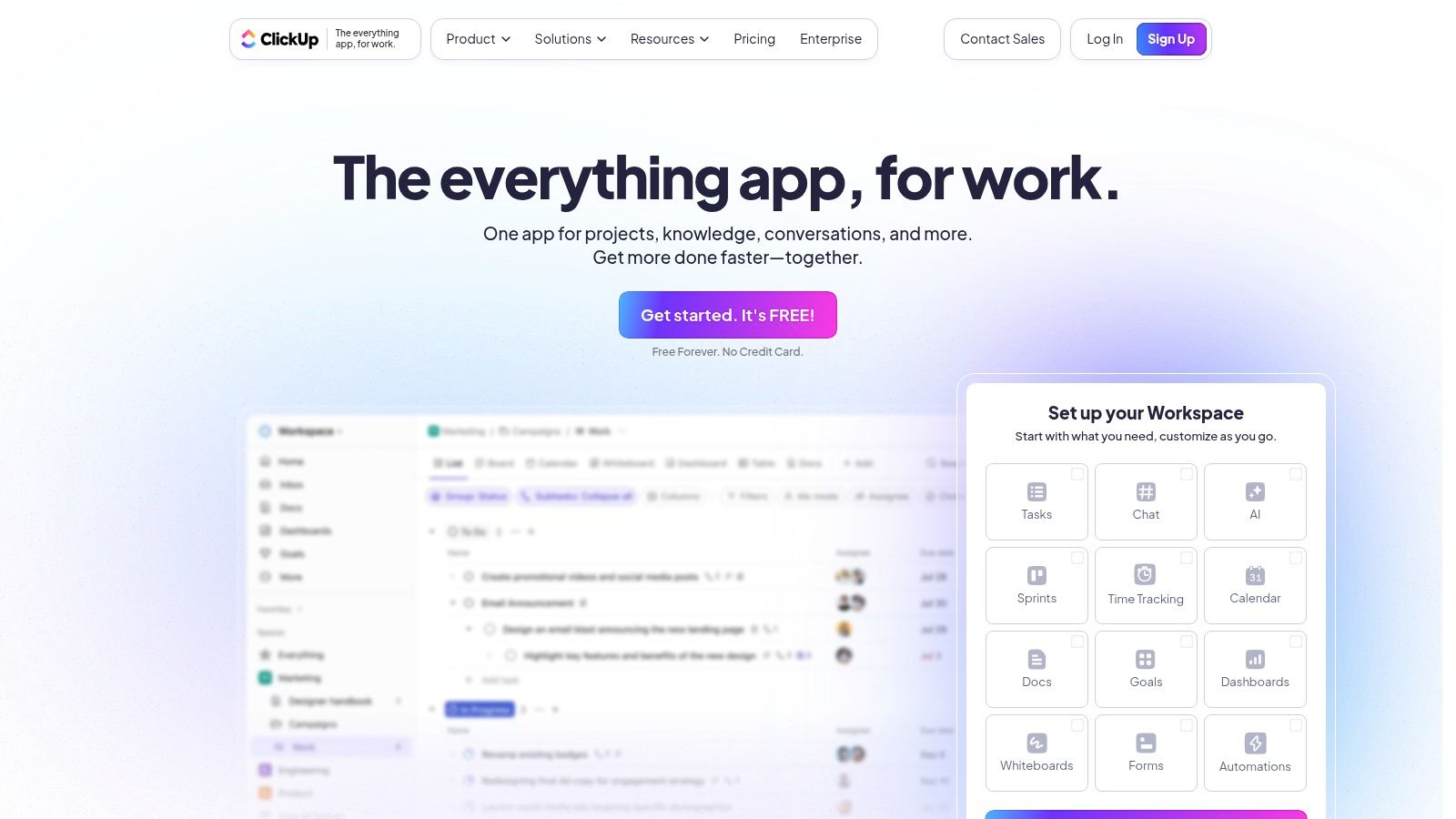
The ClickUp Communication Plan Template leverages ClickUp’s core strengths, including multiple project views, goal tracking, and integrated communication tools. These features combine to provide a holistic view of communication activities, ensuring everyone stays informed and aligned. The template’s structure allows for meticulous planning, outlining key messages, target audiences, communication channels, and timelines. This clarity helps prevent miscommunication and ensures that messages reach the intended recipients at the right time.
One of ClickUp’s most significant advantages is its flexibility. The communication plan template offers multiple view options, including List, Board, Gantt, and Calendar views. This allows teams to visualize their communication plan in a way that best suits their needs and preferences. For example, project managers might prefer the Gantt chart view to track dependencies and timelines, while marketing teams might find the Kanban-style Board view more suitable for managing content creation workflows. This adaptability is invaluable for teams with diverse working styles and project requirements.
Integrated goal tracking and OKR integration enable teams to align their communication efforts with broader organizational objectives. By linking communication activities to specific goals, teams can measure the effectiveness of their communication strategies and demonstrate their contribution to overall business success. This feature is particularly beneficial for data-driven teams who need to quantify the impact of their communication efforts. Learn more about ClickUp Communication Plan Template for a deeper understanding of how this integration works in practice.
Built-in chat and communication tools facilitate seamless collaboration and information sharing within the platform. Team members can discuss tasks, share updates, and provide feedback directly within the communication plan, eliminating the need to switch between multiple applications. This centralized communication hub streamlines workflows and reduces the risk of information silos. Further, custom statuses and workflows can be implemented to reflect the unique stages of a team’s communication process, from draft creation to approval and distribution.
ClickUp offers a generous free tier, making it accessible to teams of all sizes. Paid plans provide additional features and storage capacity, catering to the needs of larger organizations and complex projects. While the interface can be overwhelming initially, the comprehensive feature set and strong customization options make it a worthwhile investment for teams seeking a powerful communication management tool. However, users should be aware of potential performance issues when working with very large datasets and the fact that frequent feature updates, while beneficial in the long run, can occasionally lead to temporary confusion.
Implementing the ClickUp Communication Plan Template is straightforward. Begin by creating a new project in ClickUp and selecting the communication plan template. Customize the template fields to align with your specific communication objectives, target audiences, and channels. Populate the plan with your communication activities, assign tasks to team members, and set deadlines. Utilize the various view options to monitor progress and track performance. Regularly review and update the communication plan to ensure it remains relevant and effective.
Compared to using disparate tools like spreadsheets, email, and instant messaging, ClickUp centralizes all communication planning and execution within a single platform. This eliminates the need for manual updates and reduces the risk of errors. While other project management platforms offer similar functionalities, ClickUp’s comprehensive feature set, flexibility, and generous free tier make it a compelling choice for many teams, especially those already leveraging the ClickUp ecosystem for other project management needs.
8. Wrike Communication Plan Template
For enterprise-level organizations juggling complex projects and stringent compliance requirements, a robust communication plan template is not a luxury—it’s a necessity. Wrike offers a powerful solution designed specifically for this demanding environment, providing the advanced features and controls needed to manage communication workflows, track progress, and ensure consistent messaging across the board. This template empowers teams to move beyond basic communication planning and into a realm of strategic execution and data-driven optimization. It’s a valuable tool for ensuring all stakeholders are informed, engaged, and aligned with project goals.
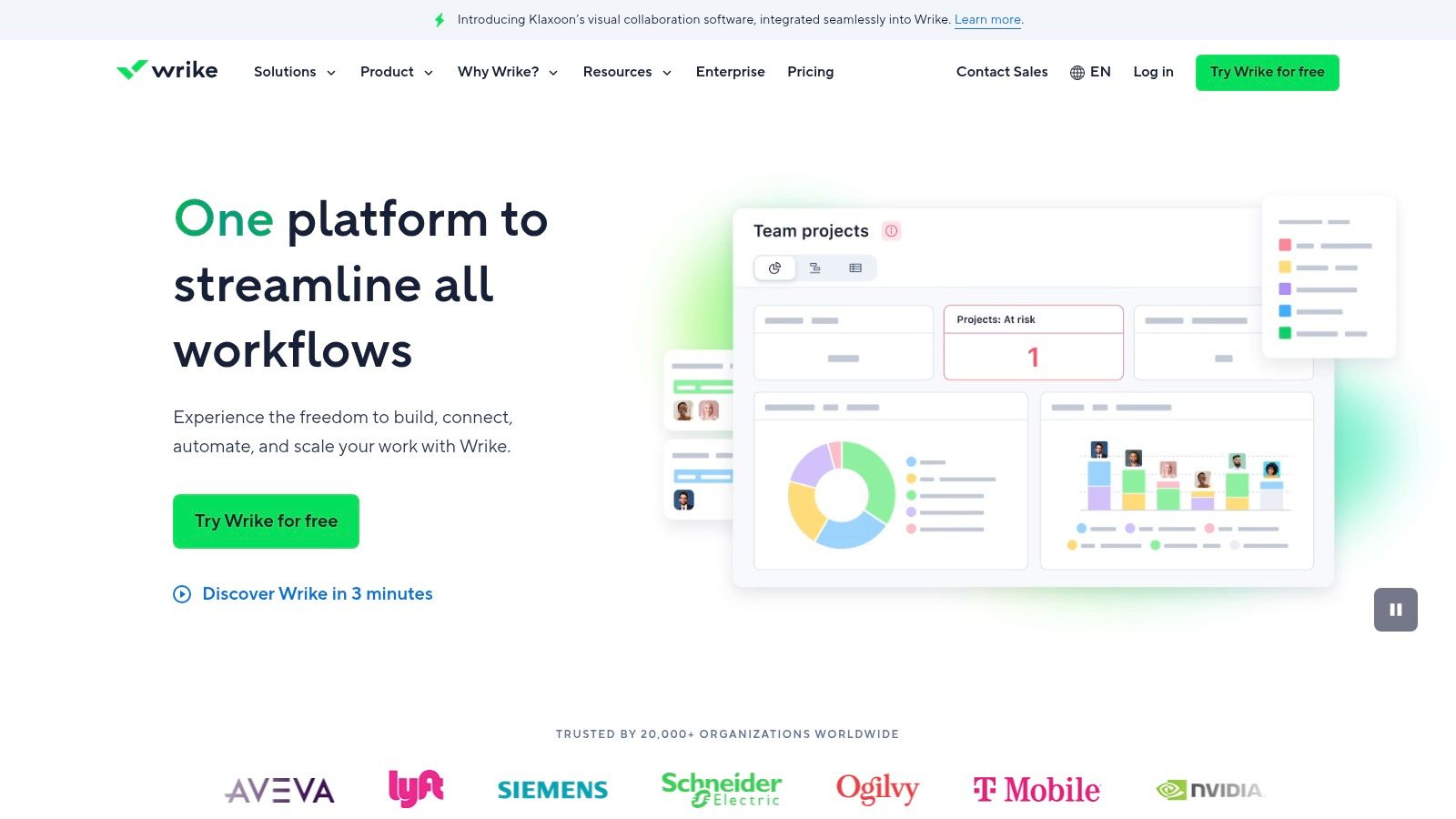
Wrike’s communication plan template caters specifically to the needs of complex organizations. It allows for detailed planning, meticulous tracking, and comprehensive reporting on communication activities. This granular approach ensures that no message falls through the cracks and that every communication initiative contributes to the overall project objectives. Teams leveraging Wrike can centralize their communication efforts, ensuring consistency in messaging and reducing the risk of miscommunication or delays.
Let’s explore the benefits of this template for different teams:
- Jira administrators and DevOps managers: Integrate Wrike with your existing Jira instance to streamline communication around development sprints, bug fixes, and deployments. Keep all stakeholders, from developers to product owners, informed about progress and potential roadblocks. The detailed reporting features offer invaluable insights into communication effectiveness, enabling continuous improvement in your development workflows.
- Sales and marketing teams using HubSpot: Align your marketing and sales communication strategies by integrating Wrike with HubSpot. Manage campaign messaging, track content distribution, and monitor the impact of your communication efforts on lead generation and sales conversions. Wrike’s resource management capabilities help balance workloads and ensure efficient task distribution across team members.
- Customer support and service agents: Leverage Wrike’s custom request forms to streamline communication intake from customers. Centralize support tickets, assign them to the appropriate agents, and track resolution progress. This structured approach ensures timely and consistent communication with customers, enhancing satisfaction and building stronger relationships.
- Product and project management teams: Wrike’s template becomes your central hub for managing all project-related communication. Define communication strategies, schedule announcements, track feedback, and maintain a clear record of all interactions. The platform’s advanced reporting and analytics tools allow you to measure the effectiveness of your communication plan and identify areas for improvement.
- Data analysts and reporting specialists: Access detailed data on communication activities and outcomes to generate insightful reports. Track key metrics such as message delivery rates, engagement levels, and the impact of communication on project milestones. This data-driven approach empowers you to optimize communication strategies and demonstrate the value of effective communication to stakeholders.
Wrike offers various pricing tiers, starting from a free version with limited features. Paid plans unlock the full potential of the platform, providing access to advanced features such as custom request forms, resource management, and enterprise-grade security. For specific pricing details and to determine the best plan for your organization’s needs, visit their website at https://www.wrike.com. While the platform can be complex for smaller teams, the comprehensive features and robust capabilities make it a worthwhile investment for larger enterprises seeking a centralized, secure, and powerful communication management solution. Wrike offers extensive customer support and training resources to help users maximize the platform’s potential.
While Wrike’s robust features are a significant advantage, they also contribute to a steeper learning curve. Implementation for smaller teams might feel overwhelming, and training is often necessary to leverage the platform effectively. The higher price point compared to other communication plan templates might also be a deterrent for budget-conscious organizations. However, if your organization requires enterprise-grade security, advanced analytics, and seamless integration with existing systems, Wrike’s communication plan template offers a valuable solution that justifies its cost. It’s a powerful tool designed to streamline communication, enhance collaboration, and ultimately drive project success in complex organizational environments.
Communication Plan Template Comparison
| Template | Core Features & Integration | User Experience & Quality ★ | Value & Pricing 💰 | Target Audience 👥 | Unique Selling Points ✨ |
|---|---|---|---|---|---|
| SmartSheet Project Communication | Stakeholder matrix, automated workflows, real-time | ★★★★ | 💰 Requires SmartSheet subscription | Project teams using SmartSheet | Automated reminders, seamless PM integration🏆 |
| Microsoft Project Communication | Timeline integration, resource allocation, Teams | ★★★★ | 💰 Requires MS Project license | Enterprise & Microsoft users | Enterprise security, MS ecosystem native 🏆 |
| Monday.com Communication Plan | Visual boards, automation, multiple views | ★★★★½ | 💰 Subscription-based | Teams needing visual & automation | Highly visual UI, strong automation ✨ |
| Asana Communication Plan | Task dependencies, collaboration, Slack integration | ★★★★ | 💰 Free tier; paid advanced | Small to medium teams | Free tier, strong collaboration |
| Trello Communication Plan | Kanban cards, drag-and-drop, checklists | ★★★ | 💰 Free tier | Visual learners, simple teams | Simple, quick setup, visual organization ✨ |
| Notion Communication Plan | Databases, embedded docs, calendar sync | ★★★★ | 💰 Affordable pricing | Customization seekers | All-in-one flexibility, doc & wiki combos |
| ClickUp Communication Plan | Multiple views, goal tracking, chat tools | ★★★★ | 💰 Free tier generous | Teams of all sizes | Comprehensive features, integrated chat ✨ |
| Wrike Communication Plan | Security, reporting, resource mgmt, compliance | ★★★★½ | 💰 Higher enterprise price | Large enterprises | Enterprise-grade, detailed analytics 🏆 |
Choosing the Right Communication Plan Template
Selecting the right communication plan template is crucial for project success. We’ve explored several popular options, from versatile platforms like SmartSheet, Microsoft Project, Monday.com, Asana, Trello, Notion, ClickUp, and Wrike, each offering unique features and functionalities. Remember, the most effective communication plan template is the one that best suits your specific needs.
Key takeaways include understanding the importance of defining clear communication channels, establishing reporting schedules, and identifying key stakeholders. Whether you’re a Jira administrator, DevOps manager, a sales and marketing team using HubSpot, customer support agent, product manager, or data analyst, the right template empowers you to maintain transparency and keep everyone informed.
When choosing a communication plan template, consider your team size, project scope, budget, and required integrations. If your project involves influencer marketing, using an influencer brief template alongside your chosen communication plan template can ensure clear communication and expectations with any influencers involved in your campaigns. This practice, as highlighted by JoinBrands in their article “Influencer Brief Template: Create Campaigns That Convert,” adds another layer of clarity to your overall communication strategy. Furthermore, evaluating the software’s integration capabilities is paramount.
Effective communication is the cornerstone of successful projects. By carefully considering these factors and choosing the appropriate communication plan template, you’ll set your team up for seamless collaboration and achieve project objectives efficiently. To further enhance communication and streamline data synchronization between HubSpot and Jira, particularly within issue tickets, explore resolution Reichert Network Solutions GmbH. Their integration solution bridges the gap between these platforms, empowering your team to stay informed and connected. Visit resolution Reichert Network Solutions GmbH today to learn more and optimize your communication workflow.
