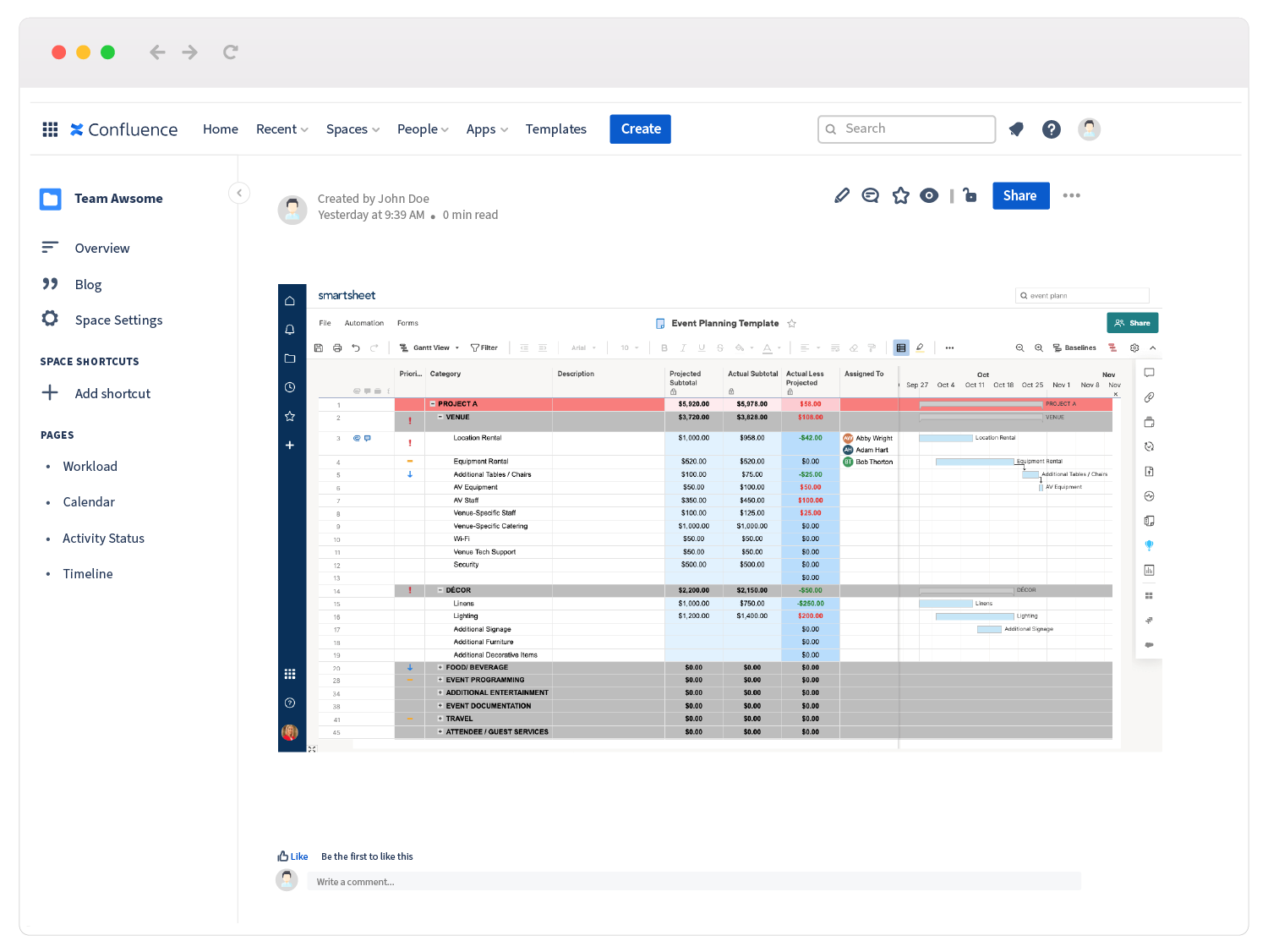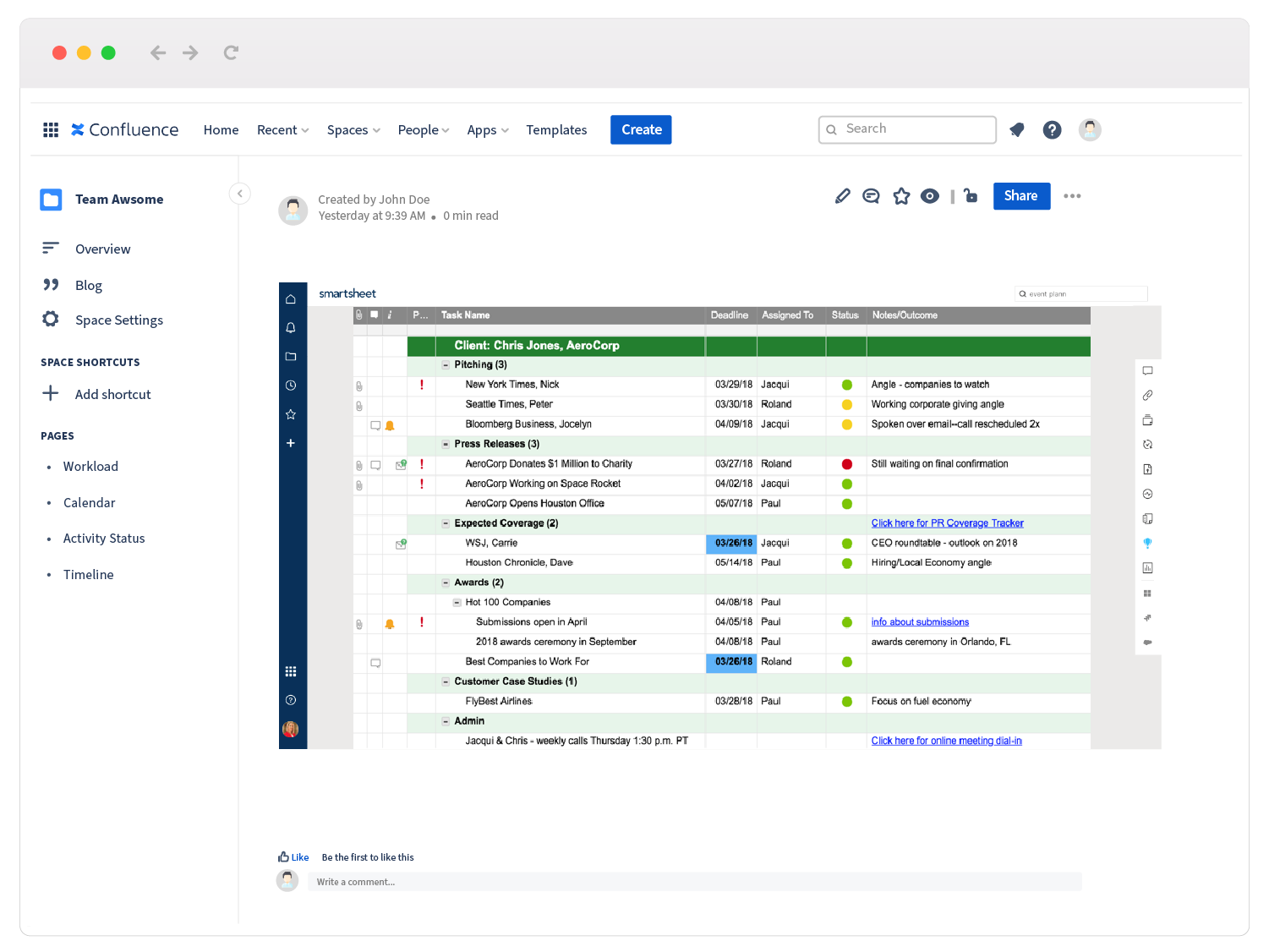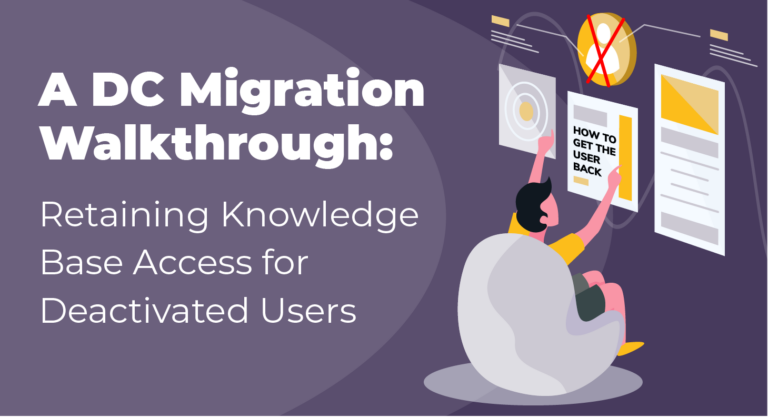What type of technology do marketers enjoy at work?

Colorful UIs, customer data, design, visuals, user interaction, easy drag-and-drop interfaces are in any list. Sometimes, Confluence can feel a little too dry. It doesn’t seem to drive enthusiasm in marketing teams. Particularly, if the team works remotely. Or asynchronously. Or worse, even both.
That’s why we recommend adding visual features and exciting collaboration possibilities with these 5 apps. They will not only make the delight of your marketers. Productivity and creativity will skyrocket!
Whiteboarding apps
Miro Embed for Confluence

Why do marketers love it?
Who doesn’t love Miro? It’s fun, it’s easy, and it looks incredible. Marketers are frantic brainstormers. They go back to the whiteboard all the time, and that’s were Miro shines.
When you connect Miro with Confluence, you multiply the reach of your marketing artifacts. Other teams will never ask again what marketing is working on!
Some cool use cases
Miro is as flexible as an infinite whiteboard where everyone can contribute and create at the same time. We’ve seen the Miro team itself explore what a retrospective with thousands of users would feel like.

In less unusual contexts, marketing teams really enjoy some of the templates that Miro provides out of the box, like the product positioning table or the empathy map that you can see below. You can download these and more marketing templates from miro’s website.
Product positioning template
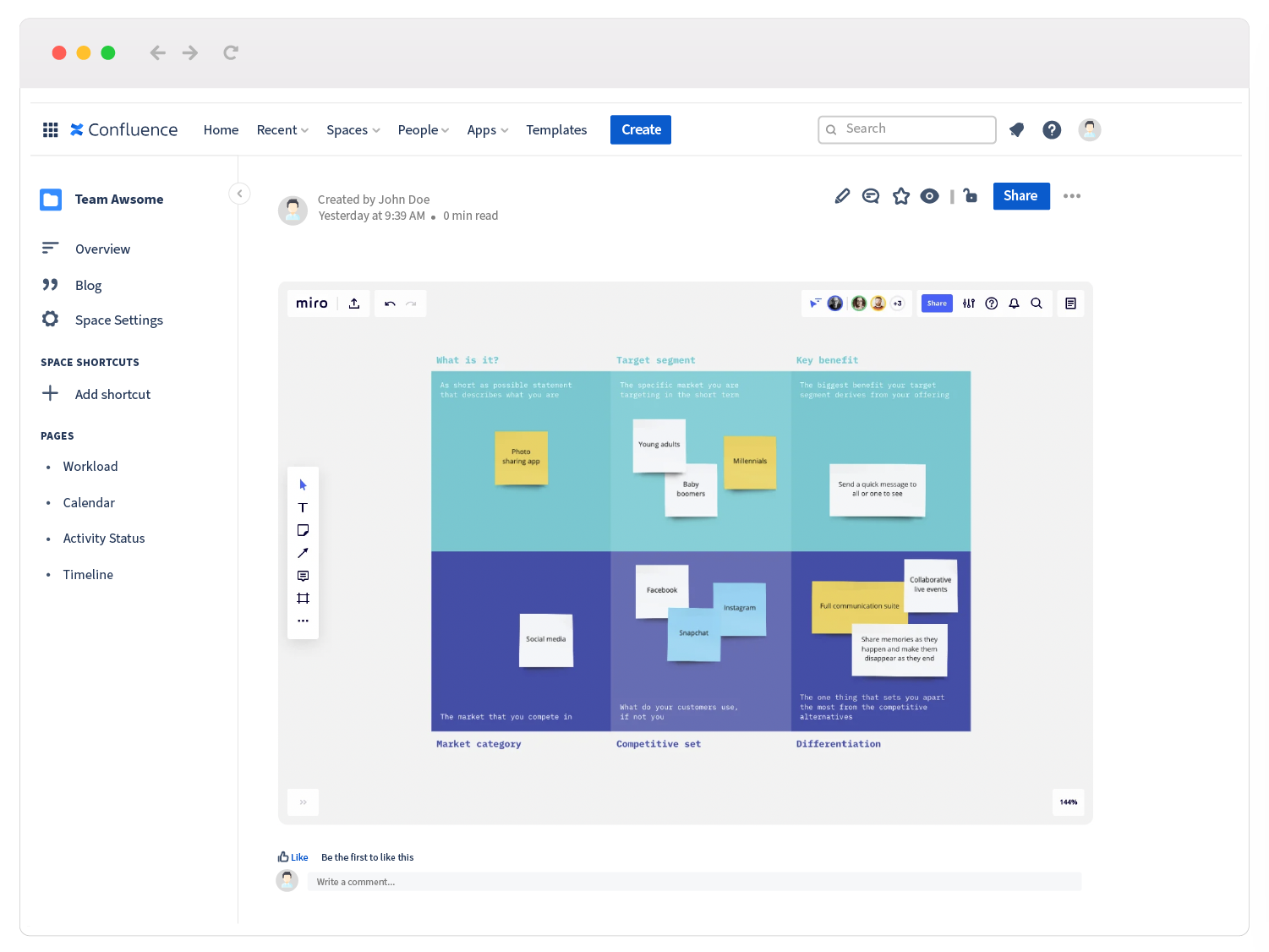
Empathy Maps
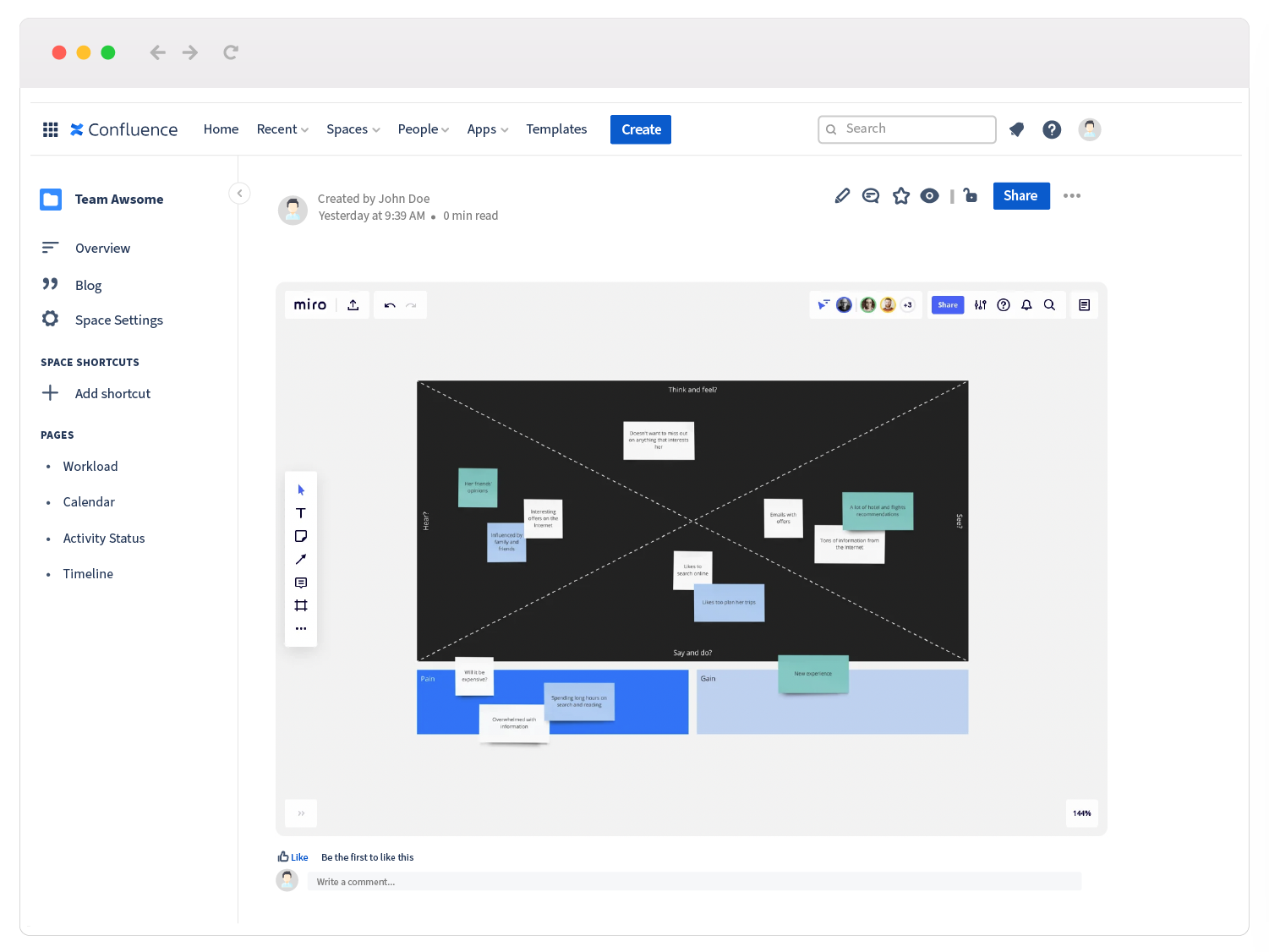
For marketing teams who own design and brand, Miro also offers a sketching experience with incredibly polished results. Have a look, for example, at this wireframing template.
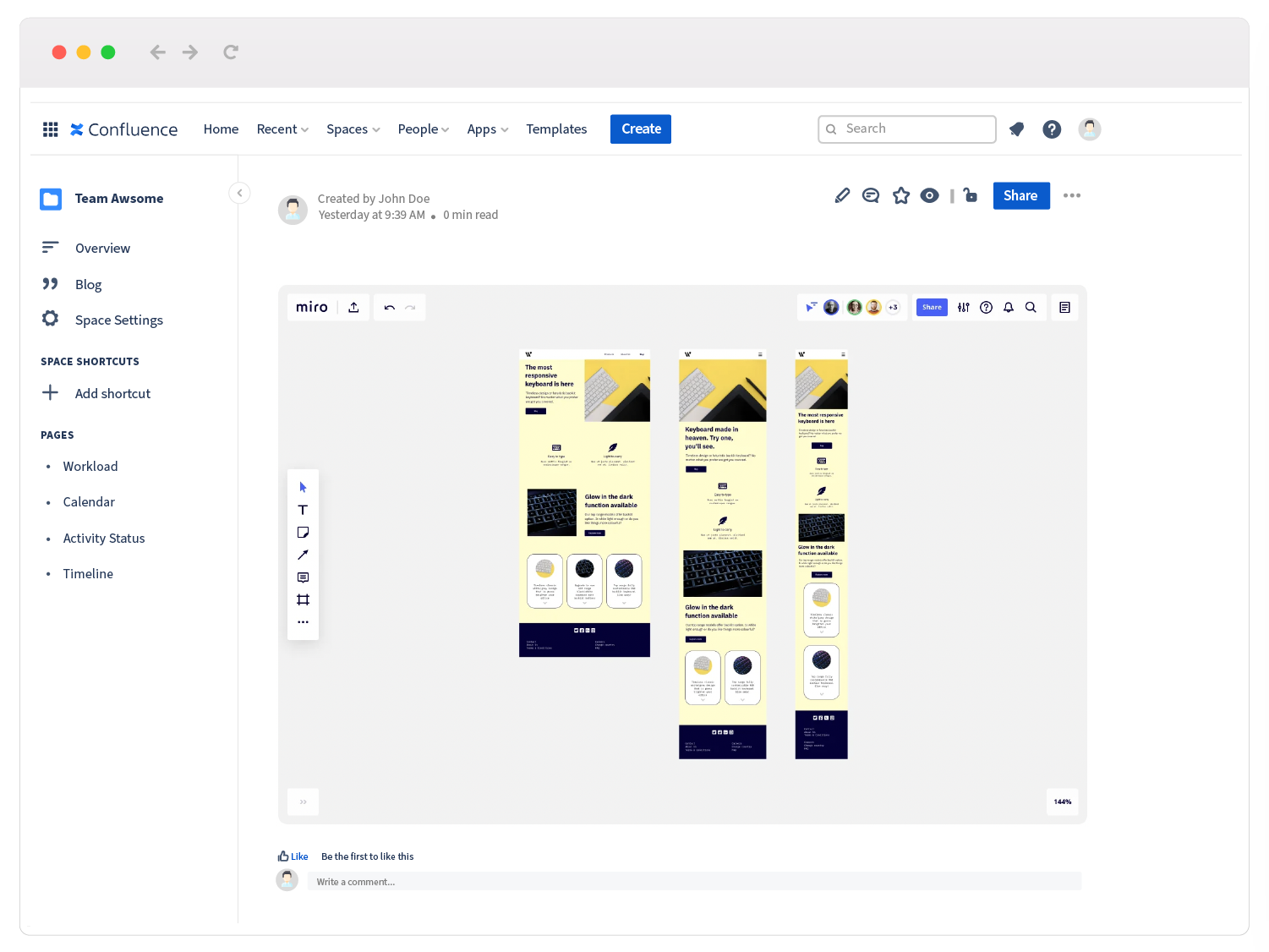
Or even better, at these brand guidelines. And now, imagine having the ability to share them with your team directly in Confluence. And tweaking them right from the page when you get feedback.
Awesomest feature
We’re a bit torn here, because it’s a combination of features that we really enjoy: opening Miro boards in full-screen directly from Confluence, and then using the free navigation mode to design, create, and enjoy Miro to the fullest.
Planning & Work Management apps
monday.com for Confluence
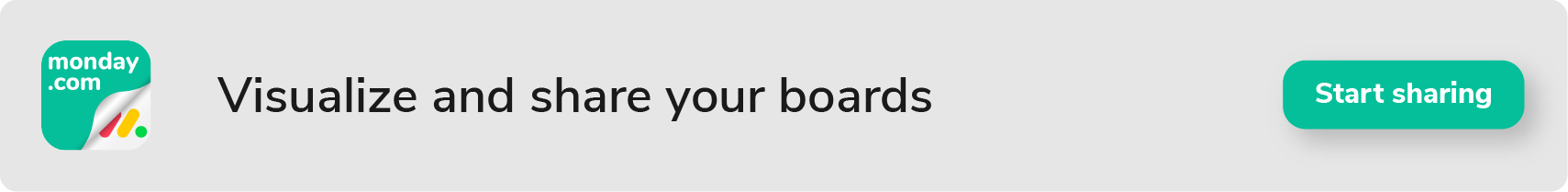
Why do marketers love it?
No marketer dislikes eye candy. monday.com has a huge marketing spending and fantastic creative, like this campaign that was used in the NYC subway.
The message is clear. Teamwork can be messy. With monday.com it’s less complex and more enjoyable. Even the largest project becomes manageable. Through that positive emotion, more users are likely to stay on the tool and reap the benefits.
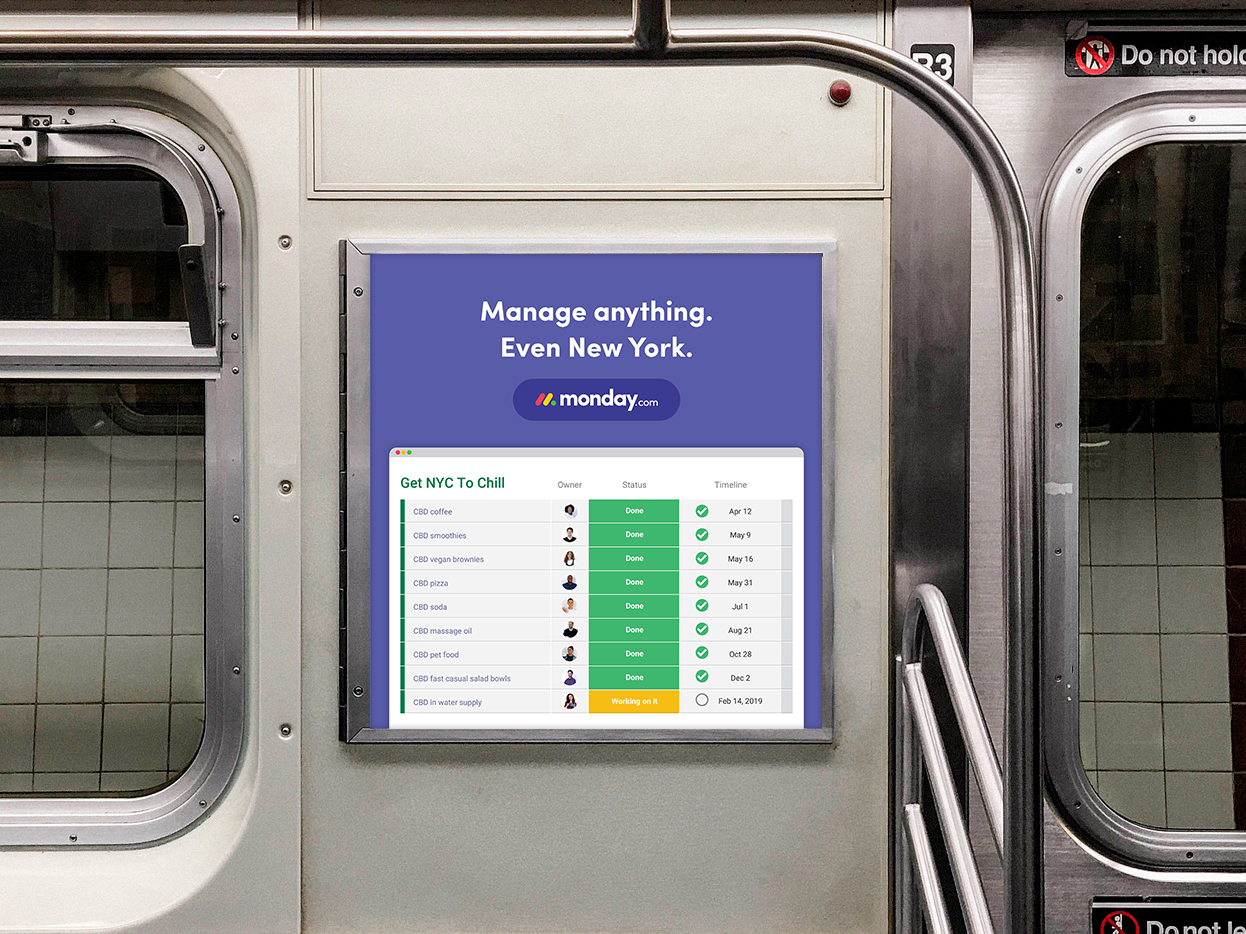
Some cool use cases
Labeled as a Work OS, monday.com is extremely flexible. That makes it similar to Jira, with the added benefit of being much simpler to configure.
Marketing teams use monday.com for virtually any type of tasks. Despite that, two functions stand out for their popularity: running marketing calendars and managing content.
Content management
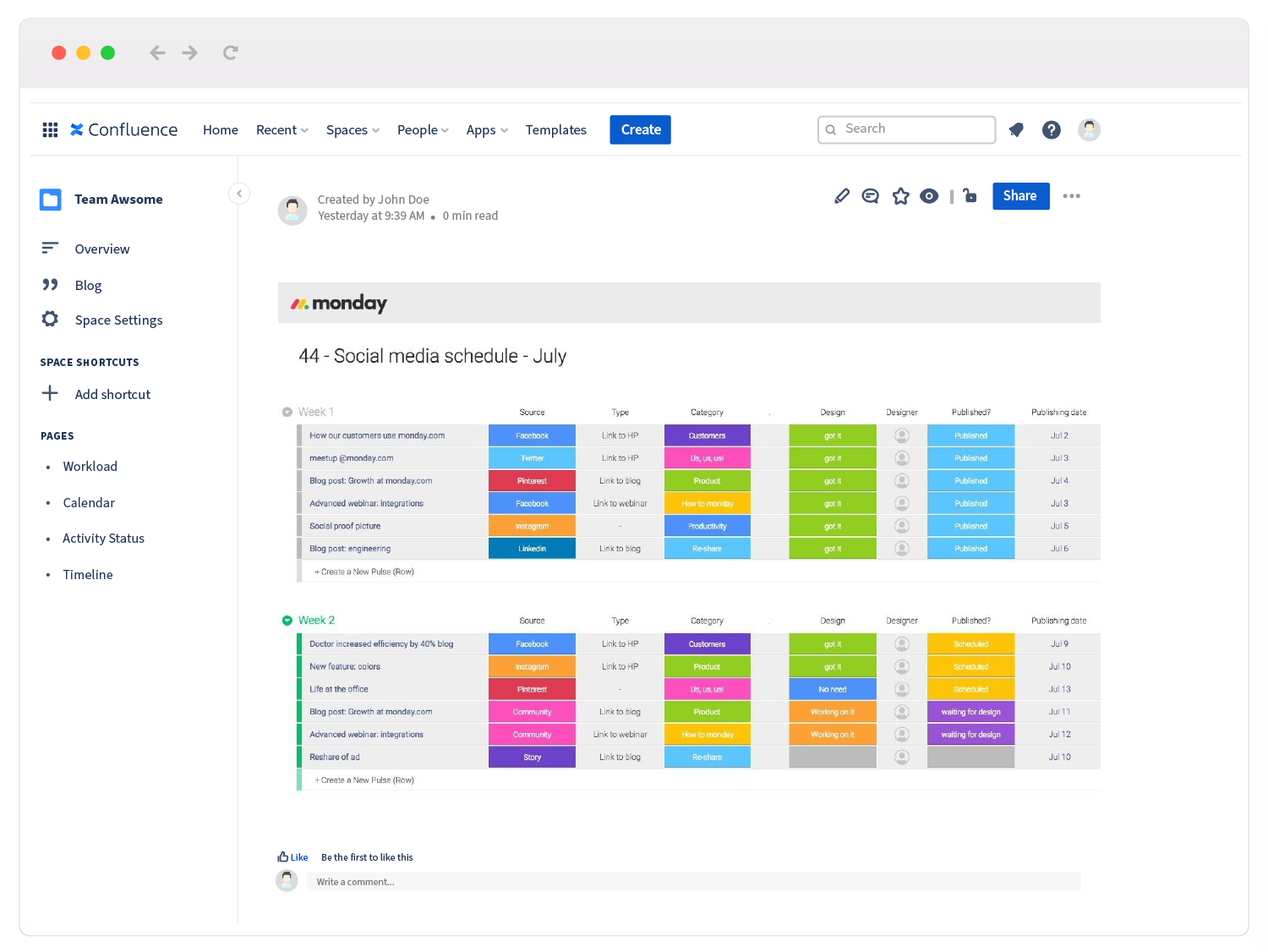
Sharing them on Confluence makes that knowledge immediately available to your entire company.
Marketing calendar
With a click, the same info turns into a calendar!
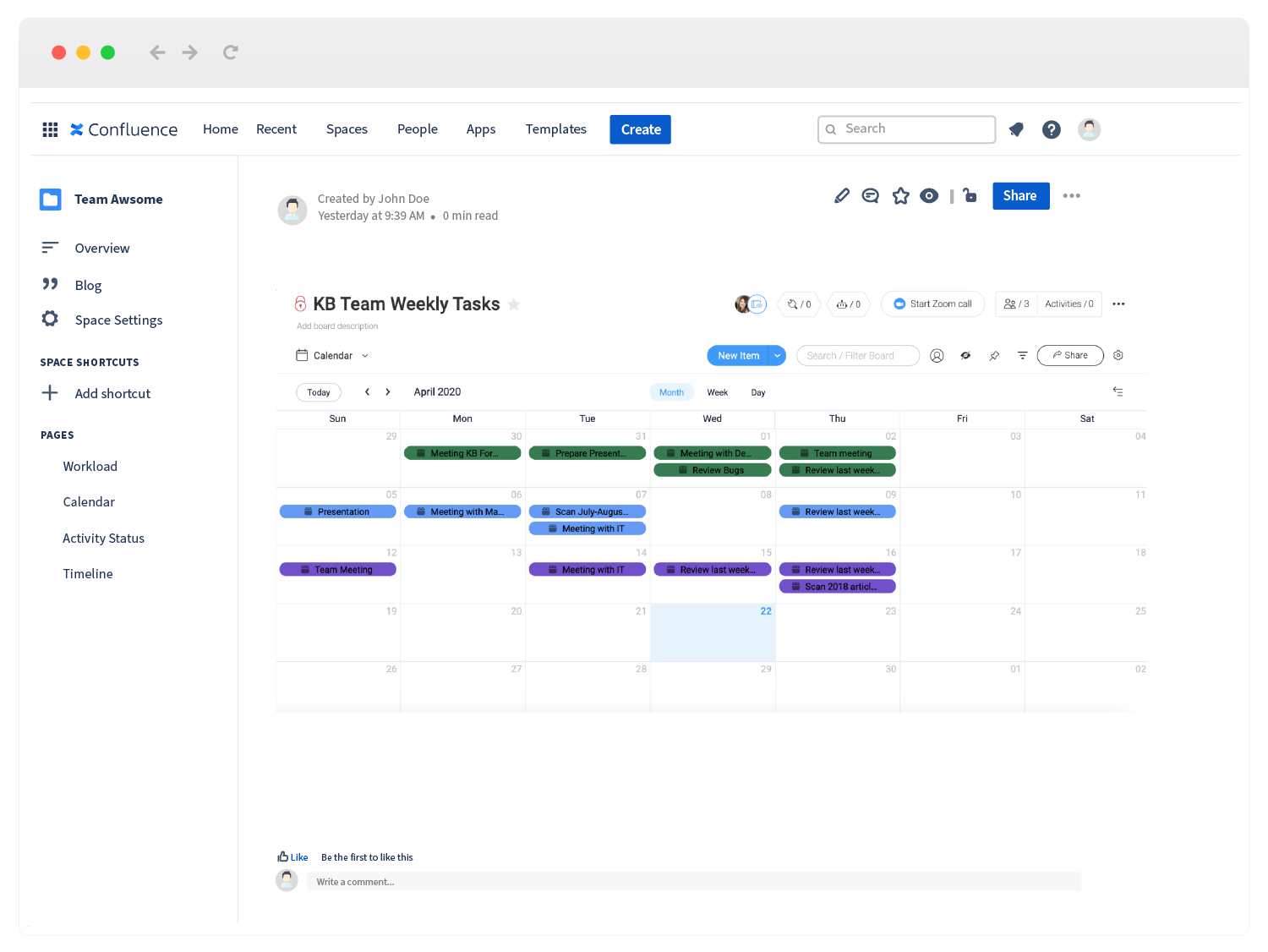
Awesomest feature
Timelines look incredible when they’re embedded in Confluence. They’re a great way to keep track of the status of any given project in real time!
Smartsheet for Confluence

Why do marketers love it?
Smartsheet is Excel’s daughter and Airtable’s mom.
What’s your first reaction when you need to run some numbers? Do you open a spreadsheet? Many of us have an excel syndrom, and Smartsheet has smartly (pun intended) played into that.
When you first open the application, you get to a spreadsheet. Then you see start noticing things. There’s different data types. Dates. Currency. Deliverables. Comments.
When you populate dates, you can get a gantt chart with a click. It all comes together in a single tab.
Some cool use cases
Event management
Managing events is stressful. You need to run budgets, meet hard deadlines, manage vendor deliveries, create and approve custom assets, track business opportunities and meeting appointments… and much more.
Smartsheet might be the only tool where you can do all that from a single location. And that makes it incredibly valuable to marketers.
Client projects
Customer reports can be difficult. They take time and are the latest priority.
Marketing agencies love how easy it is to update their customers on the status of their projects. Instead of compiling reports with data from multiple sources, sharing the smartsheet project can give every detail without any additional work.
Confluence Premium customers will enjoy this feature even more really soon, as they’ll be able to invite their own customers and partners to specific spaces.
Awesomest feature
Swapping between visualization modes inside Confluence is incredible. You can add tasks or edit the budget, and jump onto the calendar with a click. Give it a shot.
Research and Employee Engagement Apps
Typeform for Confluence

Why do marketers love it?
Demand gen and performance marketers love Typeform for Confluence because it made surveys and forms fun again. That’s what called conversational surveys, similarly to how Drift transformed lead generation forms in chatbot conversations.
Some cool use cases
The headline, in this case, is that Typeform can transform the user experience. Usually, Confluence users are divided between those who generate the content and those who consume it. This happens also in all marketing teams.
However, adding Typeforms makes Confluence content much more interactive, breaking that divide and transforming passive users into content generators. If you love community marketing, then you’ll love to apply it to your Confluence instance as well.
These are many interesting possibilities with Typeform for Confluence. Let’s just mention two of them that are quite common for marketing teams.
Generate leads from your documentation
What’s the public website your users spend the most time on? Unless you’re a media company, it’s probably your documentation.
Embedding a Typeform in highly visited pages will convert a considerable percentage of your traffic. Whether you’re looking to generate leads, qualify existing leads, or simply gather data about your audience, this is a tactic you should try.
Gamify Confluence for your employees

Sometimes, certain Confluence pages don’t do their job too well because… users don’t access them. Typeform is a fun way to collect data from employees and include interactive quizzes in Confluence. When you make Confluence more exciting, each visit will be a memorable experience and something to talk about in coffee conversations.
Gamification Typeforms are at their best when they combine fun with usefulness. For example, a survey on remote work to understand employee preferences, or a trivia pursuit contest based on the company’s values and principles. It’s easy to understand how this app can become a People Operations goldmine!
Awesomest feature
Shortcut fanatics will love completing Typeforms without touching their mouse! But CMOs will probably be more interested in the ability to perfectly brand Typeforms to feel an integral part of Confluence.
SurveyMonkey for Confluence
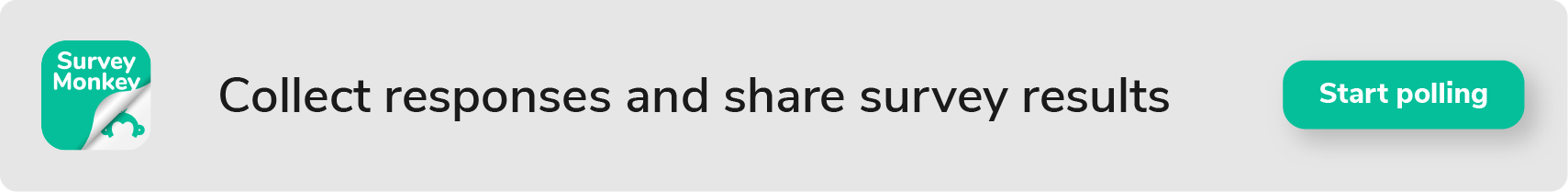
Why do marketers love it?
Customers are the truth of the market. And understanding the audience is the #1 duty of a good marketer. That’s where a great research tool like Survey Monkey comes in.
Some cool use cases
SurveyMonkey supports similar use cases to Typeform. However, it’s much more powerful for analyzing results. That’s why we recommend building live reporting dashboards. Particularly if you create surveys without an expiration date.
Create live reports
This is an example of how we shared the results of our survey on the acceptance of Automatic Translations in Support Conversations.
Conduct market research directly at the interaction of your brand with your visitors
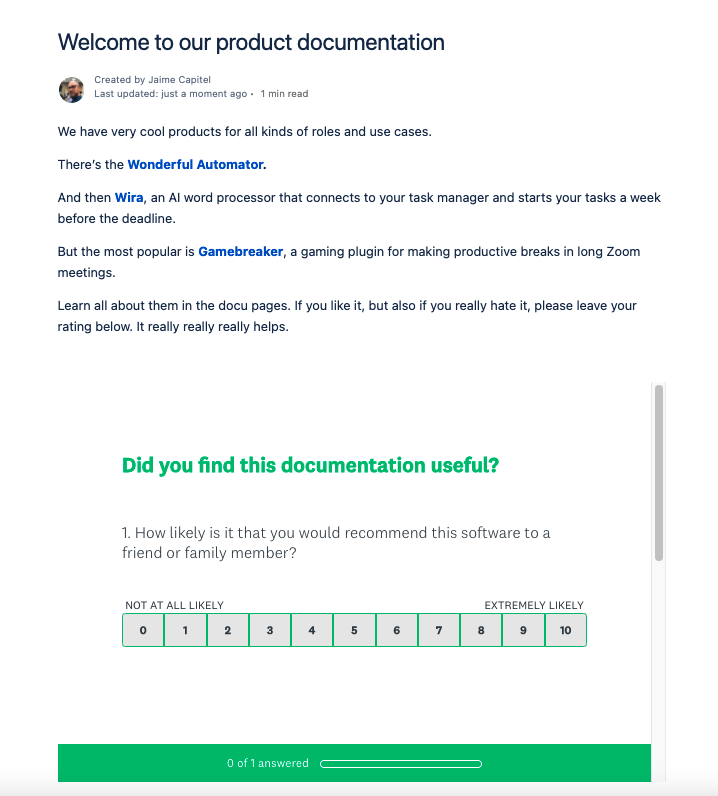
You can also gather your feedback directly from Confluence. Especially if you’re surveying users, employees, or other stakeholders who access your wiki regularly. Above there’s a very simple example of an NPS survey on the documentation home page. But it can be as sophisticated as you want to make it.
Awesomest feature
The ability to create different links for every analysis rule and filter is fantastic for creating digests from complex data.
Conclusion
Wow, that sure was an overload of suggestions. I’m sure you won’t remember, so let’s go over again real quick.

Marketing collaboration and documentation need much more than well-structured text. Enriching Confluence with additional functionality from third-party applications can significantly change how you report and align on your work. Both as a marketing team member towards the rest of the team and as a marketing department towards the rest of the organization.