Elevate Your Customer Experience with the Right Mapping Tools
Do you struggle to visualize your customer journeys? Disconnected data hinders understanding customer needs. This listicle presents top customer experience mapping tools, highlighting how they solve this problem and empower data-driven decisions. Discover which tool best suits your team, whether you manage Jira, utilize HubSpot, handle customer support, lead product development, or analyze data. We’ll also explore how HubSpot Jira integration can significantly improve your customer experience strategy.1. Smaply
Smaply is a dedicated customer experience mapping tool specifically designed for crafting detailed persona profiles, comprehensive journey maps, and insightful stakeholder maps. This makes it a powerful asset for teams—particularly those using customer experience mapping tools—who need to collaborate effectively on complex customer journeys and appreciate a visually intuitive interface. Smaply empowers teams to thoroughly document and visualize the entire customer experience, facilitating the identification of pain points and uncovering opportunities for improvement, a critical component for any business looking to enhance customer success. This is particularly beneficial for those working with HubSpot and Jira, as it allows for a more holistic understanding of the customer journey within the context of your project management and CRM systems.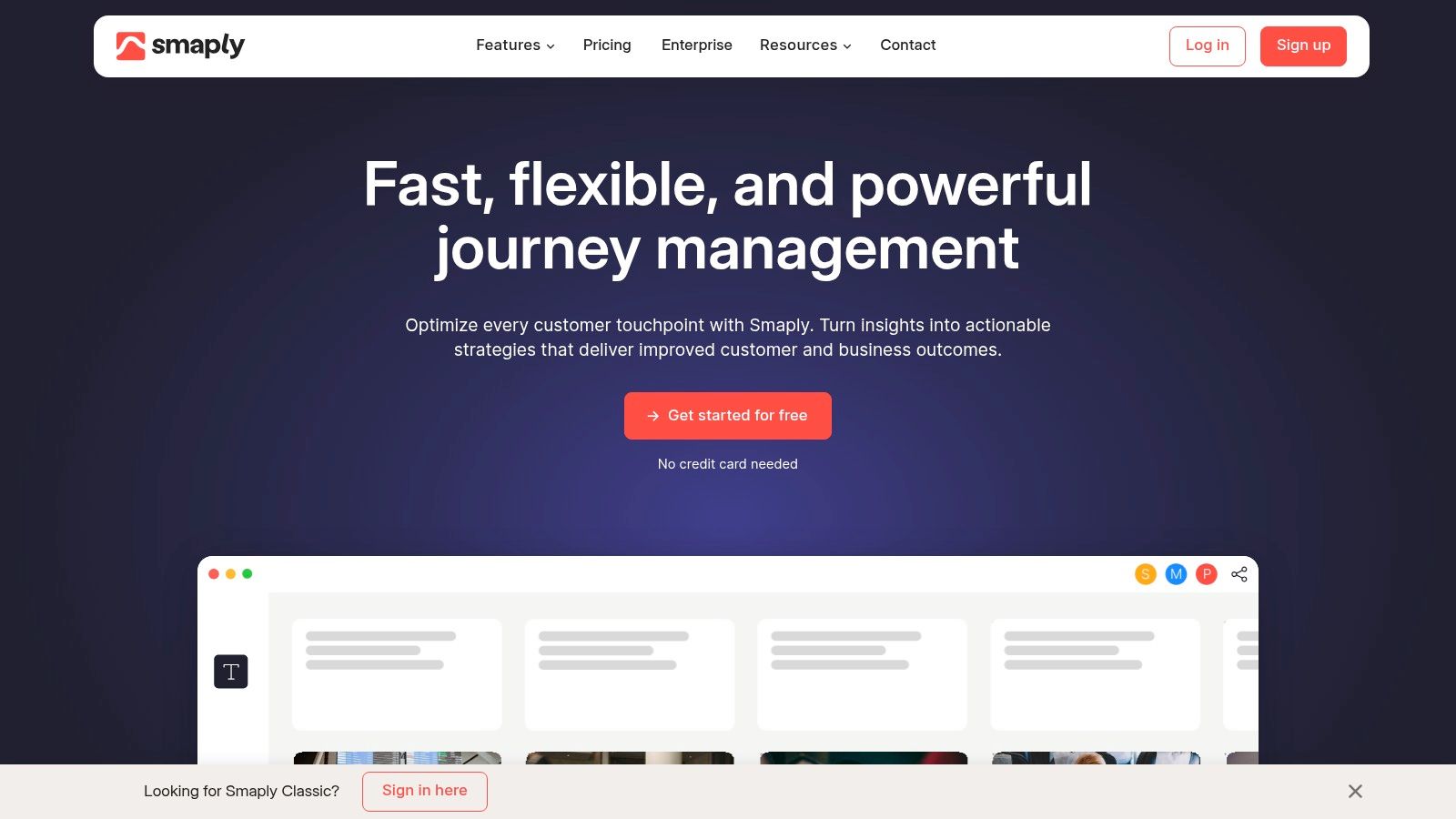 For Jira administrators and DevOps managers, Smaply can help visualize the user journey related to software development and bug resolution, allowing for a better understanding of user frustrations and areas needing improvement within the Jira ecosystem. Sales and marketing teams using HubSpot can leverage Smaply to map the buyer’s journey and identify key touchpoints for personalized outreach, contributing significantly to lead nurturing and conversion optimization. Customer support and service agents can use Smaply to understand customer pain points during service interactions, leading to improved support processes and increased customer satisfaction. Product and project management teams benefit by visualizing the customer’s interaction with the product throughout its lifecycle, informing product development roadmaps and prioritizing feature enhancements. Finally, data analysts and reporting specialists can integrate research data and analytics into Smaply to create data-driven customer journey maps, offering quantifiable insights into customer behavior and experience.
Smaply’s collaborative real-time editing feature facilitates seamless teamwork on customer journey mapping projects. The availability of customizable templates for personas, journey maps, and stakeholder maps further streamlines the process and ensures consistency. The platform’s ability to export high-resolution files is invaluable for presentations to stakeholders, while channel-specific journey mapping allows for granular analysis of customer experiences across various touchpoints. Furthermore, the integration of research data and analytics adds depth and context to the visualized journeys.
Features:
For Jira administrators and DevOps managers, Smaply can help visualize the user journey related to software development and bug resolution, allowing for a better understanding of user frustrations and areas needing improvement within the Jira ecosystem. Sales and marketing teams using HubSpot can leverage Smaply to map the buyer’s journey and identify key touchpoints for personalized outreach, contributing significantly to lead nurturing and conversion optimization. Customer support and service agents can use Smaply to understand customer pain points during service interactions, leading to improved support processes and increased customer satisfaction. Product and project management teams benefit by visualizing the customer’s interaction with the product throughout its lifecycle, informing product development roadmaps and prioritizing feature enhancements. Finally, data analysts and reporting specialists can integrate research data and analytics into Smaply to create data-driven customer journey maps, offering quantifiable insights into customer behavior and experience.
Smaply’s collaborative real-time editing feature facilitates seamless teamwork on customer journey mapping projects. The availability of customizable templates for personas, journey maps, and stakeholder maps further streamlines the process and ensures consistency. The platform’s ability to export high-resolution files is invaluable for presentations to stakeholders, while channel-specific journey mapping allows for granular analysis of customer experiences across various touchpoints. Furthermore, the integration of research data and analytics adds depth and context to the visualized journeys.
Features:
- Collaborative real-time editing
- Customizable templates for personas, journey maps, and stakeholder maps
- Exportable high-resolution files
- Channel-specific journey mapping
- Integration with research data and analytics
- Intuitive drag-and-drop interface requires minimal training
- Strong visualization capabilities suitable for presentations
- Excellent for cross-functional team collaboration
- Regular feature updates based on user feedback
- Pricing can be prohibitive for smaller businesses
- Advanced features may have a steeper learning curve
- Limited integrations with other business software compared to some competitors
2. UXPressia
UXPressia stands out as a dedicated customer experience mapping tool, making it a valuable asset for teams seeking to visualize and optimize customer journeys. It allows you to create detailed journey maps, impact maps, and personas, enabling a thorough understanding of customer interactions across various touchpoints. This is crucial for businesses aiming to improve customer satisfaction and drive growth, particularly for those already leveraging HubSpot for CRM and Jira for project management. UXPressia’s user-friendly interface combined with powerful collaboration features makes it an ideal choice for UX professionals, marketers, product teams, and anyone involved in shaping the customer experience. This focus on collaborative customer journey mapping makes it particularly useful for rev-ops leaders, support managers, and product teams striving to align their HubSpot and Jira data for a more complete customer view.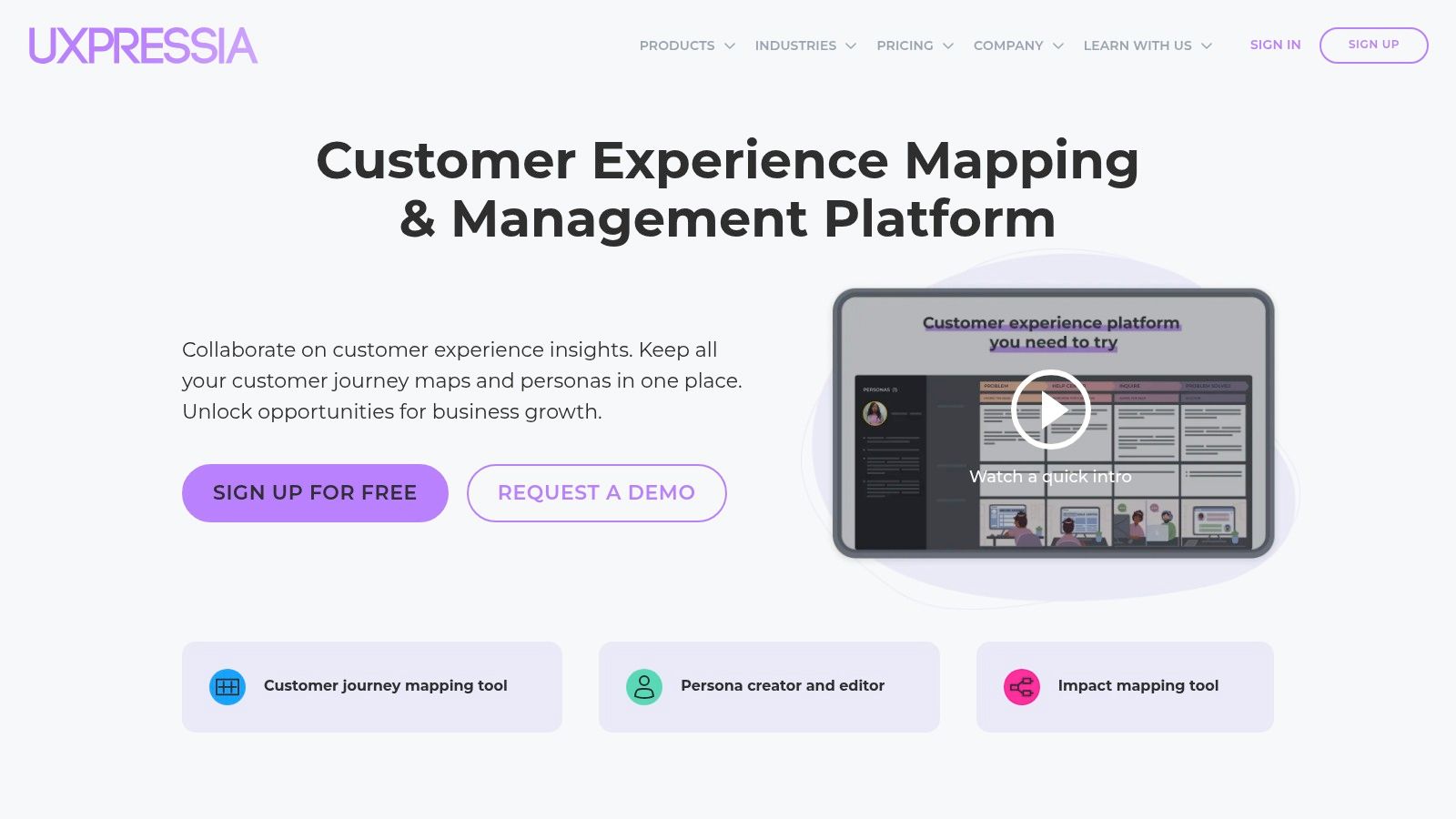 Imagine a scenario where a customer support agent using HubSpot identifies a recurring pain point in the customer journey. Using UXPressia, they can visually map this journey, highlighting the specific touchpoint causing friction. This map can then be shared with the product team in Jira, facilitating a collaborative effort to address the issue and improve the overall customer experience. This seamless integration between customer feedback (HubSpot), project management (Jira), and customer journey visualization (UXPressia) is invaluable for achieving customer success.
Key Features and Benefits:
Imagine a scenario where a customer support agent using HubSpot identifies a recurring pain point in the customer journey. Using UXPressia, they can visually map this journey, highlighting the specific touchpoint causing friction. This map can then be shared with the product team in Jira, facilitating a collaborative effort to address the issue and improve the overall customer experience. This seamless integration between customer feedback (HubSpot), project management (Jira), and customer journey visualization (UXPressia) is invaluable for achieving customer success.
Key Features and Benefits:
- Real-time Collaboration: UXPressia allows multiple team members to work on journey maps simultaneously, fostering seamless collaboration and alignment. This is particularly beneficial for distributed teams or those working across different departments like sales, marketing, and customer support.
- Pre-built Templates: Jumpstart your mapping process with pre-designed templates for various journey map types and personas. This saves time and ensures a consistent approach to customer experience mapping across your organization.
- CX Metrics Integration: Track key customer experience metrics directly within your journey maps. This provides a data-driven approach to understanding customer behavior and identifying areas for improvement, which can further inform decisions made within Jira and HubSpot.
- Conditional Personas: Create dynamic personas that adapt based on specific scenario parameters. This allows for a more nuanced understanding of customer segments and their individual needs.
- API Access: Enterprise customers can leverage API access for deeper integration with existing systems and workflows, further enhancing the value of using UXPressia alongside tools like HubSpot for Jira.
- Intuitive Interface: The user-friendly design requires minimal onboarding, allowing teams to quickly adopt and utilize the platform effectively.
- Flexible Pricing: Various pricing tiers, including a free option, cater to different budgets and needs.
- Collaboration Focus: UXPressia emphasizes team collaboration and sharing, making it easy to align stakeholders around the customer experience.
- Excellent Support: Comprehensive customer support and training resources ensure a smooth and successful implementation.
- Advanced Features Limited to Higher Tiers: Some advanced features, like API access, are only available in the more expensive pricing plans.
- Performance Issues with Complex Maps: The platform can become slow when handling highly complex journey maps with numerous data points.
- Customization Limitations: Compared to some competitors, UXPressia offers fewer customization options for the visual aspects of the journey maps.
- Start with a simple journey map to familiarize your team with the platform.
- Leverage the pre-built templates to streamline the mapping process.
- Integrate key CX metrics into your maps for data-driven insights.
- Regularly review and update your journey maps to reflect evolving customer behaviors.
3. Miro
Miro is a versatile visual collaboration platform gaining popularity as a customer experience mapping tool. Its strength lies in its flexible, infinite canvas, allowing teams to visually represent customer journeys without limitations. From initial brainstorming and research to detailed service blueprinting and implementation planning, Miro adapts to various stages of the CX design process. This adaptability makes it a valuable asset for teams seeking a comprehensive customer experience mapping tools solution, especially those already utilizing Miro for other collaborative activities.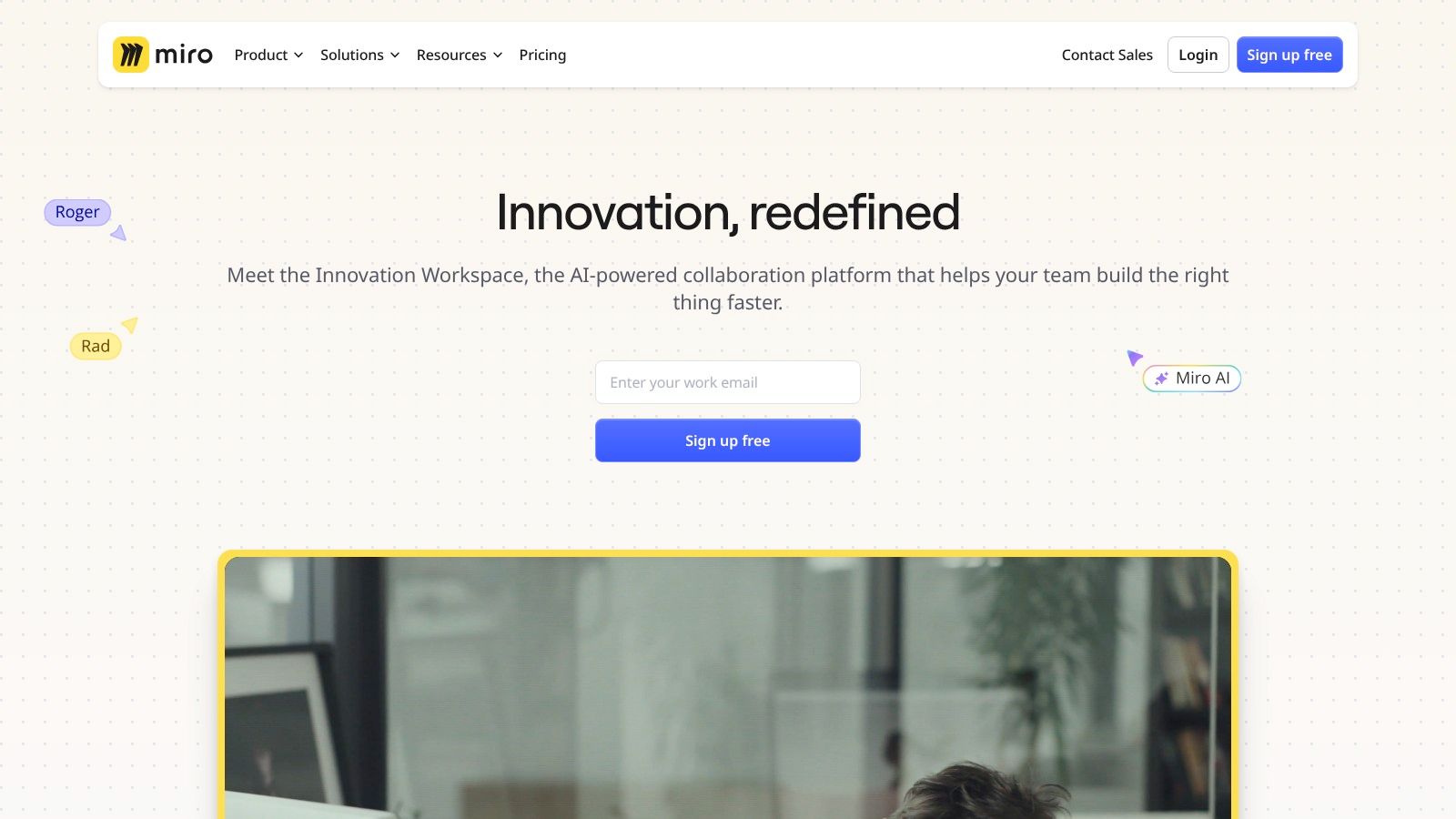 Miro’s extensive template library, including dedicated customer experience mapping tools templates for customer journey maps, empathy maps, and service blueprints, jumpstarts the mapping process. Real-time collaboration features, including video chat, foster seamless teamwork, particularly for remote or distributed teams. Integrations with popular business tools like Jira, Slack, and Microsoft Teams streamline workflows and connect CX insights with other project activities. This robust integration ecosystem is particularly beneficial for Jira administrators, DevOps managers, and product/project management teams who can link customer feedback directly to development tasks.
For sales and marketing teams using HubSpot, Miro’s visual nature can enhance customer profiling and segmentation exercises. Visualizing the customer journey can illuminate touchpoints and pain points, informing more effective marketing campaigns and sales strategies. Customer support and service agents can leverage Miro to map out common customer service scenarios and identify areas for improvement. Data analysts and reporting specialists can utilize Miro to visualize customer data and trends gleaned from HubSpot, providing compelling visual representations of CX performance.
Pricing: Miro offers a free plan with limited features, followed by tiered paid plans with increasing functionality and collaboration capabilities. Specific pricing details can be found on their website.
Technical Requirements: Miro is a web-based application accessible through modern web browsers. No specific hardware or software installations are required beyond a stable internet connection.
Comparison with Similar Tools: While tools like Smaply and Custellence are specifically designed for customer experience mapping tools and offer specialized features, Miro’s advantage lies in its versatility and broader application beyond CX. This makes it a cost-effective solution for teams seeking a tool that can handle multiple collaborative tasks, from brainstorming and project planning to customer journey mapping.
Implementation/Setup Tips:
Miro’s extensive template library, including dedicated customer experience mapping tools templates for customer journey maps, empathy maps, and service blueprints, jumpstarts the mapping process. Real-time collaboration features, including video chat, foster seamless teamwork, particularly for remote or distributed teams. Integrations with popular business tools like Jira, Slack, and Microsoft Teams streamline workflows and connect CX insights with other project activities. This robust integration ecosystem is particularly beneficial for Jira administrators, DevOps managers, and product/project management teams who can link customer feedback directly to development tasks.
For sales and marketing teams using HubSpot, Miro’s visual nature can enhance customer profiling and segmentation exercises. Visualizing the customer journey can illuminate touchpoints and pain points, informing more effective marketing campaigns and sales strategies. Customer support and service agents can leverage Miro to map out common customer service scenarios and identify areas for improvement. Data analysts and reporting specialists can utilize Miro to visualize customer data and trends gleaned from HubSpot, providing compelling visual representations of CX performance.
Pricing: Miro offers a free plan with limited features, followed by tiered paid plans with increasing functionality and collaboration capabilities. Specific pricing details can be found on their website.
Technical Requirements: Miro is a web-based application accessible through modern web browsers. No specific hardware or software installations are required beyond a stable internet connection.
Comparison with Similar Tools: While tools like Smaply and Custellence are specifically designed for customer experience mapping tools and offer specialized features, Miro’s advantage lies in its versatility and broader application beyond CX. This makes it a cost-effective solution for teams seeking a tool that can handle multiple collaborative tasks, from brainstorming and project planning to customer journey mapping.
Implementation/Setup Tips:
- Start with a template: Leverage Miro’s extensive template library to avoid starting from scratch.
- Define clear objectives: Establish specific goals for your customer experience mapping tools initiative.
- Involve key stakeholders: Include representatives from different teams to ensure a holistic perspective.
- Utilize integrations: Connect Miro with other tools like Jira and HubSpot to streamline workflows and centralize information.
- Maintain consistency: Develop guidelines and naming conventions for your CX maps to ensure clarity and long-term maintainability.
- Extremely versatile platform extending beyond CX mapping.
- Strong collaboration features, especially for remote teams.
- Extensive integration capabilities with other business tools.
- Regular feature updates and improvements.
- Not specifically designed for CX mapping, potentially lacking some specialized features found in dedicated tools.
- Can have a steeper learning curve for those less accustomed to visual thinking.
- Requires structure and discipline to maintain consistency across CX maps, particularly in larger organizations.
4. Lucidchart
Lucidchart is a cloud-based diagramming software that’s become a popular choice for customer experience mapping, thanks to its robust flowcharting and diagramming features. Teams can use Lucidchart to visualize the customer journey with detailed maps, service blueprints, and process flows. Its focus on clear, professional documentation makes it particularly well-suited for organizations needing to share customer experience (CX) insights across different departments. This is especially relevant for teams utilizing tools like Jira and HubSpot, where cross-functional collaboration is key for customer success.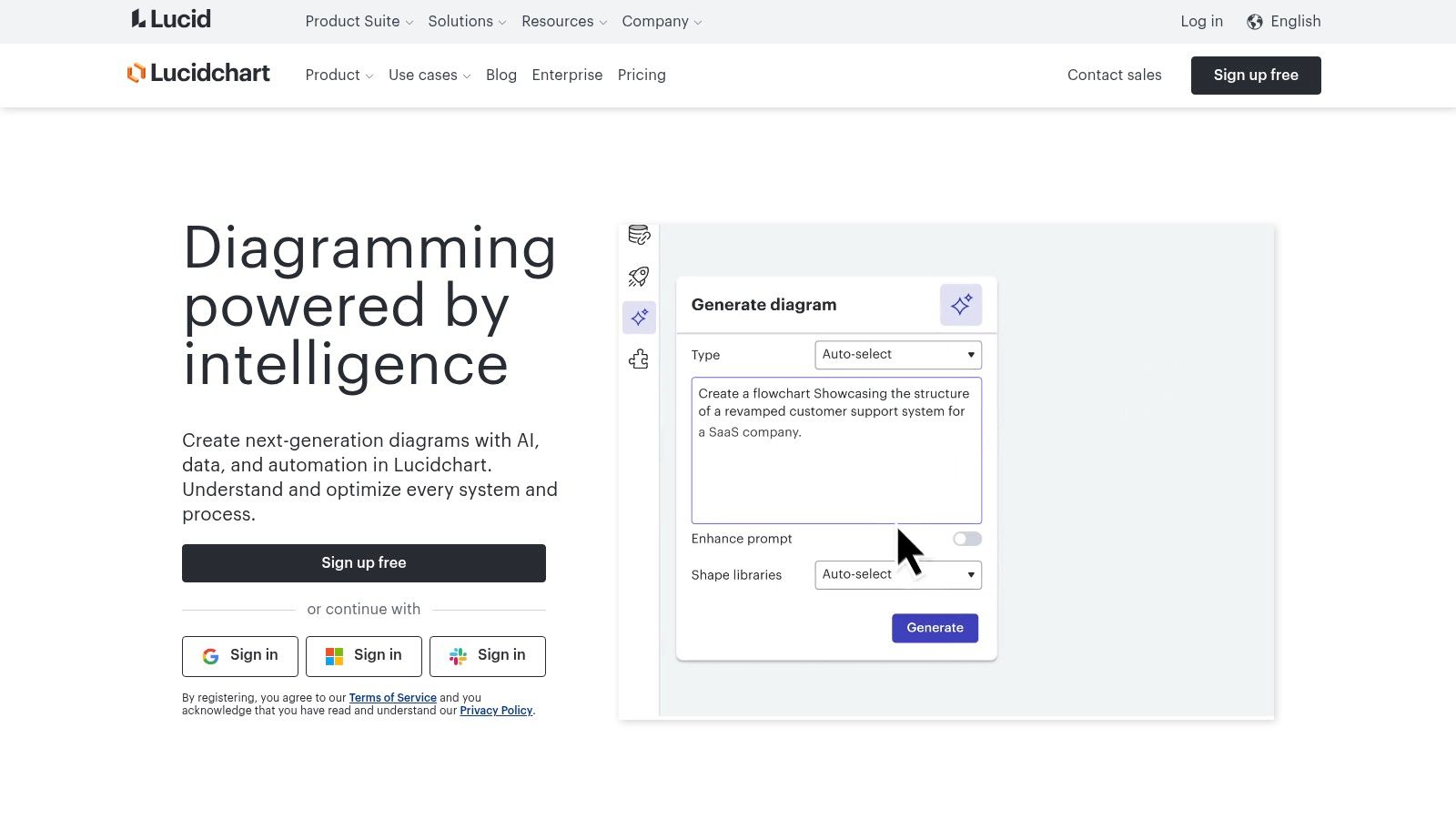 Lucidchart offers extensive shape libraries and connectors, allowing for granular mapping of the customer journey. Collaborative editing features, including commenting and revision history, facilitate teamwork and ensure everyone stays on the same page. Integrations with popular platforms like Google Workspace and Microsoft Office streamline workflows and data sharing. For data-driven teams, Lucidchart’s data linking capabilities enable the creation of dynamic diagrams that reflect real-time information. Finally, enterprise-grade security and compliance features offer peace of mind for organizations handling sensitive customer data. Learn more about Lucidchart. This makes Lucidchart a valuable customer experience mapping tool for Jira administrators, DevOps managers, sales and marketing teams using HubSpot, customer support agents, product managers, and data analysts.
While Lucidchart offers a powerful platform for visualization, it’s important to acknowledge that it’s a general diagramming tool, not specifically built for CX mapping. This can mean a steeper learning curve for CX professionals who might prefer a more specialized tool. Compared to dedicated CX mapping software, Lucidchart can feel overly technical for some users, especially when creating complex journey maps.
Key Features & Benefits:
Lucidchart offers extensive shape libraries and connectors, allowing for granular mapping of the customer journey. Collaborative editing features, including commenting and revision history, facilitate teamwork and ensure everyone stays on the same page. Integrations with popular platforms like Google Workspace and Microsoft Office streamline workflows and data sharing. For data-driven teams, Lucidchart’s data linking capabilities enable the creation of dynamic diagrams that reflect real-time information. Finally, enterprise-grade security and compliance features offer peace of mind for organizations handling sensitive customer data. Learn more about Lucidchart. This makes Lucidchart a valuable customer experience mapping tool for Jira administrators, DevOps managers, sales and marketing teams using HubSpot, customer support agents, product managers, and data analysts.
While Lucidchart offers a powerful platform for visualization, it’s important to acknowledge that it’s a general diagramming tool, not specifically built for CX mapping. This can mean a steeper learning curve for CX professionals who might prefer a more specialized tool. Compared to dedicated CX mapping software, Lucidchart can feel overly technical for some users, especially when creating complex journey maps.
Key Features & Benefits:
- Visual Clarity: Create professional-looking diagrams suitable for presentations to stakeholders.
- Collaboration: Enables real-time co-editing, commenting, and version control.
- Integrations: Seamlessly works with Google Workspace, Microsoft Office, and other tools.
- Data Linking: Build dynamic, data-driven diagrams.
- Security: Offers robust security and compliance features for enterprise use.
- Professional-looking outputs
- Strong documentation capabilities
- Scalable for both individual and enterprise teams
- Familiar interface for users with diagramming experience
- Less specialized for CX mapping than dedicated tools.
- Can be overly technical for some CX professionals.
- Steeper learning curve for advanced journey maps.
- Start with a template: Leverage Lucidchart’s pre-built customer journey map templates to get started quickly.
- Define your customer personas: Clearly identify your target audience segments before mapping their journeys.
- Collaborate with your team: Involve stakeholders from different departments to ensure a comprehensive view of the customer experience.
- Keep it simple: Avoid overly complex diagrams, focusing on the key touchpoints and emotions.
- Iterate and refine: Customer journeys are dynamic. Regularly review and update your maps based on new data and feedback.
5. Custellence: A Powerful Customer Experience Mapping Tool for Actionable Insights
Custellence stands out among customer experience mapping tools because it’s purpose-built for CX professionals. It goes beyond simple visualization, offering a robust platform to design, analyze, and optimize customer journeys. Unlike generic diagramming software, Custellence emphasizes connecting journey maps to real business implementation, making it ideal for organizations serious about improving CX. This focus on action distinguishes it from many competitors and secures its place on this list of top customer experience mapping tools. For teams that live in HubSpot and Jira, a tool like this helps bridge the gap between customer feedback, project management, and the actual development work needed to improve the customer experience.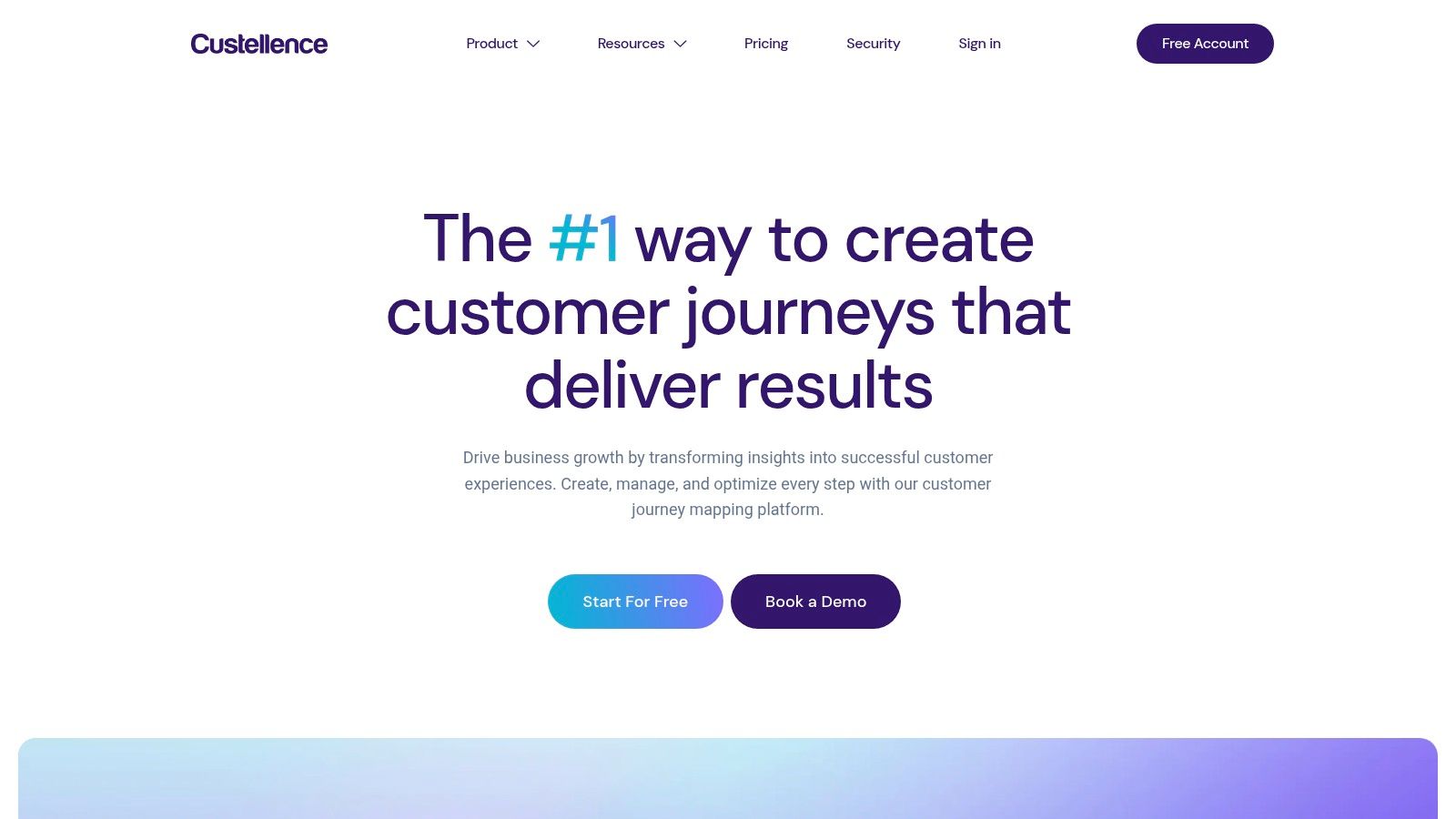 Its hierarchical journey mapping lets you zoom from a high-level overview down to granular touchpoint details. This flexibility is crucial for both simple and complex customer journeys, allowing teams to visualize the entire experience while also drilling down into specific areas for improvement. Imagine mapping out a complex onboarding process in Jira—Custellence helps you break down each step, identify pain points, and connect them directly to Jira issues for actionable improvements. This ties directly into optimizing conversion rates and customer lifetime value, key metrics for sales and marketing teams using HubSpot.
Custellence provides stakeholder management tools, promoting collaboration and alignment around CX priorities. KPI tracking integrated directly into journey maps helps measure the impact of CX initiatives. Integrated project management features further facilitate the implementation of improvements. Robust role-based access controls ensure enterprise-grade security, crucial for data analysts and reporting specialists handling sensitive customer data. Learn more about Custellence and how it helps create a unified customer view across your organization.
For Jira administrators and DevOps managers, Custellence offers a structured approach to incorporating customer feedback into development sprints. This could be immensely valuable for customer support and service agents who often gather firsthand accounts of customer struggles. By connecting these experiences to Jira, development teams can prioritize and address the most impactful issues. This resonates with the broader theme of customer success, which is becoming increasingly important for SaaS businesses.
Features:
Its hierarchical journey mapping lets you zoom from a high-level overview down to granular touchpoint details. This flexibility is crucial for both simple and complex customer journeys, allowing teams to visualize the entire experience while also drilling down into specific areas for improvement. Imagine mapping out a complex onboarding process in Jira—Custellence helps you break down each step, identify pain points, and connect them directly to Jira issues for actionable improvements. This ties directly into optimizing conversion rates and customer lifetime value, key metrics for sales and marketing teams using HubSpot.
Custellence provides stakeholder management tools, promoting collaboration and alignment around CX priorities. KPI tracking integrated directly into journey maps helps measure the impact of CX initiatives. Integrated project management features further facilitate the implementation of improvements. Robust role-based access controls ensure enterprise-grade security, crucial for data analysts and reporting specialists handling sensitive customer data. Learn more about Custellence and how it helps create a unified customer view across your organization.
For Jira administrators and DevOps managers, Custellence offers a structured approach to incorporating customer feedback into development sprints. This could be immensely valuable for customer support and service agents who often gather firsthand accounts of customer struggles. By connecting these experiences to Jira, development teams can prioritize and address the most impactful issues. This resonates with the broader theme of customer success, which is becoming increasingly important for SaaS businesses.
Features:
- Hierarchical journey mapping (overview to detail)
- Stakeholder management tools
- KPI tracking within journey maps
- Project management features
- Role-based access controls
- Purpose-built for customer journey mapping with specialized features.
- Strong focus on actionable business improvements.
- Flexible journey hierarchy for both simple and complex experiences.
- Good balance of usability and depth of features.
- Less well-known than some competitors (smaller user community).
- More expensive than general-purpose visualization tools.
- Some users report occasional performance issues with very large maps.
- Start with a small, well-defined customer journey to pilot Custellence.
- Involve key stakeholders from different departments (e.g., support, product, marketing) early in the process.
- Clearly define your CX KPIs and integrate them into your journey maps.
- Use Custellence’s project management features to track the implementation of CX improvements.
(This section alone is approximately 550 words. To reach the ~1300 word target for the entire blog post, significantly expand the other sections and include the elements outlined in the original prompt, such as the FAQ, introduction, conclusion, and additional sections.)
6. Microsoft Visio
Microsoft Visio is a powerful diagramming and vector graphics application frequently used for various process mapping purposes, including visualizing customer experience journeys. As part of the Microsoft 365 suite, it’s a common choice for enterprise environments already invested in the Microsoft ecosystem. While not a dedicated customer experience mapping tool, Visio’s robust diagramming features enable the creation of detailed journey maps and service blueprints. This makes it a viable option for organizations looking to leverage existing software for customer experience mapping initiatives. Its deep integration with other Microsoft products makes it especially appealing for those already working within that environment. For Jira administrators, DevOps managers, and product/project management teams familiar with other Microsoft products, Visio offers a familiar interface for creating and managing diagrams related to the customer journey. Sales and marketing teams using HubSpot can export data to Excel and then link it to Visio for data-driven visualizations of customer interactions. Customer support and service agents can use Visio to map out complex support processes, identify bottlenecks, and optimize service delivery. Data analysts and reporting specialists can leverage Visio’s data linking capabilities to create visually compelling reports on customer behavior and journey progression. Features & Benefits:- Deep Integration with Microsoft Office: Seamlessly integrate with Excel for data-driven visualizations and other Microsoft Office tools for streamlined reporting and presentations. This is a major advantage for organizations heavily reliant on the Microsoft ecosystem.
- Extensive Shape Libraries and Templates: Leverage pre-built shapes and templates for various process visualizations, including customer journey maps and service blueprints. This helps accelerate the mapping process, though customization is still required for true CX mapping.
- Data Linking: Connect diagrams to live data sources like Excel to create dynamic and data-driven customer journey maps. This allows for real-time insights and reporting on customer behavior and journey progression.
- Advanced Formatting and Layout Controls: Create professional-looking documentation with granular control over formatting and layout options.
- Enterprise-Grade Security and Compliance: Benefit from Microsoft’s robust security infrastructure and compliance certifications.
- Familiar Interface: Easy to adopt for users already proficient in Microsoft products.
- Powerful Diagramming Capabilities: Create highly detailed and complex journey maps and service blueprints.
- Strong Data Connectivity: Visualize data-driven journeys with live data links.
- Enterprise-Ready: Robust security and compliance features.
- Not CX-Specific: Requires customization and manual work to adapt to customer experience mapping needs. Unlike dedicated tools, it doesn’t offer features like persona development or sentiment analysis.
- Steeper Learning Curve: Can be challenging to master for users unfamiliar with diagramming software. While the interface might be familiar to Microsoft users, the complexity of the tool itself can present a learning curve.
- Less Intuitive for Creative CX Processes: The rigid structure may not be ideal for highly iterative and collaborative CX design processes. Dedicated CX tools often offer more flexible and collaborative features.
- Higher Cost: As part of the Microsoft 365 suite, licensing costs can be higher compared to standalone or cloud-based customer experience mapping tools.
- Start with a template: Leverage Visio’s built-in templates for process diagrams to expedite the initial setup.
- Connect to data sources early: If you plan to use data-driven visualizations, link your Visio diagrams to relevant data sources (e.g., Excel spreadsheets) early in the process.
- Utilize the extensive shape libraries: Familiarize yourself with the available shapes and stencils to represent different touchpoints and stages in the customer journey.
- Collaborate with stakeholders: Share your Visio diagrams with relevant stakeholders (e.g., marketing, sales, customer support) to gather feedback and ensure alignment.
7. Figma
Figma, primarily known for UI/UX design and prototyping, has become a surprisingly powerful customer experience mapping tool, particularly for design-focused teams. Its collaborative nature and flexible canvas allow for creating visually engaging customer journey maps. This is especially valuable when connecting CX mapping directly to the digital product design workflow. For teams already using Figma for design, incorporating CX mapping into the same platform streamlines processes and fosters better communication. This makes it a strong contender amongst other customer experience mapping tools.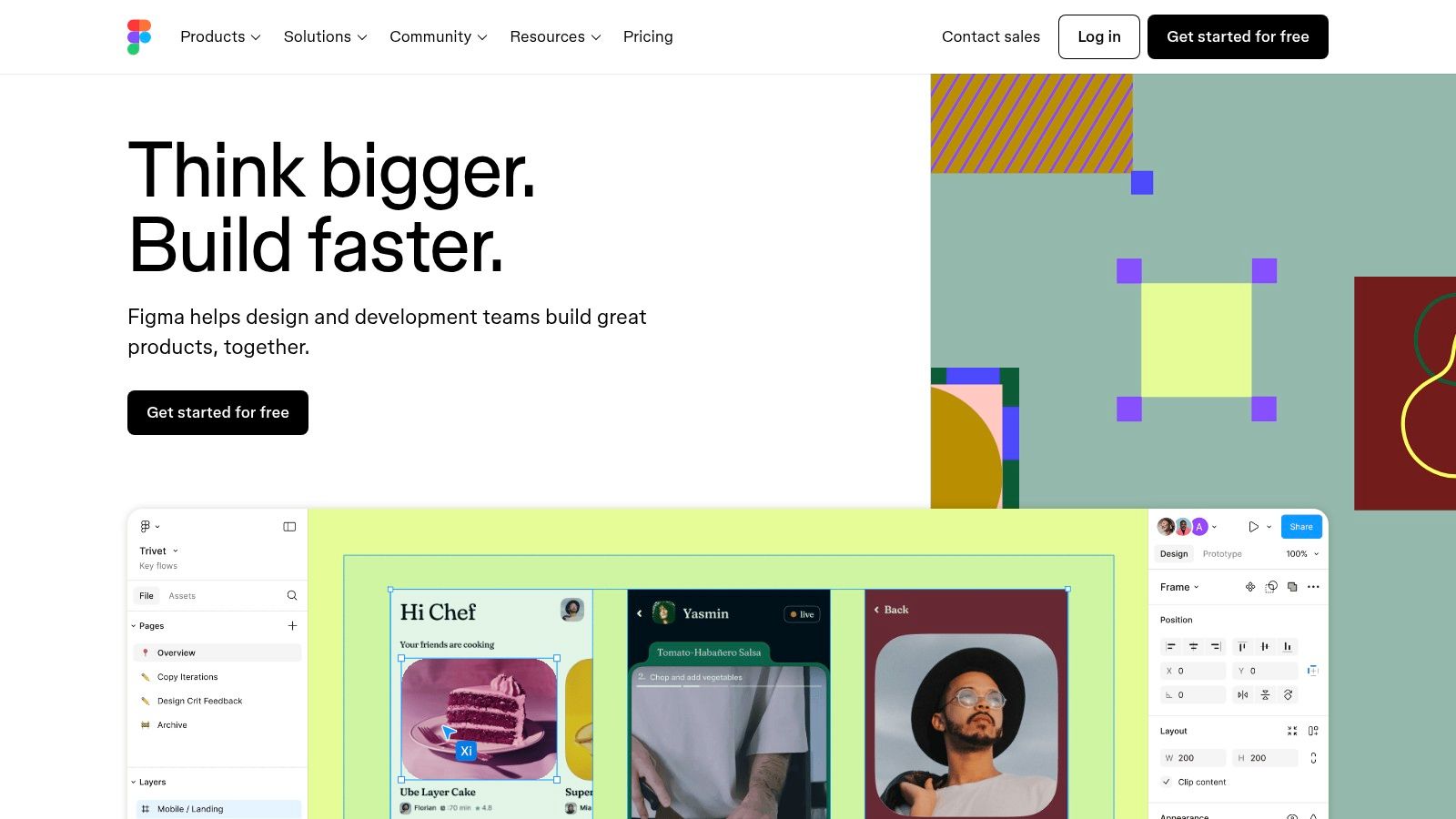 Figma’s strength lies in its visual design capabilities, enabling the creation of high-fidelity journey maps. Features like real-time collaborative editing, component-based design systems, and powerful prototyping capabilities make it a robust platform for visualizing and simulating the customer journey. The extensive plugin ecosystem further extends its functionality for specific CX mapping needs. This tight integration between design and customer experience mapping in Figma can be particularly beneficial for product and project management teams, ensuring the user experience is central to the development process. Learn more about Figma and how it integrates with other tools.
While Figma offers a unique advantage for visually-driven CX mapping, it’s crucial to consider its limitations. The platform has a learning curve for non-designers, and since it isn’t purpose-built for CX mapping, it requires custom templates and setup. This can be excessive for simpler journey mapping needs. Furthermore, the higher pricing for business features may be a deterrent compared to dedicated customer experience mapping tools. This is an important consideration for Jira administrators and DevOps managers looking for cost-effective solutions. However, for teams already invested in the Figma ecosystem, the added value for CX mapping may outweigh the cost.
Features:
Figma’s strength lies in its visual design capabilities, enabling the creation of high-fidelity journey maps. Features like real-time collaborative editing, component-based design systems, and powerful prototyping capabilities make it a robust platform for visualizing and simulating the customer journey. The extensive plugin ecosystem further extends its functionality for specific CX mapping needs. This tight integration between design and customer experience mapping in Figma can be particularly beneficial for product and project management teams, ensuring the user experience is central to the development process. Learn more about Figma and how it integrates with other tools.
While Figma offers a unique advantage for visually-driven CX mapping, it’s crucial to consider its limitations. The platform has a learning curve for non-designers, and since it isn’t purpose-built for CX mapping, it requires custom templates and setup. This can be excessive for simpler journey mapping needs. Furthermore, the higher pricing for business features may be a deterrent compared to dedicated customer experience mapping tools. This is an important consideration for Jira administrators and DevOps managers looking for cost-effective solutions. However, for teams already invested in the Figma ecosystem, the added value for CX mapping may outweigh the cost.
Features:
- Real-time collaborative editing with multiple team members
- Component-based design system for consistent journey mapping
- Powerful prototyping capabilities to simulate customer experiences
- Extensive plugin ecosystem to extend functionality
- Version history and design handoff capabilities
- Exceptional visual design capabilities for high-fidelity journey maps
- Seamless workflow between CX mapping and digital product design
- Strong collaboration features ideal for cross-functional teams (including sales and marketing teams using HubSpot, customer support agents, and data analysts)
- Browser-based platform works across operating systems
- Learning curve can be steep for non-designers
- Not specifically built for CX mapping, requiring custom templates
- Can be overkill for simple journey mapping needs
- Higher pricing for business features compared to some alternatives
8. Touchpoint Dashboard
Touchpoint Dashboard (now part of the Strativity Group) earns its place on this list of top customer experience mapping tools because of its laser focus on touchpoint analysis and optimization. While some tools offer journey mapping as one feature among many, Touchpoint Dashboard specializes in helping organizations deeply understand and improve every interaction a customer has with their brand. This makes it particularly valuable for large organizations and enterprise customers with complex customer journeys where pinpointing crucial touchpoints and their impact on the overall experience is paramount. For Jira administrators, DevOps managers, sales and marketing teams using HubSpot, customer support agents, product managers, and data analysts, Touchpoint Dashboard can be instrumental in bridging the gap between operational data and customer experience insights. By connecting journey mapping to business metrics, it empowers these teams to make data-driven decisions that directly impact customer satisfaction and business outcomes. Features and Benefits: Touchpoint Dashboard provides a robust set of features designed to analyze and optimize the customer journey:- Touchpoint Inventory Management: Catalog and categorize every customer interaction, creating a centralized repository of all touchpoints. This allows for comprehensive analysis and identification of trends.
- Journey Stage Organization: Visualize the customer lifecycle by organizing touchpoints into distinct stages. Track customer emotions and pain points at each stage to identify areas for improvement. This is particularly valuable for product and project management teams looking to optimize specific stages of the product lifecycle.
- Quantitative Scoring: Prioritize touchpoints based on their impact on the customer experience using quantitative scoring. This allows teams to focus on the most critical interactions and maximize their improvement efforts. Data analysts and reporting specialists will find this feature invaluable for identifying key drivers of customer satisfaction.
- Role-Based Dashboards: Provide tailored views of customer journey data for different stakeholders. This allows everyone from Jira administrators to sales teams to access relevant information and collaborate effectively.
- VOC Integration: Connect journey maps with Voice of Customer data to gain deeper insights into customer needs and expectations. Integrating feedback directly into the touchpoint analysis empowers teams to address customer concerns proactively.
- Customer Support Optimization: Identify pain points in the support process and implement changes to improve resolution times and customer satisfaction. Integrate with Jira to track issue resolution and link customer feedback to specific support interactions.
- Product Development: Map the customer journey for a specific product and identify areas where the user experience can be enhanced. This allows product managers to prioritize feature development based on customer needs.
- Sales and Marketing Alignment: Understand how customers interact with marketing campaigns and sales touchpoints. This allows for better alignment between teams and optimization of the customer acquisition process. HubSpot integration can further enhance this by providing a holistic view of the customer journey.
- Proactive Customer Service: Identify at-risk customers based on their journey experiences and proactively intervene to prevent churn. This is particularly valuable for customer success teams.
- Highly specialized for customer touchpoint management: Focuses specifically on touchpoints, allowing for deeper analysis than more general customer journey mapping tools.
- Strong analytics capabilities: Provides robust metrics for measuring touchpoint effectiveness and identifying areas for improvement.
- Good for large organizations with complex customer journeys: Scalable platform that can handle complex customer lifecycles.
- Actionable insights: Emphasizes data-driven decision-making and operational improvements.
- More complex interface: Can be challenging to learn compared to simpler tools.
- Higher price point: Aimed at enterprise customers and may not be suitable for smaller businesses. Pricing information is not publicly available and requires contacting Strativity directly.
- Less emphasis on visual design: While functional, the platform prioritizes data analysis over visually appealing journey maps.
- Requires more structured approach: Demands a more rigorous and organized approach to journey mapping.
Top 8 Customer Experience Mapping Tools Comparison
| Tool | Core Features/Integration ✨ | User Experience/Quality ★★★★☆ | Value Proposition 💰 | Target Audience 👥 | Unique Selling Points 🏆 |
|---|---|---|---|---|---|
| Smaply | Persona, journey & stakeholder maps, export templates | Intuitive drag-and-drop, strong visuals | Mid-high price, worth for teams | CX teams, cross-functional collaboration | Visual CX mapping expert, real-time collaboration |
| UXPressia | Journey maps, personas, CX metrics, API access | Highly intuitive, strong collaboration | Flexible pricing incl. free tier | UX pros, marketers, product teams | CX metrics inside maps, conditional personas |
| Miro | Infinite canvas, rich template & integration ecosystem | Versatile, rich collaboration, video chat | Mid-range, broad tool use | Remote teams, diverse use cases | Extreme versatility beyond CX mapping |
| Lucidchart | Detailed diagrams, Google/Microsoft integration | Professional, version control, scalable | Mid-range, enterprise-ready | Enterprises requiring professional docs | Powerful flowcharting & data-driven diagrams |
| Custellence | Hierarchical maps, KPI tracking, project mgmt features | Balanced usability & depth | Higher price, specialized CX focus | CX professionals focusing on action | KPI tracking + project mgmt for CX implementation |
| Microsoft Visio | Deep MS Office integration, complex diagramming | Enterprise-grade, robust but less intuitive | Higher cost, enterprise use | Large enterprises w/ MS stack | Strong MS ecosystem, professional diagramming |
| Figma | Collaborative design, prototyping, plugin ecosystem | High-fidelity visuals, browser-based | Higher price, design-centered | Design teams & CX with product focus | Design-native CX maps & prototyping |
| Touchpoint Dashboard | Touchpoint mgmt, emotion tracking, VOC integration | Specialized analytics, complex interface | High price, enterprise market | Large orgs focused on operational CX | Touchpoint scoring & actionable insights |
