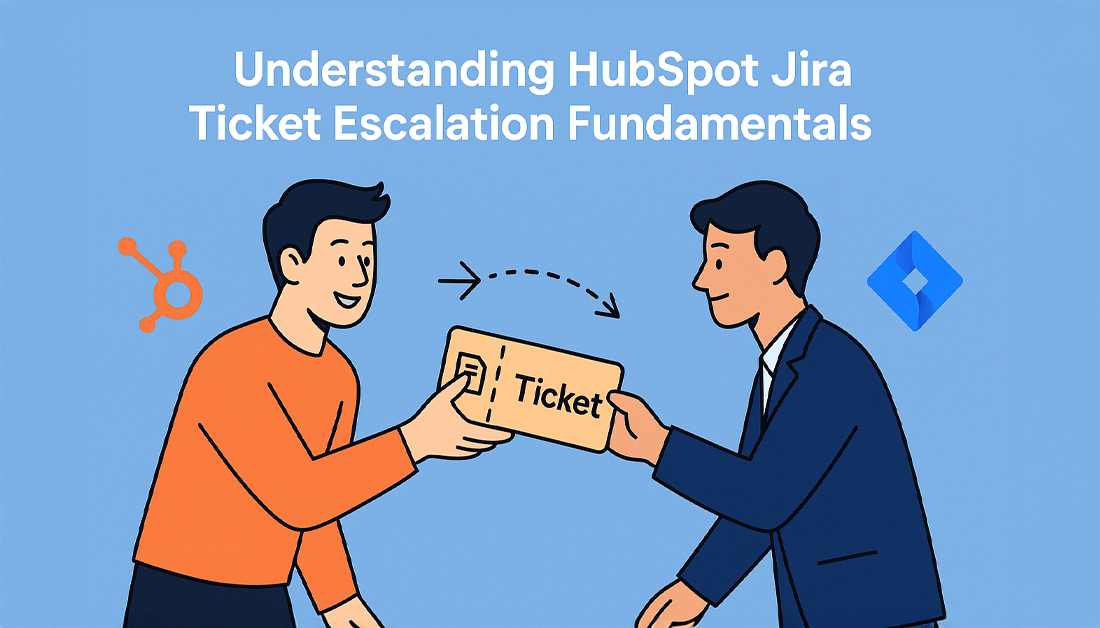Understanding HubSpot Jira Ticket Escalation Fundamentals

Effective HubSpot Jira ticket escalation relies on understanding its core components. It’s more than just moving a ticket between platforms; it’s about ensuring a seamless transfer of information and context. Think of a relay race: a smooth handoff requires coordination between runners. Similarly, ticket escalation must preserve the customer’s issue, history, and urgency.
This shared understanding empowers technical teams to resolve issues efficiently. They can avoid repeating steps already taken by support. This is crucial for a positive customer experience and saves valuable time for both teams.
For example, imagine a customer reporting a complex bug. Simply forwarding the initial complaint to Jira loses valuable context gathered by the support team. This can lead to redundant questions and frustration. A successful escalation process ensures the development team receives all relevant information upfront.
This includes the customer’s initial report, troubleshooting steps, and error messages. Providing this complete picture from the start allows for a quicker and more effective resolution process.
Historically, integrating these two platforms has been critical for streamlined service. As of early 2025, HubSpot users gained the ability to directly link tickets to Jira issues. This minimizes manual data entry and maximizes collaboration. This integration allows teams to create and manage Jira issues directly within HubSpot, simplifying the escalation process. Explore this topic further
Key Principles of Effective Escalation
Beyond the technical aspects, successful escalation relies on key principles. These principles guide the process and ensure swift, efficient resolutions.
- Clear Trigger Conditions: Escalation shouldn’t be random. Establish specific criteria that trigger an escalation, such as issue complexity, customer impact, or urgency.
- Priority Mapping: Align HubSpot ticket priorities with corresponding Jira issue priorities. This maintains consistent urgency across teams and ensures issues are addressed in the correct order.
- Stakeholder Notifications: Keep everyone informed. Targeted updates to the customer, support team, and development team ensure transparency and accountability.
By following these principles, teams can transform escalation from a potential problem into an efficient process. This collaborative approach resolves issues faster. It also strengthens the connection between customer-facing and technical teams, fostering a unified approach to problem-solving. This leads to improved customer satisfaction and operational efficiency.
Setting Up Your Integration For Escalation Success
Connecting HubSpot and Jira is just the first step. True HubSpot Jira ticket escalation success hinges on a strategically configured integration that reflects your team’s existing workflow. This means aligning your technical setup with your strategic escalation goals. For instance, analyze how your teams currently manage escalations and pinpoint areas for improvement.
This proactive approach paves the way for a smoother, more efficient process.
Field Mapping for Context Preservation
Field mapping is a critical component. This process links corresponding fields between HubSpot and Jira, ensuring that important customer context isn’t lost during the handoff. Think of it as translating a crucial message: accuracy is paramount. For a more streamlined approach, consult our guide on data integration best practices.
This ensures no crucial details slip through the cracks.
Automation Rules for Efficient Escalation
Beyond field mapping, automation rules play a vital role. These rules automatically trigger escalations based on pre-determined criteria, eliminating the need for manual intervention for common issues. This allows your team to dedicate their time to more complex cases. It’s like setting up a smart filter: only the most urgent messages get through. Furthermore, it’s crucial to ensure these rules are consistent with your team’s established escalation procedures.
This helps maintain consistency and efficiency.
Workflow Configuration for Data Integrity
Workflow configuration is key for maintaining data integrity and keeping the process moving. This entails establishing clear handoff protocols and maintaining accurate records. Think of it as a well-oiled machine, where every part works in harmony. This prevents confusion and minimizes delays.
A well-defined workflow is the backbone of a successful integration.
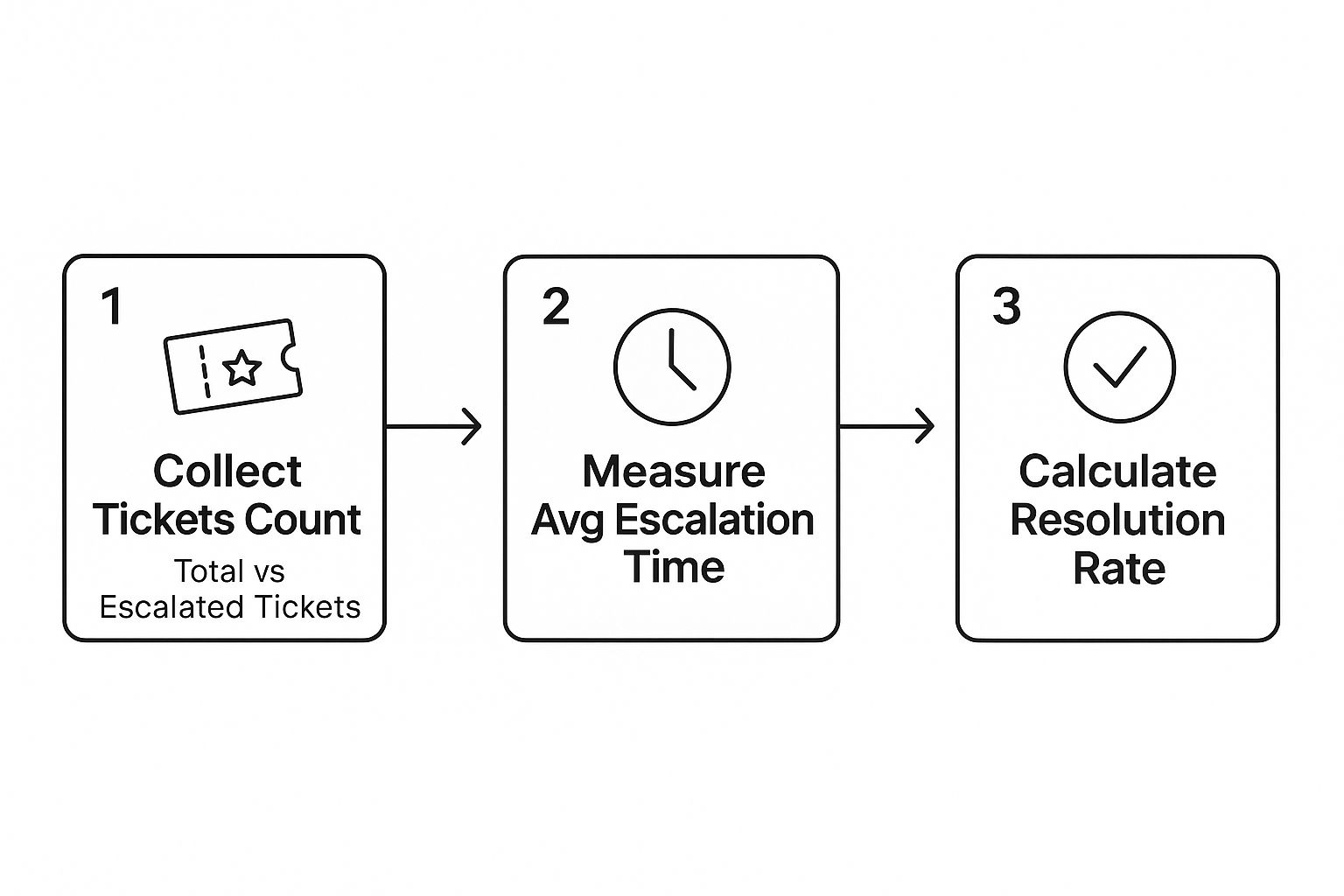
The infographic above illustrates the process flow of collecting ticket counts (total vs. escalated), measuring average escalation time, and calculating the resolution rate. These three steps are interconnected, creating a continuous improvement loop. By monitoring these metrics, you can identify bottlenecks and optimize your HubSpot Jira ticket escalation process.
This data-driven approach allows for continuous improvement.
To illustrate how field mapping might look in practice, consider the following table:
The table below, “HubSpot to Jira Field Mapping Configuration”, outlines essential field mappings for effective ticket escalation between the two platforms. This helps ensure data consistency and clarity during the escalation process.
| HubSpot Field | Jira Field | Escalation Purpose | Data Type |
|---|---|---|---|
| Ticket ID | Issue Key | Unique identification of the issue | Text |
| Customer Name | Reporter | Identify the customer reporting the issue | Text |
| Contact Email | Reporter Email | Contact information for updates and communication | |
| Ticket Description | Summary | Brief description of the issue | Text |
| Ticket Priority | Priority | Indicates the urgency of the issue | Categorical |
| Ticket Status | Status | Tracks the current stage of the escalation process | Categorical |
| Product Affected | Component/s | Specifies which product or service is affected | Text |
| Service Level Agreement (SLA) | Due Date | Defines the timeframe for resolution based on SLA | Date/Time |
This table provides a basic framework for mapping your HubSpot fields to corresponding Jira fields. Remember to customize this mapping to reflect your specific needs and workflows. Accurate field mapping is crucial for preserving context and ensuring a seamless handoff between teams.
Custom Properties and Escalation Triggers
Configuring custom properties allows you to tailor the integration to your team’s specific requirements. For example, you could create a property for “Customer Impact” to prioritize critical issues. Likewise, establishing meaningful escalation triggers ensures that issues are escalated based on genuine urgency rather than arbitrary metrics. This could involve factoring in elements such as customer tier or service level agreements.
This targeted approach ensures efficient resource allocation.
Handoff Protocols and Momentum Maintenance
Finally, establish clear handoff protocols to prevent tickets from becoming stagnant. This includes assigning responsibility, setting deadlines, and fostering clear communication between teams. This helps maintain momentum throughout the entire escalation process, ensuring even complex cases are resolved efficiently.
Clear communication and defined processes are essential for efficient resolution.
These combined efforts ultimately contribute to improved customer satisfaction and a more productive team. By implementing these strategies, you can transform your HubSpot Jira ticket escalation process from a reactive scramble into a proactive, well-oiled machine.
Accelerating Resolution Through Strategic Escalation

In customer support, time is truly money. Delayed resolutions can damage your reputation and impact customer retention and team morale. This section explores how efficient HubSpot Jira ticket escalation workflows can drastically improve resolution times. The key is working with human tendencies, not against them.
Identifying and Addressing Escalation Bottlenecks
Escalation delays often stem from lost context during team handoffs. Think of it like a game of telephone: the message changes as it’s passed along. Critical customer issue details can disappear as a ticket moves between support and development. This forces developers to waste time recollecting information already gathered by support.
Mismatched team priorities also contribute to delays. Support might flag an issue as urgent, but if the development team doesn’t share that urgency, the ticket can stagnate. Resources like this HubSpot Ghostwriting Form Submission can help streamline your HubSpot and Jira integration for ticket escalation.
This miscommunication creates friction and drags out the resolution process. Integrating HubSpot and Jira can significantly improve ticket resolution times. Without integration, teams may spend 10-15 minutes per ticket simply gathering client data from various platforms. Integration can cut this time by 50%, leading to faster resolutions and happier customers. Learn more about HubSpot Jira integration.
Streamlining Handoffs and Maintaining Momentum
Effective HubSpot Jira ticket escalation depends on streamlined handoffs. This means minimizing back-and-forth by ensuring escalated tickets include all necessary information. This includes the customer’s initial report, troubleshooting steps, and relevant HubSpot context like customer history and past interactions. Find out more about HubSpot Jira Integration. This empowers developers to begin working immediately.
Clear communication is also vital. Keeping all stakeholders informed throughout the escalation process reduces confusion and keeps things moving. Automated notifications and status updates within both HubSpot and Jira are key. This ensures everyone is on the same page, working towards the same goal.
Measuring Success and Driving Continuous Improvement
Finally, defining clear metrics is essential. Tracking metrics like average escalation time and first-response time offers valuable insights into your HubSpot Jira ticket escalation process. This data-driven approach allows you to pinpoint areas for improvement and refine your workflows.
Continuously evaluating and adjusting your escalation strategy transforms it from a necessary evil to a strength. This allows you to not only resolve issues faster but also proactively address potential problems. This proactive approach ultimately boosts customer satisfaction and team efficiency.
Building Automated Workflows That Actually Work
Automating tasks promises increased efficiency. However, poorly designed systems can create more problems than they solve. Effective HubSpot Jira ticket escalation requires smart workflows that handle routine escalations automatically, while still allowing human intervention when necessary. Think of it like a hospital’s triage system: routine cases are processed quickly, while complex cases receive specialized attention.
Trigger-Based Automation for Real-World Scenarios
Instead of relying on arbitrary rules, trigger-based automation responds to real customer scenarios. For instance, a customer reporting a critical bug should trigger an immediate escalation to the development team. This ensures urgent issues are addressed promptly. Less critical requests can follow a standard workflow. It’s like a prioritized alert system: only the most urgent notifications demand immediate action.
Conditional Logic for Smart Routing
Conditional logic ensures escalated tickets are routed to the right team. This prevents delays from misdirected tickets and empowers teams to focus on their areas of expertise. It’s like a well-organized help desk, directing inquiries to the appropriate specialist. Conditional logic can also prioritize tickets based on factors like customer tier and Service Level Agreements (SLAs).
Failsafe Mechanisms for Edge Cases
Even the best automated workflows encounter unexpected issues. Failsafe mechanisms are crucial for catching these edge cases before they impact customers. This could involve notifying a manager if a ticket remains unresolved for too long or automatically rerouting a ticket if the assigned team is unavailable. It’s a safety net, preventing critical issues from slipping through the cracks.
Advanced Automation Techniques
Beyond the basics, advanced techniques can further optimize your HubSpot Jira ticket escalation. Progressive escalation increases urgency based on indicators like time elapsed or customer impact, ensuring unresolved issues receive increasing attention. Smart assignment logic distributes tickets based on team capacity and expertise, maximizing efficiency and minimizing bottlenecks.
Finally, feedback loops continuously analyze workflow performance and identify areas for improvement. This iterative approach helps your automation improve over time. By gathering data on resolution times, escalation frequency, and customer satisfaction, you can refine workflows for optimal performance. This continuous improvement is like fine-tuning an instrument: small adjustments lead to significant improvements. By implementing these strategies, you can build automated workflows that not only streamline your HubSpot Jira ticket escalation process but also improve the customer experience.
Real-World Success Stories From The Trenches
Learning from real-world examples is invaluable when implementing HubSpot Jira ticket escalation. Examining how other organizations have successfully integrated these platforms offers practical insights that extend beyond standard best practices. This section explores how companies have achieved tangible results, from quicker resolutions to happier customers.
Overcoming Common Integration Challenges
Many organizations encounter similar roadblocks during HubSpot-Jira integration. Maintaining data consistency across both platforms, for instance, can be a major challenge. Consider a situation where a customer’s contact information in HubSpot is different from their Jira profile. This discrepancy can easily cause miscommunication and project delays.
Ensuring smooth workflow automation also requires careful consideration. One company initially struggled with automated ticket routing, mistakenly sending all escalated tickets to the same Jira project regardless of the issue. This created a significant bottleneck and slowed down resolution times. They solved this by implementing conditional logic within their automation rules, routing tickets based on criteria such as the product involved or the issue’s severity.

Globally, large companies are using HubSpot and Jira integrations to improve operational efficiency. Companies like Lufthansa and Deloitte have successfully integrated these platforms using tools like Getint. This not only streamlines workflows but also provides valuable real-time visibility into customer interactions, crucial for managing projects and escalating tickets effectively. Learn more about these integrations here.
Creative Solutions and Best Practices
Companies have developed smart solutions to overcome integration hurdles. One organization implemented a two-way synchronization system, ensuring changes in HubSpot automatically update in Jira, and vice versa. This real-time synchronization dramatically reduced data discrepancies and improved inter-team communication. For automating workflows, automated text messages can be a powerful tool.
Another company created a custom field mapping process to preserve important customer details during escalation. This allowed developers to access all relevant information directly within Jira, removing the need to constantly switch between platforms. They also implemented thorough testing throughout the integration process, proactively identifying and addressing potential problems. These steps ensured a smooth and efficient escalation workflow.
Achieving Measurable Results
These strategic implementations have yielded substantial improvements. One company reported a 25% reduction in escalation time after integrating HubSpot and Jira. This increased efficiency allowed support agents to handle more customer inquiries, boosting customer satisfaction. Another organization experienced a 15% improvement in first-response times after implementing automated escalation triggers. This proactive approach ensured that critical issues received prompt attention, minimizing customer frustration and enhancing service quality. By highlighting these real-world successes, this section provides practical guidance for organizations looking to optimize their own HubSpot Jira ticket escalation processes.
Measuring Success With The Right KPIs
Implementing effective HubSpot-Jira ticket escalation workflows is the first step. But true success lies in continuous improvement. This relies heavily on analyzing the right data and identifying Key Performance Indicators (KPIs) that measure actual progress. We’ll explore how data-driven insights can refine your escalation process, turning it into a well-oiled machine instead of a roadblock.
Building Actionable Dashboards
Clear visibility into your escalation performance starts with comprehensive dashboards. These dashboards should track the KPIs most relevant to your team’s objectives. Think average escalation time, resolution rate, and escalation volume.
For instance, a high escalation volume could signal upstream issues. A long average escalation time might point to bottlenecks within the escalation process itself. This clear view allows you to zero in on areas ripe for improvement. Learn more in our article about How to master your customer service metrics dashboard.
Identifying Trends and Bottlenecks
Analyzing trends within your escalation data reveals powerful insights. A declining average escalation time suggests your optimizations are hitting the mark. On the other hand, an increasing number of re-escalated tickets could highlight a communication breakdown or a lack of process clarity. Tracking these trends helps you address emerging issues proactively.
Furthermore, connecting escalation data with customer satisfaction scores offers a deeper understanding of the customer impact. A high resolution rate coupled with low customer satisfaction could mean that while you’re technically fixing problems, the customer experience is still lacking. This is a crucial insight that allows you to prioritize improvements that truly matter to your customers.
Establishing Meaningful Benchmarks
Benchmarks provide targets for continuous improvement. However, these benchmarks must be realistic and relevant to your specific situation. For example, a 10% reduction in average escalation time over a quarter might be a more achievable and motivating goal than an unrealistic 50% reduction. This encourages continuous improvement without putting undue pressure on the team. Remember, benchmarks should evolve as your processes improve and your team becomes more familiar with the HubSpot-Jira ticket escalation workflow.
To help you get started, we’ve compiled some essential KPIs and benchmarks:
To help you get started, we’ve compiled a few essential KPIs and benchmarks you should consider tracking. The following table provides a starting point for optimizing your HubSpot-Jira escalation performance.
| KPI | Good Benchmark | Calculation Method | Optimization Focus |
|---|---|---|---|
| Average Escalation Time | < 24 hours | (Total Escalation Time) / (Number of Escalations) | Streamlining workflow, improving communication |
| Resolution Rate | > 90% | (Resolved Escalations) / (Total Escalations) | Addressing root causes, improving first-call resolution |
| Escalation Volume | Depends on team size and complexity of product/service | (Number of Escalations) / (Set Time Period) | Identifying upstream issues, proactive problem solving |
| Re-escalation Rate | < 5% | (Re-escalated Tickets) / (Total Escalated Tickets) | Improving process clarity, enhancing communication |
By tracking these KPIs, you can identify areas for improvement and measure the effectiveness of your optimization efforts. Remember to adjust these benchmarks based on your specific context and continuously refine them as your team evolves.
Metrics That Matter at Different Levels
Different KPIs matter at different organizational levels. Support teams, for example, might focus on first response time and resolution time, while management may be more interested in the overall escalation volume and its impact on customer churn. This ensures everyone is concentrating on the metrics most relevant to their roles.
By concentrating on the right KPIs, you gain the necessary insights to continuously optimize your HubSpot-Jira ticket escalation process. This enables your team to adapt to changing circumstances and deliver outstanding customer service.
Advanced Troubleshooting and Best Practices
Even the most carefully planned HubSpot Jira ticket escalation system can hit a snag. Knowing how to quickly diagnose and fix problems is crucial for maintaining service quality. This section offers a troubleshooting guide, covering common issues teams face, from sync failures and data mapping errors to workflow bottlenecks and user adoption challenges.
Diagnosing and Resolving Technical Issues
Sync failures are a common hurdle in any integration. These can stem from various sources, including network issues, API limitations, or incorrect configuration. A systematic approach is essential. Begin by verifying the connection between HubSpot and Jira, checking for error messages in both platforms. If the connection is stable, investigate recent system changes that might have caused the disruption.
Data mapping errors can lead to missing information and inefficient handoffs. For example, if the “Ticket Priority” field in HubSpot isn’t mapped to the corresponding field in Jira, escalated issues may not receive the right level of attention. Double-check your field mapping configuration, ensuring critical fields are correctly linked. A test ticket can verify the mapping accuracy.
Addressing Workflow Bottlenecks
Workflow bottlenecks can significantly delay resolutions. One common bottleneck occurs when escalated tickets lack key details, forcing developers to hunt for information already in HubSpot. To prevent this, ensure your escalation process includes all relevant context, such as customer history, troubleshooting steps taken, and error messages.
Another bottleneck arises from unclear handoff procedures. If responsibility or next steps are unclear, the ticket can stall. Establish clear handoff protocols, assign ownership, and set expectations for communication and follow-up.
Fostering User Adoption and Maintaining System Integrity
Even the best system will fail if not used effectively. User adoption challenges can stem from various factors, including insufficient training, resistance to new processes, or perceived system complexity. Address these with targeted training that emphasizes the integrated system’s benefits. Highlight how HubSpot Jira ticket escalation streamlines workflows, improves collaboration, and leads to better customer outcomes.
As your organization expands, maintaining system integrity becomes increasingly important. Implement a governance framework that ensures consistent data management, access control, and adherence to escalation procedures. This includes regular reviews and updates of your integration settings, field mappings, and automation rules.
Best Practices for Long-Term Success
Beyond troubleshooting, these best practices will contribute to your HubSpot Jira ticket escalation strategy’s long-term success:
- Regular System Audits: Conduct periodic reviews of your integration to catch potential issues and ensure optimal performance.
- Documentation and Knowledge Sharing: Maintain thorough documentation of your escalation process, including troubleshooting guides and best practices.
- Continuous Improvement: Regularly analyze key performance indicators (KPIs), gather team feedback, and adjust your workflows based on actual results.
By proactively addressing these aspects, your HubSpot Jira ticket escalation system will remain a powerful tool for increased efficiency and improved customer satisfaction.
Streamline your HubSpot Jira integration and experience unified data and real-time updates with Resolution’s HubSpot for Jira app. Learn more about HubSpot for Jira and transform your team’s workflow.