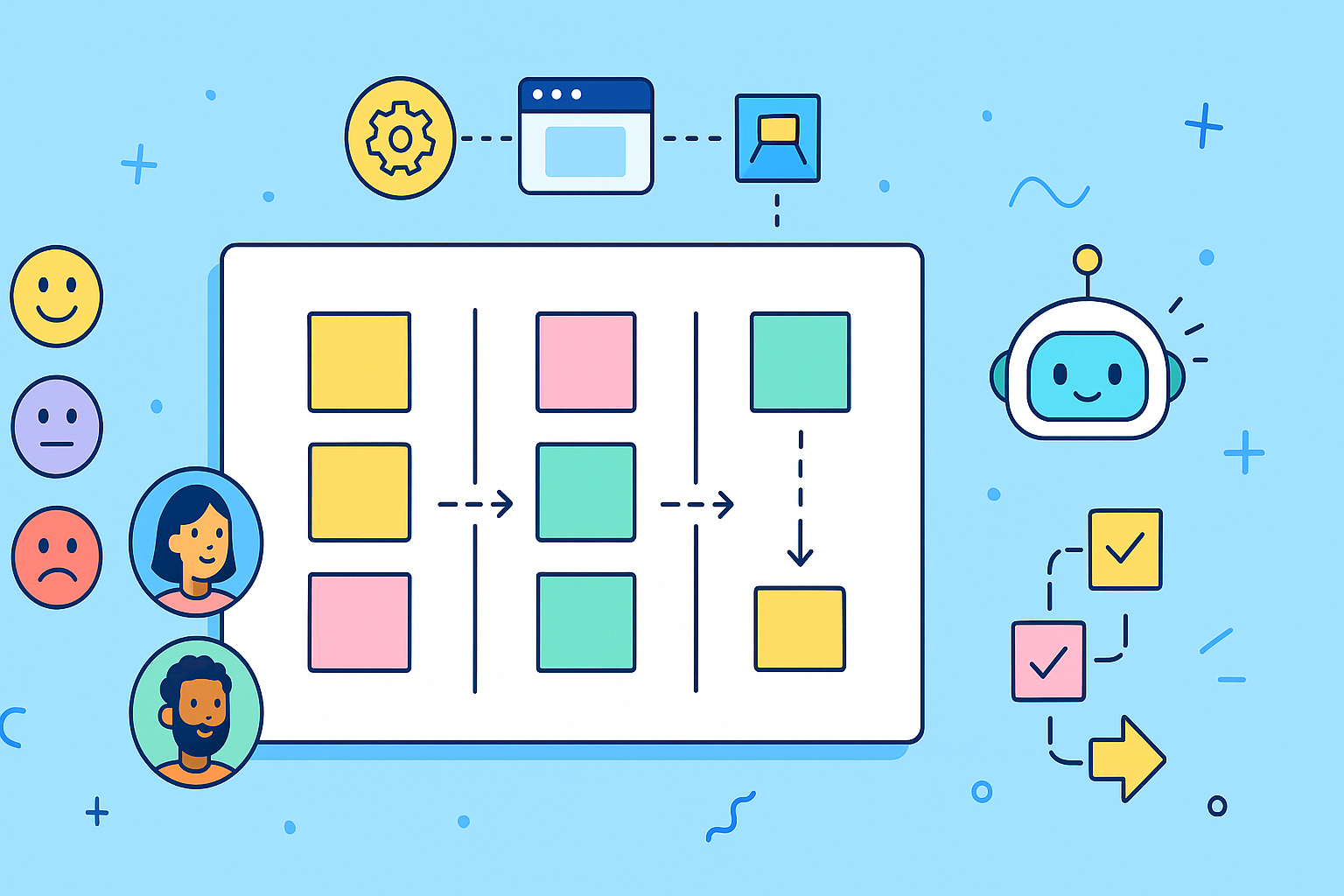Completing a project is a significant achievement, but the real learning happens afterward. A structured project retrospective is crucial for identifying what went well, what didn’t, and how to improve future performance. The challenge, however, is finding the right framework. A poorly chosen format can lead to unproductive discussions, missed insights, and disengaged team members. This is where a high-quality project retrospective template becomes an invaluable asset, providing the necessary structure to guide a focused and actionable conversation.
This resource guide eliminates the guesswork by curating a definitive list of the best templates available. We’ve analyzed options from leading platforms like Atlassian, Miro, and Figma, as well as specialized tools offering unique features like AI-powered analysis and direct PowerPoint integration. Whether you are a Scrum Master facilitating an agile ceremony, a project manager leading a cross-functional team, or a department head reviewing operational workflows, the right tool for your specific context is here.
Each entry includes a detailed analysis, practical use cases, and direct links to get you started immediately. We will explore everything from simple Word documents for straightforward reviews to dynamic, collaborative online whiteboards for complex, distributed teams. Our goal is to help you select the perfect project retrospective template to transform your team’s reflections into concrete improvements for your next initiative.
1. Nasa Sprint Retrospective Meeting
For agile teams deeply embedded in the Atlassian ecosystem, the NASA Sprint Retrospective Meeting tool from resolution Reichert Network Solutions GmbH offers a powerful, integrated solution. It’s not just another meeting app; it’s a specialized facilitation platform designed to live directly within your Jira environment. This native integration is its core strength, transforming standard retrospectives into a seamless part of your project management workflow.
NASA, which stands for Not Another Standup App, excels by bringing structure and efficiency to your meetings. It moves beyond a basic project retrospective template by providing dynamic, interactive sessions. Teams can leverage preset agendas with timed segments, ensuring discussions stay on track and respect everyone’s time. This structure is crucial for keeping retrospectives focused on actionable outcomes rather than spiraling into unstructured complaint sessions.
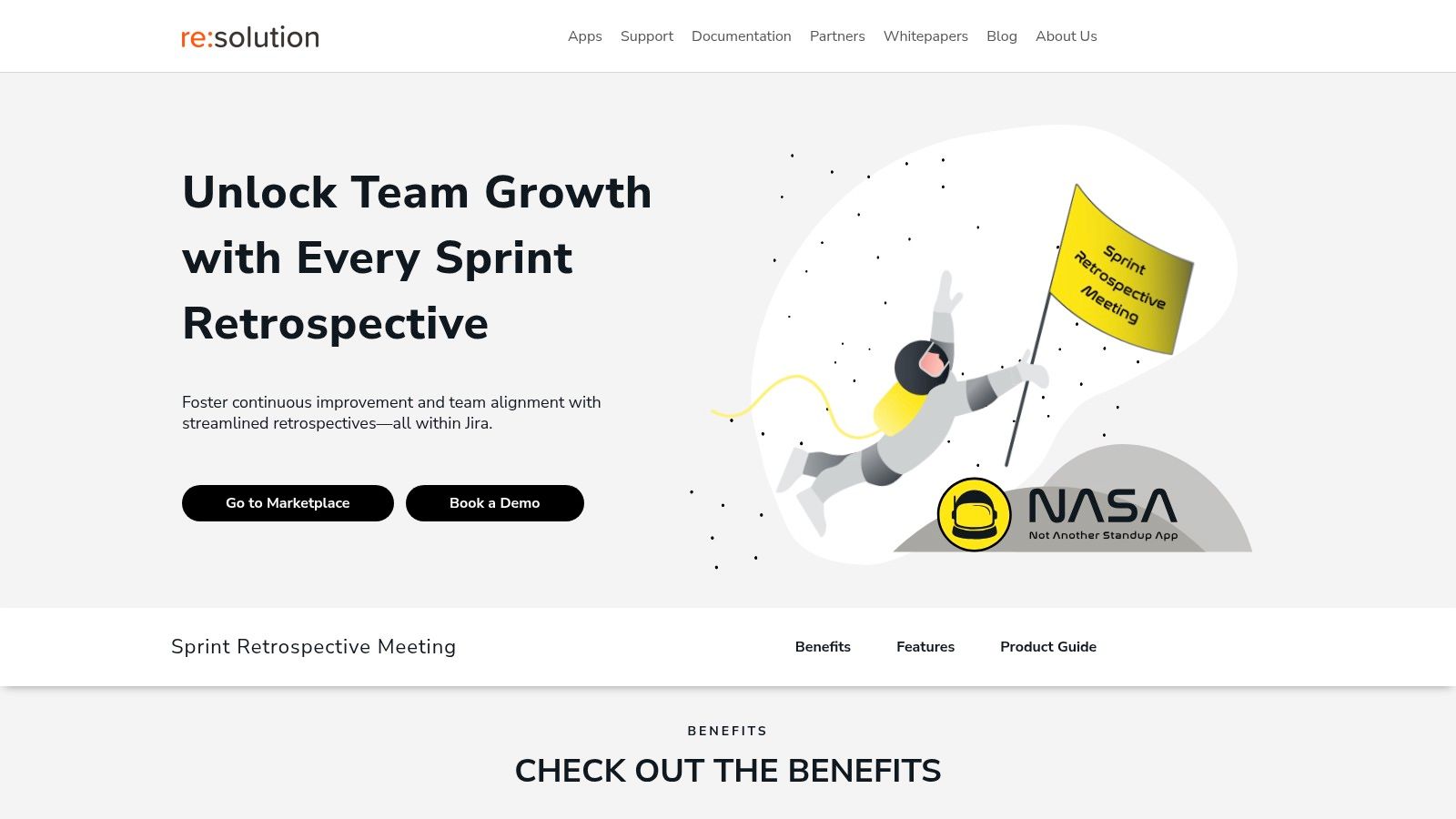
Key Features and Use Cases
The platform masterfully blends asynchronous preparation with live interaction. Team members can add notes and insights before the meeting, so everyone arrives prepared for a deeper, more meaningful dialogue. Its turn-based sharing mechanism guarantees that all voices, especially those on quieter or distributed teams, are heard equally.
- Best For: Agile development teams, Scrum Masters, and Project Managers who rely on Jira for their daily workflow and want a deeply integrated retrospective tool.
- Unique Offering: The centralized meeting journal is a standout feature. It automatically archives notes, decisions, flagged items, and even sentiment analysis, creating an invaluable, transparent record for tracking progress and ensuring accountability.
- Practical Tip: Customize the agenda templates to fit your team’s specific retrospective style, whether it’s a “Start, Stop, Continue” format or a more complex framework. To dive deeper into structuring your meetings, you can learn more about retrospective templates on resolution’s blog.
Platform Analysis
| Feature | Assessment |
|---|---|
| Integration | Excellent. Seamlessly connects with Jira, linking discussions directly to project tasks and epics. |
| Structure | Strong. Timed agendas and turn-based sharing enforce efficiency and equitable participation. |
| Engagement | High. Interactive tools like emoji reactions and mood indicators boost team involvement. |
| Accessibility | Niche. Its primary limitation is that it is exclusively for teams operating within the Jira ecosystem. |
Get the Tool: Nasa Sprint Retrospective Meeting on resolution.de
2. Figma – FigJam Project Retrospective Template
Figma’s FigJam platform offers a highly interactive and visual solution for teams looking to conduct engaging post-project discussions. Its project retrospective template operates within a collaborative online whiteboard, making it an excellent choice for remote or hybrid teams who need a shared digital space. The user experience is exceptionally intuitive, designed to be accessible for both seasoned designers and non-technical team members, which lowers the barrier to entry for full team participation.
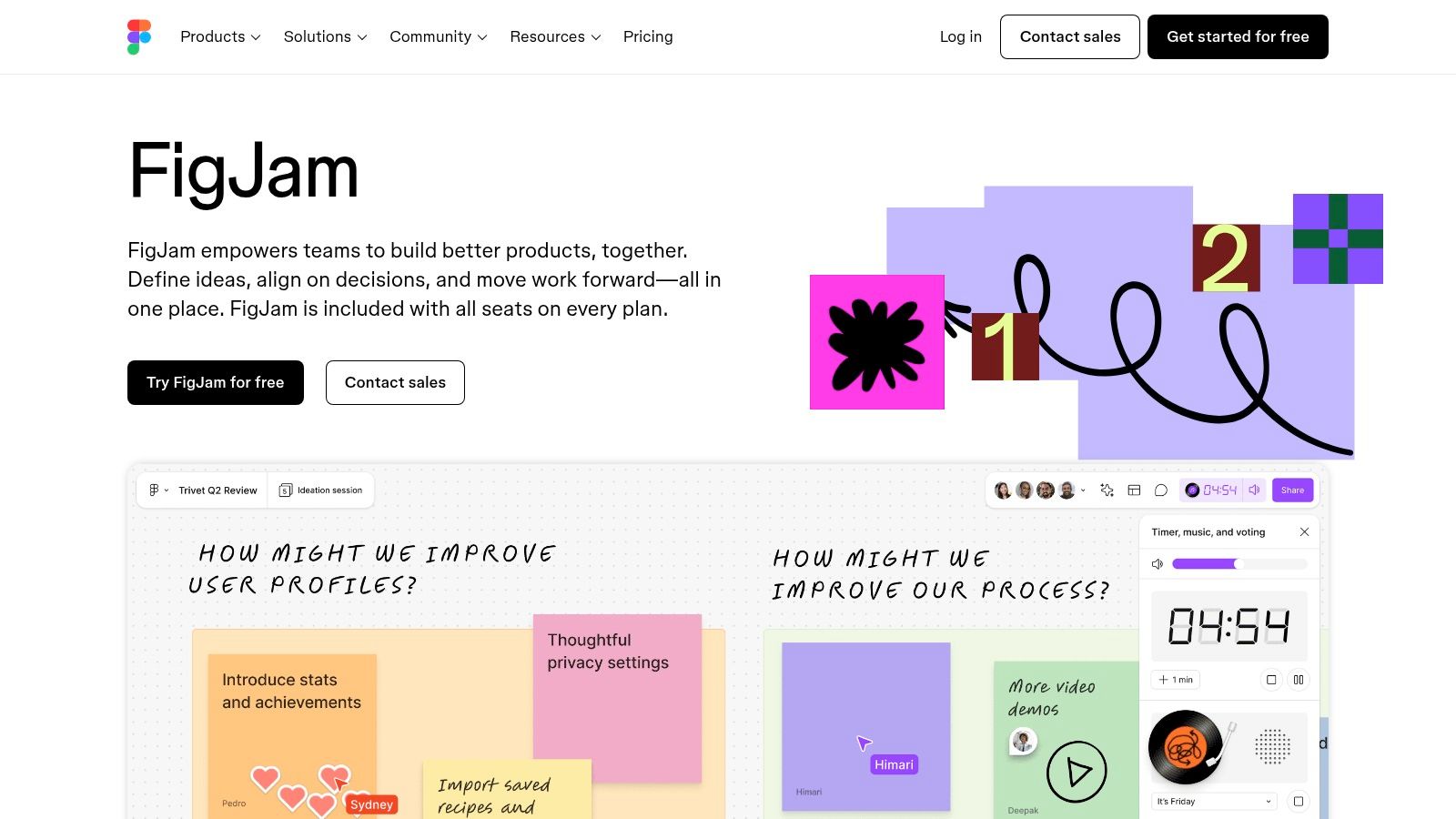
What truly sets FigJam apart is its real-time collaborative nature. Multiple users can simultaneously add sticky notes, draw connections, and vote on ideas, creating a dynamic and fluid feedback session that mimics an in-person whiteboard experience. This template is ideal for Agile teams, especially those already using Figma for design, as it keeps workflows consolidated within a single ecosystem.
Key Considerations
- Access and Pricing: FigJam offers a generous free tier that includes access to this template and other core features, making it highly accessible. Paid plans unlock additional advanced features.
- Best Use Case: Perfect for sprint retrospectives in software development, creative project post-mortems, and any scenario requiring visual brainstorming and structured feedback from a distributed team.
- Limitation: The platform is browser-based and requires a stable internet connection for real-time collaboration, offering limited functionality offline.
Access the Template: Figma FigJam
3. Atlassian – Confluence Retrospective Template
For teams deeply embedded in the Atlassian ecosystem, Confluence provides a powerful, documentation-focused solution. Its project retrospective template is designed to create a structured, permanent record of team discussions, transforming conversations into actionable knowledge. It excels at linking sprint outcomes directly to project documentation, ensuring that insights from one cycle inform the next, all within a familiar environment for Jira users.
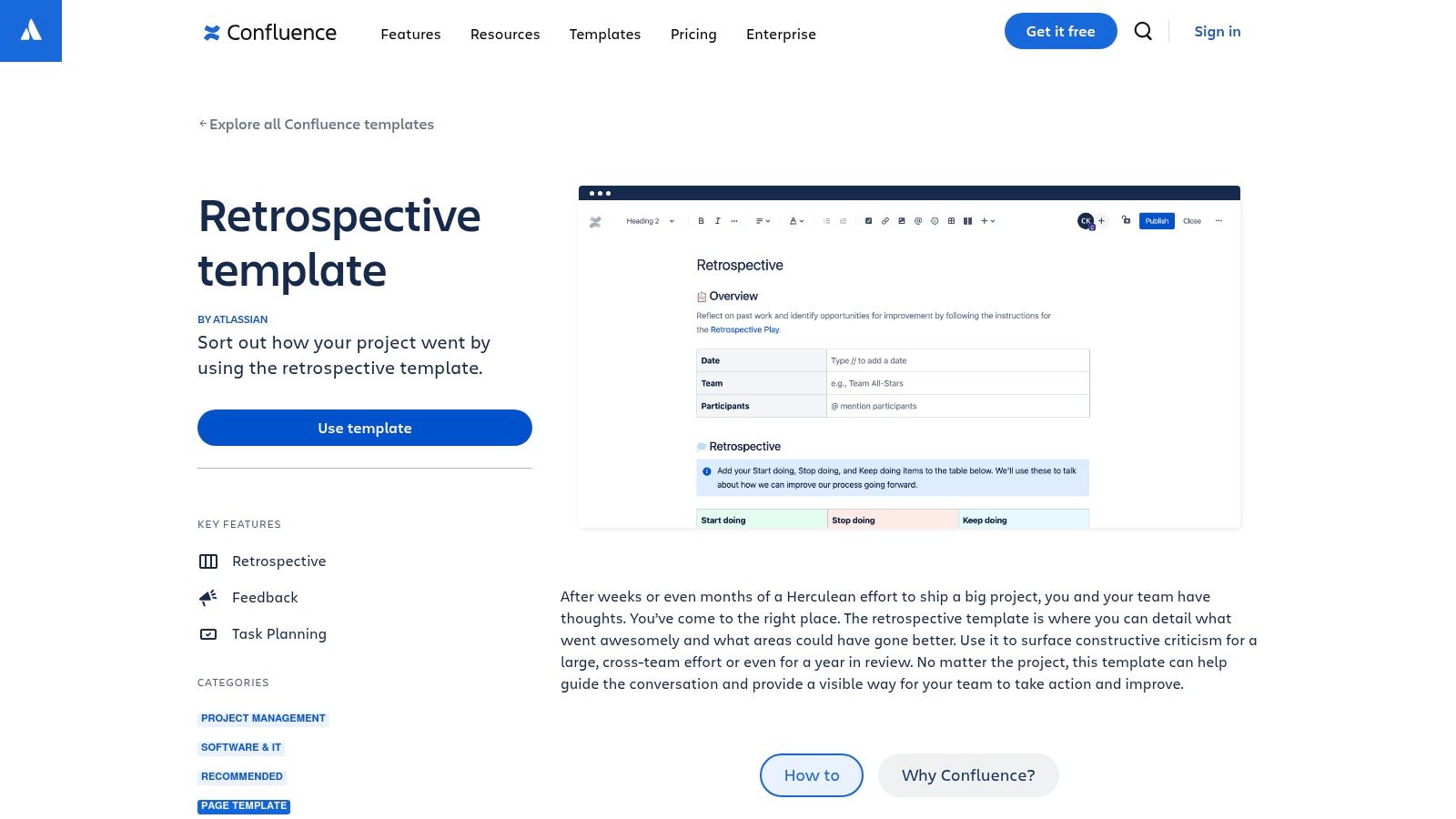
The key advantage of the Confluence template is its seamless integration with Jira. Action items identified during the retrospective can be instantly converted into Jira tickets, assigning owners and tracking progress without leaving the Confluence page. This creates a closed-loop system for continuous improvement, making it a highly efficient tool for technical teams who need to translate feedback directly into development tasks. The template is also highly customizable to fit various Agile frameworks.
Key Considerations
- Access and Pricing: The template is free and available within any Confluence plan, including the free tier which supports up to 10 users.
- Best Use Case: Ideal for Agile development teams already using Jira and Confluence who need to formally document retrospective outcomes and create a transparent, auditable trail of action items.
- Limitation: The platform can have a moderate learning curve for users new to the Atlassian suite, and its full potential is realized only when used in conjunction with other Atlassian products like Jira.
Access the Template: Atlassian Confluence
4. Miro – Project Retrospective Template
Miro provides a robust and versatile online whiteboard environment, making its project retrospective template a go-to resource for teams needing a flexible digital workspace. The platform excels at facilitating collaborative reflection through its intuitive interface, allowing team members to simultaneously contribute ideas on digital sticky notes, connect concepts, and vote on priorities. Its pre-defined sections guide teams through a structured analysis of what went well, what could be improved, and what actions to take next.
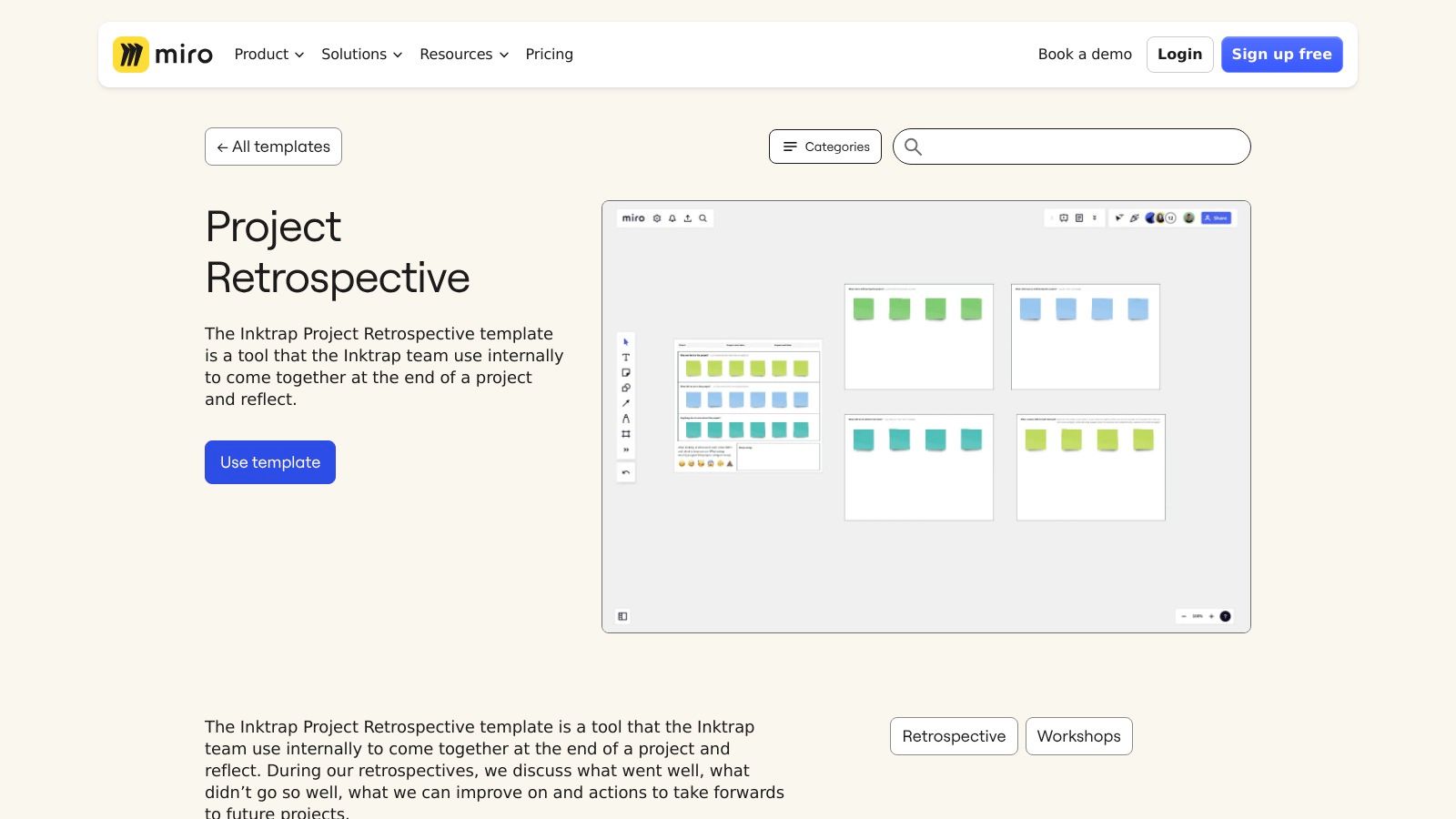
What makes Miro particularly powerful is its vast template library and deep integration capabilities with tools like Jira, Asana, and Slack. This allows teams to seamlessly pull in project data and push out action items, keeping the retrospective tightly connected to their daily workflow. The real-time collaboration feels smooth and responsive, making it an excellent choice for distributed teams aiming to replicate the energy of an in-person session and foster meaningful discussion with effective agile coaching questions.
Key Considerations
- Access and Pricing: Miro offers a free plan that includes access to this template and three editable boards. Paid plans unlock unlimited boards, private board sharing, and advanced features.
- Best Use Case: Ideal for Agile and Scrum teams, cross-functional project reviews, and workshops where visual organization and integration with other project management tools are critical.
- Limitation: The free version has limitations on the number of editable boards and private collaborators. A stable internet connection is necessary for an optimal real-time experience.
Access the Template: Miro
5. ProjectManager.com – Project Retrospective Template for Word
For teams seeking a straightforward, no-frills solution, ProjectManager.com offers a free and highly practical project retrospective template in a downloadable Word format. This approach is perfect for organizations that prefer to work within familiar applications or need an offline method for documenting project outcomes. The template provides a well-structured document with clear sections for what went well, what didn’t, and actionable items, guiding teams through a comprehensive review process without the need for specialized software.
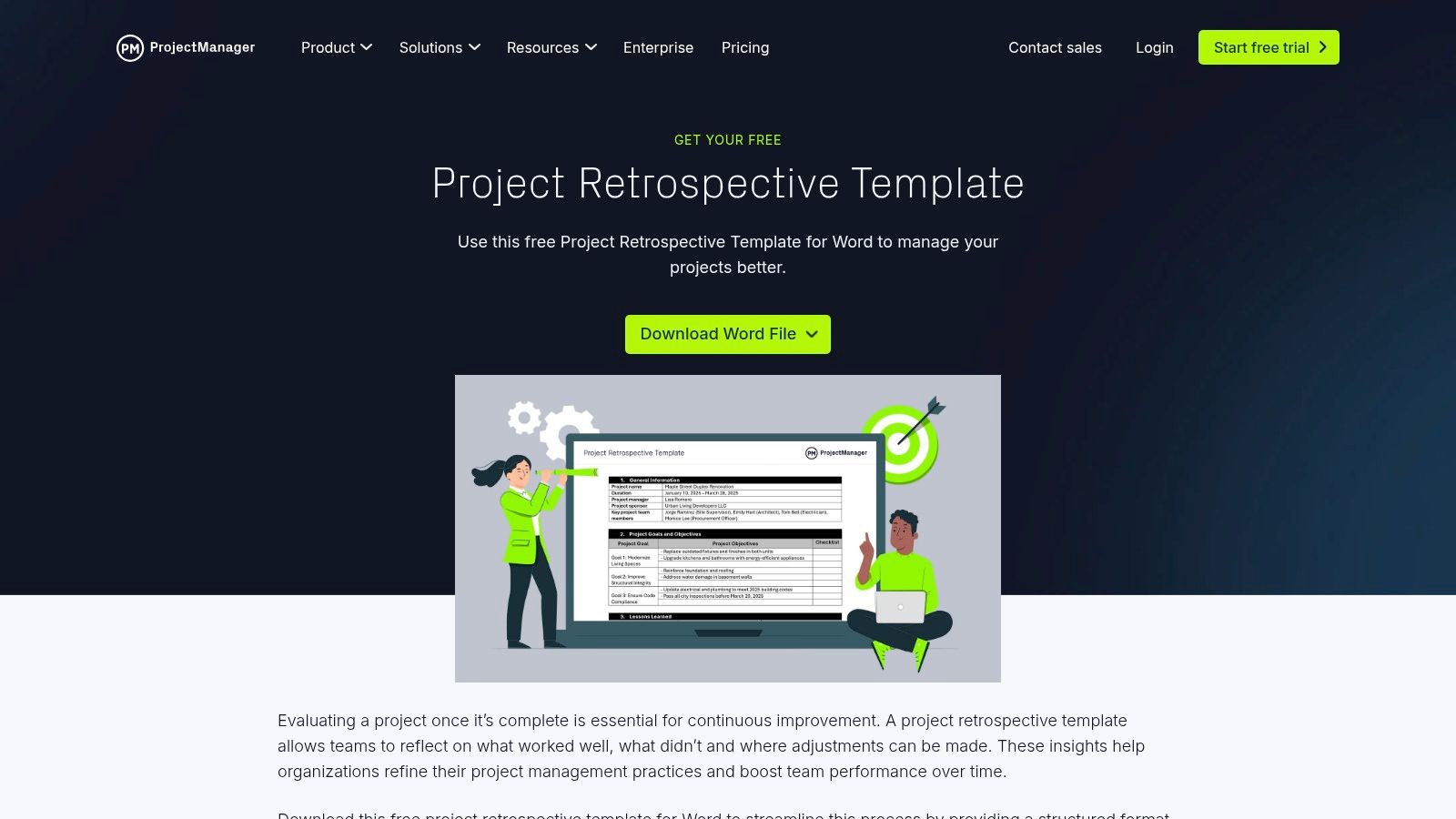
What distinguishes this resource is its simplicity and accessibility. Since it’s a standard Word document, it can be easily edited, shared via email, and stored on a local server, offering full control over data privacy and access. It serves as an excellent foundational tool for teams new to the retrospective process or for projects where a formal, written record is required for compliance or reporting. For more ideas on structuring meeting documentation, you can find a useful meeting recap template to complement this process.
Key Considerations
- Access and Pricing: The template is completely free to download and use. No account registration or software installation is required, making it instantly accessible.
- Best Use Case: Ideal for teams in corporate environments, government agencies, or any setting where offline documentation and simple tools are preferred. It is also great for one-off projects that don’t warrant adopting a new digital platform.
- Limitation: Collaboration is not in real-time. The document must be shared manually, which can lead to version control issues if not managed carefully. It lacks the dynamic, interactive features of online whiteboards.
Access the Template: ProjectManager.com
6. Mural – Retrospective Template
Mural provides a dynamic visual collaboration canvas specifically tailored for team-based reflection and feedback. Its project retrospective template leverages a digital whiteboard environment, encouraging teams to use virtual sticky notes, diagrams, and other visual aids to map out their thoughts. This approach transforms the retrospective from a simple discussion into an interactive workshop, making it highly effective for engaging every team member, regardless of their location.
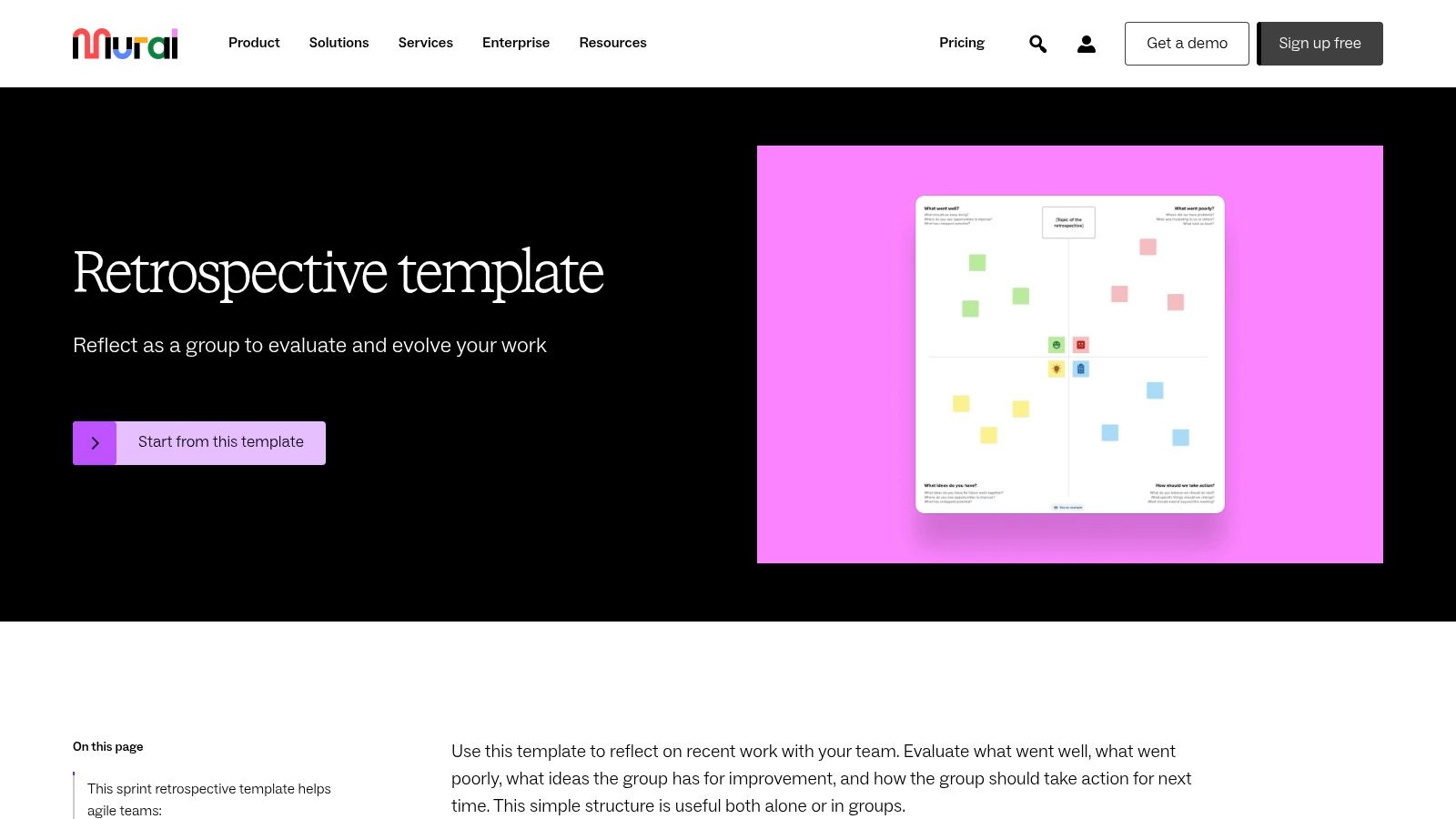
The platform excels in facilitating structured yet flexible conversations. The template comes with pre-defined sections for common retrospective formats like “What went well?” and “What could be improved?”, guiding the team through the process. What makes Mural stand out is its robust set of facilitation tools, including timers and voting features, which help keep the meeting focused and ensure all voices are heard. Its integration capabilities with tools like Jira and Slack streamline the process of turning insights into actionable tasks.
Key Considerations
- Access and Pricing: Mural offers a free forever plan that includes access to this template and core collaboration features. Paid plans provide more advanced capabilities, unlimited murals, and enhanced security for enterprise use.
- Best Use Case: Ideal for Agile teams, workshop facilitators, and distributed organizations that need a powerful visual tool to drive deep, collaborative reflection and decision-making.
- Limitation: The free version has limitations on the number of active murals. Like other real-time platforms, it is dependent on a stable internet connection for a smooth experience.
Access the Template: Mural
7. Stormboard – Project Retrospective Template
Stormboard delivers a robust digital workspace designed to transform team reflections into actionable outcomes. Its project retrospective template leverages a shared digital whiteboard environment, empowering teams to brainstorm, organize ideas, and assign tasks directly within the session. The platform is especially powerful for structured Agile ceremonies, offering a purpose-built space where team members can contribute ideas on digital sticky notes, group related thoughts, and vote on priorities in real time.
What makes Stormboard stand out is its emphasis on turning discussion into action. Unlike purely visual whiteboards, it integrates task assignment and reporting features, allowing teams to generate a meeting report instantly. This seamless transition from brainstorming to execution is invaluable for maintaining momentum post-retrospective and ensuring accountability. The platform excels in supporting both live and asynchronous collaboration, accommodating distributed teams across different time zones.
Key Considerations
- Access and Pricing: Stormboard offers a free personal plan with access to standard templates. Paid business and enterprise plans unlock advanced features like custom branding, expanded integrations, and enhanced reporting.
- Best Use Case: Ideal for Agile teams needing a structured retrospective process that directly feeds into their project management workflow. It’s also great for large-scale brainstorming or workshops.
- Limitation: While versatile, the interface can feel more complex than simpler whiteboard tools, potentially requiring a short learning curve. A stable internet connection is necessary for optimal performance.
Access the Template: Stormboard
8. ChatDiagram – Free Project Retrospective Template with AI Auto-Fill
ChatDiagram introduces a unique, AI-enhanced approach to retrospectives with its free, no-signup-required platform. This project retrospective template leverages AI to auto-fill sections of your documentation, significantly speeding up the process of capturing key insights. Its standout feature is the ability to generate structured content based on simple prompts, making it an excellent tool for teams looking to minimize the administrative burden of post-project analysis while still producing thorough reports.
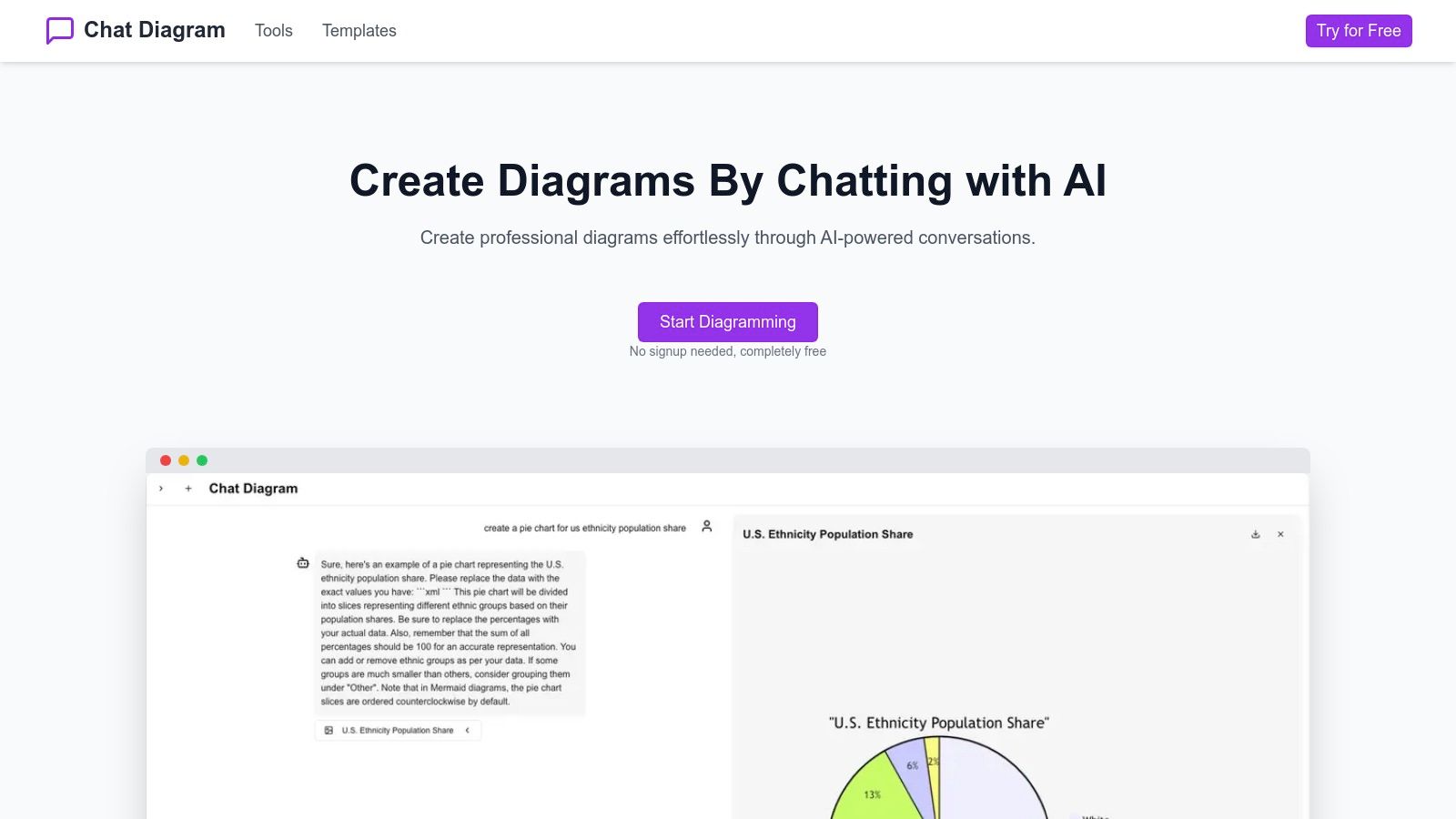
The user experience is incredibly straightforward: you access the template, input project details, and let the AI assist in drafting what went well, what could be improved, and action items. This makes it particularly valuable for project managers or Scrum Masters who need to quickly create a first draft for team review. While the AI-generated content often requires some manual refinement for accuracy and nuance, it provides a solid foundation to build upon, saving valuable time and effort.
Key Considerations
- Access and Pricing: The platform is completely free to use and does not require any account creation or signup, offering immediate access to its features.
- Best Use Case: Ideal for teams seeking a rapid documentation tool, especially for recurring sprint retrospectives where efficiency is paramount. It’s also great for individuals who need to structure their thoughts before a team meeting.
- Limitation: The reliance on AI means the generated content may lack the specific context or depth of a fully manual process and will likely need human oversight and editing.
Access the Template: ChatDiagram
9. SlideUpLift – Project Retrospective PowerPoint Templates
For teams that conduct retrospectives within formal presentation settings, SlideUpLift provides a library of professionally designed project retrospective template options for PowerPoint and Google Slides. This platform is ideal for project managers and scrum masters who need to present findings to stakeholders or leadership in a polished, corporate-friendly format. The templates are designed to structure the conversation visually, saving significant time on slide creation while ensuring a professional look.
What distinguishes SlideUpLift is its focus on presentation-readiness. Unlike interactive whiteboards, these templates are built for clear, sequential storytelling of a project’s journey. Each slide is fully editable, allowing users to customize colors, fonts, and layouts to match company branding. This makes it an excellent tool for documenting retrospective outcomes for archival purposes or sharing with a wider audience that was not present for the initial session. To get the most out of these slides, consider pairing them with effective retrospective facilitation techniques to encourage active participation.
Key Considerations
- Access and Pricing: SlideUpLift offers a mix of free and premium templates. Access to the full library requires a subscription or per-template purchase, making it an affordable choice for specific needs.
- Best Use Case: Perfect for formal project post-mortems, end-of-quarter reviews, and situations where retrospective findings must be presented to leadership or documented in a slide deck format.
- Limitation: The static nature of PowerPoint and Google Slides offers limited real-time interactivity compared to dedicated online collaboration tools. It’s better for presenting pre-gathered information.
Access the Template: SlideUpLift
10. MeetGeek – Free Retrospective Meeting Template
MeetGeek offers a practical and streamlined project retrospective template designed to bring structure and data-driven insights to your meetings. Rather than a visual whiteboard, it focuses on agenda-driven efficiency, providing a pre-filled template that guides teams through the retrospective process. This approach is excellent for teams looking to standardize their post-project discussions and ensure all key areas are consistently covered without extensive setup.
What makes MeetGeek unique is its integration with meeting AI. The platform can record, transcribe, and summarize your retrospective, capturing key highlights and action items automatically. This transforms the meeting from a simple discussion into a documented, searchable asset. It’s particularly useful for teams that want to track meeting effectiveness over time using built-in KPIs, ensuring continuous improvement in the retrospective process itself.
Key Considerations
- Access and Pricing: The retrospective meeting template is free to access and use directly on their website without requiring a signup. The core AI meeting assistant features have a free tier and paid plans for more advanced capabilities.
- Best Use Case: Ideal for remote or hybrid teams that conduct retrospectives via video calls (e.g., Zoom, Google Meet) and want to automate note-taking, action item tracking, and performance analysis.
- Limitation: The template itself offers limited visual customization compared to whiteboard tools, and its full benefits are realized only when used with the AI meeting assistant, which may not integrate with every project management tool.
Access the Template: MeetGeek
11. Visor – Project Retrospective Template Powered by AI
Visor introduces an intelligent approach to retrospectives with its AI-powered platform. Its project retrospective template leverages automation to streamline the feedback process, making it an excellent fit for data-driven teams. By integrating directly with Jira, Visor pulls project data to auto-populate retrospective boards, reducing manual setup and allowing teams to focus immediately on analysis and action planning. The platform is designed to make meetings more efficient and impactful.
What makes Visor unique is its use of AI Smart Templates, which automatically generate insights and discussion prompts based on your project’s progress and challenges. This feature helps uncover underlying issues that might otherwise be missed. The real-time collaborative environment ensures that both co-located and distributed teams can contribute effectively, making it a powerful tool for modern Agile organizations looking to enhance their continuous improvement cycles with technology.
Key Considerations
- Access and Pricing: Visor offers a free trial that includes premium features. Continued access to its full AI capabilities and advanced integrations requires a paid subscription.
- Best Use Case: Ideal for technology and software development teams deeply embedded in the Atlassian ecosystem (specifically Jira) who want to automate data collection for more efficient, insight-rich sprint retrospectives.
- Limitation: The platform’s reliance on Jira integration means it offers less value to teams not using that specific tool. New users may also face a learning curve when first exploring its advanced features.
Access the Template: Visor
12. Miro – Agile Retrospective Template
Miro provides a robust and structured project retrospective template specifically designed for Agile teams. Its core strength lies in a five-step framework that methodically guides teams through the entire reflective process, from setting the stage to creating actionable follow-up items. The template operates within Miro’s expansive and interactive online whiteboard, facilitating a highly engaging experience for both co-located and distributed teams. Its design ensures that discussions are focused, comprehensive, and lead to concrete improvements.
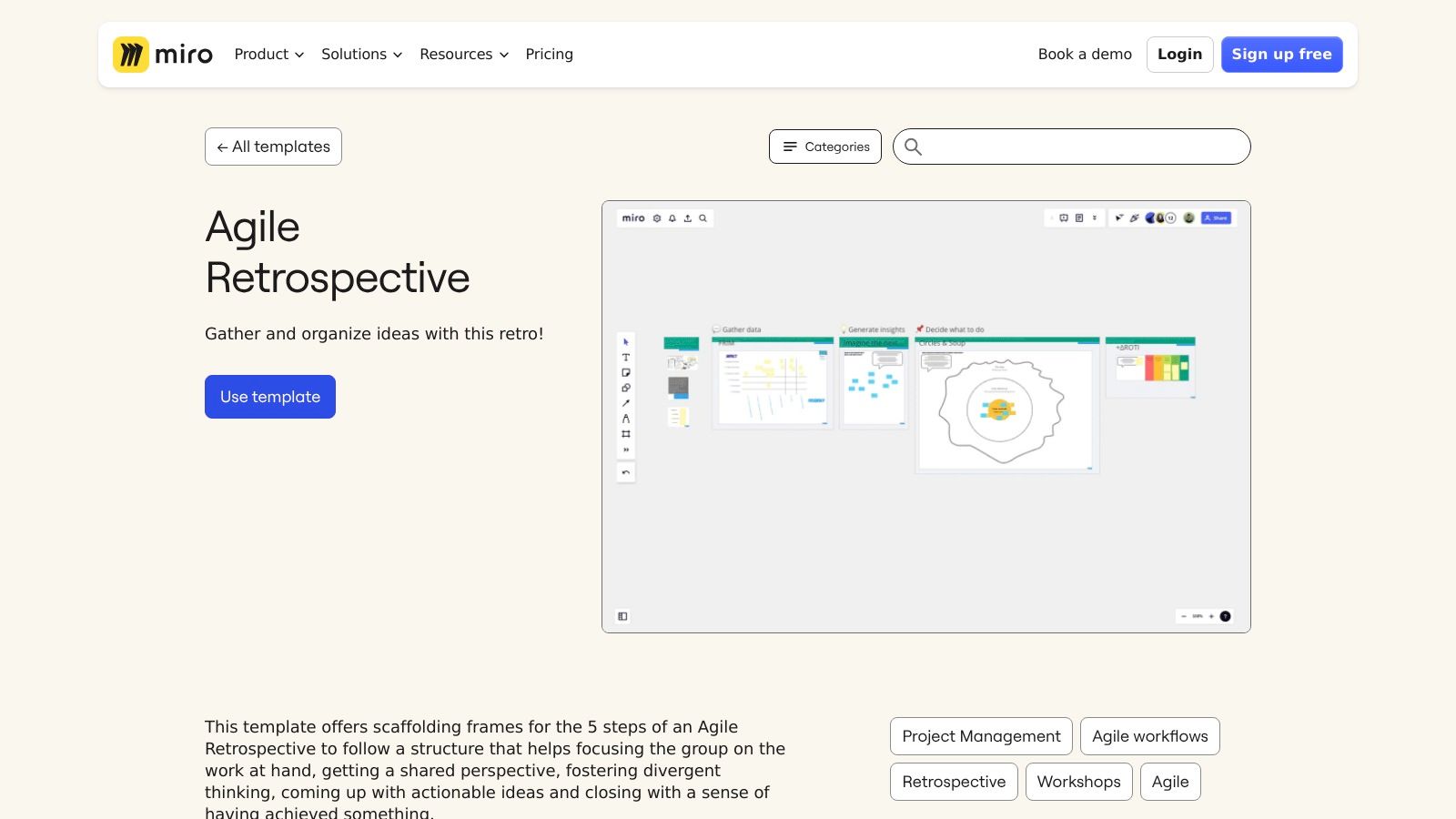
What distinguishes Miro is its ability to support both synchronous and asynchronous collaboration seamlessly. Team members can contribute ideas on virtual sticky notes before, during, or after the live meeting, making it flexible for different schedules and time zones. For teams deeply embedded in an Agile workflow, exploring effective agile methodology and documentation strategies can complement the insights gained from these retrospectives. Miro’s extensive integration capabilities with tools like Jira and Asana further streamline the process of turning retrospective outcomes into trackable tasks.
Key Considerations
- Access and Pricing: Miro offers a free plan that includes access to this template and core whiteboard functionalities for up to three editable boards. Paid plans unlock unlimited boards and advanced features.
- Best Use Case: Ideal for Scrum Masters and Agile coaches running sprint retrospectives, product development teams needing to refine processes, and any organization looking for a structured, collaborative feedback tool.
- Limitation: While the free tier is powerful, some advanced facilitation features like private mode or voting are locked behind a paid subscription. A stable internet connection is necessary for a smooth real-time experience.
Access the Template: Miro Agile Retrospective Template
Project Retrospective Templates Comparison
| Solution | Core Features/Characteristics | User Experience ★ | Value Proposition 💰 | Target Audience 👥 | Unique Selling Points ✨ |
|---|---|---|---|---|---|
| NASA Sprint Retrospective Meeting | Jira integration, async + live updates, preset agendas | ★★★★☆ Structured & engaging | 💰 Mid-range, requires setup | 👥 Agile teams using Jira | 🏆 Sentiment analysis, centralized journals, interactive tools |
| Figma – FigJam Retrospective Template | Interactive whiteboard, collaborative, Figma integration | ★★★★☆ User-friendly & visual | 💰 Free with premium options | 👥 Designers & cross-functional teams | ✨ Real-time collaboration, visual environment |
| Atlassian – Confluence Retrospective | Structured feedback, Jira integration, customizable templates | ★★★★☆ Comprehensive but learning curve | 💰 Free with Confluence account | 👥 Atlassian ecosystem users | 🏆 Deep ecosystem integration |
| Miro – Project Retrospective Template | Visual board, structured sections, multi-tool integration | ★★★★☆ Intuitive & remote-friendly | 💰 Free with premium tiers | 👥 Remote & Agile teams | ✨ Interactive, wide integration |
| ProjectManager.com – Word Template | Editable Word doc, structured sections, offline use | ★★★☆☆ Basic & offline capable | 💰 Free download | 👥 Offline users, simple needs | 💰 No software needed, offline use |
| Mural – Retrospective Template | Visual collaboration, sticky notes, productivity integrations | ★★★★☆ Engaging & remote-ready | 💰 Free with optional upgrades | 👥 Remote & distributed teams | ✨ Visual tools for engagement |
| Stormboard – Project Retrospective | Digital whiteboard, Agile templates, brainstorming tools | ★★★★☆ Collaborative & flexible | 💰 Free basic; premium advanced | 👥 Agile teams & brainstormers | ✨ Supports async & real-time collaboration |
| ChatDiagram – AI Autofill Template | AI content generation, customizable, no signup | ★★★☆☆ Time-saving, easy | 💰 Completely free | 👥 Time-conscious teams | ✨ AI-assisted content creation |
| SlideUpLift – PowerPoint Templates | Variety of designs, fully editable, PPT/Google Slides | ★★★★☆ Professional & polished | 💰 Mostly paid; some free | 👥 Presentation-focused teams | 🏆 Professional design variety |
| MeetGeek – Free Retrospective Template | Pre-filled agendas, KPIs, highlights | ★★★☆☆ Structured but limited | 💰 Free with no signup | 👥 Meeting facilitators | 🏆 KPI tracking for meetings |
| Visor – AI-Powered Retrospective | AI smart templates, Jira integration, customizable views | ★★★★☆ Efficient & collaborative | 💰 Free trial; paid subscription | 👥 Agile teams using Jira | 🏆 AI-driven insights & automation |
| Miro – Agile Retrospective Template | Five-step framework, interactive, Agile methodologies | ★★★★☆ Structured & collaborative | 💰 Free with premium options | 👥 Agile teams | ✨ Supports synchronous & async retrospectives |
Final Thoughts
We’ve explored a diverse landscape of tools and formats, each offering a unique approach to the crucial practice of continuous improvement. From the collaborative visual power of Miro and Mural to the AI-driven insights of ChatDiagram and Visor, the modern project retrospective template has evolved far beyond a simple “what went well” list. The key takeaway is that there is no single, universally perfect template. The most effective project retrospective template is the one that best fits your team’s specific context, culture, and immediate goals.
A simple text-based template from Atlassian Confluence might be ideal for a co-located, highly disciplined team that values documentation and integration with their existing Jira workflow. Conversely, a distributed, cross-functional team might find the dynamic, engaging canvases offered by Figma’s FigJam or Stormboard essential for fostering psychological safety and encouraging participation from all members, regardless of their location. The choice between a PowerPoint template from SlideUpLift and a meeting-focused tool like MeetGeek hinges on whether your primary need is for polished presentation or for actionable, recorded meeting outputs.
How to Choose the Right Template for Your Team
Selecting the right tool requires a strategic, not just a technical, decision. Before you commit to a new format, consider these critical factors:
- Team Dynamics and Maturity: Is your team new to retrospectives or are they seasoned practitioners? Newer teams may benefit from structured, guided templates like the ones offered by ProjectManager.com, while mature teams might thrive with the creative freedom of a blank Miro board.
- Toolchain Integration: How well does the template integrate with the tools you already use daily? Seamless integration with platforms like Jira, Confluence, or Slack can significantly reduce friction and ensure that action items don’t get lost. Atlassian’s templates are a prime example of deep integration benefits.
- Meeting Facilitation Style: Your role as a facilitator is paramount. If you prefer a highly visual and interactive session, tools like Mural or Figma are your best allies. If you need AI assistance to synthesize notes and identify key themes, exploring options like Visor or ChatDiagram could be a game-changer.
- Specific Retro Goals: Are you trying to solve a specific, complex problem, or is this a routine health check? For deep-dive problem-solving, a more structured format like the NASA retrospective might be necessary. For a standard sprint-end review, a simple “Mad Sad Glad” or “Start Stop Continue” format could be sufficient.
Ultimately, the goal of using any project retrospective template is to transform conversation into concrete action. The true measure of a successful retrospective isn’t the elegance of the template used, but the tangible improvements it inspires in your team’s processes, collaboration, and overall performance. Don’t be afraid to experiment. Try a new format for your next retrospective, gather feedback from your team, and iterate. The journey of continuous improvement applies not only to your projects but also to the very methods you use to reflect on them.
For teams seeking to bring powerful, structured retrospective methods directly into their Jira environment, consider the NASA retrospective app from resolution Reichert Network solutions GmbH. It provides a robust framework for deep analysis and actionable outcomes, integrating seamlessly where your team already works. Learn more about enhancing your Jira retrospectives at resolution Reichert Network solutions GmbH.