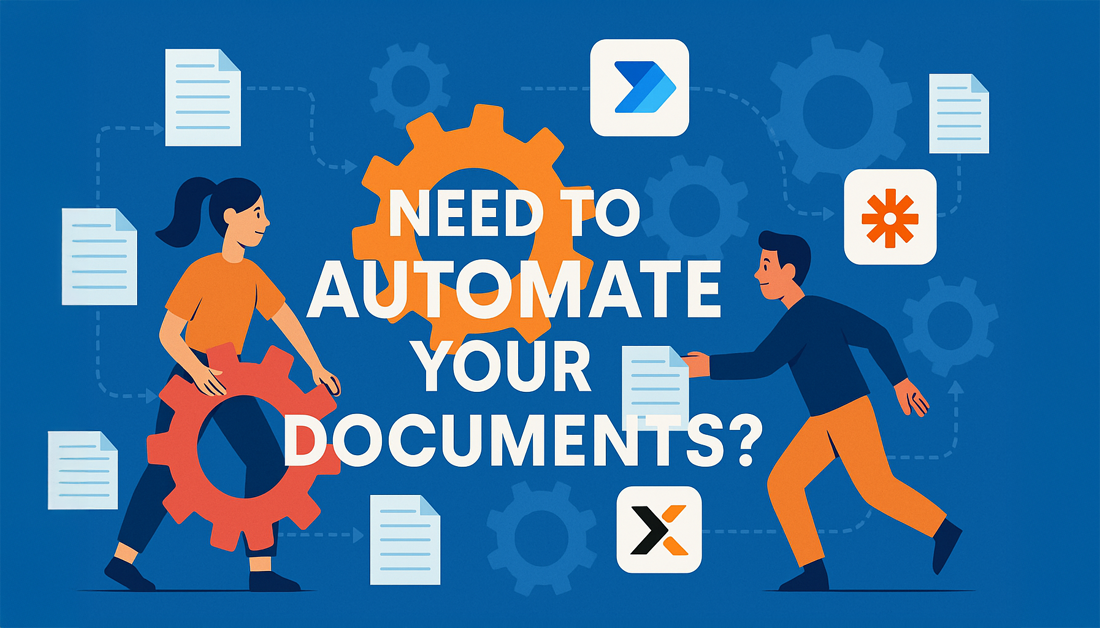Need to Automate Your Documents?
Tired of manual document processes slowing you down? This list of top 8 document workflow software solutions will help you find the right tool to automate your document creation, approvals, storage, and retrieval. Streamline operations and boost efficiency with options like Nintex, DocuWare, PandaDoc, Kissflow, Microsoft Power Automate, Zapier, K2 (Nintex K2), and ProcessMaker. Discover which document workflow software best fits your team’s needs in 2025.
1. Nintex
Nintex is a powerful document workflow software solution designed to automate and optimize document-centric business processes. Offering a comprehensive suite of tools, Nintex empowers organizations to digitize, route, and manage documents efficiently, eliminating manual processes and boosting overall productivity. This platform stands out for its no-code/low-code approach, making it accessible to users with varying technical expertise while still providing the flexibility to create complex automated workflows. It’s an ideal choice for enterprises seeking to streamline document approval processes, manage contracts effectively, and ensure compliance across various workflows. From simple tasks like automating email notifications to more intricate processes like multi-stage approvals and document routing, Nintex offers a robust solution for managing the entire document lifecycle.
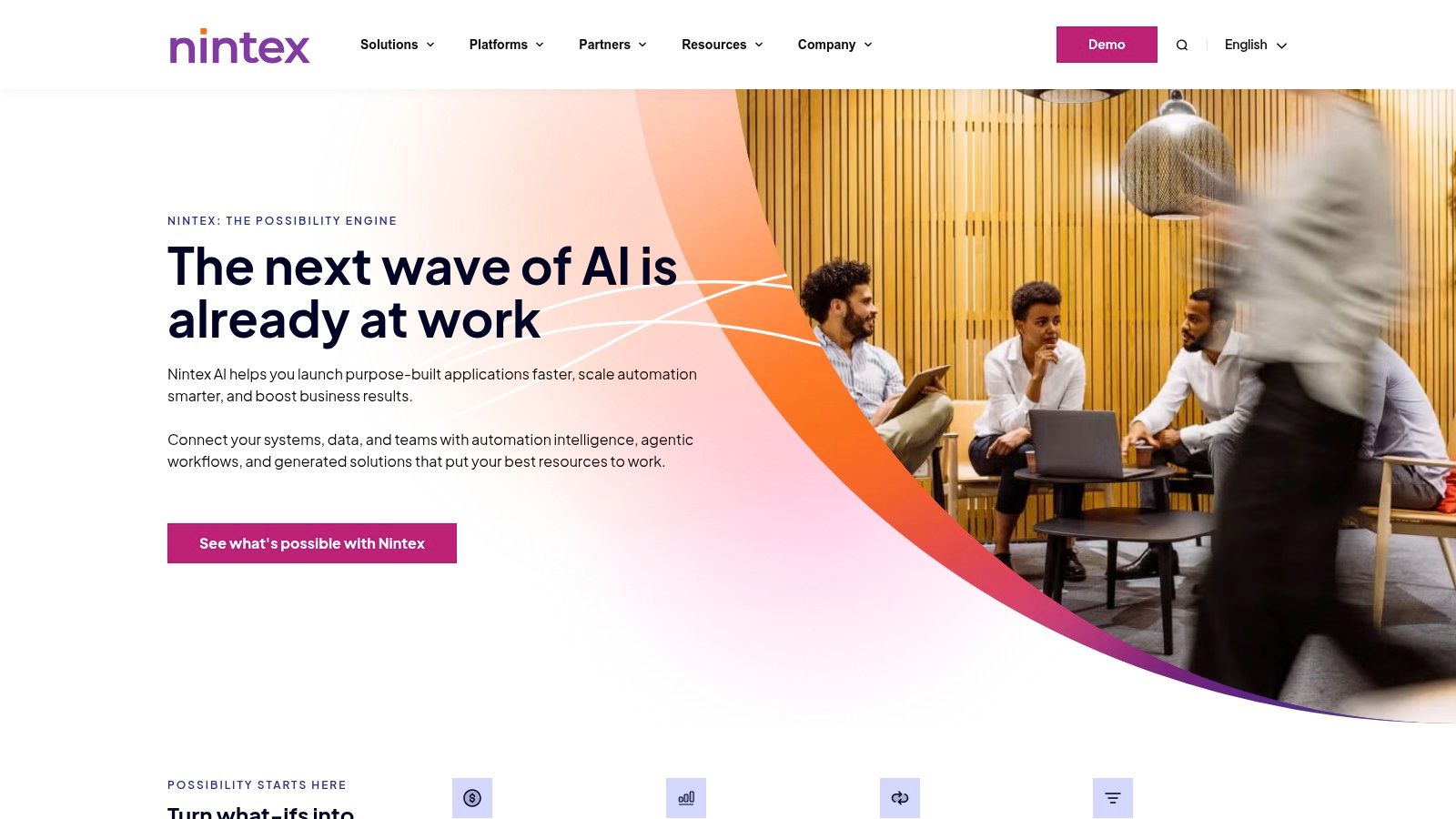
One of the key strengths of Nintex is its intuitive drag-and-drop workflow designer. This feature enables users, including Jira Cloud Administrators, Project Managers, and even non-technical HR and Operations Professionals, to visually create and modify workflows without needing extensive coding knowledge. This visual approach simplifies workflow design and allows for rapid prototyping and implementation. For agile software development teams, this translates to faster turnaround times and increased agility in adapting to changing project requirements. Furthermore, IT Service Management agents can leverage Nintex to automate incident management processes, ensuring faster resolution times and improved service delivery.
Nintex excels in its extensive integration capabilities. It seamlessly connects with over 300 enterprise applications and cloud services, including popular platforms like SharePoint, Office 365, and Salesforce. This broad integration allows organizations to connect their existing systems with Nintex workflows, creating a unified and automated digital environment. For example, a contract management process could be automated to initiate from Salesforce upon deal closure, route the contract for approvals through various stakeholders using Nintex, and finally store the executed document in SharePoint, all without manual intervention. This level of integration minimizes data silos and ensures data consistency across different platforms. You can learn more about Nintex and its powerful integrations to further understand how this could benefit your specific use case.
Mobile accessibility is another strong point. Nintex provides robust mobile workflow management and approval capabilities, enabling users to access and manage workflows from anywhere, at any time. This is particularly beneficial for team leads and project managers who need to approve documents or monitor workflow progress while on the go. Real-time analytics and process optimization insights provided by Nintex empower organizations to monitor workflow performance, identify bottlenecks, and make data-driven improvements. This feature is invaluable for identifying areas for optimization and streamlining processes for maximum efficiency.
While Nintex offers numerous advantages, it’s essential to consider the potential drawbacks. The premium pricing structure may be a barrier for small businesses with limited budgets. Additionally, highly complex workflows, while achievable with Nintex, can become resource-intensive and may require specialized expertise to manage effectively. While the basic platform is user-friendly, mastering advanced customizations can involve a steeper learning curve.
Despite these challenges, Nintex’s robust feature set, extensive integration capabilities, and focus on document workflow management make it a compelling option for organizations of all sizes. For enterprises dealing with complex document-centric processes, Nintex offers a powerful solution to automate, optimize, and streamline workflows, leading to increased efficiency and reduced operational costs. While specific pricing and technical requirements are not readily available publicly, potential users are encouraged to contact Nintex directly for a personalized consultation. This will allow businesses to get a tailored quote and understand the resources needed for implementation and ongoing support. Implementing Nintex often involves a phased approach, starting with identifying key document workflows, configuring the platform, integrating with existing systems, and finally training users. This structured approach ensures a smooth transition and maximizes the benefits of the platform.
2. DocuWare
DocuWare is a robust document workflow software solution designed to streamline document-heavy processes. It provides a comprehensive platform for capturing, storing, managing, and automating the flow of documents within an organization. This makes it a powerful tool for Jira Cloud Administrators, Project Managers, IT Service Management Agents, Agile Software Development Teams, HR and Operations Professionals, and anyone dealing with a large volume of paperwork. DocuWare excels at automating tedious manual tasks, increasing efficiency, and improving collaboration across departments. Its strength lies in its intelligent document processing, which leverages OCR technology and automated data extraction to make information readily accessible and searchable. This functionality goes beyond simple document management, offering a truly powerful workflow automation engine.
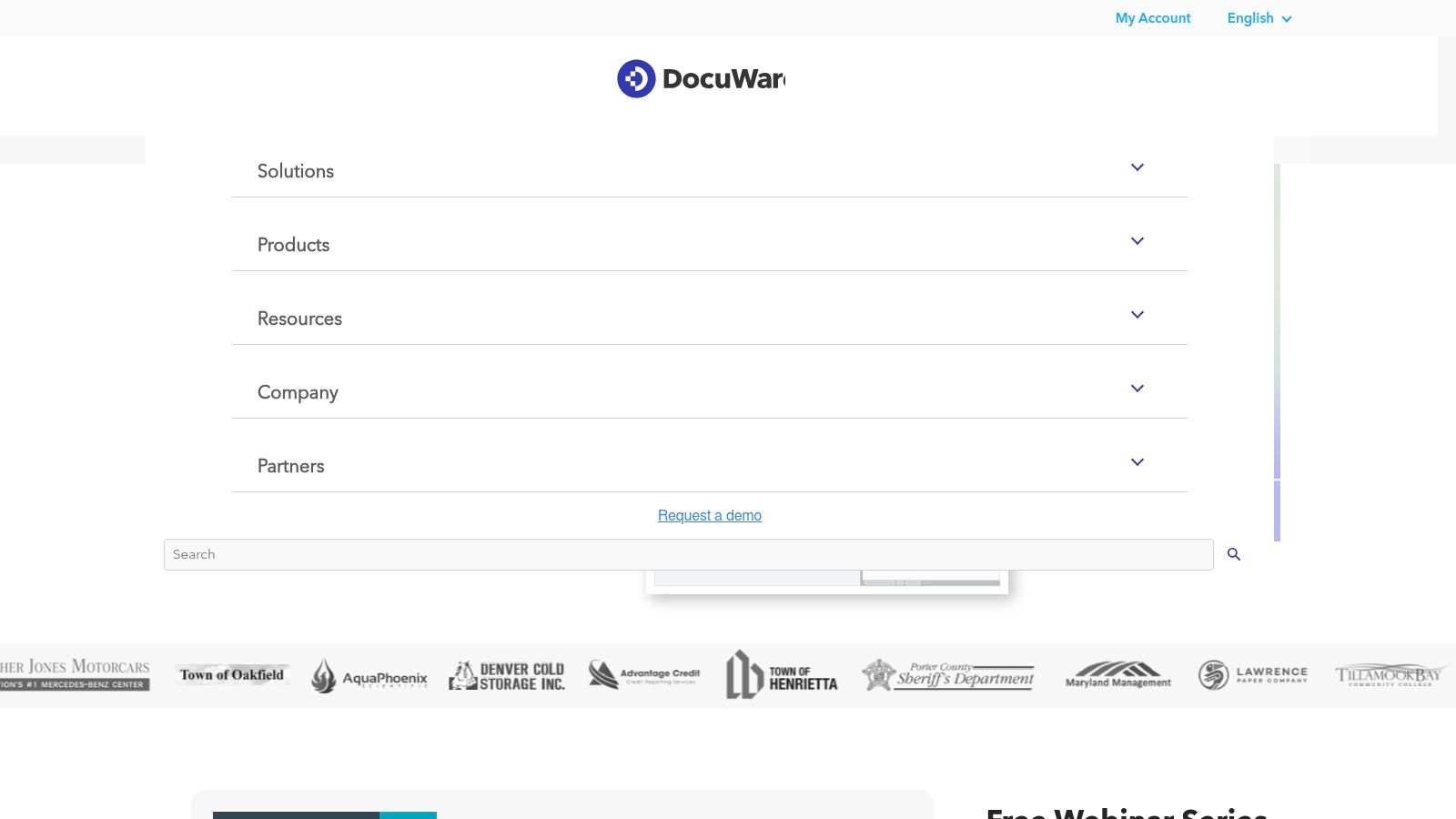
DocuWare’s customizable workflow automation capabilities allow users to define specific rules and conditions for document routing and approval processes. Imagine a scenario where an invoice needs to be approved by multiple stakeholders. With DocuWare, you can configure a workflow that automatically routes the invoice to each designated approver based on pre-defined criteria. This eliminates manual handoffs, reduces processing time, and minimizes the risk of errors. Furthermore, the software’s advanced search capabilities, powered by full-text indexing, allow users to quickly locate any document within the system, saving valuable time and boosting productivity. This is particularly useful for teams working on projects with a large number of associated documents, like legal contracts or engineering specifications.
For Jira Cloud Administrators, DocuWare’s integration capabilities can be particularly beneficial. While direct integration with Jira might require custom development or third-party connectors, DocuWare’s API allows for seamless data exchange with other systems. This allows administrators to link documents and data related to Jira issues, providing a more holistic view of projects and facilitating better decision-making. Similarly, IT Service Management agents can use DocuWare to automate ticket resolution processes by automatically routing tickets and associated documentation to the appropriate personnel. This improves response times and enhances service delivery.
HR and Operations Professionals can also leverage DocuWare to streamline processes like employee onboarding, contract management, and invoice processing. Automating these workflows reduces administrative burden and ensures compliance with relevant regulations. For example, digital signature integration and compliance tools help maintain audit trails and ensure the integrity of documents.
While DocuWare boasts numerous advantages, it’s important to consider its drawbacks. One potential downside is its cost, which can be higher than simpler document management systems. This makes it crucial to carefully evaluate your needs and budget before committing to DocuWare. Implementation can also be complex for larger organizations with complex document workflows, often requiring specialized expertise. Finally, while functional, some users find the user interface could be more modern and intuitive.
Key Features Recap:
- Intelligent document capture with OCR and automated data extraction
- Customizable workflow automation with conditional routing
- Advanced search capabilities with full-text indexing
- Digital signature integration and compliance tools
- Mobile app for document access and workflow management
Pros:
- Excellent OCR and document recognition capabilities
- Flexible deployment options (cloud and on-premise)
- Strong compliance and security features
- Comprehensive audit trails and version control
Cons:
- Higher cost compared to simpler document management solutions
- Implementation can be complex for large organizations
- User interface could be more modern and intuitive
Pricing and Technical Requirements: DocuWare utilizes a tiered subscription model, with pricing varying based on the number of users and features required. Specific pricing details are available upon request from DocuWare. Regarding technical requirements, DocuWare offers both cloud-based and on-premise deployment options, providing flexibility for different organizational needs. For cloud deployments, users simply need a web browser and internet access. On-premise deployments require specific server hardware and software configurations, detailed on the DocuWare website.
Implementation Tip: Start with a pilot project focusing on a specific department or process to gain experience and refine your workflows before a full-scale rollout. This allows for iterative improvements and reduces the risk of disruption.
Website: https://www.docuware.com
DocuWare’s powerful features and flexible deployment options make it a strong contender for organizations seeking a comprehensive document workflow solution. While the cost and complexity may be higher than simpler alternatives, its ability to automate complex processes, enhance compliance, and improve overall efficiency justifies its place among leading document workflow software.
3. PandaDoc
PandaDoc stands out as a modern and efficient document workflow software solution, specifically designed to streamline the creation, sending, tracking, and management of business documents. This makes it a valuable tool for sales teams, business teams, and other departments dealing with a high volume of documents. Its strengths lie in proposal creation, contract management, and e-signature workflows, simplifying processes that are often cumbersome and time-consuming. PandaDoc distinguishes itself through a user-friendly interface that emphasizes ease of use and quick setup, making it accessible to teams with varying technical expertise. This positions it as a strong contender for organizations looking for an accessible yet powerful document workflow solution.
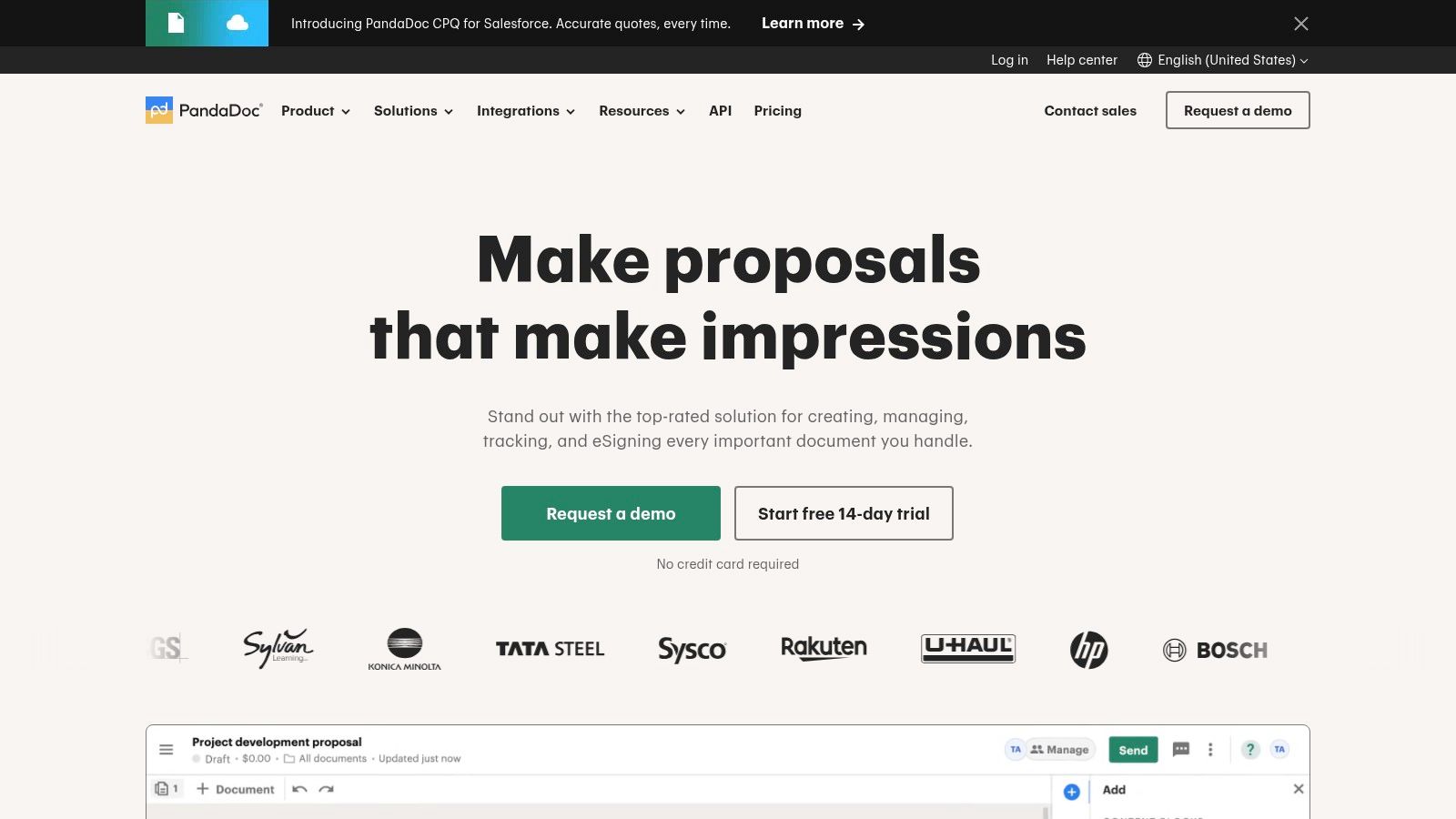
For Jira Cloud Administrators, managing service level agreements (SLAs), vendor contracts, and other essential documentation can be simplified with PandaDoc. Instead of relying on email chains and shared drives, administrators can create, track, and manage these documents within a centralized platform. Project Managers and Team Leads can leverage PandaDoc to streamline project proposals, client contracts, and internal documentation, ensuring version control and easy access for all stakeholders. IT Service Management Agents benefit from PandaDoc’s streamlined workflow for change requests, incident reports, and other critical documents, ensuring faster processing times and reduced errors. Agile Software Development Teams can use PandaDoc for sprint planning documents, user stories, and other collaborative documentation, facilitating efficient communication and project tracking. HR and Operations Professionals can utilize PandaDoc to manage employee onboarding documents, performance reviews, and policy updates, ensuring a smooth and organized workflow.
A key feature of PandaDoc is its intuitive drag-and-drop document builder, complemented by a library of professional templates. This feature empowers users to create polished and professional documents quickly, eliminating the need for extensive formatting or design skills. Built-in e-signature functionality, compliant with legal standards, further simplifies the process, enabling legally binding agreements to be signed and finalized electronically. Real-time document tracking and engagement analytics provide valuable insights into document performance, allowing teams to identify bottlenecks and optimize their document workflows. The platform also offers CRM integrations with popular platforms like Salesforce, HubSpot, and Pipedrive, facilitating seamless data flow and eliminating manual data entry. Automated workflow triggers and approval processes further enhance efficiency by automating routine tasks and ensuring timely document approvals.
Compared to similar tools like DocuSign and HelloSign, PandaDoc offers a more comprehensive document workflow solution. While DocuSign excels primarily in e-signatures, and HelloSign focuses on simple document signing, PandaDoc provides a broader range of features, including document creation, tracking, and analytics. This makes PandaDoc a more suitable option for businesses looking for an all-in-one document workflow platform.
While PandaDoc provides a strong feature set, there are some limitations to consider. Advanced workflow customization options are somewhat limited compared to enterprise-level solutions like Conga Composer. Integrations, while robust with major CRMs, are fewer in number compared to some enterprise-level platforms. Storage limitations on lower-tier plans may also be a factor for businesses with high document storage needs.
Pricing and Technical Requirements:
PandaDoc offers various pricing tiers to cater to different business needs, starting with a free eSign plan for individual users. Paid plans offer increased features and storage, with options for Essentials, Business, and Enterprise tiers. Detailed pricing information is available on their website. PandaDoc is cloud-based and accessible through a web browser, eliminating the need for extensive software installation.
Implementation and Setup Tips:
Implementing PandaDoc is generally straightforward, thanks to its user-friendly interface. Start by identifying key document workflows that can benefit from automation. Utilize the available templates to create professional-looking documents quickly. Integrate PandaDoc with your existing CRM to streamline data flow and eliminate manual data entry. Train your team on the platform’s features to ensure widespread adoption and maximize the benefits of the software.
For organizations seeking a user-friendly yet powerful document workflow software solution, PandaDoc offers a compelling combination of features and ease of use. Its strengths in proposal creation, contract management, and e-signatures, combined with its intuitive interface and robust integrations, make it a valuable asset for streamlining document workflows and improving overall business efficiency. Visiting their website (https://www.pandadoc.com) allows for a more detailed exploration of the platform and its capabilities.
4. Kissflow
Kissflow is a cloud-based document workflow software solution designed to streamline and automate business process management. It stands out for its no-code approach, enabling even non-technical users like HR professionals and project managers to build and deploy custom workflows quickly and efficiently. This makes Kissflow an attractive option for organizations looking to improve operational efficiency without heavy investment in developer resources or complex coding. Its focus on simplicity and ease of use makes it particularly well-suited for small to medium-sized businesses looking for a user-friendly entry point into document workflow automation. Kissflow allows businesses to digitize paper-based processes, reduce manual errors, and gain better visibility into their operations.
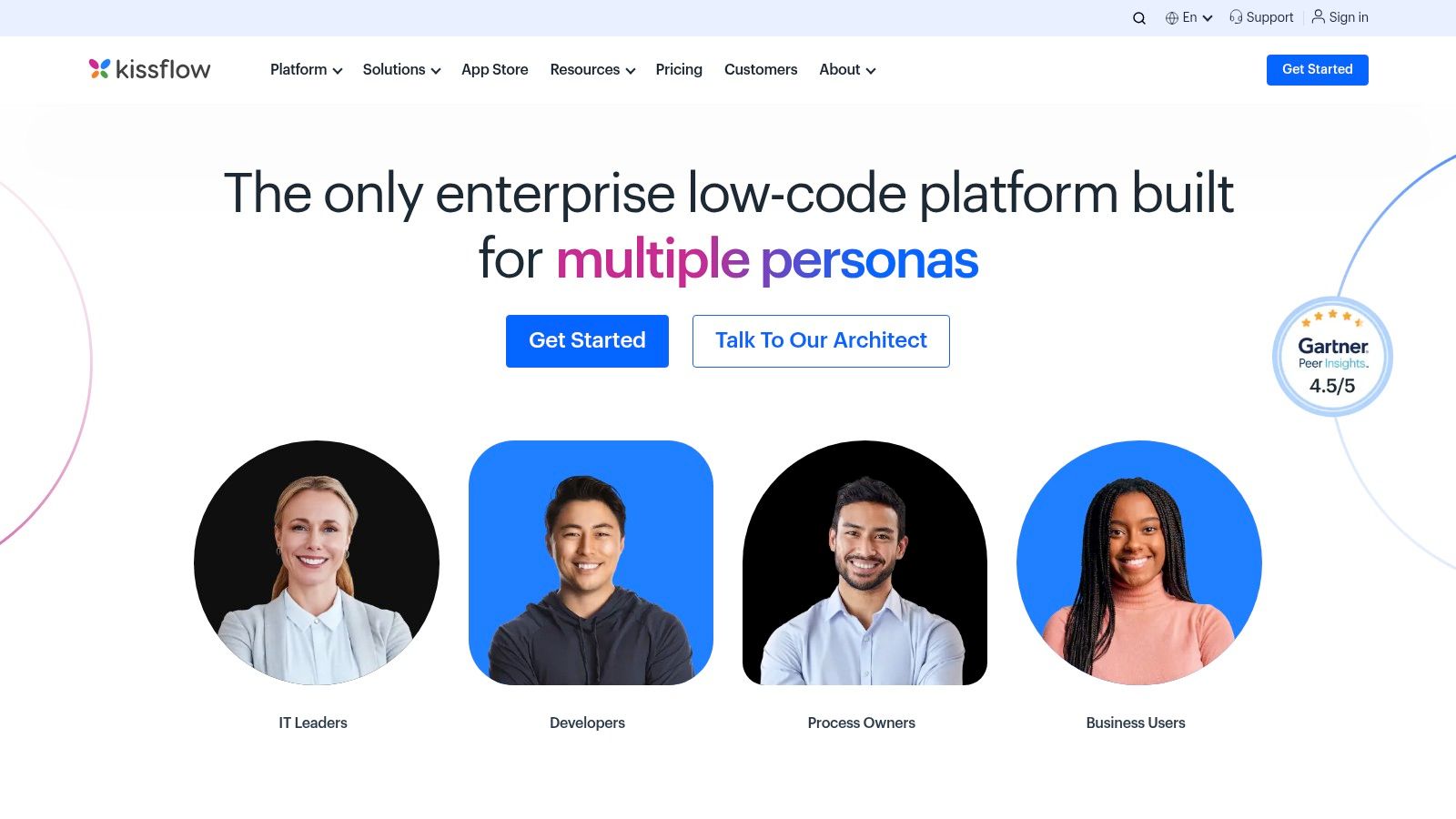
One of Kissflow’s key strengths lies in its visual workflow designer. This drag-and-drop interface allows users to map out processes intuitively, defining steps, assignees, and approval hierarchies without writing a single line of code. This feature democratizes workflow creation, empowering business users to take ownership of their processes and adapt them to evolving needs. For teams accustomed to Jira workflows, this visual approach can be a welcome change, simplifying the process of building and managing even complex document workflows. You can learn more about Kissflow and how it compares to other workflow solutions.
Kissflow provides a library of pre-built templates for common business processes, further accelerating implementation. These templates, covering areas such as expense approvals, purchase orders, employee onboarding, and content review workflows, provide a solid starting point that can be further customized to match specific organizational requirements. This allows teams to quickly deploy solutions for common use cases, freeing up time to focus on more specialized workflow needs. For example, an HR team can use the onboarding template to automate tasks like sending offer letters, collecting employee information, and assigning training modules, ensuring a consistent and efficient onboarding experience. Similarly, IT Service Management agents can adapt pre-built templates for incident management and change requests.
The platform also features a robust form builder with conditional logic and data validation capabilities. This allows users to create dynamic forms that collect the necessary information at each stage of the workflow, ensuring data accuracy and consistency. Conditional logic can be used to tailor the form fields based on previous responses, providing a personalized and efficient user experience. For instance, in an expense approval workflow, the form could dynamically request additional justification if the expense amount exceeds a certain threshold.
Kissflow facilitates real-time collaboration among team members by providing a centralized platform for task management and communication. Users can track the progress of documents through the workflow, receive notifications about pending tasks, and collaborate on documents directly within the platform. This fosters transparency and accountability, ensuring that everyone is on the same page. Agile software development teams can leverage this feature for managing sprint tasks, code reviews, and release approvals, promoting a more collaborative and efficient development process.
While Kissflow excels in its user-friendliness and speed of deployment, it does have some limitations. Its advanced customization options for complex enterprise-level needs may not be as extensive as some of its competitors. The number of third-party integrations, while growing, is still relatively limited compared to more established platforms. Finally, although reporting capabilities are available, they could be more comprehensive, providing deeper insights into workflow performance and bottlenecks.
Pricing for Kissflow is transparent and based on a tiered subscription model, making it a cost-effective option for businesses of all sizes. The availability of different pricing plans allows organizations to choose the option that best aligns with their needs and budget. Technical requirements are minimal, as the platform is cloud-based and accessible through any modern web browser. Implementation is typically straightforward, often involving a simple signup process and configuration of the desired workflows.
In summary, Kissflow stands out as a valuable document workflow software solution due to its no-code approach, user-friendly interface, and focus on streamlining common business processes. It’s a strong contender for organizations, particularly SMEs, looking for a quick and easy way to automate document workflows without extensive technical expertise. While it might not be the ideal choice for large enterprises with highly complex requirements, its ease of use, affordability, and focus on core workflow functionalities make it a powerful tool for enhancing productivity and operational efficiency.
5. Microsoft Power Automate
Microsoft Power Automate, formerly known as Microsoft Flow, stands as a powerful document workflow software solution, especially for organizations deeply embedded within the Microsoft ecosystem. This cloud-based service allows users to design and implement automated workflows across various applications and services, streamlining processes like document processing, approvals, and data synchronization. Its tight integration with Office 365 and SharePoint makes it a natural choice for businesses already leveraging these platforms. This integration allows for a seamless flow of information and automated actions based on real-time changes within documents and lists, significantly improving productivity.
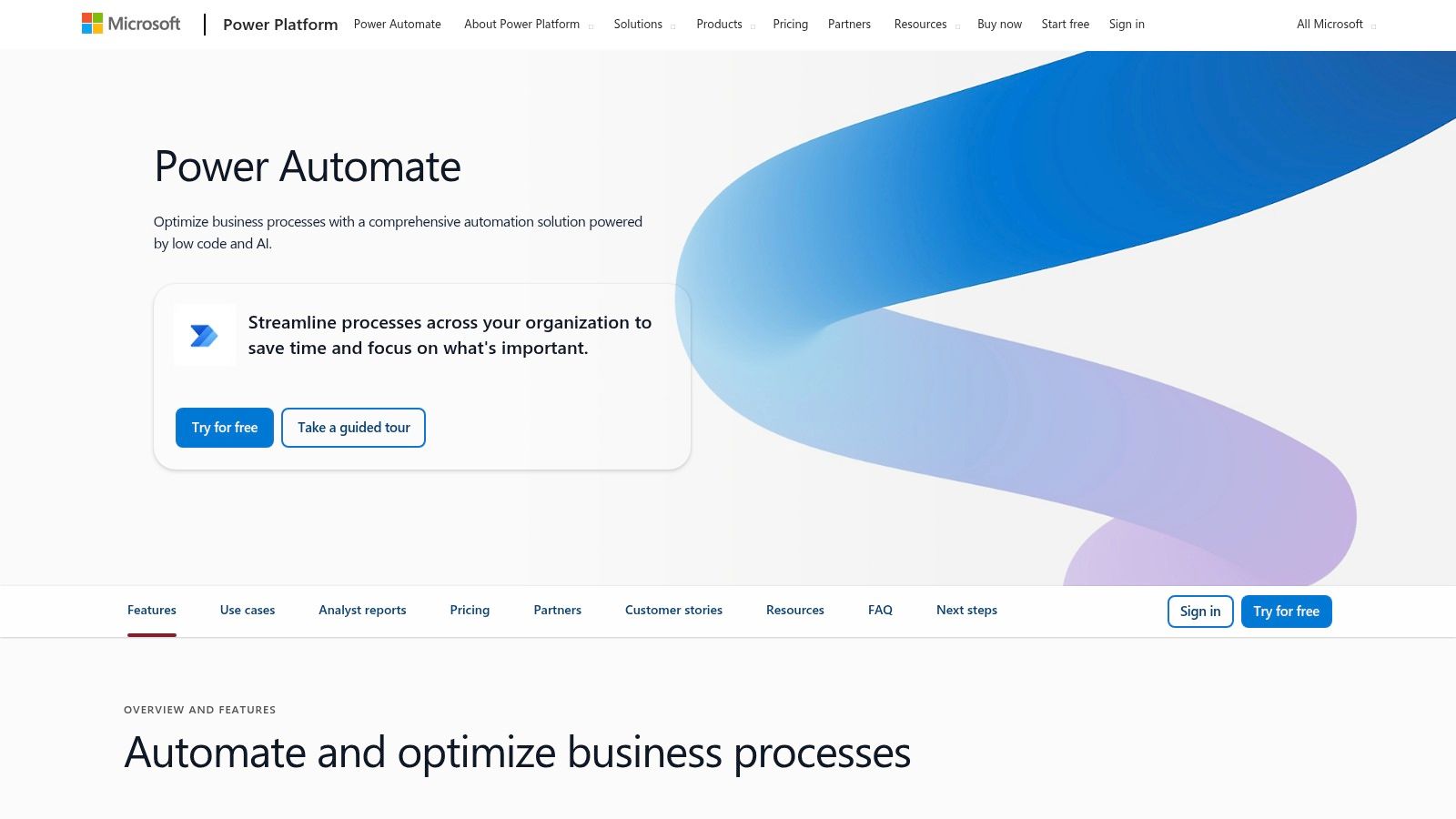
Power Automate’s strength lies in its versatility, catering to a wide range of document workflow needs. Whether you require a simple automated email notification when a new file is added to a SharePoint document library or a complex multi-stage approval process involving different stakeholders and departments, Power Automate can handle it. This flexibility extends to various document types, from standard office documents like Word and Excel to PDFs and images.
For Jira Cloud Administrators, Power Automate can automate issue creation based on document updates in SharePoint, eliminating manual data entry and ensuring consistency. Project Managers and Team Leads can automate project status reports based on document milestones, freeing up time for more strategic activities. IT Service Management Agents can automate incident creation from incoming email requests, accelerating response times. Agile Software Development Teams can utilize Power Automate to automate build deployments triggered by code check-ins, improving development efficiency. HR and Operations Professionals can automate onboarding processes by automatically creating accounts and assigning tasks based on submitted documents.
The platform offers two primary methods for workflow creation: template-based and custom. The extensive template gallery provides a wealth of pre-configured solutions for common scenarios, allowing users to quickly implement automation with minimal effort. For more specific requirements, Power Automate’s intuitive visual designer enables users to create custom workflows by dragging and dropping actions and connectors, defining logic, and setting triggers. This empowers users to tailor workflows precisely to their unique needs, even without extensive coding knowledge.
Power Automate boasts a vast library of over 600 pre-built connectors to third-party applications. This extensibility makes it a central hub for integrating various services into your document workflows. Imagine automatically saving attachments from emails to a specific OneDrive folder, creating Trello cards from new SharePoint items, or posting Slack messages upon the completion of an approval process – all possible with Power Automate’s connector ecosystem. Furthermore, the inclusion of AI Builder adds intelligent document processing capabilities. Users can extract information from invoices, receipts, and other documents, automatically populating relevant fields and minimizing manual data entry. This feature significantly accelerates data processing and reduces errors.
Pricing and Technical Requirements:
Power Automate offers a tiered pricing model, with both standalone plans and options bundled with Office 365 and Microsoft 365 subscriptions. Licensing can be complex, with different plans offering varying levels of functionality and flow runs. It is crucial to evaluate the specific requirements of your organization to choose the most suitable plan. Technically, Power Automate is a cloud-based service, accessible through a web browser. No specific hardware or software installations are required beyond a compatible browser and an internet connection.
Pros:
- Seamless integration with the Microsoft ecosystem: Ideal for organizations already invested in Microsoft products.
- Extensive connector library: Connects to hundreds of third-party applications, expanding automation possibilities.
- Cost-effective for organizations using Office 365: Leveraging existing subscriptions can offer cost savings.
- AI capabilities for intelligent document processing: Streamlines data extraction and reduces manual effort.
Cons:
- Complexity for non-Microsoft users: The interface and terminology can be challenging for those unfamiliar with Microsoft products.
- Confusing licensing options: Multiple plans with varying features can make choosing the right one difficult.
- Performance issues with complex workflows: Highly complex workflows may experience slower execution speeds.
Implementation Tip: Start with simple workflows using pre-built templates to familiarize yourself with the platform before tackling more complex scenarios.
Website: https://powerautomate.microsoft.com
Power Automate earns its place on this list by providing a robust and flexible solution for document workflow automation. Its deep integration with the Microsoft ecosystem, extensive connector library, and AI capabilities make it a valuable tool for organizations seeking to improve efficiency and productivity. While licensing complexity and potential performance issues warrant consideration, the overall benefits of Power Automate make it a compelling choice for document workflow software.
6. Zapier
Zapier is a powerful automation platform that seamlessly connects various web applications, enabling the creation of automated workflows known as “Zaps.” While not strictly a dedicated document workflow software, its strength lies in automating document-centric tasks across different platforms. This makes it an invaluable tool for small to medium-sized businesses seeking to streamline repetitive document processes without requiring extensive technical expertise. Zapier boasts integrations with over 5,000 applications, including popular tools like Google Drive, Dropbox, DocuSign, Slack, and Microsoft Teams, making it a versatile solution for a wide range of document workflow needs.
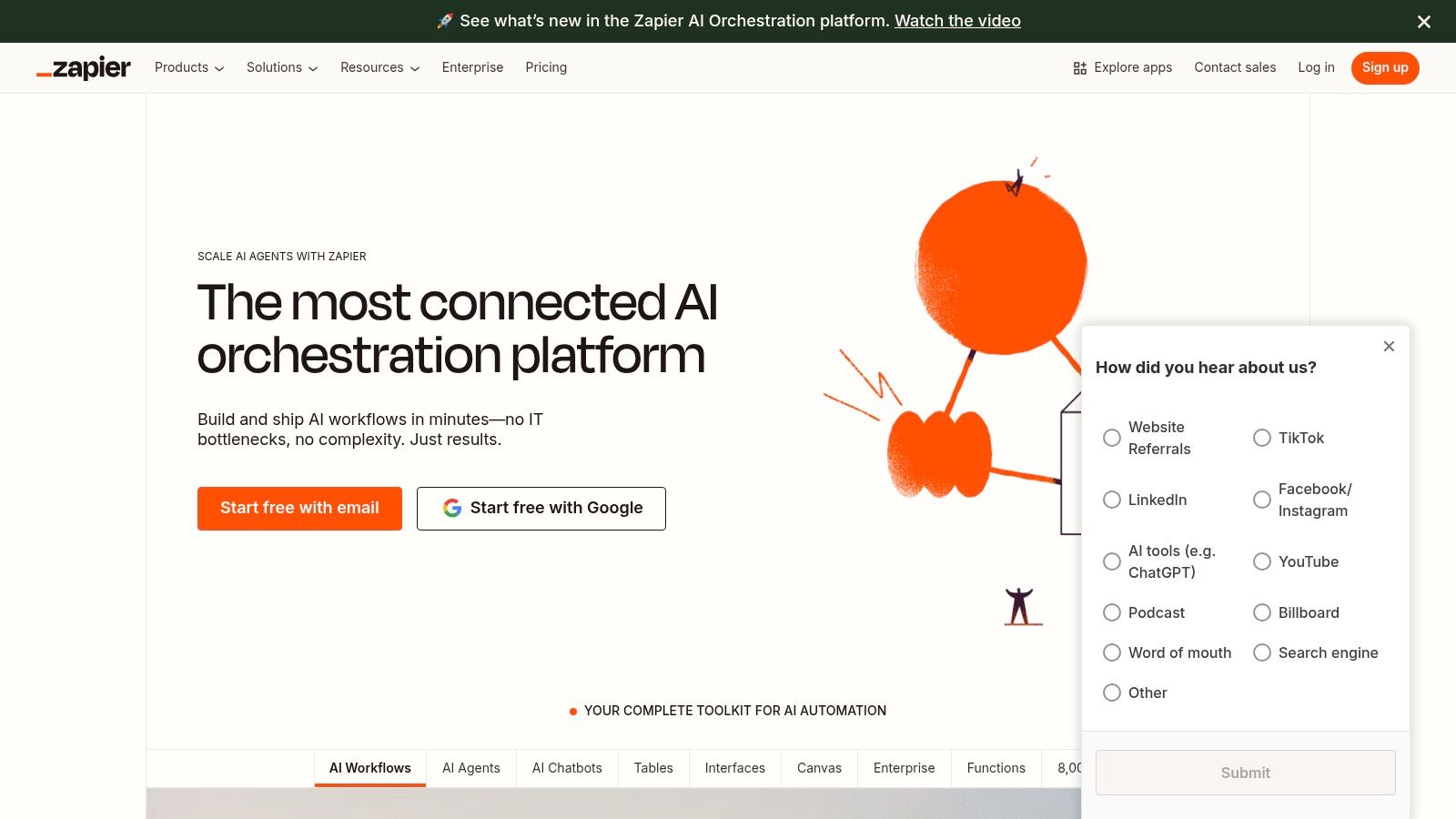
For Jira Cloud Administrators, automating issue creation from form submissions or updating project statuses based on document approvals becomes effortless with Zapier. Project Managers and Team Leads can utilize it to automate progress reports, consolidate feedback from different sources, and distribute documents to stakeholders efficiently. IT Service Management Agents benefit from automated ticket creation triggered by specific document events or updates. Agile Software Development Teams can streamline workflows by connecting code repositories with documentation tools and automating deployment notifications. HR and Operations Professionals can automate tasks like employee onboarding paperwork, contract management, and approval processes.
Zapier’s key features solidify its place in this list of top document workflow software solutions. Its extensive library of 5,000+ app integrations offers unparalleled flexibility for connecting various tools used in document-centric processes. The platform empowers users to create multi-step workflows with conditional logic, allowing for complex automation scenarios. This includes automated document transfer and synchronization between platforms, ensuring data consistency and accessibility. Trigger-based automation enables real-time processing of document-related events, such as file uploads or form submissions. Additionally, Zapier’s template library provides pre-built workflow automations for common use cases, simplifying implementation for users. For example, you could create a Zap that automatically saves email attachments to a specific Google Drive folder or one that notifies a Slack channel when a new document is signed via DocuSign.
One particularly relevant example for customer-facing teams is automating responses to customer inquiries. If you’d like to explore this further, learn more about Zapier and how it can improve customer service efficiency.
Zapier offers a free tier for basic automation needs, allowing users to experiment and explore its capabilities. Paid plans provide access to more advanced features, such as multi-step Zaps and higher usage limits. Pricing scales based on the number of tasks and premium features required, making it adaptable to various budgets. However, as automation needs grow, costs can increase significantly.
While incredibly user-friendly and easy to set up, especially for beginners, Zapier does have some limitations. Compared to dedicated enterprise workflow solutions, its advanced workflow logic capabilities are less extensive. It’s ideal for straightforward automations but might not be sufficient for highly complex processes. Another crucial point to consider is that Zapier doesn’t offer native document storage or management capabilities. It acts as a bridge between existing document platforms rather than a central repository.
Pros:
- Largest library of app integrations available
- Very easy to set up and use for beginners
- Free tier available for basic automation needs
- Excellent for connecting different document tools
Cons:
- Limited advanced workflow logic compared to enterprise solutions
- Can become expensive as automation needs scale
- No native document storage or management capabilities
Website: https://zapier.com
Zapier stands out as an excellent choice for individuals and teams seeking a user-friendly, versatile solution to automate their document workflows. Its extensive integrations, ease of use, and trigger-based automation capabilities make it a valuable asset for streamlining document-centric processes and improving overall productivity. However, users should be aware of its limitations regarding advanced workflow logic and the potential for increased costs as automation needs expand.
7. K2 (Nintex K2)
For enterprises grappling with complex document workflows, K2 (now part of Nintex) emerges as a powerful solution. This enterprise-grade business process automation platform specializes in sophisticated document workflows and business process management, offering a comprehensive suite of tools to build robust approval processes, document routing, and compliance workflows. Its focus on large organizations with intricate requirements is reflected in its flexible deployment options (both cloud and on-premise) and extensive customization capabilities, making it a suitable choice for those needing a highly tailored solution. K2 empowers organizations to streamline operations, improve efficiency, and ensure compliance across a wide range of business processes. From automating contract approvals and managing invoices to orchestrating complex project workflows, K2 offers the tools to manage documents effectively and efficiently.
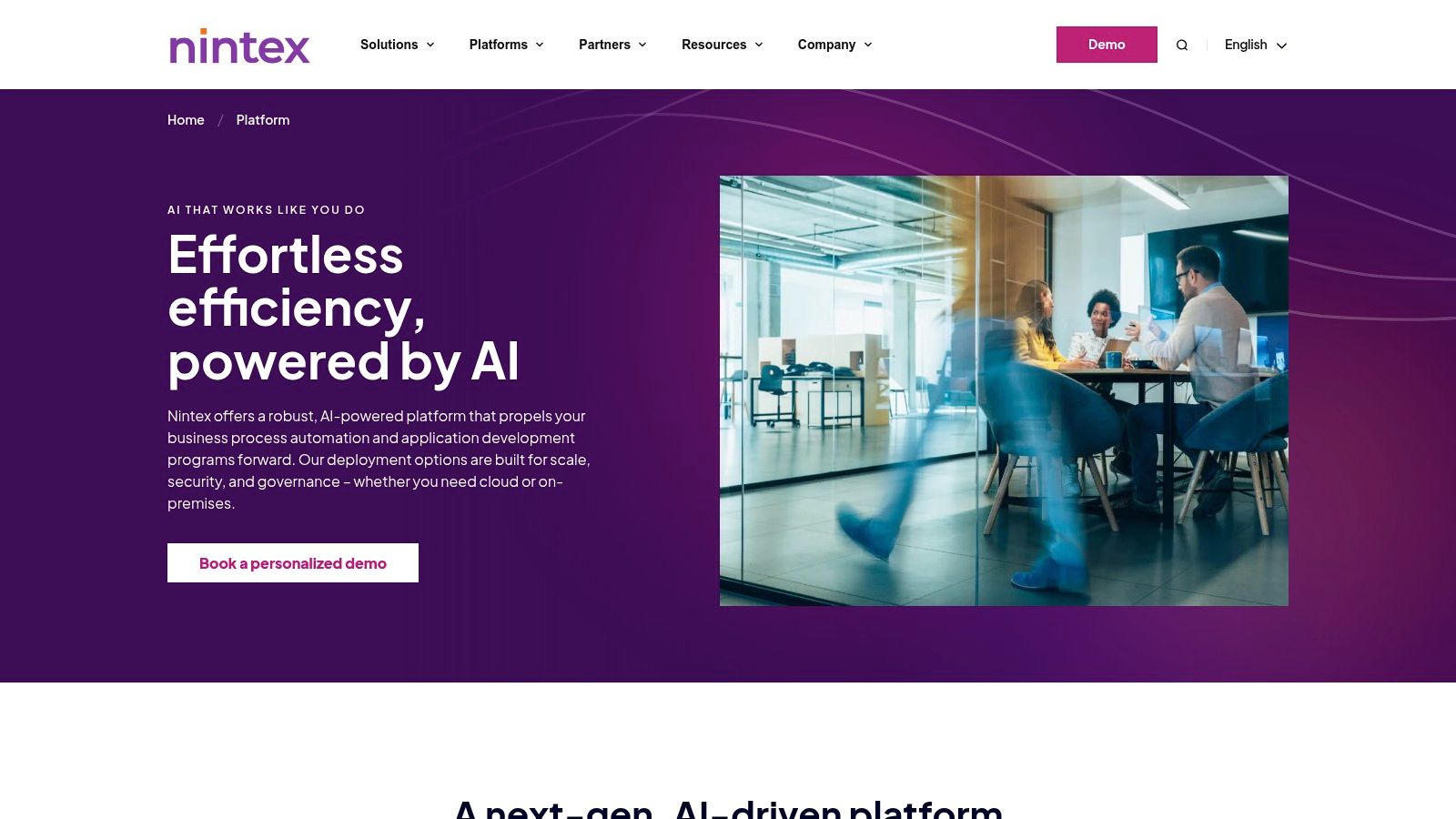
K2 shines in its ability to handle highly complex routing scenarios. Its advanced workflow engine allows for intricate branching, parallel processing, and conditional logic, enabling organizations to model even the most nuanced document workflows. This is especially valuable for industries like finance and healthcare, where compliance and audit trails are paramount. Imagine a scenario where an invoice needs approval from multiple departments based on different criteria. K2 can automate this process, routing the invoice to the appropriate stakeholders based on predefined rules, ensuring timely processing and reducing manual intervention. For Jira Cloud Administrators, this level of automation can significantly improve issue tracking and resolution workflows, allowing for a more streamlined and efficient process.
Key features of K2 include a robust workflow engine, enterprise-grade security and compliance features, custom form development tools, extensive API and integration capabilities, and advanced reporting and business intelligence functionalities. These features cater to the needs of large organizations requiring intricate workflows, seamless integration with existing systems, and detailed reporting capabilities. For example, HR and Operations Professionals can leverage K2 to automate onboarding processes, managing employee documents and approvals seamlessly.
For teams working with tools like Jira and HubSpot, integrating and automating workflows can significantly boost productivity. Learn more about K2 (Nintex K2) to understand how this platform can contribute to such integrations. This is particularly relevant for Agile Software Development teams and IT Service Management Agents who often rely on these platforms for project management and service delivery.
While K2 provides exceptional power and flexibility, it’s important to consider its potential drawbacks. Implementation can be complex and costly, requiring specialized technical expertise for advanced configurations. Deployment times can also be longer compared to simpler solutions, necessitating careful planning and resource allocation. This cost and complexity might make K2 less suitable for smaller organizations with limited budgets or technical resources. Project Managers and Team Leads should carefully evaluate their needs and resources before opting for K2.
Specific pricing information for K2 is not readily available and usually requires contacting Nintex directly for a customized quote. This bespoke pricing model reflects the platform’s enterprise focus and highly customizable nature. Technical requirements vary depending on the deployment option (cloud or on-premise) and the specific features utilized. However, organizations should be prepared for potentially significant infrastructure investments for on-premise deployments.
Compared to simpler document workflow software like Kissflow or Process Street, K2 offers a much higher level of customization and scalability but at a significantly higher cost and complexity. If your organization requires a highly tailored solution for complex enterprise-grade workflows, and you have the resources to manage the implementation and ongoing maintenance, then K2 could be a worthwhile investment. However, if your needs are less complex, a simpler and more cost-effective solution might be a better fit.
Implementing K2 effectively requires careful planning and collaboration between business users and technical teams. Clearly defining requirements, mapping out existing workflows, and identifying key integration points are crucial steps in the implementation process. Engaging with Nintex or a certified partner for implementation support can help ensure a successful deployment. Furthermore, leveraging K2’s extensive training resources can empower your team to fully utilize the platform’s capabilities.
8. ProcessMaker
ProcessMaker is a powerful open-source business process management (BPM) and document workflow software platform that offers both community and enterprise editions. This flexibility makes it suitable for a wide range of organizations, from small businesses to large enterprises, particularly those requiring granular control over their document processes and the ability to tailor workflows to their specific needs. It provides comprehensive document workflow capabilities with a focus on flexibility and customization, making it an excellent choice for organizations seeking a robust and adaptable solution. If your team needs deep customization options and your organization has the technical resources to support development and customization, ProcessMaker is a strong contender in the document workflow software landscape.
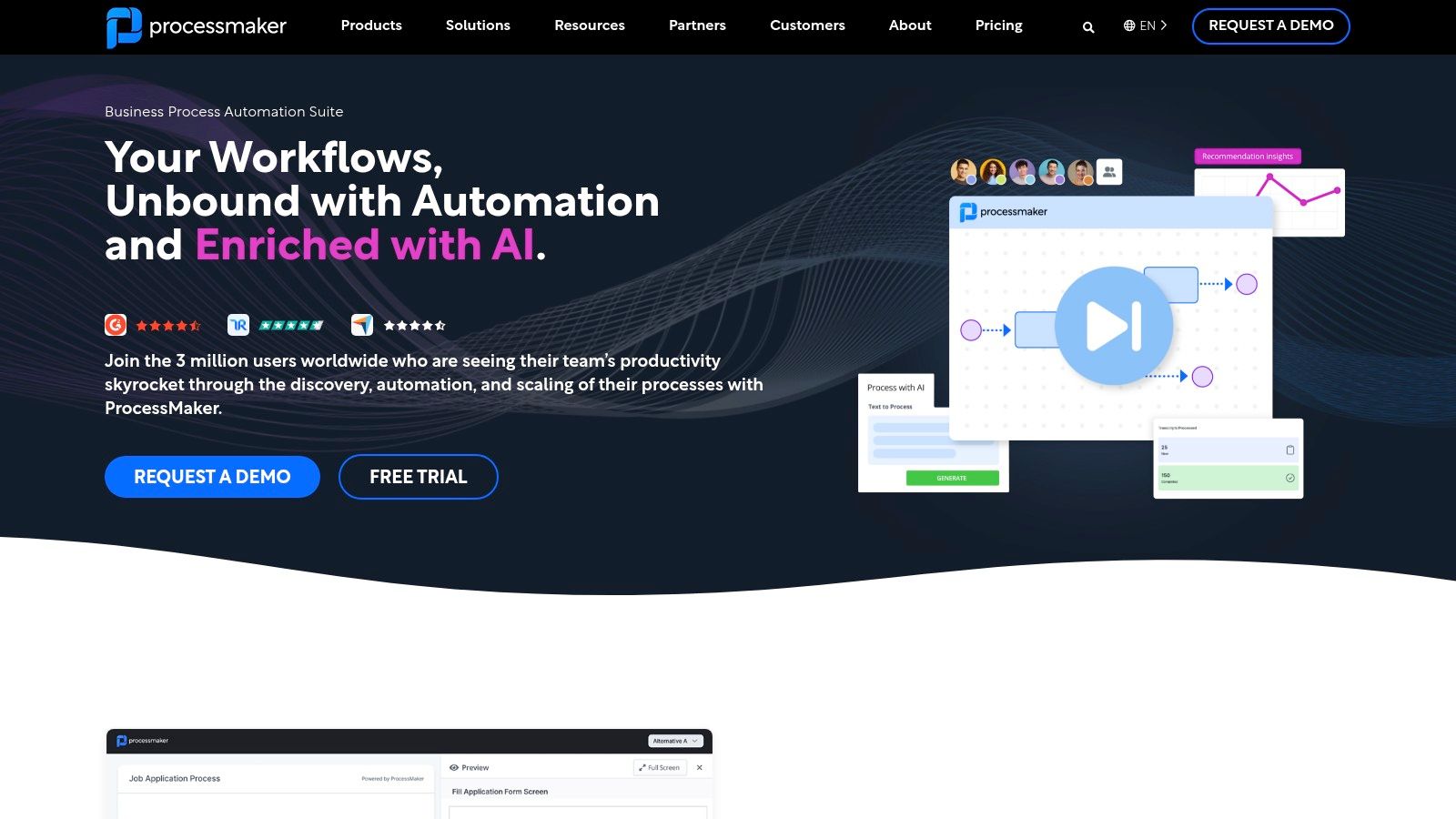
ProcessMaker’s core strength lies in its open-source nature and the level of customization it affords. Unlike many proprietary document workflow software solutions, ProcessMaker allows access to the source code, enabling developers to modify and extend the platform’s functionality to precisely match the organization’s requirements. This is particularly beneficial for organizations with unique document workflows or those operating in highly regulated industries demanding specific compliance measures. This granular control makes it a valuable tool for Jira Cloud Administrators seeking to extend Jira’s capabilities, Project Managers and Team Leads aiming for bespoke project workflows, IT Service Management Agents tailoring incident management, Agile Software Development Teams orchestrating development pipelines, and HR and Operations Professionals automating complex HR processes.
The platform features a visual workflow designer, enabling users to create and modify workflows through a drag-and-drop interface. This visual approach simplifies workflow design, making it accessible to users without extensive coding experience. The custom form builder allows the creation of forms with advanced field types, ensuring data integrity and streamlining data collection. Combined with integrated case management and document collaboration tools, ProcessMaker facilitates efficient document processing, tracking, and approval throughout the entire workflow lifecycle. Moreover, a robust REST API allows seamless integration with other systems, further extending its functionality and facilitating data exchange within the organization’s IT ecosystem. For example, you might integrate ProcessMaker with your existing CRM, ERP, or document management system. This allows for a unified workflow experience and minimizes manual data entry, enhancing overall efficiency. You can learn more about ProcessMaker and its reporting automation capabilities as well.
While the open-source nature and customizability are significant advantages, they come with certain considerations. Advanced customizations require technical expertise, necessitating skilled developers to implement complex changes and integrations. Compared to commercial solutions with extensive pre-built connectors, ProcessMaker’s integration options might require more custom development. The user interface, while functional, might appear less polished than some modern SaaS alternatives. However, the strong community support and extensive documentation help mitigate these challenges. For teams accustomed to more contemporary UI/UX designs, the learning curve might be slightly steeper.
ProcessMaker offers both a Community Edition and an Enterprise Edition. The Community Edition is free to use and provides access to the core platform features. The Enterprise Edition offers additional features such as advanced security, support, and scalability options, making it suitable for larger organizations with more demanding requirements. While specific pricing details for the Enterprise Edition are not readily available and require contacting the sales team, the open-source nature of the Community Edition provides a cost-effective entry point for organizations willing to invest in development resources.
Implementing ProcessMaker involves several key steps. Initially, defining the document workflows and processes to be automated is crucial. This requires a thorough understanding of the current processes and the desired improvements. Next, designing the workflows using the visual designer and building the necessary forms is essential. Integrating ProcessMaker with existing systems and thoroughly testing the implemented workflows ensures seamless operation and data integrity. Finally, training users on the new system is crucial for successful adoption. Ongoing monitoring and optimization are vital to continually refine the workflows and maximize efficiency.
By carefully considering the pros and cons and investing in proper planning and implementation, organizations can leverage the power and flexibility of ProcessMaker to significantly improve their document workflow processes and achieve greater operational efficiency. It’s especially powerful for organizations comfortable with open-source technologies and those seeking granular control over their document workflow automation.
Document Workflow Software Feature Comparison
| Solution | Core Features / Integration ✨ | User Experience / Quality ★★★★☆ | Value Proposition 💰 | Target Audience 👥 | Unique Selling Points 🏆 |
|---|---|---|---|---|---|
| Nintex | No-code drag & drop, 300+ app integrations | Intuitive design, mobile approvals | Premium pricing, enterprise focus | Large enterprises | Extensive integrations, robust analytics |
| DocuWare | OCR, automated data extraction, compliance | Strong security, audit trails | Higher cost, flexible deployment | Healthcare, finance, manufacturing | Advanced OCR, compliance tools |
| PandaDoc | Drag-drop doc builder, e-signatures | User-friendly, real-time tracking | Competitive pricing for SMBs | Sales & business teams | E-signature, engagement analytics |
| Kissflow | No-code builder, pre-built templates | Very user-friendly, quick setup | Good value, transparent pricing | Non-technical users, SMBs | Ease of use, customizable workflows |
| Microsoft Power Automate | 600+ connectors, AI & RPA capabilities | Seamless MS ecosystem integration | Cost-effective with Office 365 | MS ecosystem users, enterprises | AI Builder, deep MS integrations |
| Zapier | 5,000+ apps, multi-step workflows | Easy setup, beginner-friendly | Free tier, scalable pricing | SMBs, non-technical users | Largest app library, simple automation |
| K2 (Nintex K2) | Complex routing, enterprise-grade security | Powerful but complex | High cost, suited for large corporations | Large enterprises, IT teams | Advanced BPM, rich customization |
| ProcessMaker | Open-source, visual designer, API | Flexible but technical | Cost-effective if self-managed | Tech-savvy orgs, developers | Open-source, customizable, case management |
Choosing the Right Document Workflow Software
Selecting the ideal document workflow software from the many options available, including platforms like Nintex, DocuWare, PandaDoc, Kissflow, Microsoft Power Automate, Zapier, K2 (Nintex K2), and ProcessMaker, is a crucial step towards optimizing your business processes. This article has explored several leading document workflow software solutions, highlighting their strengths and potential use cases. The key takeaway is that there’s no one-size-fits-all solution; the best choice depends entirely on your specific requirements.
Remember to prioritize factors such as integration with your existing systems (especially crucial for Jira Cloud Administrators and IT Service Management Agents), ease of use for all team members, scalability for future growth, and the level of vendor support offered. For agile software development teams and project managers, seamless integration with existing project management tools is essential. HR and Operations Professionals may prioritize features that streamline onboarding, contract management, and other key processes. When evaluating your options, consider exploring resources like this comprehensive DMS Vergleich (comparison) to understand the diverse features and benefits available. This comparison, from Deeken.Technology GmbH (published 11 04 2025), can provide valuable insights into various Document Management Systems, which often work in tandem with document workflow software.
Implementing document workflow software requires careful planning. Consider starting with a pilot project to test the chosen solution and refine your workflows before a full-scale rollout. By thoughtfully selecting and implementing the right document workflow software, you can empower your teams, improve efficiency, and unlock significant productivity gains across your organization.
For Jira users seeking to further optimize their workflows, especially regarding team availability and task management, explore resolution Reichert Network Solutions GmbH. Their solution helps bridge the gap during employee absences, ensuring seamless handovers and uninterrupted workflows. Learn more about how resolution Reichert Network Solutions GmbH can enhance your document workflow processes and keep your projects on track.