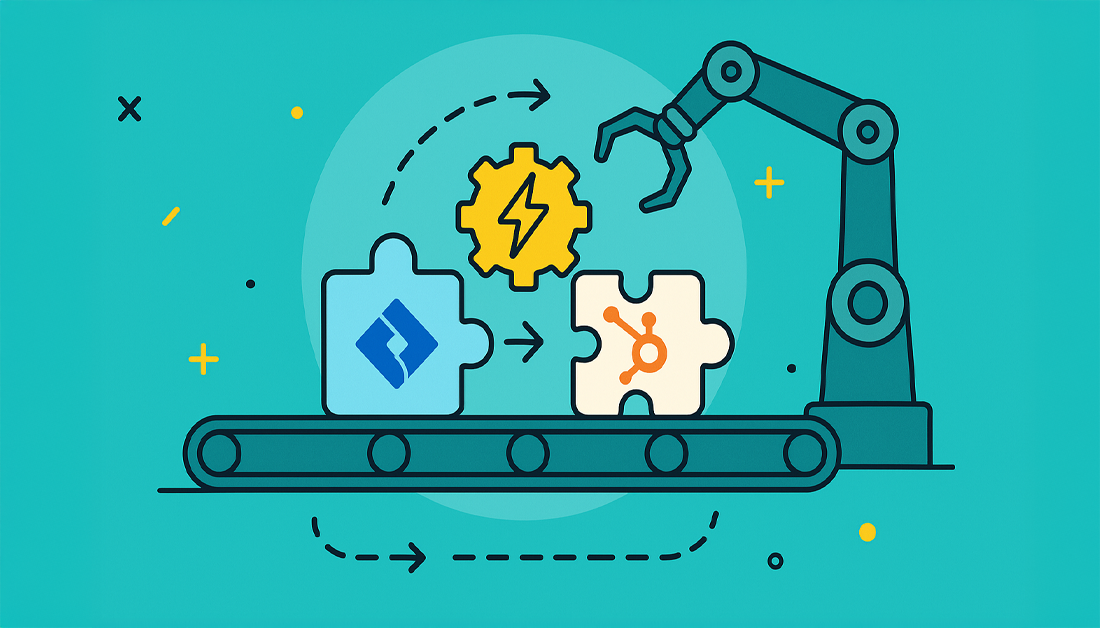Boosting Productivity with Workflow Automation
Workflow automation solutions are revolutionizing how businesses operate, connecting disparate applications, automating repetitive tasks, and fostering better collaboration between teams. For teams working within HubSpot and Jira, streamlined workflows are crucial for efficiency. This curated list explores nine leading workflow automation solutions, providing actionable insights into their key features, diverse use cases, and the integration benefits they offer. Learn how these platforms can streamline your operations, improve efficiency, and create seamless workflows in 2025. This article provides a detailed comparison of platforms, helping you choose the solution best suited to your specific needs as a Jira administrator, DevOps manager, sales or marketing professional using HubSpot, customer support agent, project manager, or data analyst. Discover how workflow automation solutions can optimize your processes, from automating HubSpot CRM tasks to syncing data with Jira issues for improved project management. We’ll cover specific use cases and practical implementation details, empowering you to improve collaboration and boost overall productivity. This deep dive will equip you with the knowledge to select the right tool and maximize its potential within your organization, focusing on real-world examples and highlighting the power of two-way data synchronization, automatic ticket creation, and enhanced communication features.
1. Zapier
Zapier is a leading workflow automation solution that empowers businesses to connect disparate applications and automate repetitive tasks without writing a single line of code. Using a simple “if-this-then-that” logic, Zapier creates automated workflows, called “Zaps,” that trigger actions in one app based on events in another. This allows teams to streamline processes and improve efficiency. For instance, a Zap can automatically add a new lead to your CRM when they fill out a form on your website, eliminating manual data entry and ensuring timely follow-up.
Zapier’s strength lies in its expansive ecosystem of integrations. Supporting over 7,000 apps, it can bridge the gap between virtually any tools your team relies on, from marketing automation platforms like HubSpot to project management software like Jira and even accounting systems like QuickBooks. This vast connectivity opens up countless possibilities for workflow optimization across various departments.
Companies of all sizes leverage Zapier to boost productivity. HubSpot uses Zapier to sync leads from various sources into their CRM, ensuring no lead falls through the cracks. Typeform automates survey response processing by connecting to Google Sheets and email marketing tools, simplifying data analysis and communication. Even small businesses benefit, automating tasks like invoice creation in QuickBooks triggered by new sales in Shopify.
The infographic below summarizes Zapier’s key features that make it a powerful automation tool.
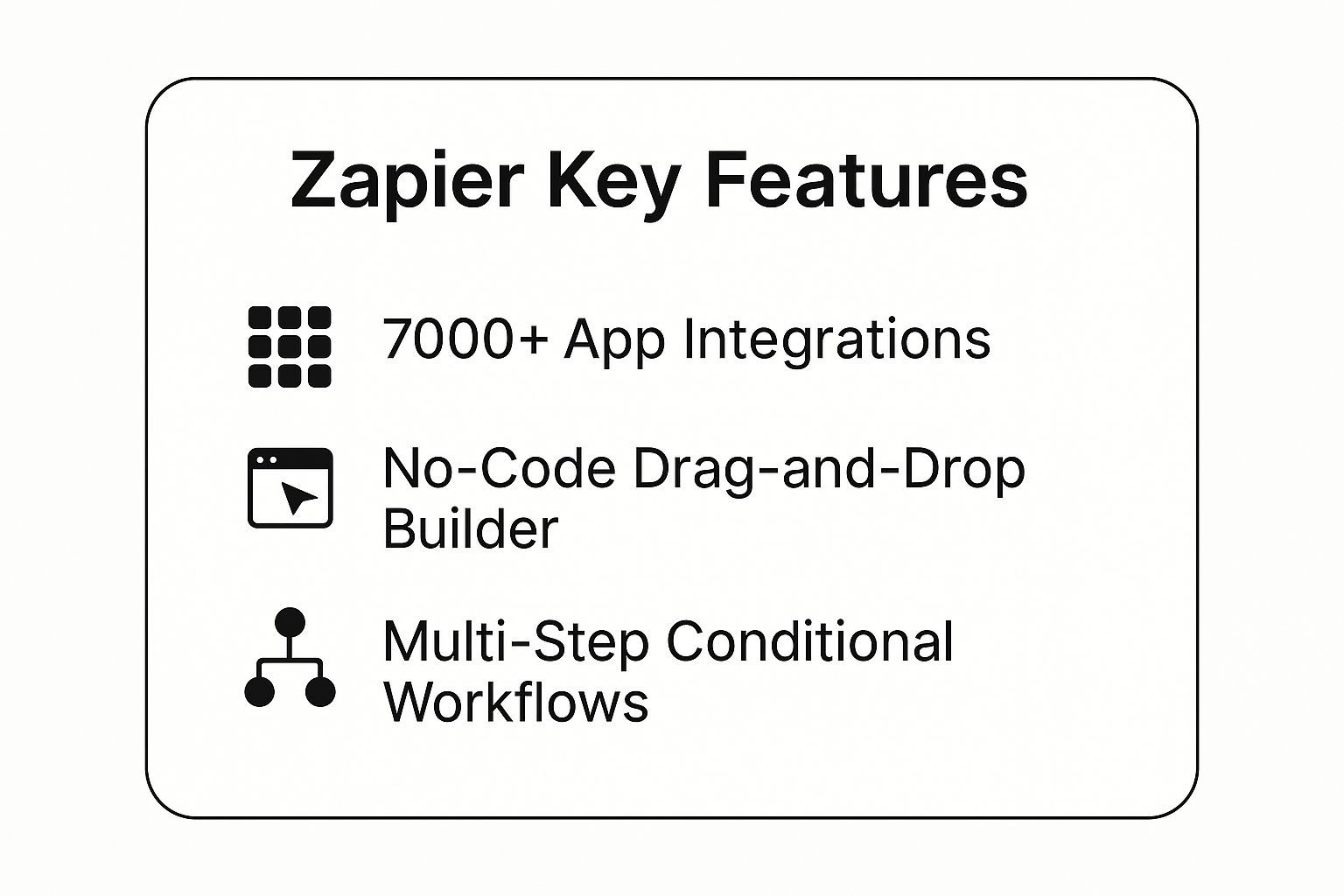
As the infographic highlights, Zapier’s extensive app integrations, no-code builder, and support for multi-step workflows empower users to create complex automations with ease. This combination of accessibility and power makes Zapier a versatile solution for businesses looking to streamline their workflows and boost efficiency.
To maximize the benefits of Zapier, consider these tips:
- Start Simple: Begin with basic two-step Zaps before tackling complex multi-step workflows. This allows you to familiarize yourself with the platform and avoid overwhelming yourself.
- Use Filters: Implement filters to refine triggers and prevent unnecessary actions. This reduces task consumption and improves the precision of your automations.
- Test Thoroughly: Always test workflows with sample data before deploying them to live environments. This helps identify and rectify any errors before they impact your actual data.
- Regular Audits: Periodically review and optimize your Zaps to ensure they remain relevant and efficient. Outdated automations can hinder productivity and create inconsistencies.
Zapier (zapier.com) stands out as a top workflow automation solution due to its breadth of integrations, ease of use, and ability to significantly improve team efficiency. Whether you are looking to streamline marketing processes, automate customer support tasks, or improve project management, Zapier provides the tools you need to connect your apps and automate your work.
2. Microsoft Power Automate
Microsoft Power Automate (formerly Microsoft Flow) is a comprehensive workflow automation solution that empowers users to create automated workflows between various applications and services. It’s tightly integrated with the Microsoft ecosystem, offering both cloud-based and on-premises automation capabilities, enhanced with advanced AI features. Using a visual, drag-and-drop interface, Power Automate allows users to design complex workflows without extensive coding knowledge. This allows businesses to streamline processes and improve efficiency. For example, a workflow can automatically save email attachments to OneDrive, or generate a notification when a new item is added to a SharePoint list.
Power Automate’s key strength lies in its seamless integration with Microsoft 365 and other Microsoft services. This connectivity offers unique advantages for organizations heavily reliant on the Microsoft ecosystem. It opens up countless possibilities for workflow optimization across diverse departments, from marketing to sales to operations. Power Automate’s AI capabilities further enhance automation possibilities, enabling tasks like sentiment analysis of customer feedback and intelligent document processing.
Companies of all sizes are leveraging Power Automate to boost productivity. Coca-Cola automated their invoice processing workflows, reportedly reducing processing time by 80%. Progressive Insurance streamlined their claims processing through automated document routing and data entry. Educational institutions, like universities, use Power Automate to automate student enrollment and communication processes. Even small businesses can benefit, automating tasks like social media posting and customer onboarding.
To maximize the benefits of Power Automate, consider these tips:
- Leverage existing Microsoft 365 licenses: Explore the automation capabilities included with your current licenses before purchasing additional Power Automate plans.
- Use Power Automate Desktop for legacy system integration: Integrate older, on-premises systems with cloud applications using the desktop version of Power Automate.
- Start with pre-built templates: Utilize the numerous available templates to quickly implement common workflows and customize them as needed.
- Implement error handling: Incorporate error handling and notification systems into your workflows to ensure robust and reliable operation.
Microsoft Power Automate (powerautomate.microsoft.com) stands out as a robust workflow automation solution, particularly valuable for organizations within the Microsoft ecosystem. Its tight integration with Microsoft services, combined with AI capabilities and a user-friendly interface, empowers businesses to optimize workflows and enhance productivity across departments.
3. UiPath
UiPath is a leading Robotic Process Automation (RPA) platform that enables organizations to automate repetitive, rule-based tasks through software robots. It provides enterprise-grade automation capabilities with AI integration, making it suitable for complex business process automation across various industries. UiPath empowers businesses to streamline operations, improve efficiency, and free up human employees for more strategic work. This automation prowess makes it a powerful workflow automation solution.

Several companies have successfully implemented UiPath to achieve significant improvements in their workflows. Generali Group automated insurance claims processing, reducing processing time from days to hours. Virgin Trains automated ticket refund processes, improving customer satisfaction by 30%. Siemens implemented UiPath for invoice processing across multiple departments, increasing accuracy and efficiency. These real-world examples showcase the transformative potential of UiPath. Learn more about successful business process automation examples with UiPath https://www.resolution.de/post/business-process-automation-examples/.
To maximize the benefits of UiPath for workflow automation, consider these tips:
- Start with Pilots: Begin with small pilot projects to demonstrate the return on investment (ROI) before undertaking large-scale deployments. This allows for controlled testing and refinement.
- Invest in Training: Provide adequate training for your development teams to ensure they can effectively build and manage UiPath robots.
- Process Discovery: Leverage UiPath’s process discovery tools to identify automation opportunities within your organization. This helps prioritize and optimize automation efforts.
- Governance Frameworks: Implement robust governance frameworks for robot management to ensure security, compliance, and maintainability.
UiPath (uipath.com) stands out among workflow automation solutions for its robust RPA capabilities, AI integration, and proven track record of success across diverse industries. Its ability to handle complex processes, streamline operations, and improve efficiency makes it a valuable asset for organizations seeking to optimize their workflows.
4. Automation Anywhere
Automation Anywhere is a cloud-native robotic process automation (RPA) platform that empowers businesses to automate complex workflows and digital transformation initiatives. Combining traditional RPA with cognitive automation capabilities, Automation Anywhere offers a comprehensive suite of tools for streamlining business processes, from basic task automation to enterprise-wide deployments. This allows organizations to improve efficiency, reduce operational costs, and free up human employees for higher-value work.
Companies across various industries leverage Automation Anywhere to achieve significant operational improvements. Standard Chartered Bank, for instance, automated loan processing workflows, realizing a 60% reduction in processing time. Anthem Inc. streamlined healthcare claims processing using cognitive automation, improving accuracy and reducing manual effort. Even retail giants like Walmart have benefited, automating vendor management processes across multiple departments. These examples highlight the platform’s versatility and its ability to handle complex, industry-specific challenges.
The platform’s Bot Store offers pre-built automation templates, accelerating the implementation process and reducing development time. This makes it easier for organizations to get started with RPA and achieve quick wins.
To maximize the benefits of Automation Anywhere, consider these tips:
- Utilize the Bot Store: Leverage pre-built automation templates to accelerate deployment and reduce development costs.
- Focus on High-Volume Processes: Prioritize automating processes with high transaction volumes and clear rules for maximum impact.
- Implement Change Management: Ensure a smooth transition by addressing employee concerns and providing adequate training on new automated processes.
- Monitor and Optimize: Regularly monitor bot performance and identify areas for optimization to maintain efficiency and accuracy.
Automation Anywhere (automationanywhere.com) stands out as a robust workflow automation solution due to its comprehensive capabilities, cloud-native architecture, and cognitive automation features. Whether you are looking to automate back-office operations, streamline customer service interactions, or drive digital transformation initiatives, Automation Anywhere offers the tools you need to achieve your automation goals.
5. Monday.com Automations
Monday.com Automations is a workflow automation feature within the Monday.com work operating system. It empowers teams to automate repetitive tasks and streamline project management processes. The focus is on automating work-related activities. These include status updates, notifications, and task assignments within project workflows. This removes the need for manual intervention in many common project management tasks.

Creative agencies can automate client approval workflows and project status updates. Marketing teams can automate campaign tracking and reporting processes. Software development teams can automate bug tracking and sprint management. These diverse use cases showcase Monday.com Automations’ adaptability. Learn more about Monday.com Automations. This makes it a valuable tool for various teams seeking improved workflow automation solutions.
Companies leverage Monday.com Automations to boost productivity and improve project visibility. Automating status updates ensures everyone stays informed on project progress. Automated notifications eliminate the need for manual follow-ups. Streamlined task assignments contribute to more efficient resource allocation. This ultimately improves team collaboration and project outcomes.
To maximize the benefits of Monday.com Automations, consider these tips:
- Start with Templates: Begin with Monday.com’s pre-built automation templates before creating custom workflows. This allows for a quicker start and helps you understand the platform’s capabilities.
- Reduce Manual Updates: Use automations to reduce manual status updates and notifications, freeing up team members to focus on more strategic tasks.
- Integrate for Enhanced Functionality: Combine Monday.com Automations with other Monday.com integrations for enhanced functionality and more comprehensive workflows.
- Regularly Review: Periodically review and optimize automation rules to prevent notification fatigue and ensure they align with evolving project needs.
Monday.com Automations excels as a workflow automation solution because of its seamless integration within the Monday.com platform. It’s easy to use and its focus is on project management. This makes it a powerful tool for teams seeking to optimize their workflows and improve project delivery.
6. Nintex
Nintex is a comprehensive process automation platform specializing in workflow automation, document generation, and process mapping. It offers both cloud and on-premises solutions, providing flexibility for businesses of all sizes. Nintex boasts strong integration capabilities, particularly for Microsoft environments, making it a popular choice for organizations heavily reliant on Microsoft tools. Its extensive form-building and approval workflow features further enhance its appeal.
Nintex empowers businesses to automate complex processes across various departments. The City of Melbourne leveraged Nintex to automate building permit applications, reducing processing time by a remarkable 75%. Boeing streamlined engineering change processes across multiple departments, improving efficiency and collaboration. Financial services companies utilize Nintex for critical workflows like loan origination and compliance, ensuring accuracy and adherence to regulations.
To maximize the benefits of Nintex for your workflow automation solutions, consider these tips:
- Process Mapping: Leverage Nintex’s process mapping tools before building workflows. This helps visualize processes and identify areas for optimization, leading to more efficient automations.
- Progressive Forms: Use progressive forms to enhance the user experience. These forms adapt dynamically based on user input, simplifying data collection and improving completion rates.
- Governance: Implement proper governance for workflow deployment. This ensures consistent automation practices and minimizes errors.
- Mobile Capabilities: Take advantage of mobile capabilities for approval processes. This accelerates decision-making by enabling approvals from anywhere, anytime.
Nintex (nintex.com) is a powerful workflow automation solution ideal for organizations seeking robust features and seamless integration with Microsoft tools. Its focus on process mapping, form building, and approval workflows makes it a valuable asset for businesses looking to streamline operations and improve efficiency.
7. Workato
Workato is an enterprise automation platform that combines integration, workflow automation, and chatbot capabilities in a single platform. It’s designed for both technical and business users, offering sophisticated automation capabilities while maintaining ease of use. This is achieved through its intuitive, recipe-based approach to workflow creation. This makes it an ideal workflow automation solution for businesses seeking robust functionality without extensive coding.
Workato’s strength lies in its flexibility and breadth of integrations. It supports thousands of apps and enables complex data transformations, making it suitable for integrating virtually any system. Companies like Box and Broadcom use Workato to streamline mission-critical processes. Box automated customer onboarding, reducing setup time by 90%. Broadcom streamlined quote-to-cash processes across multiple systems, demonstrating Workato’s scalability and impact on enterprise workflows. Even Slack uses Workato for internal process automation and customer data integration, showcasing its versatility.
The platform empowers businesses to automate a wide range of processes. From sales and marketing automation to IT and operations, Workato’s flexibility makes it suitable for diverse use cases. This positions it as a comprehensive workflow automation solution for businesses of all sizes and complexities. This comprehensive approach distinguishes Workato from solutions focused solely on basic task automation.
To maximize your success with Workato, consider these tips:
- Start with Community Recipes: Explore Workato’s library of pre-built recipes to accelerate your automation efforts. This can save valuable time and effort, especially for common integration scenarios.
- Leverage Data Transformation: Use Workato’s data mapping and transformation capabilities to handle complex integrations and ensure data consistency across systems.
- Utilize Workbot: Implement Workbot, Workato’s chatbot feature, for employee self-service automation, freeing up IT and HR resources.
- Monitor and Manage: Implement proper error handling and monitoring for production workflows to ensure reliable and consistent automation.
Workato (workato.com) is a powerful workflow automation solution ideal for businesses seeking a comprehensive platform to connect applications, automate complex workflows, and streamline operations. Its blend of power and ease of use makes it a valuable tool for optimizing efficiency across various departments.
8. Kissflow
Kissflow is a comprehensive digital workplace platform that includes workflow automation, business process management, and collaboration tools. It’s designed to be user-friendly for business users, providing the flexibility to handle complex enterprise processes without requiring technical expertise. This empowers teams to streamline operations and improve efficiency without extensive coding knowledge. Kissflow allows businesses to automate tasks, manage projects, and facilitate seamless collaboration, all within a unified platform.
Companies across various industries utilize Kissflow to optimize their workflows. Domino’s Pizza streamlined their vendor onboarding process across multiple countries, drastically reducing processing time and improving consistency. Sanofi automated clinical trial approval workflows, reducing approval time by 50% and accelerating research. Educational institutions leverage Kissflow for student admission and academic approval processes, simplifying administrative tasks and improving communication. These examples showcase Kissflow’s versatility in handling diverse workflow automation needs across different sectors.
To maximize the benefits of Kissflow, consider these tips:
- Start with Templates: Begin with Kissflow’s pre-built templates and customize them as needed. This jumpstarts the automation process and allows you to tailor workflows to your specific requirements.
- Mobile Approvals: Utilize the mobile app to ensure stakeholders can approve workflows on-the-go. This promotes timely decision-making and reduces bottlenecks.
- User Training: Implement proper user training to maximize adoption and ensure effective utilization of the platform’s capabilities.
- Analyze and Optimize: Regularly review process analytics to identify optimization opportunities and continuously improve your workflows.
Kissflow (kissflow.com) is a powerful workflow automation solution due to its user-friendly interface, comprehensive features, and ability to handle complex enterprise processes. It provides a centralized platform for businesses to automate tasks, manage processes, and enhance collaboration, ultimately boosting productivity and driving efficiency across various departments. This platform’s intuitive design and robust functionality make it a valuable asset for organizations seeking to streamline their operations and improve overall workflow management.
9. Smartsheet Automation
Smartsheet Automation is the built-in workflow automation feature within the Smartsheet collaborative work management platform. It empowers users to automate repetitive tasks, notifications, and updates directly within their project sheets and workflows. This makes it particularly well-suited for project management and collaborative work scenarios, allowing teams to focus on strategic initiatives rather than manual processes. For example, a project manager can automate the process of notifying stakeholders when a task is completed, eliminating the need for manual email updates.
Smartsheet Automation’s strength lies in its tight integration with the Smartsheet platform. This allows for seamless automation of tasks and workflows already managed within Smartsheet, minimizing the need for complex integrations with external tools. This streamlines processes such as updating project timelines, assigning resources, and generating reports, all within a single platform. Construction companies use it to automate project milestone notifications, while marketing agencies streamline campaign approval workflows. Learn more about Smartsheet Automation.
Several organizations leverage Smartsheet Automation to boost their team’s productivity. Construction companies automate project milestone notifications and resource allocation, ensuring projects stay on track. Marketing agencies streamline campaign approval and asset management workflows, accelerating time-to-market. IT departments automate project tracking and status reporting processes, providing real-time visibility into project progress.
To maximize the effectiveness of Smartsheet Automation, consider the following tips:
- Reduce Manual Data Entry: Use automation to minimize manual data entry and status updates, freeing up time for more strategic work.
- Automated Data Collection: Leverage request forms to automatically collect project-related data, streamlining information gathering.
- Proactive Alerts: Set up proactive alerts for critical milestones and potential project delays, enabling timely interventions.
- Comprehensive Project Oversight: Combine Smartsheet Automation with reporting features for a complete overview of project health and performance.
Smartsheet Automation is a valuable workflow automation solution for teams seeking to improve project management efficiency and streamline collaborative workflows. Its close integration with the Smartsheet platform, combined with powerful automation features, offers a comprehensive solution for managing and automating work. This allows teams to reduce manual effort, improve communication, and ultimately deliver projects more effectively.
Workflow Automation Tools Comparison
| Platform | Implementation Complexity 🔄 | Resource Requirements ⚡ | Expected Outcomes 📊 | Ideal Use Cases 💡 | Key Advantages ⭐ |
|---|---|---|---|---|---|
| Zapier | Low – No coding, drag-and-drop | Low – Web-based, no infrastructure | Automates repetitive tasks, quick setup | Small to medium businesses, quick integration | User-friendly, 7000+ app integrations, free tier |
| Microsoft Power Automate | Medium to High – Advanced features, steep learning curve | Medium – Microsoft 365 integration preferred | Enterprise-level automation, AI-enabled | Microsoft-centric enterprises, desktop automation | Deep MS integration, AI, RPA, enterprise security |
| UiPath | High – Requires technical skills and expertise | High – Infrastructure & licensing costs | Complex task automation, legacy system integration | Large enterprises needing sophisticated RPA | Strong AI/RPA, enterprise security, process mining |
| Automation Anywhere | Medium to High – Cloud native with cognitive features | Medium to High – Enterprise-focused pricing | Enterprise-wide automation with cognitive capabilities | Large enterprises, cognitive automation needs | Cognitive automation, Bot marketplace, cloud-native |
| Monday.com Automations | Low to Medium – Visual builder, simple setup | Low – Included with Monday plans | Streamlined project workflows and task automation | Project teams, small to medium businesses | Intuitive for project managers, strong team collaboration |
| Nintex | Medium to High – Complex workflows, form building | High – Enterprise pricing | Document-centric workflows, process mapping | Enterprises with document & compliance focus | Advanced forms, MS integration, powerful analytics |
| Workato | Medium to High – Recipe-based, some technical knowledge | High – Enterprise pricing | Complex integrations, data sync, chatbot automation | Large enterprises needing complex integrations | Strong data transformation, extensive connectors |
| Kissflow | Low to Medium – No-code visual builder | Low to Medium – Affordable plans | Business process automation, approval flows | SMBs, users needing easy-to-use BPM tools | User-friendly, good mobile support, comprehensive BPM |
| Smartsheet Automation | Low to Medium – Spreadsheet-like interface | Low to Medium – Requires Business plan | Project management workflow automation | Project teams, collaborative work environments | Strong project focus, intuitive for spreadsheet users |
Choosing the Right Workflow Automation Solution
Navigating the landscape of workflow automation solutions can feel overwhelming. This listicle has explored nine leading platforms, each offering unique features and capabilities designed to streamline your operations. From the robust integrations of Zapier and Microsoft Power Automate to the enterprise-grade robotic process automation (RPA) of UiPath and Automation Anywhere, and the targeted solutions like Monday.com Automations, Nintex, Workato, Kissflow, and Smartsheet Automation, there’s a tool for every business need. Remember, the best workflow automation solution isn’t a one-size-fits-all answer.
Key Considerations for Your Business
Choosing the right workflow automation solutions hinges on several key factors. Evaluate your specific needs, considering the complexity of your workflows and the level of customization required. Budget is another crucial factor, as pricing models vary significantly between vendors. Assess your team’s technical expertise – some platforms require coding knowledge, while others offer user-friendly, no-code interfaces.
- Integration Capabilities: Seamless integration with your existing software stack is essential. Determine which platforms offer native integrations or API connections with the tools your team uses daily, whether it’s Jira for project management, HubSpot for CRM, or other critical applications.
- Scalability and Support: As your business grows, your workflow automation needs will evolve. Choose a solution that can scale with you, providing robust support and resources to ensure continued success.
Making the Most of Workflow Automation Solutions
Implementing workflow automation is an investment in your business’s future. By automating repetitive tasks, you free up valuable time and resources, allowing your team to focus on strategic initiatives. Workflow automation not only boosts efficiency but also reduces errors and improves data accuracy. This leads to better decision-making, enhanced customer experiences, and ultimately, a stronger bottom line.
Workflow Automation: A Catalyst for Growth
Workflow automation is no longer a luxury but a necessity in today’s fast-paced business environment. By embracing these technologies, you can optimize your operations, unlock new levels of productivity, and gain a competitive edge. Whether you’re a Jira administrator, a DevOps manager, or a sales and marketing professional using HubSpot, the right workflow automation solution can transform your work, empowering you to achieve more with less.
Looking for seamless integration between your Jira instance and HubSpot CRM? Resolution Reichert Network Solutions GmbH offers a powerful solution to streamline your workflows and enhance collaboration between teams. Learn more about their HubSpot for Jira integration, and explore how it can revolutionize your data synchronization and automation processes by visiting resolution Reichert Network Solutions GmbH. It’s the ideal solution for Rev-ops leaders, support managers, and product teams seeking tighter CRM-issue alignment.