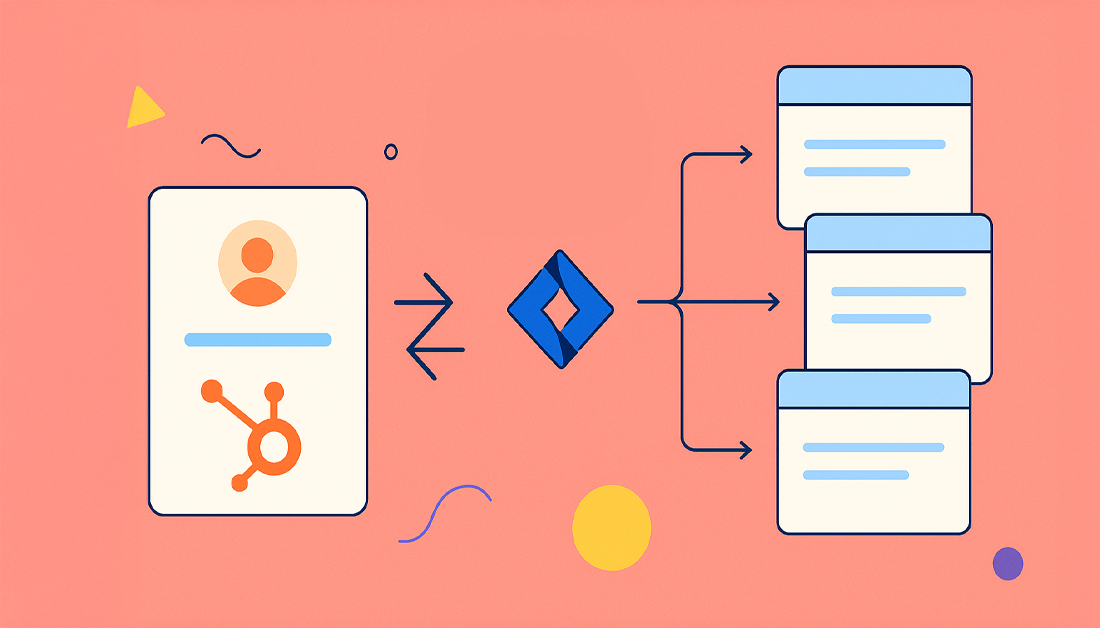Unlock Seamless Collaboration with Multi-Object Context Linking
Is your support team drowning in tickets while your developers struggle with vague bug reports? You know the feeling: critical customer context lives in HubSpot, but the technical details are siloed in Jira. This gap forces your teams into a painful cycle of manual data entry, endless status update requests, and communication breakdowns. The core of this pain is the lack of effective multi-object context linking, a disconnect that costs you time, money, and customer satisfaction.
What Is Multi-Object Context Linking (and Why Does It Matter)?
In plain language, multi-object context linking is the practice of connecting a single record in one system (like a HubSpot contact) to multiple related items in another (like several Jira issues). Instead of having isolated data points, you create a rich, interconnected web of information. This gives your teams a complete, 360-degree view of any customer interaction or development task.
Without this link, crucial context gets lost. A support agent in HubSpot might not know that a customer's bug is part of a larger issue already being tracked in Jira. Conversely, a developer might fix a bug without realizing the customer who reported it is a high-value account up for renewal.
This is why multi-object context linking matters so much for teams that live in HubSpot and Jira. It breaks down data silos and creates a single source of truth, ensuring your customer success and product teams work from the same playbook, even if they use different software.
"True collaboration happens when everyone has the full story. Multi-object context linking ensures no one is working with incomplete information, turning siloed data into shared intelligence."
By linking HubSpot objects directly to Jira issues, you empower your teams with the full picture. This is the foundation for faster resolutions, smarter product decisions, and ultimately, happier customers.
The High Cost of Disconnected Data
When your HubSpot and Jira platforms don't talk to each other, you face more than just minor inconveniences. This disconnect creates a silent drag on your entire operation, leading to common challenges that hamstring even the best teams. Your support agents become part-time data-entry clerks, and developers turn into detectives, trying to solve problems with half the clues missing.
Here are the top pain points businesses face without tight CRM-issue alignment:
- Manual Data Entry Errors: Every time an employee has to copy-paste information from a HubSpot ticket into a new Jira issue, you're opening the door to human error. Critical details get missed, leading to incorrect or incomplete bug reports that waste development cycles.
- Lack of Context for Developers: Engineers receive vague, context-free tickets like "the button is broken." They are forced to work without knowing the customer's history, their value to the business, or the true urgency of the problem, leading to fixes that miss the mark.
- No Visibility for Support Teams: Your customer-facing teams are left in the dark about the real-time status of bug fixes. This leads to those awkward "I'll have to get back to you" conversations that erode customer trust and make your support feel ineffective.
- Poor Customer Experience: The end result of these internal struggles is a clunky and frustrating experience for your customers. They feel like their issues are lost in a black hole, receiving slow, non-committal updates that damage their perception of your brand. In fact, studies show that 58% of customers will switch companies because of poor customer service.
A disconnected workflow is like a factory with no conveyor belts. Each team has to hand-carry parts to the next station, hoping nothing gets dropped or lost along the way.
These challenges create a compounding drag on performance, slowing down your entire operation. This is where a dedicated integration becomes a necessity, not a luxury.
The Solution: Bridging HubSpot and Jira with a Dedicated App
So, what's the secret to bridging the gap between your customer-facing teams in HubSpot and your development teams in Jira? The answer is a dedicated integration that makes true multi-object context linking a reality. The HubSpot for Jira app, available on the Atlassian Marketplace, is the definitive bridge that turns scattered data into a unified, powerful asset.
This integration tackles the classic headaches of disconnected workflows head-on. It lets you link HubSpot objects—contacts, companies, deals, and tickets—directly to Jira issues. This isn't just a one-way data dump; it creates a living, two-way data sync that keeps everyone on the same page, no matter which platform they use.
Mini-Tutorial: Creating a Jira Issue from HubSpot in 6 Steps
Imagine a support agent gets a critical ticket in HubSpot. Instead of the old routine of switching tabs and copy-pasting, they can create and link a Jira issue in seconds—without ever leaving the HubSpot ticket.
Here's how simple it is:
- Open the support ticket inside your HubSpot portal.
- In the right-hand sidebar, locate the Jira integration panel.
- Click "Create issue."
- Select the correct Jira project and issue type (e.g., Bug, Task).
- Notice that key fields, like the summary and description, are automatically populated from the HubSpot ticket.
- Click "Create issue," and a new, perfectly linked Jira issue is created instantly.
This seamless process is powered by key features designed for modern teams. With two-way field sync, a developer's status update in Jira is automatically reflected in the HubSpot ticket. With comment mirroring, a comment in Jira instantly appears on the HubSpot ticket (and vice-versa), finally ending communication silos. And with the contact/company panel in Jira, developers get vital customer context without needing a HubSpot license.
A Real-World Example of Multi-Object Context Linking
Let's walk through a hypothetical scenario. Imagine a high-value customer reports a critical bug through a HubSpot support ticket. For the support agent, this isn't just another ticket. Thanks to the integration, they can immediately see this report is from a key account with a large deal up for renewal. That context changes everything.
Right from the HubSpot ticket, the agent creates a new Jira issue. The app automatically pushes crucial customer data—company name, deal size, and ticket priority—straight into the Jira ticket. The developer gets the full story from the start. They see the business context in the HubSpot panel inside Jira, transforming the task from a simple "fix this bug" to "resolve this critical issue for a priority customer." This insight empowers them to make smarter, faster decisions.
Once the developer fixes the bug and updates the status in Jira, the two-way sync instantly updates the HubSpot ticket, notifying the customer success manager. They can then reach out to the client with the good news, turning a potential crisis into a relationship-building moment. This is the power of a truly aligned organization.
Best Practices for Maximizing Your HubSpot-Jira Integration
Connecting HubSpot and Jira is a huge first step, but the real magic happens when you get strategic. With multi-object context linking as your foundation, you can build smart, automated workflows that eliminate manual work.
- Automate Workflows Based on Jira Status: Set up HubSpot workflows that trigger from Jira status changes. For example, when a developer marks a critical bug as "Done," automatically send a notification to the Customer Success Manager. This enables them to share the good news with the customer proactively, turning a support issue into a moment of delight.
- Standardize Jira Issue Creation: Create simple templates or internal guides for your support and success teams. Define the must-have information for every new Jira issue created from HubSpot. This small step ensures every ticket lands in the developer's queue clear, actionable, and rich with context from your CRM.
- Enrich Jira Issues with Deal and Company Data: Don’t just link tickets. Map HubSpot company and deal properties to your Jira issues. This allows developers to see the revenue impact tied to a bug or feature request, helping them prioritize tasks that deliver the most significant business value.
- Use Comment Sync for Centralized Communication: Encourage teams to use the comment mirroring feature. This keeps all conversation history—both internal and external—in one place, accessible from either HubSpot or Jira. It eliminates the need to hunt through emails or Slack channels for updates.
Frequently Asked Questions (FAQ)
Still have questions about how multi-object context linking between HubSpot and Jira works in practice? Let's tackle some common ones.
Can I sync my custom HubSpot fields to Jira?
Yes, absolutely. A robust integration like the HubSpot for Jira app isn’t just for standard fields; it supports two-way data sync for your custom properties. That unique customer ID or health score you track in HubSpot can be mapped directly to a field in Jira, ensuring your developers have all the rich context they need.
How can developers see customer info without a HubSpot license?
This is one of the integration's most powerful features. The app embeds a HubSpot information panel right inside the Jira issue view. Your developers get a snapshot of critical customer details—deal size, company tier, support interactions—without ever leaving their Jira ticket. You can find apps with this feature on the Atlassian Marketplace.
How do I link one HubSpot Ticket to multiple Jira issues?
A quality integration should allow you to associate a single HubSpot object (like a ticket or contact) with multiple Jira issues. From the HubSpot sidebar panel, you can search for and link existing Jira issues or create new ones as needed. This is essential for tracking complex problems or feature requests that involve work across several development tasks, which is the core of effective multi-object context linking. To find an app with this capability, search for "HubSpot" on the Atlassian Marketplace.
Ready to finally create a single source of truth and bridge the gap between your teams? Stop letting disconnected data slow you down. It's time to empower your teams with the context they need to deliver exceptional customer success.