Let’s be honest, “resource allocation optimization” sounds like a mouthful of corporate jargon. But strip away the buzzwords, and you’re left with a simple, powerful idea: making sure the right people are working on the right things at the right time.
It’s about being intentional with your most valuable assets—your team, your budget, and your time. It’s the critical difference between a team that’s just busy and a team that’s actually making an impact. Without a smart approach, you’re essentially just guessing, and that’s a recipe for some very predictable (and painful) problems.
Why Getting Resource Allocation Right Is a Game-Changer
Most companies quietly struggle with the fallout from poor resource allocation. You’ve probably seen it yourself. A top-priority project grinds to a halt because your star developer is juggling five “urgent” tasks. Or a key marketing campaign flops because the budget was based on last year’s gut feelings, not this year’s data.
These aren’t small hiccups. They’re symptoms of a fundamentally disconnected system, and they have a very real cost.
The True Cost of Flying Blind
When you mismanage resources, the damage goes far beyond a few missed deadlines. It hits your team’s morale square in the jaw and takes a direct bite out of your profits. You end up creating a culture of constant firefighting, where everyone is reacting to the latest crisis instead of driving projects forward.
Think about these all-too-common scenarios:
- Team Burnout: When you don’t have a realistic view of capacity, you inevitably overload your best people. Quality drops, creativity fizzles, and burnout is just around the corner.
- Wasted Wins: Your sales team lands a huge new client. High-fives all around! But then reality hits: the delivery team is swamped and can’t start for two months. That initial excitement quickly turns into customer frustration.
- Leaky Budgets: Throwing resources at problems without good data is like trying to fill a bucket with a hole in it. You might overstaff a low-impact project or starve a high-potential one. Either way, you’re leaking cash.
The real problem usually isn’t a lack of resources—it’s a lack of visibility. When your plans are built on siloed information and pure guesswork, you’re setting yourself up to fail before you even start.
Creating One Source of Truth
This is exactly where bringing together systems like HubSpot and Jira can completely change the way you operate. When you connect the customer data living in your CRM with the project execution happening in Jira, you close that critical information gap.
Suddenly, you have a single source of truth.
Imagine this: a sales rep closes a deal in HubSpot. That action instantly creates a Jira issue for the product or delivery team. No more digging through emails or chasing people down in Slack. The project manager sees the new work pop up in real-time, complete with the deal size, customer requirements, and priority level.
This unified view transforms resource allocation from a chaotic, reactive mess into a genuine strategic advantage. It gives your teams the clarity they need to align on priorities and capacity from day one, ensuring every project is properly staffed and set up for success. The result? A more agile, efficient, and—let’s be real—happier organization.
Preparing Your HubSpot and Jira Environments

A successful integration is built on a solid foundation, not by just flipping a switch and hoping for the best. Real resource allocation optimization starts with prep work. Before you even think about connecting HubSpot and Jira, taking the time to prepare both environments is the most important thing you can do.
This groundwork is what separates a smooth, data-rich connection from one that causes constant headaches and sync errors. By cleaning up your data and aligning your processes first, you make sure the integration gives you accurate, useful information right from the start.
Align Your Internal Processes First
The biggest mistake you can make is thinking the integration will magically fix broken or mismatched workflows. If your sales and project teams are speaking different languages, the software will only make that confusion louder.
Start by looking at how you’re currently using both platforms. For instance, what does a “Closed Won” deal in HubSpot actually mean for your delivery team? Does it kick off a project immediately, or does it land in a queue? You have to map this out.
Get the key people from sales, support, and project management in a room. Your goal is to get everyone on the same page about the customer journey as it moves from one system to the other.
- Audit HubSpot Deal Stages: Do your deal stages clearly tell the delivery team about project priority or complexity? Think about adding a custom property like “Project Tier” (e.g., Tier 1, Tier 2) that can map directly to Jira.
- Review Jira Project Boards: Do your Jira statuses (To Do, In Progress, Done) reflect what’s actually happening? If your dev team uses more specific statuses, make sure the sales team knows what they mean when they look at a linked issue.
Pro Tip: Create a simple “integration dictionary” that defines key terms and stages across both HubSpot and Jira. This document becomes a go-to reference for all teams, making sure everyone uses a consistent vocabulary.
Standardize Your Naming Conventions
Inconsistent naming is a silent killer of good data. When one person logs a company as “Acme Corp” and another uses “Acme Corporation Inc.”, you end up with duplicate records and muddy reports. This chaos will flow straight into Jira, making accurate resource planning impossible.
Before you integrate, enforce standard naming conventions for your key records.
| Object | Naming Convention Example | Why It Matters |
|---|---|---|
| Companies | Use the full, official legal name (e.g., “Resolution GmbH” not “Resolution”) | Prevents duplicate company records and ensures accurate account-level reporting. |
| Deals | [Company Name] – [Project Type] – Q3 2024 | Gives the project team immediate context when they see the deal in Jira. |
| Jira Epics | Match the corresponding HubSpot Deal name for clarity. | Creates a clear, traceable link between the sales opportunity and the work. |
This little bit of housekeeping pays off big time. It ensures that when a HubSpot deal creates a Jira epic, the name is instantly recognizable and provides context without any extra digging.
Clean and Validate Your Historical Data
To do resource allocation optimization well, you need to analyze your history. It helps you see patterns in how you use resources, find what works, and learn from past mistakes. But to get these benefits, your data has to be clean. This upfront work provides the data-driven operational intelligence needed to break down silos and improve teamwork. You can learn more about how operational intelligence streamlines resource allocation on akooda.co.
Set aside some time for a data audit. Find and merge duplicate contacts and companies in HubSpot. Check that all deals have an accurate close date and value—this information is crucial for forecasting. A clean slate ensures the insights you get from your newly integrated system are built on a foundation of truth.
Connecting HubSpot and Jira for Seamless Workflows
With your HubSpot and Jira environments prepped and polished, it’s time to build the bridge that brings them together. This is the moment where the idea of resource allocation optimization stops being a theory and starts becoming your team’s day-to-day reality. By linking these two powerhouses, you’re essentially creating a direct data pipeline that gives your project teams the context they need, right when they need it.
The whole thing kicks off by installing the HubSpot for Jira app, which you can grab straight from the Atlassian Marketplace. Think of this app as the universal translator between HubSpot’s customer-focused world and Jira’s project-driven one. After installation, the authorization is pretty painless—you just need to grant the necessary permissions for the two systems to start sharing information securely.
But just connecting the tools isn’t where the magic happens. It’s all in how you set it up.
Mapping Workflows for Automatic Handoffs
The real win from this integration comes from smart workflow mapping. Here, you can set up automation rules that completely get rid of manual data entry and stop critical details from getting lost in the shuffle between teams. The goal is simple: make the handoff from a sales win to a project kickoff totally frictionless.
A classic, and incredibly effective, example is to automatically create a Jira issue the second a HubSpot deal gets moved to the “Closed Won” stage. This one automation ensures your delivery team gets an instant heads-up about a new project, and they already have the essential info to get started. No more waiting around for a kickoff meeting or sifting through old emails to find the scope docs. If you’re looking to get your teams on the same page, this is a foundational first step. For a deeper dive, checking out guides on the https://www.resolution.de/post/hubspot-jira-integration-for-aligning-teams/ can offer some great additional perspectives.
The most impactful automations are those that transfer not just data, but context. By mapping HubSpot properties directly to Jira fields, you ensure the ‘why’ behind a project is as clear as the ‘what’.
This direct mapping is where you’ll see immediate efficiency gains. It turns a basic notification into a comprehensive project brief.
Translating Customer Needs into Actionable Tasks
Let’s talk specifics. Say your sales team uses a custom HubSpot property called “Key Customer Objective” to nail down exactly what the client wants to achieve. You can map this property to automatically populate the “Description” field of the new Jira issue. Just like that, the project team knows the client’s main goal before they even write a line of code.
Here are a few other practical mapping examples I’ve seen work wonders:
- HubSpot Deal Name → Jira Issue Summary: This gives everyone instant recognition and an easy way to trace a task back to the original sales opportunity.
- HubSpot Deal Amount → Custom “Project Budget” Field in Jira: Project managers get immediate financial context, which is crucial for scoping and planning resources.
- HubSpot Company Record → Jira “Organization” Field: This automatically links the issue to the right customer account in Jira Service Management or a custom field you’ve set up.
To make this even clearer, we’ve put together a table that shows how specific HubSpot triggers can kick off automated actions in Jira, directly benefiting how you allocate your resources.
HubSpot Triggers and Corresponding Jira Actions
A mapping guide for automating workflows between HubSpot and Jira to optimize resource allocation triggers.
| HubSpot Trigger (Example) | Automated Jira Action | Primary Benefit for Resource Allocation |
|---|---|---|
| Deal stage changes to “Closed Won” | Create new Jira Epic with Deal Name as Summary | Instantly signals the need to assign a project team. |
| Custom property “Technical Scoping Required” is marked “Yes” | Create a “Scoping” sub-task under the main Epic | Alerts technical leads to allocate time for discovery. |
| A high-value Deal is created (e.g., > $50,000) | Add a “High-Priority” label to the new Jira issue | Helps managers prioritize resources for critical projects. |
| Customer ticket is tagged with “Bug” in HubSpot Service Hub | Create a new bug report in a specific Jira project | Allows engineering to accurately forecast bug-fix capacity. |
These automated workflows ensure that nothing is left to interpretation. The project team gets a clear, consistent brief every single time, which is the foundation for effective planning.
This image really drives home how a clean, automated data handoff is the critical first step in the whole resource allocation process.
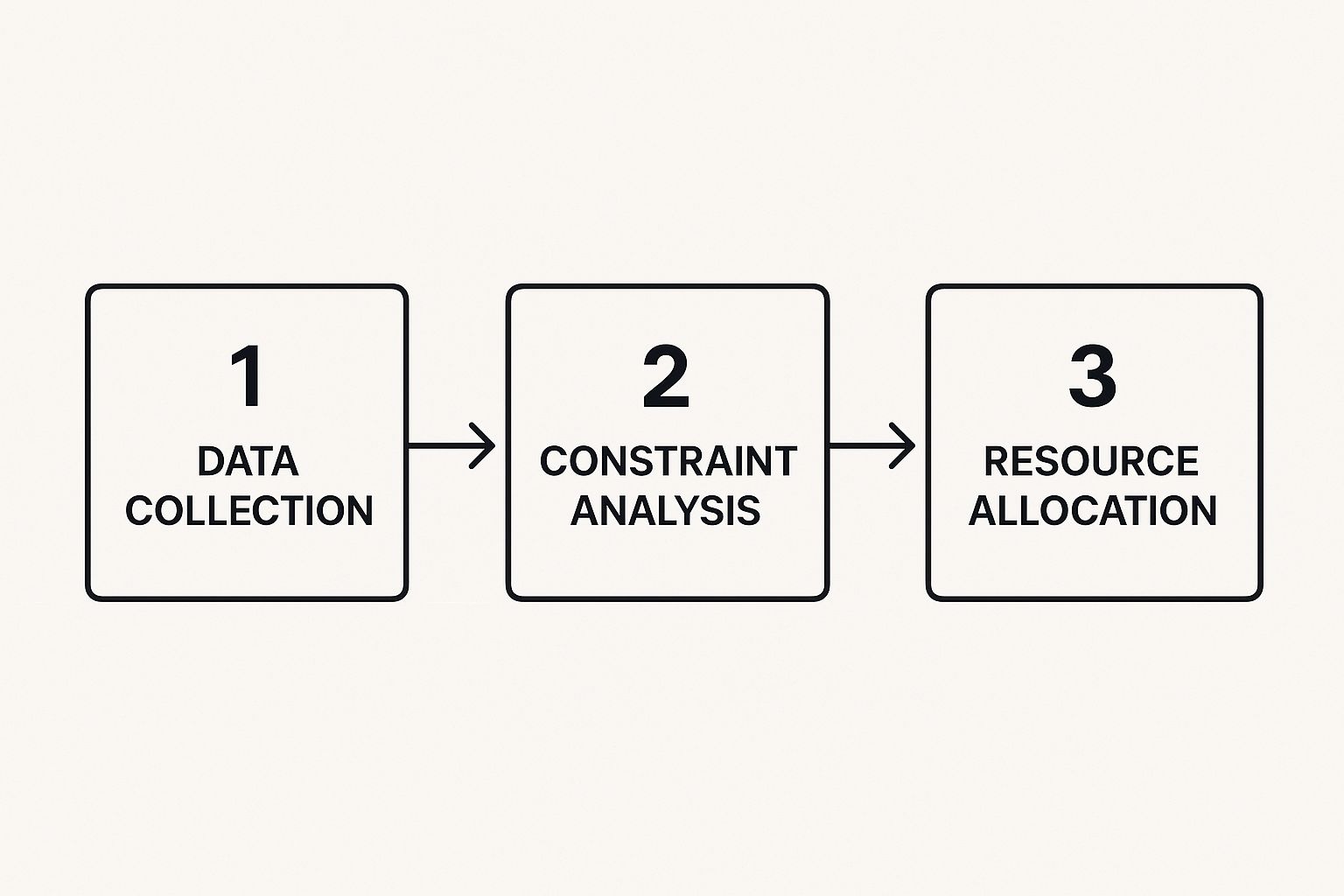
It all flows from data collection to analysis and finally to allocation. Get that first part right, and everything else becomes much smoother.
When you set up these mappings, you give your technical teams direct, unfiltered access to the customer’s voice. This prevents that “game of telephone” where important details get watered down or lost between departments. The result? A project team that hits the ground running with confidence, fully armed with the complete picture from day one.
Of course, while HubSpot and Jira are a fantastic duo, looking into other top collaboration tools for remote teams can help you fine-tune your workflows even further. The core principles of seamless integration and clear communication are universal, no matter what tools you add to your stack. It’s all about building an interconnected system that actively supports your resource allocation strategy.
Using Centralized Data for Smarter Allocation

Okay, the integration is live. This is where the magic really happens. You’ve just unlocked a new superpower: unified data. Now, we can move past just assigning tasks and start making truly strategic decisions, all based on a complete, real-time picture of your operations.
Think about it. Your Jira dashboards are no longer just a window into your development pipeline. They’re now the command center for all customer-driven project work. By fusing data from HubSpot and Jira, your project managers get a crystal-clear view of team capacity, competing deadlines, and shifting priorities—all directly influenced by what’s happening on the sales and service fronts.
Gaining a Unified View of Project Demand
Before, trying to gauge project demand was often a messy combination of guesswork and delayed updates. A project manager might overhear something about a big deal in a weekly meeting, but that’s usually long after the contract has been signed.
With this setup, that vital information flows into their workflow the moment it happens.
When a sales rep marks a HubSpot deal as “Closed Won,” it doesn’t just trigger a new task. It injects the entire context of that deal straight into Jira. This includes the deal size, the company involved, and any crucial notes from the sales process. This single shift means managers can see not just what needs to be done, but why it’s important and exactly how valuable it is to the business. That context is everything when you have to make tough trade-offs.
Imagine a project manager sees two new projects pop up in their backlog:
- Project A: A $10,000 deal for a standard implementation.
- Project B: A $75,000 deal for a complex, high-priority client.
Without the integration, both might just look like “new projects.” But with that HubSpot data front and center, the manager instantly sees the massive difference in value. They can immediately prioritize staffing for Project B, making sure their top engineers are on the most critical work first.
Spotting Resource Conflicts Before They Happen
One of the biggest wins from a centralized data system is the ability to see resource bottlenecks coming from a mile away. With a complete view of all incoming work and current team assignments, you can spot potential overloads weeks in advance, not after they’ve already caused a fire drill.
When your Jira dashboards are powered by HubSpot data, you can configure them to visualize team workload in incredibly helpful ways. You can build out gadgets that show how many hours each team member is assigned or how many high-priority tasks are sitting in their queue.
So, when you see a developer is already booked at 100% capacity and a new, urgent project from a major client just landed, you can take action right away.
By visualizing workloads across both upcoming projects (from HubSpot) and active tasks (in Jira), you can move from reactive problem-solving to proactive resource planning. You’re no longer just managing tasks; you’re managing capacity.
This isn’t just theory; it’s a strategy that has proven its worth at the highest levels. Big names like Zebra Technologies saw huge efficiency gains by swapping manual processes for automated, centralized systems. The result? They boosted their data accuracy from 70% to 100% and slashed manual effort by 33%. Bosch Global Software Technologies did something similar, unifying its talent pool for better visibility, which led to faster decisions and reduced project risks. You can get more details on how top companies use these strategies for resource management at planisware.com.
Making Data-Driven Allocation Decisions
Armed with clear, unified data, you can finally reallocate resources with confidence. Instead of pulling people off projects based on which stakeholder is shouting the loudest, you’re making calls based on objective data—deal value, strategic importance, and customer needs.
This data-first approach creates a much more transparent and fair allocation process. When a team member gets moved from one project to another, everyone involved can see the solid business reason behind it. This builds trust and gets the entire organization pulling in the same direction.
For a deeper dive on this, our guide on Jira resource management has more techniques and insights you’ll find useful.
Let’s walk through a real-world scenario. Your support team flags a recurring bug in HubSpot Service Hub that’s plaguing a key account. Because that ticket is linked to Jira, it lands on the development team’s radar with the full customer context attached. The project manager can now weigh this urgent bug fix against ongoing feature development and allocate a developer’s time accordingly, preventing customer churn and protecting revenue.
This is resource allocation optimization in its most practical, effective form.
Measuring Success and Refining Your Strategy

Getting your HubSpot and Jira systems talking to each other is a huge first step, but it’s not the finish line. Real optimization isn’t a “set it and forget it” project. It’s a continuous cycle: you have to measure, learn from the data, and then refine your approach. This is how you prove the value of your work and find the next big opportunity for efficiency.
Think of it this way: your integrated setup is no longer just a workflow tool. It’s now an engine for strategic improvement. This is how you graduate from just getting work done to truly understanding its impact on the company’s bottom line.
Defining Your Core Performance Indicators
To really gauge your success, you need to look past the surface-level metrics. The goal is to track KPIs that tell the full story, from the moment a customer request lands in HubSpot all the way to the final project delivery in Jira. These metrics should give you a clear, honest picture of both operational efficiency and financial return.
Here are the essential KPIs I’ve seen make the biggest difference:
- Resource Utilization Rate: This is a classic for a reason. It measures the percentage of your team’s available time that’s spent on actual, productive project work. If the rate is too low, you have talented people sitting on the bench. If it’s consistently sky-high (think above 85-90%), that’s a major red flag for burnout.
- Project Budget Accuracy: How do your estimates stack up against reality? Compare the estimated budget, which you can pull from the HubSpot deal value, against the actual cost of completion tracked in Jira. This KPI shines a light on how well your team can scope projects and stick to the plan.
- Task Effort Variance: This one is fantastic for digging into the details. It’s the simple difference between the estimated time for a task and the actual hours logged. When you see big variances, it’s a sign that you might be dealing with inaccurate planning, hidden project complexities, or even team members who need more support.
Tracking these numbers gives you a concrete way to see the impact of your changes. For example, after rolling out a new workflow, you might see your Project Budget Accuracy jump by 15% in a single quarter—that’s a clear financial win you can take to leadership.
Building Comprehensive Reports
Since your data now lives in two connected platforms, your reporting should reflect that. The key to a full-circle view is building reports in both HubSpot and Jira.
In Jira: See Execution Efficiency
Jira dashboards are your command center for monitoring the health of your project pipeline. I recommend setting up custom reports that visualize the KPIs we just talked about. Use the built-in gadgets to track team capacity, instantly spot bottlenecks in your workflow, and monitor the average time it takes to resolve different issue types. This gives you a fantastic ground-level view of how your team is performing.
In HubSpot: See Business Impact
This is where it all comes together. Your HubSpot reports, now supercharged with Jira data, can finally connect project work back to business goals. You can build dashboards showing the time-to-completion for projects linked to your highest-value deals. Or, you could track the satisfaction scores of customers whose support tickets were resolved with record speed. This is how you prove that smart resource allocation directly fuels revenue and keeps customers happy.
By combining reports from both systems, you stop seeing sales and development as separate worlds. Instead, you see them as two halves of a single, customer-focused value stream.
Calculating the Financial Return
At the end of the day, resource allocation optimization is about boosting your company’s financial health. Connecting these systems is one of the most powerful ways to do it. The cost of disconnected data is shocking; some large multinational corporations can lose around $50 million annually from missed opportunities. On the flip side, a unified data system can deliver a massive 300% ROI within five years, driven by better resource use and operational efficiency gains of 25-30%.
This feedback loop becomes your engine for constant improvement. By digging into your performance data, you might discover your team consistently underestimates the time required for data migration projects. That single insight lets you refine your quoting process in HubSpot and adjust resource plans in Jira for all future projects. This cycle of measuring and refining is what separates the good teams from the great ones.
For more ideas on how to improve your processes, you can also check out our guide on how to automate manual processes for further insights.
Got Questions About the HubSpot and Jira Integration?
Even with the best game plan, connecting two powerful platforms like HubSpot and Jira is bound to bring up a few questions. That’s completely normal, especially when you’re working toward something as valuable as true resource allocation optimization.
Let’s tackle some of the most common things people ask when they’re getting these systems to talk to each other. Getting these answers straight will help you sidestep common roadblocks and really squeeze every drop of value out of the integration.
Can I Control What HubSpot Data Shows Up in Jira?
Absolutely. In fact, this is one of the most critical features for keeping your teams focused and your data private. The last thing you want is to flood your developers with every single detail from your CRM—it’s just noise. The HubSpot for Jira integration gives you very precise control over this.
When you’re setting things up, you get to pick and choose exactly which HubSpot properties—like deal value, contact info, or company details—are visible right inside a Jira issue. This is all managed through your settings, making sure only the most relevant information makes the jump.
For instance, you might decide to show:
- Deal Name and Amount: Perfect for project managers who need to grasp the priority and scope of a new project at a glance.
- Customer Ticket Details: Gives support engineers immediate context for the bugs they’re tackling.
- Company Name: A simple but effective way to ensure everyone has a consistent reference point.
At the same time, you can hide sensitive sales notes or internal contact info that the project team just doesn’t need. This keeps the Jira view clean and laser-focused on the actual work.
The goal here is context, not clutter. Customizing what data is shared empowers your technical teams with the info they need for smart decisions, without bogging them down in data that’s irrelevant to their tasks.
What Happens if a Deal or Ticket Is Updated in HubSpot?
This is where the magic of two-way synchronization really shines. A solid integration isn’t a one-time data dump; it’s a living, breathing connection between your tools. When a deal’s status changes in HubSpot or a support ticket gets a crucial update, those changes pop up in the linked Jira issue automatically.
This real-time flow of information is the bedrock of agile resource allocation optimization.
Picture this: a client with a high-value deal suddenly asks for a scope change. The account manager updates the deal notes in HubSpot. That new information instantly appears in the corresponding Jira epic. Just like that, the project manager is alerted to a potential shift in resource needs before the team goes down the wrong path. This simple sync prevents wasted hours and keeps the team nimble.
Can I Create Jira Issues from Different HubSpot Hubs?
Yes, and this is key to supporting your entire customer journey, not just the sales process. The integration is built to be flexible, allowing you to set up automations that create Jira issues from triggers across different HubSpot Hubs.
- From Sales Hub: You could automatically create a Jira epic for a new project the moment a deal is marked “Closed Won.”
- From Service Hub: A bug report can be generated in a specific Jira project whenever a customer ticket is tagged with “Bug” or “Technical Issue.”
- From Marketing Hub: You can trigger a task for the web team in Jira when a “Request a Demo” form submission indicates the prospect needs a custom sandbox environment built out.
This kind of versatility creates a single, unified intake process for your project and development teams, no matter where the work is coming from. It tears down the walls between departments, ensuring all roads lead to one organized backlog in Jira. That makes resource planning transparent, comprehensive, and a whole lot easier.
Ready to bridge the gap between your sales, support, and development teams? The HubSpot for Jira app from resolution Reichert Network Solutions GmbH gives you the power to create a single source of truth, automate handoffs, and drive real resource allocation optimization. Learn more and start your free trial today.
