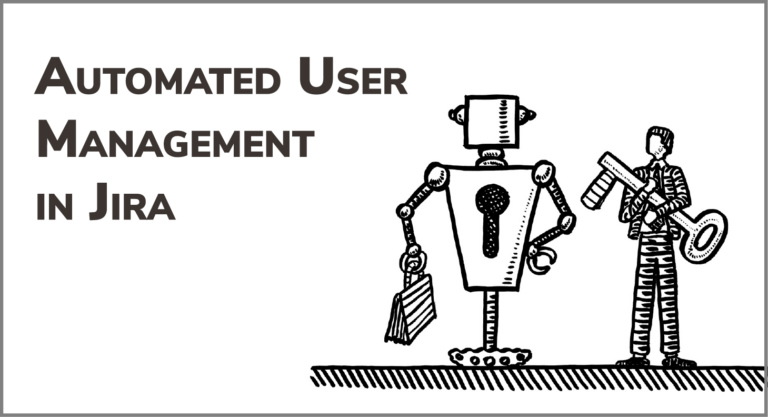AWS ALB Authentication Authenticate with AWS

Prevent unauthorized traffic from reaching your Data Center
Getting Started with AWS ALB
Setup guides for AWS ALB Authenticate
Find Setup Guides for Amazon Cognito, Azure, GSuite & Okta
Ask for help
Feel free to raise a ticket or request a free screensharing meeting to setup your AWS ALB authentication
Global entry for your trusted users
Our AWS ALB Authentication app works like a visa exemption program.
Your authenticated users will not have to demonstrate their credentials again when they reach the Atlassian application: they will be logged in automatically using the information the ALB received from the IdP.
Your authenticated users will not have to demonstrate their credentials again when they reach the Atlassian application: they will be logged in automatically using the information the ALB received from the IdP.
1 Getting to the Airport
When unauthenticated users try to access your Jira instance, they first need to pass through the Application Load Balancer.
2 Customs Security Check
Before being able to fly to their destination, travelers at the Load Balancer need to go through customs (the IdP).
3 The Flight
When customs gives the green light, the traveler can onboard the plane and leave for their destination.
4 Customs… Again?
Without our AWS ALB Authentication app, visitors have to wait in a long line to show their passport again after they reach the destination airport.
5 Visa Exemption Program
With our app, travelers can skip the line and travel directly to wherever they want to be in Jira country.
Previous slide
Next slide
Authenticate & Sync:
Enforce a Single Source of Identity
The AWS ALB authentication does not update or create new users.
Add resolution’s User Sync for accurate user provisioning and access management. At all times.
Add resolution’s User Sync for accurate user provisioning and access management. At all times.

The AWS ALB authentication does not update or create new users.
Add resolution’s User Sync for accurate user provisioning and access management. At all times.
Add resolution’s User Sync for accurate user provisioning and access management. At all times.