In a world of constant notifications and back-to-back meetings, the pressure to be ‘always on’ leads to burnout and fragmented focus. Asynchronous communication offers a powerful alternative, empowering distributed and co-located teams to collaborate effectively on their own schedules. This shift fosters deep work and produces higher-quality outcomes.
But choosing the right technology is critical for success. This guide cuts through the noise to provide a detailed, practical analysis of the best async communication tools available today. We move beyond simple feature lists to offer specific use cases, honest limitations, and real-world implementation advice for teams ranging from agile software development crews to enterprise IT departments.
Inside, you will find a curated breakdown of twelve top platforms, each complete with screenshots, direct links, and clear assessments to help you select the ideal solution. We’ll explore how these tools can replace unnecessary meetings, create a single source of truth for documentation, and build a calmer, more productive work environment. Whether you’re a Scrum Master aiming to improve flow or a Project Manager coordinating across time zones, this resource is designed to help you find the perfect fit for your team’s unique needs.
1. resolution Reichert Network Solutions GmbH
resolution Reichert Network Solutions GmbH offers NASA (Not Another Standup App), an innovative tool that masterfully blends synchronous and asynchronous communication for agile teams. Designed as a native Jira application, NASA transforms routine standups and strategy sessions into high-impact, efficient meetings by separating status updates from strategic problem-solving. This makes it an exceptional choice for teams aiming to refine their agile ceremonies.
The platform’s core strength lies in its hybrid approach. Team members submit their progress reports asynchronously before the meeting, allowing the live session to be laser-focused on addressing blockers, discussing flagged items, and making critical decisions. This structure respects everyone’s time while ensuring crucial conversations receive the attention they deserve, positioning it as one of the most effective async communication tools for development workflows.
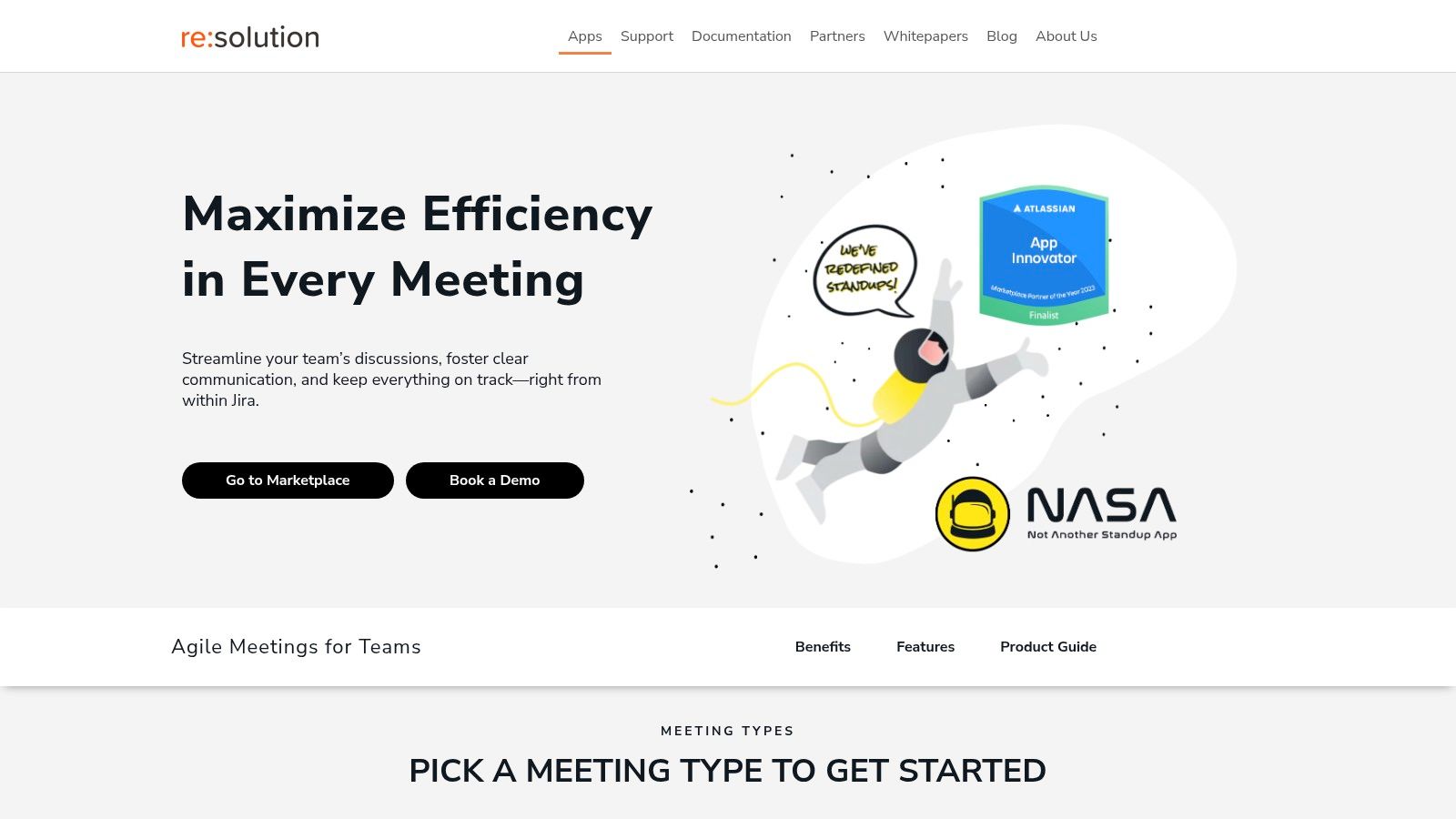
Key Features and Use Cases
NASA is more than a meeting agenda tool; it’s a comprehensive facilitation platform.
- Structured Meeting Facilitation: Utilize preset agendas, timed segments, and turn-based sharing to ensure every voice is heard and meetings stay on track. This is ideal for Scrum Masters managing large or distributed teams where balanced participation is a challenge.
- Deep Jira Integration: Link meeting outcomes, action items, and decisions directly to Jira issues. A project manager can instantly convert a discussion point into a new task assigned to the relevant developer, eliminating administrative overhead.
- Centralized Meeting Journal: The platform captures detailed notes, attendance, sentiment indicators, and flagged items automatically. This creates a transparent, searchable record for teams to track progress and continuous improvement over time.
- High Customization: Adapt agendas, participant roles, and meeting cadences to fit various agile workflows, from daily standups to sprint retrospectives or cross-team syncs.
Analysis and Considerations
| Aspect | Assessment |
|---|---|
| Best For | Agile teams, Scrum Masters, and Project Managers deeply embedded in the Atlassian ecosystem looking to optimize meeting efficiency. |
| Implementation | Straightforward for existing Jira users, though new teams may need time to fully adopt the structured meeting format and leverage all features. |
| Limitations | The dependency on Jira makes it unsuitable for teams not using the Atlassian suite. |
| User Experience | The interface is clean and intuitive, guiding users through the meeting process logically from pre-meeting prep to post-meeting follow-ups. |
Pros:
- Seamless Jira integration simplifies execution and follow-up.
- Combines async updates with live meetings to save time.
- Structured facilitation ensures balanced participation and focus.
- Rich documentation and analytics track progress and morale.
- Highly customizable for various agile workflows.
Cons:
- Pricing is not public and requires a demo, potentially slowing evaluation.
- Users new to Jira or agile tools might face a learning curve.
Website: https://www.resolution.de/nasa
2. Slack
While often seen as a real-time chat tool, Slack has evolved into a powerful platform for asynchronous work, particularly for teams already invested in its ecosystem. Its strength lies in organizing conversations into dedicated channels and threads, allowing team members to catch up on specific topics without needing to be online simultaneously. This structure makes it one of the most effective async communication tools for compartmentalizing project discussions.
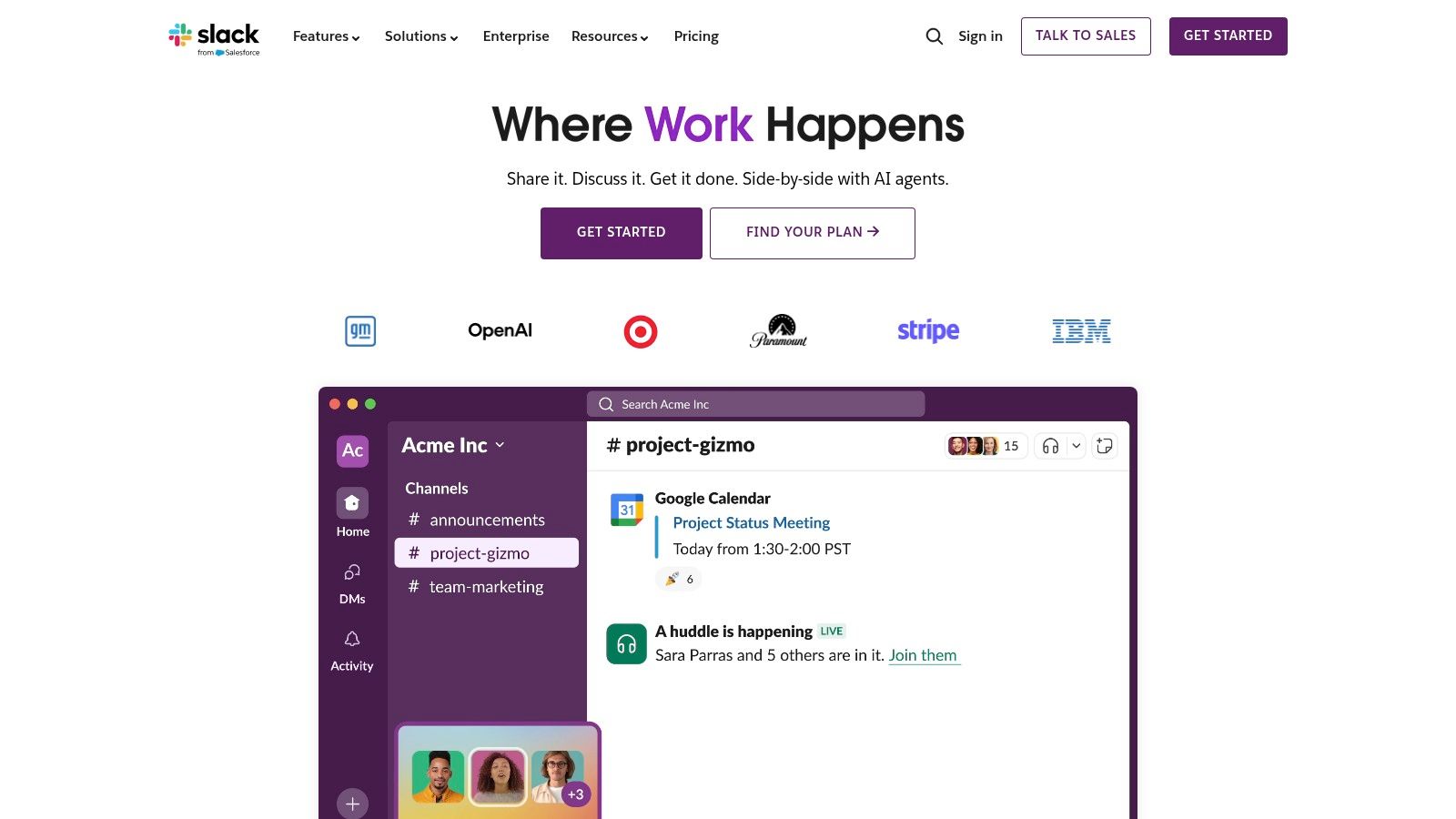
Slack’s thread-based model is crucial for async success, preventing important context from getting lost in a fast-moving channel. For distributed teams, features like scheduled send and AI-powered recaps (on paid plans) ensure information is delivered at the right time and key decisions are easily accessible. The platform’s extensive app marketplace allows for deep integration with other tools like Jira and Google Drive, centralizing workflows.
Key Features & Considerations
- Best For: Engineering and IT teams needing deep integrations and enterprise-level security.
- Pros: Its massive integration ecosystem is unmatched, and its search functionality is robust, making it easy to find past conversations. Slack Connect is excellent for collaborating with external partners asynchronously.
- Cons: The free plan’s 90-day message history limit is a significant drawback for long-term async record-keeping. Costs can escalate quickly for larger teams on paid plans.
- Pricing: Offers a limited free tier. Paid plans start at $7.25 per user/month (billed annually).
- Website: https://slack.com
3. Microsoft Teams
For organizations deeply embedded in the Microsoft ecosystem, Microsoft Teams serves as a natural extension for asynchronous collaboration. Its core strength is the seamless integration with Microsoft 365, allowing teams to co-edit documents, manage tasks in Planner, and maintain persistent conversations within dedicated channels. Posts and threaded replies keep discussions organized and searchable, making it one of the most cohesive async communication tools for users of Office apps.
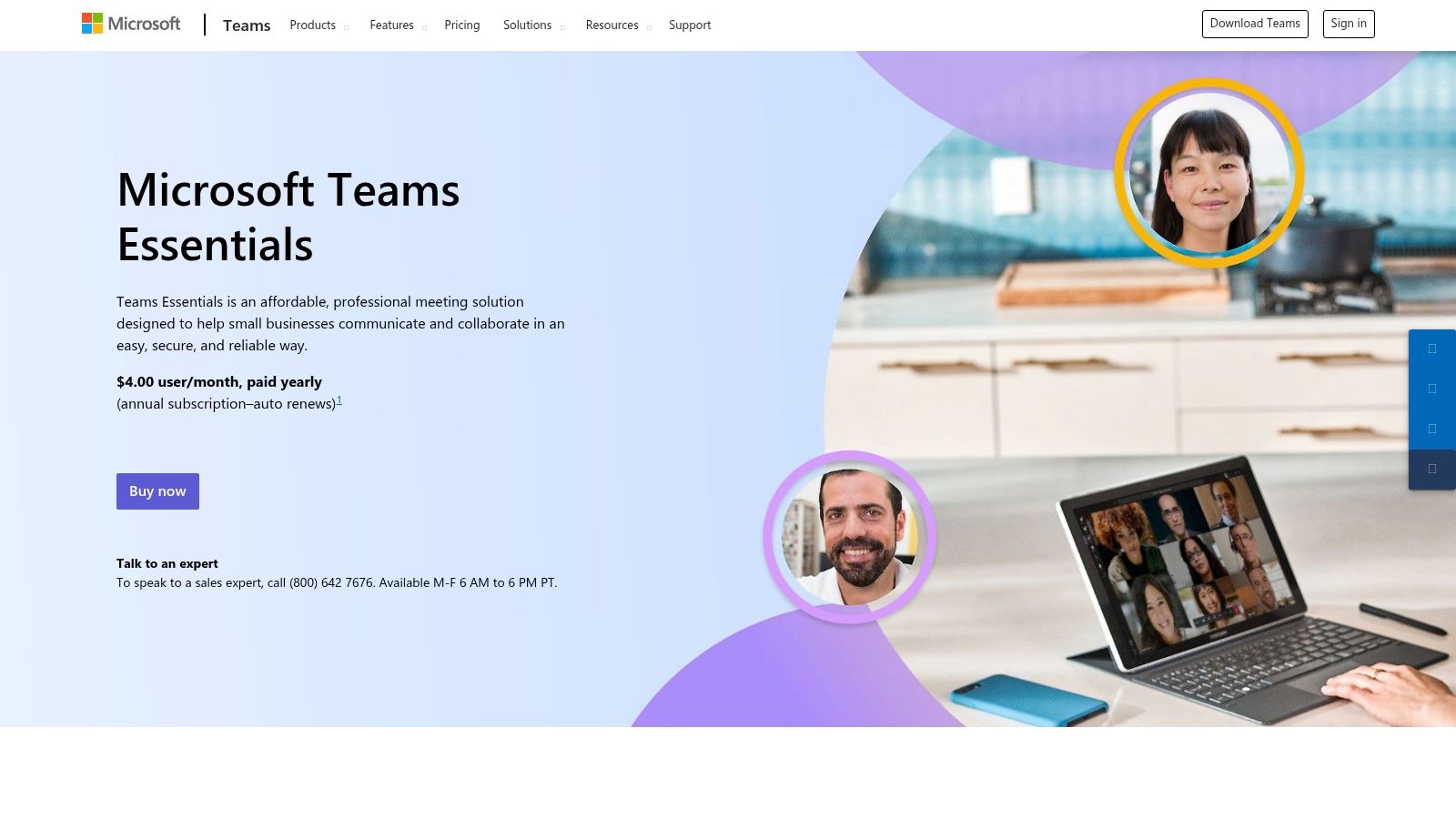
Unlike competitors that require building integrations from scratch, Teams provides native access to Word, Excel, and SharePoint directly within a channel, centralizing both communication and work. This consolidation minimizes context switching and ensures all project-related assets and discussions live in one place. Features like guest access and enterprise-grade compliance controls make it a secure and practical choice for collaborating with external vendors and clients without leaving the platform.
Key Features & Considerations
- Best For: Enterprises and teams already standardized on Microsoft 365 for document management and IT infrastructure.
- Pros: The familiar UI for Microsoft 365 users lowers the learning curve, and the entry price for the Essentials plan is attractive. It benefits from broad IT support in corporate environments.
- Cons: Governance can feel complex to set up and manage. The full feature set is often tied to more expensive Microsoft 365 bundles, and the experience can feel less streamlined than standalone tools.
- Pricing: A standalone Essentials plan is available. It is also included with most Microsoft 365 Business and Enterprise plans.
- Website: https://www.microsoft.com/en-us/microsoft-teams/essentials
4. Google Workspace (Chat, Gmail, Spaces)
Google Workspace excels as an asynchronous platform by deeply integrating its core tools: Gmail, Chat, Spaces, and Docs. Its strength is in providing a unified environment where conversations happen right alongside the work itself. Features like assigning tasks from comments in a Google Doc or Sheet, combined with threaded discussions in Spaces, create a powerful context-rich ecosystem. This makes it one of the most effective async communication tools for teams already embedded in Google’s suite.
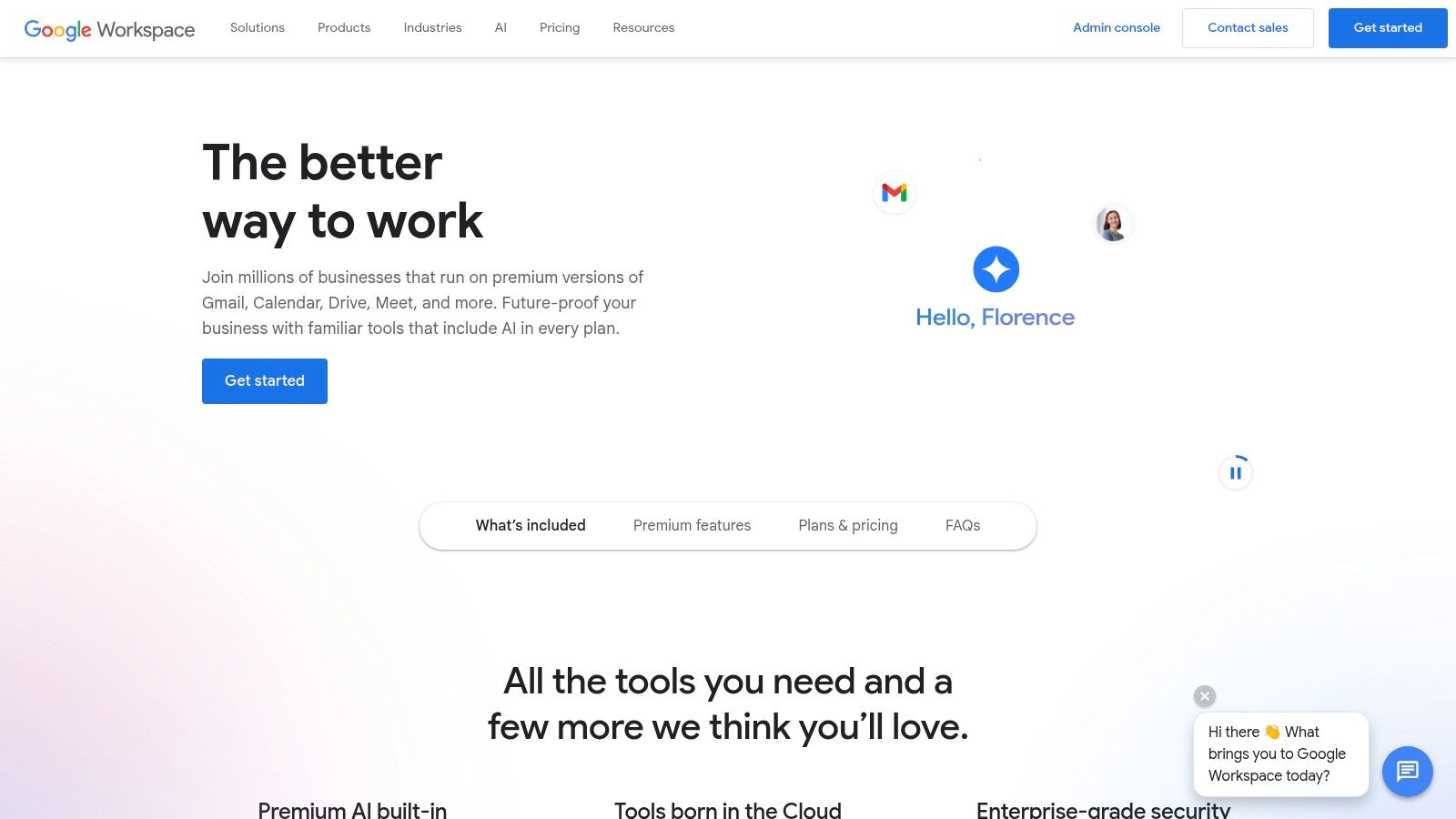
The ability to create dedicated Spaces for projects, complete with file pinning and topic-based threads, keeps information organized and accessible. For teams leveraging email as part of their asynchronous toolkit, mastering Gmail inbox management is key to maintaining focus. The recent integration of Gemini AI enhances async work by summarizing long email threads and generating meeting notes, while robust admin controls provide enterprise-grade security and data management.
Key Features & Considerations
- Best For: Teams heavily invested in the Google ecosystem who need seamless async collaboration within documents and projects.
- Pros: Excellent asynchronous workflows inside Docs and Spaces. Tiered pricing is straightforward for SMBs to enterprises, and its integrated nature reduces context switching.
- Cons: Pooled storage may require upgrades for teams with heavy data usage. The availability of advanced features like AI and enhanced security is dependent on the pricing tier.
- Pricing: Business Starter plan begins at $6 per user/month.
- Website: https://workspace.google.com
5. Twist (by Doist)
Twist is a team messaging app purpose-built for asynchronous communication, designed by the team behind Todoist. Unlike traditional chat tools, it enforces a thread-first structure within channels, eliminating the pressure of a real-time, “always-on” environment. This deliberate design makes it one of the best async communication tools for teams looking to foster deep work and reduce notification fatigue, as every conversation has its own dedicated, easy-to-follow space.
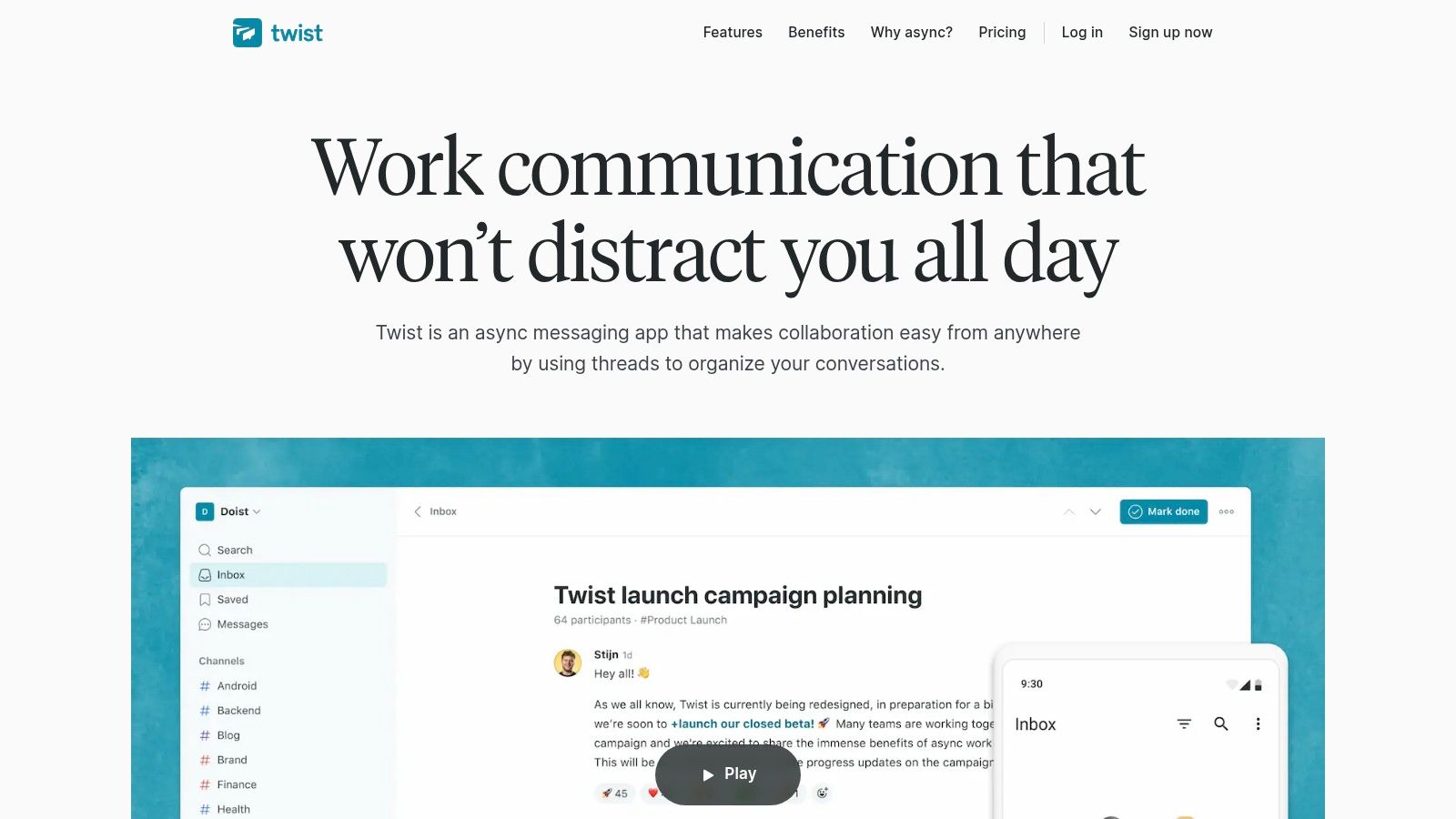
The platform’s core philosophy is to keep conversations organized and accessible long-term, preventing valuable context from being buried in a fast-moving chat stream. Powerful search functionality allows users to quickly find specific topics across all threads, and guest access makes collaborating with external stakeholders seamless. This structured approach is highly effective when building a project communication plan template that prioritizes clarity over immediacy.
Key Features & Considerations
- Best For: Fully remote teams and organizations aiming to build a calm, focused, and truly asynchronous culture from the ground up.
- Pros: The thread-first user experience is excellent for maintaining organized discussions. It has a lower learning curve than trying to force async habits in a real-time chat tool.
- Cons: Its integration catalog is much smaller than competitors like Slack or Microsoft Teams. The pricing information is not always prominently displayed on the website.
- Pricing: A free plan with a 1-month message history limit is available. The paid plan is $6 per user/month (billed annually).
- Website: https://twist.com
6. Basecamp
Basecamp offers an opinionated, all-in-one approach to project management that is inherently built for asynchronous work. Instead of a central, real-time chat feed, it organizes communication within dedicated project hubs, each containing tools like message boards, to-do lists, and document storage. This structure encourages thoughtful, long-form updates over rapid-fire messages, making it one of the most effective async communication tools for teams looking to escape the “always-on” culture of instant chat.
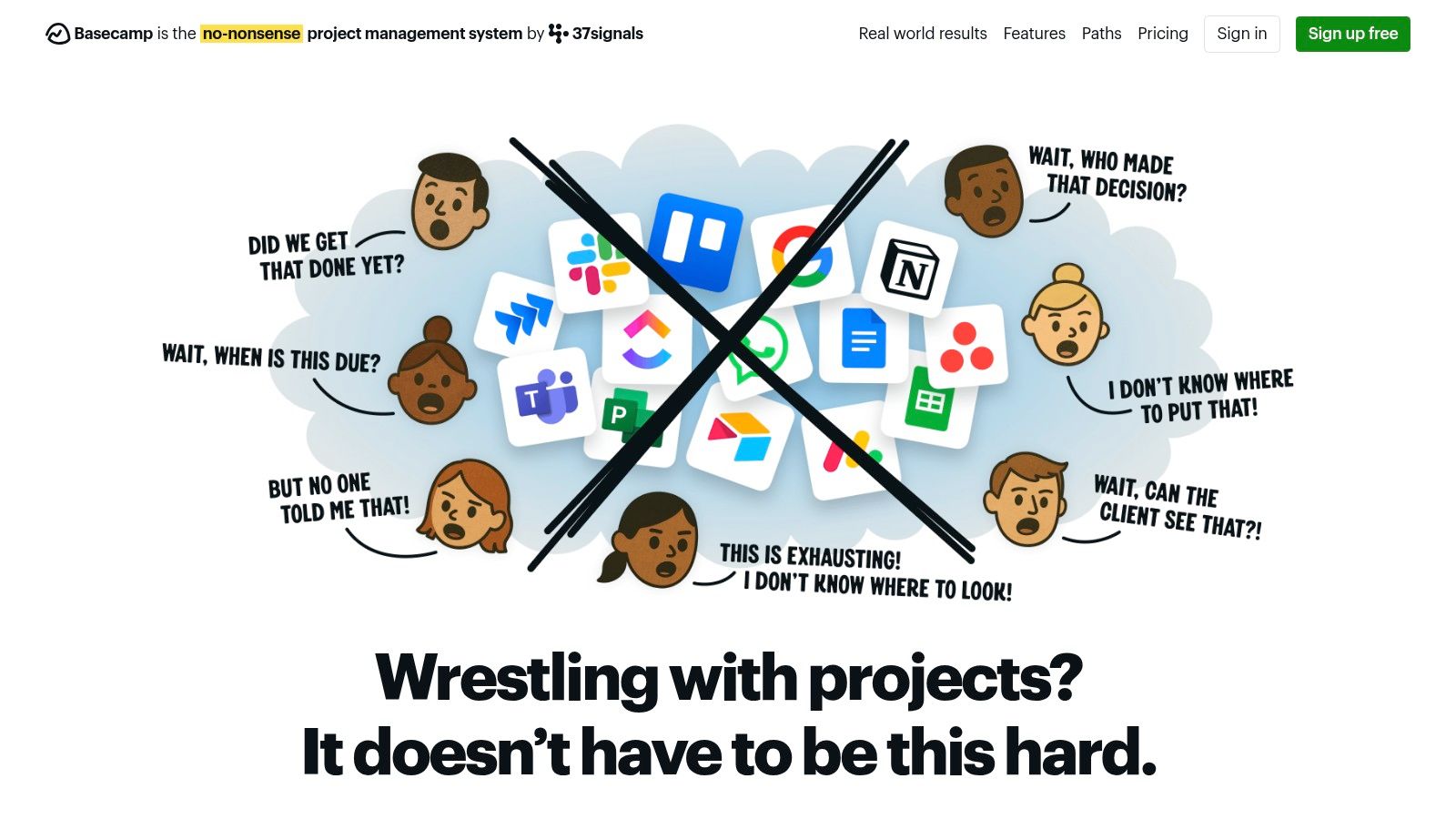
The platform’s standout features for async collaboration are its Message Boards and Automatic Check-ins. Message Boards serve as a central place for announcements and discussions that don’t require an immediate response, keeping context tied directly to the project. Automatic Check-ins replace status meetings by prompting team members for regular updates on a set schedule, consolidating progress reports in one organized thread for everyone to review at their convenience.
Key Features & Considerations
- Best For: Marketing agencies, consultancies, and non-technical teams who need a simple, all-in-one system with free client access.
- Pros: Its flat-rate pricing for unlimited users is highly predictable and cost-effective for growing teams. The “everything in one place” philosophy significantly reduces the need for multiple tool subscriptions.
- Cons: The platform offers fewer third-party integrations compared to competitors like Slack or Asana. Its opinionated workflow may not suit teams that require highly customized or complex process automation.
- Pricing: Offers a limited free plan. The Pro Unlimited plan is a flat $349/month (billed annually) for unlimited users.
- Website: https://basecamp.com
7. Notion
Notion transcends being a simple notes app by offering a unified workspace for wikis, docs, and project databases that serves as a single source of truth for teams. Its power in async work comes from its flexible structure, where every page is a collaborative document. Team members can comment, mention colleagues, and track project progress without needing real-time meetings, making it one of the most versatile async communication tools for knowledge management.
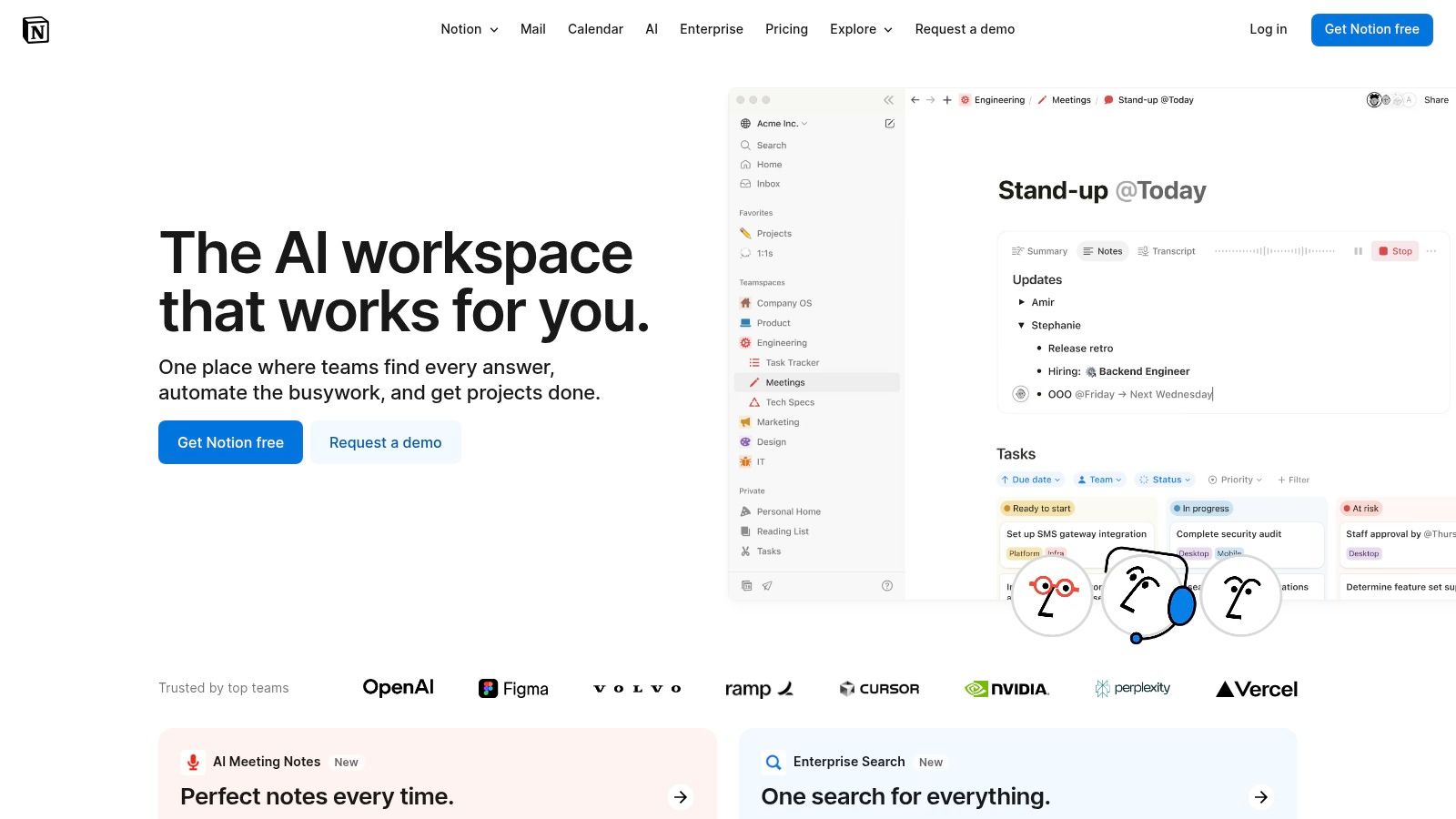
The ability to create intricate databases, public-facing wikis, and internal handbooks allows distributed teams to document processes and decisions transparently. This approach ensures that information is accessible on-demand, reducing the need for repetitive questions. Granular sharing permissions allow for controlled collaboration with external partners, while AI features on paid plans can summarize long documents or meeting notes, further boosting asynchronous efficiency.
Key Features & Considerations
- Best For: Product, marketing, and operations teams building a central knowledge base or “single source of truth.”
- Pros: Highly flexible and customizable to fit almost any workflow. Excellent for creating public-facing documentation and handbooks for distributed teams.
- Cons: Can become disorganized and slow without strong governance. The sheer flexibility can be overwhelming for new users, and AI features are gated behind higher-tier plans.
- Pricing: A generous free plan is available for individuals. Paid team plans start at $8 per user/month (billed annually).
- Website: https://www.notion.so
8. Loom
Loom has redefined async updates by making video messaging as easy as sending an email. Instead of scheduling a meeting to share a project update or provide feedback on a design, users can quickly record their screen and camera, then share an instant link. This approach is powerful for conveying tone and context that text often lacks, making it one of the most personal async communication tools for remote teams.
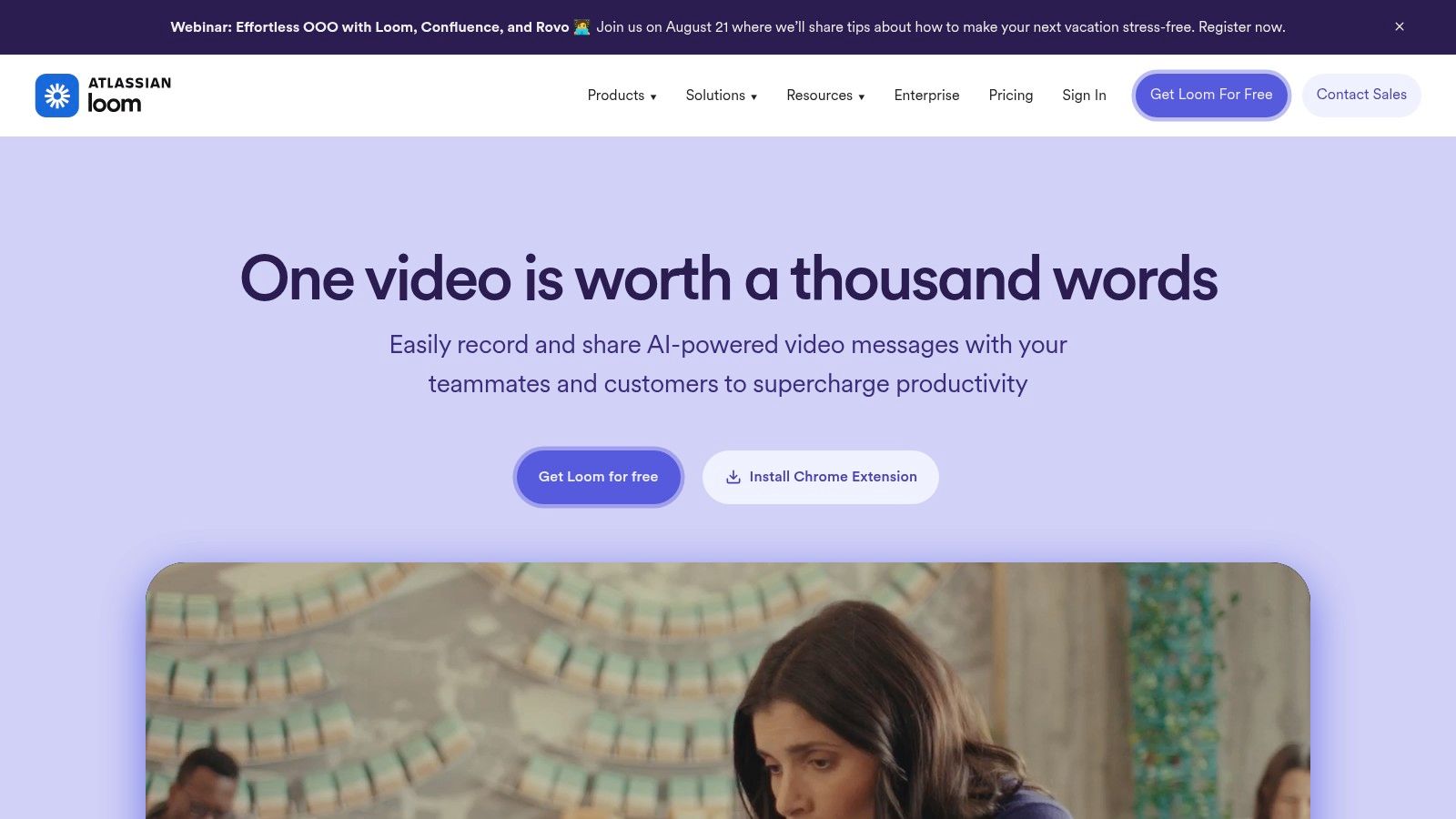
The platform supports asynchronous collaboration with features like time-stamped comments and emoji reactions, allowing viewers to engage directly with specific moments in a video. Its AI-powered features, such as auto-generated titles, summaries, and chapters, save significant time for both creators and viewers. For managers looking to maintain team connection, video updates can be a key part of strategies for motivating remote employees.
Key Features & Considerations
- Best For: Product managers, designers, and support teams needing to provide visual walkthroughs, feedback, or tutorials.
- Pros: Dramatically reduces the need for live meetings, especially for status updates or reviews. The user experience is exceptionally simple, encouraging high adoption rates.
- Cons: Not all communication is suited for video, and organizations need a clear strategy for video storage and governance to avoid clutter and security risks.
- Pricing: Offers a free plan with limitations. The Business plan starts at $12.50 per user/month (billed annually).
- Website: https://www.loom.com
9. Atlassian Confluence
Confluence transforms documentation into a dynamic hub for asynchronous collaboration. As a team wiki and knowledge base, it excels at creating a single source of truth, allowing team members to contribute, comment, and make decisions on their own time. Its structured approach to information architecture makes it one of the best async communication tools for creating and maintaining long-term institutional knowledge.
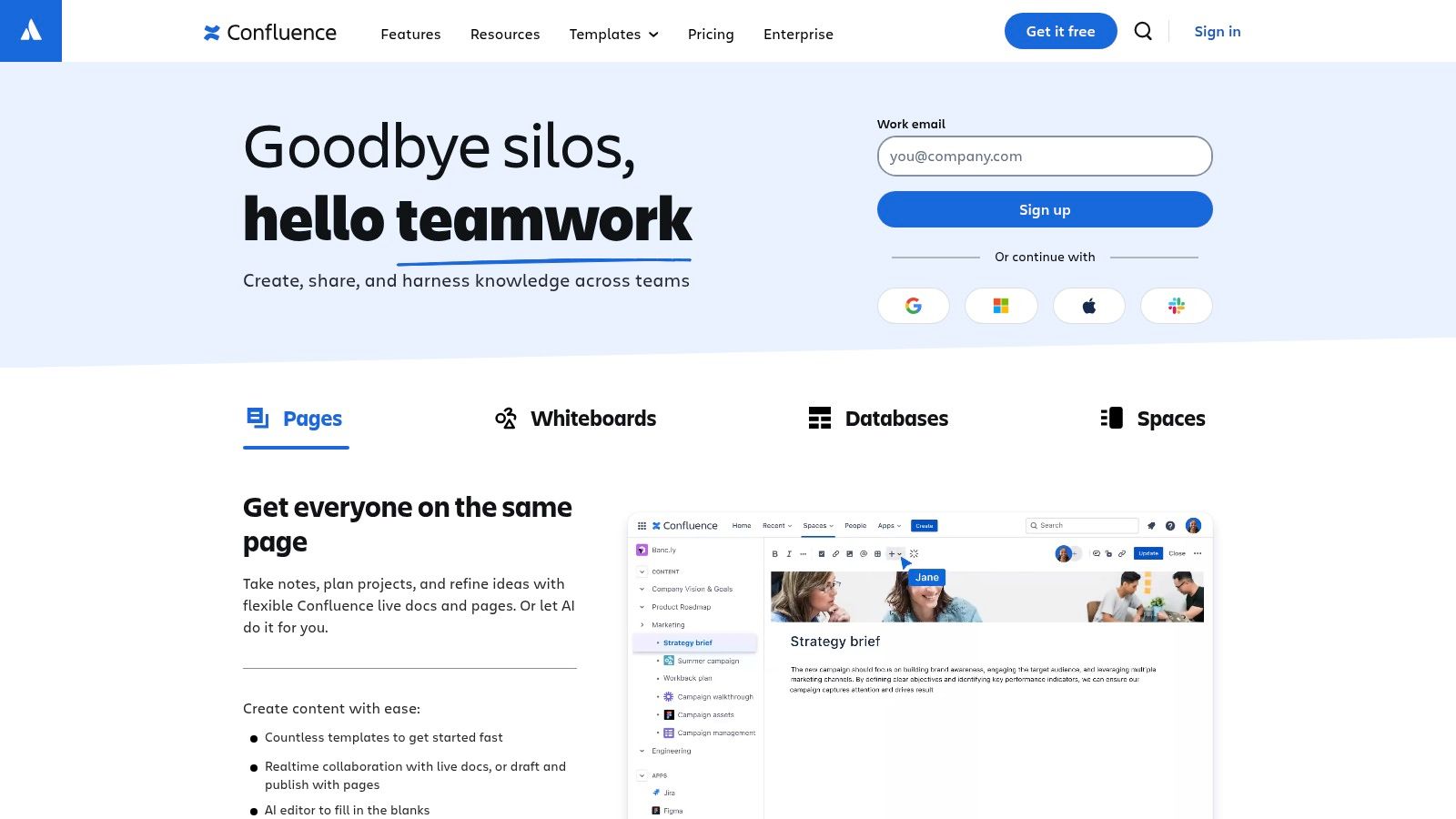
The platform’s strength lies in its page-based system, featuring threaded comments, inline feedback, and @mentions that turn static documents into interactive discussions. For agile teams, this means project plans, meeting notes, and retrospectives are living documents rather than forgotten files. Its deep integration with Jira is a significant advantage, linking technical tasks directly to their strategic context and creating a transparent workflow. For those interested in improving team alignment, you can learn more about mastering agile meetings with Atlassian tools.
Key Features & Considerations
- Best For: Development teams, project managers, and enterprises needing a structured, scalable knowledge management system integrated with the Atlassian suite.
- Pros: Its structured format is ideal for building a lasting knowledge base and decision logs. The platform scales exceptionally well from small teams to large enterprise environments.
- Cons: The authoring experience is more structured and less free-form than tools like Notion, which may not suit all users’ preferences for creative flexibility.
- Pricing: A free plan is available for up to 10 users. Paid plans start at $6.05 per user/month.
- Website: https://www.atlassian.com/software/confluence
10. Discourse
Discourse revitalizes the classic forum concept for modern asynchronous communication, creating a space for deep, long-form discussions that resist the ephemeral nature of real-time chat. Instead of conversations being buried in a fast-moving stream, Discourse organizes them into persistent, searchable topics. This structure makes it one of the best async communication tools for building an internal knowledge base or a vibrant customer community where valuable information remains accessible indefinitely.
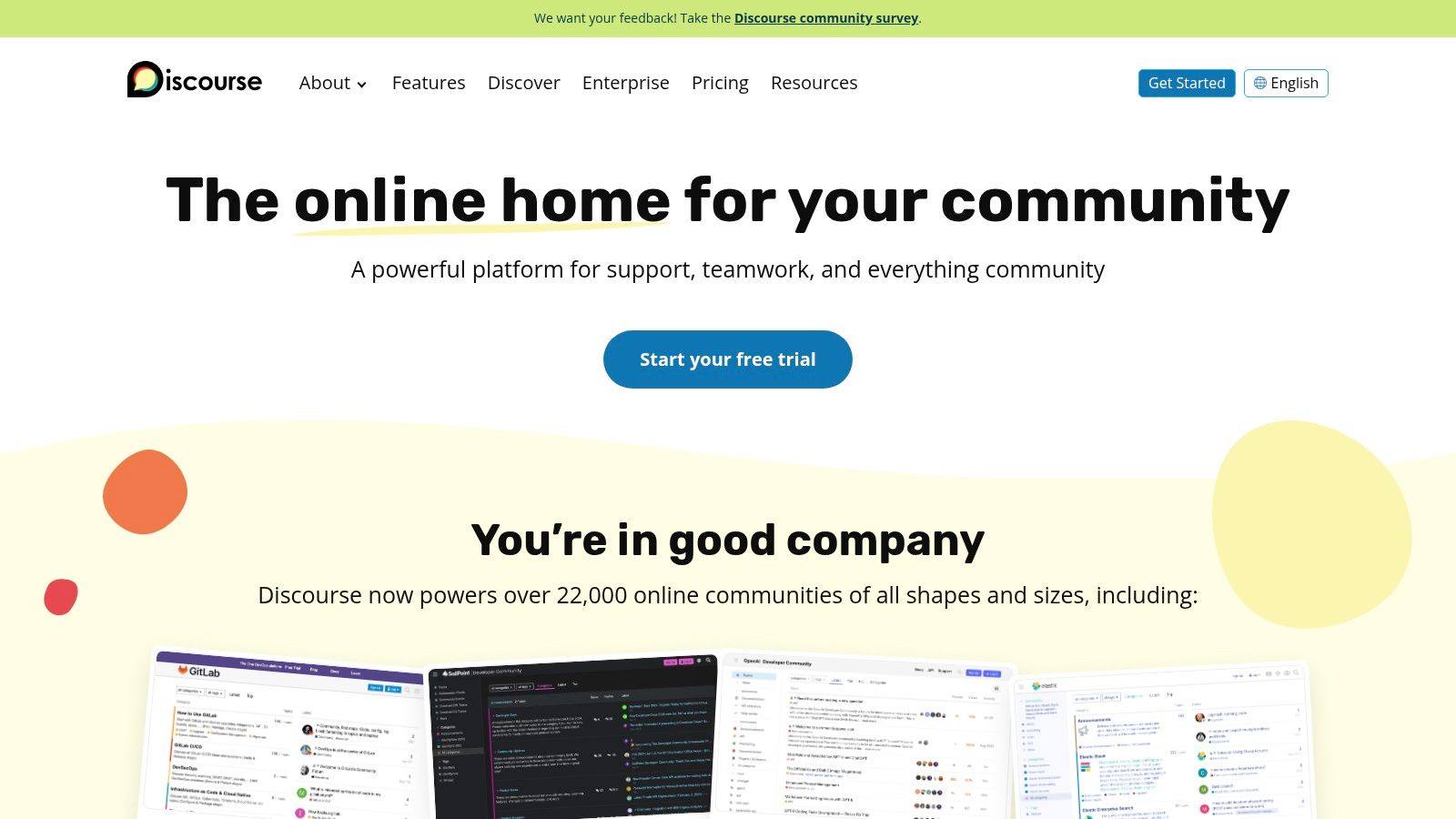
Its strength lies in fostering thoughtful, well-documented conversations through features like rich formatting, moderation tools, and powerful search capabilities. Teams can use it to hash out complex project details, document decisions, and create a centralized hub for specific subjects. The platform’s trust system encourages positive contributions over time, making it ideal for maintaining a high signal-to-noise ratio in technical or community-focused discussions.
Key Features & Considerations
- Best For: Developer teams, open-source projects, and companies building external customer support communities.
- Pros: Excellent for creating a permanent, searchable knowledge base from organic conversations. The open-source, self-hosted option provides complete control and avoids vendor lock-in.
- Cons: Requires active moderation and community management to be effective. The interface can feel less immediate than chat-based tools, which may be a hurdle for some teams.
- Pricing: Free, open-source version available for self-hosting. Hosted plans start at $100/month for the Standard plan.
- Website: https://discourse.org
11. Mattermost
Mattermost offers a powerful, open-source alternative for organizations that require complete control over their data. As a self-hosted platform, it provides a secure environment for teams in regulated industries like government and finance, making it one of the most trusted async communication tools for privacy-conscious companies. Its channel and thread-based system mirrors popular chat apps, ensuring a familiar user experience while operating within a private infrastructure.
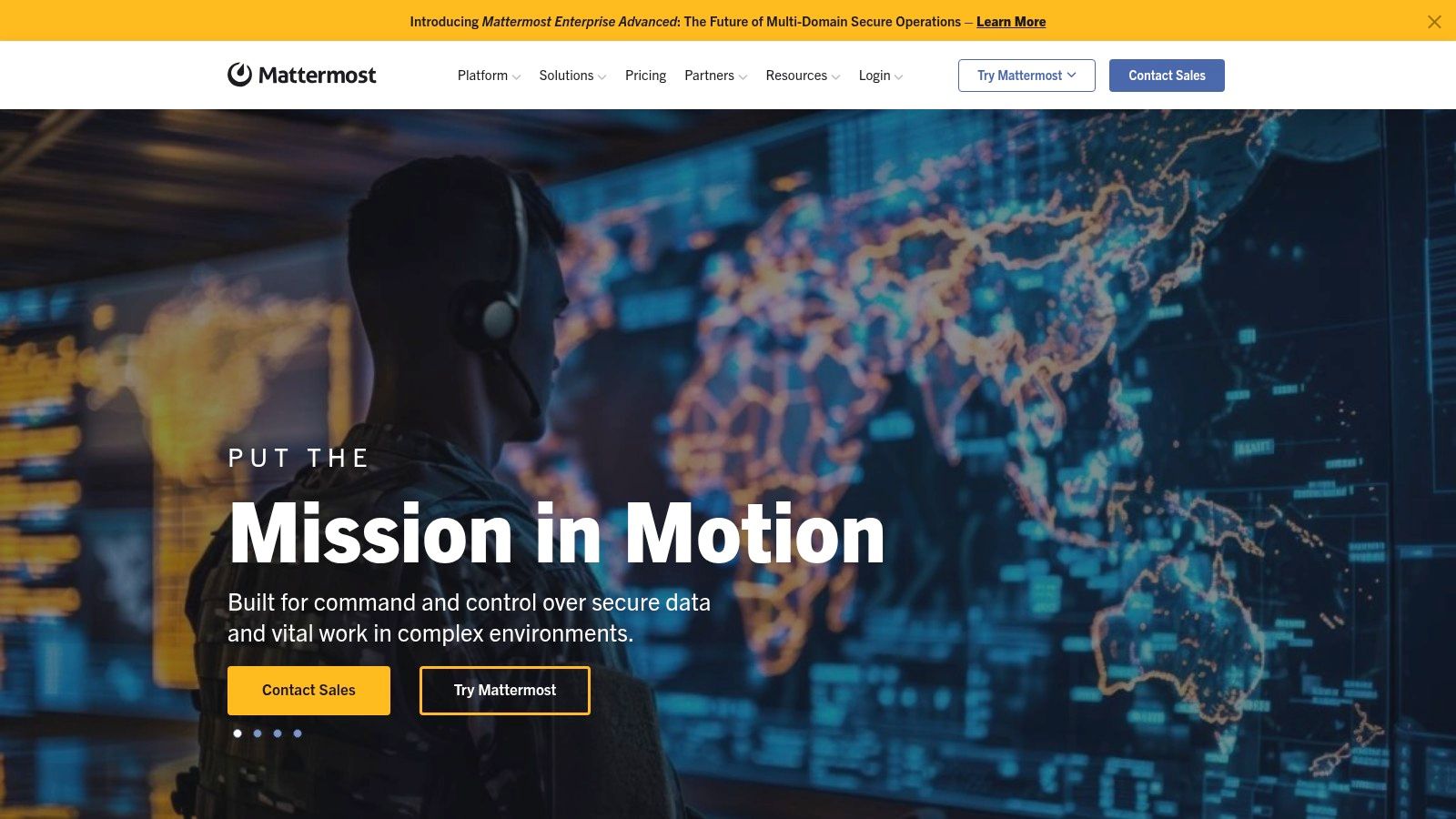
The platform excels in technical and DevOps environments, offering deep integrations with tools like Jira, GitHub, and GitLab to create a central command center for development workflows. While primarily text-based, it supports 1:1 audio calls and screen sharing, allowing for quick synchronous check-ins when needed. The ability to customize and extend the platform is a key differentiator, letting teams build bespoke solutions, such as improving async stand-ups with apps that transform the daily meeting process.
Key Features & Considerations
- Best For: DevOps, IT, and public sector teams requiring high security, data control, and deep technical integrations.
- Pros: Complete data sovereignty with on-premises or private cloud hosting options. Highly extensible and customizable for specific DevOps and operational workflows.
- Cons: Requires significant administrative and technical expertise to set up and maintain. The user interface can feel less polished compared to mainstream SaaS competitors.
- Pricing: Offers a free self-hosted edition for small teams. Professional plans start at $10 per user/month.
- Website: https://mattermost.com
12. Front
Front transforms shared inboxes like support@ or info@ into collaborative, asynchronous workspaces. It consolidates email, SMS, social media, and live chat into a single platform where messages can be assigned, discussed internally, and resolved without messy forwarding chains or duplicate replies. This makes it one of the most effective async communication tools for customer-facing and operations teams who need clear ownership over inbound requests.
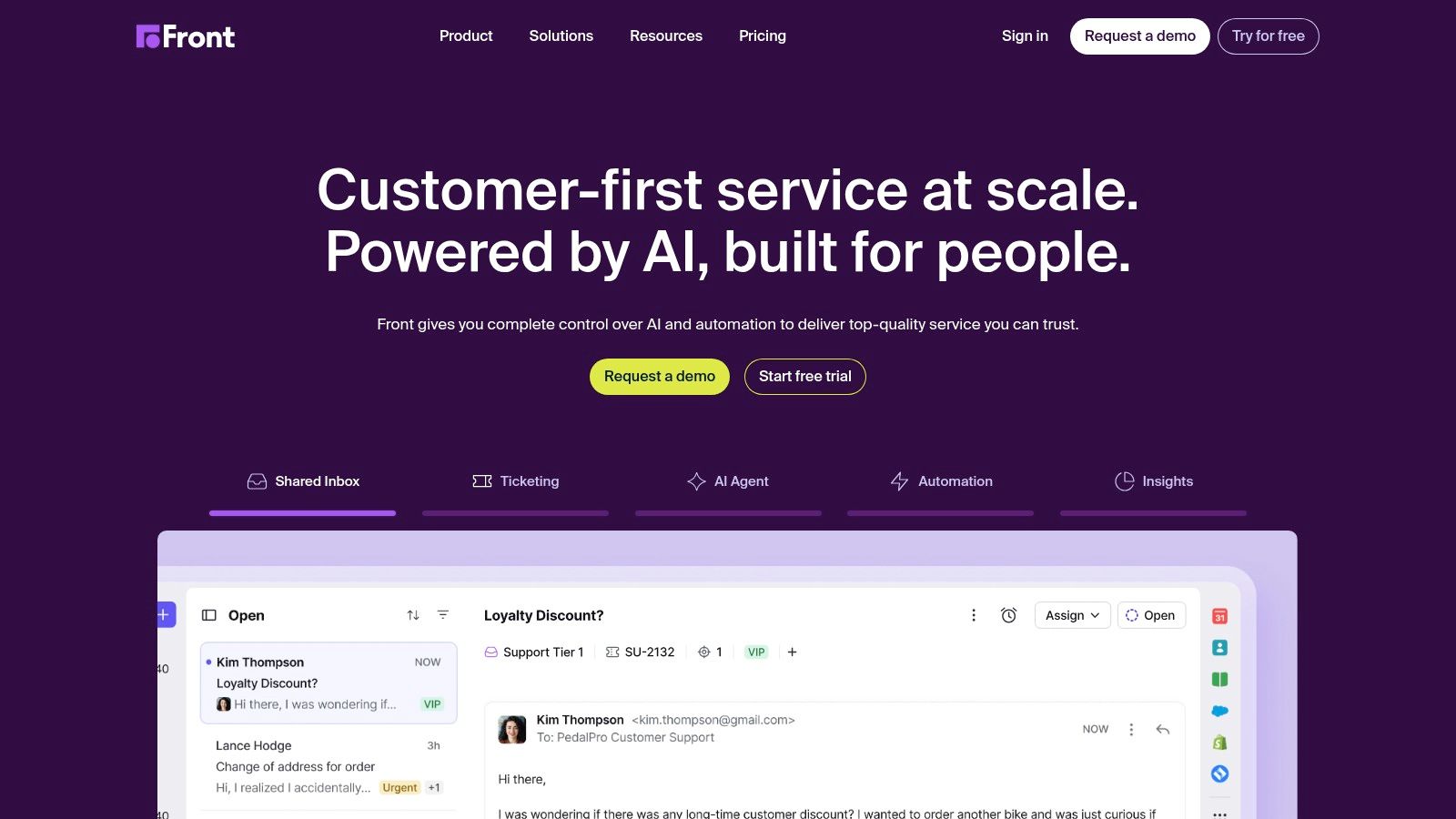
The platform allows teams to comment privately on any conversation, loop in colleagues for context, and apply SLAs to ensure timely follow-up. By centralizing all communication channels, Front creates a transparent system where accountability is built-in. Its AI features further streamline workflows by drafting replies and summarizing long threads, enabling teams to handle a higher volume of inquiries asynchronously while maintaining quality.
Key Features & Considerations
- Best For: Customer support, operations, and account management teams needing to collaborate on external communications.
- Pros: Excellent for creating clear ownership and accountability around inbound messages. The omnichannel inbox simplifies managing multiple communication streams.
- Cons: Less suited for purely internal team chat compared to dedicated platforms. Advanced AI and analytics features are tied to higher-tier plans, which can increase costs.
- Pricing: Starts at $59 per seat/month (billed annually) with a minimum of two seats.
- Website: https://front.com
Async Communication Tools Feature Comparison
| Product | Core Features & Integration ✨ | User Experience & Collaboration ★ | Value & Pricing 💰 | Target Audience 👥 | Unique Selling Points 🏆 |
|---|---|---|---|---|---|
| 🏆 resolution Reichert Network Solutions GmbH | Jira integration, async + live, preset agendas | Structured, balanced participation, sentiment metrics ★★★★☆ | Custom pricing, demo required 💰 | Scrum Masters, Agile teams 👥 | Centralized journal, mood indicators, customizable |
| Slack | Channels, threads, extensive integrations ✨ | Async-first, strong search, app ecosystem ★★★★☆ | Tiered pricing, costly at scale 💰 | Enterprises, cross-company 👥 | Slack Connect, AI summaries |
| Microsoft Teams | MS365 integration, guests, enterprise security | Familiar UI, tied to MS365 ★★★☆☆ | Affordable entry plan 💰 | MS365 users, corporate IT 👥 | Seamless MS app ecosystem |
| Google Workspace | Spaces, AI features, threaded topics | Async workflows in Docs, tiered plans ★★★☆☆ | Tier-based storage & features 💰 | SMBs to enterprises 👥 | Integrated AI, Docs + Chat combo |
| Twist (by Doist) | Topic-first threads, guests, Todoist/GitHub integ | Calm, async-focused UX ★★★☆☆ | Pricing unclear 💰 | Async-first teams 👥 | Thread-first to reduce chat noise |
| Basecamp | Message boards, check-ins, flat pricing | Simple, opinionated workflows ★★★☆☆ | Flat pricing for Pro plan 💰 | SMEs, project teams 👥 | Free client access, predictable cost |
| Notion | Wiki, docs, databases, AI features | Flexible docs, async collaboration ★★★☆☆ | Tiered AI plans 💰 | Distributed teams, knowledge mgmt 👥 | Rich doc base, AI-enhanced notes |
| Loom | Async video updates, AI transcripts & summaries | Easy video sharing, cross-timezone support ★★★☆☆ | Tiered with HD/4K plans 💰 | Remote teams, stakeholders 👥 | Video updates & AI-powered recaps |
| Atlassian Confluence | Wiki, comments, Jira integration | Structured knowledge mgmt ★★★☆☆ | Tiered pricing 💰 | Enterprise teams, Jira users 👥 | Strong decision logs, AI content aid |
| Discourse | Forum platform, trust levels, powerful search | Deep async discussions ★★★☆☆ | Hosted and self-hosted options 💰 | Communities, teams 👥 | Open-source option, moderated discussions |
| Mattermost | Open-source, on-prem, DevOps integrations | Security focus, flexible but less polished ★★★☆☆ | Variable pricing 💰 | Regulated industries, tech teams 👥 | Data residency, air-gapped deployments |
| Front | Omnichannel inbox, AI drafting, SLAs | Async customer & internal messaging ★★★☆☆ | Pricing varies 💰 | Support, ops teams 👥 | Multi-channel async work, AI QA |
Choosing the Right Tool for Your Team’s Workflow
Navigating the landscape of asynchronous communication tools can feel overwhelming, but the journey to a more focused and productive workflow is well worth the effort. As we’ve explored, the ideal solution isn’t a one-size-fits-all platform. Instead, it’s a strategic selection tailored to your team’s specific culture, existing tech stack, and most pressing communication challenges. The transition from a real-time, interruption-driven environment to a deliberate, async-first culture is a significant operational shift, and the right tools are the foundation of that change.
The key takeaway is to move beyond simply looking for a “chat app” or a “documentation tool.” Instead, diagnose your primary pain points. Are you battling meeting fatigue? A video messaging tool like Loom can replace countless status update calls. Is critical knowledge getting lost in ephemeral chat threads? A robust knowledge base like Confluence or a versatile workspace like Notion provides a single source of truth. For teams struggling with cross-functional alignment and chaotic email inboxes, platforms like Front or Basecamp can bring order to complex projects and client communications.
A Framework for Your Decision
Before committing to a new platform, your team should collaboratively assess its needs. Use this simple framework to guide your evaluation process and ensure you select the best async communication tools for your unique circumstances:
- Identify the Core Problem: Is your biggest issue scattered information, excessive meetings, inefficient feedback loops, or a lack of deep work time? Pinpoint the one or two most significant challenges you aim to solve.
- Evaluate Your Existing Stack: How will a new tool integrate with what you already use? For teams heavily invested in the Atlassian ecosystem, Confluence is a natural fit. Similarly, organizations running on Google Workspace will find its integrated tools offer the lowest barrier to entry.
- Consider Your Communication Style: Does your team thrive on structured, long-form discussion? A forum-style tool like Discourse might be perfect. If you prefer organized, threaded conversations that stay on-topic, Twist offers a compelling alternative to the potential chaos of Slack or Microsoft Teams.
- Start with a Pilot Program: Avoid a company-wide rollout from day one. Select a small, cross-functional team to pilot your top one or two choices for a sprint or a specific project. Gather honest feedback on what works and what doesn’t. This trial period is crucial for understanding a tool’s real-world impact on your workflow.
Beyond the Tool: Cultivating an Async Culture
Ultimately, implementing async communication tools is only half the battle. The real transformation happens when you pair the technology with a cultural commitment to new ways of working. This involves setting clear expectations around response times, creating guidelines for when to use which tool, and empowering team members to protect their focus.
By thoughtfully selecting and implementing the right platforms, you’re not just buying software; you are investing in a more intentional, flexible, and effective communication ecosystem. This shift empowers your team to do their best work, free from the constant pressure of immediate response, paving the way for deeper focus and more meaningful collaboration.
Ready to bridge the gap between asynchronous preparation and your agile ceremonies? For teams using Jira, NASA by resolution Reichert Network Solutions GmbH streamlines async stand-ups by allowing team members to submit their updates directly within Jira tickets. This ensures everyone arrives at the daily stand-up fully prepared, turning a routine status report into a focused, problem-solving session. Explore how you can supercharge your agile workflow at resolution Reichert Network Solutions GmbH.
