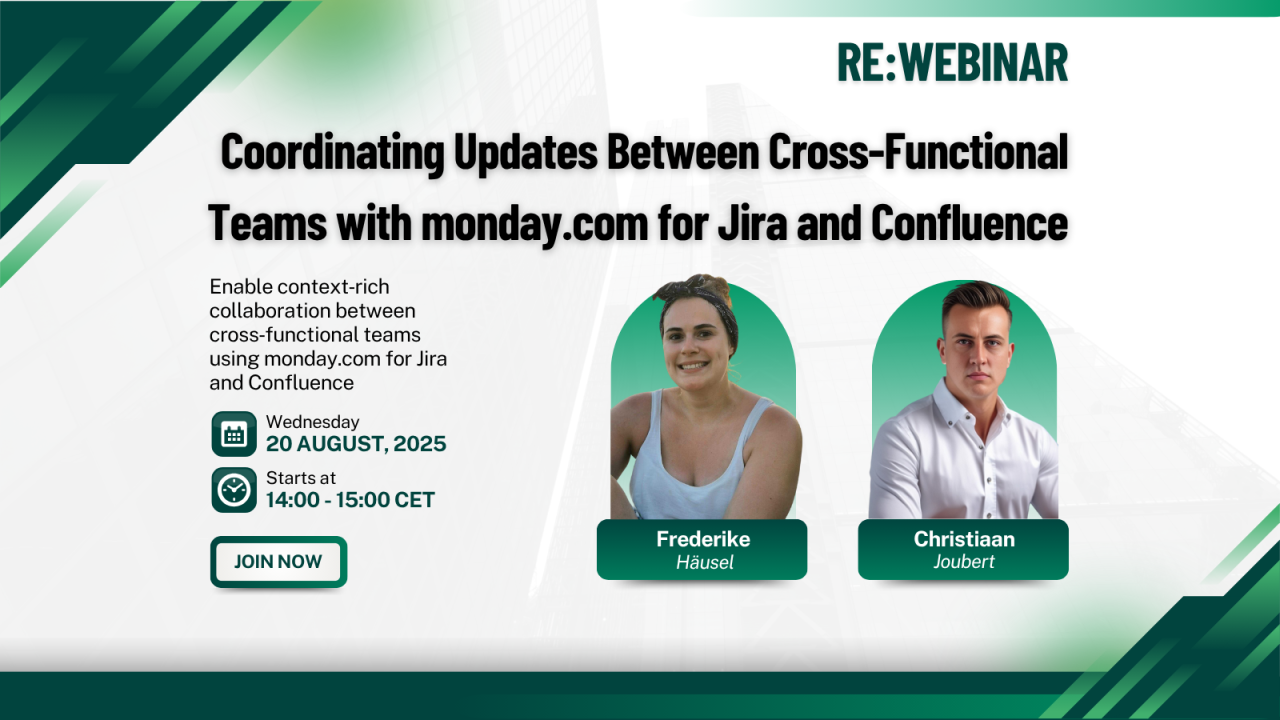Cross-functional collaboration shouldn’t be this hard.
Marketing builds campaigns and project plans in monday.com, development teams deliver work in Jira, and documentation lives in Confluence. But for most companies, these tools – and the teams behind them – operate in silos. Context gets lost. Updates don’t sync. Work slips through the cracks.
That’s exactly the challenge we addressed in our latest webinar.
Hosted by Frederike Häusel, Partner & Customer Success Manager at re:solution, and Christiaan Joubert, Marketing Specialist and former monday.com for Jira & Confluence Product Owner, this session shows how to connect all three tools to create a truly unified workflow – without forcing any team to abandon their preferred platform.
The full recording is now available, and if your teams rely on monday.com, Jira, or Confluence, you don’t want to miss this.
Why This Workflow Matters More Than Ever
At the start of the webinar, we explore a familiar but painful reality:
-
Marketing plans and requests live in monday.com
-
Developers execute in Jira
-
Documentation is maintained in Confluence
-
And no one has the full picture
The result? Misalignment, duplicated tasks, missing specs, and inconsistent documentation.
Our monday.com integrations for Jira and Confluence solve this by giving each team a single source of truth inside the tool they’re already using. Everyone stays aligned – automatically.
Inside the Live Demo: A Complete Cross-Team Workflow
The heart of the webinar is a 30-minute live demo that walks step-by-step through a complete example scenario: a marketing request that triggers dev work and documentation updates.
Here’s a quick look at what you’ll see:
1. The Marketing Workflow in monday.com
Tiaan creates a new item on a structured marketing board:
“Update Hero Banner & Doc Section for Summer Campaign.”
He shows how fields like URLs, deadlines, and documentation requirements feed directly into dev and documentation workflows – without a single email or Slack message.
2. Embedding monday.com Data Directly into Confluence
Fredi jumps into Confluence and demonstrates how documentation pages gain superpowers by embedding:
-
Full monday.com boards
-
Charts and status overviews
-
Individual board items
-
And even a Gallery View showing all connected boards across the space
The result? Documentation lives alongside live project data – always up to date.
3. Auto-Syncing Work Into Jira
Next, Christiaan configures the monday.com → Jira sync.
He walks through:
-
Auto-creating Jira issues from marketing items
-
Field mapping
-
Bidirectional updates
-
How context flows from monday.com into Jira instantly
So developers can stay fully focused in Jira while still receiving detail-rich, perfectly structured tasks.
4. Real-Time Status Updates Back into monday.com and Confluence
The magic moment:
The dev team updates the Jira issue → monday.com updates instantly → Confluence embeds update automatically.
Marketing, docs, and dev teams stay aligned with zero manual work.
The Big Wins for Teams
Fredi wraps the session with clear, practical takeaways:
-
No lost requests – Everyone works inside their own tool, without needing to “remember to check” anything else.
-
Real-time visibility – Updates sync instantly across monday.com, Jira, and Confluence.
-
Faster turnaround – No duplicate task creation or copy/paste.
-
Tool-agnostic workflows – Teams stay productive in the interface they know best.
-
Cost savings – Not everyone needs a monday.com license, and not everyone needs an Atlassian license.
It’s collaboration without friction.
Advanced Tips & Real-World Use Cases
Before closing, Christiaan shares several power-user recommendations:
-
Embed multiple boards in a single Confluence space for release documentation
-
Auto-assign page watchers based on board groups
-
Use monday.com-powered labels to route Jira tickets automatically
These are the kinds of improvements that immediately elevate day-to-day operations.
Watch the Full Webinar Recording
Whether you missed the live session or want to revisit the workflows and demos, the full on-demand webinar is now available.
👉 Watch the recording
👉 Try the monday.com for Jira & monday.com for Confluence integrations
If your marketing, dev, and documentation teams are still struggling with alignment, this workflow will change how you collaborate.