When you pipe crucial customer data from your CRM directly into your development team’s issue tracker, you’re doing more than just connecting tools. You’re embedding customer context. This simple act transforms a vague bug report into an actionable, prioritized task, showing developers exactly who is affected and how critical the problem is for the business.
Why Your Dev Team Is Flying Blind
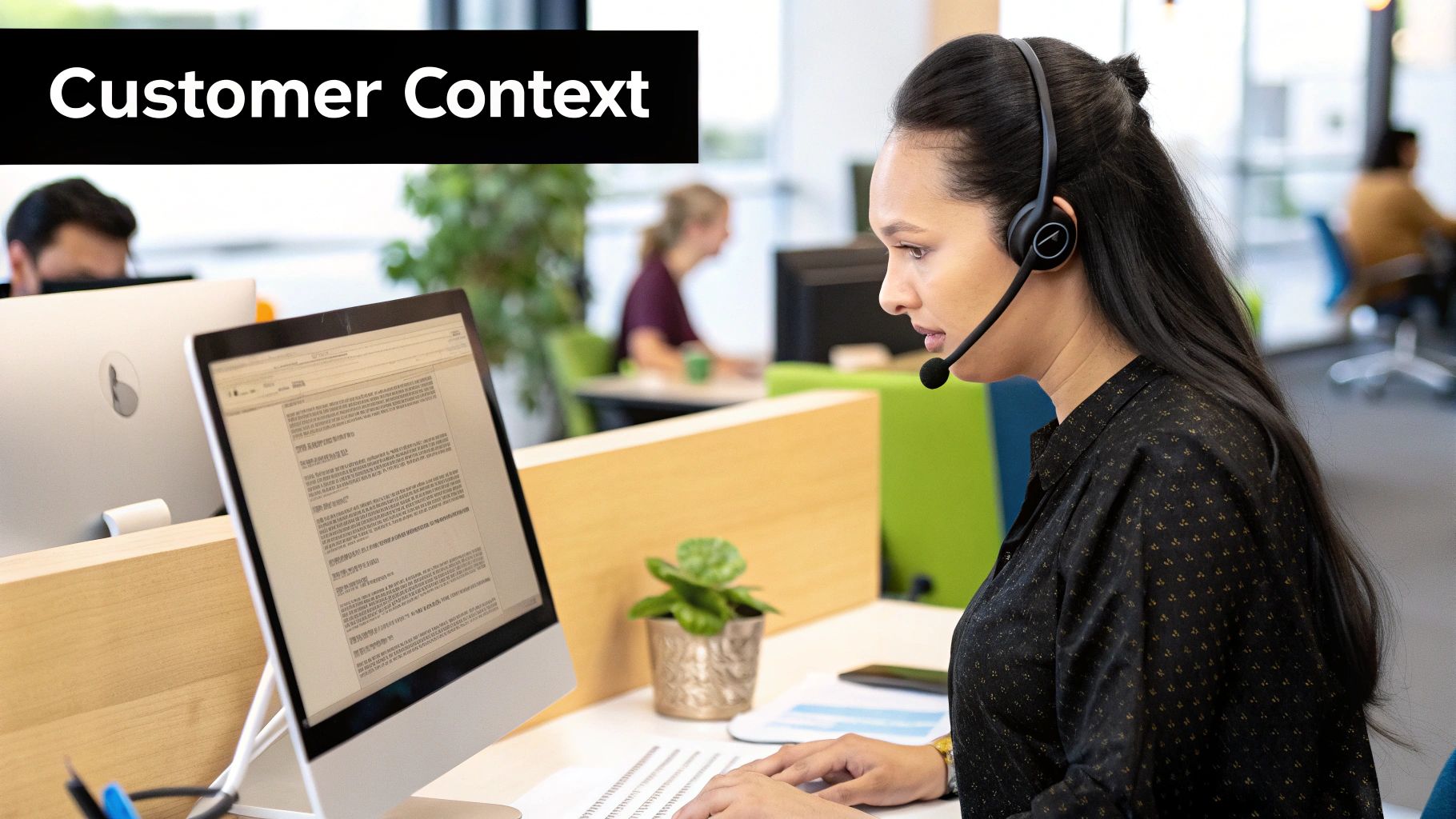
Imagine a developer staring at a Jira ticket. The title is just ‘Checkout Bug.’ Without any context, they’re left guessing. Is this a minor UI glitch hitting a single free-tier user? Or is it a catastrophic failure preventing a major client from renewing their enterprise contract?
This information gap forces engineers to make assumptions or, worse, waste valuable time hunting down details from support.
When developers can’t see the customer’s situation, they can’t effectively prioritize their work. This disconnect between your customer-facing teams and engineering creates a ripple effect of problems that ultimately impacts the entire business.
The Real Cost of Vague Bug Reports
The consequences of this missing context are felt both immediately and in the long run. Engineers might sink hours into fixing a low-impact bug while a high-value customer churns over an issue that seemed minor on the surface. It’s a classic case of a broken information flow.
A ticket without context is just noise. A ticket with customer data is a conversation with a clear purpose and a defined business impact.
More often than not, the root of the problem is that your agile ticketing solution might not be cutting it. It simply fails to capture the customer data needed for smart prioritization. This leads to a frustrating cycle where developers feel disconnected from the user, and customers feel completely unheard.
The financial stakes here are surprisingly high. In the United States alone, poor customer service costs companies a staggering $75 billion annually. Even with new tech, only about 25% of call centers have managed to integrate AI-driven automation, which highlights a massive opportunity to better connect support insights with development workflows.
Let’s break down the practical differences this context makes.
The Impact of Missing Customer Context
This table shows the night-and-day difference between a development workflow that’s flying blind versus one that has clear customer context embedded directly into every issue.
| Development Area | Without Customer Context (Traditional) | With Embedded Customer Context (Modern) |
|---|---|---|
| Prioritization | Based on guesswork, “squeaky wheel,” or dev assumptions. | Based on real business impact (ARR, customer tier, churn risk). |
| Time to Resolution | Slower, due to time spent hunting for information and clarifying details. | Faster, as all necessary information is available from the start. |
| Developer Focus | Divided between coding and communicating with other teams. | Focused on solving the technical problem with full context. |
| Business Outcome | Risk of losing high-value customers over “minor” issues. | Strategic bug fixes that directly protect and grow revenue. |
| Team Morale | Frustration and a sense of disconnection from the end-user. | Empowerment and a direct connection to customer value. |
The contrast is stark. One path leads to inefficiency and churn, while the other builds a more responsive, customer-centric engineering culture.
How Embedded Context Changes the Game
Providing this context fundamentally changes the dynamic. When a developer opens that ‘Checkout Bug’ ticket now, they see this instead:
- Company Name: Acme Corp
- Deal Value: $150,000 ARR
- Account Owner: Sarah Chen
- Recent Support Tickets: 3 related to payment processing failures
Suddenly, the bug isn’t an abstract problem anymore. It’s a high-priority issue tied directly to significant revenue. The developer has everything they need to grasp its urgency and scope. This direct line of sight empowers engineering teams to make smarter, faster, and more customer-focused decisions, all without ever leaving Jira.
How to Bridge the Gap with HubSpot and Jira
Let’s be honest, there’s often a huge disconnect between your customer data and your development pipeline. It’s a classic problem, but it’s not one you have to live with.
The solution is building a direct bridge between the two worlds, and the HubSpot for Jira integration is exactly that. It works by piping rich, vital customer information from HubSpot straight into your Jira tickets.
Think of it like adding a new, critical layer of information to every single task. A vague issue ticket suddenly snaps into focus with real-world context. This is how you get truly embedded customer context in issues, turning abstract problems into concrete, urgent priorities.
What HubSpot Data You’ll See in Jira
This isn’t just about dropping a link back to your CRM. The integration displays specific, configurable HubSpot data panels right inside your Jira issues. It’s a dynamic window showing live data that genuinely empowers your team.
You can set it up to show crucial details like:
- Company Information: Who is this customer? See their name, size, industry, and location.
- Deal Value: Instantly understand the Annual Recurring Revenue (ARR) tied to an issue. Is a $50,000 deal on the line? Your team should know.
- Contact Details: Quickly identify the key stakeholders or the person who actually reported the problem.
- Support Ticket History: Is this a one-off bug or a recurring nightmare for this customer?
To really get a feel for the impact, you can visualize customer context in a cloud platform and see just how seamless this data flow looks. Each piece of information gives developers another clue, helping them piece together the full story behind the bug.
Why This Context Is a Game-Changer
Having this information immediately available fundamentally changes how development teams operate.
Knowing a bug is blocking a brand new, high-potential customer from signing a contract versus impacting a stable, long-term client can completely shift your team’s priorities for the day. It’s that simple.
It’s the difference between asking “What is broken?” and “Who is this broken for, and what is it costing us?” The first question is technical; the second is strategic.
This integration builds a powerful business case for every single development task. It quantifies the real-world impact of your engineering work in terms of customer satisfaction and revenue. Finally, support, sales, and engineering can all speak the same language.
By embedding this data, you’re not just solving tickets faster. You’re making smarter, more strategic decisions that protect your bottom line and massively improve the customer experience. This connection ensures that the most critical issues—from a business perspective—always get the attention they deserve.
Setting Up Your HubSpot for Jira Integration
Alright, now that you see the “why” behind connecting your CRM and issue tracker, it’s time to get your hands dirty. We’ll walk through the entire setup, from finding the app to mapping the specific data fields that will give your team that rich, embedded customer context in issues.
Think of this setup as laying the foundation for a smarter, more efficient development workflow. There’s a reason the market for this kind of context-aware computing is booming. It was valued at around USD 67.26 billion and is expected to climb to USD 77.89 billion, all because of the massive demand for more tailored user experiences.
Installation and Authentication
Your first stop is the Atlassian Marketplace. This is where you’ll find the bridge that closes the data gap between your dev and customer-facing teams.
This is the official HubSpot for Jira app you’re looking for:
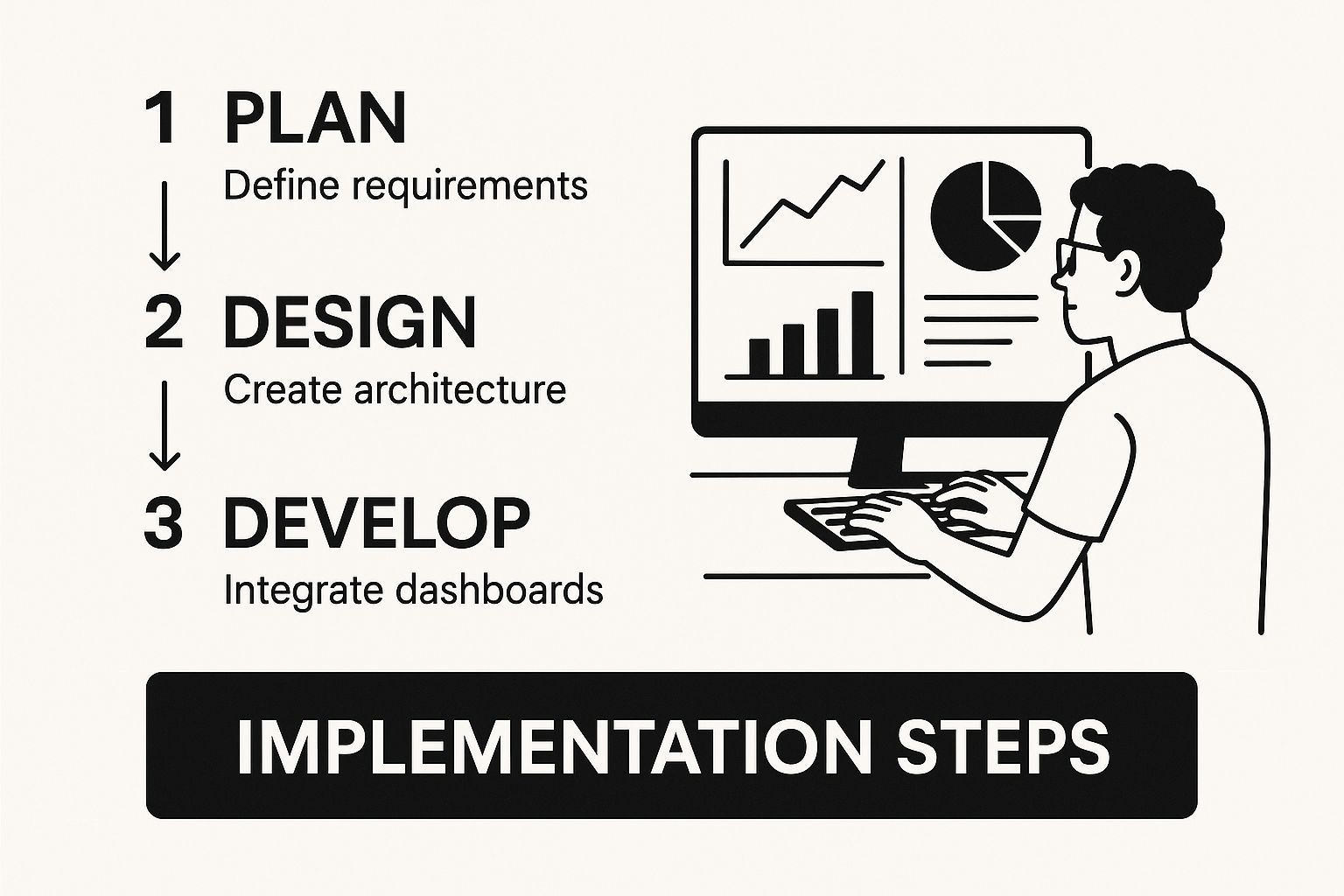
Once you install it, the app acts as a secure pipeline, letting that valuable customer data flow right into your Jira environment where your engineers live and breathe.
After clicking “Get it now,” you’ll be walked through the authentication steps. You’ll need to grant permissions for both your HubSpot and Jira accounts. Pay close attention here—permission hiccups are a really common snag. Make sure the user authenticating has admin rights in both systems to avoid headaches later. As you get started, you might run into some common data integration problems, but they’re usually straightforward to solve.
Mapping HubSpot Properties
This is where the magic really happens. With the connection live, you can now cherry-pick exactly which pieces of HubSpot data you want to surface inside your Jira issues. This isn’t some rigid, one-size-fits-all deal; you get granular control over the information.
The process flow is pretty simple. You go from basic installation to the strategic part: mapping the data that unlocks all the value.
You can pull from a huge range of standard and custom HubSpot properties. For example:
- Company Properties: Think fields like Annual Recurring Revenue (ARR), Company Size, or Customer Tier. This immediately tells an engineer if they’re working on an issue for a key strategic account.
- Deal Properties: You can show the Deal Stage, Amount, or expected Close Date to highlight commercial urgency. Is a bug blocking a major new deal? Your team will know.
- Ticket Properties: Pull in the support Ticket Priority, Source, or Last Activity Date to see the customer’s support history.
The real goal here is to surface the data that helps your engineers answer one critical question: “How much does this really matter to the business?”
By carefully choosing these properties, you’re not just dumping data into Jira—you’re curating a story for each ticket. This is absolutely essential for teams who want to effectively track the customer journey within their development cycle. Once it’s all set up, these fields will pop up in a dedicated HubSpot panel right on your Jira issue view, giving everyone the at-a-glance context needed to stop the guesswork and fix things faster.
From Manual Data Entry to Automated Workflows
With the integration up and running, you’ve laid the groundwork. Now, it’s time to build on that foundation with automation. The goal is to shift from passively displaying data to triggering active, context-driven actions in Jira. We want embedded customer context in issues to become the standard for your entire workflow, not just an occasional perk.
The most common starting point for all this is a customer support ticket. An agent working in HubSpot can create a Jira issue straight from a customer conversation. In a single click, all the critical details—company info, deal value, contact specifics—are ported over automatically. This simple action kills the soul-crushing copy-paste routine and ensures zero context gets lost in translation between your teams.
But this manual creation is just the beginning. The real magic happens when you use HubSpot’s workflow engine to automate the whole process.
Building Smart Automation Triggers
Picture this: a high-priority support form gets submitted. Instead of waiting for an agent to notice and escalate it, you can build a HubSpot Workflow that automatically creates a Jira issue the second that form lands in your system. This is where you can start creating truly powerful, automated Jira and HubSpot workflows.
This proactive approach means your engineering team gets a heads-up on critical customer problems almost in real-time. You can set up triggers based on all sorts of HubSpot activities.
- High-Priority Tickets: A ticket comes in with a “High” or “Urgent” priority? A workflow can instantly spin up a corresponding Jira issue.
- Deal Stage Changes: When a sales deal flips to a “Technical Validation” or “Needs Engineering Review” stage, a Jira issue can be created and assigned to the right team for a technical deep-dive.
- Negative CSAT Scores: A customer drops a low satisfaction score with some pointed feedback. A workflow can flag it and create an issue for the product team to review.
This isn’t just about saving a few minutes here and there. It’s about building a system that reacts instantly to critical business signals, making sure the most important customer feedback never, ever falls through the cracks.
A Real-World Automation Example
Let’s walk through a classic and incredibly effective workflow. Imagine a key enterprise customer submits a ticket reporting a bug that’s blocking their quarterly reporting. The pressure is on.
Here’s how it plays out with automation:
- The ticket is submitted through a dedicated support portal. Since it’s from an “Enterprise” tier customer, it’s automatically flagged as high priority in HubSpot.
- A HubSpot Workflow, triggered by
Ticket Priority = HighANDCustomer Tier = Enterprise, fires immediately. No delay. - The workflow’s action is “Create Jira Issue.” It auto-fills the Jira ticket with the issue description, company name, ARR ($250,000), and the contact who reported it.
- The brand-new Jira issue lands directly in the “Triage” column of the engineering team’s board, loaded with all the context they need for immediate, informed prioritization.
In this scenario, not a single person had to manually move this issue from the customer to the engineering team’s backlog. The system did all the heavy lifting, ensuring a high-value problem was surfaced with its full business context intact. That kind of automation is a genuine game-changer for team productivity and how fast you can respond to your customers.
Pro Tips for Maximizing Your Integration

Alright, the integration is live and automation is humming along. You’ve already solved the biggest problem—getting customer data where your developers can see it. But let’s be real, simply having the data isn’t the finish line. The true magic happens when you start using this new layer of information to make smarter, faster decisions.
This is the point where you shift from setup to strategy. The focus now is all about how your teams can leverage this rich, embedded customer context in issues to refine bug triage, prioritize backlogs with actual confidence, and ultimately, build a more responsive product.
Supercharge Your Triage with JQL
Jira Query Language (JQL) is about to become your new best friend. It’s the key to turning that raw HubSpot data into genuinely actionable insights. Instead of just staring at individual tickets, you can build powerful filters and dashboards that give you a bird’s-eye view of your development landscape, all seen through a business lens.
Think about running queries that were just a pipe dream before:
customerTier = "Enterprise" AND status = "Open": Instantly pull up every unresolved issue impacting your most valuable clients. No more digging.renewalDate < 90d AND issueType = "Bug": Find every single bug tied to clients with contracts renewing in the next 90 days. Talk about a proactive way to protect revenue.dealValue > 50000 AND status = "In Progress": Keep a close eye on development progress for issues that are directly blocking major sales opportunities.
These aren’t just fancy searches. They’re powerful tools for allocating resources, helping you point your engineering firepower exactly where it will have the biggest financial impact.
Train Your Teams for a New Workflow
A tool is only as good as the process built around it. Having customer context in Jira is fantastic, but both your support and dev teams need to know how to actually use it.
The goal is to create a shared language. Support needs to understand what data developers find most useful, and developers need to learn how to interpret that data to make informed priority calls.
This training doesn’t need to be a huge production. A simple session walking through the new Jira panel and explaining what each HubSpot field actually means can make a world of difference. Encourage your support team to add their own notes about customer sentiment or business impact right in the ticket descriptions, adding human color to the automated data.
This shift toward in-application context is part of a much bigger trend. The market for embedded analytics, which brings insights directly into daily workflows, was valued at USD 78.53 billion and is projected to nearly double. This explosion shows a clear demand for getting real-time, context-driven information right where people do their work. You can explore detailed findings on embedded analytics growth to see the full picture. By training your teams, you’re not just adopting a tool; you’re aligning their habits with a powerful industry shift.
Common Questions About HubSpot and Jira
As you start weaving this integration into your daily workflow, some practical questions are bound to pop up. Let’s tackle a few of the most common ones we hear from teams who are just getting started. The goal here is to give you direct answers to help you fine-tune your setup.
Can I Link Multiple HubSpot Objects to a Single Jira Issue?
Absolutely, and honestly, this is where the integration really starts to shine in complex scenarios. You’re not stuck with a rigid one-to-one relationship.
For instance, a single bug report in Jira could be tied to all of these at once:
- Multiple Contacts from different companies who’ve all hit the same roadblock.
- The main Company record for a high-value account that’s feeling the pain.
- An active Deal that’s completely stalled because of this specific bug.
This flexibility lets you paint a full picture of an issue’s real-world impact. Instead of your dev team seeing an isolated bug report, they immediately grasp that it’s affecting several key accounts and holding up a new sale—all from a single, consolidated view right inside Jira.
How Does This Handle Custom HubSpot Properties?
The integration goes way beyond the default fields. One of its most powerful features is the ability to pull in your custom properties from HubSpot. When you’re configuring the integration, you can map any custom field you’ve created in HubSpot to show up in the Jira side panel.
This means the data you show your development team can be perfectly matched to your business’s unique metrics. Whether you track a custom “Customer Health Score,” “Product Usage Level,” or “Onboarding Stage,” you can pipe that information directly into Jira.
This is all about making sure the context your engineers see isn’t just generic CRM data. It’s about feeding them the specific, actionable intelligence your GTM teams rely on to make strategic decisions. You’re showing them the numbers that actually matter.
What Are the Security Implications of This Sync?
Connecting your CRM to your development tool is a big step, so thinking about security is smart. The HubSpot for Jira integration tackles this head-on with permission-based data visibility. You get fine-grained control over what data is displayed and who gets to see it.
For example, you can set it up so only specific user groups, like project managers or team leads, can view sensitive commercial info like deal values or contract details. Meanwhile, developers might only see the necessary company and contact information. This way, you provide crucial context without overexposing sensitive customer data to the entire organization, keeping everything in line with your internal data governance policies.
Ready to stop the guesswork and give your developers the context they actually need? The resolution Reichert Network Solutions GmbH HubSpot for Jira app bridges the gap between your customer data and your development workflow. Unify your teams, accelerate resolutions, and make smarter, data-driven decisions.
