Why Your Current Leave Management Is Costing You More Than You Think

Picture this: it’s Monday morning, and your HR team is drowning in a sea of leave requests. Emails, spreadsheets, and sticky notes overflow with requests. They’re struggling to keep track of who’s out, who’s covering, and whether projects are on schedule. This chaotic scenario isn’t just inefficient—it’s a hidden cost center. Your current approach to leave management might be bleeding your budget dry.
This goes beyond the direct costs of paid time off. We’re talking about the less obvious, often overlooked expenses. Think about the hours wasted on administrative busywork, the projects stalled by unforeseen absences, and the simmering employee frustration impacting overall morale. These seemingly minor inefficiencies accumulate, creating a substantial financial burden. In the US, for example, approximately 77% of private sector workers had access to paid vacation leave in 2020. This alone highlights the vital need for efficient management of these benefits. Learn more about the leave management market here.
The Ripple Effect of Inefficient Leave Processes
Consider the cascading consequences of inadequate leave management. Missed deadlines can translate directly into lost revenue. Inconsistent application of leave policies can lead to compliance headaches. Overworked HR teams lose focus on strategic initiatives. These issues impact every facet of your organization, from project delivery timelines to employee morale and even affect your ability to attract and retain valuable talent.
Quantifying the Hidden Costs
Many businesses are simply unaware of the real financial impact of outdated leave processes. They haven’t taken the time to calculate the hours spent on manual tasks, the disruption of unplanned absences on project timelines, or the financial penalties of compliance errors. Integrating AI solutions can offer increased efficiency. For example, explore the advantages of custom trained AI chatbots. By putting a number on these hidden costs, you can build a compelling business case for investing in employee leave management software. The potential return on investment can be substantial, not only in terms of cost savings but also in boosting productivity, employee satisfaction, and overall business performance.
The Great Leave Management Shift: From Paper Trails to Digital Ease
Remember the days of paper-based leave requests, dusty filing cabinets, and the constant struggle to figure out who was out of the office? Managing employee leave used to be a logistical headache. Thankfully, we’ve come a long way. Employee leave management software has transformed how organizations handle time off.
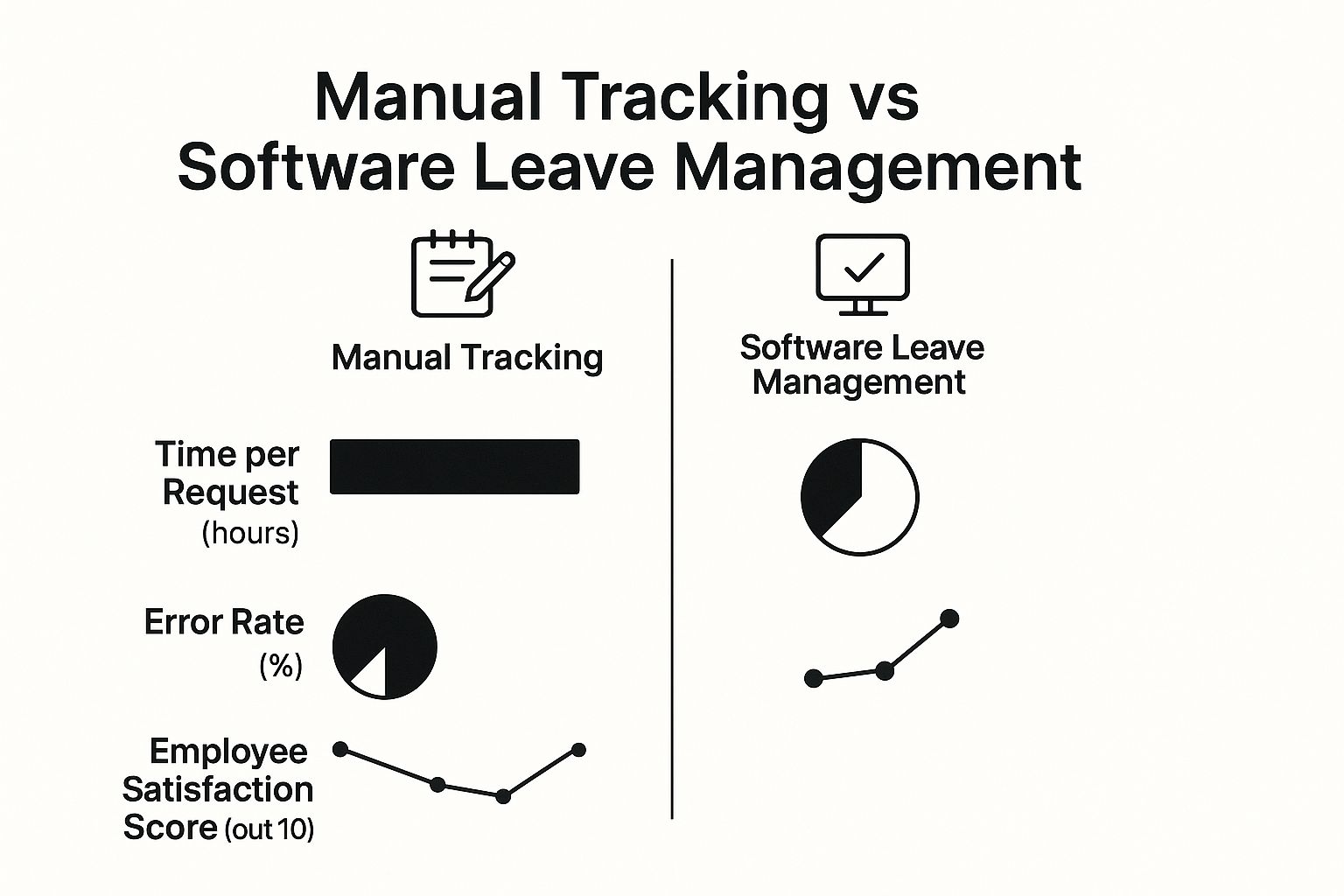
The infographic above illustrates the stark contrast between manual leave tracking and modern software solutions, highlighting the time per request, error rate, and employee satisfaction. Software drastically reduces processing time, minimizes errors, and significantly improves employee satisfaction. This isn’t just about convenience; it’s a fundamental change in how organizations value their employees.
What Drove This Change?
Several factors have contributed to this shift. Cloud computing made these systems affordable for businesses of all sizes by removing the need for expensive on-site servers. Mobile apps put leave management in everyone’s pockets, empowering both employees and managers. Shifting workforce expectations, especially regarding transparency and work-life balance, fueled the demand for better solutions. The COVID-19 pandemic accelerated this trend, as remote work made manual processes nearly impossible.
This evolution aligns with the broader movement of business process automation, which focuses on improving efficiency and streamlining workflows. The market for employee leave management software reflects this growth. The global market, valued at USD 1,127.16 million in 2024, is projected to reach USD 1,234.5 million by 2025. For more detailed insights into this expanding market, see this report.
To better understand the key differences between traditional and digital leave management, let’s look at a comparison table:
Traditional vs. Digital Leave Management Comparison
A comprehensive comparison showing the differences between manual and automated leave management approaches across various operational aspects.
| Aspect | Traditional Method | Digital Solution | Impact |
|---|---|---|---|
| Request Submission | Paper forms, emails | Online portal, mobile app | Faster, more convenient |
| Approval Process | Manual routing, signatures | Automated workflows | Reduced delays, improved transparency |
| Record Keeping | Physical files, spreadsheets | Centralized database | Easier access, improved accuracy |
| Reporting & Analysis | Manual calculations | Automated reports, dashboards | Data-driven insights, better decision-making |
| Compliance | Manual tracking, potential errors | Automated compliance checks | Reduced risk, improved adherence |
| Employee Experience | Frustrating, time-consuming | User-friendly, empowering | Increased satisfaction, improved engagement |
This table highlights the significant advantages of digital solutions across various aspects of leave management. From faster request submissions and approvals to improved record keeping and reporting, digital solutions streamline the entire process.
The Cultural Impact
This transition is more than just a technological upgrade. It reflects a cultural shift, demonstrating a commitment to employee well-being and work-life balance. By embracing modern employee leave management software, companies are investing in their most valuable asset: their people. This, in turn, fosters increased engagement, productivity, and a healthier organizational culture.
Essential Features That Separate Great Software From Mediocre Tools
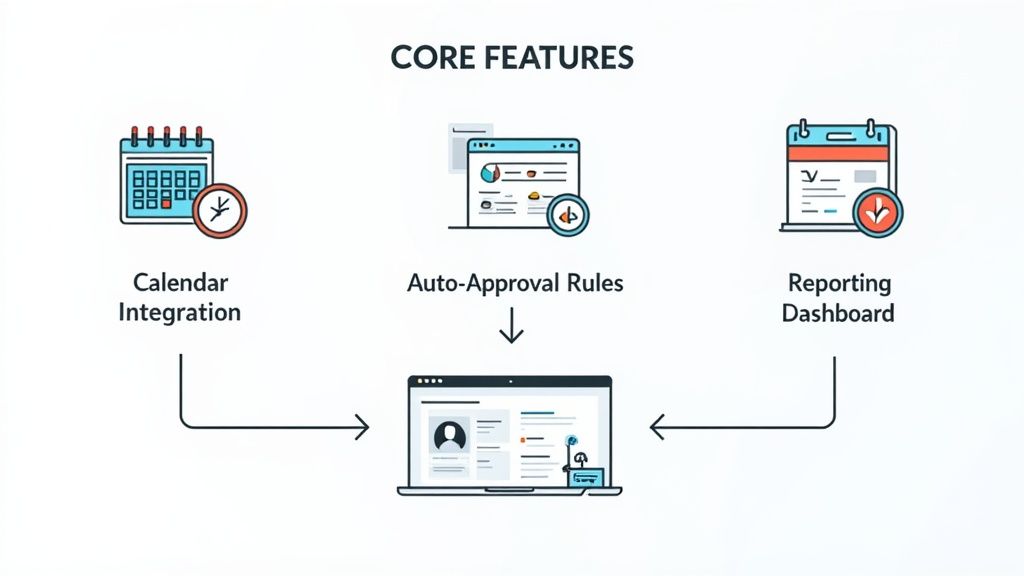
Choosing employee leave management software is a bit like choosing a car. Sure, a basic model will get you from A to B, but wouldn’t you rather have the smooth ride, powerful engine, and helpful navigation system? Let’s explore the features that make some software a joyride, and others a bumpy backroad experience.
Automated Approval Workflows
Ever sent an email and then had to constantly check if it was received, let alone read? Automated approval workflows eliminate that digital waiting game for leave requests. The system automatically routes requests to the right people, so there’s no more chasing down managers for a simple signature. This means employees get faster answers, and managers spend less time on admin tasks.
Intelligent Calendar Integration
Imagine trying to plan a team meeting without knowing who’s already booked. Chaos, right? Software with intelligent calendar integration provides a clear view of who’s available and when, directly within your existing calendar system. This real-time visibility lets managers plan effectively, preventing project delays due to unexpected absences.
Policy Automation
Leave policies and accrual calculations can feel like deciphering ancient hieroglyphs. Good leave management software automates this complexity, ensuring consistent and fair application of rules across your organization. This not only minimizes errors but also drastically reduces the risk of compliance headaches. For a deeper dive into absence tracking, check out our guide.
Mobile Accessibility
In today’s world, flexibility is key. Mobile access lets employees manage their leave from anywhere, anytime. Need to request time off while waiting for your coffee? No problem. This convenience boosts employee satisfaction and keeps everyone in the loop.
Advanced Reporting Capabilities
Data is like a compass, guiding you toward better decisions. Robust reporting tools reveal patterns in leave data, highlighting trends and potential problems. Armed with this information, you can refine your leave policies, anticipate issues, and make smart choices about workforce planning.
Seamless Integrations
Your employee leave management software shouldn’t be an island. It should seamlessly connect with your existing HR systems, like payroll and benefits platforms. This integration eliminates duplicate data entry and ensures smooth, accurate information flow across your organization.
Choosing the Right Features for Your Needs
Just like choosing car options, not all features are essential. Some are luxurious add-ons, while others are must-haves. The right software depends on your organization’s specific needs, like company size and industry regulations. By understanding your requirements, you can choose a solution that delivers maximum value without paying for bells and whistles you won’t use. And remember, managing absences effectively is a crucial part of boosting productivity. Learn more about this with our Employee Absence Tracker.
The right employee leave management software is more than just a tool; it’s a strategic investment in your team’s well-being and your organization’s success. By focusing on these essential features, you can choose a solution that modernizes leave management and empowers your team to work more efficiently.
The Transformation You Can Expect: Real Benefits From Real Companies
Employee leave management software isn’t just about simplifying a process. It’s about unlocking potential in your organization. Think of an HR manager drowning in 15 hours of leave requests every week. Now imagine that time freed up to focus on strategic goals. This is a reality for many businesses today.
Increased Efficiency and Reduced Overhead
Automated systems can slash administrative overhead by up to 75%. This isn’t just time saved; it’s time regained for more impactful work. HR can shift from paperwork to employee development, recruitment, and other high-value tasks. Managers, too, can approve leave quickly, without sifting through endless emails, and instead focus on project management and team leadership. This boost in efficiency directly fuels productivity and better business results.
Enhanced Compliance and Reduced Risk
Navigating complex labor laws and internal policies becomes much easier with automated software. The system applies the correct rules automatically, significantly lowering the risk of legal issues and ensuring fair treatment across the board. This lets your legal team focus on strategic legal matters, not repetitive compliance checks.
Improved Employee Satisfaction and Engagement
When employees can easily request and manage their time off, their satisfaction naturally rises. Quick, reliable responses to leave requests foster trust and show employees that their time is valued. This positive experience strengthens employee engagement and helps retain valuable team members. For a related look at improving employee experience, check out how Mindstamp transforms employee training.
Significant Cost Savings
Beyond the clear reduction in labor costs, employee leave management software offers savings in other areas, too. Fewer errors translate to less time spent fixing them. Smarter resource planning helps optimize staffing and reduce overtime. Improved project continuity keeps projects on track, even when team members are out. These savings combined can have a real impact on your bottom line.
Empowered Managers and Informed Decisions
Real-time insight into team schedules is invaluable for managers. Having this information readily available enables data-driven decisions about project assignments, deadlines, and staffing needs.
This screenshot shows how Jira, a popular project management platform, can be used to manage tasks. Integrating your leave management software with a platform like Jira gives managers a complete picture of project status and team availability, allowing for better decision-making. This integration promotes proactive planning and reduces disruptions from absences.
For more information on effectively managing employee time off, check out this guide on tracking employee time off. Remember, effective leave management isn’t just about tracking absences; it’s about empowering your entire organization to work smarter, more strategically, and with a genuine focus on employee well-being.
Choosing Your Perfect Match: A Strategic Selection Guide
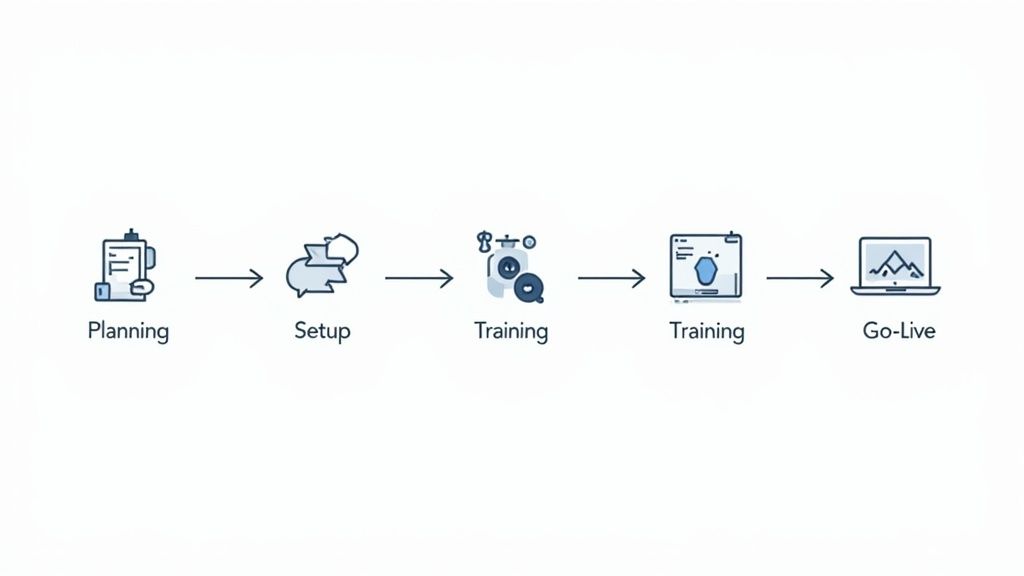
Finding the right employee leave management software isn’t about picking the flashiest option. It’s about finding the perfect fit for your organization, much like finding a comfortable pair of shoes. A pricey, stylish shoe might be perfect for someone else, but if it pinches your feet, it’s not a good choice.
This guide walks you through a strategic selection process, helping you confidently navigate the many options. We’ll cover everything from pinpointing your specific company needs to evaluating vendors and understanding long-term costs. This way, you won’t get bogged down by feature lists and sales pitches.
Defining Your Requirements
First, what are your organization’s specific needs? Your company size matters. A small business with 50 employees has different needs than a large corporation with thousands. Industry regulations also come into play. For example, healthcare organizations have strict compliance needs around staffing levels and patient care.
Also, consider your existing tech setup. Your new employee leave management software should integrate smoothly with your current HR and payroll systems like BambooHR or ADP. This avoids data silos and keeps information flowing smoothly.
Budgeting Beyond the Sticker Price
When thinking about budget, don’t just look at the initial price tag. Think about implementation costs, team training, and ongoing maintenance fees. Calculate the total cost of ownership over a few years to understand the true investment.
Scaling for Future Growth
Choose a solution that can scale with your business. A system that works for 100 employees might not work for 500. Make sure the software can handle more leave requests as your company grows and adapt to changing policies. This forward-thinking approach avoids expensive software replacements later on. For more tips, check out this post: Effective Absence Management Strategies To Boost Productivity.
Integration: A Key to Success
Smooth integration with your existing HR tech stack is critical. The new software should improve your current workflows, not disrupt them. This means easy data flow between systems, eliminating manual data entry and reducing errors.
User Experience Matters
Think about the experience for both employees and administrators. The system should be intuitive and user-friendly for everyone. A complex interface can lead to frustration, low adoption rates, and ultimately, a failed implementation.
Security and Compliance: Non-Negotiables
Data security and compliance are essential. Depending on your industry and location, you’ll have specific regulations to meet. Identify these must-have security features early on to narrow down your options.
To help you visualize the selection process, we’ve created a handy matrix outlining key criteria for different types of organizations.
Introducing the Software Selection Criteria Matrix: This table provides a decision-making framework showing key evaluation criteria for different types of organizations and their relative importance. It will help you understand which features are most important based on your organization’s specific needs.
| Criteria | Small Business Priority | Enterprise Priority | Remote-First Priority |
|---|---|---|---|
| Ease of Use | High | Medium | High |
| Integration with Existing Systems | Medium | High | High |
| Cost | High | Medium | Medium |
| Scalability | Medium | High | High |
| Mobile Accessibility | Medium | Medium | High |
| Reporting and Analytics | Medium | High | Medium |
| Security and Compliance | High | High | High |
As you can see, while security and compliance are universally crucial, other priorities shift based on the organization’s structure. Small businesses prioritize ease of use and cost, while enterprises focus on integration and scalability. Remote-first companies place a high value on mobile accessibility and integration capabilities.
Making an Informed Choice
By carefully weighing these factors, you can choose the employee leave management software that truly meets your organization’s needs. This sets you up for a successful implementation and helps you reap all the benefits this type of software offers.
Implementation Success: Your Roadmap To Smooth Adoption
Even the best employee leave management software won’t magically transform your workplace. Think of it like a shiny new sports car: it has amazing potential, but it needs a skilled driver to truly perform. Similarly, successful software implementation requires a well-defined plan and careful consideration of your organization’s culture.
Change Management: Preparing Your Team for Success
Introducing any new system is like transplanting a delicate flower. You wouldn’t just plop it into any old soil and expect it to thrive. You’d carefully prepare the ground, ensuring the right conditions for growth. The same principle applies to your team. Clearly communicating the benefits of the new employee leave management software, addressing concerns, and providing adequate training are all crucial for ensuring a smooth transition and fostering acceptance.
Data Migration: A Smooth Transition for Your Information
Moving historical leave data is like transferring precious family photos to a new album. You want to ensure every memory is safely preserved and organized. A well-defined data migration strategy ensures accurate data transfer, avoiding payroll discrepancies and maintaining a complete, readily accessible record of your valuable information.
Training: Equipping Your Team with the Right Skills
Effective training is like providing the right tools for the job. A carpenter wouldn’t use a hammer to tighten a screw. Similarly, different users of your leave management software have different needs. Administrators need a deep understanding of system configurations, while employees need to know how to submit requests and check their balances. Tailored training sessions equip everyone with the skills they need to use the software effectively.
Timeline Planning: Coordinating a Seamless Rollout
Setting realistic timelines and coordinating with various stakeholders (IT, HR, department managers) is like conducting an orchestra. The conductor ensures every instrument plays its part at the right time, creating a harmonious melody. Similarly, a coordinated rollout ensures everyone is on the same page and the implementation progresses smoothly.
Testing: Identifying Issues Before They Impact Your Workforce
Thorough testing in a controlled environment is like a test drive before buying a car. You want to identify any potential problems before they become major headaches down the road. This preemptive approach allows you to catch and resolve issues before they affect your entire workforce.
Communication: Keeping Everyone Informed and Engaged
Open communication throughout the implementation process is like a well-run town hall meeting. Everyone has a chance to voice their opinions, ask questions, and stay informed about important decisions. Regular updates, clear explanations, and opportunities for feedback keep everyone engaged and invested in the process.
Learning from Others: Real-World Implementation Stories
Learning from the experiences of other organizations is like seeking advice from a seasoned traveler. They can share valuable insights, warn you about potential pitfalls, and offer practical tips for a successful journey. Examining both successes and challenges faced by others can provide invaluable guidance for tailoring your own implementation strategy. By following these steps, you can effectively navigate the implementation process and realize the full potential of your new employee leave management software.
Power Integration: Jira Cloud’s Out of Office Assistant In Action
For teams already humming along in Jira Cloud, integrating proper leave management is a game-changer. Think of it like this: you’re building a complex Lego castle, and everyone needs to know who’s bringing which bricks and when. If someone’s out unexpectedly, the whole project can grind to a halt. That’s where Jira Cloud’s Out of Office Assistant comes in. It’s like a central communication hub, letting everyone know who’s available and who’s taking a break, ensuring the Lego castle gets built on time.
Bridging the Gap Between Leave and Project Management
One common project pitfall is the disconnect between planning and people. You map out your sprint, assign tasks, and then… someone goes on vacation. Suddenly, deadlines are missed, and the remaining team members are scrambling to pick up the slack. The Out of Office Assistant solves this by automatically updating everyone involved when someone’s away. It also ensures tasks are reassigned intelligently, providing clear visibility into actual team capacity for more realistic sprint planning.
Real-Time Visibility and Seamless Workflows
Keeping calendars synchronized means project timelines are realistic from the get-go. No more surprises when a key team member is unexpectedly unavailable. Built-in notification systems also prevent things from falling through the cracks. Imagine a software team gearing up for a major release. The project manager can easily see who’s out during crucial periods, allowing them to adjust the schedule and reassign tasks without last-minute panic.
This screenshot shows how the Jira Cloud Out of Office Assistant is configured. Notice the detailed control administrators have over absence rules and automation settings. This flexibility makes the tool adaptable to different teams and project styles.
Empowering Teams and Improving Outcomes
For project-focused teams, this integration is a powerful tool. Think about a marketing team planning a big campaign. Knowing who’s on leave allows for smarter resource allocation and prevents bottlenecks, leading to smoother project execution and less stress for everyone. You might want to check out this post: Introducing Out Of Office for Jira Cloud. It really highlights how the Out of Office Assistant improves both employee leave management and overall project outcomes.
Benefits Beyond the Basics
Beyond the immediate benefits, the Out of Office Assistant fosters a better work-life balance. When team members know their work is covered, they can truly disconnect and recharge. This leads to higher productivity and happier team members when they return. In today’s busy world, this offers a real solution for preventing burnout while keeping projects moving forward. By automating these key processes, the assistant frees up time for both managers and team members, allowing them to focus on important work instead of admin tasks. The result is a more efficient and engaging work environment for all.
Your Action Plan: Making Leave Management Work For You
Your journey to better leave management isn’t just about the software. It’s about changing how your company handles its most valuable asset: its people. This section turns the key points of this guide into practical steps you can use right away.
Measuring Success: What Really Matters
How do you know if your new employee leave management software is working? It’s about the real results. Track important metrics like time saved on administrative tasks. For example, if your HR team used to spend 20 hours a week managing leave, aim to cut it down to five hours after using the software. Also, keep an eye on employee satisfaction. Happier employees often stay with the company longer.
Prioritize Your Implementation: First Things First
Roll out your new system in stages. Focus on the basics first. Automate your approval workflows and integrate your leave policies before looking at advanced features. This builds a strong base and doesn’t overwhelm your team with too many changes at once.
Avoiding Common Pitfalls: Lessons Learned
Many projects trip up because of unexpected problems. Be ready for some pushback from employees used to the old ways. Provide good training and communicate clearly to address their concerns and get them excited about the new system. You might be interested in: Out of Office and Team Productivity in Jira.
Future-Proofing Your Approach: Planning for Growth
Think about the future, not just today. Choose employee leave management software that can grow with your company. Consider things like how many new employees you expect and how your business needs might change to avoid quickly outgrowing your system.
Budgeting Wisely: Understanding the Full Picture
When looking at costs, think beyond the initial price tag. Include implementation costs, training, and ongoing maintenance fees. Understanding the total cost helps you make smart decisions and avoid unexpected expenses later on.
Change Management: The Human Element
New technology is about people as much as it is about the software. Pay attention to the human side of change. Communicate openly, involve employees in the process, and offer support during the transition. This helps people use the new system and makes sure it’s welcomed, not resisted.
By following these practical tips, you’ll be ready to improve your organization’s leave management, creating a more efficient, supportive, and productive workplace for everyone.
Ready to transform your leave management process? Explore the Out of Office Assistant for Jira Cloud and see how it can help your team: https://www.resolution.de/out-of-office
