When you hear “employee onboarding automation,” you might picture robots handling new hire paperwork.While not entirely wrong, it’s really about using smart workflows to manage all those repetitive, administrative tasks. The goal is simple: give every single new hire a consistent, high-quality welcome to the company.
Doing this not only saves a ton of time for your HR and IT teams, but it also helps new employees feel settled and ready to contribute much faster.
Why Smart Onboarding Is Now Automated

Let’s be honest, manual onboarding can be a mess. It’s often a recipe for inconsistency and a whole lot of frustration. One person gets a fantastic, well-organized welcome, while the next is stuck waiting for their login details, not even sure who to ask for help.
That kind of inconsistency makes for a pretty poor first impression. It also swamps your HR and IT folks with an endless stream of the same tasks, over and over again.
This is where employee onboarding automation comes in. It’s not about taking the human element out of onboarding; it’s about getting rid of the friction so your teams can actually connect with the new hire. By automating the routine stuff, you guarantee every new team member gets the same polished, professional start from the moment they sign their offer.
The Shift From Manual To Automated
Making the switch to automation isn’t just a “nice-to-have” anymore; it’s becoming a core strategic move for many businesses. In fact, a recent study shows that by 2025, 41% of organizations are planning to get automated onboarding in place within the next year.
Why the rush? Because the numbers speak for themselves. Automation can save up to five full workdays per new hire. That’s a massive weight off your administrative teams.
When you free up your people from the busywork, they can focus on what really moves the needle:
- HR Professionals can spend their time on meaningful check-ins, helping with cultural integration, and focusing on talent development.
- Hiring Managers can get straight to role-specific training and building that crucial team rapport instead of chasing down forms.
- IT Teams get a break from the constant flood of account provisioning requests, which cuts down on bottlenecks and potential security gaps.
To get a better sense of how this fits into the bigger picture of workflow improvement, this handy SaaS automation guide offers some great context on building smarter systems across your entire business.
Let’s quickly compare the old way with the new way.
Manual vs Automated Onboarding Key Differences
| Aspect | Manual Onboarding | Automated Onboarding |
|---|---|---|
| Consistency | Varies wildly; depends on who is managing it. | Standardized and consistent for every new hire. |
| Time Investment | High administrative burden on HR, IT, and managers. | Minimal manual effort; frees up teams for strategic tasks. |
| First Impression | Often chaotic, leading to new hire anxiety. | Professional, organized, and welcoming from day one. |
| Task Tracking | Prone to human error; tasks get missed or delayed. | Centralized tracking; nothing falls through the cracks. |
| Scalability | Difficult and resource-intensive to scale with growth. | Easily scales as your company hires more people. |
The table really highlights how automation transforms onboarding from a reactive checklist into a proactive, guided experience.
It’s the difference between handing someone a paper map and giving them a GPS with turn-by-turn directions. One gets them there eventually; the other ensures a smooth journey.
Practical Impact on Your Business
The benefits are immediate and easy to see. For example, when you connect platforms like Jira and HubSpot, you create a seamless handoff between departments. Sales, HR, and IT are all on the same page, which is a total game-changer for growing companies. We’ve actually written a detailed guide on how HubSpot and Jira integrations align teams that you might find useful.
Ultimately, automating these processes does more than just make things efficient. It has a real impact on employee retention and engagement. A smooth, welcoming start sets a positive tone for the entire employee lifecycle, making new hires feel valued and supported right from the beginning.
Setting Up Your Jira and Confluence Foundation

Real, effective employee onboarding automation doesn’t just happen on its own; it’s built on a well-organized Atlassian environment. Before you write a single automation rule, you need to get your house in order. Taking the time to structure Jira and Confluence properly from the start is the difference between a system that’s functional and one that’s truly scalable and easy to manage as you grow.
Think of this initial setup as the blueprint for your entire automated process. If you skip it, you’re practically guaranteed a system that’s confusing, a nightmare to maintain, and ultimately fails to give new hires a consistent, positive experience. It’s like trying to put up the walls before you’ve even framed the house.
Structuring Your Jira Project for Onboarding
First things first: create a dedicated Jira project just for onboarding. I know it’s tempting to just cram these tasks into an existing HR or IT project, but resist. A separate project gives you a clean, focused space to manage everything tied to a new hire’s first few weeks.
Name it something obvious, like “New Hire Onboarding” or “Employee Integration.” Inside this project, your next move is to create a custom issue type that will act as the master ticket for each new employee. “New Hire” works perfectly.
This single “New Hire” issue will be the parent ticket, tracking an employee’s entire journey from their pre-boarding paperwork right through their 90-day review. This centralized approach is absolutely critical for visibility. You’ll also need to define a few custom fields to capture the data that will power your automations. These are non-negotiable:
- Start Date: This is the trigger for almost all of your time-based rules.
- Department: Crucial for assigning role-specific tasks and permissions.
- Hiring Manager: For assigning approvals and check-in tasks.
- Location: Essential for handling office-specific logistics like desk setup or local orientations.
These fields aren’t just for display; they are the data points that will drive every automation rule you build later on. For a deeper dive into managing user data, our guide on automating user management in Jira has some excellent, practical insights.
A well-structured Jira project is the engine of your automation. Every custom field you add is another gear you can use to make the machine run smoother and more intelligently, reducing manual input down the line.
Building Your Confluence Knowledge Hub
While Jira is busy managing all the tasks, Confluence is where you’ll build your information hub. This is where new hires go to find everything they need to feel welcome and get up to speed quickly. To start, create a dedicated Confluence space—again, something simple like “New Hire Resources” is perfect.
Inside this space, your goal is to build out a library of standardized page templates for essential documents. Using templates ensures every single new hire gets the same high-quality, consistent information. I’d recommend starting with these:
- Welcome Kit: A personalized page with a message from the CEO, team introductions, and their first-week agenda.
- Onboarding Checklist: An interactive checklist the new hire can use to track their own progress and feel a sense of accomplishment.
- Company Culture Guide: A page covering your company’s mission, values, and, just as importantly, your communication norms (e.g., Slack vs. email).
Lastly, take a moment to configure the space permissions carefully. You want new hires to have access to what they need without being overwhelmed by information that’s irrelevant or, worse, sensitive. It’s this foundational work in both Jira and Confluence that truly makes robust employee onboarding automation possible.
Building Your Core Onboarding Workflow in Jira
Alright, with the groundwork laid, let’s get into the fun part: building the actual engine of your onboarding process in Jira. This is more than just dragging a ticket from “To Do” to “Done.” A smartly designed workflow becomes an automated, living project plan for every single new hire. It brings order to what’s often a messy, chaotic experience and ensures nothing falls through the cracks.
Forget about generic, out-of-the-box templates. We’re talking about mapping the real-world journey of a new employee into a series of clear, logical stages inside Jira. This predictability is golden for making a fantastic first impression.
Designing Meaningful Workflow Statuses
The soul of your workflow is its statuses. They aren’t just labels; they represent the distinct phases of the onboarding journey. To make automation truly work for you, you have to move beyond simplistic statuses like “Open” or “Closed.”
I’ve found that organizing the workflow around these practical stages works best:
- Pre-Boarding: This stage should kick off the second a candidate accepts their offer. It’s all about the crucial tasks that must happen before day one—think sending contracts, NDAs, and other essential paperwork.
- First Day Setup: This status is entirely focused on making the first day seamless and welcoming. Tasks here typically involve IT provisioning equipment, creating system accounts, and scheduling those all-important first team introductions.
- Week One Integration: Now it’s about helping the new person settle in and feel like part of the team. You might have tasks here for assigning a buddy, scheduling orientation sessions, or granting access to starter training materials.
- 30-Day Check-In: This is a key milestone for getting early feedback and making sure everything is on track. This status can trigger a reminder for the manager to schedule a formal review and conversation.
This visual shows how all the pieces—from documentation to automated tasks—fit together to create a smooth, supportive flow for the new hire.
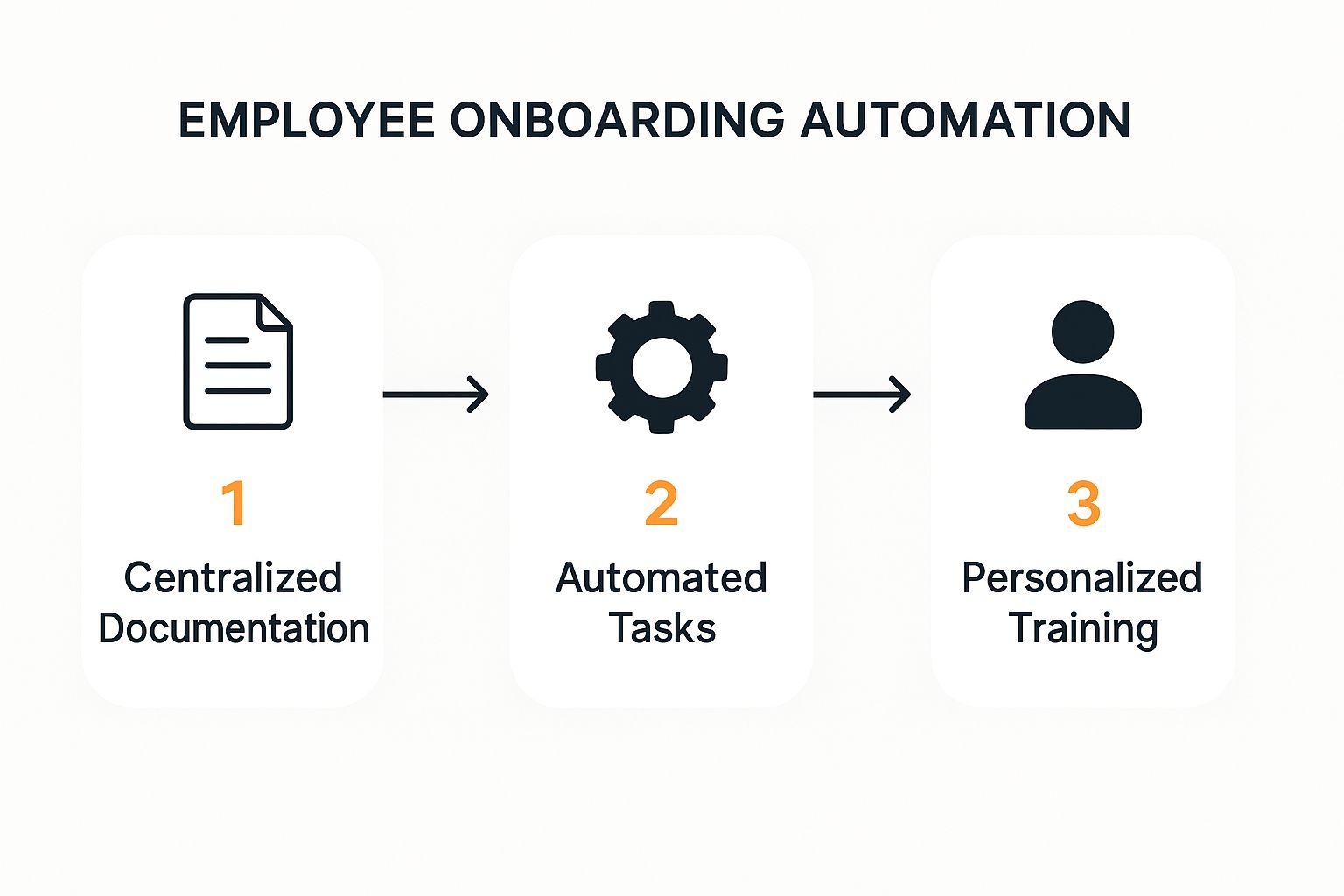
As you can see, each element builds on the last, creating a solid system that supports the new employee from the moment they say “yes.”
Implementing Post-Functions to Automate Actions
This is where the magic really happens. Post-functions are your secret weapon for killing manual work. These are automated actions that Jira triggers right after an issue moves from one status to the next, eliminating the need for those “just following up” emails.
Let’s get practical. Imagine an onboarding ticket transitions from “Pre-Boarding” to “First Day Setup.” You can set up post-functions to instantly:
- Create an IT Sub-task: A new ticket automatically pops up in the IT team’s queue to “Provision Laptop and Peripherals.”
- Notify the Hiring Manager: An email shoots off to the manager, prompting them to schedule a welcome lunch for the team.
- Assign a Welcome Buddy: The main issue is automatically assigned to a designated team member who will be the new hire’s go-to person for their first couple of weeks.
By connecting these actions, you build a process that pretty much runs itself. You’re not just tracking work anymore; you’re actively making sure it gets done without anyone having to nudge the next person in line.
This same automated logic is just as powerful at the other end of the employee lifecycle. When it’s time for offboarding, secure user management becomes paramount. Our team actually put together a deep-dive on how to deactivate Jira users the right way, which is a critical piece of any secure offboarding workflow.
To make your workflow truly bulletproof, you’ll want to use conditions and validators. A condition can, for example, prevent a ticket from moving to “First Day Setup” until someone has checked the “Contract Signed” box. A validator can ensure the “Start Date” field is filled out before the issue is even created. These small guardrails prevent errors and enforce your process, every single time.
Integrating Confluence for a Richer Experience
A well-oiled Jira workflow is fantastic for managing tasks, but when it comes to onboarding, it’s only half the story. A true automated onboarding process goes beyond a simple checklist. You want to create a guided, informative journey that makes new hires feel supported and connected right from the start.
This is where Confluence comes in. It helps you transform your process from purely transactional to truly experiential. By syncing up task management in Jira with knowledge management in Confluence, you can elevate your onboarding from just “good” to something genuinely great.
Creating a Personalized Welcome Hub
The first move is using Jira automation to spin up a personalized Confluence welcome page for every single new hire. This one action immediately makes the whole experience feel less generic and more about them as an individual.
It’s actually quite straightforward to set up. You can create a simple automation rule so that when a “New Hire” issue is created in Jira, it automatically generates a new Confluence page from a pre-defined template. The magic happens when the rule pulls key information directly from the Jira ticket’s custom fields, like:
- New Hire’s Name: To personalize the page title and the welcome message.
- Team/Department: To link out to relevant team spaces, members, and resources.
- Start Date: To lay out a clear agenda for their first day.
- Hiring Manager: To introduce their direct point of contact.
What you get is a custom-built, personal space that acts as the new hire’s home base for their first few weeks. All the crucial information they need is right there, easy to find and access. It’s a thoughtful touch that really sets the tone.
Developing Essential Onboarding Templates
Your Confluence space should become a living library of essential resources, all built from a set of consistent, high-quality templates. This is how you guarantee every new employee gets the same core information, which cuts down on confusion and sets clear expectations from day one.
Here are a few must-have templates I’d recommend building out:
- 30-60-90 Day Plan: An interactive document that outlines clear goals and milestones for their first three months. This isn’t just a doc, it’s a roadmap.
- Company Culture Guide: A page that goes way beyond the official mission statement. Think practical stuff: communication styles, meeting etiquette, and what your core values look like in action.
- Interactive FAQ: A living document where new hires can quickly find answers to common questions about payroll, benefits, IT support, and more.
A strong onboarding experience is no longer just a nice-to-have; it’s a massive driver of engagement and loyalty. When you get it right, employees can be 18 times more likely to feel a strong commitment to their company. Plus, organizations with solid programs see 50% higher retention of new hires—a critical metric, since a huge amount of turnover happens within the first 45 days. You can dig into more of these employee onboarding statistics and trends to see the full picture.
When you link these templates directly from the new hire’s personalized welcome page, you’re creating a seamless and intuitive path for them. They aren’t left digging through messy, outdated shared drives. Instead, they have a clear, structured journey to follow. This level of organization shows you value their time and are invested in their success from the get-go.
To make this process even smoother, you can explore more advanced user provisioning strategies; our guide to the User Sync decision tree can provide some valuable insights for managing user data across your systems.
Advanced Automation to Future-Proof Your Onboarding

Okay, you’ve built a solid core workflow. It’s functional, it gets the job done. But now it’s time to take your employee onboarding automation from simply functional to truly intelligent.
This is the part where we move beyond the basics. We’re going to build a system that doesn’t just save time but actually adapts as your company grows and your work models shift. The goal? A setup so robust it practically anticipates what’s needed, freeing up your HR team to focus on people, not just pushing paper.
Expanding Your Onboarding Toolkit
The Atlassian Marketplace is your best friend here. It’s packed with apps that can add powerful new capabilities to your Jira and Confluence setup, often without writing a single line of code. Start by thinking about the biggest friction points in your current manual process—the stuff that Jira and Confluence can’t solve on their own.
Document handling is a classic bottleneck. Integrating an e-signature app from the Marketplace can be a complete game-changer. Imagine your workflow automatically firing off an offer letter for signature, and only once it’s signed, the Jira ticket seamlessly transitions to the next stage. That one integration alone can shave days off your pre-boarding timeline.
You should also look at connecting with other core business systems. Think about:
- HRIS (Human Resources Information System): Syncing employee data automatically cuts out tedious manual entry and keeps everything consistent. No more typos in names or job titles.
- LMS (Learning Management System): You can automatically enroll new hires in required training courses based on their department—a detail you’ve already captured in a Jira custom field.
- Communication Platforms (like Slack or Teams): How about an automation that posts a welcome message in the right team channel to announce a new hire’s arrival?
These integrations turn your onboarding process into a true central hub, not just another siloed tool.
Crafting Sophisticated Automation Rules
With a richer set of data and tools at your disposal, you can start building more intelligent automations. This is where you really refine the process, making it feel both proactive and personalized for the new hire. A great place to dig deeper is with Jira’s own automation engine; our guide on advanced Jira workflow automation has some excellent tips for getting this right.
Here are a few advanced rules I’ve seen work wonders:
- Scheduled Check-in Reminders: Set up a rule that automatically pings the hiring manager at the 30, 60, and 90-day marks. The notification can prompt them to schedule a check-in and even link directly to a feedback template in Confluence.
- Automated Feedback Surveys: After 90 days, trigger an automation to send the new hire a quick survey. This gives you invaluable feedback on their onboarding experience so you can keep improving the process.
- Conditional Task Creation: Get specific with JQL (Jira Query Language). For instance, you can build a rule like: “IF Department = ‘Engineering’ AND Location = ‘Remote’, THEN create a sub-task for ‘Ship Ergonomic Home Office Kit’.”
This forward-thinking approach isn’t just about making HR’s life easier; it lines up perfectly with what top executives care about. Cost management has become a huge priority, rising 69% year-over-year. Smart onboarding technology is a direct answer to this pressure. Companies like O.C. Tanner, for example, have reported saving over $150,000 annually just from their automation efforts. You can discover more insights about these future onboarding trends and see the financial impact for yourself.
By building a system that is both powerful and adaptable, you’re not just solving today’s problems. You’re future-proofing your entire onboarding machine for whatever comes next.
Got Questions? We’ve Got Answers
Even with the best-laid plans, building a new system always brings up a few questions. That’s completely normal. Let’s walk through some of the most common ones we hear from folks setting up their employee onboarding automation in Jira and Confluence.
How Much Technical Skill Do I Really Need for This?
Honestly, you don’t need to be a developer or have a deep coding background. If you’re a confident Jira administrator or even a tech-savvy HR professional, you’ve got this. The main tools you’ll be using are Jira’s built-in workflow editor and its automation engine, both of which are designed to be visual and fairly intuitive.
The most critical skill isn’t technical at all—it’s understanding your company’s onboarding process inside and out. If you can map out the steps, who needs to do what, and when, then you have everything you need to translate that logic into a Jira workflow. It’s much more about process thinking than writing code.
Can This System Handle Different Onboarding Needs for Various Roles?
Absolutely. In fact, this is where the setup truly shines. The best approach here is to create different Jira issue types for your various roles. For example, you could have “Engineer Onboarding,” “Sales Onboarding,” and “Marketing Onboarding.”
Each of those issue types can then trigger its own unique workflow, have its own custom fields, and spin up a different set of automated sub-tasks. This is how you make sure a new engineer gets their development tools provisioned while a new salesperson is automatically enrolled in product demo training. This level of customization is what makes the onboarding experience relevant and effective for every single person, no matter their department.
What’s the Biggest Mistake I Should Avoid?
The most common pitfall we see is trying to boil the ocean from day one. People get excited and try to automate every single edge case and “what if” scenario before they’ve even proven the basic process works. This almost always leads to a system that’s brittle, confusing, and a nightmare to manage.
So, what’s the alternative? Start simple.
Build a foundational workflow that covers the absolute must-haves: creating the user account, assigning a manager, and getting the basic hardware sorted. Get that running smoothly.
Once you’ve successfully onboarded a few people with your “MVP” workflow, it’s time to gather feedback. Talk to the new hires, their managers, and the IT team. Use their real-world insights to incrementally add more sophisticated features, automation rules, and integrations. This iterative approach is far more successful and sustainable in the long run.
Ready to take control of your Atlassian environment? resolution Reichert Network Solutions offers User Deactivator to help you optimize license costs and automate user lifecycle management. See how you can keep your user directory clean and secure. Learn more about User Deactivator today.
