We’ve all seen it happen.A customer support ticket enters the system, a promise is made, and then… crickets. The issue falls into a black hole somewhere between your support desk and your development team, leaving the customer hanging and your reputation on the line.
If you really want to improve customer satisfaction, you have to start by fixing this broken loop. It’s about unifying your customer support and engineering workflows, transforming a disjointed, frustrating process into a seamless one.
The Real Cost of Disconnected Customer Support
Let’s be honest: when your HubSpot and Jira platforms operate in separate silos, the customer is the one who pays the price. This disconnect is like a hidden tax on your customer relationships, creating friction and frustration with every interaction. It’s why a simple bug report can spiral into a week-long headache for everyone involved.

Think about a classic scenario: a customer reports a critical software bug through a HubSpot ticket. Your support agent, wanting to help, promises a swift resolution. But to get an actual update, they have to manually email a developer who lives and breathes in Jira.
The developer, completely stripped of customer context, has to ask for more information. The support agent then relays that question back to the customer. Each step adds another layer of delay and another chance for something to get lost in translation.
The Financial Impact of a Poor Experience
This frustrating back-and-forth isn’t just an operational headache; it hits your bottom line, hard. Poor customer service is a primary reason for customer churn, and the numbers are pretty stark. Research shows that poor customer service drives away 89% of ecommerce consumers, who then stop buying from those stores for good.
When you consider that it costs six to seven times more to acquire a new customer than to keep an existing one, the stakes are incredibly high. You can dig into more of this data in Invesp’s research on customer experience.
This cycle of repetitive questions and delayed fixes slowly chips away at trust. The customer feels unheard, and your support team feels powerless. This is the daily reality when your most important tools don’t talk to each other.
The core challenge in modern business isn’t just solving a customer’s problem; it’s about making the customer feel seen, heard, and valued throughout the entire resolution process.
Shifting from Reactive to Proactive
Integrating HubSpot and Jira is the most direct way to solve this. It’s not just about connecting two apps; it’s a strategic decision to put the customer at the absolute center of your operations. By creating a unified view of every single issue, you give your teams the power to deliver the experience your customers actually expect.
This integration is a game-changer for both support and development teams. Here’s a look at the core benefits.
Key Benefits of Integrating HubSpot and Jira
| Benefit | Impact on Customer Satisfaction | Operational Advantage |
|---|---|---|
| Unified View | Customers get consistent and accurate updates because everyone is looking at the same information. | Eliminates manual data entry and reduces the risk of human error between systems. |
| Faster Resolutions | Issues are fixed quicker as developers have immediate access to all necessary context from HubSpot. | Developers can prioritize tasks based on customer impact (e.g., deal size, ticket history) without leaving Jira. |
| Transparent Communication | Support agents can see the real-time status of a Jira issue directly in HubSpot, reducing customer anxiety. | Frees up support agents from chasing developers for updates, allowing them to handle more tickets. |
| Data-Driven Insights | Linking support tickets to development tasks reveals trends in product issues, leading to better products. | Management gets a clear view of how engineering efforts are directly impacting the customer experience. |
Ultimately, this integration gives your teams the tools they need to stop being reactive and start being proactive.
With a true connection between platforms, you’ll see a clear shift:
- Faster Fixes: Developers get instant access to all the HubSpot data they need—contact details, deal size, ticket history—right inside Jira. This helps them prioritize and resolve bugs much faster.
- Clear Communication: Support agents can see the real-time status of a Jira issue without ever leaving HubSpot. This means they can give accurate, timely updates to customers without chasing down information.
- A Single Source of Truth: Everyone involved has one place to look for information, which cuts out the confusion and ensures the entire team is aligned on delivering a great experience.
This connection turns your support function from a reactive cost center into a proactive engine for building real customer loyalty and trust.
Your Guide to a Seamless HubSpot Jira Integration
Let’s be honest: connecting HubSpot and Jira is more than just a technical chore. It’s a strategic decision that fundamentally changes how you listen to and act on customer feedback. When done right, you get that unified view of the customer journey everyone talks about. This guide is all about getting the setup right from the start, so you can avoid the common headaches I’ve seen trip up countless teams.
First, a quick housekeeping item. You absolutely need administrator permissions in both your HubSpot and Jira Cloud accounts. This is non-negotiable. Without it, you’ll just hit a wall of permission errors and delays. Save yourself the trouble and make sure you have the right access before you dive in.
Locating and Installing the Right App
Your first real move is to head over to the HubSpot Marketplace and find the official HubSpot for Jira app. It’s critical you get the one built by HubSpot themselves. This guarantees you’re getting full compatibility, ongoing support, and all the latest features.
Once you find it, the installation is pretty straightforward. The app will walk you through linking your HubSpot and Jira accounts, creating a secure connection. This initial link is the foundation for everything else—the digital bridge between your customer support world and your development environment.
A successful integration isn’t just about making two systems talk; it’s about making them speak the same language. This means taking the time to map fields and automate processes thoughtfully, ensuring customer context is never lost in translation.
After your accounts are linked, the real fun begins. You can start configuring how the two platforms share information, turning a simple connection into a powerhouse for your operations.
Mapping Fields for a Single Source of Truth
This next part is where the magic really happens: field mapping. It’s the most critical post-installation step, hands down. This is where you decide exactly which HubSpot ticket details show up on a Jira issue, and what Jira info gets piped back to HubSpot. If you skip this, your developers are still flying blind, and your support team is left in the dark.
Think about what a developer actually needs to solve a problem without playing a game of telephone with the support team.
- Ticket Priority: Syncing this ensures engineers know exactly what to tackle first. Is it a minor annoyance or a system-down emergency?
- Customer Contact Information: Giving them direct access to the company and contact details in Jira stops the endless “who reported this?” questions.
- Original Ticket Description: This is pure gold. The raw, unfiltered customer request gives developers the exact context they need, straight from the source.
This infographic shows a simple flow for improving response times, which is a key satisfaction metric this integration directly impacts.
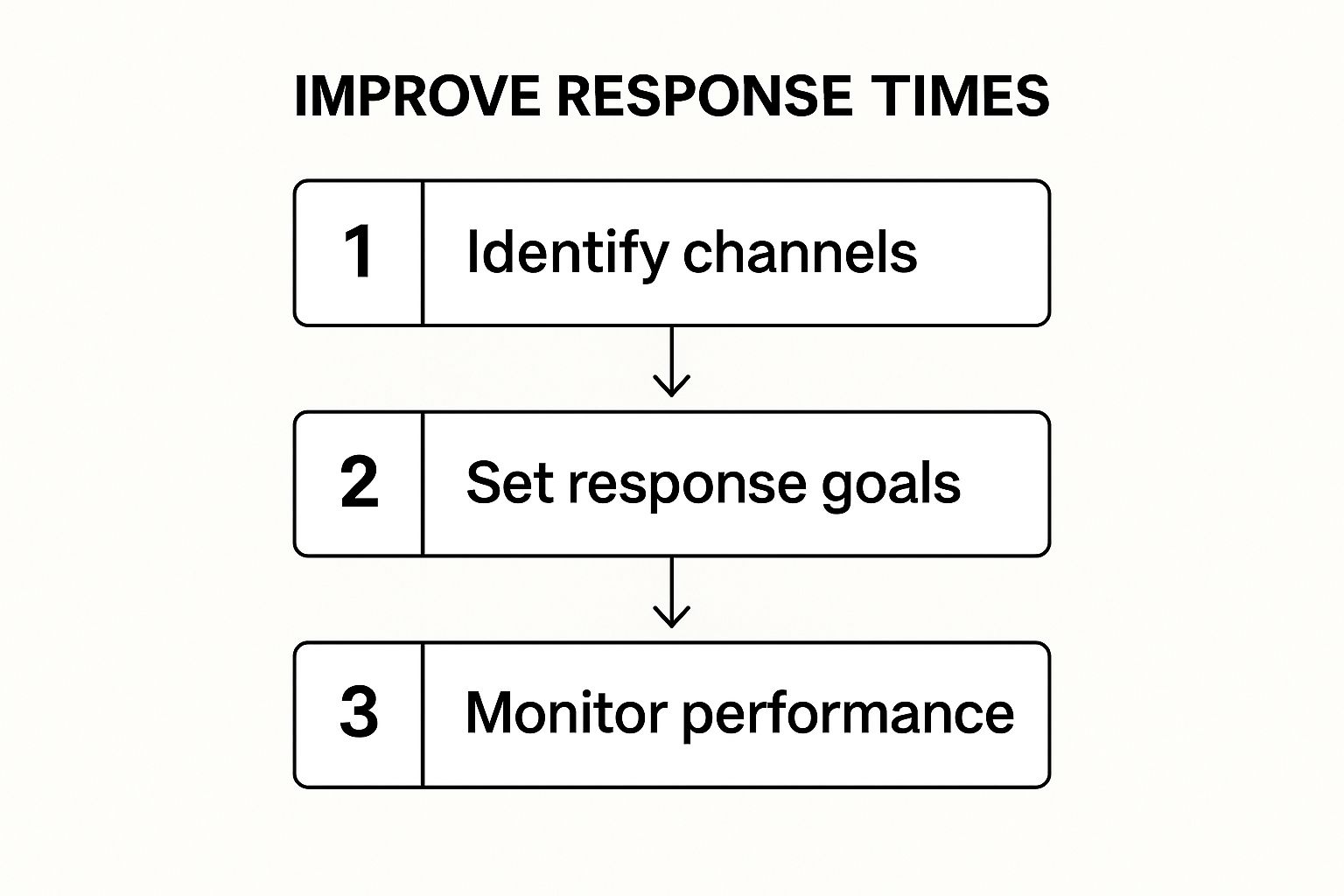
As the flow shows, identifying your communication channels and setting clear goals are the first steps to better performance—something the HubSpot-Jira sync helps you track and achieve.
Proper mapping means that when a support agent creates a Jira issue from a HubSpot ticket, all that crucial data transfers automatically. It’s a small configuration step that saves countless hours and prevents vital details from falling through the cracks.
Configuring Smart Automation Rules
With your fields all mapped out, it’s time to let automation do the heavy lifting. This is where you can build rules that make your support process smarter, not harder. For example, you can use HubSpot’s workflows to automatically create a Jira issue the moment a ticket meets certain criteria.
Picture this: a high-value customer submits a ticket. Your support agent investigates and tags it as a ‘Critical Bug‘. A workflow you’ve already built instantly kicks into gear.
- A new issue is automatically created in the right Jira project.
- It’s immediately populated with all the mapped fields from the HubSpot ticket—no manual copy-pasting.
- It gets assigned directly to the engineering lead or the appropriate development queue.
Just like that, the issue is out of the support queue and in front of the people who can fix it. No delays. No manual handoffs. This seamless process dramatically cuts down resolution times and shows your customers you’re serious about solving their problems.
Building a Unified Customer View Across Teams
So, you’ve got the HubSpot and Jira integration up and running. Great. Now the real work starts: knocking down the walls between your teams that drive customers crazy and bog everyone down. The whole point is to create one single source of truth for every customer interaction—a unified view that helps everyone from support agents to developers.
This connection isn’t just a technical tweak; it fundamentally changes how your teams talk to each other. Your support agents, living in HubSpot, can now see the real-time status of a linked Jira issue. No more pinging developers for updates. They can give customers precise, timely information, which is a massive win.
Just look at this. This is the Jira integration card right inside a HubSpot ticket. It’s a crystal-clear window into the dev process for the support team.

With a quick glance, an agent knows the Jira issue status, its priority, and who it’s assigned to—all without leaving HubSpot. This kind of visibility is the key to providing updates that sound confident and are actually accurate.
Giving Developers the Full Customer Story
It’s not a one-way street, either. The integration pumps valuable customer context right into Jira, making life easier for your developers. When a dev opens an issue that came from HubSpot, they don’t just get a sterile bug report. They get the full story pulled directly from the CRM.
This isn’t just about the ticket details. It’s a complete profile.
- Company Info: Is this a small startup or a massive enterprise account?
- Contact Details: Who’s the person waiting for this fix?
- Associated Deals: Is this bug holding up a major new sale or a critical renewal?
- Past Conversations: What’s this customer’s support history been like?
Picture this: a critical bug report lands in the queue. Thanks to this unified view, the developer instantly sees it was submitted by a high-value customer whose multi-year contract is up for renewal next month. That context immediately shoots the issue to the top of the list, giving it the priority it deserves. It’s a simple, powerful way to improve customer satisfaction without adding a single manual step. If you want to go deeper on this, check out our guide on how to track the complete customer journey.
Turning Frustration into Trust
The real magic of a unified view happens when things get tough. Without it, a complex bug fix is a black hole for the customer, filled with vague updates and frustrating silence. With it, that same situation becomes a chance to build some serious trust through radical transparency.
A unified customer view transforms a potentially negative support interaction into a moment of building trust. It shows the customer you are organized, responsive, and genuinely invested in solving their problem.
This approach has never been more critical. Forrester’s 2025 Global Customer Experience Index report flagged a worrying trend: 25% of North American brands saw their CX scores drop for two straight years. The report makes it clear that even small improvements can slash churn and boost customer spending, which is a pretty compelling reason to invest in a seamless experience.
How This Plays Out in the Real World
Let’s ground this in a couple of practical scenarios.
- Scenario A: The Proactive Update
A support agent sees a linked Jira issue flip from “In Progress” to “In QA Testing.” They can fire off a quick, personalized email: “Hi Jane, just a quick update! Our team has finished the fix for your issue, and it’s now with our quality assurance team for final testing. We’ll let you know the second it’s live!” - Scenario B: The Informed Prioritization
A developer is staring at three similar bug reports. By peeking at the synced HubSpot data, they notice one is tied to a $50,000 deal, another is from a long-term, loyal customer, and the third is from a new user on a free trial. This information empowers them to make a smart call on which ticket to tackle first, based on real business impact.
In both cases, the integrated data lets your teams act smarter and faster, which leads directly to happier customers. This strategic alignment isn’t just a nice-to-have; it’s the foundation of any modern, customer-first support operation.
Using Integrated Data to Measure and Improve Satisfaction
Having a unified view is a massive step forward, but the real magic happens when you turn that stream of integrated data into actionable intelligence. This is where you shift from just managing support tickets to actively shaping and improving the customer experience. The data flowing between HubSpot and Jira is a goldmine for understanding what truly matters to your customers.
With this connection, you can finally answer some critical business questions. For instance, does a faster bug-fix cycle in Jira actually lead to higher satisfaction scores? The integration allows you to stop guessing and start knowing. That’s the key to figuring out how to improve customer satisfaction in a way you can actually measure.
Creating Reports That Drive Action
Your HubSpot reporting dashboard is about to become your new best friend. By syncing key Jira fields to custom properties in HubSpot, you unlock a world of reporting possibilities that were simply out of reach before. Instead of just looking at ticket volume, you can start tracking metrics that tie engineering effort directly to customer happiness.
Think about it: you could build a custom report that tracks the average time-to-resolution for tickets linked to Jira issues, and then segment it by priority. This immediately tells you if your development team is meeting its goals for critical bugs and where potential bottlenecks are starting to form.
Here are a few essential reports you can build right away:
- Customer Interactions per Resolved Ticket: This one is huge. It shows you how many times a customer has to follow up before their issue is truly solved. A high number could mean poor communication or, more likely, slow progress on the development side.
- CSAT/NPS Scores vs. Development Cycle Time: This is where the rubber meets the road. You can directly correlate customer satisfaction scores from HubSpot surveys with the time it takes for a linked Jira issue to move from “To Do” to “Done.” This is how you prove the ROI of a faster development cycle on customer sentiment.
- Tickets Resolved per Sprint: Sync your Jira sprint information over to HubSpot to see exactly how many customer-facing issues are being knocked out in each development cycle. It’s a great way to keep everyone aligned.
These reports transform abstract development work into concrete customer experience metrics. For a deeper dive into automating the data flow that fuels these reports, check out our guide on setting up HubSpot workflow triggers for Jira.
Building a Powerful Feedback Loop
Data isn’t just about numbers; it’s also about stories. The qualitative feedback—the actual comments and survey responses from customers—is incredibly valuable. Your integration can create a direct feedback loop that puts this qualitative gold right in front of your product and development teams.
It’s pretty simple to set up. When a customer leaves a glowing review or a frustrated comment on a HubSpot survey, you can configure an automation to post that feedback as a comment on the associated Jira issue.
This simple step ensures that developers don’t just see a bug report; they see the real human impact of their work. It helps them understand the why behind the what, leading to more empathetic and customer-focused problem-solving.
This approach turns what feels like subjective customer emotion into a quantitative driver for your development backlog. When your product team is planning their next sprint, they can see which bugs are causing the most customer pain, not just which ones seem technically severe.
This strategy is more important than ever. A recent study, the 2025 Global Consumer Study by Qualtrics XM Institute, found that while global consumer satisfaction is holding at 76%, key loyalty indicators like trust and repurchase intent are lagging. This shows a huge disconnect. Meeting basic expectations isn’t enough anymore; you have to foster a real connection to turn satisfied customers into loyal advocates.
Key Metrics to Track for Integrated Support Performance
To really know if your integration is successful, you need to monitor a specific set of metrics that span both platforms. Tracking these KPIs will give you a holistic, 360-degree view of your support and development performance. Here’s a breakdown of what to keep an eye on.
| Metric | Where to Track It | What It Tells You About Customer Satisfaction |
|---|---|---|
| First Contact Resolution Rate | HubSpot Reporting | Measures how often support can resolve an issue without needing to escalate to Jira. A high rate indicates strong agent knowledge and a solid knowledge base. |
| Average Time to Resolution | HubSpot Reporting (synced with Jira data) | Tracks the entire lifecycle of an issue, from the customer’s first email to the developer’s final fix. A consistently decreasing time is a powerful sign of health. |
| Jira Issues Created per Week | HubSpot & Jira Reporting | Highlights trends in product issues. A sudden spike can be an early warning sign of a problematic new feature release that needs immediate attention. |
| Customer Satisfaction (CSAT) Score | HubSpot Surveys | The ultimate measure. Track this score over time and correlate it with your other metrics to see exactly what’s driving satisfaction up or down. |
By consistently monitoring these metrics, you create a system of continuous improvement. The data tells you what’s working and what isn’t, allowing you to make smart, informed decisions that have a direct and positive impact on how your customers feel about your brand.
Advanced Strategies for Proactive Customer Support

Moving beyond a reactive support model is where you really start to see the magic happen in the customer experience. Once your HubSpot and Jira integration is humming along, you have a powerful new ability: you can get ahead of issues before they blow up.
This proactive approach is a game-changer for improving customer satisfaction. Why? Because it proves you’re looking out for your customers, even when they haven’t raised a hand for help. It’s a shift in mindset from simply closing tickets to truly orchestrating a better customer journey. Every interaction becomes a chance to learn, and the data flowing between your systems is what makes it all possible.
Spotting Trends to Get Ahead of Problems
Think of your Jira instance as more than a to-do list; it’s a living pulse check on your product’s health. When you pipe in data from HubSpot, it transforms into an early warning system for widespread problems.
By analyzing the kinds of Jira issues springing from HubSpot tickets, you can catch recurring headaches that might be plaguing a specific group of customers.
For example, you might notice a cluster of tickets from mid-sized companies on your “Pro” plan. They’re all being escalated into Jira issues tagged with the same “UI_Glitch” label. That’s not a series of one-off incidents. It’s a trend.
This is the kind of insight that lets you flip from defense to offense. Instead of sitting back and waiting for more frustrated customers to report the same glitch, you can jump on it immediately. This data-first mindset is the core of any modern customer experience optimization strategy, giving your teams the power to fix underlying problems before they snowball.
Automating Proactive Communication
So, you’ve spotted a trend. Now what? This is where HubSpot’s automation muscle really shines. You can use what you’ve learned to send hyper-targeted, proactive updates only to the customers you know are affected.
Let’s run with that “UI_Glitch” scenario. Here’s how you could set up an automated workflow to handle it:
- Build a Smart List in HubSpot: First, create a list of all contacts whose tickets have a linked Jira issue with that specific “UI_Glitch” label. Easy.
- Draft a Heads-Up Email: Write a clear, human email that acknowledges the problem. Something like: “Hi there, we’ve spotted a minor display issue that might be affecting your account. Our engineering team is already on the case and working on a fix.”
- Automate the “All-Clear” Notification: This is the best part. Set up a workflow that triggers when the corresponding Jira issue’s status changes to “Done” or “Resolved.” The moment the fix is live, an automated email fires off to everyone on that smart list, letting them know the coast is clear.
With a single workflow, you’ve turned a potentially negative product moment into a positive, trust-building one. You saw their problem, kept them in the loop, and told them when it was solved—all without them having to chase you for an update.
Proactive support does more than just solve a customer’s problem; it validates their experience. It sends a powerful message: “We see the issue, we’re on it, and we value you enough to keep you informed.” This builds a layer of trust that reactive support simply can’t match.
Closing the Loop with Resolution Feedback
Improving customer satisfaction isn’t a one-and-done deal. It’s a continuous cycle of action, feedback, and refinement. The final piece of this advanced strategy is to ask for feedback on the resolution itself. Was the communication helpful? Did the fix actually work?
Using HubSpot’s custom surveys, you can automatically send a quick feedback request right after a Jira issue is marked as resolved. The real power move is to have that feedback automatically posted back as a comment on the original Jira issue.
This creates an incredibly valuable feedback loop for your development team. They’re no longer just seeing a ticket get closed in a vacuum. They get direct insight into the customer’s real-world experience with their code.
Imagine a developer seeing a comment like, “The fix worked perfectly, and I really appreciated the proactive email updates!” That kind of feedback is gold. It connects their daily work to actual customer happiness and gives them the human context behind the bug fixes—a massive driver for building a truly customer-centric culture.
Got Questions About the HubSpot Jira Integration? We’ve Got Answers
When you start connecting your support and development teams, a few questions always pop up. It’s completely normal. Getting straight answers is key to making the HubSpot and Jira integration actually work for you and genuinely improve customer satisfaction. Let’s dive into the queries we hear most often.
Can I Sync Comments Between HubSpot and Jira?
Absolutely. In fact, this is one of the most valuable parts of the integration. The native connection supports two-way comment synchronization, letting you build a single, coherent conversation thread. You can set it up so that internal notes on a HubSpot ticket show up as comments on the linked Jira issue, and comments from developers in Jira appear right back in HubSpot.
This is a game-changer. It keeps your support agents and developers perfectly in sync without anyone having to jump between tools or—worse—copy and paste updates. It completely gets rid of the “Oh, I didn’t see that note” excuse that can so easily derail a fast resolution.
Here’s a pro tip from our own experience: set up some ground rules for what gets synced. For example, you could agree that only internal notes in HubSpot tagged with #jira-sync get pushed to the Jira issue. This keeps the conversation focused, cuts down on noise, and makes sure only the most critical context is shared.
What Happens if a Jira Issue Moves to a Different Project?
This is a really common scenario, especially for teams with a dynamic workflow where an issue might get triaged in one project before moving to a specific product team’s board. The good news? The integration handles this without skipping a beat.
The connection between the HubSpot ticket and the Jira issue is anchored to the unique Jira issue key (like “PROJ-123”), not its location. So, if a developer moves that issue to another Jira project, the link stays solid.
Your support team won’t miss a thing. They’ll continue to see the latest status, assignee, and comments right there on the HubSpot ticket card. This creates total continuity, so you never have to worry about losing crucial customer context during an internal shuffle in Jira. From the customer’s perspective, their line of communication is unbroken, which is huge for building trust.
How Can I Report on Engineering Performance in HubSpot?
While HubSpot isn’t built to be an engineering management tool, you can create some surprisingly insightful reports by pulling in data from linked Jira issues. This gives your leadership and customer success teams a clear view of how development work is directly impacting the customer experience.
The trick is to use custom HubSpot properties that mirror specific Jira fields. For instance, you could create new properties in HubSpot to sync with Jira fields like “Story Points,” “Time Logged,” or even the “Sprint” it’s part of. Once that data is flowing into HubSpot, you can use it to build custom reports that track metrics that truly matter.
Imagine putting together a dashboard that shows you:
- Average Time to Close Critical Bugs: This directly links engineering velocity to solving high-pain customer problems.
- Support Tickets Resolved per Sprint: A fantastic way to measure the direct output of your dev team in terms of customer-facing fixes.
- CSAT Score by Jira Issue Type: Start correlating the satisfaction scores from your HubSpot surveys with the kinds of issues being fixed in Jira (e.g., Bug, Feature Request, Task).
This kind of reporting transforms abstract development work into concrete, customer-centric metrics. It gives you a data-backed answer when a customer asks what’s happening with their request and helps leadership see the real business impact of their engineering investment. By connecting these dots, you shift from just fixing problems to strategically managing the entire customer resolution journey.
Ready to break down the silos between your support and development teams? The resolution Reichert Network Solutions GmbH HubSpot for Jira app creates a single source of truth that empowers your teams to resolve issues faster and deliver an exceptional customer experience. Learn more and see how it works.
