What Workflow Efficiency Really Looks Like in Practice
Let’s ditch the buzzwords and get real. What does workflow efficiency actually mean when you’re dealing with a daily deluge of HubSpot CRM data, Jira tickets, and a whole bunch of other tools? It’s not about filling your day with busy work, it’s about achieving real results without the constant feeling of being overwhelmed. I’ve talked to revenue operations leaders and support managers who have fundamentally changed how their teams operate, and the impact is clear.
One of the biggest differences between efficient and inefficient teams? How they handle information. Think about how much time you spend searching for information buried in emails, spreadsheets, or scattered across different software platforms. Truly efficient workflows eliminate that wasted time.
Imagine having all the customer context you need, right inside a Jira ticket, pulled directly from your HubSpot CRM. That’s the power of seamless data flow, and it’s a complete game-changer for customer success.
This isn’t some futuristic fantasy; it’s quickly becoming the norm. The drive for better processes is clearly reflected in the growth of the automation market. In fact, the global business process automation market is predicted to reach $19.6 billion by 2026, with workflow automation itself hitting $18.45 billion by 2025. These numbers highlight just how important efficiency-boosting tech has become.
Plus, 70% of business owners now see workflow automation as crucial for staying competitive. Want to dig deeper into those stats? Check out this article: Workflow Automation Statistics. This move towards automation isn’t just about saving time; it’s about letting teams concentrate on what truly matters: providing great customer experiences and hitting those big-picture goals.
By automating those everyday, repetitive tasks and connecting your core systems like Jira, you free your team up to focus on solving problems, innovating, and building stronger relationships with your customers. That, in a nutshell, is what real workflow efficiency looks like in action.
Where Workflows Break Down and Productivity Dies

Let’s be honest, every team has those workflow moments they’d rather forget. But often, the biggest productivity killers aren’t the obvious, dramatic disasters. They’re the sneaky, everyday annoyances that blend into the background noise.
Think about it. How much time gets wasted on those endless email chains just to figure out what’s happening with a single ticket? Or the soul-crushing manual data entry because your CRM and project management tools (like HubSpot and Jira) just don’t play nicely together?
These small inefficiencies accumulate, quietly chipping away at your team’s output. If your sales team is spending precious time manually updating Jira with lead info, they’re not closing deals. And your support team, juggling info between HubSpot and Jira? They’re more likely to make mistakes and respond slower, impacting customer satisfaction.
The Cost of Disconnected Workflows
This lack of integration between crucial tools is a breeding ground for duplicate work. It’s like having two filing cabinets for the same client – total chaos. The confusion breeds frustration, wastes time, and ultimately, costs you money. Workflow efficiency isn’t just about speed; it’s about making every action count. Look at how Timeflips prioritized productivity to fuel their impressive growth – it’s a powerful example of what’s possible. Learn more about their story.
Manual processes are also major energy vampires. They pull your team away from strategic work and bury them under a mountain of repetitive tasks. This not only crushes morale but also stifles innovation and growth, particularly for businesses trying to scale rapidly. When your systems are working against you, adapting to change becomes a monumental struggle.
And this isn’t a niche problem. Studies reveal that a staggering 94% of companies are grappling with repetitive tasks that are begging to be automated. The good news? 90% of knowledge workers whose jobs have been impacted by automation say it improved their work, with 66% specifically mentioning increased productivity. Check out these automation stats. This shows the massive potential for improvement hidden within most organizations. By pinpointing and fixing these workflow bottlenecks, you can unleash serious gains in team performance and overall business success.
Auditing Your Current Workflow Reality

Before we dive into boosting your workflow efficiency, we need to get a real grasp of your current situation. I’m not talking about how you think things are running, but how they actually play out day-to-day. This is where a workflow audit comes into play. Think of it as a structured deep-dive to map your processes and expose those hidden bottlenecks.
Mapping Your Current State
First things first: document your existing workflows. Don’t just rely on diagrams or flowcharts. Talk to the people on the front lines – the ones using these systems every single day. Shadow them, ask questions, and really listen to their pain points. Trust me, you’ll be surprised what you learn from simply observing how people work.
For example, at a previous company, I noticed our support team was constantly jumping between HubSpot and Jira. They were manually copying and pasting customer details, which was a slow and error-prone process. Just this simple observation revealed a massive opportunity to improve our workflow efficiency.
Identifying Bottlenecks and Friction Points
Once you’ve mapped the current state, it’s time to hunt down those friction points. Where do things get bogged down? Where do errors pop up? In my experience, these bottlenecks often occur at the intersection of different systems, like between your CRM and issue tracking software. This friction adds up – lost time, increased costs, and ultimately, frustrated customers.
Be on the lookout for manual data entry, repetitive tasks, and communication breakdowns. These are prime candidates for automation and integration. But don’t just focus on the technical side of things. Remember the human element. Are there processes that drive your team crazy? Are there approvals that take forever? These qualitative factors are just as crucial as quantitative metrics. You might find some helpful ideas in this article about Workflow Automation Solutions.
Measuring Your Baseline
To track improvement, you need a solid baseline. Measure key metrics like time-to-resolution, number of handoffs, and error rates. But don’t stop there. Gather qualitative data too, through surveys and interviews. This will give you a well-rounded understanding of your current workflow efficiency.
To help you get started, I’ve put together a checklist you can use:
Workflow Assessment Checklist
Essential steps and criteria for evaluating current workflow efficiency
| Assessment Area | Key Questions | Measurement Method | Priority Level |
|---|---|---|---|
| Data Entry | How much time is spent on manual data entry? How often do errors occur during data entry? | Time tracking software, Error logs | High |
| Handoffs | How many times is a task handed off between team members? How long does each handoff take? | Process mapping, Time tracking | Medium |
| System Integration | How well do different systems communicate with each other? Are there manual workarounds required? | System logs, User interviews | High |
| Approvals | How long does it take to get approvals? Are there bottlenecks in the approval process? | Time tracking, Survey data | Medium |
| Team Morale | How satisfied are team members with current workflows? Are there processes causing frustration? | Team surveys, One-on-one meetings | High |
This checklist helps you pinpoint key areas for improvement. By identifying which areas have a “High” priority, you can focus your efforts where they’ll have the biggest impact.
By truly understanding your current workflow reality, you’ll be ready to identify the areas ripe for improvement and develop a targeted strategy for maximizing efficiency and productivity. This detailed assessment sets the stage for implementing meaningful changes that will positively impact your team’s performance and your bottom line.
Connecting Your Tools for Seamless Data Flow
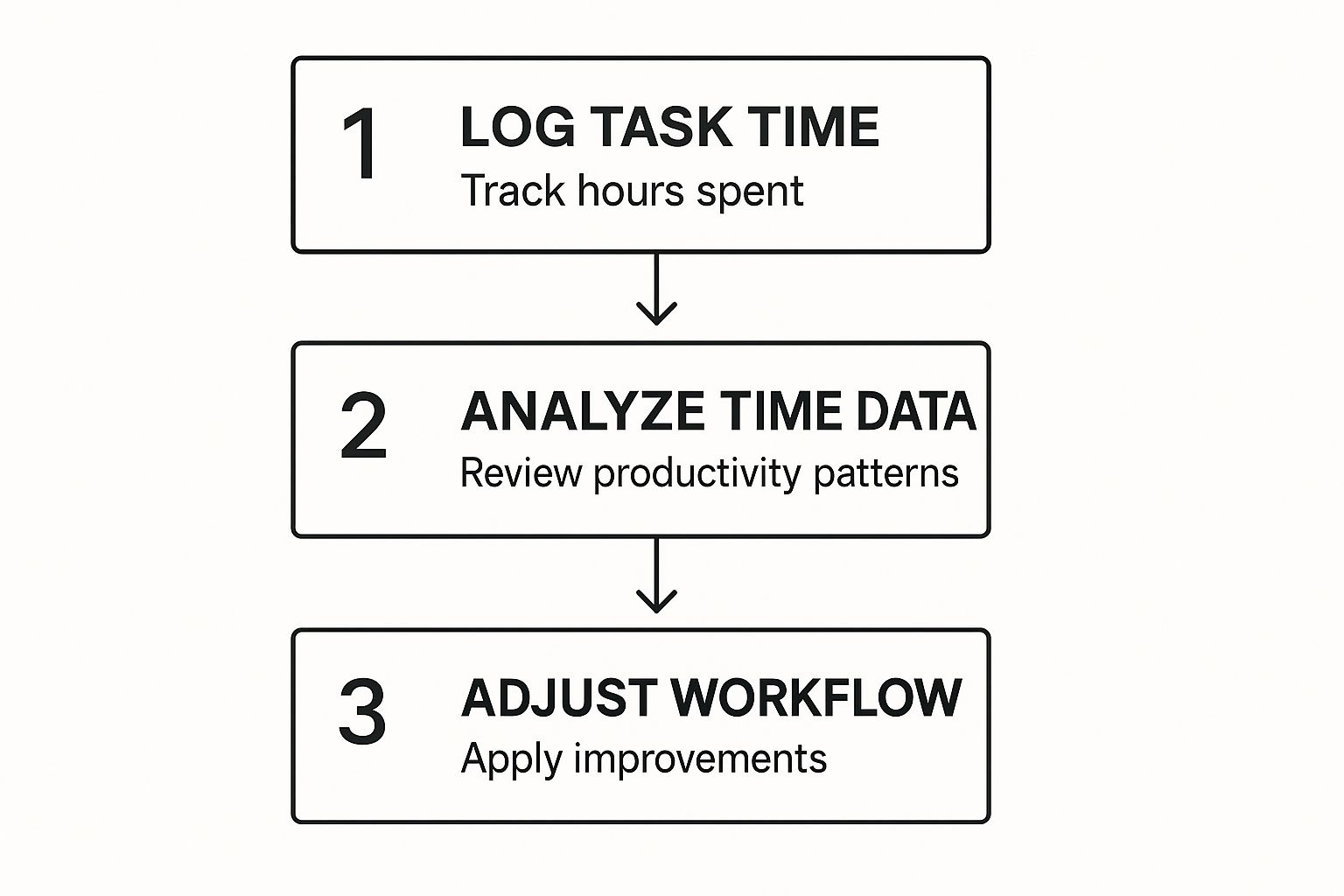
This infographic shows a simple way to constantly improve your workflow: track how long tasks take, look at the data, and then adjust your workflow. It’s a cycle of constant tweaking and refining. By keeping an eye on your time data, your team can spot inefficiencies and make changes that really matter.
Connecting your tools is where things get interesting. It’s not just about having the software, it’s about making it work together. Imagine your CRM and project management tools in perfect sync. No more manual data entry or hunting for information across different platforms.
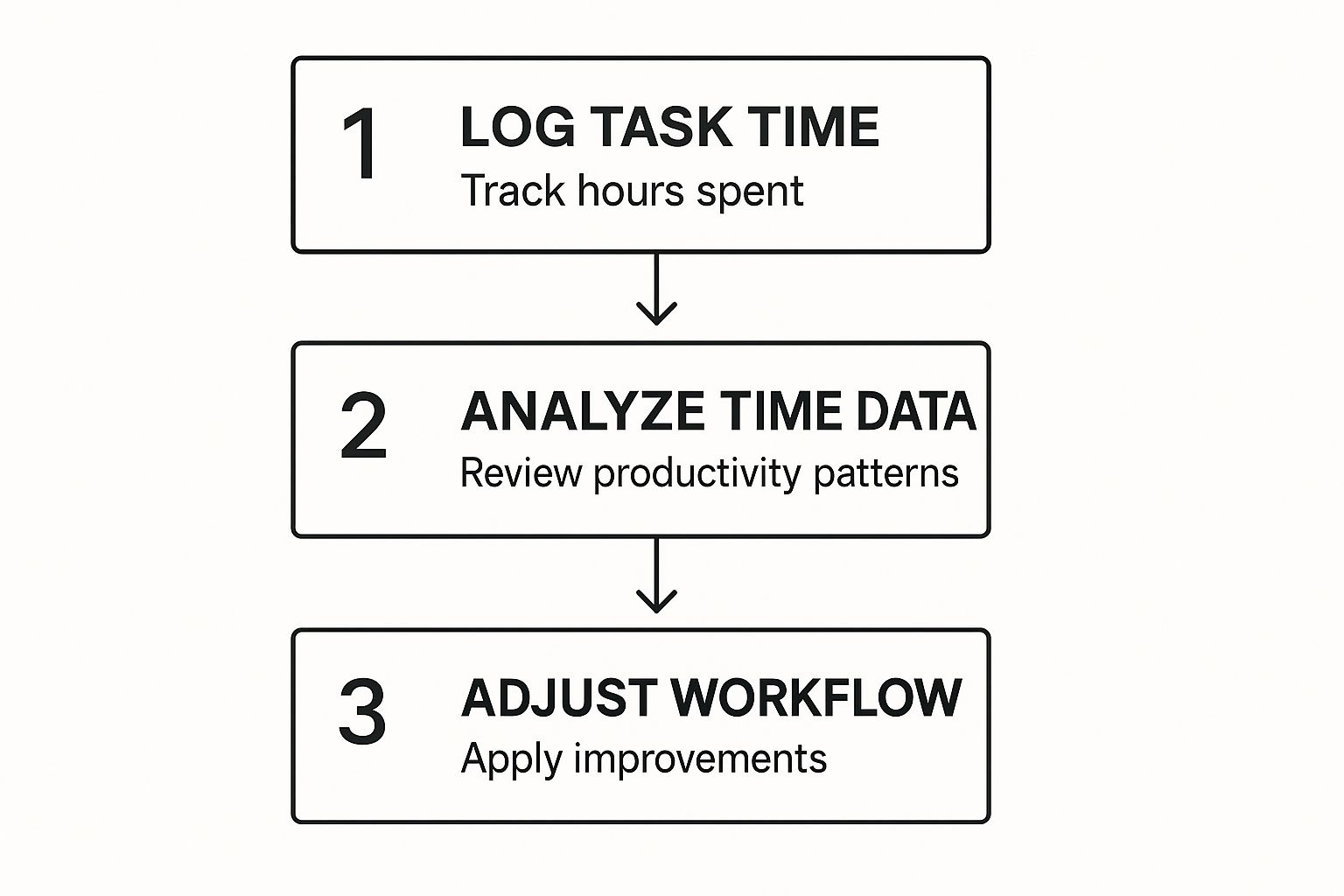
This Zapier screenshot shows the power of integrations. Zapier lets you connect different web apps, automating tasks and data transfer. This example shows how connecting tools like HubSpot and Jira can automate data flow and make your workflow much more efficient. Automating these connections saves you time and effort, letting your team focus on more important work.
Two-Way Data Sync: The Key to Efficiency
Two-way data sync changes everything. Think about it: a change in your HubSpot CRM automatically updates Jira, and vice-versa. No more data discrepancies, and everyone stays up-to-date. This is especially useful for customer success teams. They get instant access to all the info they need right in their Jira tickets, no more switching back and forth between platforms. Want to learn more about the benefits of data integration? Read also: Data Integration Benefits.
Essential Features for a Seamless Integration
When you’re choosing an integration solution, look for key features like automatic ticket creation, contact/company panels within Jira, and comment mirroring. These small things can make a huge difference. Automatic ticket creation, for example, cuts out manual data entry, reducing errors and saving time. Contact/company panels give you immediate access to customer info, so you’re not constantly switching between apps. These kinds of integrations boost productivity – research shows 55% of businesses say improved productivity is the biggest benefit of using smart workflows. Discover more insights into workflow management system statistics. Plus, these integrations encourage cross-departmental collaboration by breaking down silos, something 52% of businesses in the same study highlighted.
By connecting your tools and automating key data flows, you create a truly streamlined workflow. Your team can work smarter, not harder, in a more efficient and collaborative environment. And ultimately, that leads to happier customers and a more successful business.
Real-World Success: From Chaos to Clarity

Let’s talk about how connecting HubSpot and Jira can bring some sanity back to your workflow. I’ve seen firsthand how this can make a huge difference. Think about a fast-growing SaaS company – the kind that’s constantly putting out fires in customer support. Their support team was buried under manual data entry, copying and pasting information between HubSpot and Jira tickets. Errors were everywhere, responses were slow, and customers were understandably frustrated. Sound familiar? You might find this helpful: Breaking Down Silos in the Workplace.
Automating the Workflow With HubSpot for Jira
This particular company decided to try the HubSpot for Jira app on the Atlassian Marketplace. The integration automated their ticket creation so that every new customer request in HubSpot automatically generated a Jira ticket with all the relevant customer details. It was a game-changer.
The support team could finally ditch the tedious data entry and focus on actually solving customer problems. And, since they weren’t manually copying information anymore, errors decreased dramatically. Support agents had the information they needed right there in Jira.
Measuring the Impact: Real Results
The proof is always in the pudding, right? After implementing this integration and improving workflow efficiency, the support team saw a 40% reduction in ticket resolution time. That translated to happier customers, a more efficient team, and a noticeable boost in overall productivity. They could suddenly handle a higher volume of requests without impacting quality or speed.
Key Takeaways and Lessons Learned
This SaaS company’s success story offers some great lessons for any team struggling with workflow efficiency:
- Automation is Key: Automating repetitive tasks like data entry saves time and reduces errors.
- Context is Everything: Having everything in one place, like within Jira, helps teams work smarter, not harder.
- Measure Your Progress: Track metrics like ticket resolution time to see the real impact of your improvements.
- Start Small and Scale: Start by automating just one workflow, then gradually expand your automation efforts across the organization. For code documentation automation and keeping data flowing smoothly between tools, check out some of the AI documentation generator tools available.
This company’s story is not an isolated incident. Many organizations are seeing similar results by connecting their tools and streamlining their processes. By prioritizing automation, context, and measurement, you can unlock significant gains in team performance and customer satisfaction.
Measuring What Actually Matters
So, you’ve got your HubSpot and Jira instances talking, automated some key workflows, and things are feeling smoother. Great! But how do you actually know your workflow efficiency improvements are having a real impact? Gut feelings are a good starting point, but solid data is what truly validates your efforts. We’re not talking about vanity metrics here, but the stuff that really makes a difference.
Beyond Vanity Metrics: Focusing on Real Impact
Think about it this way: does a small bump in emails sent really matter if your close rate hasn’t budged? Probably not. Instead of getting caught up in surface-level numbers, focus on metrics that directly reflect your business goals. For rev-ops leaders, that might be deal velocity or revenue per sales rep. For support managers, it could be time-to-resolution or customer satisfaction scores. The key is to measure what actually contributes to your bottom line.
Quantifying the Gains: Measuring What Matters
Here are a few examples of key performance indicators (KPIs) that offer real insight into the impact of your workflow improvements:
- Reduced Time-to-Resolution: How much faster are you resolving customer issues now that your CRM and Jira are in sync? From my own experience, a significant decrease here not only boosts customer happiness but also frees up your support team to focus on more proactive work.
- Decreased Context Switching: Think about the time your teams save by not constantly toggling between HubSpot and Jira. Less context switching translates to more focused work and increased productivity. I’ve seen this firsthand – even small improvements here add up quickly.
- Improved Lead Conversion Rates: Are you seeing more leads converting into opportunities and customers? If so, your improved data flow between sales and project management is likely playing a big role.
Don’t just track these numbers in a vacuum. Create dashboards that visualize the data and make it easily digestible and actionable. This allows you to quickly identify trends, pinpoint areas for further improvement, and show off the value of your optimized workflows to leadership.
Qualitative Insights: The Human Factor
Hard numbers are crucial, but let’s not forget the human side of the equation. Team satisfaction is a vital, though less quantifiable, metric. Are your teams happier and less stressed now that their workflows are more efficient? Regular surveys and one-on-one meetings are your best bet for gathering this valuable qualitative feedback. These insights can be incredibly helpful for fine-tuning your workflows and ensuring everyone is on board for the long haul.
Building Your Measurement Framework
To help you get started, here’s a table summarizing some essential metrics:
Let’s take a closer look at the metrics that truly drive workflow improvement. The following table outlines some essential KPIs to keep an eye on:
Key Workflow Efficiency Metrics
Essential KPIs for tracking workflow improvement progress
| Metric Type | Measurement Method | Target Improvement | Tracking Frequency |
|---|---|---|---|
| Time-to-Resolution | Track time from ticket creation to resolution | 20% reduction | Weekly |
| Context Switching | Time tracking software, User surveys | 15% reduction | Bi-weekly |
| Lead Conversion Rate | CRM reporting tools | 10% increase | Monthly |
| Team Satisfaction | Team surveys, One-on-one meetings | Consistent positive feedback | Quarterly |
By focusing on the right metrics, you can showcase the true value of your workflow improvements and ensure your efforts are contributing to your organization’s overall success. This data-driven approach helps you constantly optimize your workflows and build a more efficient, productive, and satisfied team.
Your Action Plan for Workflow Transformation
So, we’ve covered a lot of ground. Now, let’s get down to brass tacks and figure out how to actually improve your workflow efficiency. Forget the theory – this is about creating a real-world plan you can put into action, complete with timelines and, most importantly, actionable steps.
Prioritizing Your Improvement Efforts
Don’t feel like you need to boil the ocean. Instead, zero in on those major pain points – the bottlenecks that are really slowing your team down. Think about those manual data handoffs, like moving information between HubSpot and Jira. That’s a perfect example of a place where even a small improvement can have a big impact. Start small, get a quick win under your belt, and then use that momentum to tackle bigger projects. It’s all about building that positive energy.
Building Buy-In From Your Team
Change is hard, and even the best plan will fall flat if your team isn’t on board. Involve them from the very beginning. Ask them what’s really frustrating them and which improvements would make their lives easier. When people feel like they’re part of the solution, they’re much more likely to embrace new ways of working.
Avoiding Common Pitfalls
One of the biggest mistakes I see is companies trying to automate everything all at once. This is a recipe for disaster. It overwhelms your team and sets you up for failure. Instead, start with a small pilot program. Pick one key workflow to automate, test it thoroughly, get feedback, and then refine it before you roll it out company-wide. This iterative approach makes the transition much smoother and increases your chances of long-term success.
Practical Next Steps for HubSpot and Jira Users
If you’re already using HubSpot and Jira, the HubSpot for Jira app is a great way to connect these platforms and streamline your workflows. Here are a few things to consider:
-
Install the App: Head over to the Atlassian Marketplace and install the HubSpot for Jira app. The setup is surprisingly straightforward.
-
Configure the Integration: Make sure you map the fields between HubSpot and Jira correctly. This ensures your data flows smoothly between the two systems.
-
Automate Key Workflows: Look for opportunities to automate tasks like ticket creation from HubSpot deals or contacts. This eliminates manual data entry and keeps everything consistent.
-
Enable Comment Mirroring: Keep everyone in the loop by automatically syncing comments between HubSpot and Jira. Say goodbye to those confusing email chains!
Managing Change and Ensuring Long-Term Success
Improving your workflow isn’t a one-and-done deal. It takes ongoing attention. Set up regular check-ins with your team to gather feedback and find new areas to improve. Track key metrics (remember those from the previous section?) to see how you’re doing and show everyone the value of these changes. By creating a culture of continuous improvement, you can make sure your workflow enhancements keep delivering value over time.
