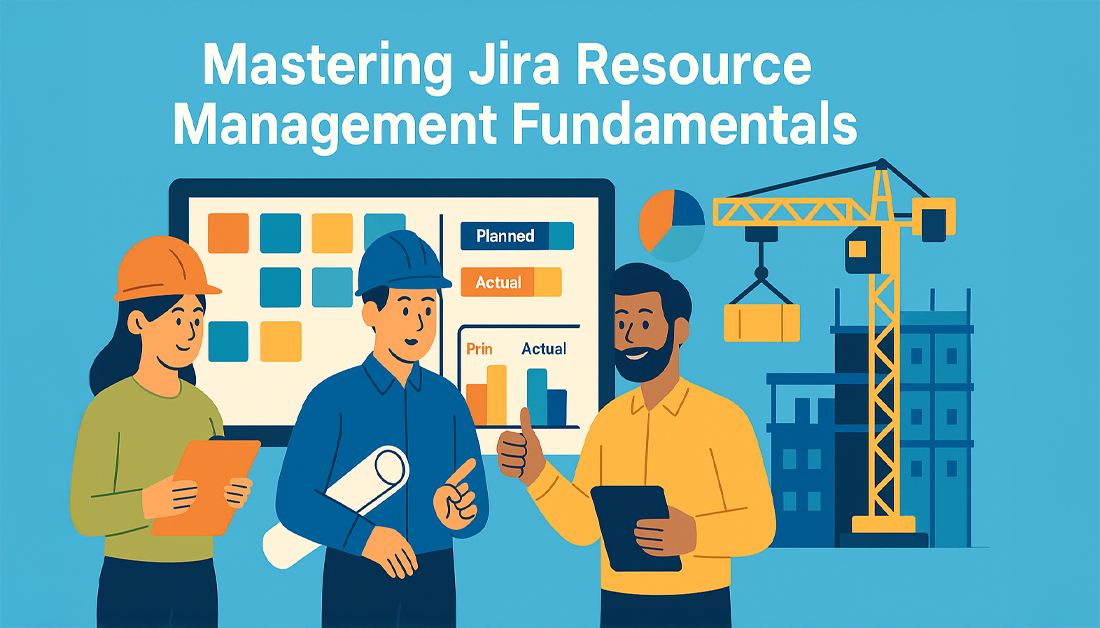Mastering Jira Resource Management Fundamentals
Jira resource management is about strategically aligning your team and projects for optimal results. It’s not just about assigning tasks, it’s about understanding your team’s capacity, anticipating roadblocks, and maintaining a balanced workload. Think of a well-coordinated construction project: architects, engineers, and contractors all working in sync, efficiently, and without delays. That’s the power of effective resource management.
Understanding Resource Capacity and Allocation
Accurately assessing your team’s capacity is the first step. This means knowing how much work each person can handle within a given timeframe. Visualizing how that capacity is spread across different projects and tasks is also crucial. This helps prevent resource bottlenecks, where one person becomes overloaded, delaying the entire project. This is where Jira truly excels.
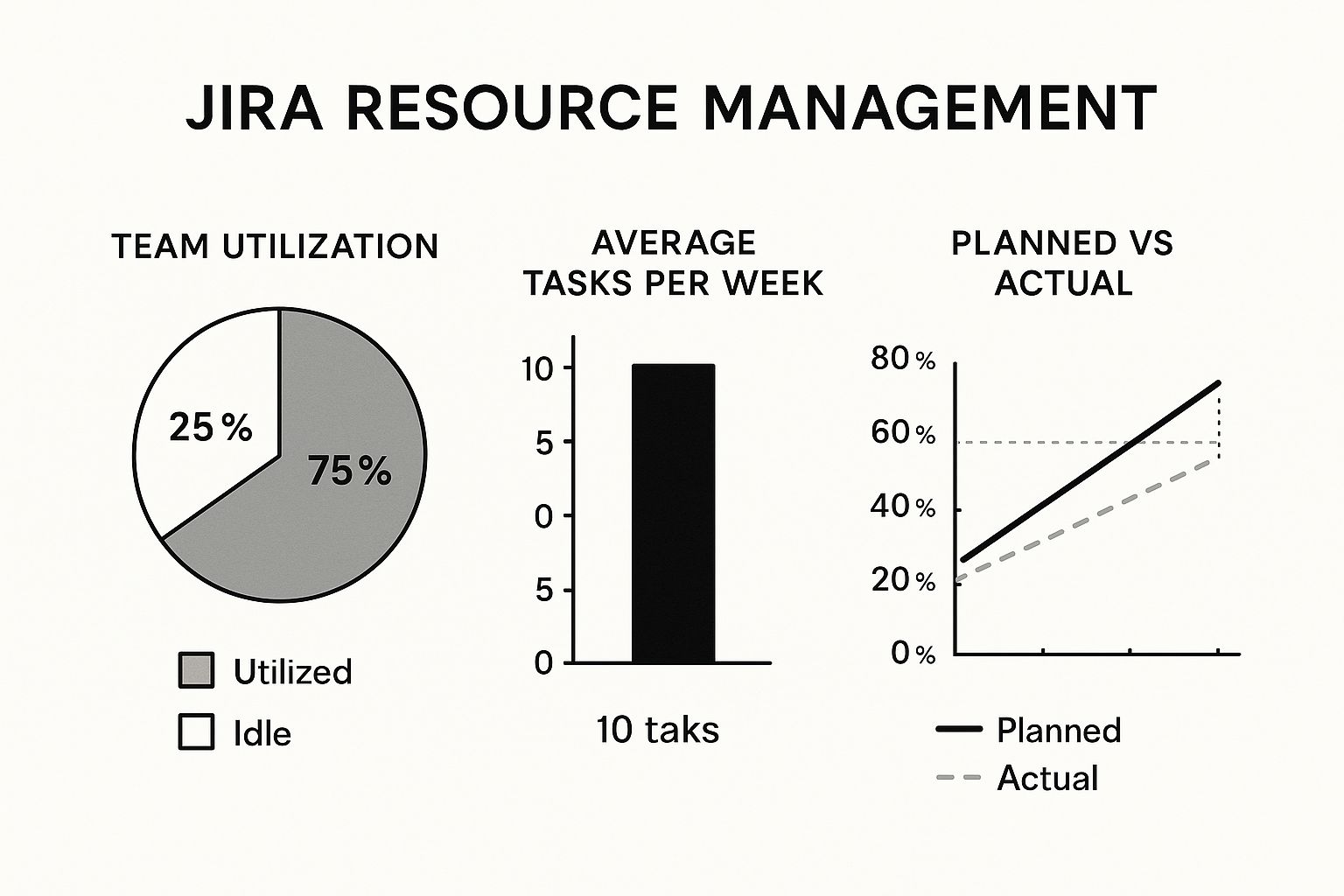
The infographic above visualizes key resource management metrics, including team utilization, average tasks per resource, and planned vs. actual time allocation. The data reveals a high team utilization of 75%. However, there’s a gap between planned (80%) and actual (65%) time allocation. This suggests potential inefficiencies. It could indicate tasks taking longer than anticipated or unplanned work creeping in.
Jira’s Market Dominance and Benefits
Jira’s impact on project management is undeniable. Its resource management features contribute significantly to its widespread use. Jira holds a market share of roughly 36.57% as of 2025, outpacing its competitors. Globally, about 23% of organizations use project management software. Those that do, particularly with tools like Jira, report significantly better project outcomes. In fact, 77% of high-performing projects utilize such platforms. For more details, check out these project management software statistics. This widespread adoption shows the value Jira brings to teams of all sizes.
To understand how Jira stacks up against other solutions, let’s take a look at the following comparison:
JIRA vs. Competing Resource Management Solutions
This table compares Jira with other leading resource management tools across key features and capabilities.
| Resource Management Solution | Market Share | Resource Visualization | Team Collaboration | Enterprise Scalability |
|---|---|---|---|---|
| Jira | 36.57% | High | High | High |
| Competitor A | Data | Data | Data | Data |
| Competitor B | Data | Data | Data | Data |
| Competitor C | Data | Data | Data | Data |
(Note: This table requires further research to accurately populate competitor data regarding market share, resource visualization capabilities, team collaboration features, and enterprise scalability.)
The table highlights the need for accurate competitor analysis to fully appreciate Jira’s strengths. This information will help project managers make informed decisions.
Key Benefits of Using Jira for Resource Management
Implementing robust resource management within Jira offers several advantages:
-
Improved Project Delivery: Effective resource allocation and progress tracking helps teams deliver on time and within budget.
-
Reduced Bottlenecks: Visualizing capacity helps identify and address potential bottlenecks early, preventing delays.
-
Enhanced Team Collaboration: Clear resource allocation improves transparency and communication within and across teams.
-
Optimized Workload Balance: Evenly distributed work prevents burnout and ensures everyone contributes effectively.
These advantages underscore why Jira resource management is essential for organizations aiming to improve project performance and overall efficiency. Understanding these fundamentals is key to building a high-performing team.
Building Your Jira Resource Framework That Actually Works
A well-structured Jira environment is essential for effective resource management. It’s not just about assigning tasks; it’s about creating a system that accurately reflects your team’s structure and capabilities. This means going beyond simple task assignments and building a dynamic resource ecosystem that can adapt to the ever-shifting demands of projects.
Structuring Projects and Custom Fields
A key element is how you structure your Jira projects. Consider organizing projects by teams, departments, or product lines to mirror your resource groupings. For instance, if you have dedicated teams for different software products, separate Jira projects can offer clearer resource oversight.
Custom fields in Jira allow you to capture essential resource data. These fields might include skill sets, experience levels, or even preferred working hours. This detailed information allows for more accurate resource allocation and insightful reporting.
Workflows That Prevent Allocation Conflicts
Effective workflows are also crucial. Automated workflows can trigger notifications when resources are approaching full capacity or flag potential conflicts. This proactive approach helps prevent overallocation and keeps projects on track. Think of it as an early warning system, allowing project managers to intervene early and make necessary adjustments. For further insights on capacity planning, check out this helpful resource: How to master Jira Capacity Planning.
Real-World Examples and Practical Approaches
Many successful teams use resource pools to manage shared resources across multiple projects. A resource pool is a centralized repository of all available resources, categorized by skills and availability. This allows project managers to select resources from the pool based on project needs, ensuring efficient allocation and avoiding duplicated effort.
Developing a skill taxonomy that can grow with your organization is also vital. This taxonomy, a structured classification of skills, simplifies searching and filtering resources, making the allocation process smoother.
The project management software market has seen substantial growth, rising from $5.37 billion in 2020 to a projected $15.08 billion by 2025. Jira has played a significant part in this expansion, providing resource management features that empower large teams, especially in IT and telecommunications, to allocate personnel effectively. More detailed statistics are available here.
Meaningful Capacity Metrics, Not Vanity Numbers
Finally, concentrate on gathering capacity metrics that offer real insights. Rather than simply tracking hours logged, consider metrics like task completion rate and time spent on value-added activities. These metrics provide a more accurate picture of resource effectiveness and can pinpoint areas for improvement.
Building a robust Jira resource framework requires careful planning and continuous refinement. By focusing on these key elements, you can create a system that truly empowers your team’s success. This includes tackling implementation challenges directly and learning from the experiences of other successful teams.

Advanced Resource Allocation That Prevents Team Burnout
Going beyond simply assigning tasks, advanced resource allocation involves strategically balancing workloads. It takes into account individual skill sets, availability, and even shifting project priorities. This proactive approach helps prevent burnout and keeps projects on track.
Identifying Bottlenecks and Implementing Dynamic Allocation
Think of a highway with a single-lane bottleneck. Traffic slows, and everyone is delayed. Similarly, an overloaded team member can bottleneck a project, impacting the entire timeline. Advanced Jira resource management helps identify these potential bottlenecks weeks in advance.
Jira’s powerful features enable dynamic allocation protocols. These protocols allow you to adjust resource assignments as the project evolves, ensuring no one is overwhelmed. If a team member is unavailable, their tasks can be automatically reassigned to someone with the right skills and capacity. This flexibility is essential for managing modern projects.
Governance Frameworks and Actionable Insights
When structuring your Jira resource framework, insights on team structure, such as those found in articles about B2B Marketing Team Structure, can be valuable. Establishing clear governance frameworks is crucial for resolving resource conflicts efficiently and fairly. These frameworks should outline decision-making processes and escalation paths, preventing disagreements from becoming major roadblocks.
Learning which JQL (Jira Query Language) queries provide actionable insights is also essential. JQL lets you filter and analyze data within Jira, providing valuable information about resource utilization and availability. A JQL query could, for example, identify all tasks assigned to a specific person due next week, providing a clear picture of their workload. This data-driven approach supports informed decision-making.
Resource management within Jira has driven significant productivity and cost savings. Companies investing in project management practices, including Jira’s resource management, waste 28 times less money. This creates a substantial competitive advantage. Among Jira Core customers, 31 out of 88 top organizations have over 10,000 employees, demonstrating Jira’s scalability. Find more statistics here.
Building Effective Dashboards and Early Warning Systems
Dashboards effectively visualize resource data and identify potential risks. Effective dashboards highlight key metrics, such as resource utilization and task completion rates. These visualizations should be tailored to different stakeholders, from executive summaries to detailed team-level reports.
Creating early warning systems for resource risks is crucial. These systems can use automated notifications triggered by specific events, such as a team member exceeding capacity or a project falling behind. These alerts enable proactive intervention, preventing small issues from escalating. This proactive approach maintains project momentum and prevents burnout.
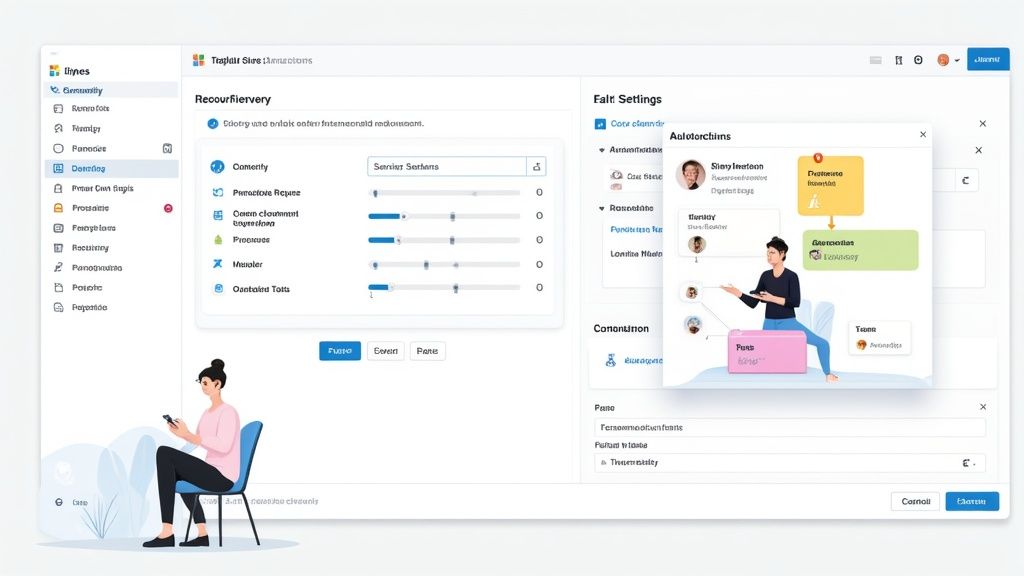
Balancing Jira Resource Management with Agile Workflows

Balancing the inherent flexibility of Agile with structured resource planning is a challenge. Many organizations struggle to create an environment that fosters adaptability while avoiding resource-related issues. Think of a jazz band: each musician understands their individual role and the overall melody, but they also improvise within that established structure. This balance between structure and flexibility is at the heart of effective Jira resource management within Agile workflows.
Forecasting Resource Needs Across Sprints
Forecasting resource needs accurately across sprints is crucial. This involves estimating the effort for upcoming sprints, factoring in both planned features and addressing potential technical debt. Accurate forecasting ensures the right people are available at the right time.
Using historical sprint data can significantly improve the accuracy of future estimations. This allows teams to proactively address any potential resource constraints. It also provides a data-driven foundation for making informed decisions about resource allocation.
Balancing Specialized Skills with Team Velocity
Agile emphasizes cross-functional teams. However, many projects require individuals with specialized skills. Balancing these needs requires careful planning and resource allocation.
For example, a team might need a dedicated security expert for a particular sprint. Jira resource management allows you to allocate these specialized resources effectively without impacting the team’s overall velocity. Identifying skill gaps early and proactively planning for their fulfillment is crucial for success.
Visualizing Capacity for Informed Sprint Planning
Visualizing resource capacity is key for informed sprint planning. The key is to provide insights without being overly restrictive. Jira provides tools for visualizing team capacity, showing project managers who is available and when.
This visualization should be used as a guide, not a rigid constraint. Agile requires flexibility, and teams should be empowered to adjust plans based on real-time circumstances. This maintains the iterative nature of Agile and allows for adjustments based on evolving project needs. You might be interested in: How to master HubSpot Jira Integration.
Utilizing Jira’s Agile and Resource Management Tools
Successful teams effectively integrate Jira’s Agile tools, such as sprint boards and backlog management, with its resource management capabilities. This creates a unified system supporting both methodologies.
This integration allows teams to track progress, manage resources, and adapt to changes all within a single platform. This streamlined approach enhances efficiency and transparency, ultimately leading to better project outcomes.
Managing Shared Resources Across Agile Teams
Managing resources shared across multiple Agile teams presents a common challenge. This requires clear communication and coordination between teams and project managers.
Jira’s resource management features can help by providing a centralized view of resource availability and allocation. This transparency helps project managers make informed decisions and avoid resource conflicts.
Resource Management Metrics for Agile Teams
The following table provides a summary of key metrics for measuring resource efficiency in Agile environments and how they can be implemented within Jira.
Resource Management Metrics for Agile Teams
| Metric | Description | Target Range | Jira Implementation |
|---|---|---|---|
| Sprint Velocity | The amount of work a team completes during a sprint. | Consistent | Jira’s sprint reports |
| Resource Utilization | The percentage of a resource’s time spent on project tasks. | 70-80% | Jira’s time tracking and resource management features |
| Task Completion Rate | The percentage of tasks completed within a sprint. | >90% | Jira’s workflow and task management capabilities |
| Planned vs. Actual Hours | Comparison of estimated and actual time spent on tasks. | <10% variance | Jira’s time tracking and reporting features |
| Work in Progress (WIP) | The number of tasks currently being worked on. | Limited | Jira’s Kanban boards and WIP limits |
Tracking these metrics helps identify areas for improvement and optimize resource allocation. This data-driven approach empowers teams to make informed decisions about resource utilization. By focusing on these practical strategies, organizations can effectively balance the demands of Jira resource management with the flexibility of Agile, creating high-performing and adaptable teams.
Creating Jira Dashboards That Reveal Resource Truths
Turning raw resource data into useful insights requires visualizing that data strategically. This means building Jira dashboards that show the realities of your resources. Just like a car’s dashboard, a well-designed Jira dashboard lets teams make smart decisions about resource allocation.
Designing Dashboards for Different Stakeholder Needs
Different stakeholders have different information needs. Executives need high-level summaries showing areas for optimization. Team leaders need detailed views for daily resource decisions. Creating dashboards for each audience is crucial for effective Jira resource management.
An executive summary might focus on overall resource utilization and whether projects are on budget. This helps identify areas for strategic investment. A team-level dashboard, on the other hand, would show individual task assignments, workloads, and potential bottlenecks. When balancing Jira resource management with agile workflows, think about using data-driven insights through marketing attribution. This can help ensure resources are allocated to the highest-impact activities.
Identifying Key Metrics and Visualization Techniques
Some metrics matter more than others. Focusing on key performance indicators (KPIs) like resource utilization, task completion rate, and planned vs. actual time spent provides valuable insights. This helps teams identify areas for improvement and track progress.
Using the right visualization techniques also matters. Bar charts are great for comparing resource workloads. Pie charts show the distribution of resources across projects. Line graphs can track resource utilization trends over time, helping predict future needs.
Automating Dashboard Updates for Current Insights
Data becomes outdated quickly. Automating dashboard updates keeps your information current and relevant. This real-time visibility lets teams respond to changes and make better decisions. It also frees up time by reducing manual effort. For further reading, check out our article about How to Master Jira Dashboard Examples.
Real-World Examples and Adaptable Templates
Looking at successful dashboards can provide valuable insights. These examples offer practical inspiration and show what’s possible. Sharing these real-world successes can encourage adoption and inspire innovation within teams.
Adaptable templates let teams implement effective dashboards quickly. They provide a starting point, saving time and effort. These templates can be customized for specific team and project needs, ensuring they are relevant and impactful. Combining real-world examples and flexible templates helps teams create dashboards that reveal true resource insights, enabling better decisions and improved project outcomes.
Solving Persistent Jira Resource Management Challenges
Jira, while a powerful tool, can present unique resource management challenges. Even the most experienced teams can find these roadblocks frustrating. This section addresses these common issues, offering practical solutions based on expert insights. We’ll cover managing resources across multiple projects, handling specialized skill dependencies, accommodating flexible work arrangements, and planning for inevitable resource fluctuations.
Managing Resources Across Multiple Projects
A frequent challenge is managing resources assigned to multiple, and sometimes concurrent, projects. This can easily lead to overallocation without careful monitoring. One solution is to implement a centralized resource pool within Jira. This provides a single view of all resources, their availability, and their current project commitments. Having this overview makes it much easier to avoid scheduling conflicts.
For example, imagine a designer is needed for both a marketing campaign and a website redesign. A resource pool allows project managers to see the designer’s overall availability. They can then allocate the designer’s time appropriately, preventing overcommitment and keeping both projects on schedule.
Handling Specialized Skill Dependencies
Many projects require individuals with specialized skills. Effectively finding and allocating these specialized resources can be a major obstacle. A clearly defined skill taxonomy within Jira is essential. This taxonomy allows you to categorize resources based on their expertise. This, in turn, makes it easier to find the right person for each task.
Additionally, consider promoting cross-training within your teams. Cross-training reduces the reliance on single individuals for specific skills. It also creates greater flexibility in resource allocation. This proactive approach helps mitigate the risks associated with specialized skill dependencies.
Accommodating Flexible Work Arrangements
With the increase in remote and hybrid work models, accommodating flexible schedules and time zones adds another layer of complexity to resource management. Jira offers features to define working hours and availability for each team member. Using these features helps avoid scheduling conflicts and respects individual work preferences. For more information, check out our article on How to Master Out-of-Office and Team Productivity in Jira.
Accurate time tracking is also crucial. This ensures accurate reporting on resource utilization. It also helps identify potential capacity issues early. Using this data-driven approach allows for informed adjustments to resource allocation and project timelines.
Planning for Resource Variability
Resource availability is constantly changing. Unexpected absences, sick leave, or employee turnover can disrupt even the best project plans. Building buffers into your resource plans can help absorb these variations. For example, allocating a small percentage of each resource’s time as “unassigned” creates flexibility for unplanned events.
This buffer acts as a contingency, allowing teams to adapt to changes without significantly impacting the project. It also allows for more realistic project timelines and reduces the stress associated with unexpected resource fluctuations.
Gaining Organizational Buy-In and Continuous Improvement
Effective Jira resource management depends on organizational buy-in. Clearly communicating the benefits of robust resource management to all stakeholders—from team members to executives—is crucial. Demonstrating how effective resource management improves project delivery, reduces costs, and prevents burnout can help secure the necessary support.
Finally, establish a culture of continuous improvement. Regularly review your Jira resource management processes and look for areas to improve. This ongoing evaluation ensures your system remains effective and adapts to the changing needs of your organization. This iterative approach maximizes the value of Jira resource management and leads to long-term success.
Future-Proofing Your Jira Resource Management Approach
Resource management isn’t a set-it-and-forget-it task. It constantly evolves with your organization and the ever-changing market. Adapting to new demands and anticipating future needs is crucial for long-term success. This section explores how forward-thinking teams use Jira to build adaptable resource systems that can handle evolving business requirements.
Scaling Your Approach as Your Organization Expands
As your organization grows, your resource management needs will inevitably expand as well. A system that works for a small team might not be suitable for a larger, more complex one. This necessitates a scalable Jira resource management approach.
One effective strategy is implementing a tiered resource management structure. This could involve assigning dedicated resource managers to different departments or product lines. This localized expertise allows for more precise resource allocation and prevents a single resource manager from becoming overloaded as the organization expands.
Another crucial aspect of scaling is efficiently onboarding new team members and integrating them into your Jira resource management system. Streamlined onboarding ensures new resources are promptly assigned to projects and can contribute effectively, minimizing delays and boosting productivity.
Incorporating Predictive Analytics Into Resource Planning
Predictive analytics can greatly improve resource planning. By analyzing historical data, you can forecast future resource needs and identify potential bottlenecks before they impact your projects. It’s similar to weather forecasting—using past data to predict future conditions and prepare accordingly.
For instance, analyzing past project data lets you estimate the resources required for similar future projects. This allows for proactive resource allocation, preventing delays and increasing the likelihood of project success. For more on this topic, check out our article on How to Master Jira License Cost Optimization Framework.
Connecting Resource Management with Broader Portfolio Initiatives
Connecting your Jira resource management to your overall portfolio strategy offers a comprehensive view of resource allocation. This helps you align resources with your organization’s strategic priorities, ensuring you’re investing in the right projects.
If your portfolio strategy prioritizes new product development, for example, your Jira resource management should reflect this by allocating appropriate resources accordingly. This alignment maximizes resource effectiveness in achieving strategic goals.
Establishing Centers of Excellence
Creating centers of excellence for Jira resource management helps establish and maintain best practices organization-wide. These centers provide training, support, and guidance for consistent resource management, promote knowledge sharing, and foster innovation. This cultivates resource management expertise and ensures your team uses Jira effectively.
Emerging Trends in the Jira Ecosystem
The Jira ecosystem is constantly evolving, with new features, apps, and integrations regularly emerging. Staying up-to-date with these trends can unlock new possibilities for your resource management approach. For example, new AI-powered tools can automate routine tasks and offer deeper insights into resource utilization. You might find this helpful: How to master Jira License Cost Optimization. This automation allows your team to focus on strategic decision-making, adding more value to your projects.
Creating a Roadmap for Continuous Enhancement
Creating a roadmap for continuous improvement is essential for your Jira resource management approach. This roadmap should outline your goals, strategies, and timelines for enhancement. It should also incorporate regular reviews and assessments to ensure your approach remains effective and adapts to your organization’s changing needs.
By adopting these strategies, you can create a future-proof Jira resource management approach that supports your organization’s growth and success.
Ready to streamline your team’s workflow and avoid project disruptions caused by absences? Check out resolution Reichert Network Solutions GmbH’s Out of Office Assistant for Jira Cloud at https://www.resolution.de/out-of-office. This app automates handovers, manages approvals, and delivers insightful reporting, ensuring seamless productivity even when team members are away.