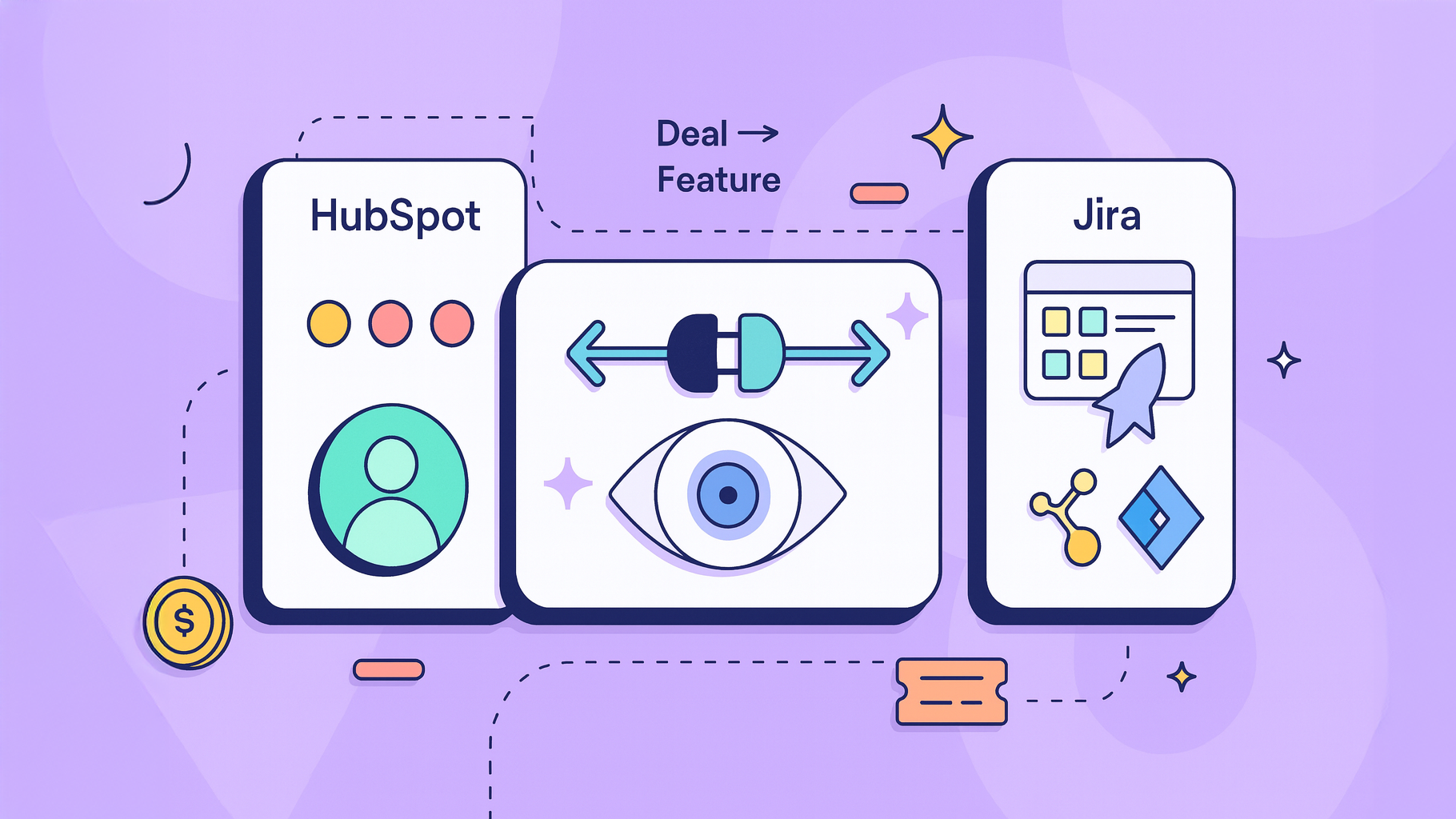When we talk about true lifecycle-stage visibility in Jira, we’re not just talking about developer statuses like “In Progress” or “Done.” We’re talking about seeing the entire customer journey, from the moment a lead enters your HubSpot pipeline to the final deployment of a feature they requested. It’s about connecting the dots.
This level of insight only happens when you directly integrate customer-facing platforms with your Jira development projects.
Why Disconnected Teams Kill Project Visibility
We’ve all been there. Sales, support, and development teams are humming along in their own little worlds, using their own separate systems. It seems efficient on the surface, but critical customer context gets lost in translation.
Sales might promise a prospect a new feature, completely unaware that it’s sitting at the bottom of the development backlog. Meanwhile, developers are building solutions without a clue about the customer’s real-world urgency or the business value tied to their work.
This communication chasm creates a siloed environment where manual updates, endless status meetings, and frustrated stakeholders become the daily grind. The whole process is riddled with inefficiencies, and nobody has a clear, end-to-end view.
It’s this very disconnect that prevents true lifecycle-stage visibility in Jira, forcing everyone to operate on guesswork. Bringing HubSpot and Jira together breaks down these walls and creates a single, unified source of truth.
To really hammer this home, let’s look at the difference a unified system makes.
Lifecycle Visibility Before vs After HubSpot Integration
| Challenge | Without Integration (Siloed) | With Integration (Unified) |
|---|---|---|
| Context | Developers lack customer context; tasks are just tasks. | Devs see the “why” – customer impact, deal size, urgency. |
| Prioritization | Based on internal assumptions or the loudest voice. | Data-driven; based on real revenue and customer impact. |
| Updates | Manual, time-consuming, and often out-of-date. | Real-time, automatic updates between HubSpot and Jira. |
| Collaboration | Constant meetings and emails to get basic status info. | Sales and dev teams have shared visibility without leaving their tools. |
| Efficiency | Wasted time switching apps and chasing down information. | All relevant data is in one place, right where you need it. |
As you can see, the “after” picture is a lot less chaotic. Integrating these two powerhouses isn’t just a technical fix; it’s a fundamental shift in how teams collaborate and make decisions.
Bridging the Customer-Developer Gap
When you integrate the two systems, something powerful happens: developers get crucial context delivered right to their Jira issues. They can instantly see which customer requested a feature, the deal size attached to it, or the priority level of a support ticket. This empowers them to make smarter decisions, prioritizing work that delivers the biggest customer impact.
At the same time, customer-facing teams get real-time visibility into development progress without ever having to leave HubSpot. No more bugging engineers for updates.
This two-way data flow does away with manual data entry and dramatically cuts down the risk of miscommunication. Jira already has fantastic native capabilities for tracking the development lifecycle—with over 15 real-time reports and visual roadmaps, teams can monitor everything from planning to deployment. When you enrich that with live customer data, it becomes unstoppable. You can explore more about Jira’s project tracking features to see just how deep it goes.
A Single Pane of Glass
The HubSpot for Jira app is what makes this all possible. It embeds essential HubSpot information directly into the Jira issue view, giving you everything you need in one place.

With this view, a developer can access HubSpot data like contacts, companies, and deals without ever leaving the Jira ticket. It’s a simple change, but it ensures every single task is directly linked to a real, tangible customer need. No more flying blind.
Here’s the rewritten section, designed to sound like it’s from an experienced human expert.
Preparing for a Seamless Integration
I’ve seen it happen too many times: teams get excited about a new integration, jump straight into the setup, and end up with failed syncs and a lot of frustration. A successful integration isn’t about clicking buttons; it’s about the groundwork you lay before you even touch the configuration screens. Think of it as creating a clear plan to make sure both systems speak the same language.
First things first, audit your terminology. Does a “High Priority” ticket in HubSpot mean the same thing to your support team as a “Highest Priority” issue does to your developers in Jira? You’d be surprised how often misaligned definitions cause chaos. Document a shared vocabulary that everyone agrees on. Trust me, this simple step prevents major headaches down the line.
Define Your Data Mapping Strategy
Next, you need a simple but effective mapping plan. This isn’t some complex technical document. It’s a straightforward guide that outlines exactly which HubSpot properties will give your development team the most value inside Jira. Without it, you’re just creating noise and cluttering up your Jira issues with irrelevant data.
You have to focus on what actually matters for getting better lifecycle-stage visibility in Jira. Think about which specific HubSpot properties will be the most impactful.
For instance, you might decide to sync:
- Deal Stage: This helps developers prioritize features tied to deals that are about to close.
- Customer Tier: A great way to flag issues from enterprise-level clients who need a faster turnaround.
- Ticket Source: Useful for spotting recurring bugs that are coming in through specific channels, like email or chat.
A well-defined plan is the difference between a powerful tool and a confusing mess of data. It ensures the integration delivers real, actionable insights instead of just adding to the noise.
Finally, do a quick permissions check. You’re going to need administrative access in both HubSpot and Jira to authorize the connection and configure everything properly. Checking this early on saves you from hitting a technical roadblock mid-setup and keeps the whole process moving smoothly.
For a deeper dive into the strategic side of planning, it’s worth checking out these data integration best practices.
Setting Up the HubSpot for Jira App
Alright, let’s get down to the brass tacks. The first move to get that sweet, sweet lifecycle-stage visibility in Jira is to install the HubSpot for Jira app from the Atlassian Marketplace. This is what creates the bridge between your two platforms, letting that critical customer data flow right into your development workspace.
You’ll start by installing the app and authorizing the connection to your HubSpot portal. That initial handshake is pretty simple, but the real magic happens in the mapping that comes next. This is where you decide exactly which Jira projects should be linked to your sales or support pipelines.
Think about it: a high-priority support ticket lands in HubSpot. With the right setup, you can have a Jira issue automatically pop up in your “Bug Fixes” project. Your developers get the full picture instantly, without having to ask for it. That’s how you speed things up.
Mapping Your Data for Maximum Impact
Once your accounts are talking to each other, you get to configure which HubSpot properties will show up inside a Jira issue. This is your chance to customize the view and give your team the most valuable information, not just all the information.
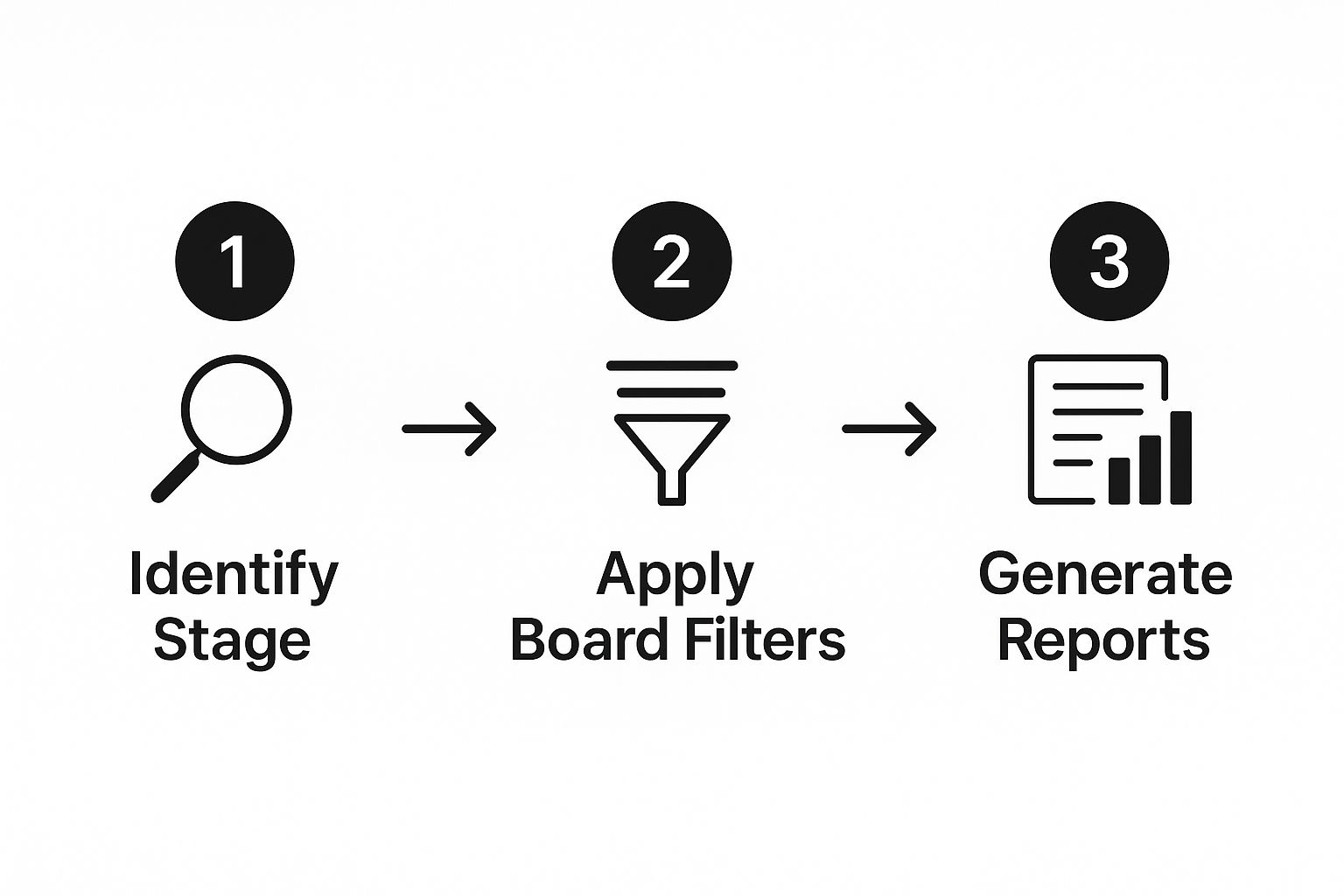
This process—from identifying a stage in HubSpot to generating reports in Jira—shows exactly how integrated data becomes a powerhouse for project management.
You can even set up custom workflows where Jira issue statuses are tied to specific business rules. For example, maybe an issue can’t be moved to ‘Approved’ until it’s gone through ‘In Review.’ It’s a simple rule that builds quality control right into the process. We’ve seen teams using these kinds of custom workflows boost their project tracking efficiency by up to 30%. That’s a huge win driven entirely by better team alignment. You can dig into more setups like this in The Ultimate Jira Setup Guide 2025.
Pro Tip: Don’t go overboard and sync everything at once. Start small with a few high-impact properties like ‘Deal Stage,’ ‘Ticket Priority,’ or ‘Customer Tier.’ This keeps the Jira view clean and ensures your developers are focused on what truly matters.
Customizing the Jira Issue View
With the configuration complete, HubSpot data appears in its own dedicated panel right inside the Jira issue. This is the whole point—giving developers context without pulling them out of their workflow.
Here’s a look at what the HubSpot panel actually looks like inside a ticket:
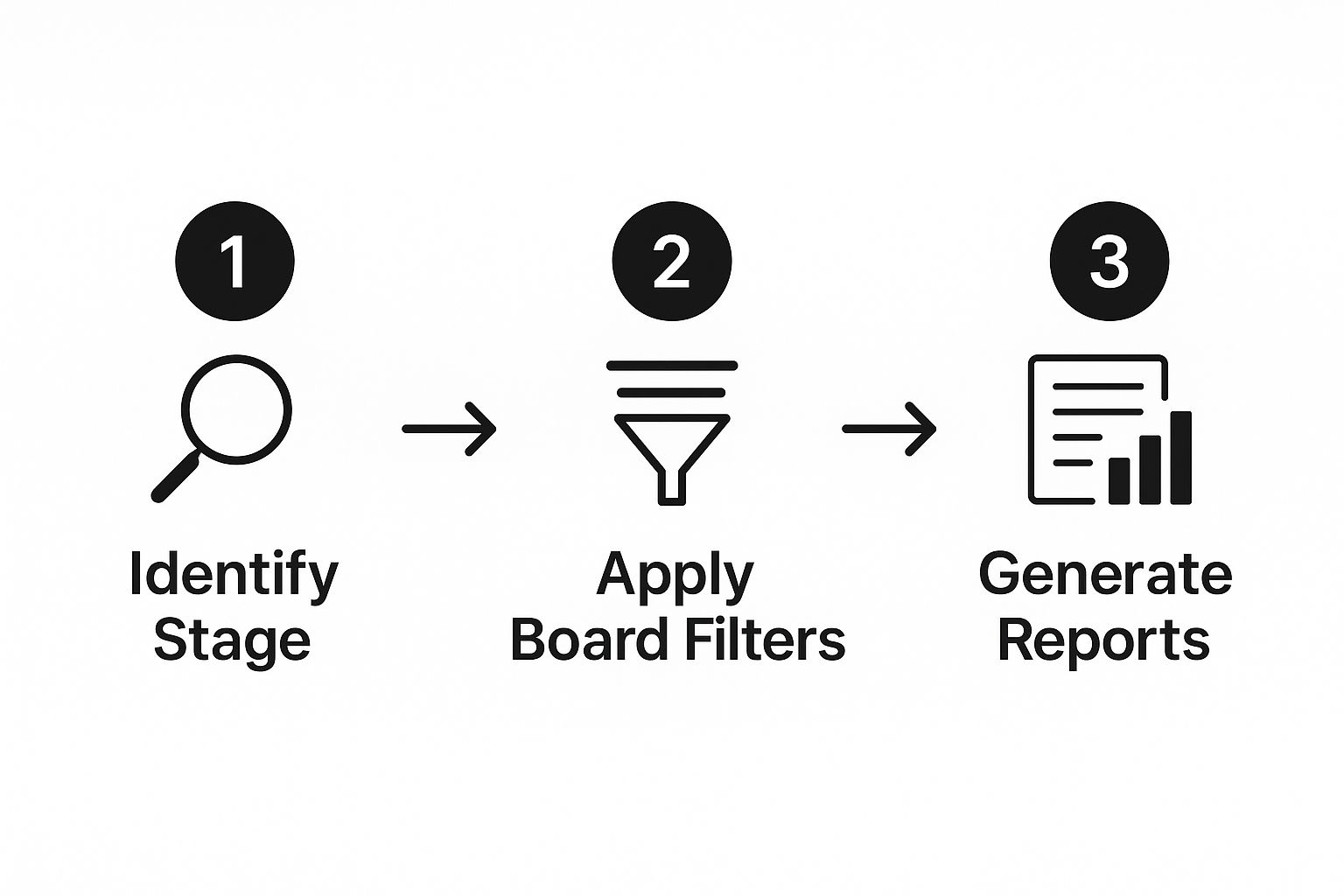
As you can see, a developer can immediately access crucial details like associated contacts, companies, and deals without ever leaving Jira. This embedded view transforms a standard ticket into a rich, customer-centric task. This is what truly improves lifecycle-stage visibility in Jira and makes sure every ounce of development effort is tied directly to a real business need.
Putting Lifecycle Visibility to Work: Real-World Scenarios
Alright, theory is one thing, but let’s talk about what this integration actually does for you and your teams on a day-to-day basis. Moving beyond the setup, we can see how bringing lifecycle stage data into Jira solves some very real, and often frustrating, business problems. These aren’t just hypotheticals—they’re practical examples of how this connection drives efficiency and gets everyone on the same page.
Imagine a critical bug report lands in the queue from a major enterprise client. Without this integration, it’s just another ticket waiting for triage. But with HubSpot data flowing directly into Jira, your developers can immediately see who this ticket is for. They might see an “Enterprise” tier tag or a multi-million dollar deal value right there on the issue.
That context changes everything. It allows them to instantly grasp the ticket’s importance and prioritize the fix, ensuring your most valuable customers get the white-glove service they expect.

From Closed Deals to Customer-Driven Roadmaps
Here’s another powerful play: directly linking feature requests from newly closed deals to your product backlog. Think about it. When a salesperson flips a deal to ‘Closed-Won‘ in HubSpot, a workflow can automatically create a new user story in the right Jira project.
Suddenly, you have a direct, traceable line from actual revenue to your development efforts. Your product roadmap is no longer built on educated guesses. Instead, it’s shaped by real customer commitments, ensuring you’re building features that people have literally already paid for. This is a foundational step in mastering data-informed decision-making and building a smarter strategy.
Take Customer Communication Off Your To-Do List
Proactive communication is a cornerstone of great customer service, but let’s be honest—it’s often the first ball to get dropped when things get busy. With this integration, you can automate those crucial updates based on what’s happening in development.
- Jira Status Change: A developer moves a customer-reported bug from ‘Backlog’ to ‘In Development’.
- HubSpot Workflow Trigger: That status change kicks off a workflow in HubSpot.
- Customer Update: An email automatically goes out to the customer: “Great news! Our team has started working on the issue you reported.”
This simple, automated loop closes the communication gap completely. It cuts down on manual follow-ups for your support team and makes customers feel valued and in the loop through the entire process.
This kind of visibility isn’t just for software teams, either. If you’re using Jira Service Management (JSM), you can apply the same logic to IT asset management, tracking items through stages like planning, acquisition, and disposal. In fact, many organizations using JSM report big drops in downtime because they can automate maintenance tasks based on an asset’s lifecycle stage. It’s a powerful way to improve service delivery and get IT and dev teams collaborating more effectively.
These scenarios are just the start, but they show how integrated lifecycle data transforms abstract tickets into tangible, customer-centric priorities.
Keeping Your Jira HubSpot Integration Healthy
An integration is never a ‘set it and forget it’ kind of deal. You can’t just flip a switch and walk away. The real magic happens when you treat the connection between HubSpot and Jira as a living, breathing part of your workflow that needs consistent attention.
I always recommend scheduling regular, quarterly reviews of your automation rules. Think of it as a health check. This is your chance to catch and tweak any triggers that might be creating a flood of unnecessary tickets in Jira. We’ve all seen it happen—that dreaded ‘ticket flooding’ that just adds noise and buries the important stuff. A quick review keeps your data clean and actionable.
Get Your Teams Talking the Same Language
One of the biggest pitfalls I see is when sales and development teams operate in their own bubbles. Ongoing training is the best way to pop them.
Your sales team needs to understand that moving a deal in HubSpot has a direct impact on the dev team’s backlog. And on the flip side, developers need to see how their status updates in Jira give crucial visibility back to the folks talking to customers every day. When everyone gets it, the silos just naturally start to crumble.
My number one tip? Create a shared ‘source of truth’ document. This isn’t just a nice-to-have; it’s essential. This guide should clearly map every single HubSpot stage to its corresponding Jira status. Leave zero room for interpretation.
Finally, someone has to own this thing. Designate a clear owner for the integration’s health—this could be a person or a small team. They’re your go-to for troubleshooting sync errors and making sure the system evolves as your processes change. When you treat the integration like a core operational asset, you’ll see massive improvements in your lifecycle-stage visibility in Jira.
If you’re looking for more specifics on this particular connection, our guide to the HubSpot Jira integration has even more tips.
Got Questions? We’ve Got Answers

Whenever you’re connecting two powerhouse tools like HubSpot and Jira, a few questions are bound to come up. Let’s tackle some of the most common ones we hear from teams who are setting up the HubSpot for Jira app.
Can I Sync Custom HubSpot Properties to Jira?
Absolutely. In fact, this is where the integration really shines. The app lets you map custom properties from HubSpot objects like Deals, Tickets, and Contacts directly into Jira.
This is a game-changer for giving developers critical business context. Imagine seeing a ‘Subscription Tier’ or a ‘Renewal Date’ right inside a Jira issue. Your engineers get the full picture without ever having to switch screens.
Will This Integration Create Duplicate Issues in Jira?
It’s a common fear, but the short answer is no—the integration is built to prevent this. When you set it up correctly, your HubSpot automation rules are tied to very specific triggers, like a deal moving to a new stage. This links the HubSpot object to a single, unique Jira issue.
The key is to be thoughtful about your workflow triggers. If you plan them out, you’ll only create Jira issues for things that truly need engineering’s attention, keeping your backlogs clean and focused.
How Does Data Flow Between Jira and HubSpot?
Think of it as a two-way street. Key data from HubSpot, like a customer’s deal stage, shows up right in Jira, giving developers the context they need to prioritize their work.
And the conversation flows back the other way, too. When an issue status changes in Jira—say, it moves to ‘In Progress’ or ‘Done’—that update can get pushed right to the HubSpot timeline. This means your sales and support folks can see real-time development progress in a tool they already use. No more asking for updates or needing a Jira license.
Ready to finally close the loop between your sales and development teams? The resolution Reichert Network Solutions GmbH HubSpot for Jira app gives you the seamless lifecycle visibility you’ve been looking for. Get started today.