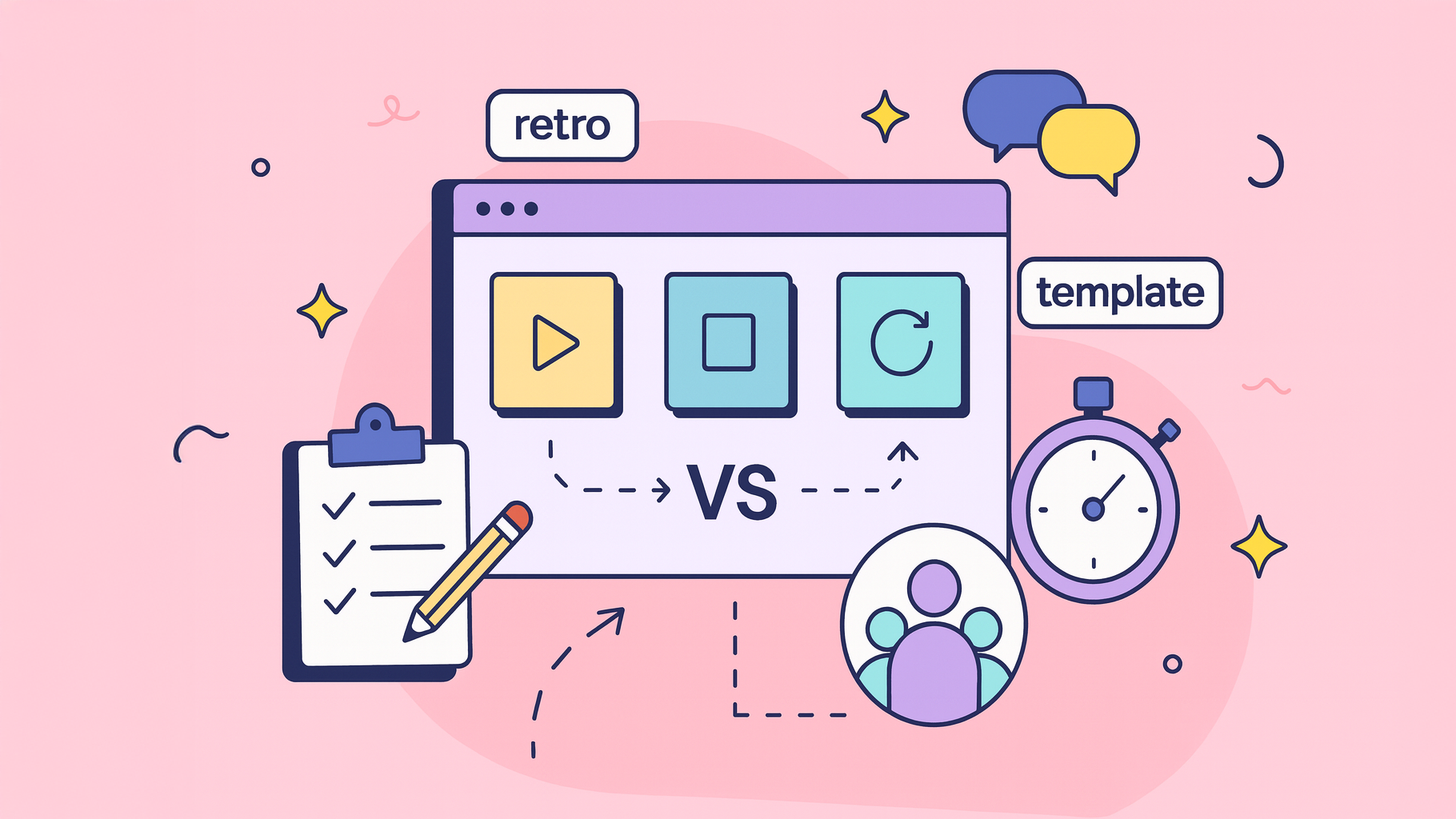Has your team’s retrospective become a predictable routine of answering “What went well?” and “What could be improved?” While this classic format has its place, it can often lead to stale discussions and missed opportunities for genuine improvement. To break free from this cycle and foster deeper insights, a well-chosen retrospective agile template is essential. These structured formats guide conversations, encourage creative thinking, and help uncover actionable steps that drive meaningful change within your sprints and projects.
This guide is designed to help you find the perfect template for your team’s specific needs, whether you’re battling sprint fatigue, navigating complex team dynamics, or simply seeking fresh inspiration. We’ve curated a list of the best platforms and resources, moving beyond generic advice to provide practical, actionable options.
You’ll discover a variety of powerful templates sourced from dedicated retrospective tools and versatile digital whiteboards. For each resource, we provide a clear overview of its best use cases, key features, and direct links to get you started immediately. Our goal is to equip you with a diverse toolkit that transforms your retrospectives from a mundane ceremony into a high-impact session that truly supercharges your team’s performance and collaboration.
1. Sprint Retrospective Meeting
For agile teams deeply embedded in the Atlassian ecosystem, the Sprint Retrospective Meeting app by NASA (Not Another Standup App) presents a powerful, Jira-native solution. It moves beyond generic templates by offering a structured, integrated framework designed to make retrospectives more focused, efficient, and directly tied to your project’s workflow. Its primary strength lies in transforming retrospective insights into tangible actions within Jira, closing the loop between discussion and implementation.
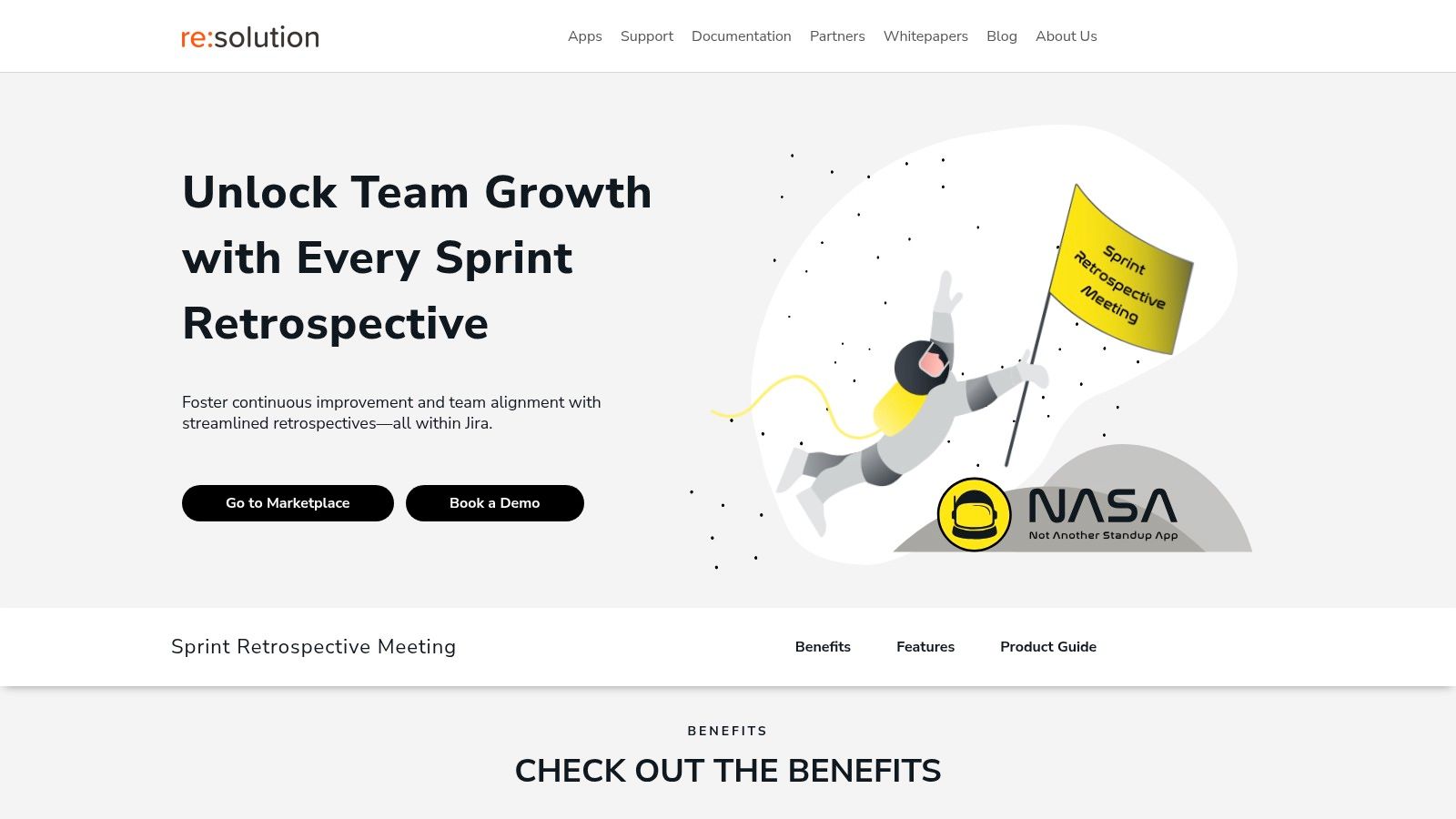
This tool is engineered for Scrum Masters and team leads who need to ensure meetings are not just talk, but a catalyst for measurable improvement. It achieves this through a combination of thoughtful features designed to maximize engagement and accountability.
Standout Features and Practical Applications
- Deep Jira Integration: The app’s most significant advantage is its seamless connection to Jira. Teams can link discussion points, decisions, and action items directly to project backlogs or boards. For example, if a team identifies a recurring bug as a major impediment, the facilitator can create a new Jira issue right from the retrospective interface, assign it, and track its progress in the next sprint.
- Structured Facilitation: NASA provides preset agendas and timed segments to keep meetings on track. This structure ensures all key topics are covered without letting discussions run indefinitely. The turn-based sharing feature is particularly useful for remote or hybrid teams, as it gives every member an equal opportunity to contribute, preventing a few dominant voices from controlling the conversation.
- Hybrid Asynchronous & Real-Time Model: The platform allows team members to add notes, thoughts, and updates asynchronously before the live meeting. This preparation means the synchronous time is dedicated to high-value discussions and problem-solving rather than simple status updates. A team could, for instance, post their “What Went Well” items a day in advance, allowing the live session to focus entirely on challenges and improvements.
- Engagement and Sentiment Tracking: Interactive elements like emoji reactions and team mood indicators provide quick, visual feedback on team morale and key issues. Over time, the app’s detailed meeting journals capture this data, allowing leaders to track sentiment trends and proactively address dips in team health.
Pros and Cons
| Pros | Cons |
|---|---|
| Deep Jira integration links outcomes directly to project boards. | Exclusively for Jira users, limiting access for teams on other platforms. |
| Preset agendas and timed facilitation promote efficient, structured meetings. | Advanced features and customizations may require an initial onboarding period for optimal use. |
| Asynchronous prep combined with live dialogue maximizes meeting focus. | |
| Interactive tools like mood indicators boost engagement and surface key discussion points. | |
| Comprehensive meeting journals and metrics support data-driven continuous improvement. |
Access and Implementation
The Sprint Retrospective Meeting app is available on the Atlassian Marketplace. Pricing is typically based on the number of users in your Jira instance. For teams struggling with unfocused retrospectives or a disconnect between discussion and action, NASA offers a robust, integrated retrospective agile template that drives accountability. To get the most out of your sessions, explore these insightful questions for your retrospective to spark deeper conversations.
Website: resolution.de
2. Miro
Miro is an expansive online collaborative whiteboard that has become a go-to platform for remote and hybrid teams seeking a dynamic retrospective agile template. Its strength lies in a massive, ever-growing library of official and community-created templates that cater to nearly any agile scenario. From foundational formats like Start/Stop/Continue and 4Ls (Liked, Learned, Lacked, Longed For) to more creative options like the Sailboat or Starfish retrospective, the platform significantly reduces preparation time for facilitators.
The user experience is fluid and intuitive, allowing participants to simultaneously add digital sticky notes, images, and comments on an infinite canvas. This visual freedom makes it easy to cluster ideas, spot patterns, and generate actionable insights without the constraints of a physical space.
Key Features and Offerings
Miro’s built-in toolset is specifically designed for effective facilitation. Features like a timer keep sessions on track, while the voting tool helps teams democratically prioritize discussion points or action items. Private mode allows participants to brainstorm ideas without group influence before revealing them, ensuring more authentic feedback.
- Vast Template Library: Access over 50 dedicated retrospective templates, plus hundreds more from the Miroverse community.
- Facilitation Tools: Integrated timer, voting system, and private ideation mode.
- AI Assistance: Miro AI can help summarize sticky notes, cluster themes, and generate action items, speeding up the synthesis process.
- Seamless Integrations: Connects directly with essential tools like Jira, Asana, Slack, and Zoom, allowing for easy transfer of action items into project backlogs.
How to Get the Most Out of Miro
To maximize Miro’s potential, start by exploring the Miroverse for a retrospective agile template that aligns with your team’s current challenges. Don’t be afraid to customize it; you can add, remove, or alter sections to better fit your needs. For instance, if your team is struggling with external blockers, you could add a “Circle of Influence” section to a standard template.
Pro Tip: Use the “Talktrack” feature to record a brief video or audio walkthrough of the retro board. This helps team members who missed the live session or want to review the outcomes asynchronously.
While Miro offers a generous free plan with access to many core features, advanced security and governance tools like SSO are reserved for their higher-tier Business and Enterprise plans. The sheer number of features can also feel overwhelming for new users, so a brief orientation session is often beneficial.
Website: Miro Retrospective Templates
3. Mural
Mural is a visual collaboration workspace designed to make remote workshops and agile ceremonies engaging and productive, offering a powerful retrospective agile template for every team. It excels in providing structured, facilitator-led experiences. Its library contains official templates for various needs, such as quick team check-ins, comprehensive sprint retrospectives, and project post-mortems, making it easy to find the right fit for any context.
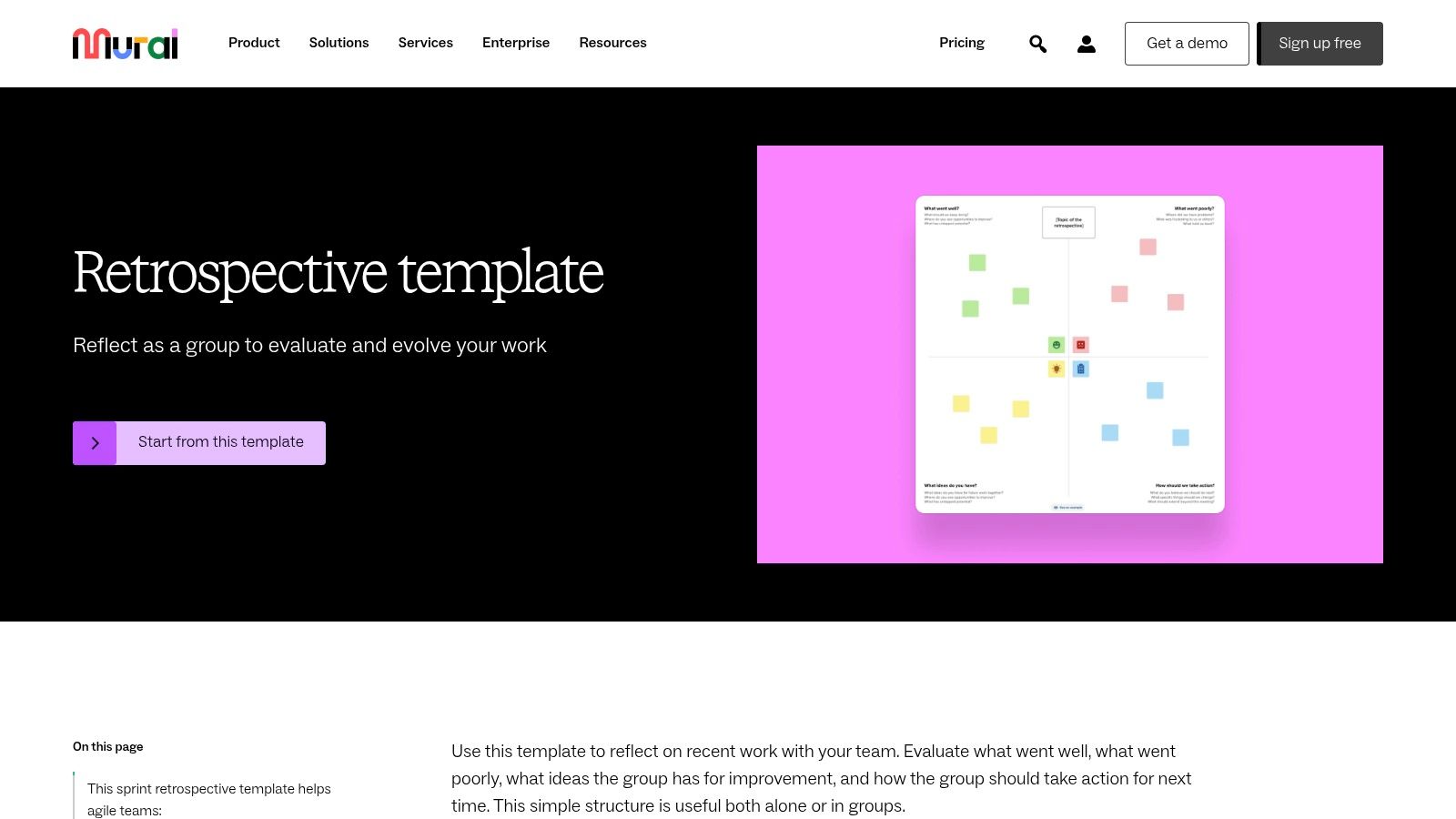
The platform focuses on creating an inclusive and psychologically safe environment for feedback. Facilitators are given powerful controls to guide the session, ensuring that every voice is heard and the team stays on track. Mural’s interface is clean and user-friendly, encouraging participation from even the least tech-savvy team members.
Key Features and Offerings
Mural’s feature set is tailored for guided collaboration. Facilitator-centric tools like “summoning” participants to a specific area of the board, private mode for individual brainstorming, and anonymous voting ensure that retrospectives are both focused and equitable. Fun, engaging elements like celebratory reactions and confetti help boost morale after a productive session.
- Curated Template Library: Offers a wide range of ready-to-use retrospective templates and variants designed by experts.
- Strong Facilitator Controls: Features like timers, anonymous voting, private mode, and a laser pointer give facilitators full command of the session.
- Engaging Collaboration: Includes celebratory features like confetti and reactions to make meetings more interactive and positive.
- Generous Guest Access: The Business plan allows for unlimited guests, making it easy to include stakeholders or external partners in retrospectives.
How to Get the Most Out of Mural
To maximize Mural’s effectiveness, leverage its facilitator superpowers. Before the retrospective, lock down elements of the template that you don’t want participants to move. During the session, use the timer for each phase to maintain momentum and use private mode to gather unbiased initial thoughts before the group discussion begins.
Pro Tip: Use the “Outline” feature to create a step-by-step agenda for your retrospective. This allows participants to easily navigate through the different activities and helps you run a smooth, well-paced session.
Mural’s free plan is a great starting point, but to unlock its full potential, including unlimited murals and advanced facilitator tools, a paid plan is necessary. Features like SSO are reserved for the higher-tier Business+ plan. While simpler than some competitors, new users may still benefit from exploring Mural’s help center to understand all the facilitation tools at their disposal.
Website: Mural Retrospective Templates
4. Atlassian Confluence (Template Library)
For teams deeply embedded in the Atlassian ecosystem, Confluence offers a streamlined and highly practical retrospective agile template. Instead of a visual whiteboard, Confluence provides a structured, documentation-style page perfect for capturing discussions, decisions, and action items in a persistent, searchable format. Its primary advantage is its native integration with Jira, making it the path of least resistance for teams who manage their work there.
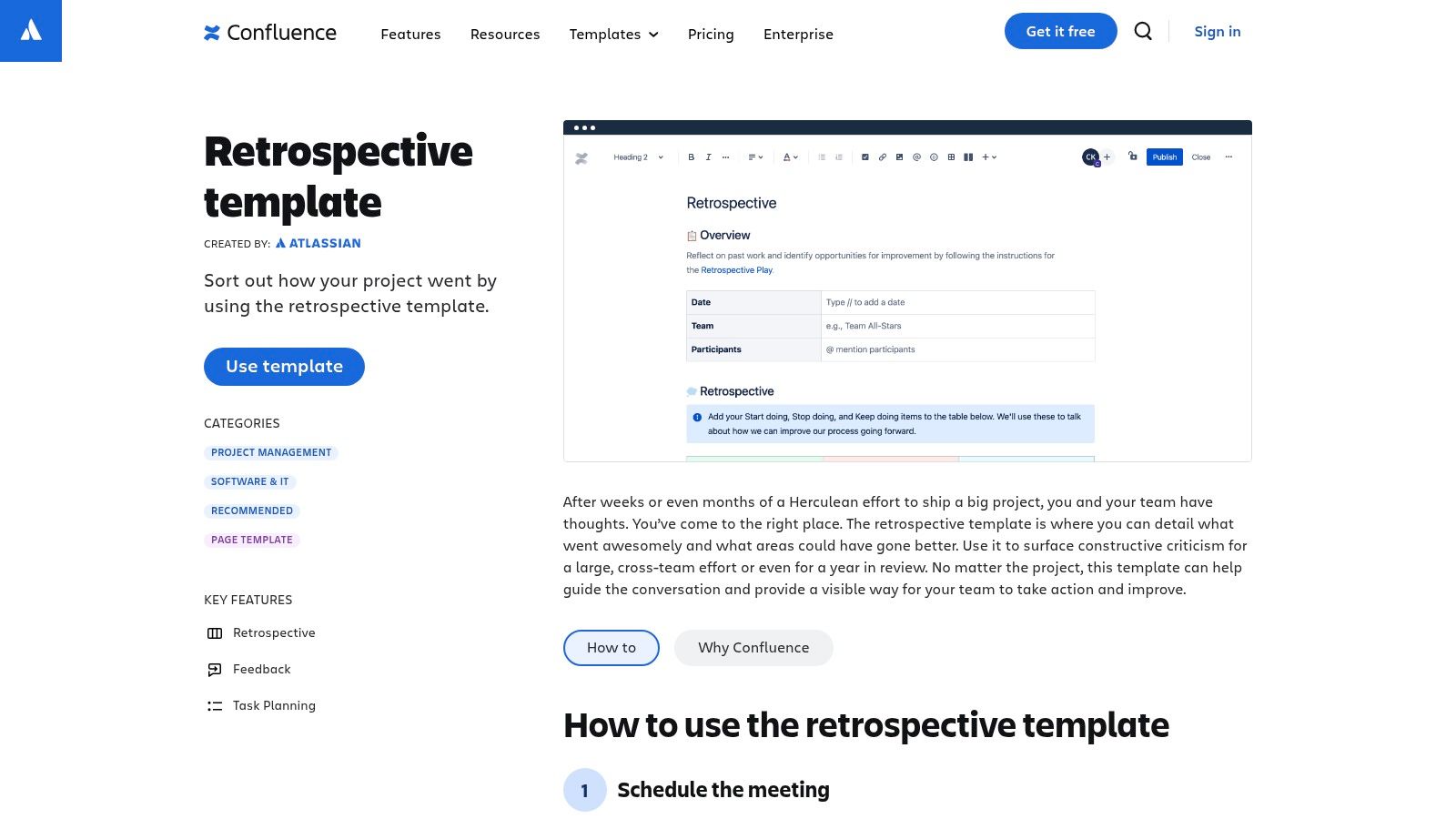
The template simplifies the process by providing a clear, out-of-the-box layout with sections for what went well, what to improve, and action items. This approach ensures that retrospective outcomes are not lost in a separate tool but are directly linked to the team’s ongoing work and knowledge base, creating a single source of truth for sprint-over-sprint improvement.
Key Features and Offerings
Confluence’s strength is its direct linkage to the project management workflow. Creating Jira issues directly from action items within the retrospective page is a seamless process, ensuring that follow-up tasks are immediately assigned and tracked. This tight coupling eliminates the manual step of transferring action items between different platforms.
- Native Jira Integration: Convert any text into a Jira issue or link to existing tickets directly from the retrospective page.
- Structured Documentation: Provides a consistent, text-based format for easy note-taking and historical review of past retrospectives.
- Collaboration Tools: Features like @mentions, comments, and collaborative editing allow teams to contribute to the document simultaneously.
- Scalable Access: Available across all Confluence plans, from the free tier for small teams to enterprise-grade solutions with advanced security and compliance.
How to Get the Most Out of Confluence
To enhance the live session, combine Confluence with a simple communication tool. Have the facilitator share their screen and type notes directly into the template as the team discusses topics. This keeps the meeting focused and ensures everyone agrees on the final wording. After the meeting, use the “Share” button to notify stakeholders and team members that the summary is available.
Pro Tip: Use Confluence’s page properties and labels to categorize your retrospectives. For example, use labels like “sprint-24” or “q3-retrospective” to make it easy to search for and analyze trends from past sessions over time.
While Confluence excels at documentation and action-item tracking, its text-based nature lacks the dynamic, free-form ideation offered by visual whiteboard tools. The user experience is more akin to editing a document than participating in a live sticky-note session, which may not suit all teams. For a more detailed breakdown, you can explore other resources on this topic: Read more about Agile retrospective templates on resolution.de.
Website: Atlassian Retrospective Template
5. Retrium
Retrium is a purpose-built online platform designed exclusively for facilitating effective Agile retrospectives. Unlike general-purpose whiteboards, Retrium focuses on guiding teams through a structured process, making it an excellent choice for Scrum Masters who want a dedicated retrospective agile template with built-in facilitation workflows. Its strength lies in its simplicity and focus, ensuring that meetings are productive and lead to continuous improvement.
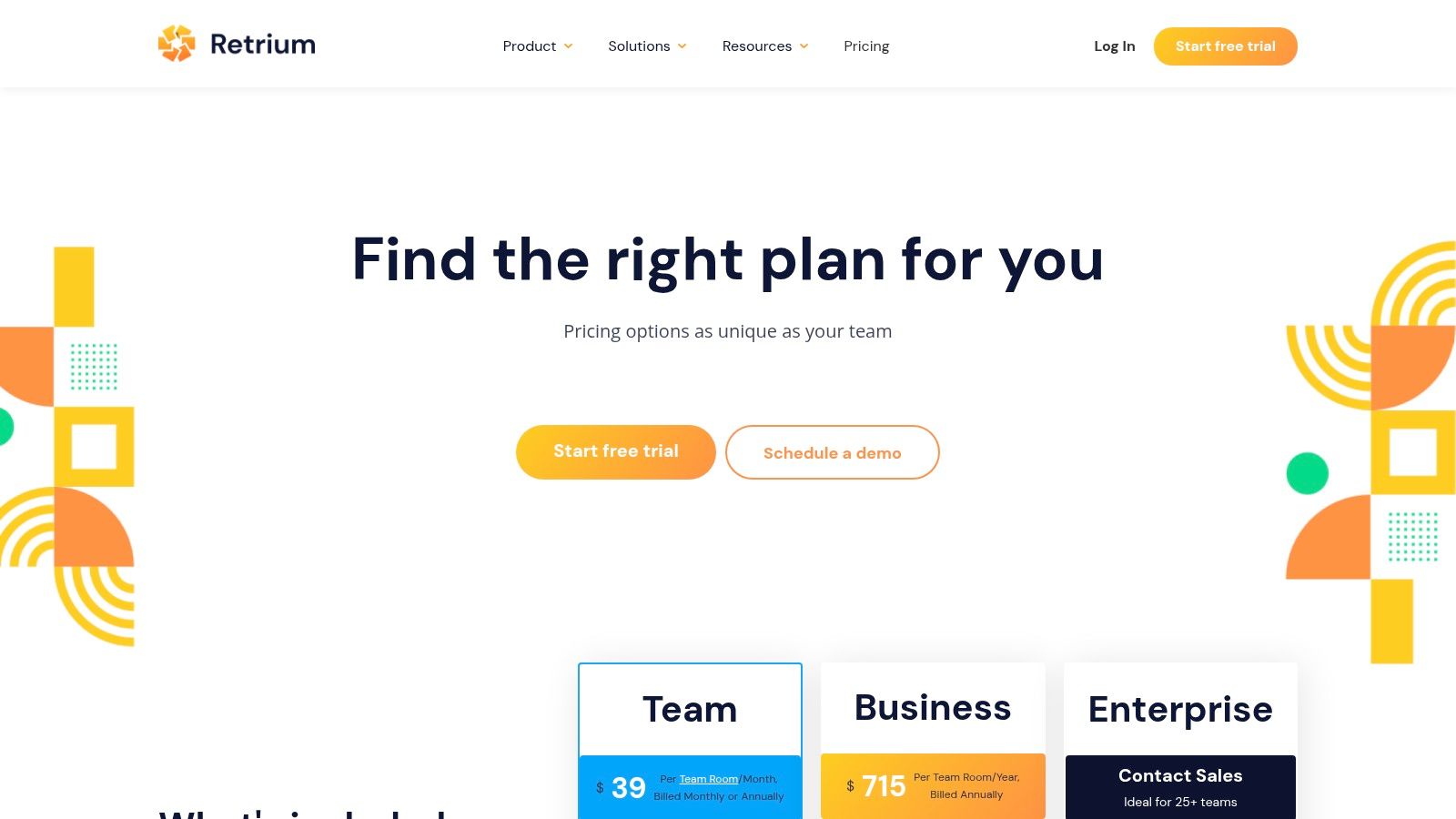
The user experience is clean and guided, walking facilitators and participants through each phase: brainstorming, grouping, voting, and discussing. This structured approach helps prevent common pitfalls like disorganized conversations or a failure to create actionable outcomes, making it particularly valuable for new or less experienced teams.
Key Features and Offerings
Retrium’s feature set is intentionally lean and centered on the core needs of a retrospective. “Team Rooms” provide a persistent space to track action items and review historical data, helping teams see their improvement over time. The platform includes a curated library of popular retrospective formats like Start/Stop/Continue, Mad/Sad/Glad, and Lean Coffee.
- Guided Facilitation: A step-by-step process ensures every retrospective follows a logical and productive flow.
- Curated Template Library: Offers a selection of the most common and effective retrospective techniques.
- Team Rooms & History: Track action items and review past retrospectives to measure progress and identify recurring themes.
- Anonymous Brainstorming: A private mode allows participants to submit ideas anonymously before the grouping and discussion phases.
How to Get the Most Out of Retrium
To maximize its potential, leverage the Team Room feature to build a history of your team’s retrospectives. Before starting a new session, review the action items from the previous one to hold the team accountable and inform the current discussion. This turns each retro into a building block for genuine, long-term improvement. For additional insights, you can learn more about retrospective facilitation techniques that pair well with the tool’s structure.
Pro Tip: Use the “Radar” feature to track team health over time. Customizing the spokes of the radar to match your team’s values or goals (e.g., “Code Quality,” “Team Morale”) provides a powerful, data-driven conversation starter.
Retrium’s pricing is based on a “per Team Room” model, which allows unlimited users within that room, making it cost-effective for large teams. However, its specialized nature means it isn’t suitable for general-purpose collaboration or workshops beyond retrospectives, and it does not offer an on-premises deployment option.
Website: Retrium
6. TeamRetro
TeamRetro is a purpose-built platform designed specifically for running effective agile retrospectives and team health checks. Unlike general-purpose digital whiteboards, it offers a structured, guided experience, making it an excellent choice for organizations seeking a standardized retrospective agile template and process. Its focus on security, data-driven insights, and enterprise-grade governance makes it a strong contender for companies that need to scale agile practices securely.
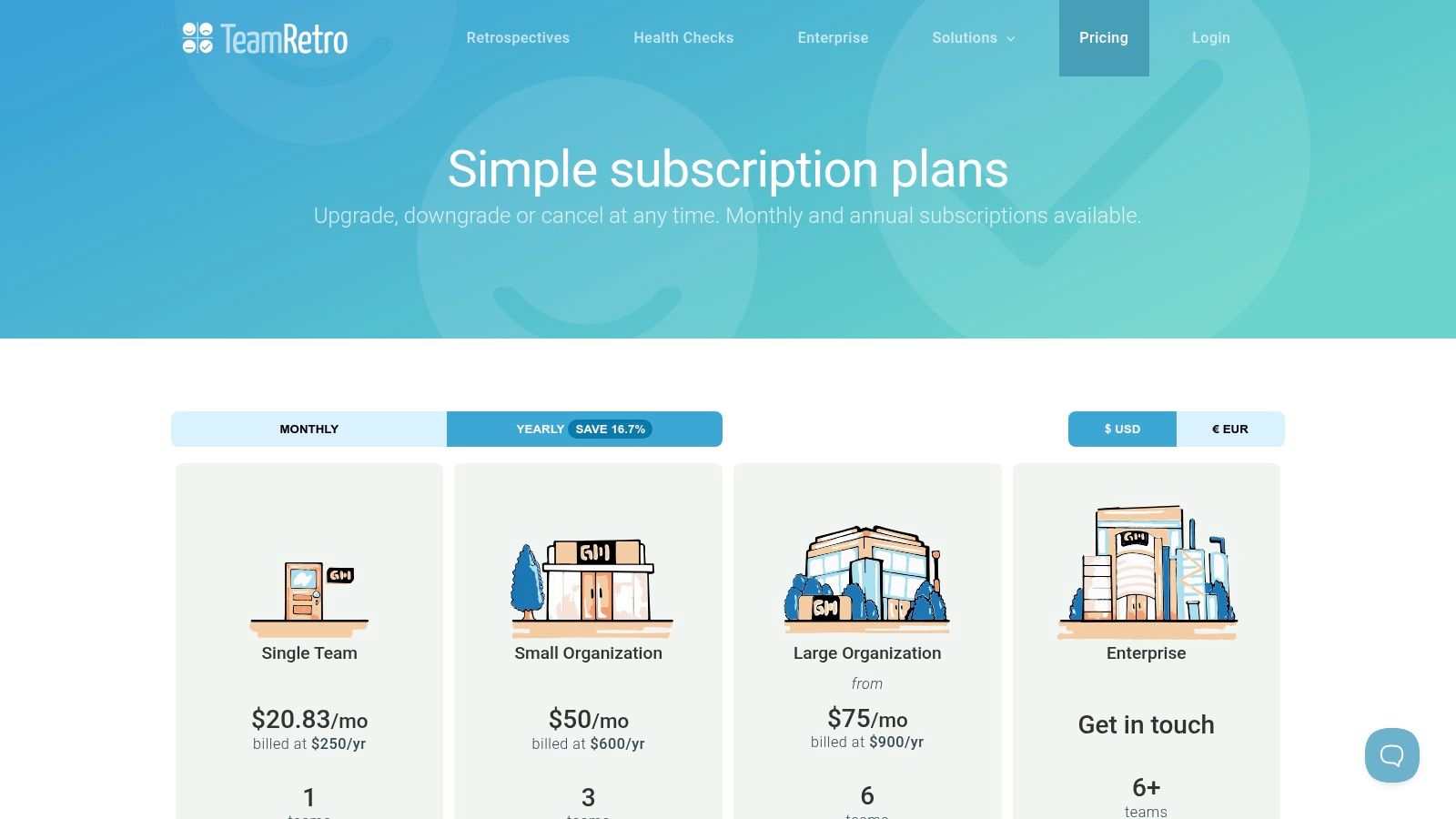
The platform guides facilitators and teams through each stage of a retrospective, from anonymous idea generation to voting, discussion, and action planning. This structured approach ensures that meetings stay focused and productive, while features like automatic theme grouping help make sense of feedback quickly. Its clean, function-driven UI prioritizes efficiency over creative freedom.
Key Features and Offerings
TeamRetro’s strength lies in its specialized toolset for retrospectives and robust administrative controls. Anonymous feedback is a core feature, encouraging honest and open participation. The platform also excels at turning discussion into commitment by seamlessly integrating action item tracking directly into its workflow.
- Guided Retrospective Formats: Offers numerous built-in templates like 4Ls, Mad/Sad/Glad, and Start/Stop/Continue, plus team health checks.
- Enterprise-Grade Security: Provides SOC 2 compliance, SSO, and options for US or EU data hosting, meeting strict corporate requirements.
- Advanced Facilitation Tools: Includes anonymous brainstorming, automated idea grouping, voting, and a dedicated action item tracker.
- Cross-Team Insights: Enterprise plans offer dashboards to analyze trends and common themes across multiple teams, helping identify organizational impediments.
How to Get the Most Out of TeamRetro
To leverage TeamRetro effectively, embrace its structured nature. Use the “Team Health Check” feature periodically to gather baseline data on team morale and effectiveness, which can inform which retrospective agile template you choose for your next session. For instance, if the health check reveals low scores in “Teamwork,” a collaboration-focused retro like the “Sailboat” might be most effective.
Pro Tip: Use the “Presenter Mode” during the retrospective. It allows the facilitator to control what the team sees at each stage, preventing participants from jumping ahead and ensuring everyone stays focused on the current step, whether it’s ideation, grouping, or voting.
While TeamRetro’s per-team pricing is scalable and transparent, it can be less cost-effective for organizations that run retrospectives only sporadically. Its focused UI, while efficient, lacks the creative flexibility of an open-canvas tool, making it better suited for teams who prefer a more formal and repeatable process.
Website: TeamRetro Plans
7. Parabol
Parabol is a specialized, open-source meeting tool built to facilitate agile ceremonies with a strong focus on structured, effective retrospectives. It stands out by guiding teams through a phased process, ensuring every meeting is productive and results-oriented. Rather than a freeform canvas, Parabol provides a clear workflow for each retrospective agile template, automating the facilitation process from icebreakers to action item generation.
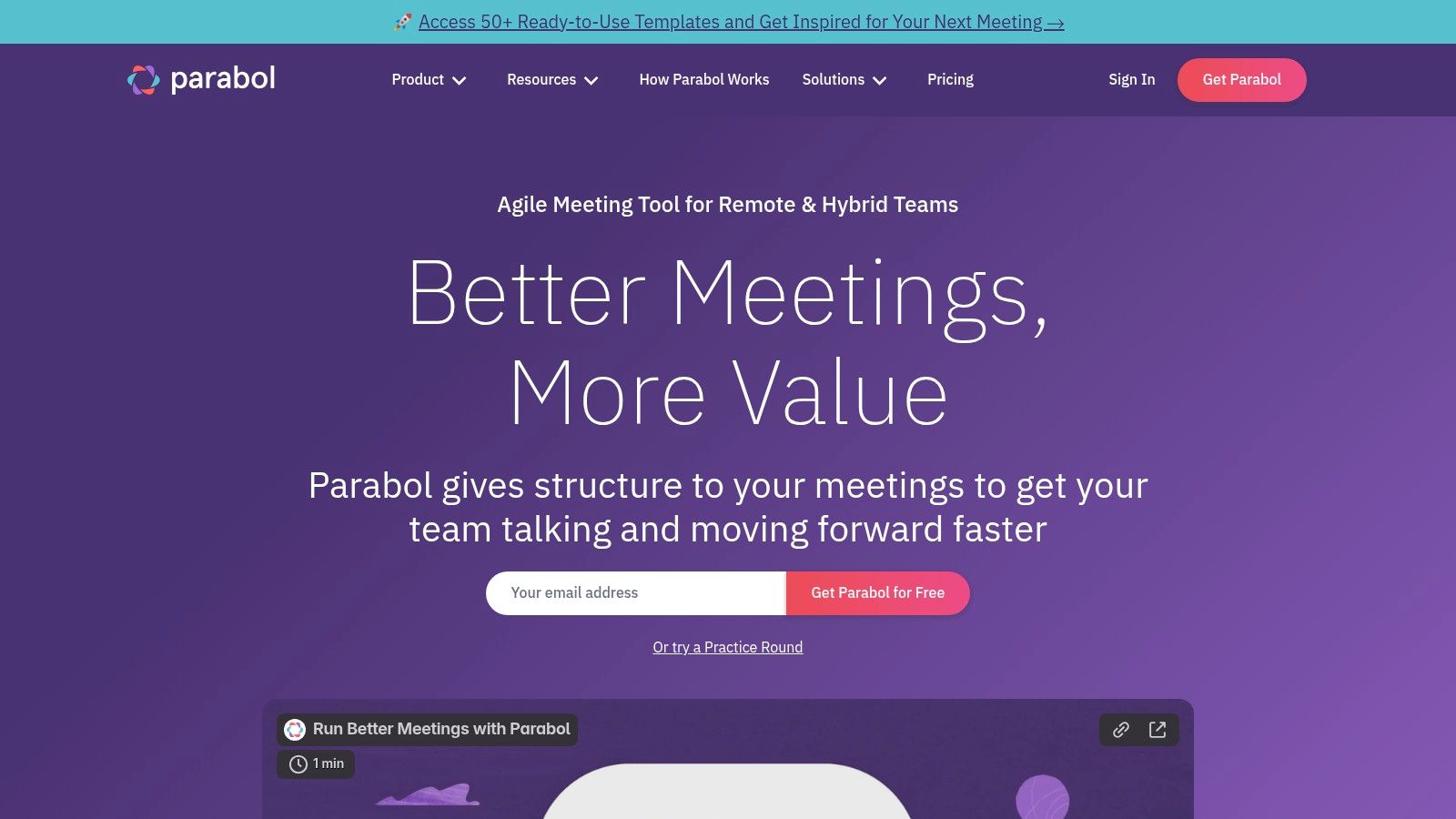
This guided experience is ideal for new Scrum Masters or teams that need help staying on track. The platform handles the flow of the meeting, allowing participants to brainstorm anonymously before grouping themes and voting on priorities. This structured approach helps reduce facilitator bias and encourages honest participation from every team member.
Key Features and Offerings
Parabol’s feature set is designed to streamline the entire retrospective lifecycle. It automates tedious tasks like sending meeting summaries and tracking action items, freeing up the facilitator to focus on the human dynamics of the conversation. The tool offers a library of classic and creative retrospective formats.
- Guided Meeting Phases: A step-by-step process that moves the team through anonymous reflection, grouping, voting, and discussion.
- Template Library: Access over 40 retrospective templates, including standards like “What Went Well” and more exploratory formats like “Sailboat.”
- Automated Summaries: Automatically generates and sends detailed meeting summaries via Slack or email, including action items and discussion notes.
- Key Integrations: Connects directly with Jira, GitHub, and Slack to seamlessly create tickets from action items and keep work visible.
How to Get the Most Out of Parabol
To maximize Parabol’s value, leverage its guided nature to build a consistent retrospective habit. Choose a retrospective agile template that matches your sprint’s context; for instance, use the “Team Health” radar after a particularly challenging period. Encourage full participation by highlighting the anonymous reflection phase, which allows team members to submit candid feedback without fear of judgment. For more Scrum Retrospective ideas, see this helpful guide.
Pro Tip: Use the integrated icebreaker feature at the start of each meeting. This simple, automated step helps team members connect on a personal level before diving into sprint feedback, setting a more collaborative and open tone for the session.
Parabol offers a very generous free tier that includes unlimited meetings for up to two teams, making it highly accessible. The primary limitation is its lack of a freeform, open-canvas environment found in whiteboard tools. While paid plans unlock AI features and advanced reporting, the pricing structure can sometimes be unclear, so it’s wise to confirm details before upgrading.
Website: Parabol
Retrospective Agile Tools Comparison
| Tool | Implementation Complexity 🔄 | Resource Requirements ⚡ | Expected Outcomes 📊 | Ideal Use Cases 💡 | Key Advantages ⭐ |
|---|---|---|---|---|---|
| Sprint Retrospective Meeting | Medium – onboarding needed for features | Moderate – Jira users primarily | High – structured, data-driven retrospectives | Agile teams using Jira, remote or co-located | Deep Jira integration, async + live dialogue, engagement tools |
| Miro | Low – quick start with templates | Moderate – web/desktop/mobile apps | High – visual, flexible collaborations | Teams wanting versatile whiteboard retrospectives | Large template library, facilitation features, integrations |
| Mural | Low to Medium – facilitator controls | Moderate – web-based, paid tiers | High – engaging, well-structured retrospectives | Facilitated workshops and quick retrospectives | Facilitator controls, celebratory features, template depth |
| Atlassian Confluence (Template Library) | Low – simple documentation style | Low – included with Atlassian tools | Moderate – structured note-taking and tracking | Teams in Atlassian ecosystem, Jira users | Tight Jira integration, simple action tracking |
| Retrium | Medium – focused retrospective tool | Moderate – paid tiers | High – guided facilitation and continuous improvement | Agile retrospectives needing structured workflows | Retrospective-focused, unlimited users per team |
| TeamRetro | Medium – per-team pricing and setup | Moderate to High – enterprise features | High – scalable retrospectives and team health | Organizations needing governance & cross-team insights | Enterprise security, scalable pricing, anonymous input |
| Parabol | Low – open source with guided flows | Low – strong free tier available | Moderate to High – guided retrospectives | Agile teams needing facilitation with open source | Generous free tier, guided retrospective flow |
Choosing the Right Template Tool to Drive Continuous Improvement
Navigating the landscape of retrospective tools can feel overwhelming, but the right choice is less about finding a single “best” platform and more about identifying the one that aligns with your team’s unique context, workflow, and goals. We’ve explored a range of powerful options, from the versatile digital whiteboards of Miro and Mural to the structured, facilitation-focused platforms like Retrium and TeamRetro, and the deeply integrated solutions within the Atlassian ecosystem via Confluence.
The core takeaway is that the retrospective agile template is not just a document; it’s a catalyst for conversation, a framework for feedback, and a driver of actionable change. Your choice of tool should amplify these functions, not complicate them. A distributed team might prioritize the seamless, real-time collaboration of a tool like Parabol, while a team already heavily invested in Jira might find Confluence templates to be the most frictionless path to documenting and tracking outcomes.
Key Factors for Selecting Your Tool
Before you commit to a platform, guide your team through a discussion centered on these critical factors:
- Integration with Existing Workflows: How easily does the tool fit into your current ecosystem? Consider integrations with project management software like Jira or communication hubs like Slack to ensure that action items from your retrospective don’t get lost.
- Team Dynamics and Psychological Safety: Does your team benefit from anonymous feedback features, like those offered in TeamRetro or Retrium, to encourage candor? Or does a more open, visual format like Miro better suit your culture of high trust?
- Facilitation Needs: As a Scrum Master or Agile Coach, how much support do you need? Platforms with built-in timers, voting mechanisms, and guided phases can automate the administrative side of facilitation, freeing you up to focus on the human dynamics of the meeting.
- Scalability and Reporting: If you’re managing multiple teams, consider how a tool will help you identify cross-team patterns and track improvements over time. Enterprise-focused solutions often provide dashboards and analytics that offer valuable organizational insights.
Your Next Steps to Action
Ultimately, the goal of any agile retrospective is to move from discussion to tangible improvement. No matter which tool or template you select, success hinges on your commitment to the process.
Transform your insights into action by making a clear plan. Assign owners to each improvement item, set realistic deadlines, and most importantly, revisit these items at the beginning of your next retrospective. This creates a powerful feedback loop that demonstrates progress and reinforces the value of the ceremony, ensuring it remains a cornerstone of your team’s agile practice. The perfect retrospective agile template is the one your team consistently uses to get better, sprint after sprint.
Ready to take your Atlassian ecosystem to the next level? Many of the powerful retrospective workflows discussed here rely on seamless integration between tools, and resolution Reichert Network Solutions GmbH specializes in connecting your platforms for maximum efficiency. Explore our solutions to bridge gaps between your applications and supercharge your team’s productivity. resolution Reichert Network Solutions GmbH.