Unleash Your Sales Team’s Potential
Boost your sales team’s performance with effective sales enablement. This listicle provides seven practical sales enablement examples to empower your reps, accelerate deal closures, and strengthen customer relationships. Discover how dynamic sales playbooks, AI-powered coaching, just-in-time content, interactive training simulations, CRM sales intelligence, video-based communication tools, and RevOps platforms can transform your sales process. These sales enablement examples optimize your strategy for maximum impact, and some, like interactive training and video communication, can be significantly enhanced with real-time data integrations from tools like HubSpot for Jira.
1. Dynamic Sales Playbooks
Dynamic sales playbooks are a game-changer in modern sales enablement. They represent a significant evolution from static, PDF-based playbooks, offering interactive, digital guidance that adapts to the specific context of each sales interaction. These playbooks equip sales teams with the right information at the right time, empowering them to navigate complex sales cycles more effectively and close deals faster. Their inclusion in any list of top sales enablement examples is well-deserved due to their proven ability to improve sales performance and drive revenue growth.
Instead of relying on generic scripts and outdated best practices, dynamic sales playbooks offer tailored recommendations based on real-time data, customer interactions, and the specific stage of the deal. This contextual guidance ensures consistent messaging, reduces ramp-up time for new hires, and empowers even seasoned sales professionals with data-driven insights to optimize their approach. The dynamic nature of these playbooks means they’re constantly evolving and improving, learning from past successes and failures to provide increasingly effective guidance.
Here’s how they work: dynamic sales playbooks leverage technology to create interactive pathways for sales reps to follow. Features such as interactive decision trees guide reps through different sales scenarios, offering appropriate responses based on customer objections or inquiries. Integration with CRM systems provides reps with contextual recommendations and insights based on the specific customer’s profile and history. Mobile accessibility ensures that field sales teams have access to this crucial information on the go. And analytics tracking provides valuable data on content usage and effectiveness, allowing sales leaders to continuously refine and improve their playbooks.
Several platforms offer robust dynamic sales playbook functionality. Salesforce’s High Velocity Sales playbooks provide structured workflows and automation for inside sales teams. HubSpot’s sales playbook templates offer a flexible framework for creating custom playbooks, while Microsoft’s dynamic sales plays within Dynamics 365 leverage AI-powered insights to guide sales reps through complex deals. These platforms and others like Outreach.io have been instrumental in popularizing the use of dynamic sales playbooks.
For businesses looking to implement dynamic sales playbooks, starting with the most common sales scenarios is crucial. Incorporating input from top-performing sales reps ensures the playbooks reflect real-world best practices. Testing the playbooks with a small group before a full rollout allows for adjustments and refinement based on feedback. Regular updates based on win/loss analysis ensure the playbooks remain relevant and effective.
While dynamic sales playbooks offer numerous advantages, some potential drawbacks should be considered. Maintaining and updating the playbooks requires ongoing effort. The initial setup can be time-intensive, requiring careful planning and data integration. Some experienced sales professionals might initially perceive the structured approach as restrictive. Finally, the effectiveness of the playbooks depends heavily on the quality of the underlying data and content.
Pros of Dynamic Sales Playbooks:
- Reduces ramp-up time for new sales reps
- Ensures consistent messaging across the sales team
- Provides data-driven insights on what content works
- Easily scalable across large sales organizations
Cons of Dynamic Sales Playbooks:
- Requires ongoing maintenance and updates
- Initial setup can be time-intensive
- May feel restrictive to experienced sales professionals
- Dependent on quality of underlying data and content
The following infographic visualizes key data points about Dynamic Sales Playbooks, including 5 key features, 4 main benefits, and 3 leading platforms.
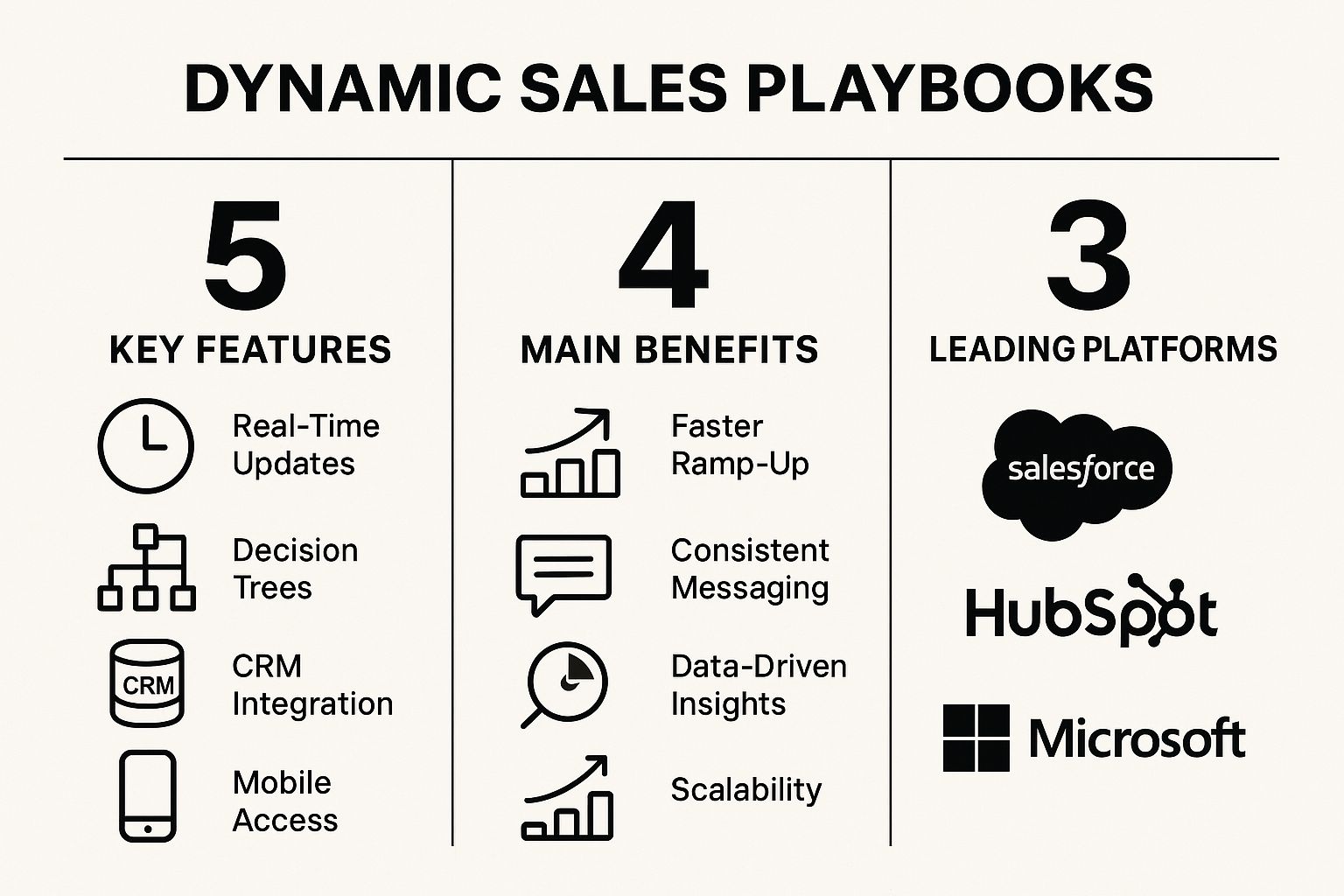
The infographic highlights the core strengths of dynamic sales playbooks, demonstrating how features like real-time updates and CRM integration translate into tangible benefits such as faster onboarding and data-driven decision-making. The prominence of leading platforms like Salesforce, HubSpot, and Microsoft underscores the widespread adoption and proven effectiveness of this sales enablement strategy. This visualization reinforces the idea that dynamic sales playbooks are no longer a cutting-edge novelty but rather a core component of successful modern sales organizations. By leveraging these tools and strategies, businesses can empower their sales teams, streamline their processes, and ultimately drive significant revenue growth.
2. AI-Powered Sales Coaching Platforms
AI-powered sales coaching platforms represent a cutting-edge approach to sales enablement, leveraging artificial intelligence to analyze sales interactions and provide personalized coaching recommendations. These platforms are revolutionizing how sales teams learn, improve, and ultimately close deals, making them a prime example of effective sales enablement. They ingest vast amounts of data from sales calls, emails, and even online meetings, then use sophisticated algorithms to identify patterns and insights that would be impossible for a human manager to discern at scale. This makes them an invaluable tool for sales teams striving for consistent improvement and peak performance.
These platforms work by transcribing and analyzing sales conversations, identifying key moments and behaviors that contribute to successful outcomes. For example, the platform might identify that top performers consistently ask a particular type of qualifying question early in the sales process, or that they effectively handle objections using a specific phrasing technique. This information is then used to generate personalized coaching recommendations for individual sales reps, helping them refine their approach and improve their effectiveness.
Features of AI-Powered Sales Coaching Platforms:
- Conversation intelligence and call analysis: Automatic transcription and analysis of sales calls to identify keywords, topics, sentiment, and speaker talk time.
- Automated coaching recommendations: Personalized feedback and suggestions for improvement based on data analysis.
- Performance benchmarking against top performers: Allows reps to compare their performance against top performers and identify areas for improvement.
- Real-time feedback during sales calls: Some platforms provide real-time cues and suggestions during live calls, helping reps adjust their approach in the moment.
- Skill gap identification and training suggestions: Pinpoints specific skill gaps and recommends relevant training resources.
Pros:
- Scales coaching capabilities beyond manager capacity: Provides consistent coaching across large teams, even when managers have limited time.
- Provides objective, data-based feedback: Removes subjectivity from coaching and provides clear, actionable insights.
- Identifies coaching opportunities in real-time: Enables immediate course correction during sales calls, maximizing the impact of coaching.
- Helps standardize coaching quality across teams: Ensures all reps receive consistent, high-quality coaching regardless of their manager.
Cons:
- High implementation and subscription costs: These platforms can be expensive to implement and maintain.
- Requires cultural change management: Successfully adopting these platforms requires buy-in from the sales team and a shift in mindset towards data-driven coaching.
- Privacy concerns with call recording: Recording and analyzing calls can raise privacy concerns that need to be addressed carefully.
- May not capture nuanced human interactions: While AI is powerful, it may not always capture the subtleties of human communication, such as tone of voice or body language.
Examples of AI-Powered Sales Coaching Platforms:
- Gong.io’s revenue intelligence platform: A leading platform for capturing and analyzing customer interactions across phone, email, and web conferencing.
- Chorus.ai’s conversation analytics: Focuses on analyzing sales conversations to identify best practices and coach reps on improving their communication skills.
- Salesforce Einstein Call Coaching: Integrates with Salesforce to provide automated coaching recommendations based on call data.
- Outreach’s Kaia conversation intelligence: Offers real-time guidance and insights during sales calls to help reps optimize their performance.
Tips for Implementing AI-Powered Sales Coaching Platforms:
- Ensure proper change management and buy-in: Involve sales reps in the implementation process and address any concerns they may have about being monitored. Slow computers can significantly impact sales team productivity. Addressing performance issues is crucial for efficient sales processes. To understand common causes of slow computer performance and solutions, check out this helpful article: Why is my computer so slow
- Start with willing early adopters: Identify a group of enthusiastic sales reps to pilot the platform and generate early success stories.
- Combine AI insights with human coaching: Use the platform’s data to inform coaching conversations, but don’t replace human interaction entirely.
- Focus on specific skills or behaviors to improve: Start by targeting specific areas for improvement, such as objection handling or discovery questions.
When and Why to Use AI-Powered Sales Coaching Platforms:
These platforms are particularly valuable for organizations with large sales teams, complex sales processes, or a desire to improve coaching consistency and effectiveness. They offer a powerful way to scale coaching efforts, provide objective feedback, and identify opportunities for improvement in real-time. By leveraging the power of AI, these platforms can help sales teams achieve higher levels of performance and drive revenue growth. This type of sales enablement example is particularly relevant for companies prioritizing data-driven decision-making and continuous improvement in their sales processes.
3. Just-in-Time Content Delivery
Just-in-Time (JIT) content delivery is a powerful sales enablement strategy that equips sales representatives with the precise content they need, exactly when they need it during the sales process. Instead of wading through a vast library of sales materials, reps receive contextually relevant content, battle cards, case studies, and other resources automatically, based on specific triggers. These triggers can be tied to various factors such as the deal stage, the customer’s industry or profile, specific sales activities (like preparing for a presentation or handling an objection), or even the competitor being faced. This approach empowers sales teams to engage prospects more effectively with personalized and timely information, ultimately leading to increased win rates.

This method deserves a prominent place in any list of top sales enablement examples because it directly addresses a common pain point for sales teams: finding the right content quickly. The time saved translates to more time spent engaging with prospects and closing deals. JIT content delivery streamlines the sales process and fosters a more efficient and effective sales organization. Imagine a sales rep preparing for a demo with a prospect in the financial services industry. With JIT delivery, the rep automatically receives relevant case studies showcasing successful implementations in finance, pre-built presentation decks tailored to that sector, and battle cards addressing common objections from financial institutions.
Key features that enable JIT content delivery include context-aware content recommendations, which use AI and machine learning to analyze various data points and suggest the most appropriate materials. Seamless integration with CRM and other sales tools is crucial, allowing the system to leverage existing customer data and sales activity information. Automated content tagging and categorization ensure that materials are easily searchable and retrievable based on specific keywords and topics. Finally, usage analytics and content performance tracking provide valuable insights into which content pieces are most effective, allowing for continuous optimization and refinement of the content library.
The benefits of JIT content delivery are numerous. It drastically reduces the time sales reps spend searching for materials, increasing their selling time and overall productivity. Content utilization rates improve as reps are presented with relevant materials at the right moment, minimizing the creation and distribution of unused content. The relevance of shared materials also improves, leading to more personalized and impactful customer interactions. This personalization can be a key differentiator in a competitive market.
However, implementing JIT content delivery is not without its challenges. It requires a sophisticated content management system (CMS) capable of handling automated workflows and integrations. The system’s effectiveness is heavily dependent on accurate data and tagging within the CMS. If data quality is poor, the system might deliver irrelevant content, negating its intended purpose. There is also the risk of overwhelming reps with too many suggestions, creating “content fatigue.” Finally, JIT content delivery necessitates continuous content curation and updates to ensure the information remains fresh and relevant.
Several platforms excel at providing JIT content delivery solutions. Seismic’s content automation platform, Highspot’s contextual content delivery, Showpad’s smart content recommendations, and Bigtincan’s AI-powered content engine are all prime examples of successful implementations. These platforms offer robust features for content management, automation, and analytics, empowering organizations to implement and optimize their JIT content delivery strategies.
To successfully implement JIT content delivery, consider the following tips:
- Implement a robust content tagging system: Accurate tagging is crucial for the system to identify and deliver relevant content.
- Train sales teams on content request workflows: Ensure reps understand how to request specific content when needed and provide feedback on the system’s recommendations.
- Monitor content usage and retire unused materials: Regularly review content performance metrics and remove outdated or ineffective content to keep the library lean and relevant.
- Create feedback loops between sales and marketing: Facilitate open communication between sales and marketing teams to ensure content aligns with sales needs and customer expectations.
Learn more about Just-in-Time Content Delivery for insights into automating related processes. JIT content delivery is a valuable sales enablement strategy for any organization looking to empower its sales teams with the right content at the right time. Whether you are a Jira administrator, DevOps manager, part of a sales and marketing team using HubSpot, a customer support agent, or a member of a product management team, understanding the power of JIT content delivery can help you improve efficiency and drive better results. Data analysts and reporting specialists can leverage the data generated by these systems to further optimize content and sales strategies.
4. Interactive Sales Training Simulations
Interactive sales training simulations represent a powerful sales enablement example, offering a dynamic and engaging approach to skill development. These immersive, scenario-based training programs allow sales representatives to practice handling various selling situations in a risk-free environment. By leveraging techniques like role-playing, virtual reality, or gamification, simulations recreate realistic customer interactions and challenging sales scenarios, providing valuable experience without the pressure of real-world consequences. This approach is particularly relevant for Jira administrators, DevOps managers, sales and marketing teams using HubSpot, customer support agents, product managers, and data analysts—all roles that involve complex interactions and require honed communication skills. This makes simulations a valuable sales enablement example.
Interactive sales training simulations operate by presenting learners with lifelike scenarios where they interact with virtual customers. These scenarios feature branching storylines that adapt based on the sales rep’s choices, mimicking the unpredictable nature of real-world sales conversations. For example, a simulation might present a customer raising a specific objection. How the rep responds influences the direction of the conversation and the eventual outcome. This interactive element keeps learners engaged and reinforces the impact of their decisions. Furthermore, simulations often incorporate immediate feedback and scoring mechanisms, providing learners with real-time insights into their performance and areas for improvement. Progress tracking and skill assessment tools offer a quantifiable measure of learning, allowing both individuals and managers to monitor development and identify areas requiring further attention. Seamless integration with learning management systems (LMS) streamlines access and administration, further enhancing the effectiveness of this sales enablement example.
Several platforms offer sophisticated interactive sales training simulations. Mindtickle’s sales readiness platform, for instance, provides a comprehensive suite of tools for creating and deploying simulations, including scenario building, role-playing features, and performance analytics. Second Nature leverages AI-powered role-play simulations to deliver personalized learning experiences, adapting to each rep’s individual strengths and weaknesses. Allego offers a video-based learning platform that incorporates interactive elements and simulations, and Richardson Sales Performance provides virtual training programs with immersive simulations. These platforms are exemplary sales enablement examples that illustrate the power of simulation-based learning.
The benefits of incorporating interactive sales training simulations are numerous. They provide a safe space for reps to practice difficult conversations, experiment with different approaches, and build confidence. The engaging and memorable nature of simulations promotes knowledge retention, ensuring that learned skills translate to real-world performance. Moreover, simulations offer scalable training solutions for distributed teams, providing consistent learning experiences regardless of geographical location. The ability to track skill development provides measurable results, demonstrating the impact of the training and allowing for data-driven optimization.
However, there are some drawbacks to consider. Developing custom simulations can be costly and time-consuming, particularly for complex scenarios. While simulations strive for realism, they may not perfectly replicate all the nuances and complexities of real-world customer interactions. Implementing simulation training requires a time investment from sales teams, and some users may experience a learning curve in adapting to the technology.
To maximize the effectiveness of interactive sales training simulations, consider the following tips:
- Base scenarios on real customer situations: Draw inspiration from actual sales calls, customer interactions, and common challenges faced by your team. This enhances the relevance and practicality of the training.
- Include input from experienced sales reps: Leverage the knowledge and expertise of top performers to create realistic and challenging scenarios. This ensures the simulations reflect real-world best practices.
- Make simulations mobile-accessible: Allow reps to access training on their mobile devices, providing flexibility and promoting continuous learning.
- Incorporate competitive scenarios and objection handling: Prepare reps for challenging situations by including scenarios that involve competitor products or address common customer objections.
When deciding if interactive sales training simulations are right for your organization, consider the complexity of your sales process, the size and distribution of your sales team, and your budget for training development. If you need to equip your team with the skills to handle complex sales conversations, navigate challenging objections, and adapt to various customer personalities, interactive simulations can be a highly effective sales enablement example, particularly for organizations leveraging platforms like HubSpot and Jira, and for roles demanding effective communication and problem-solving skills. They offer a safe, engaging, and measurable way to enhance sales performance and drive revenue growth.
5. Integrated CRM Sales Intelligence
Integrated CRM Sales Intelligence represents a significant advancement in sales enablement, empowering sales teams with data-driven insights and automation directly within their CRM workflow. This approach leverages the power of advanced CRM systems enhanced with built-in sales intelligence, predictive analytics, and automated workflows to guide sales reps towards optimal next steps. It’s a prime example of sales enablement done right, deserving its place on this list due to its potential to significantly boost sales performance and efficiency. By consolidating customer data, interaction history, and external intelligence, these systems deliver actionable insights that enable more strategic selling. This isn’t just about having more data; it’s about having the right data at the right time, presented in a way that facilitates action. For Jira administrators, DevOps managers, and other stakeholders involved in managing customer interactions, understanding this integrated approach is crucial for maximizing the value of their CRM.
Here’s how it works: the system gathers data from various sources, including the CRM itself (customer demographics, purchase history, interaction logs), marketing automation platforms (campaign performance, lead engagement), and even external data providers (industry trends, competitor analysis). This data is then processed using advanced algorithms and machine learning models to generate predictive insights, such as lead scoring, opportunity win probability, and recommended next steps. These insights are seamlessly integrated into the sales rep’s workflow, appearing directly within the CRM interface. Imagine a sales rep preparing for a client call. Instead of manually sifting through notes and spreadsheets, they can access a comprehensive dashboard within the CRM that provides a real-time overview of the client’s engagement history, predicted needs, and suggested conversation starters.
This approach offers a plethora of powerful features, including:
- Predictive Lead Scoring and Opportunity Analysis: Identify high-potential leads and prioritize opportunities based on data-driven predictions, allowing sales teams to focus their efforts where they are most likely to succeed.
- Automated Activity Recommendations: Receive personalized suggestions for next steps, such as scheduling a follow-up call, sending a specific email template, or offering a relevant product upgrade.
- Integrated Communication Tools and Templates: Streamline communication with pre-built templates and integrated communication channels directly within the CRM.
- Real-time Customer Intelligence Updates: Stay informed about changes in customer behavior, preferences, and market conditions, allowing for timely and relevant interactions.
- Workflow Automation and Task Prioritization: Automate repetitive tasks, such as data entry and follow-up reminders, freeing up sales reps to focus on building relationships and closing deals.
Successful implementations of Integrated CRM Sales Intelligence abound. Salesforce Sales Cloud with Einstein AI, for example, leverages AI to provide predictive insights and automate tasks. HubSpot Sales Hub with predictive lead scoring helps prioritize leads based on their likelihood to convert. Microsoft Dynamics 365 with relationship analytics offers a deep understanding of customer relationships, while Pipedrive with AI-powered sales assistant provides personalized guidance and automation. These examples illustrate how different CRMs are integrating intelligence features to enhance sales performance.
While the benefits are substantial, there are some potential drawbacks to consider. These include the need for high-quality data, potential information overload, the high cost of advanced features, and potential adoption challenges for complex systems.
To ensure a successful implementation, consider the following tips:
- Ensure data quality: Garbage in, garbage out. Clean and accurate data is crucial for reliable insights.
- Provide comprehensive user training: Invest in proper onboarding to ensure sales teams can effectively utilize the new tools and features.
- Start small and scale gradually: Begin with basic features and gradually add complexity as your team gains proficiency.
- Regularly review and optimize automated workflows: Continuously monitor and adjust workflows to ensure they remain aligned with your sales goals and processes.
Integrated CRM Sales Intelligence is particularly valuable when dealing with complex sales cycles, large customer bases, or highly competitive markets. It allows sales teams to make data-driven decisions, personalize interactions, and automate repetitive tasks, ultimately leading to increased efficiency and higher win rates. Learn more about Integrated CRM Sales Intelligence This link, although focused on HubSpot-Jira integration, offers valuable context on how integrating different platforms can streamline workflows and improve team alignment, a key principle underlying effective sales enablement. By providing a centralized platform for all sales activities and information, Integrated CRM Sales Intelligence empowers sales teams to work smarter, not harder, and achieve greater success.
6. Video-Based Sales Communication Tools
In today’s fast-paced digital world, cutting through the noise and making a lasting impression on prospects is more challenging than ever. Traditional text-based communication often falls flat, failing to capture attention and build genuine connections. This is where video-based sales communication tools come into play, offering a dynamic and engaging way to connect with potential customers and drive sales. These platforms empower sales representatives to create, personalize, and share video messages for a variety of purposes, from prospecting and follow-ups to product demonstrations and relationship building. By incorporating video into their sales strategy, teams can significantly enhance communication effectiveness and achieve better results. This makes video-based communication a powerful sales enablement example.

These tools typically include features such as one-click video recording and sharing, personalization tools and templates, seamless integration with email and CRM systems like HubSpot, video analytics and engagement tracking, and screen sharing and presentation capabilities. This comprehensive suite of features enables sales teams to create professional, targeted video messages quickly and easily. For example, a sales rep can record a personalized video introduction for a prospect, walk through a product demo highlighting specific features relevant to the prospect’s needs, or send a quick follow-up video after a meeting, all within minutes.
The benefits of using video in sales communication are numerous. Videos boast higher engagement rates compared to text-based communication, capturing attention and conveying information more effectively. They help build stronger personal connections with prospects by putting a face to a name and injecting a human touch into the sales process. Furthermore, video differentiates sales outreach from competitors, making your message stand out in a crowded inbox. Finally, video provides a clear and concise way to explain complex topics, ensuring prospects fully understand your product or service.
Consider a sales team at a SaaS company using HubSpot. They could leverage a tool like Vidyard to create personalized video messages for each lead entering their sales funnel, significantly boosting engagement and conversion rates. A customer support agent could use Loom to record a quick screen-share video demonstrating how to resolve a technical issue, providing clear and efficient support. A project manager could use video to update stakeholders on project progress, ensuring everyone is on the same page.
While the advantages are clear, there are some potential drawbacks to consider. Some sales reps might be uncomfortable being on camera, requiring practice and coaching to build confidence. Creating highly personalized videos can be time-intensive, although templates and automation can mitigate this. Technical issues, like poor internet connection or audio problems, can impact the professional image, so ensuring a good setup is crucial. Finally, video isn’t suitable for all customer preferences; some may still prefer traditional communication methods.
Examples of successful implementation include:
- Vidyard’s video messaging platform: Offers a robust set of features for creating and sharing personalized video messages, integrating seamlessly with CRM systems like HubSpot.
- BombBomb’s video email solution: Focuses on making video email easy and accessible, with templates and automation features to streamline the process.
- Loom’s screen recording and sharing: Ideal for creating quick how-to videos, product demonstrations, and internal communication.
- Outreach’s video sequences: Allows users to create automated sequences of video emails, nurturing leads over time.
Tips for effective video sales communication:
- Keep videos short and focused (under 2 minutes): Respect your prospects’ time and get straight to the point.
- Use video for high-value prospects and key moments: Prioritize personalization for those who would benefit most.
- Practice and prepare key talking points: Ensure your message is clear and concise.
- Track analytics to optimize video performance: Monitor engagement metrics to identify what’s working and what needs improvement.
By leveraging video-based communication tools effectively, sales teams can elevate their outreach, build stronger relationships with prospects, and ultimately drive more sales. These tools have been popularized by companies like Vidyard, BombBomb, and Loom, demonstrating their effectiveness and widespread adoption in the sales landscape. While there are some challenges to overcome, the potential benefits of incorporating video into your sales enablement strategy are significant and make it a valuable tool for any modern sales team.
7. Revenue Operations (RevOps) Platforms
Revenue Operations (RevOps) platforms represent a powerful sales enablement example, offering a comprehensive approach to aligning sales, marketing, and customer success operations. These platforms act as a central hub, unifying data, processes, and analytics across these traditionally siloed departments. This creates a single source of truth for all revenue-generating activities, fostering greater collaboration and efficiency. In essence, RevOps platforms are designed to break down barriers and optimize the entire revenue lifecycle. This makes them an invaluable tool for Jira administrators, DevOps managers, sales and marketing teams (especially those using HubSpot), customer support agents, product managers, and data analysts alike. They are particularly relevant in today’s data-driven environment, enabling organizations to gain a 360-degree view of their customers and make data-backed decisions.
RevOps platforms achieve this alignment through a variety of key features:
- Cross-functional analytics and reporting: Access comprehensive dashboards and reports that provide insights into performance across all revenue-generating teams. This allows for a holistic understanding of the customer journey and identification of areas for improvement. For example, a data analyst could track the impact of a marketing campaign on lead generation, sales conversion rates, and ultimately, customer lifetime value.
- Unified customer journey tracking: Follow the customer’s interactions across all touchpoints, from initial contact to post-sale engagement. This comprehensive view helps identify bottlenecks and optimize the customer experience. Imagine a customer support agent having instant access to a customer’s complete history, enabling them to provide more personalized and efficient support.
- Automated lead routing and handoffs: Streamline the lead management process by automatically routing leads to the appropriate sales representatives based on predefined criteria. This reduces manual effort and ensures that leads are handled promptly and efficiently. This is particularly useful for sales teams using HubSpot, as it integrates seamlessly with their existing workflows.
- Revenue forecasting and attribution: Gain accurate predictions of future revenue based on historical data and current trends. This enables better resource allocation and strategic planning. Project management teams can use these forecasts to prioritize projects and allocate resources effectively.
- Process standardization across departments: Establish consistent processes for key revenue-generating activities, reducing inconsistencies and improving overall efficiency. This standardization is beneficial for DevOps managers striving to create a more streamlined and predictable workflow.
Implementing a RevOps platform offers numerous advantages:
- Improved alignment between sales and marketing: Foster better communication and collaboration between these two critical departments, ensuring they are working towards shared goals.
- Provides comprehensive revenue visibility: Gain a clear understanding of where revenue is coming from and identify opportunities for growth.
- Reduces data silos and inconsistencies: Create a single source of truth for all revenue-related data, eliminating discrepancies and improving data accuracy.
- Enables better strategic decision making: Make data-driven decisions about resource allocation, marketing campaigns, and sales strategies.
However, implementing a RevOps platform also presents some challenges:
- Complex implementation across multiple departments: Integrating a RevOps platform across different teams and systems can be a complex undertaking, requiring careful planning and execution.
- Requires significant organizational change: Adopting a RevOps approach often necessitates changes to existing departmental structures and processes, which can face resistance from established teams.
- High costs for enterprise-level solutions: Enterprise-grade RevOps platforms can be expensive, requiring a significant investment.
- May face resistance from established departmental processes: Teams accustomed to their existing workflows may resist adopting new processes and technologies.
Several platforms exemplify the power of RevOps, including HubSpot’s Operations Hub, Salesforce’s Revenue Cloud, Klenty’s RevOps platform, and LeanData’s revenue orchestration. These platforms provide a range of features designed to streamline and optimize revenue generation. They offer varying levels of complexity and pricing, catering to different organizational needs.
To ensure a successful RevOps implementation, consider the following tips:
- Start with clear cross-departmental goals and metrics: Define what you want to achieve with your RevOps initiative and establish clear metrics to measure progress.
- Invest in change management and training: Provide adequate training and support to ensure that all teams are comfortable using the new platform and processes.
- Begin with pilot programs before full implementation: Start with a small-scale pilot program to test the platform and identify any potential issues before rolling it out across the entire organization.
- Establish governance processes for data and workflows: Develop clear guidelines for data management and workflow processes to ensure data accuracy and consistency.
Learn more about Revenue Operations (RevOps) Platforms to understand the nuances of cross-functional team collaboration within a RevOps framework. This approach represents a powerful sales enablement example, enabling organizations to optimize their revenue engine and achieve sustainable growth. Companies like HubSpot, Salesforce, and LeanData have popularized this approach, demonstrating its effectiveness in aligning sales, marketing, and customer success. By breaking down silos and fostering data-driven decision making, RevOps platforms are transforming the way businesses approach revenue generation.
7 Sales Enablement Examples Comparison
| Sales Enablement Solution | 🔄 Implementation Complexity | 💡 Resource Requirements | 📊 Expected Outcomes | 💡 Ideal Use Cases | ⭐ Key Advantages |
|---|---|---|---|---|---|
| Dynamic Sales Playbooks | Medium to High Initial setup and ongoing updates required |
Continuous content management, CRM integration, analytics expertise | Faster ramp-up, consistent messaging, scalable, data-driven insights | Large sales teams needing tailored, adaptive guidance | Consistent messaging, data-driven adjustments, scalable |
| AI-Powered Sales Coaching Platforms | High Complex AI setup, cultural change needed |
AI technology, training, change management | 10-20% win rate increase, real-time objective feedback | Teams aiming to scale coaching and improve skills | Scales coaching, objective insights, real-time feedback |
| Just-in-Time Content Delivery | Medium Requires sophisticated content management |
Content management system, tagging, analytics | 65%+ increase in content utilization, more personalized interactions | Sales teams needing precise content delivery | Improves content use, relevance, personalization |
| Interactive Sales Training Simulations | High Developing realistic simulations is costly |
Simulation development, learning systems, time investment | 23% sales performance improvement vs traditional training | Training distributed teams in realistic scenarios | Engaging, safe practice, measurable skill development |
| Integrated CRM Sales Intelligence | Medium to High Requires high data quality and system integration |
Data maintenance, training, CRM system adaptation | Better forecasting, automated tasks, improved decision making | Organizations using CRM wanting intelligence features | Centralized data, automated workflows, predictive insights |
| Video-Based Sales Communication Tools | Low to Medium Easy to adopt but needs comfort with video |
Video tools, content creation time | 200-300% higher click-through rates than text | Personalizing outreach and complex communication | Higher engagement, personal connections, differentiation |
| Revenue Operations (RevOps) Platforms | Very High Cross-departmental complexity and change |
Enterprise solutions, organizational change management | 72% plan investments, better alignment, strategic decisions | Businesses integrating sales, marketing, customer success | Breaks silos, revenue visibility, strategic alignment |
Elevate Your Sales Performance Today
This article explored seven powerful sales enablement examples, from dynamic sales playbooks and AI-powered coaching platforms to interactive training simulations and integrated CRM sales intelligence. We also examined the benefits of just-in-time content delivery, video-based sales communication tools, and the power of Revenue Operations (RevOps) platforms. By implementing these strategies, you can empower your sales teams with the knowledge, resources, and tools they need to excel in today’s competitive landscape.
The key takeaway here is that successful sales enablement is not a one-time fix but a continuous process of improvement. Mastering these concepts and adapting them to your specific sales team’s needs is crucial for shortening sales cycles, increasing win rates, and driving sustainable revenue growth. Whether you’re a Jira administrator seeking better data integration, a DevOps manager looking to streamline workflows, or a sales leader driving performance, these sales enablement examples provide a roadmap to achieving your goals.
Imagine a sales team equipped to handle any objection, armed with personalized content for each prospect, and empowered by seamless data synchronization across departments. This is the potential of effective sales enablement.
Looking for a way to further enhance your sales enablement initiatives and improve cross-functional collaboration? Explore resolution Reichert Network Solutions GmbH’s HubSpot for Jira integration to seamlessly connect your sales and service teams with valuable customer context and real-time data synchronization, boosting efficiency and driving deal closures. Learn more and optimize your sales processes today by visiting resolution Reichert Network Solutions GmbH.
