Struggling to Keep Track of Your Team’s Availability?
Managing team availability is crucial for project success. Knowing who’s available and when can be complex. A team availability tracker simplifies this process. This listicle presents eight top tools for 2025, helping you find the best fit for your team. Discover solutions like Toggl Plan, Float, Microsoft Project, Teamdeck, Resource Guru, Forecast, Smartsheet, and resolution Reichert Network Solutions GmbH, and learn how these team availability trackers can streamline scheduling, optimize resource allocation, and reduce project disruptions.
1. resolution Reichert Network Solutions GmbH
Keeping track of team availability is crucial for smooth project execution and efficient resource allocation. For teams deeply embedded in the Jira ecosystem, resolution Reichert Network Solutions GmbH offers a powerful solution known as the “Out of Office Assistant for Jira Cloud”. This comprehensive tool goes beyond basic absence tracking, automating workflows and ensuring projects stay on track even when key personnel are unavailable. It’s a valuable asset for Jira Cloud Administrators, Project Managers, IT Service Management Agents, Agile Teams, and HR professionals striving to maintain productivity amidst planned and unplanned absences.
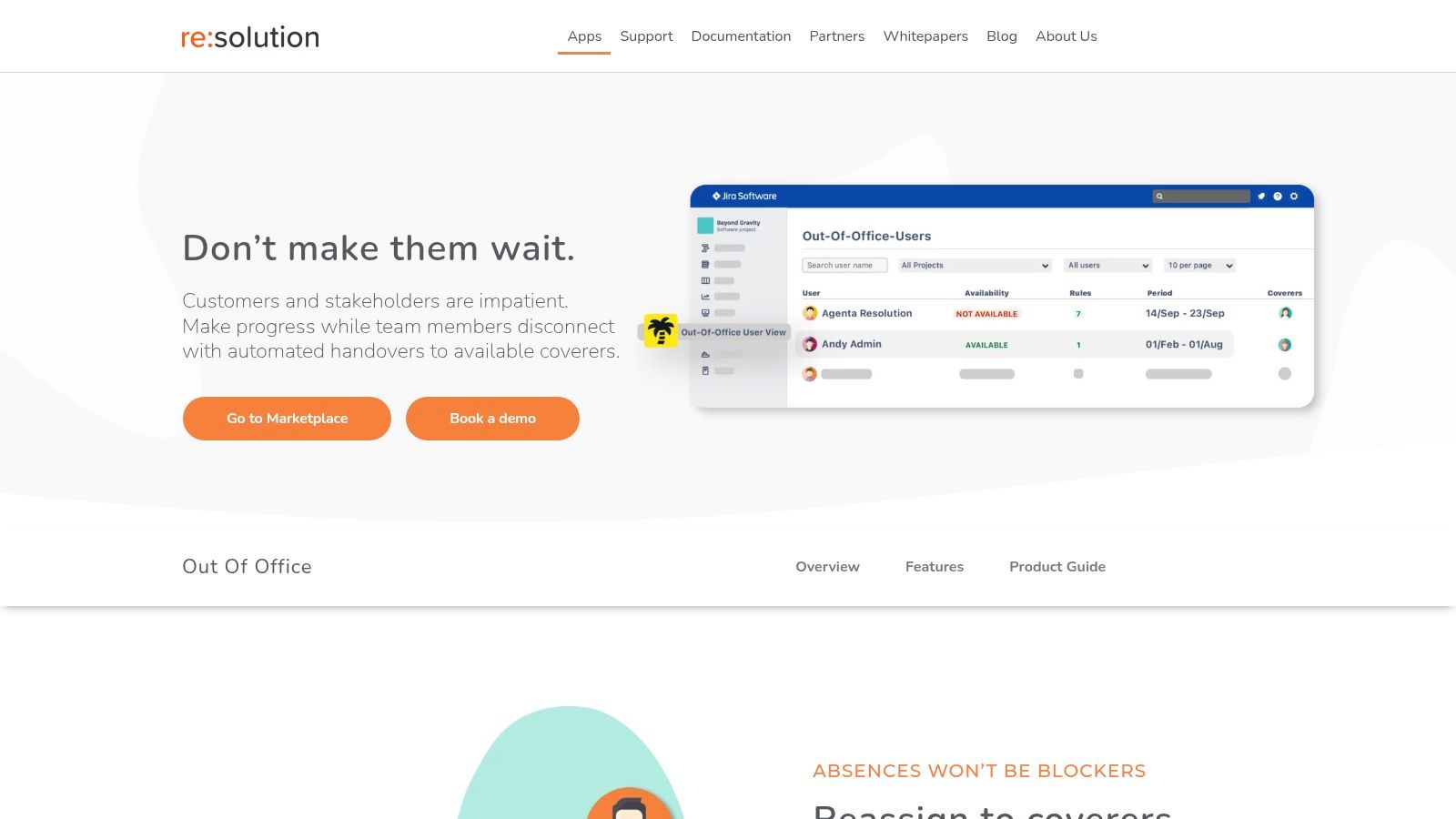
This team availability tracker seamlessly integrates with Jira Cloud, automating issue reassignments and approval delegations during vacations, sick leaves, or any other out-of-office scenario. Imagine a critical bug arises while the assigned developer is on vacation. Without a system in place, this issue could stagnate, impacting project timelines. The Out of Office Assistant automatically reassigns the issue based on pre-configured rules, ensuring continuous progress. This proactive approach eliminates bottlenecks and prevents delays, ultimately contributing to improved team velocity and project success.
The tool’s integration with popular platforms like Outlook, Gmail, Slack, Zapier, and Tempo further streamlines absence management. By syncing with team members’ calendars, the app automatically triggers pre-defined absence rules. For example, when a team member marks their calendar for vacation, the app can automatically reassign their open Jira issues and set an out-of-office responder in Slack. This real-time synchronization eliminates manual intervention, reducing administrative overhead and ensuring seamless communication across the team. The integration with Tempo, a popular Jira time tracking add-on, allows for a more granular understanding of the impact of absences on project timelines and resource allocation.
One of the standout features of this team availability tracker is its real-time cross-project user availability list. This centralized view allows managers to quickly assess team capacity before assigning new tasks. Instead of relying on fragmented information or individual inquiries, managers can gain a comprehensive overview of who is available and avoid assigning tasks to team members who are out of office. This feature is particularly beneficial for distributed teams working across multiple projects, where maintaining awareness of individual availability can be challenging.
Furthermore, the app provides robust reporting capabilities with customizable gadgets and JQL filters. These tools empower decision-makers to analyze the impact of leave on key productivity metrics, such as story points at risk and total reassigned issues. By understanding the correlation between absences and project progress, managers can make data-driven decisions regarding resource allocation and project planning. For example, if reports indicate a high number of story points at risk due to upcoming leaves, managers can proactively adjust sprint goals or assign additional resources to mitigate potential delays.
While the Out of Office Assistant provides significant benefits, it’s important to consider potential drawbacks. Pricing details are not publicly available, requiring potential users to contact the vendor directly for quotes. This lack of transparency can make it difficult to compare costs with alternative solutions. Additionally, the tool’s tight integration with the Jira Cloud ecosystem limits its applicability for teams using other project management platforms.
Implementing the Out of Office Assistant is relatively straightforward, with options for demo or Marketplace installation. Jira administrators can configure absence rules, integrate with external platforms, and customize reporting dashboards. End users benefit from transparent in-issue status comments and vacation responders, ensuring everyone stays informed about task assignments and responsibilities.
For teams heavily reliant on Jira Cloud and seeking a robust team availability tracker, the Out of Office Assistant by resolution Reichert Network Solutions GmbH is a compelling option. Its automation capabilities, real-time synchronization, and comprehensive reporting features streamline absence management, ensuring continuous workflow and enhanced productivity. However, the lack of transparent pricing and its Jira-centric nature are factors to consider before committing to this solution. You can explore the tool further on their website: https://www.resolution.de/out-of-office.
2. Toggl Plan
Toggl Plan stands out as a powerful yet user-friendly team availability tracker, ideal for visualizing project timelines and managing workloads. Unlike complicated spreadsheet systems or generic calendar applications, Toggl Plan offers a dedicated platform for understanding who is available and when, empowering teams to allocate resources effectively and avoid overbooking. This visual approach simplifies project planning, making it easier to anticipate potential roadblocks due to resource constraints and ensure projects stay on track. This is especially valuable for Jira Cloud Administrators, Project Managers, and Team Leads juggling multiple projects and team members. It also serves as a valuable resource for IT Service Management Agents, Agile Software Development Teams, and HR and Operations Professionals who need to coordinate resources efficiently.
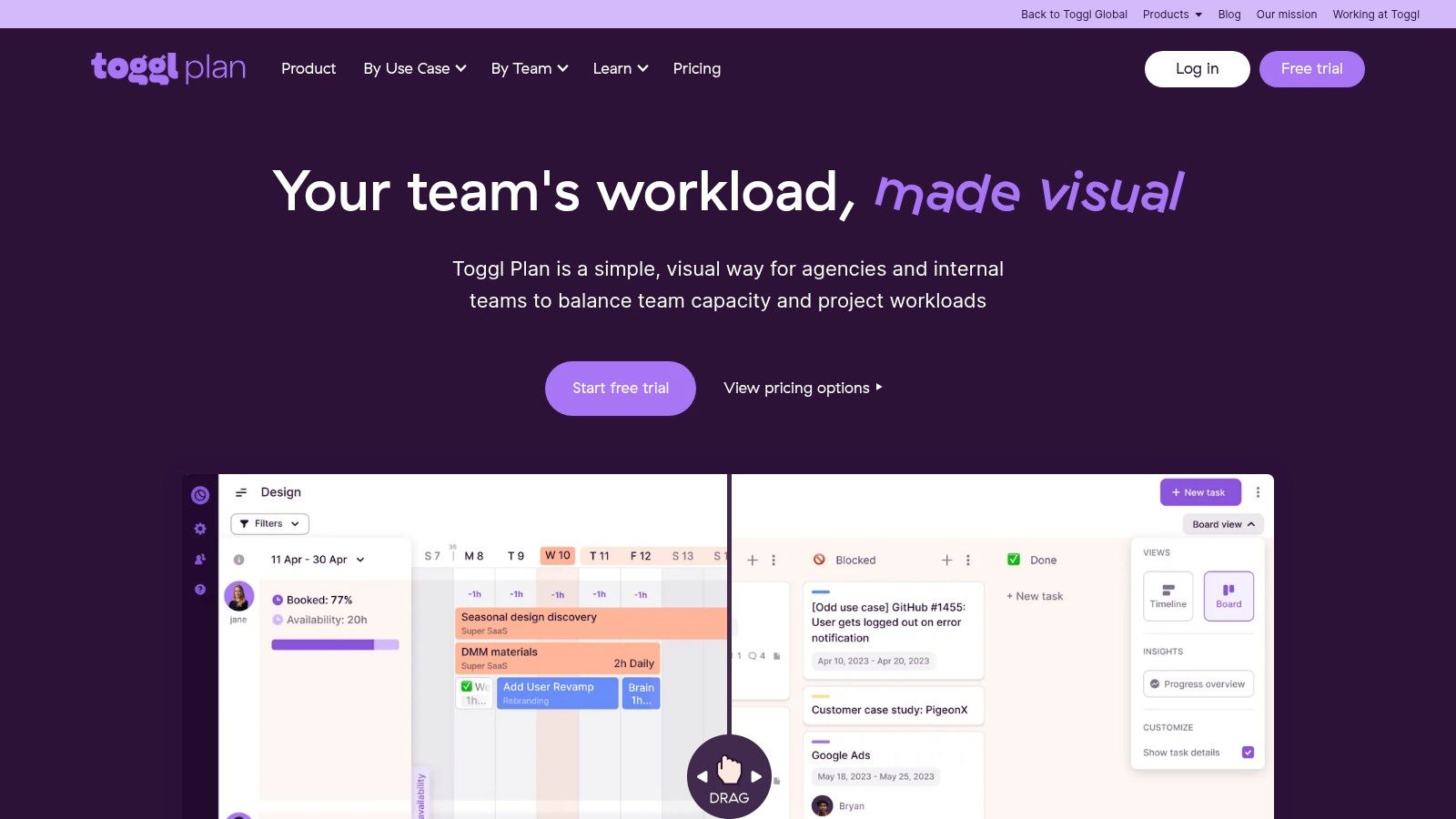
Toggl Plan’s core strength lies in its intuitive drag-and-drop interface. This feature makes it incredibly easy to schedule tasks, adjust timelines, and visualize team member availability. For example, if a team member unexpectedly becomes unavailable, their tasks can be easily reassigned with a few clicks, minimizing disruption to the project workflow. This dynamic approach to scheduling empowers teams to react quickly to changing circumstances, a crucial capability in today’s fast-paced work environments. Furthermore, the visual timeline provides a clear overview of the entire project, facilitating better communication and collaboration amongst team members. This shared understanding of project timelines and individual workloads reduces the likelihood of conflicts and promotes a more cohesive team environment.
One of the key features that sets Toggl Plan apart from other team availability trackers is its integrated approach to workload management. Beyond simply showing who is available, Toggl Plan provides insights into each team member’s capacity, helping to prevent burnout and ensure balanced workload distribution. This capacity planning feature is essential for Project Managers and Team Leads who need to optimize resource allocation and avoid overloading individual team members. By visualizing workloads across the team, managers can proactively identify potential bottlenecks and redistribute tasks as needed, ensuring that projects stay on schedule and team members remain productive. Learn more about Toggl Plan to explore effective task delegation strategies within a team context.
Toggl Plan offers a competitive pricing model, starting at $8 per user per month, making it accessible to teams of all sizes. This affordable pricing, combined with its robust feature set, makes it an attractive alternative to more expensive enterprise-level solutions, particularly for small to medium-sized businesses. Furthermore, Toggl Plan integrates seamlessly with other Toggl products, creating a unified workflow for time tracking and project management. This integration is especially beneficial for teams already utilizing Toggl Track for time tracking, streamlining processes and enhancing data visibility across the organization.
While Toggl Plan excels in its visual interface and ease of use, it does have some limitations. Its reporting features are relatively basic compared to some enterprise-level tools, and it offers fewer customization options. The notification system is also considered basic, potentially requiring reliance on other communication channels for critical updates. However, for teams prioritizing a visual, user-friendly approach to team availability tracking and project planning, Toggl Plan’s strengths far outweigh these limitations. Implementing Toggl Plan is straightforward, requiring minimal technical setup. Teams can quickly onboard and begin utilizing its core features within a short timeframe. Its intuitive design minimizes the learning curve, allowing teams to quickly adopt the tool and realize its benefits without extensive training. By providing a centralized platform for visualizing team availability, managing workloads, and tracking project progress, Toggl Plan empowers teams to work more efficiently and collaboratively. Its focus on visual planning and intuitive design makes it a valuable asset for any team seeking to improve resource allocation and project delivery.
3. Float
Float positions itself as a premier resource scheduling and team management platform explicitly designed for tracking team availability and project capacity. This makes it a powerful tool for anyone looking to gain a clear, real-time overview of their team’s workload and schedule. Float shines in its visual resource planning capabilities, offering dynamic updates that reflect the current state of your team’s availability. It also provides comprehensive insights into team utilization and availability patterns, empowering data-driven decision-making for optimized resource allocation. This robust feature set makes Float a strong contender for teams seeking to streamline their scheduling and enhance their project management workflows. Float is particularly beneficial for Jira Cloud Administrators, Project Managers, Team Leads, IT Service Management Agents, Agile Software Development Teams, and HR and Operations Professionals who need to effectively manage resources and schedules.

One of Float’s key strengths lies in its real-time resource scheduling and availability tracking. As projects evolve and priorities shift, having immediate access to accurate availability data is crucial. Float delivers on this front, allowing you to quickly identify who is available for new tasks, preventing overbooking and ensuring efficient resource distribution. Its team capacity planning feature, complemented by utilization reports, provides invaluable insights into how effectively your team’s time is being utilized. This allows you to identify potential bottlenecks, optimize workload distribution, and make informed decisions about resource allocation for upcoming projects. Float’s project forecasting and budget tracking capabilities further enhance its value proposition, enabling you to estimate project timelines and costs based on your team’s availability and planned utilization.
Furthermore, Float integrates time-off management and a holiday calendar directly into its platform. This simplifies the process of tracking vacations, sick leave, and other absences, ensuring that project plans accurately reflect team availability. Advanced filtering and search capabilities facilitate quick access to specific information, streamlining workflows and saving valuable time. For instance, a project manager can easily filter for team members with a specific skill set who are available within a defined timeframe. You can learn more about Float and the complexities of staff capacity planning in their related article. Understanding capacity planning helps you maximize team efficiency and ensure projects are adequately resourced.
While Float offers a compelling suite of features, it’s important to consider the potential drawbacks. The platform’s pricing, starting at $6 per person per month, can be a barrier for smaller teams or organizations with limited budgets. Additionally, mastering the advanced features may require a learning curve, particularly for users unfamiliar with resource management software. While the interface is generally clean and professional, the customization options for smaller teams might be somewhat limited. Compared to simpler team availability trackers, Float’s robust feature set might be overkill for teams with basic scheduling needs. However, for larger teams or those requiring in-depth resource management and reporting, Float offers a valuable solution.
For optimal implementation, consider these tips: Start with a small pilot group to familiarize your team with the platform and identify any specific training needs. Clearly define roles and permissions within Float to ensure data accuracy and security. Integrate Float with your existing project management tools, such as Jira, to centralize project information and streamline workflows. Leverage Float’s reporting features to track key metrics and identify areas for improvement in your resource management processes. Regularly review and update your team’s availability in Float to maintain data accuracy and ensure efficient scheduling. By carefully considering these aspects and implementing these strategies, you can effectively utilize Float to optimize your team’s availability tracking and resource management, ultimately contributing to improved project outcomes.
Float excels in its ability to provide a comprehensive, real-time view of team availability, empowering project managers and team leaders to make informed decisions about resource allocation. Its robust features, including capacity planning, project forecasting, and time-off management, contribute to efficient project execution and optimized resource utilization. While the pricing and learning curve might be considerations for some teams, the value proposition of Float makes it a worthwhile investment for those seeking a powerful team availability tracker and resource management solution.
4. Microsoft Project
Microsoft Project is a powerful, enterprise-grade project management solution that goes beyond simple task management to offer robust team availability tracking. It provides advanced scheduling, resource management, and availability planning tools tightly integrated with the Microsoft ecosystem, making it a compelling choice for organizations heavily reliant on Microsoft 365. While it might be overkill for smaller teams or projects with basic tracking needs, its comprehensive features make it ideal for managing complex projects and optimizing resource allocation in larger organizations. This inclusion in our list of team availability trackers is warranted because of its depth of features, reporting capabilities, and integration with widely-used Microsoft tools.

For Jira Cloud Administrators looking for a powerful alternative or complement to Jira for capacity planning, Microsoft Project offers a richer set of features for resource management, which can be particularly useful for complex projects involving numerous teams. Project Managers and Team Leads benefit from its detailed visualization tools, allowing them to track individual team member availability, forecast workloads, and avoid overallocation. IT Service Management Agents can leverage Microsoft Project to schedule and manage IT projects, ensuring resources are available when and where they are needed. Similarly, Agile Software Development Teams, while often preferring more agile-specific tools, can utilize Project for larger-scale projects requiring detailed resource planning and tracking. HR and Operations Professionals can also use the tool to manage workforce capacity and plan for future staffing needs.
One of Microsoft Project’s core strengths lies in its advanced resource availability and capacity planning features. Users can input team member availability, including vacations, training, and other time off, directly into the system. This information is then used to create accurate project schedules and resource allocation plans. Gantt charts visualize resource allocation alongside project timelines, providing a clear overview of who is working on what and when. Team workload analysis and balancing tools help distribute work evenly across team members, preventing burnout and ensuring project deadlines are met. Custom availability reporting and dashboards offer deeper insights into resource utilization and potential bottlenecks. This detailed information allows project managers to proactively address resource constraints and optimize project delivery.
The seamless integration with Microsoft 365 and Outlook calendars is another significant advantage. Team members can synchronize their availability directly from their Outlook calendars, eliminating manual entry and ensuring data accuracy. This integration simplifies the process of updating availability and keeps everyone on the same page. Additionally, the platform’s advanced reporting and analytics capabilities empower users to create custom reports and dashboards to monitor key metrics, track progress, and identify areas for improvement.
However, Microsoft Project’s comprehensive feature set comes at a cost. The interface is complex and has a steep learning curve, requiring dedicated training for effective use. The pricing, starting at $10 per user per month, can be substantial, particularly for smaller teams. For simple team availability tracking, less expensive and more user-friendly alternatives might suffice. For organizations already deeply embedded in the Microsoft ecosystem, the integration benefits are substantial. However, for organizations using other platforms, the integration advantage may be less significant. You might want to [learn more about Microsoft Project] (https://www.resolution.de/post/jira-capacity-planning/) and its integration capabilities.
Implementing Microsoft Project effectively requires careful planning and training. Organizations should identify key stakeholders and ensure they receive adequate training on the software’s features and functionalities. Starting with a pilot project can be a good approach to test the software and refine internal processes before deploying it organization-wide. Clearly defining roles and responsibilities within the system is also crucial for successful implementation. While Microsoft Project offers a wealth of features, it’s important to customize the tool to meet your specific needs and avoid overwhelming users with unnecessary complexity. Focus on the features that address your core team availability tracking requirements and gradually incorporate additional functionalities as needed. Finally, consider integrating Microsoft Project with your existing project management tools and workflows for a more seamless and streamlined experience. For instance, connecting it with your task management software or CRM can further enhance visibility and collaboration. Learn more about Microsoft Project and how it can integrate with other tools.
Visit the Microsoft Project website for more information.
5. Teamdeck
Teamdeck is a dedicated resource scheduling and team availability tracker designed to simplify workforce planning. Unlike some broader project management platforms, Teamdeck focuses specifically on optimizing resource allocation and providing a clear overview of team member availability. This makes it an ideal solution for agencies, consulting firms, and professional services teams constantly juggling multiple projects and client demands. Its core strength lies in visually representing team capacity, making it easy to identify potential bottlenecks and ensure projects are adequately staffed. If your primary need is a robust team availability tracker with integrated time tracking and leave management, Teamdeck deserves serious consideration.
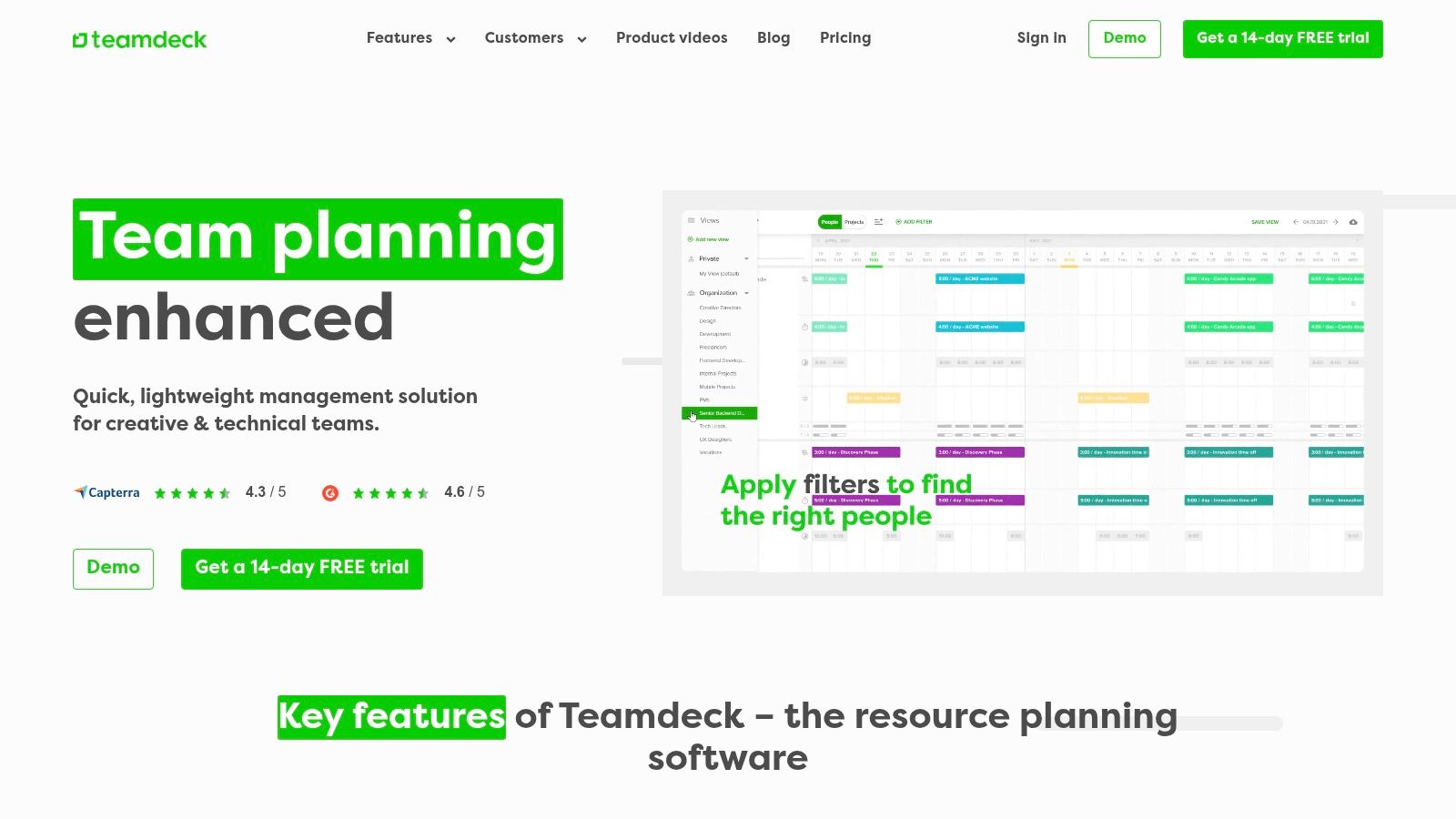
For Jira Cloud Administrators, integrating a dedicated team availability tracker like Teamdeck can significantly enhance resource management within Jira projects. While Jira offers some resource planning capabilities, Teamdeck provides a more granular and visual approach to scheduling and tracking team member availability. Project Managers and Team Leads can benefit from the clear overview of team capacity, allowing them to allocate resources effectively, avoid overbooking, and anticipate potential resource conflicts. IT Service Management Agents can leverage Teamdeck to schedule and track the availability of technical staff for incident response and service requests. Agile Software Development Teams can use it to visualize sprint capacity and ensure developers are assigned to tasks aligned with their skills and availability. HR and Operations Professionals can utilize Teamdeck for workforce planning, vacation tracking, and generating reports on resource utilization.
Teamdeck’s visual resource scheduler provides a centralized view of team member availability, making it simple to identify who is available for upcoming projects or tasks. This visual representation simplifies complex scheduling scenarios, allowing managers to drag and drop tasks to assign them to available team members. The built-in time tracking functionality enables teams to accurately log hours spent on projects, facilitating project costing, client billing, and performance analysis. Furthermore, the leave and vacation management system streamlines the process of requesting and approving time off, ensuring everyone is aware of upcoming absences and their impact on project timelines.
One of Teamdeck’s significant advantages is its competitive pricing at $3.99 per user per month, making it an accessible option for smaller teams and businesses. This pricing model makes it a cost-effective solution compared to some larger, more complex platforms that may include features you don’t necessarily need for efficient team availability tracking. Teamdeck’s user interface is intuitive and easy to navigate, requiring minimal training for team members to get up and running. The platform strikes a good balance between feature richness and simplicity, providing the essential tools for efficient resource management without overwhelming users with unnecessary complexity. Their customer support is also highly regarded for its responsiveness and helpfulness.
However, Teamdeck does have some limitations. Its project management capabilities are primarily focused on scheduling and resource allocation. While it excels in these areas, it lacks the more comprehensive project management features found in platforms like Asana or Monday.com. For teams requiring advanced project tracking, task management, and collaboration tools, integrating Teamdeck with a more robust project management system might be necessary. Teamdeck also has fewer integrations compared to larger platforms, which could limit its seamless integration with other tools in your workflow. While the mobile app provides basic functionality, it is less feature-rich than the desktop version and could be improved for users who need to manage team availability on the go.
Implementing Teamdeck is relatively straightforward. The platform offers a free trial, allowing you to explore its features and assess its suitability for your team before committing to a paid subscription. During setup, you can import existing team member data and define project timelines. Setting up user roles and permissions ensures appropriate access levels for different team members. Connecting Teamdeck with your existing time tracking or project management tools can further streamline your workflow.
In comparison to tools like Resource Guru or Float, Teamdeck offers a more focused approach to team availability tracking. While these other platforms provide similar scheduling and resource management capabilities, Teamdeck stands out with its competitive pricing and user-friendly interface. If your primary requirement is a dedicated team availability tracker with integrated time tracking and leave management, and your team doesn’t require extensive project management features, Teamdeck offers a compelling value proposition. Visit their website (https://teamdeck.io/) for more information and to start a free trial.
6. Resource Guru: Streamlined Team Availability Tracker
Resource Guru is a cloud-based resource scheduling software specifically designed for team availability tracking and resource management. It simplifies the often complex process of managing team schedules, identifying potential conflicts, and ensuring resources are allocated effectively across various projects. This makes it a valuable tool for Jira Cloud Administrators, Project Managers, Team Leads, IT Service Management Agents, Agile Software Development Teams, and HR and Operations Professionals looking to optimize resource allocation and avoid scheduling conflicts. It provides a centralized platform to visualize team member availability, track time off, and ultimately, improve project planning and execution. Its straightforward approach makes it an ideal choice for teams seeking a user-friendly yet powerful solution without the overhead of complex project management functionalities. If you are primarily focused on efficient scheduling and availability tracking, Resource Guru is worth considering.
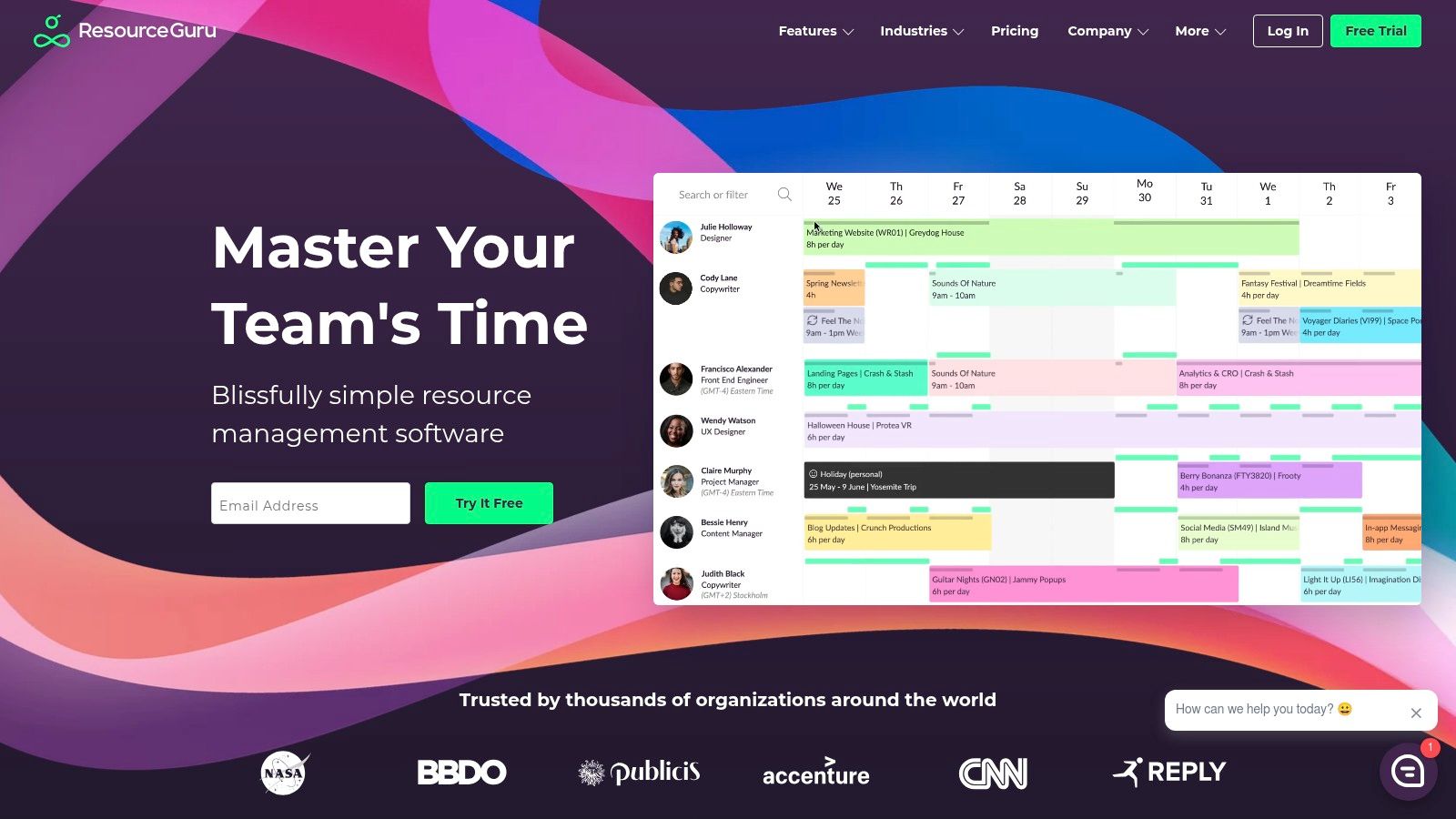
One of Resource Guru’s standout features is its intuitive drag-and-drop interface. This simplifies the process of scheduling resources and adjusting bookings. The team availability calendar provides a clear visual overview of who is available and when, highlighting potential conflicts in real-time. This conflict detection feature is crucial for preventing overbooking and ensuring that projects are staffed appropriately. For example, a Jira Cloud Administrator can easily see which developers are available for upcoming sprints, avoiding the frustration of assigning tasks to unavailable team members. Similarly, an IT Service Management Agent can quickly identify available technicians to address urgent support tickets, minimizing downtime and improving service levels.
Resource Guru also offers robust reporting capabilities. Resource utilization and availability reports provide valuable insights into how effectively your team’s time is being utilized. These reports can be used to identify bottlenecks, optimize resource allocation, and improve overall project planning. For Agile Software Development teams, these reports can inform sprint planning and ensure that the team isn’t overcommitted. HR and Operations Professionals can leverage the reports to analyze team workload and identify potential burnout risks. For a deeper dive into tracking employee absences, learn more about Resource Guru and its features.
Beyond scheduling and reporting, Resource Guru includes a leave management and approval workflow. This simplifies the process of requesting and approving time off, ensuring that team availability is accurately reflected in the schedule. This is particularly helpful for Team Leads and Project Managers who need to account for absences when planning project timelines.
For enhanced collaboration, Resource Guru offers a client access portal. This allows clients to view relevant schedules, fostering transparency and improving communication. This feature is particularly beneficial for agencies and consulting firms that need to share project timelines with external stakeholders.
Resource Guru’s pricing is competitive at $2.50 per user per month. This makes it an affordable option for teams of all sizes. Technical requirements are minimal, as it is a cloud-based solution accessible through a web browser. Setup and implementation are generally quick and straightforward, allowing teams to start using the tool with minimal disruption.
While Resource Guru excels in its core functionality of team availability tracking and resource scheduling, it does have some limitations. Compared to more comprehensive project management tools, its advanced project management features are limited. Customization options are also relatively basic, which may not suit teams with highly specific workflow requirements. Finally, while it integrates with some popular tools, it has fewer integration options compared to some competitors. This is a consideration for teams heavily reliant on integrations with other software.
Despite these limitations, Resource Guru’s simplicity, ease of use, and affordability make it a compelling choice for teams primarily focused on effective team availability tracking and resource scheduling. Its intuitive interface, robust reporting features, and focus on conflict prevention can significantly improve resource allocation, streamline project planning, and ultimately, contribute to greater team productivity. Its competitive pricing further solidifies its position as a valuable tool for teams of all sizes looking for a straightforward solution to manage their resources effectively.
7. Forecast
Forecast is a robust, AI-powered resource management and team availability tracker designed for organizations looking to optimize project planning and intelligent scheduling. More than just a simple availability calendar, Forecast leverages machine learning to analyze workloads, predict potential bottlenecks, and proactively suggest adjustments for optimal team allocation. This makes it a particularly powerful tool for complex projects with multiple team members, dependencies, and shifting priorities. For those seeking advanced resource forecasting and project management capabilities combined with a team availability tracker, Forecast offers a comprehensive solution.
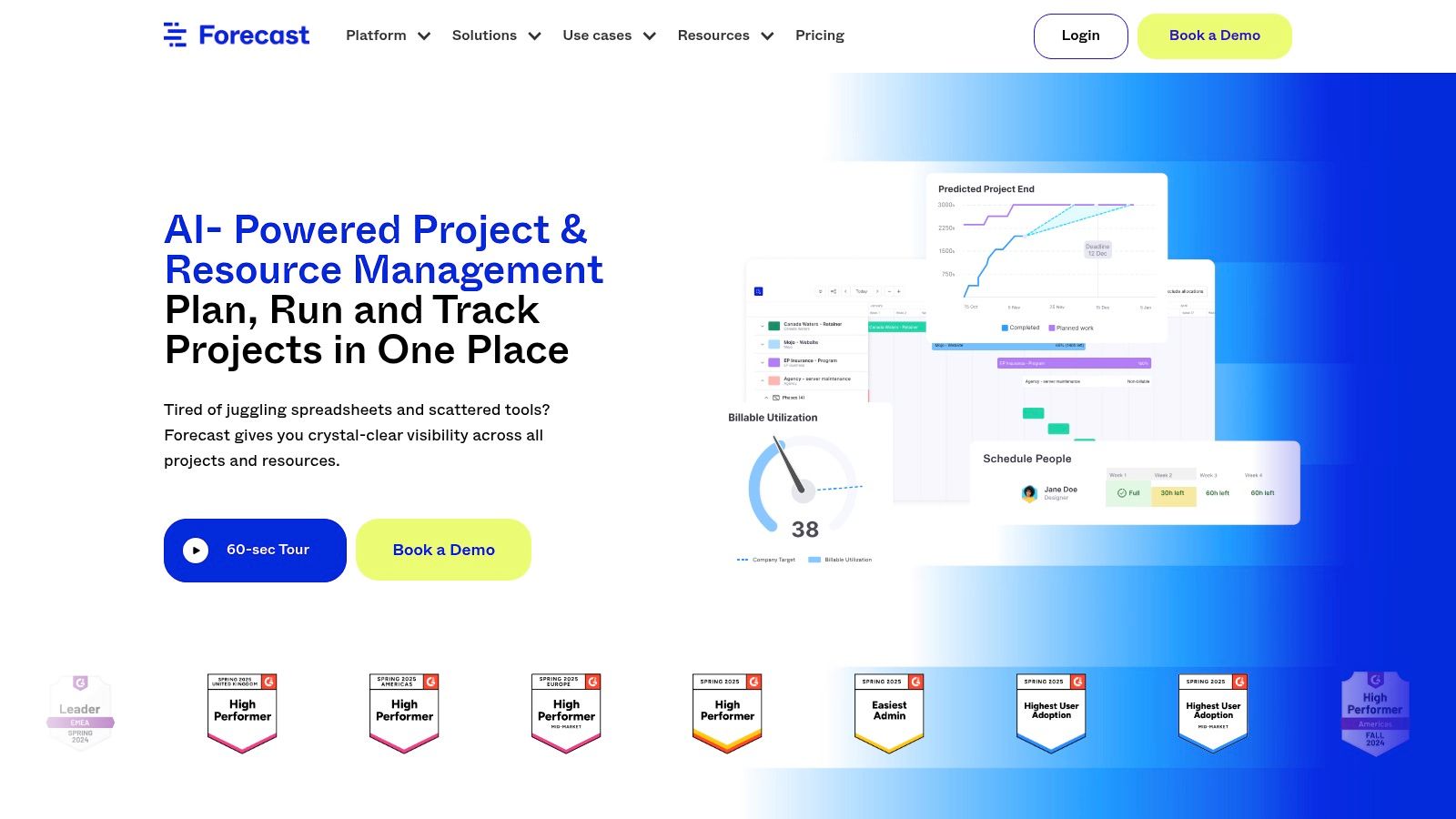
For Jira Cloud Administrators, integrating Forecast can streamline project tracking and resource allocation directly within the Jira environment. Project Managers and Team Leads benefit from the predictive availability forecasting, enabling them to anticipate resource constraints and adjust project timelines proactively. IT Service Management Agents can use Forecast to manage team capacity effectively, ensuring timely resolution of service requests. Agile Software Development Teams gain insights into sprint capacity and can optimize workload distribution, while HR and Operations Professionals can utilize Forecast for strategic workforce planning and resource allocation across different departments.
One of Forecast’s core strengths lies in its AI-driven scheduling optimization. The platform learns from past project data and team performance to automatically generate optimized schedules, minimizing idle time and maximizing resource utilization. This feature alone can significantly improve project delivery timelines and team efficiency. The real-time team capacity monitoring feature provides a clear overview of team workload, allowing managers to identify potential overloads or underutilization and adjust assignments accordingly. This is particularly useful for avoiding burnout and ensuring that projects stay on track.
The integrated time tracking and project management features within Forecast further enhance its value as a team availability tracker. By combining these functions into a single platform, teams can streamline their workflows, eliminate the need for multiple tools, and gain a holistic view of project progress and resource allocation. The advanced analytics and reporting dashboard provides valuable data-driven insights into team performance, project profitability, and overall resource utilization, enabling informed decision-making.
Forecast offers robust integration capabilities, connecting with popular project management tools like Jira, Asana, and Trello. This seamless integration allows teams to manage their projects and track availability within their preferred environment, further enhancing efficiency. Forecast also provides API access for custom integrations, catering to the specific needs of larger organizations or those with unique workflow requirements.
While Forecast offers a powerful suite of features, it’s important to consider the potential drawbacks. The platform sits at a higher pricing tier, starting at $29 per user per month. This might be a significant investment, especially for smaller teams or organizations with limited budgets. For those with very basic team availability tracking needs, the extensive feature set might be overkill, and the time required to train the AI algorithms effectively could be a barrier to entry. Simpler, less expensive alternatives might suffice for such use cases.
Implementing Forecast requires careful planning and consideration. Start by clearly defining your organization’s resource management and team availability tracking needs. Identify key stakeholders and involve them in the implementation process to ensure buy-in and effective utilization of the platform. Take advantage of the available resources, such as tutorials and documentation, to familiarize yourself with the platform’s features and functionalities. Begin with a pilot project to test the system and gather feedback from your team before rolling it out organization-wide. This phased approach will allow you to fine-tune configurations and ensure a smooth transition.
Finally, it’s worth comparing Forecast with similar tools like Resource Guru, Float, and Teamdeck. While each platform offers its own unique strengths and weaknesses, Forecast distinguishes itself through its sophisticated AI-powered scheduling optimization and comprehensive project management capabilities. If your organization requires advanced resource forecasting, real-time capacity monitoring, and integrated project management, Forecast deserves serious consideration as your team availability tracker. You can explore more about Forecast and its features on their website: https://www.forecast.app/
8. Smartsheet
Smartsheet is a powerful work management platform that goes beyond basic spreadsheet functionality, offering robust team availability tracking capabilities ideal for various teams and organizations. Its strength lies in its ability to combine the familiarity of spreadsheets with advanced project management features, making it a versatile tool for resource scheduling, capacity planning, and real-time availability management. This adaptability makes it an excellent choice for project managers, team leads, and anyone looking for a comprehensive solution to manage team resources effectively. With its customizable templates and dashboards, Smartsheet empowers users to tailor the platform to their specific needs, offering a personalized approach to team availability tracking.
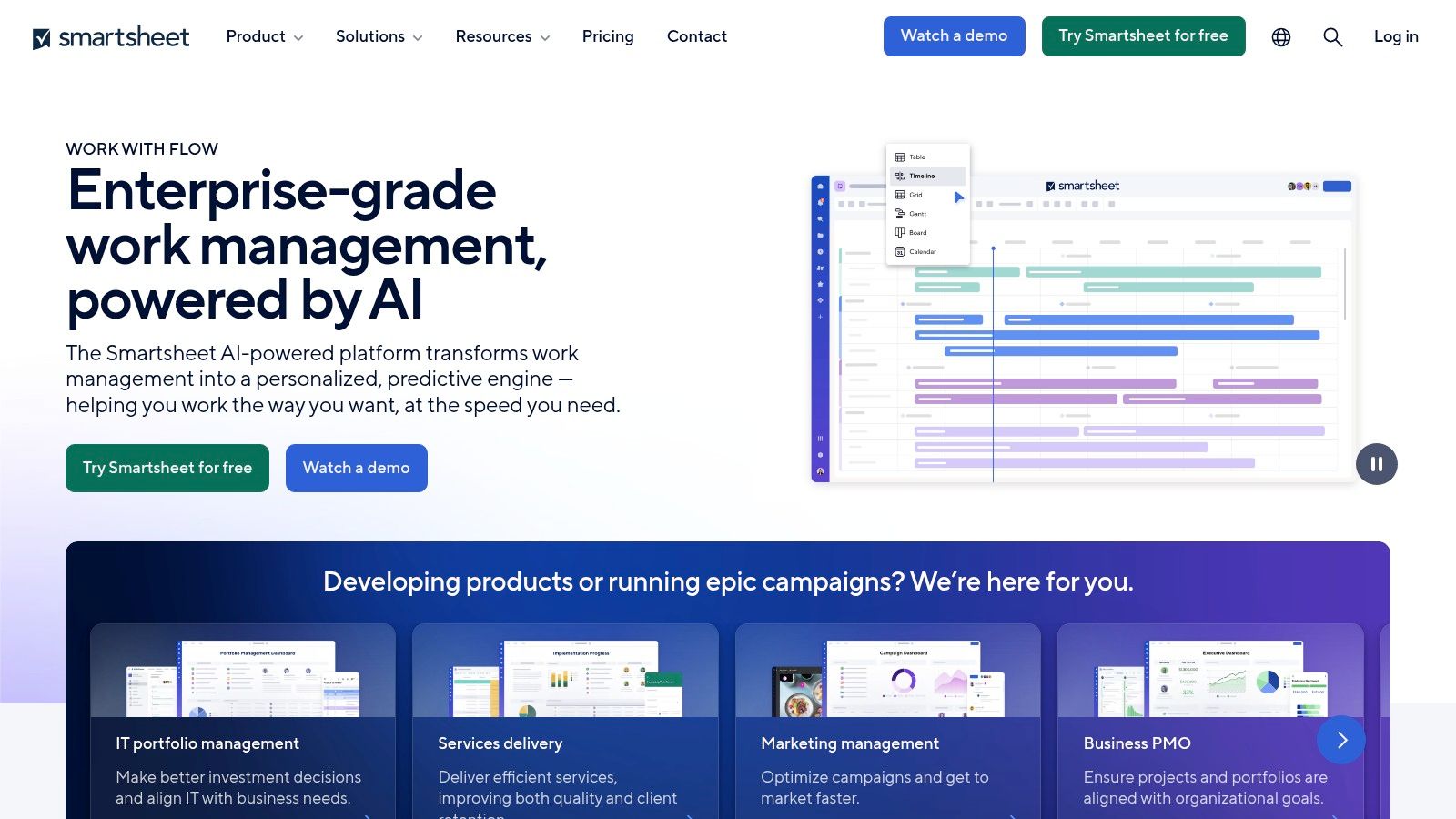
One of Smartsheet’s core strengths for team availability tracking is its customizable templates and dashboards. Users can choose from pre-built templates or create their own from scratch, tailoring the layout, data fields, and visualizations to perfectly reflect their team’s structure and workflow. This flexibility allows for granular control over how availability information is displayed and tracked, empowering teams to create a system that works best for them. Whether you need a simple calendar view or a more complex dashboard with resource allocation and capacity planning, Smartsheet can be configured to meet your requirements. Furthermore, Smartsheet’s resource management capabilities allow you to not just track availability, but also plan for future projects and ensure you have the right people with the right skills available at the right time. This feature is particularly valuable for project managers and resource managers who need to optimize resource allocation and avoid overbooking team members. You might want to Learn more about Smartsheet and its capacity planning aspects.
Smartsheet integrates seamlessly with a wide range of calendar systems and third-party tools. This interoperability streamlines workflows and reduces manual data entry, as team members can sync their availability directly from their preferred calendars. Integration with project management tools enhances collaboration and ensures that availability information is readily accessible within the context of ongoing projects. For example, integrating with Slack can enable automated notifications about team member availability changes, keeping everyone informed in real-time. This level of integration allows for a unified view of team availability and project progress, fostering efficient communication and improved project outcomes.
For Jira Cloud Administrators, Smartsheet can be a powerful complement to their existing toolkit. By integrating Smartsheet with Jira, teams can gain a more comprehensive view of project timelines and resource availability. This can aid in sprint planning, dependency management, and identifying potential bottlenecks due to resource constraints. IT Service Management agents can leverage Smartsheet to track the availability of support personnel, ensuring adequate coverage for incoming requests and enabling efficient incident management. Agile Software Development Teams can use the platform to visualize team capacity for upcoming sprints, facilitating accurate sprint planning and improved velocity. HR and Operations Professionals can use Smartsheet for tracking employee vacation time, training schedules, and other absences, streamlining HR processes and ensuring smooth operational flow.
While Smartsheet offers powerful features, there are some considerations. Its pricing starts at $7 per user per month, which can be a factor for smaller teams or organizations with limited budgets. The platform’s flexibility, while a significant advantage, also means that setting up for team availability tracking might require some initial configuration and customization. For users unfamiliar with spreadsheet software, there may be a learning curve to fully utilize Smartsheet’s capabilities. However, the extensive documentation and support resources available can help mitigate this. Furthermore, complex customizations, while offering granular control, can sometimes lead to a more complex user experience, particularly for less experienced users.
In conclusion, Smartsheet earns its spot on this list as a robust team availability tracker because of its powerful combination of spreadsheet functionality and project management features. Its customizable templates, resource management capabilities, and extensive integrations make it a versatile solution for various teams and organizations. While the pricing and potential complexity should be considered, the benefits of improved resource allocation, enhanced collaboration, and streamlined workflows make Smartsheet a valuable tool for any team looking to optimize their resource management and improve overall productivity. The platform’s flexibility makes it suitable for a wide range of use cases, from simple availability tracking to complex project planning, solidifying its position as a leading choice for teams seeking a powerful and adaptable solution.
Team Availability Trackers Feature Comparison
| Solution | Core Features ✨ | User Experience ★ | Value 💰 | Target Audience 👥 | Unique Selling Points 🏆 |
|---|---|---|---|---|---|
| 🏆 resolution Reichert Network Solutions GmbH | Automated issue/approval reassignment, cross-project availability, calendar & communication sync | ★★★★★ Intuitive, granular admin control | Contact for pricing 💰 | Jira Admins, PMs, ITSM, Agile, HR | Deep Jira Cloud integration, capacity reporting, real-time availability |
| Toggl Plan | Visual timelines, drag-drop scheduling, vacation tracking | ★★★★ User-friendly, clean UI | $8/user/month 💰 | Small to mid-sized teams, planners | Visual scheduling, Toggl ecosystem integration |
| Float | Real-time scheduling, capacity planning, utilization reports | ★★★★ Clean, professional interface | $6/user/month 💰 | Mid-sized teams, resource managers | Strong reporting & mobile app |
| Microsoft Project | Advanced scheduling, Gantt charts, Outlook integration | ★★★ Complex, steep learning curve | $10/user/month 💰 | Enterprises, large organizations | Enterprise features, MS ecosystem |
| Teamdeck | Visual scheduler, time tracking, leave management | ★★★★ Simple, balanced features | $3.99/user/month 💰 | Agencies, professional services teams | Affordable, skills-based allocation |
| Resource Guru | Drag-drop scheduling, conflict detection, leave approval | ★★★★ Simple & intuitive UI | $2.50/user/month 💰 | Small to mid-sized teams | Fast setup, conflict prevention |
| Forecast | AI-powered scheduling, predictive availability, analytics | ★★★★ Modern, intuitive interface | $29/user/month 💰 | Teams seeking AI optimization | AI-driven resource allocation |
| Smartsheet | Custom templates, resource management, automation | ★★★★ Flexible, spreadsheet-like UI | $7/user/month 💰 | Organizations needing customization | Automation, extensive integrations |
Ready to Streamline Your Team’s Availability?
Choosing the right team availability tracker is crucial for optimizing resource allocation, improving project planning, and boosting overall team productivity. We’ve explored a range of powerful tools, from lightweight solutions like Toggl Plan and Float to robust platforms like Microsoft Project, Smartsheet, and Forecast. Specialized options like Teamdeck and Resource Guru cater to specific resourcing needs, while solutions like resolution Reichert Network Solutions GmbH offer seamless integration with existing workflows. Remember to consider your team’s size, budget, and specific needs when evaluating these options.
Key takeaways when selecting a team availability tracker include the level of integration with existing tools, the complexity of your project management needs, and the ease of use for your team members. Implementing these tools effectively often requires clear communication with your team, establishing consistent usage guidelines, and ensuring data accuracy. Integrating your chosen team availability tracker with other essential business tools can further enhance productivity and streamline workflows. Explore the top software integration services to connect your chosen tool with CRM, project management, and communication platforms. Source: Top Software Integration Services for 2025 | Boost Your Business from Tran Development
Whether you’re a small team or a large enterprise, a suitable team availability tracker is waiting to simplify your workflow and empower your team to achieve more. Effective resource management is within reach—start exploring these tools today and unlock your team’s full potential. For a seamless way to manage absences and gain a clear overview of team availability directly within your existing systems, consider exploring resolution Reichert Network Solutions GmbH, a powerful solution specifically designed for managing out-of-office and availability tracking. It’s a crucial step towards maximizing productivity and achieving project success.