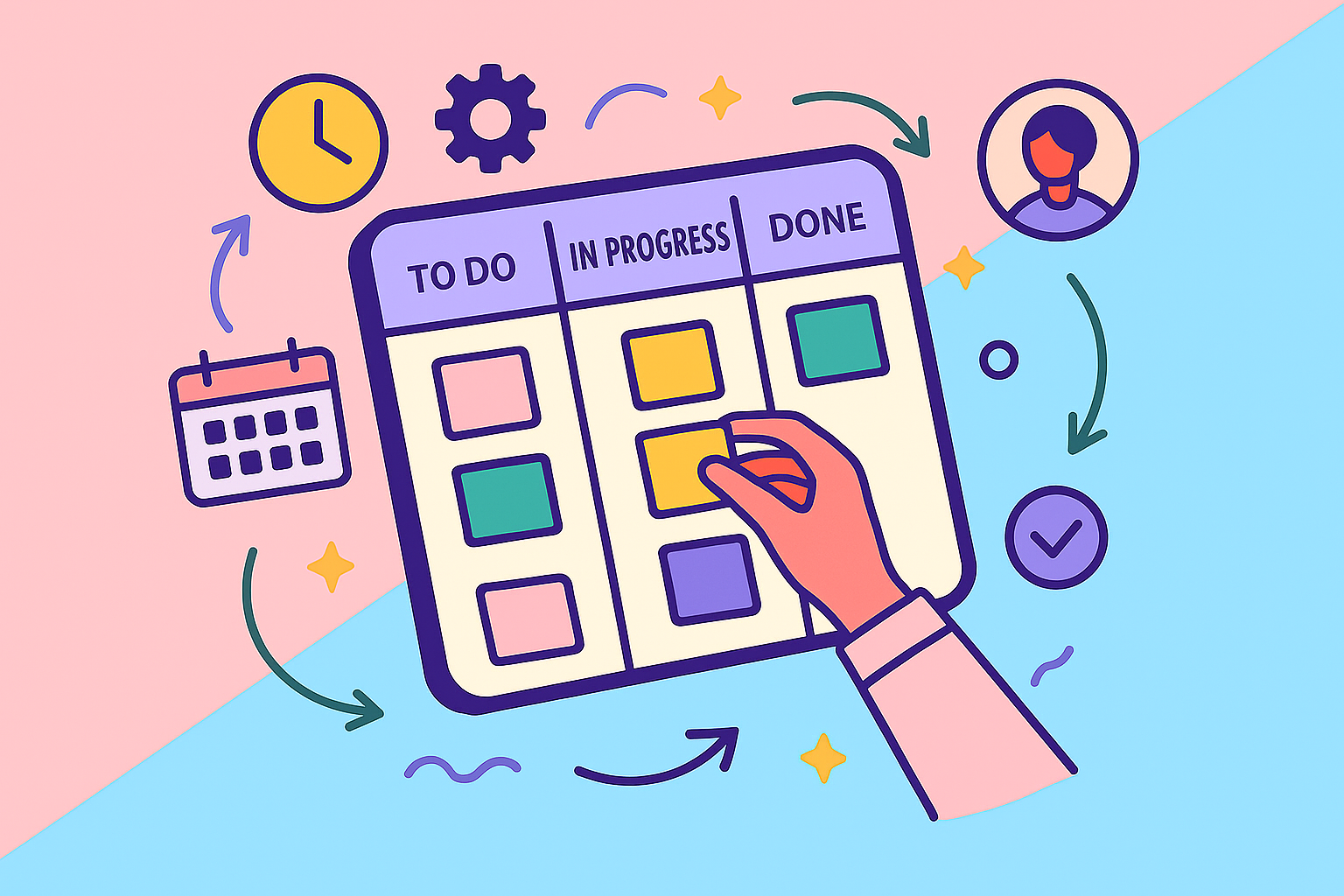Beyond the To-Do List: Mastering Your Team’s Workflow in 2025
In a fast-paced work environment, the line between productive and overwhelmed is thinner than ever. Unmanaged workloads quickly lead to a cascade of problems: employee burnout, plummeting morale, missed deadlines, and a chaotic project environment. Simply creating longer to-do lists isn’t the answer. The solution lies in adopting strategic, systematic approaches to how work is assigned, prioritized, and executed.
This article moves beyond generic advice to provide a comprehensive roundup of 10 powerful workload management strategies that you can implement today. We will explore each method’s core principles, from the visual flow of Kanban and the ruthless prioritization of the Eisenhower Matrix to the focused sprints of the Pomodoro Technique. Crucially, we’ll detail practical applications and how to integrate these frameworks into modern project management ecosystems like Atlassian Jira. To effectively manage your team’s workflow, consider integrating tools such as job tracking software to centralize visibility and streamline task assignment.
By combining these proven methodologies with smart automation, such as using the Out of Office Assistant for Jira Cloud to handle team absences seamlessly, you can build a resilient and sustainable workflow. This guide provides the actionable insights you need to empower your team, maintain high performance, and deliver exceptional results without sacrificing well-being.
1. Kanban Board System
The Kanban system is a visual method for managing workflow, originally pioneered by Toyota. It uses a board with columns to represent stages of a process, like “To Do,” “In Progress,” and “Done.” Individual tasks, represented by cards, move across the board, providing a clear, real-time snapshot of all work items and their current status.
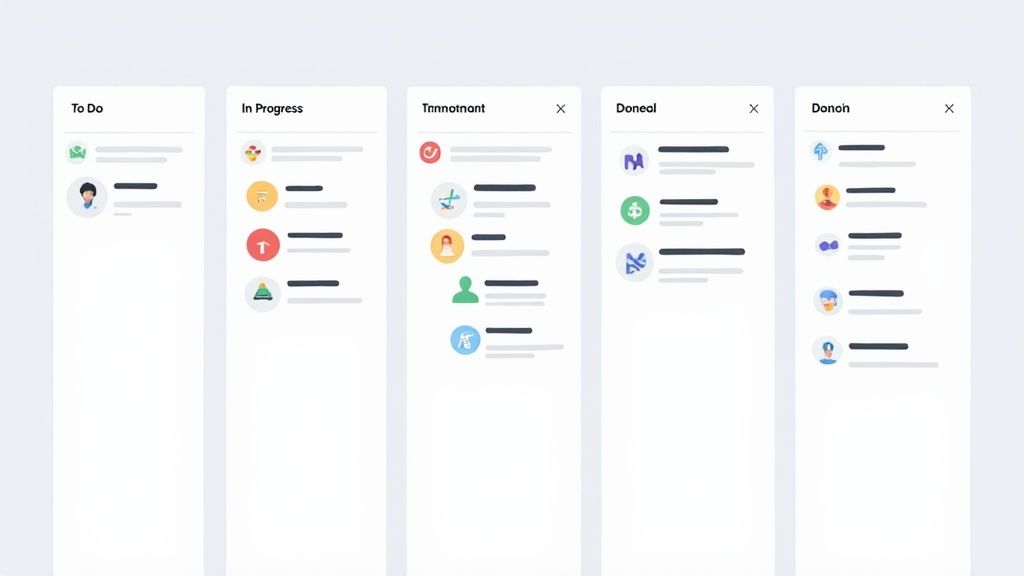
This approach is one of the most effective workload management strategies because it exposes bottlenecks and process inefficiencies immediately. By visualizing work, teams can better understand their capacity and prevent individuals from becoming overloaded. Its core principle is limiting Work-In-Progress (WIP), which forces teams to focus on completing existing tasks before starting new ones, leading to a smoother and more predictable flow of work.
How to Implement a Kanban System
- Start Simple: Begin with a basic three-column structure: To Do, In Progress, and Done. You can add more specific stages later as your team’s process matures.
- Set WIP Limits: Based on your team’s capacity, set a maximum number of tasks allowed in the “In Progress” column. This prevents multitasking and improves focus.
- Integrate with Leave Management: When a team member schedules time off using the Out of Office Assistant for Jira Cloud, their upcoming absence is visible. Proactively adjust your WIP limits to reflect reduced team capacity, ensuring the workload remains manageable and deadlines are not compromised.
- Hold Regular Stand-ups: Gather the team daily to briefly discuss the board. Focus on what’s moving, what’s blocked, and how to resolve impediments.
2. Time Blocking and Calendar Management
Time blocking is a time management method where you divide your day into distinct blocks, dedicating each one to a specific task or a batch of related activities. Instead of working from a reactive to-do list, you proactively schedule your entire workday in your calendar, ensuring every minute has a purpose. This turns your calendar into a detailed plan for execution.
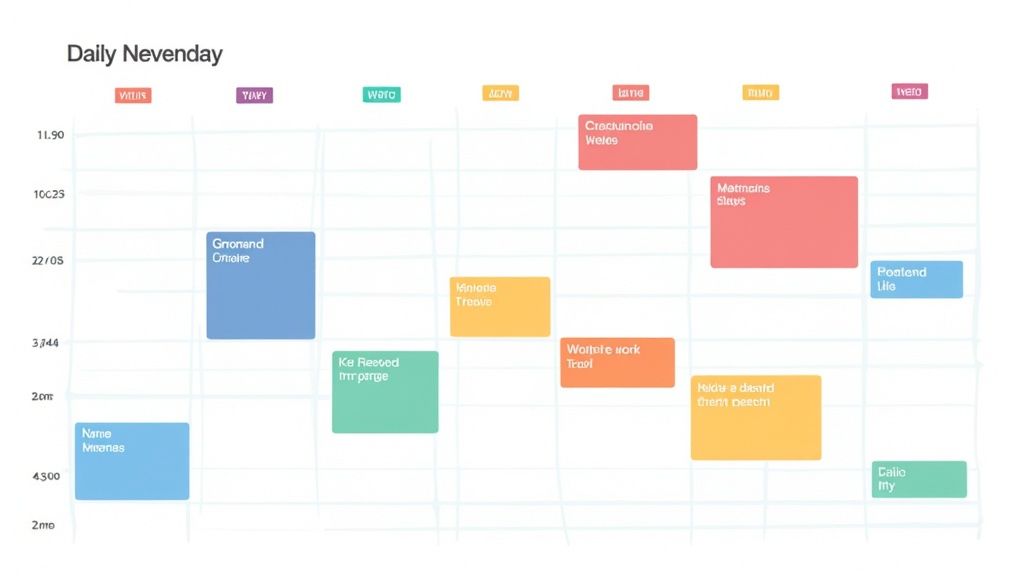
This method is one of the most powerful workload management strategies because it forces you to confront the reality of your limited time. Popularized by figures like Cal Newport, it promotes focused deep work by eliminating distractions and the high cost of context switching. By assigning a job to every hour, you gain control over your schedule and protect time for your most important initiatives.
How to Implement Time Blocking
- Schedule Your Priorities: Identify your most important tasks and schedule them during your peak energy hours to maximize productivity and quality.
- Batch Similar Tasks: Group related, shallow tasks like answering emails or returning calls into a single time block to minimize context switching and maintain focus.
- Integrate with Team Availability: Check team schedules before blocking collaborative work. Use the Out of Office Assistant for Jira Cloud to see upcoming leave in Jira, preventing you from scheduling tasks when key members are out.
- Build in Buffers: Schedule short buffer blocks between tasks. This provides time to handle unexpected issues or prepare for the next item without derailing your day.
- Review and Adapt: At the end of each week, review what worked. Adjust your blocks for the upcoming week to continuously optimize your schedule.
3. Eisenhower Matrix (Priority Matrix)
The Eisenhower Matrix is a decision-making framework that helps prioritize tasks based on their urgency and importance. Famously used by Dwight D. Eisenhower and popularized by Stephen Covey, it divides work into four quadrants: Do (urgent and important), Schedule (important but not urgent), Delegate (urgent but not important), and Eliminate (neither urgent nor important).
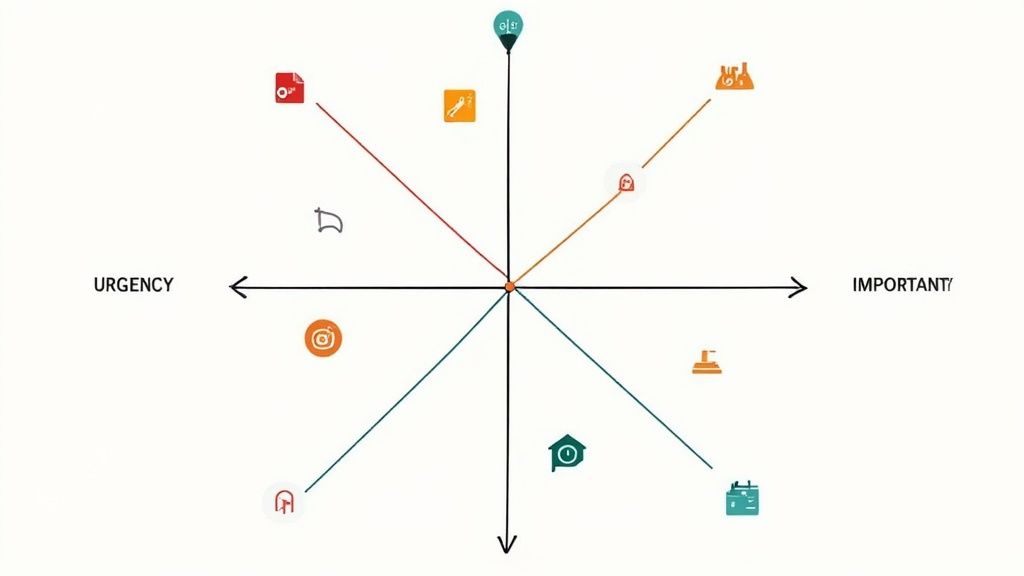
This method is one of the most powerful workload management strategies because it forces a shift from reactive firefighting to proactive, goal-oriented work. By systematically categorizing tasks, teams can escape the “urgency trap” where they constantly address immediate but low-impact demands. Instead, they can consciously allocate resources to Quadrant 2 activities that drive significant long-term value, ensuring effort is always aligned with strategic objectives and preventing burnout from unproductive busyness.
How to Implement the Eisenhower Matrix
- Focus on Quadrant 2: Aim to spend 65-80% of your time on important, not urgent tasks. These activities, like planning, process improvement, and relationship building, are the foundation for future success.
- Delegate or Automate: Actively look to delegate Quadrant 3 tasks (urgent, not important). These are often interruptions or other people’s priorities that can derail your focus without adding significant value to your goals.
- Manage Absences Proactively: When a team member schedules leave using the Out of Office Assistant for Jira Cloud, use this visibility to re-evaluate the matrix. An urgent task (Quadrant 1) may need immediate reassignment, while planned Quadrant 2 work can be adjusted to align with reduced team capacity.
- Hold Weekly Reviews: Dedicate time each week to review and recategorize your tasks. Priorities change, and this regular planning session ensures your matrix remains a relevant and accurate guide for your work.
4. Getting Things Done (GTD) System
The Getting Things Done (GTD) system, created by productivity consultant David Allen, is a comprehensive methodology for managing tasks and commitments. Its core principle is to move planned tasks and projects out of your mind by recording them in an external system, thereby freeing up mental space to focus on execution rather than remembering.
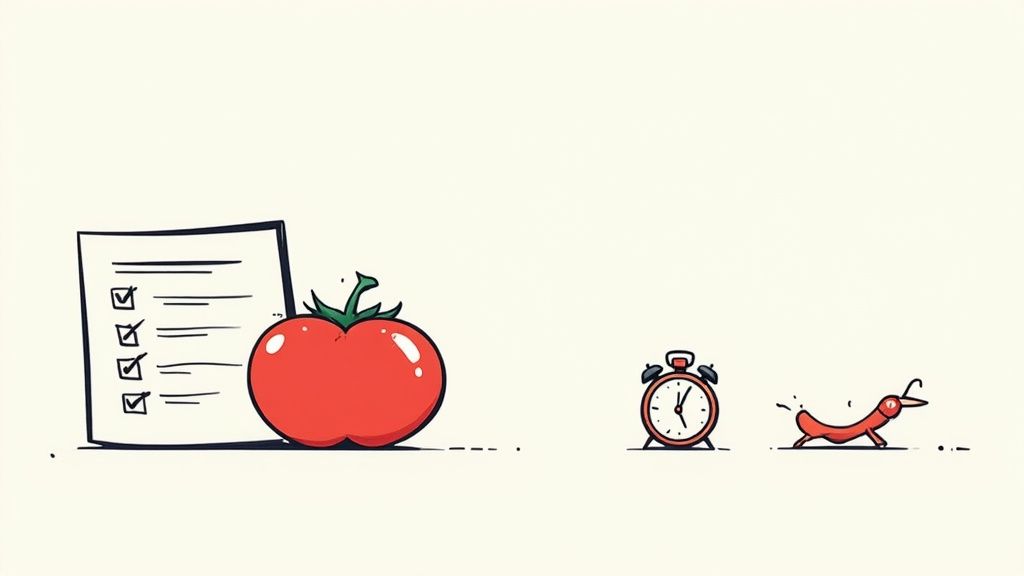
This method is one of the most powerful personal workload management strategies because it systematically reduces the cognitive load and stress associated with a heavy workload. By capturing, clarifying, and organizing every commitment, you ensure nothing falls through the cracks. Professionals from software engineers at Adobe to consultants at Deloitte use GTD to manage complex client work and maintain clarity amid competing priorities, leading to improved focus and productivity.
How to Implement the GTD System
- Start with a Simple Capture Tool: Use a single, trusted place, like a notebook or a digital app, to capture 100% of your incoming tasks, ideas, and to-dos. The goal is to get them out of your head immediately.
- Process Your Inbox to Zero: Regularly clarify what each captured item is. If it takes less than two minutes, do it immediately. Otherwise, decide if you need to delegate it or defer it to a specific project or context list.
- Organize by Context: Instead of long to-do lists, organize actionable tasks by the context required to complete them, such as “@computer,” “@calls,” or “@office.” This lets you see what you can accomplish based on your current location and tools.
- Conduct a Weekly Review: Religiously block out time each week to review your open projects, upcoming calendar, and action lists. This is a critical habit for maintaining control and perspective over your entire workload.
5. Pomodoro Technique
The Pomodoro Technique is a time management method developed by Francesco Cirillo in the late 1980s. It uses a timer to break work down into focused 25-minute intervals, called ‘pomodoros’, which are separated by short breaks. After completing four pomodoros, a longer break of 15-30 minutes is taken, creating a sustainable work rhythm that many professionals, from developers at Shopify to writers at BuzzFeed, use to stay productive.
This approach is one of the most powerful workload management strategies because it transforms overwhelming tasks into manageable sprints, preventing burnout by enforcing regular rest. By breaking work into focused blocks, it sharpens concentration and reduces the impact of interruptions. The technique’s core principle is creating a consistent, high-focus work cycle, which improves your ability to estimate task duration and manage your energy throughout the day, making work feel less like a marathon and more like a series of controlled effort units.
How to Implement the Pomodoro Technique
- Estimate in Pomodoros: Before starting, break down your tasks and estimate how many 25-minute pomodoros each will require. This helps in planning your day more accurately and provides a clearer picture of your workload.
- Eliminate Distractions: For a pomodoro to be effective, it must be indivisible. If you get interrupted, pause the timer and start again later. Write down distractions as they arise and address them after the session.
- Align with Team Schedules: Plan your focus blocks around team availability. Check for upcoming meetings or absences flagged by the Out of Office Assistant for Jira Cloud to ensure your 25-minute sessions remain uninterrupted by foreseeable events.
- Use Breaks Wisely: Use your 5-minute breaks to completely disengage from work. Stand up, stretch, get a glass of water, or simply rest your eyes to recharge for the next interval.
6. Workload Balancing and Resource Allocation
Workload balancing is the systematic distribution of tasks across a team to optimize productivity and prevent burnout. It involves analyzing team capacity, individual skills, and current commitments to ensure work is assigned intelligently, not just to whoever seems available. This strategic approach moves beyond simple task-offloading to create a sustainable and fair work environment.
This is one of the most crucial workload management strategies as it addresses the root causes of both overload and underutilization. By matching tasks to the right person’s skills and availability, organizations like Salesforce can effectively plan sprints for maximum impact. This prevents key personnel from becoming bottlenecks and ensures all team members are contributing effectively and developing their capabilities.
How to Implement Workload Balancing and Resource Allocation
- Track Full Capacity: Account for all time commitments, including meetings, administrative tasks, and training, to get a true picture of individual availability. Don’t just look at project-specific hours.
- Consider Skill Levels: Assign tasks based on expertise and development goals. A complex task may suit a senior member, while a simpler one can help a junior colleague grow their skills.
- Use Resource Management Tools: Employ tools like Gantt charts or dedicated software to visualize workloads. For Jira users, this involves effective Jira resource management to align tasks with actual team capacity.
- Hold Regular Check-ins: Schedule frequent one-on-ones or team meetings specifically to discuss workload. This allows for quick adjustments if a team member is overwhelmed or has spare capacity.
- Build in Buffer Time: Always allocate a buffer in your team’s schedule. This accounts for unexpected tasks, delays, or urgent requests, preventing schedules from derailing under pressure.
7. Automation and Tool Integration
This strategy leverages technology to automate repetitive tasks and integrate various tools, creating a single, seamless workflow. By connecting applications like Slack, Jira, and GitHub with automation platforms like Zapier or Microsoft Power Automate, you can eliminate manual data entry and redundant processes, allowing teams to focus on higher-value activities.
Automating routine work is one of the most powerful workload management strategies because it directly reduces the cognitive load on your team. It frees up valuable time and mental energy, preventing burnout and improving efficiency. This not only optimizes resource allocation but also boosts morale. To further improve workload balance and well-being, consider implementing an employee engagement platform to gather feedback and monitor team sentiment.
How to Implement Automation and Tool Integration
- Identify Repetitive Tasks: Start by pinpointing the most time-consuming, high-volume tasks in your team’s daily routine, such as creating standard Jira tickets or sending status update notifications.
- Map Existing Workflows: Before building anything, visually map your current process to identify bottlenecks and the best opportunities for automation.
- Connect with Leave Management: Use automation to react to employee absences. For instance, when time off is logged in the Out of Office Assistant for Jira Cloud, trigger a workflow to automatically reassign urgent tasks or pause notifications for that user.
- Test and Document: Thoroughly test your automations before a full rollout. Document how they work so the entire team understands the new, streamlined process. Learn more about workflow automation solutions.
8. Agile Workload Management
Agile workload management applies principles from the Agile Manifesto to manage work through iterative cycles, continuous feedback, and adaptive planning. Instead of tackling large projects in one go, work is broken down into small, manageable increments completed in short cycles called “sprints.” This method, famously used by companies like Atlassian and Spotify, emphasizes flexibility, collaboration, and delivering value incrementally.
This iterative nature makes Agile one of the most powerful workload management strategies for dynamic environments. It provides constant visibility into progress and allows teams to adjust priorities based on real-time feedback, preventing scope creep and resource overload. By focusing on a limited set of tasks within each sprint, teams maintain a sustainable pace and can better manage their capacity, ensuring work is distributed evenly and burnout is avoided.
How to Implement Agile Workload Management
- Start with a Prioritized Backlog: Create a master list of all tasks, ranked by priority. Work with a small, cross-functional team to pull items from the top of the backlog into each sprint.
- Use Story Points: Estimate effort using relative sizing (story points) rather than hours. This accounts for complexity and uncertainty, leading to more realistic workload forecasts. Learn more about essential agile team metrics to track your progress effectively.
- Integrate Leave into Sprint Planning: Before a sprint begins, factor in team capacity. When an employee schedules time off with the Out of Office Assistant for Jira Cloud, their reduced availability is clear. This allows the team to commit to a realistic amount of work, protecting the sprint goal and team well-being.
- Conduct Regular Retrospectives: After each sprint, hold a meeting to discuss what went well and what could be improved. To further boost efficiency, teams can explore how AI workflow automation can streamline repetitive processes identified during these sessions.
9. Batch Processing and Context Switching Minimization
Batch processing is a productivity method championed by figures like Cal Newport and Tim Ferriss. The strategy involves grouping similar tasks together and executing them in dedicated, uninterrupted time blocks. This deliberately minimizes context switching, which is the cognitive cost your brain pays each time it shifts focus between different types of work.
This approach is one of the most powerful workload management strategies because it conserves mental energy and builds momentum. Constantly jumping between emails, coding, and meetings fragments your attention and reduces overall output. By creating dedicated sessions for specific activities, such as batching all code reviews in the afternoon or handling all administrative tasks on Friday mornings, you maintain a state of deep focus, leading to higher quality work completed in less time.
How to Implement Batch Processing
- Use Time Blocks or Theme Days: Dedicate specific blocks of time (e.g., 9-11 AM for creative work) or entire days (“Focus Thursdays”) to a single category of tasks. This creates a predictable structure for deep work.
- Group Administrative Tasks: Instead of responding to emails and messages as they arrive, schedule two or three specific times per day to process them all at once. Apply this same logic to updating project tickets or filling out reports.
- Plan Around Team Availability: Before scheduling your focus blocks, check your team’s calendar for planned leave. Using the Out of Office Assistant for Jira Cloud, you can see who is away and plan your batches for times with fewer potential interruptions, ensuring your focused work remains protected.
- Communicate Your Schedule: Make your batching schedule visible to your colleagues. A shared calendar or a simple status message lets them know when you are in a focus block and when you will be available, managing expectations effectively.
10. Delegation and Team Empowerment
Effective delegation is far more than just offloading tasks; it is a strategic approach to distributing work based on individual skills, capacity, and developmental goals. This method involves empowering team members to take full ownership of their responsibilities, a principle championed by leadership experts like Stephen Covey. It fosters a culture of trust and accountability, turning task distribution into an opportunity for growth and engagement.
This approach is one of the most powerful workload management strategies because it moves beyond a top-down model to a system of distributed ownership. By entrusting team members with meaningful responsibilities, you prevent manager burnout and eliminate single points of failure. This not only balances the workload across the team but also builds a more resilient, capable, and motivated workforce that can adapt to shifting priorities without direct oversight.
How to Effectively Delegate and Empower Your Team
- Build Trust Incrementally: Begin by delegating smaller, low-risk tasks. As team members successfully complete them, gradually increase the scope and complexity of their responsibilities to build mutual confidence.
- Define Outcomes, Not Methods: Clearly communicate the desired result, the “why” behind the task, and any relevant constraints. Then, grant the team member the autonomy to determine the best way to achieve the outcome.
- Plan for Absences: Before a team member takes leave, use the Out of Office Assistant for Jira Cloud to see their upcoming schedule. Proactively delegate their critical responsibilities to other team members, ensuring they have the context and authority needed to maintain momentum.
- Invest in Growth: View delegation as a teaching tool. Provide the necessary training and resources for success, and be sure to publicly recognize and celebrate when a delegated task is handled well to reinforce the behavior.
For a deeper dive into this topic, you can learn how to delegate tasks effectively.
Workload Management Strategies Comparison
| Method | 🔄 Implementation Complexity | 💡 Resource Requirements | 📊 Expected Outcomes | ⭐ Key Advantages | ⚡ Ideal Use Cases |
|---|---|---|---|---|---|
| Kanban Board System | Moderate – setup boards and WIP limits | Visual tools (physical/digital boards), team buy-in | Improved workflow visibility and efficiency | Clear task flow, bottleneck identification | Continuous task flow, flexible workflows |
| Time Blocking & Calendar Mgmt | Low to Moderate – requires planning | Digital/physical calendars, discipline in scheduling | Better time allocation and focus | Prevents overcommitment, reduces decision fatigue | Individual focus, managing daily schedules |
| Eisenhower Matrix | Low – simple quadrant setup | Basic tools for task listing and categorization | Prioritized task execution | Distinguishes urgent vs important work | Strategic prioritization, decision making |
| Getting Things Done (GTD) | High – comprehensive system setup | Trusted external system (apps/notebooks), consistent maintenance | Reduced mental load, organized commitments | Scalable, covers all work types | Complex task management, long-term productivity |
| Pomodoro Technique | Low – easy technique implementation | Timer (physical or app) | Increased focus and sustainable work rhythm | Simple, improves concentration and breaks | Focused work sprints, managing attention spans |
| Workload Balancing & Resource Allocation | High – requires detailed tracking | Capacity and skill data, resource management software | Balanced team workload, prevents burnout | Maximizes productivity, identifies skill gaps | Team/project resource optimization |
| Automation & Tool Integration | High – initial setup and maintenance | Automation tools, integrations, technical expertise | Reduced manual tasks, consistent workflows | Saves time, reduces errors | Repetitive workflows, large-scale operations |
| Agile Workload Management | High – cultural and process adoption | Agile tools, training, active team participation | Flexible priority management, improved collaboration | Iterative delivery, continuous improvement | Dynamic projects, cross-functional teams |
| Batch Processing & Context Switching | Moderate – discipline in scheduling | Time management tools, team communication | Reduced cognitive load, improved task efficiency | Maintains focus, reduces mental fatigue | Similar task grouping, minimizing interruptions |
| Delegation & Team Empowerment | Moderate to High – requires training | Skilled team members, clear frameworks, communication | Increased capacity, skill development | Builds trust, enhances team engagement | Skill development, workload distribution |
From Strategy to System: Building a Resilient Workflow
The journey to mastering your workload does not end with adopting a single new habit or technique. While individual methods like the Pomodoro Technique or a well-organized Kanban board are powerful, their true potential is unlocked when they are woven together into a cohesive, intelligent system. The ten workload management strategies we have explored are not mutually exclusive options; they are building blocks for creating a workflow that is uniquely tailored to your team’s needs, challenges, and goals.
The ultimate aim is to move from isolated tactics to an integrated operational framework. This means creating synergy between different approaches. An Eisenhower Matrix, for instance, provides the critical prioritization needed to populate an Agile sprint backlog effectively. Likewise, the principles of Getting Things Done (GTD) give structure to the tasks that are batched together for focused work sessions. The common thread is the creation of a predictable, transparent, and manageable flow of work that empowers every team member.
The Automation Bridge to True Resilience
Even the most meticulously planned system has a point of vulnerability: human availability. A project’s momentum can halt, and communication can break down, the moment a key team member goes on vacation or takes sick leave. This is where modern tools and automation become the critical bridge from a good strategy to a truly resilient one. A workflow is only as strong as its ability to adapt to change.
Platforms like Jira Cloud provide the foundation for task and project tracking, but their power is magnified by integrations that address these specific failure points. The most effective workload management strategies are those that anticipate disruption and automate the response. By intelligently connecting calendars, task assignments, and communication channels, you can build a system that doesn’t just manage the expected workload but also gracefully handles the unexpected.
Your Actionable Path Forward
Transforming your team’s approach to work can feel daunting, but it begins with a few deliberate steps. Use this framework to begin building your own resilient system:
- Audit Your Bottlenecks: Before implementing any new strategy, identify your most significant pain points. Is the problem prioritization, resource allocation, or interruptions? A clear diagnosis is the first step toward the right cure.
- Choose a Foundational Strategy: Select one or two core strategies from this list that directly address your primary bottleneck. Start with a Kanban system for visibility or implement time blocking to protect deep work.
- Integrate and Automate: Embed your chosen strategy within your team’s central tool, like Jira. Critically, look for automation opportunities that safeguard your workflow, especially for handovers and out-of-office coverage.
- Iterate and Empower: Treat your workload management system as a living process. Regularly gather feedback from your team and refine the approach. Empower them with the tools and autonomy to manage their tasks effectively, fostering a culture of ownership and accountability.
Mastering these concepts is about more than just boosting output. It is about building a sustainable work environment that reduces burnout, increases psychological safety, and allows your team to perform at its best, consistently.
Ready to make your Jira workflow truly resilient against team absences? Discover how the Out of Office Assistant from resolution Reichert Network Solutions GmbH can automate task handovers and keep your projects on track, no matter who is away. Learn more and ensure your workload management system never breaks down.