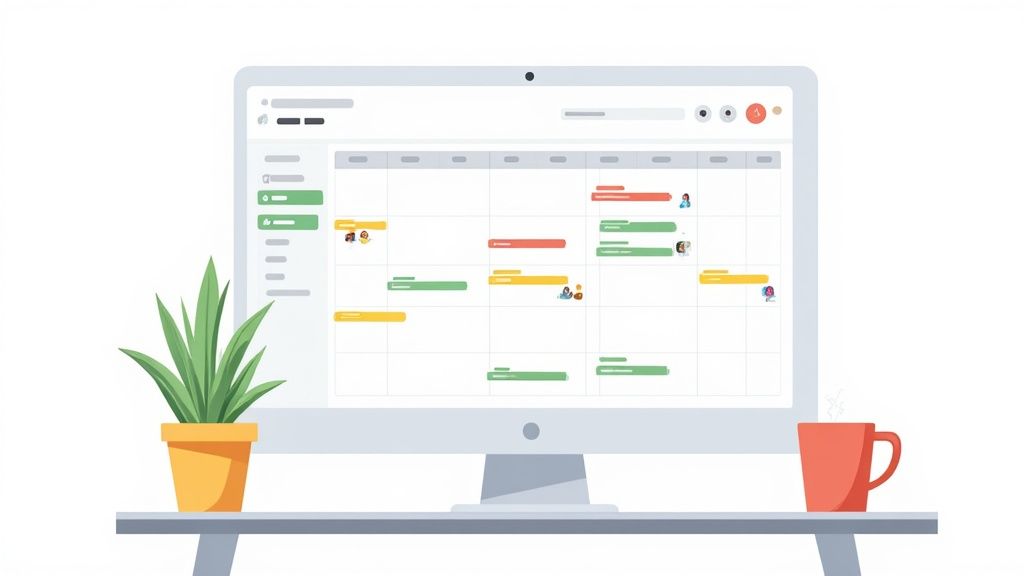Tired of Tedious Time-Off Tracking?
Managing employee leave shouldn’t be a burden. Stop wrestling with spreadsheets and overflowing inboxes. This listicle presents eight top-tier employee leave trackers to streamline your time-off management. Discover key features, pros, and cons for solutions like BambooHR, Zoho People, and Microsoft Dynamics 365 Human Resources, empowering you to choose the perfect employee leave tracker for your team. We’ll help you ditch the manual processes and simplify absence tracking.
1. Out of Office for Jira
For organizations heavily reliant on Jira Cloud, managing employee leave and its impact on project workflows can be a significant challenge. resolution Reichert Network Solutions GmbH offers a solution with their Out of Office Assistant, a powerful app designed to automate and streamline absence management directly within the Jira ecosystem. This tool goes beyond simple out-of-office notifications by proactively reassigning issues, approvals, and tasks based on pre-defined rules, ensuring that projects continue to move forward even when key team members are unavailable. This is particularly crucial for Agile software development teams, IT service management agents, and other time-sensitive operations.
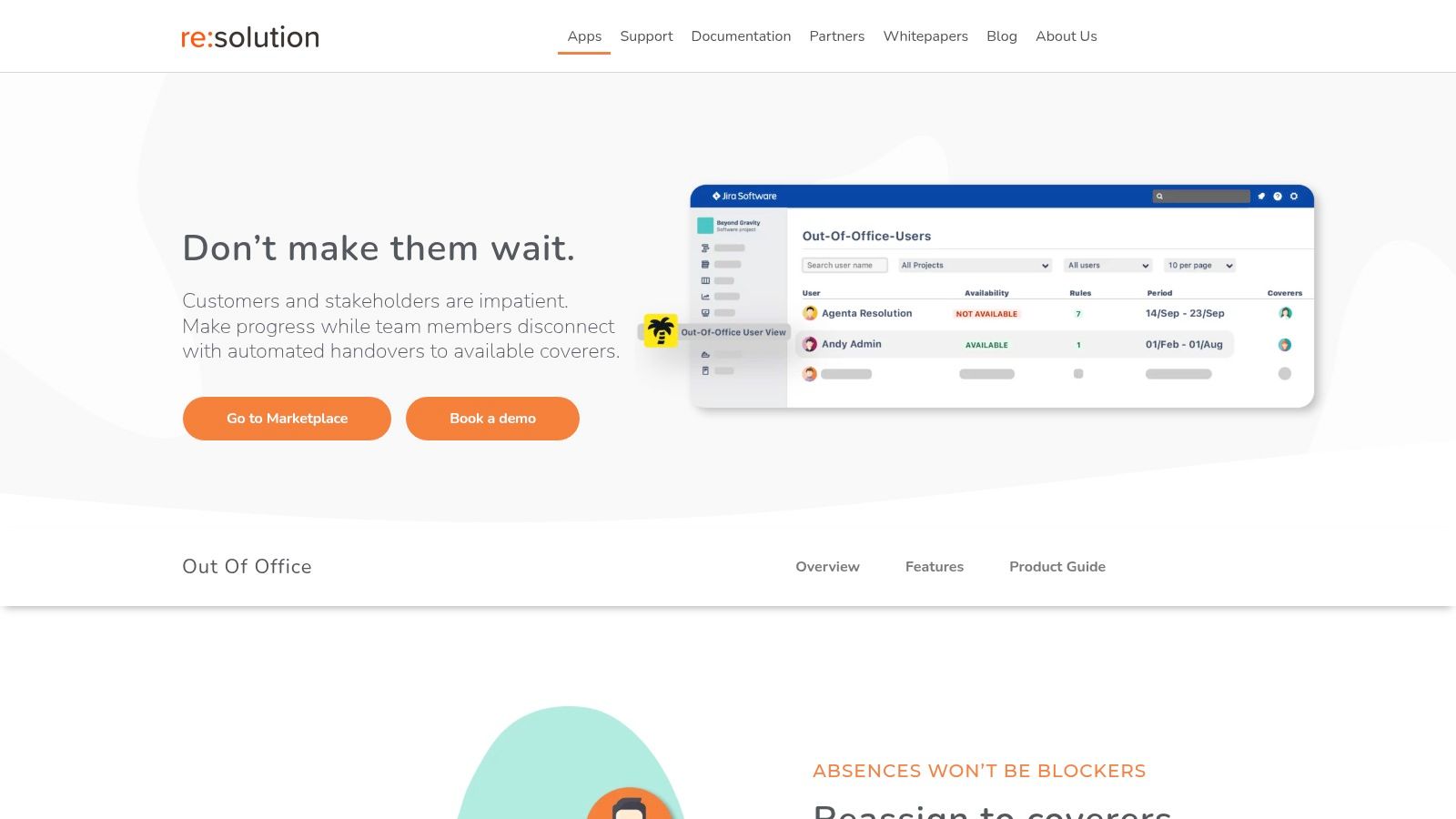
The Out of Office Assistant integrates seamlessly with popular calendar platforms like Outlook and Gmail, as well as communication tools such as Slack. This ensures real-time synchronization of absence information, triggering automated actions within Jira based on employee leave schedules. For more complex integrations or custom workflows, the app also provides a REST API and compatibility with Zapier, opening up a wide range of automation possibilities. Imagine a scenario where a developer goes on vacation; the app automatically reassigns their open Jira issues to another team member, notifies stakeholders, and updates project timelines, all without manual intervention. This automation not only prevents bottlenecks but also provides transparency, keeping everyone informed about task ownership and project progress. For project managers and team leads, the cross-project user availability view is invaluable, enabling quick identification of available resources before assigning new tasks.
Furthermore, the app’s advanced reporting capabilities offer valuable insights into how absences impact productivity. Gadgets and JQL filters allow you to track metrics like story points at risk and total reassigned issues, providing a data-driven understanding of resource allocation and potential project delays. Administrators also benefit from granular control over rule creation and reporting dashboards, tailoring the app to specific organizational needs. Learn more about resolution Reichert Network Solutions GmbH and explore their other offerings. This detailed level of customization, combined with transparent communication features like in-issue status comments and vacation responders, empowers teams to manage absences proactively and efficiently.
While the Out of Office Assistant offers a robust solution for Jira Cloud users, potential users should be aware that pricing details are not readily available and require contacting the vendor for a personalized quote. Additionally, while the roadmap indicates upcoming support for features like Gmail vacation responder integration, some functionalities are still under development.
Pros:
- Automates issue and approval reassignment to avoid workflow delays during absences.
- Integrates natively with Outlook, Gmail, Slack, Zapier, and provides a REST API for custom workflows.
- Offers real-time cross-project user availability views, empowering smarter task assignments.
- Includes advanced capacity reporting gadgets and JQL filters to monitor the impact of absences on productivity.
- Enables granular admin control and transparent communication through in-issue status comments and vacation responders.
Cons:
- Pricing details are not publicly disclosed and require contact with the vendor for a personalized quote.
- Some integrations, like Gmail vacation responder support, are upcoming and not yet fully available.
Website: https://www.resolution.de/out-of-office
This tool earns its place on this list due to its comprehensive approach to absence management within Jira. It moves beyond simple notifications to proactive automation, ensuring continuous workflow and enhanced team productivity. It’s an ideal solution for organizations seeking to minimize disruption and maintain momentum even when team members are out of the office.
2. BambooHR
BambooHR is a popular choice for businesses seeking a robust employee leave tracker integrated within a broader HR management platform. It streamlines the entire leave process, from request submission and approvals to comprehensive tracking and reporting. This all-in-one system centralizes employee time-off data, making it easily accessible for both employees and HR professionals. This makes it a particularly attractive option for HR and Operations Professionals seeking a comprehensive solution that goes beyond just leave tracking.

For Jira Cloud Administrators, Project Managers, and Team Leads, BambooHR’s visual calendar offers a clear overview of team availability, simplifying project planning and resource allocation. Imagine easily seeing who is out of office when scheduling sprints or assigning tasks. This feature alone can drastically improve team coordination and project delivery. IT Service Management Agents can also benefit from this visibility, ensuring adequate staffing levels for support and maintenance activities. Agile Software Development Teams can leverage BambooHR to track time off and ensure smooth handovers during sprints.
BambooHR shines with its automated leave balance calculations, eliminating manual tracking and reducing the risk of errors. Based on predefined company policies, the system automatically updates employee leave balances, ensuring accuracy and transparency. The mobile app further empowers employees to manage their leave requests and approvals on the go, offering flexibility and convenience for everyone. Custom approval workflows can be configured to match specific organizational needs, routing requests to the appropriate managers or supervisors. Seamless integration with payroll and other HR systems further streamlines administrative tasks and reduces data duplication. You can learn more about BambooHR and its features to see how it fits within your existing HR tech stack.
Features:
- Visual calendar with team availability view
- Automated leave balance calculations
- Mobile app for on-the-go requests and approvals
- Custom approval workflows
- Integration with payroll and other HR systems
Pros:
- User-friendly interface requiring minimal training
- Comprehensive reporting and analytics
- Self-service portal empowers employees to manage their own time off
- Regular updates and responsive customer support
Cons:
- Higher price point compared to some competitors
- Some advanced features require premium tiers
- Limited customization options for smaller businesses
While BambooHR’s pricing is on the higher end compared to some niche employee leave trackers, its comprehensive features and seamless integration with broader HR processes justify the investment for many organizations. While specific pricing isn’t publicly available, you can request a quote directly from their website. Technical requirements are minimal, as BambooHR is a cloud-based solution accessible through any modern web browser. The mobile app is available for both iOS and Android devices.
Implementation is relatively straightforward, with BambooHR providing onboarding assistance and resources. Setting up leave policies and integrating with existing systems is typically a seamless process. BambooHR earns its place on this list due to its comprehensive nature, user-friendly interface, and powerful automation capabilities, making it a valuable asset for any organization seeking to streamline their employee leave management process. It’s a particularly strong choice for those already using, or considering, the BambooHR platform for other HR functions. Visit their website at https://www.bamboohr.com/.
3. Zoho People
Zoho People is a robust, cost-effective employee leave tracker that forms a key part of their broader HRMS (Human Resource Management System) solution. It simplifies the often complex process of managing employee leave, automating everything from requests and approvals to accrual calculations and reporting. This makes it a valuable tool for HR and Operations professionals, as well as team leads and project managers needing real-time visibility into team availability. Zoho People distinguishes itself through its comprehensive feature set, customizable options, and integration with the wider Zoho ecosystem, offering a streamlined approach to absence management.
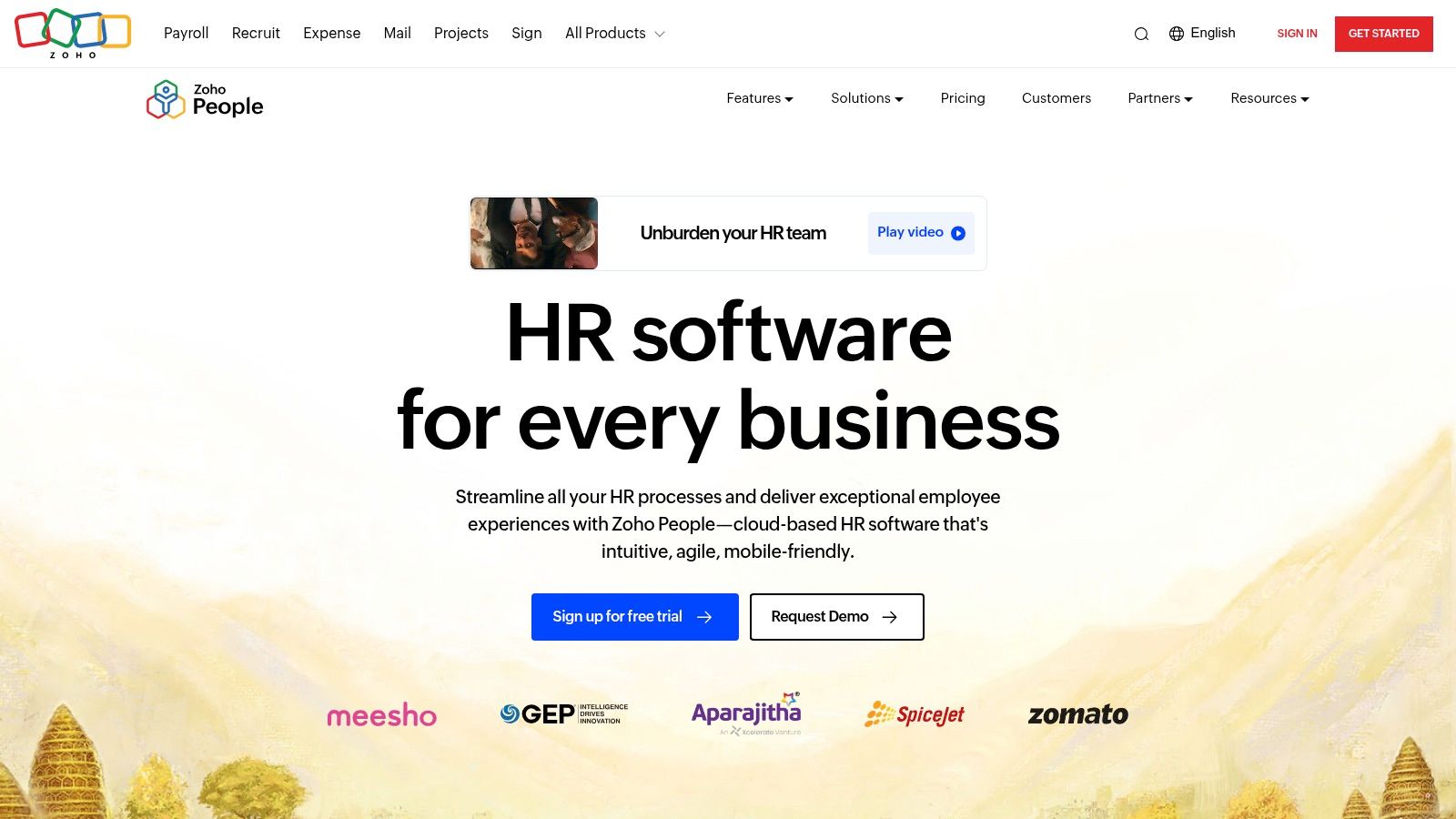
For Jira Cloud Administrators, Project Managers, and Agile Software Development teams, accurate leave tracking is crucial for project planning and resource allocation. Zoho People’s leave forecasting reports allow for better anticipation of team capacity, preventing project delays and ensuring smooth workflows. IT Service Management Agents can also benefit from integrated leave management, allowing them to factor in team absences when assigning and managing support tickets. This comprehensive visibility enhances overall team coordination and productivity.
Zoho People offers customizable leave types and policies, enabling businesses to configure the system to match their specific needs, from vacation and sick leave to specialized leave categories. Multi-level approval workflows streamline the approval process, ensuring compliance with company policies. The integrated holiday calendar management feature simplifies tracking public holidays and company-specific closures. Crucially, Zoho People’s employee leave tracker also supports prorated leave calculations, which are essential for accurately managing leave balances for new hires and departing employees.
Features:
- Customizable leave types and policies
- Multi-level approval workflows
- Holiday calendar management
- Leave balance reports and forecasting
- Integration with Zoho’s ecosystem of business applications (CRM, Projects, etc.)
- Strong mobile app for leave requests and approvals on the go
Pros:
- Cost-effective: Flexible pricing plans make it accessible to businesses of all sizes.
- Highly Customizable: Adapts to specific organizational needs and leave policies.
- Mobile Accessibility: Convenient mobile app empowers employees and managers.
- Integrated Suite: Seamlessly integrates with other Zoho applications for a unified workflow.
Cons:
- Interface Complexity: Can feel overwhelming for new users due to the breadth of features.
- Advanced Reporting: Requires some technical expertise to leverage fully.
- Customer Support: Response times can vary.
Implementation Tips:
- Begin by clearly defining your organization’s leave policies and types.
- Leverage Zoho People’s customization options to configure the system accordingly.
- Train your team on how to use the system effectively, especially focusing on the mobile app.
- Explore integrations with other Zoho applications to maximize the benefits of the platform.
Website: https://www.zoho.com/people/
Zoho People deserves a place on this list because it provides a comprehensive and adaptable employee leave tracker at a competitive price point. Its integration with the wider Zoho suite makes it particularly appealing for organizations already using Zoho products, providing a centralized platform for HR and business operations. While the interface may initially seem complex, the powerful features and customization options make it a valuable tool for streamlining leave management and improving overall workforce planning. It is a powerful solution for anyone looking to move beyond spreadsheets and implement a more robust and automated approach to employee leave tracking.
4. Factorial HR
Factorial HR is a robust, all-in-one HR platform that stands out for its user-friendly employee leave tracker. This tool goes beyond basic absence recording, empowering businesses to streamline leave management, improve team coordination, and gain valuable insights into absence trends. Whether you’re a project manager juggling deadlines, an HR professional managing employee requests, or a team lead coordinating schedules, Factorial HR offers a centralized and efficient way to handle employee leave. For example, a Jira Cloud administrator can easily track team member vacations and plan sprints accordingly, minimizing disruptions and ensuring project continuity. Similarly, IT Service Management agents can effectively manage on-call schedules and absences, maintaining consistent service delivery.
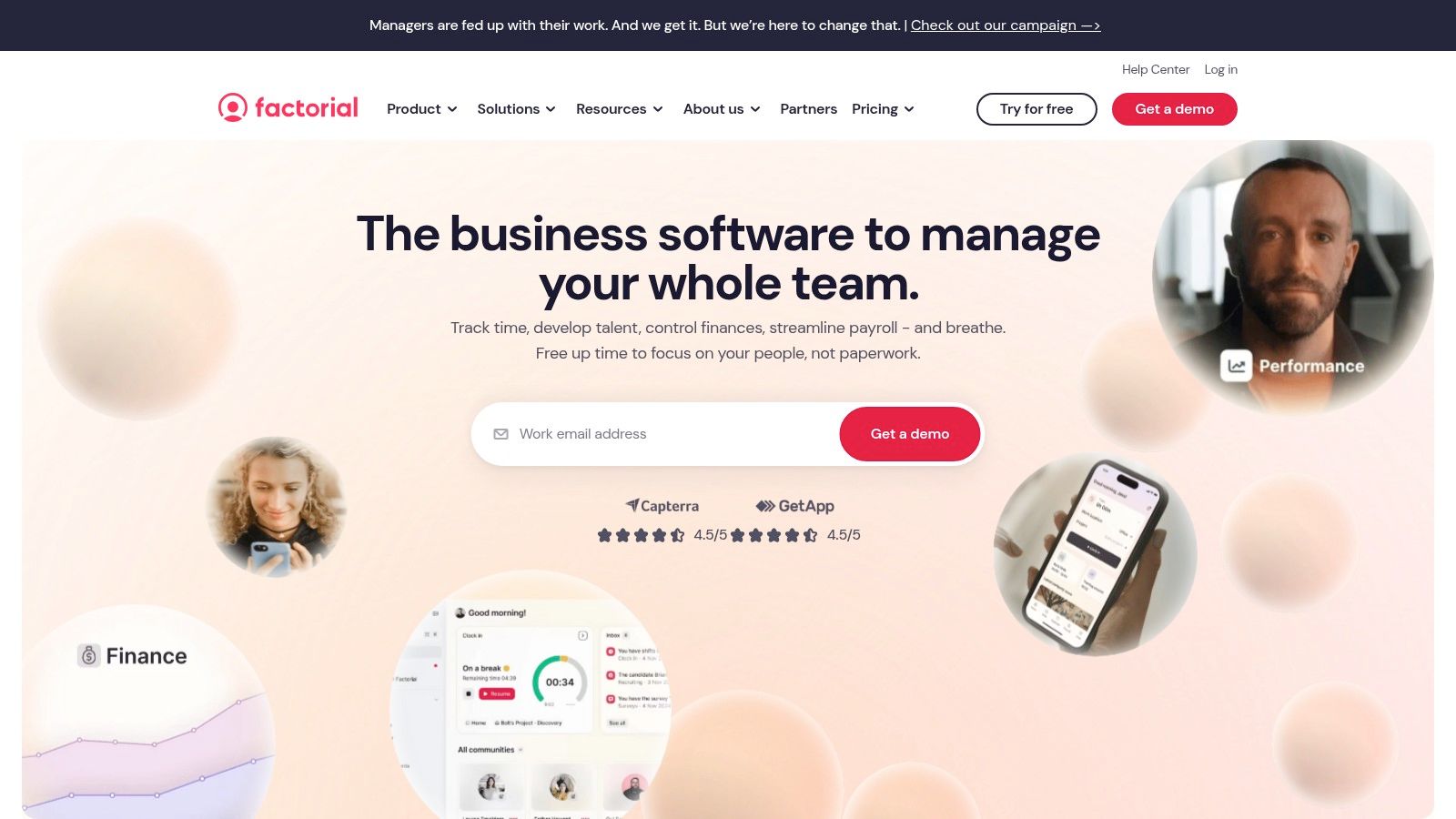
One of Factorial HR’s strengths lies in its flexibility. With unlimited leave type configurations, you can tailor the system to accommodate various leave policies, from vacation and sick leave to parental leave and custom company holidays. This feature is particularly valuable for companies with complex leave structures or those operating across different locations with varying holiday calendars. The document management feature allows employees to attach supporting documentation directly to their leave requests, simplifying administrative processes and ensuring compliance. Moreover, Factorial HR provides automated approval workflows and notifications, keeping everyone informed and reducing the risk of delays or miscommunication. Managers gain access to comprehensive dashboards visualizing team absence patterns, enabling proactive resource allocation and informed decision-making. This level of data analysis can be invaluable for Agile Software Development teams planning sprints or HR and Operations Professionals forecasting staffing needs.
The intuitive self-service employee portal further enhances efficiency. Employees can submit leave requests, track their remaining balances, and access company policies, reducing the administrative burden on HR teams and empowering employees to manage their own time off. While Learn more about Factorial HR, exploring its features and how they can benefit your specific needs can be helpful for a comprehensive understanding.
Features:
- Unlimited leave type configurations
- Document management for supporting materials
- Location-specific holiday calendars
- Absence pattern analysis and reporting
- Self-service employee portal
Pros:
- Clean, intuitive user interface
- Excellent value for comprehensive HR functionality
- Flexible configuration options for growing companies
- Regular feature updates based on customer feedback
Cons:
- Newer to the market than some competitors
- Some advanced enterprise features still in development
- Limited third-party integrations compared to larger platforms
(Pricing and technical requirements information was not available at the time of writing. Please consult the Factorial HR website for the most up-to-date details.)
Factorial HR’s focus on user experience, combined with its robust leave management capabilities, makes it an ideal employee leave tracker for SMEs and growing businesses. Its modern approach to HR management helps organizations move away from cumbersome spreadsheets and manual processes, freeing up time and resources to focus on more strategic initiatives. While it may lack some of the advanced features of larger, more established platforms, its continuous development and customer-centric approach suggest a promising future for this all-in-one HR solution. If you’re seeking a user-friendly, comprehensive, and cost-effective employee leave tracker, Factorial HR deserves serious consideration. You can explore their website for more information: https://factorialhr.com/
5. Kissflow HR Cloud: A Highly Customizable Employee Leave Tracker
Kissflow HR Cloud earns its place on this list as a powerful and adaptable employee leave tracker, especially suited for businesses with unique or complex leave policies. Built on a low-code platform, it empowers HR teams and managers to streamline leave management processes without extensive technical expertise. While other tools might offer pre-built templates, Kissflow HR Cloud shines in its ability to tailor the system precisely to your organization’s needs. This makes it an excellent choice for Jira Cloud Administrators, Project Managers, Team Leads, IT Service Management Agents, Agile Software Development Teams, and HR and Operations Professionals looking for a flexible and robust solution.
Instead of wrestling with rigid, pre-configured systems, Kissflow HR Cloud allows you to design custom leave request forms, ensuring you capture all necessary information. Imagine automating complex approval workflows that mirror your organizational hierarchy, automatically routing requests to the correct managers and eliminating bottlenecks. Furthermore, the platform automatically calculates leave balances, freeing up HR from tedious manual calculations. Real-time insights into leave trends and team availability are readily accessible via visual dashboards, enabling proactive resource planning and preventing staffing shortages.
For instance, if your company has a unique policy regarding sabbaticals or volunteer leave, you can easily configure Kissflow HR Cloud to accommodate these specific rules. This level of customization is often lacking in template-based employee leave trackers. You can even configure different leave policies by department or role, ensuring compliance and fairness across the organization.
Key features that make Kissflow HR Cloud stand out include:
- No-code form and workflow builder: Empowering non-technical users to create and modify forms and workflows.
- Visual leave approval process tracking: Offering a transparent view of the status of every leave request.
- Automated notifications and reminders: Keeping everyone informed throughout the approval process.
- Configurable leave policies by department or role: Addressing the specific needs of different teams.
- Advanced reporting and analytics dashboards: Providing valuable insights into leave trends.
Pros:
- Highly customizable to match specific business processes: This is the core strength of Kissflow HR Cloud.
- Easy integration with other HR and business systems: Streamlining data flow and reducing manual data entry.
- Visual workflow design requires minimal technical knowledge: Making it accessible to a wider range of users.
- Scales well from small businesses to enterprises: Adapting to the needs of growing organizations.
Cons:
- Initial setup requires more configuration than template-based solutions: The trade-off for customization is a more involved initial setup.
- Learning curve for utilizing full customization capabilities: While the platform is designed for ease of use, mastering advanced features requires some investment.
- Pricing can increase with advanced features and user count: Consider your budget and required features carefully. Learn more about Kissflow HR Cloud for specific pricing information.
Implementation Tips:
- Begin by thoroughly documenting your current leave policies and processes.
- Involve key stakeholders from HR, management, and different departments in the design process.
- Take advantage of Kissflow’s support resources and documentation during the initial setup.
Kissflow HR Cloud offers a compelling alternative to traditional, rigid employee leave trackers. Its strength lies in its ability to adapt to the unique requirements of your organization. By investing time in the initial configuration, you gain a powerful tool that streamlines leave management, improves accuracy, and empowers your team. Visit the Kissflow HR Cloud website to learn more and explore their offerings.
6. Connecteam
Connecteam stands out as a mobile-first employee leave tracker, ideal for businesses with a large portion of deskless workers or distributed teams. This all-in-one workforce management solution simplifies the process of requesting time off, checking leave balances, and obtaining approvals, all conveniently accessible from a smartphone. This makes it a particularly strong choice for businesses managing field teams, construction crews, or remote workers who might not have regular access to a desktop computer. Connecteam’s leave tracking feature seamlessly integrates with its time clock and scheduling modules, ensuring accurate attendance records and preventing scheduling conflicts, a vital aspect for any business relying on efficient workforce management. This integration helps eliminate manual cross-referencing and reduces the risk of errors, offering a significant advantage over standalone employee leave trackers.
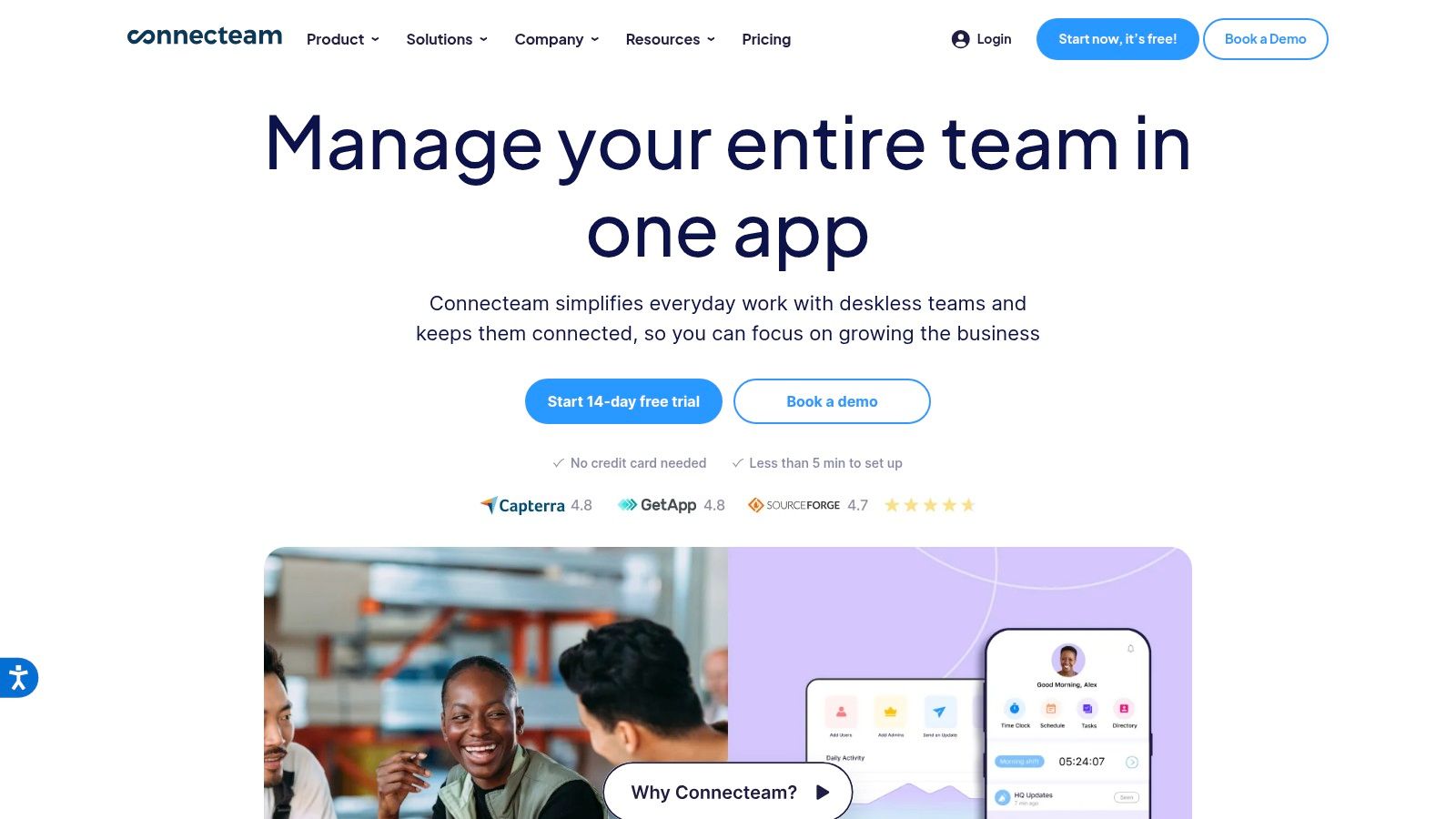
For Jira Cloud Administrators, Project Managers, and Team Leads, Connecteam’s integration with time tracking and scheduling features makes it easier to manage project timelines and resource allocation, considering employee availability. IT Service Management Agents can benefit from the real-time manager notifications regarding leave requests, ensuring adequate coverage and minimizing service disruptions. Agile Software Development Teams, particularly those with distributed members, can use the mobile-first approach for seamless leave management without disrupting the development workflow. HR and Operations Professionals will appreciate the automated leave policy enforcement and digital audit trail, streamlining administrative tasks and ensuring compliance.
Connecteam’s key features include its mobile-first design with user-friendly apps, integration with scheduling and time tracking, automated leave policy enforcement, real-time manager notifications, and a digital audit trail of all leave-related activities. This comprehensive feature set helps businesses streamline their leave management process while maintaining accurate records and compliance.
Pros:
- Exceptional mobile experience: Designed specifically for deskless workers, providing easy access to leave management tools.
- Simple, intuitive interface: Requires minimal training, allowing for quick adoption across the workforce.
- Affordable pricing with transparent plans: Offers various pricing tiers to accommodate different business sizes and budgets.
- Quick implementation timeframe: Gets your team up and running with the system rapidly.
Cons:
- Desktop version has fewer features than mobile app: May limit functionality for administrative staff primarily working on desktops.
- Less comprehensive HR functionality than dedicated HRMS solutions: May not be suitable for businesses requiring advanced HR features beyond leave tracking.
- Limited advanced customization options: May not cater to businesses with highly specific or complex leave policies.
Website: https://connecteam.com/
While Connecteam’s mobile-first approach is a major advantage for many businesses, it’s important to consider the limitations of the desktop version. If your administrative staff primarily uses desktop computers, you might find the limited functionality restrictive. Similarly, if your organization requires advanced HR capabilities beyond leave tracking, a dedicated HRMS solution might be a better fit. While Connecteam excels as a mobile-first employee leave tracker within its broader workforce management platform, its strength lies in its simplicity and accessibility for deskless and distributed teams. For organizations prioritizing these factors, Connecteam provides an effective and affordable solution. If you need a simple, efficient, and primarily mobile solution for managing employee leave, particularly for non-desk workers, Connecteam is a compelling choice. The quick implementation timeframe and affordable pricing further enhance its appeal for small to medium-sized businesses.
7. Sage HR
Streamlining absence management is crucial for any organization, and finding the right employee leave tracker can significantly reduce administrative overhead. Sage HR (formerly CakeHR) offers a robust cloud-based solution designed to simplify leave tracking and approval workflows. This platform stands out with its interactive calendar views, automated policy enforcement, and real-time leave balance calculations, making it a worthy contender for businesses seeking a comprehensive absence management tool. Whether you’re a project manager juggling team schedules, an HR professional overseeing company-wide leave policies, or an IT service management agent needing clear visibility into team availability, Sage HR offers a centralized system to manage employee absences effectively.
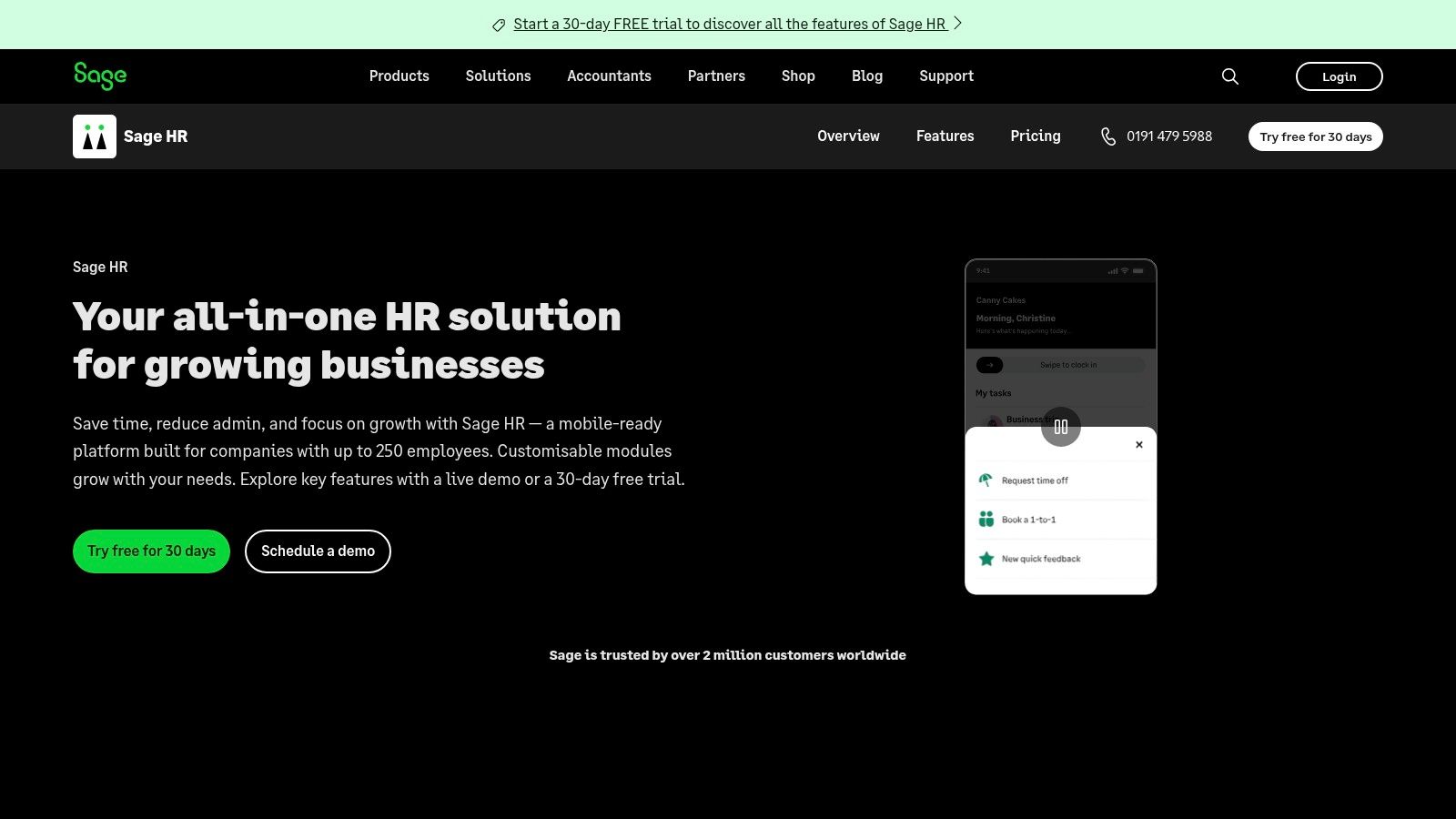
Sage HR empowers businesses to configure custom leave types, automate approval flows, and generate detailed reports on absence trends. Imagine easily customizing leave categories for vacation, sick leave, parental leave, or even company-specific holidays. With automated approval workflows, leave requests are routed to the appropriate managers, eliminating manual intervention and ensuring timely processing. Furthermore, the platform’s absence pattern recognition and reporting features can provide valuable insights into team and individual absence trends, helping identify potential productivity bottlenecks or areas for improvement in employee well-being.
For Jira Cloud administrators, project managers, and agile software development teams, integrating an employee leave tracker like Sage HR can significantly improve project planning and resource allocation. By having a clear overview of team availability, project timelines can be adjusted proactively, minimizing disruptions caused by unexpected absences. IT service management agents can also leverage Sage HR to efficiently manage on-call schedules and ensure adequate coverage during critical periods.
Key Features and Benefits:
- Interactive team calendar views: Visualize team absences at a glance, simplifying scheduling and resource allocation.
- Automated leave balance calculations: Eliminates manual calculations and ensures accurate leave balances are always available.
- Customizable leave types and approval flows: Tailor the system to match specific company policies and requirements.
- Leave history and audit trails: Maintain comprehensive records of all leave requests and approvals for compliance and reporting.
- Absence pattern recognition and reporting: Gain insights into absence trends to identify potential issues and improve workforce planning.
Pros:
- Clean, visually appealing interface makes it easy to navigate and use.
- Strong integration with other Sage products provides a seamless experience for existing Sage users.
- Comprehensive reporting capabilities offer valuable insights into absence data.
- Modular pricing allows customers to select only the features they need.
Cons:
- Some complex configurations may require support assistance.
- Mobile app functionality is more limited compared to the desktop version.
- Premium pricing may be a barrier for smaller businesses compared to some competitors.
Website: https://sage.hr/
Implementation Tips:
- Begin by clearly defining your company’s leave policies and customize Sage HR accordingly.
- Train employees on how to use the system effectively to ensure smooth adoption.
- Leverage the reporting features to gain insights into absence trends and optimize workforce management.
While pricing information isn’t readily available, Sage HR offers modular pricing, allowing businesses to select the features they need. Technical requirements are minimal, as the platform is cloud-based and accessible through a web browser. Compared to other employee leave trackers, Sage HR stands out with its strong integration with the Sage ecosystem and comprehensive reporting capabilities. However, businesses should consider the potential limitations of the mobile app and the premium pricing structure. By carefully evaluating these factors, organizations can determine if Sage HR is the right employee leave tracker to meet their specific needs.
8. Microsoft Dynamics 365 Human Resources
For large organizations seeking a comprehensive and robust solution, Microsoft Dynamics 365 Human Resources stands out as a powerful employee leave tracker. This enterprise-grade platform goes beyond basic time-off tracking, offering sophisticated leave policy management, complex accrual rules, and automated approval workflows, making it an ideal choice for companies with intricate leave requirements. If your organization already leverages the Microsoft ecosystem, Dynamics 365 HR offers seamless integration with familiar tools like Microsoft Teams and Power BI.
This solution empowers HR and Operations professionals to create and manage highly specific leave policies, accommodating diverse employee needs and legal requirements. Imagine effortlessly configuring accrual rules based on tenure, department, or even individual contracts. Need to implement a complex approval process involving multiple levels of management? Dynamics 365 HR handles this with ease, streamlining the entire leave request process from submission to approval. Furthermore, integration with Microsoft Teams allows employees to submit and manage leave requests directly within their collaborative workspace, while managers can approve or deny requests without leaving the platform. This tight integration fosters improved communication and efficiency across the organization. For those responsible for reporting and analysis, Power BI integration offers advanced analytics and reporting capabilities, enabling data-driven insights into leave trends and potential resource allocation issues.
Features and Benefits:
- Complex leave policy and accrual rule management: Configure virtually any leave policy, no matter how intricate.
- Integration with Microsoft Teams: Streamline leave requests and approvals within your team’s existing workflow.
- Advanced analytics and reporting through Power BI: Gain valuable insights into leave trends and resource allocation.
- Workflow automation with Power Automate: Automate repetitive tasks and improve overall efficiency.
- Self-service employee portal: Empower employees to manage their own leave requests and balances.
Pros:
- Seamless integration with Microsoft ecosystem: Leverage your existing Microsoft investments and streamline processes.
- Enterprise-grade security and compliance: Benefit from robust security features and compliance certifications.
- Highly scalable for large organizations: Easily accommodate growth and changing business needs.
- Powerful customization options through Power Platform: Tailor the solution to your specific requirements.
Cons:
- Higher cost than most mid-market solutions: This robust platform comes with a higher price tag.
- Requires significant implementation expertise: Proper setup and configuration require experienced professionals.
- Complex interface with steeper learning curve: Users may need dedicated training to master the platform.
- May be excessive for small to medium businesses: The extensive feature set might be overkill for smaller organizations with simpler needs.
While pricing information isn’t readily available, you can Learn more about Microsoft Dynamics 365 Human Resources and request a quote. Technical requirements are also dependent on your specific configuration and integration needs. Compared to simpler employee leave trackers, Dynamics 365 HR provides a much more comprehensive and customizable solution, but at a significantly higher cost and complexity. For Jira Cloud Administrators, Project Managers, and Team Leads working within large organizations deeply integrated with the Microsoft ecosystem, the integration and automation capabilities can be particularly valuable. IT Service Management Agents can benefit from streamlined workflows and reporting, while Agile Software Development Teams can improve resource planning and allocation.
Implementation Tip: Engage with a certified Microsoft partner for implementation and customization to ensure a smooth rollout and maximize the platform’s potential. This is crucial for configuring complex accrual rules and integrating with existing systems.
Dynamics 365 Human Resources earns its spot on this list due to its comprehensive approach to leave management. While it’s a substantial investment, it delivers unparalleled functionality and control for organizations with complex leave needs. If you require a highly scalable, customizable, and secure employee leave tracker that integrates seamlessly with the Microsoft ecosystem, Dynamics 365 HR deserves serious consideration. You can explore the platform further at https://dynamics.microsoft.com/human-resources/.
Employee Leave Tracker: Feature Comparison of 8 Tools
| Product | Core Features/Capabilities | User Experience ★ | Value Proposition 💰 | Target Audience 👥 | Unique Selling Points ✨ |
|---|---|---|---|---|---|
| 🏆 Out of Office for Jira | Automates Jira issue & approval reassignment; integrates with Outlook, Gmail, Slack, Zapier, REST API | ★★★★☆ Real-time availability & in-issue updates | Contact vendor for pricing 💰 Custom quotes | Agile teams, Jira users, project leads 👥 | Cross-project user list; advanced capacity reporting ✨ |
| BambooHR | Visual calendars; automated leave balances; payroll integration | ★★★★☆ User-friendly, intuitive | Higher price tier 💰 | SMEs to mid-size businesses 👥 | Self-service portal; comprehensive reporting ✨ |
| Zoho People | Custom leave types; customizable workflows; leave forecasting | ★★★☆☆ Moderate learning curve | Flexible, cost-effective plans 💰 | Small to mid-size businesses 👥 | Part of full Zoho app suite; strong customization ✨ |
| Factorial HR | Unlimited leave types; location-based holidays; absence pattern analysis | ★★★★☆ Clean, intuitive interface | Excellent value for features 💰 | SMEs, growing companies 👥 | Document management; smart automation ✨ |
| Kissflow HR Cloud | No-code workflow builder; visual dashboards; custom policies | ★★★★☆ Highly customizable | Scalable pricing, may rise with use 💰 | SMBs to enterprises 👥 | Low-code flexibility; automated notifications ✨ |
| Connecteam | Mobile-first leave tracker; scheduling & time tracking integration | ★★★★☆ Exceptional mobile UX | Affordable, transparent pricing 💰 | Field & remote workers 👥 | Mobile-focused; digital audit trail ✨ |
| Sage HR | Interactive calendars; automated balances; customizable approval flows | ★★★★☆ Visually appealing interface | Modular pricing, premium tier 💰 | SMBs and mid-size 👥 | Strong Sage product integration ✨ |
| Microsoft Dynamics 365 HR | Complex leave policies; Power Platform customization; Power BI analytics | ★★★☆☆ Enterprise-grade, complex | High cost 💰 Enterprise level | Large enterprises with MS ecosystem 👥 | Deep MS ecosystem integration; advanced analytics ✨ |
Choosing the Right Employee Leave Tracker
Selecting the perfect employee leave tracker from the many options available, including those like BambooHR, Zoho People, Factorial HR, Kissflow HR Cloud, Connecteam, Sage HR, and Microsoft Dynamics 365 Human Resources, can feel overwhelming. This article has highlighted key features and functionalities of several leading employee leave trackers to simplify that process. The most important takeaway is that the “best” tool depends entirely on your specific needs. Factors like company size, industry regulations, required integrations with existing systems (like Jira for development teams), and desired features such as automated approvals and reporting should guide your decision.
When implementing a new employee leave tracker, clear communication with your team is crucial. Ensure everyone understands the system’s benefits and how to use it effectively. Proper training and documentation will minimize confusion and encourage adoption. By thoughtfully implementing a robust employee leave tracker, you can streamline absence management, reduce administrative overhead, improve productivity, and foster a healthier work-life balance for your employees. This, in turn, leads to increased employee satisfaction and retention.
For Jira users seeking a powerful and integrated solution, consider resolution Reichert Network Solutions GmbH’s Out-of-Office app. This app streamlines leave management directly within your Jira instance, providing a seamless experience for both employees and administrators. Learn more about how resoluOut of Office for Jira can simplify your team’s leave tracking by visiting resolution Reichert Network Solutions GmbH.