Unlocking Efficiency: Streamlining Work with Jira Workflows
Tired of inefficient processes and bottlenecks? This article provides seven practical Jira workflow examples to optimize your team’s work. Discover how these Jira workflows streamline tasks, automate handoffs, and improve collaboration. Explore diverse applications from software development and IT service management to project management and product releases. We’ll also touch on how resolution’s NASA – Not Another Standup App – can further boost your team’s efficiency alongside these workflows. From simple bug tracking to complex approval processes, find the Jira workflow example that fits your needs.
1. Software Development Workflow
This Jira workflow example provides a comprehensive solution tailored for software development teams, mirroring the typical software development lifecycle. It meticulously tracks issues from initial conception through the development, testing, and final deployment phases. This makes it an ideal choice for teams embracing Agile methodologies, offering unparalleled visibility into every stage of the development process. This workflow earns its place on this list due to its robust features, adaptability to various development styles, and its focus on streamlining the software development lifecycle.
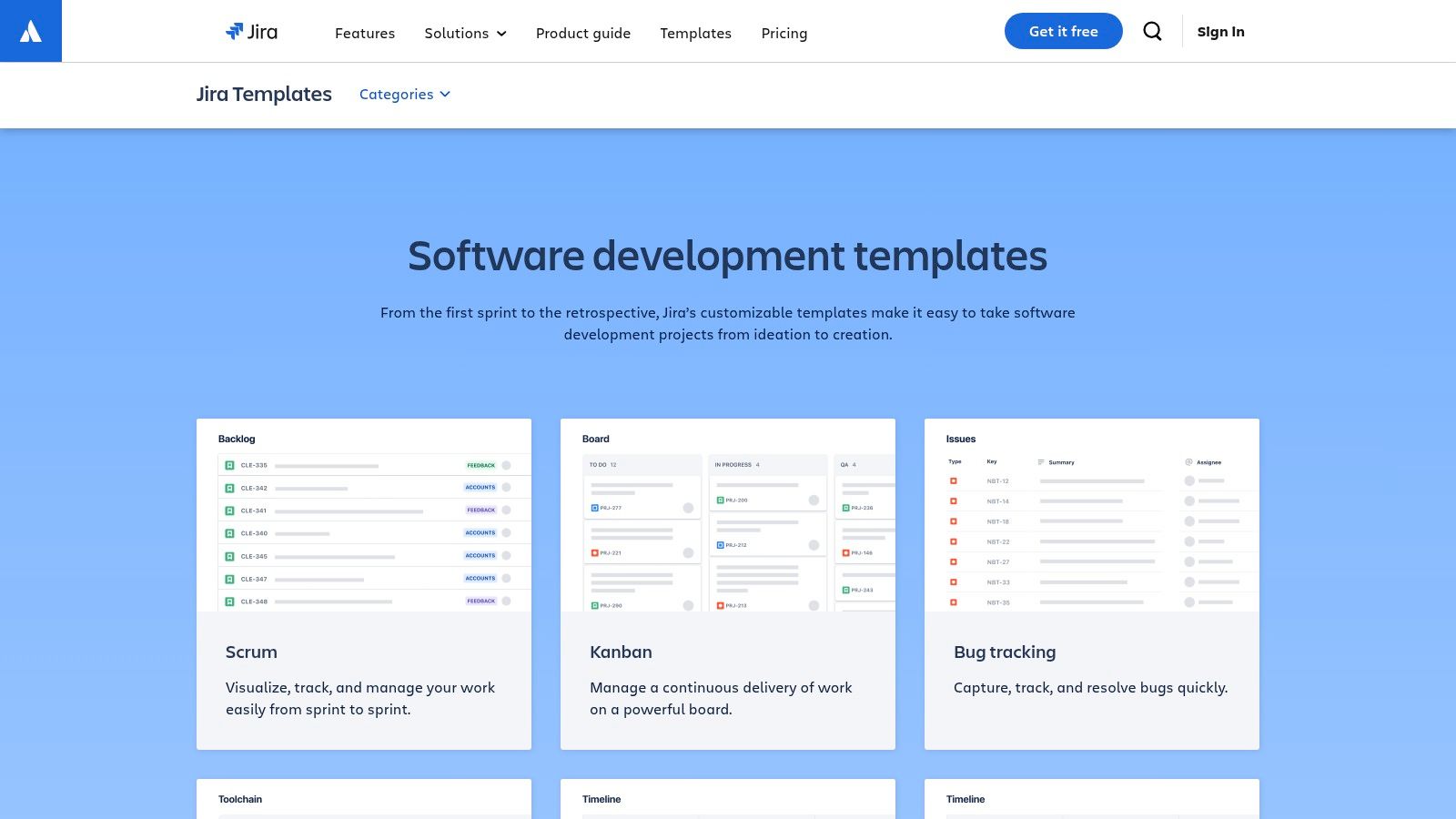
This workflow offers custom statuses like ‘To Do’, ‘In Progress’, ‘In Review’, ‘Testing’, and ‘Done’, providing a granular view of task progression. Crucially, it incorporates integrated code review transitions, ensuring code quality is maintained throughout the development process. Quality assurance gates before deployment further bolster this, minimizing the risk of bugs in the final product. Automation features, such as automated transitions based on code commits and pull requests, streamline the workflow and reduce manual intervention. Furthermore, branch management integration allows for efficient parallel development and simplifies the merging process. This robust structure is beneficial for Scrum Masters, Agile Coaches, and Software Development teams, ensuring everyone is aligned on the project’s status and progress. Project and Product managers can leverage this detailed insight to make informed decisions, track project timelines, and manage resources effectively. Even remote and cross-functional teams, as well as Enterprise IT and Operations Departments, can benefit from the increased visibility and control this workflow offers.
Key Features and Benefits:
- Custom Statuses: Clear statuses reflect each step of the development process.
- Integrated Code Review: Streamlined code review within the workflow.
- QA Gates: Enforces quality control before deployment.
- Automated Transitions: Reduces manual work and accelerates the development cycle.
- Branch Management Integration: Simplifies parallel development and merging.
- Supports Multiple Methodologies: Adaptable to both Scrum and Kanban, providing flexibility for different team preferences.
Pros:
- Accurately reflects real-world software development processes.
- Seamless integration with popular development tools like Git and Bitbucket.
- Highlights bottlenecks in the development pipeline for proactive problem-solving.
- Caters to diverse development methodologies (Scrum, Kanban).
Cons:
- Initial setup can be complex, requiring careful configuration.
- May require further customization for specific team requirements.
- Potentially overwhelming for smaller teams or simpler projects.
Learn more about Software Development Workflow
While pricing information is not directly available for this specific workflow template, it’s important to note that it leverages the core functionality of Jira. Therefore, the cost will depend on your Jira subscription. Technical requirements are aligned with standard Jira requirements and compatibility with your chosen development tools (Git, Bitbucket, etc.). Compared to simpler Jira workflows, this example offers greater depth and control, albeit with increased complexity. For implementation, Atlassian provides comprehensive documentation and support. Start by mapping your existing development process to the workflow statuses and configuring the automation rules to match your team’s needs. This workflow offers a powerful way to manage software development projects within Jira, providing a clear and structured approach to track progress and ensure code quality. You can find more Jira workflow examples online to further explore options that fit your specific needs.
2. IT Service Management (ITSM) Workflow
This Jira workflow example focuses on IT Service Management (ITSM), providing a robust framework for IT support and service teams to manage incidents, problems, and service requests efficiently. Built upon ITIL best practices, this workflow helps standardize service management processes, ensuring streamlined issue resolution and improved customer satisfaction. Teams can effectively track Service Level Agreements (SLAs), escalate high-priority issues, and leverage knowledge bases for faster resolutions. This makes it an excellent Jira workflow example for organizations looking to optimize their IT service delivery.
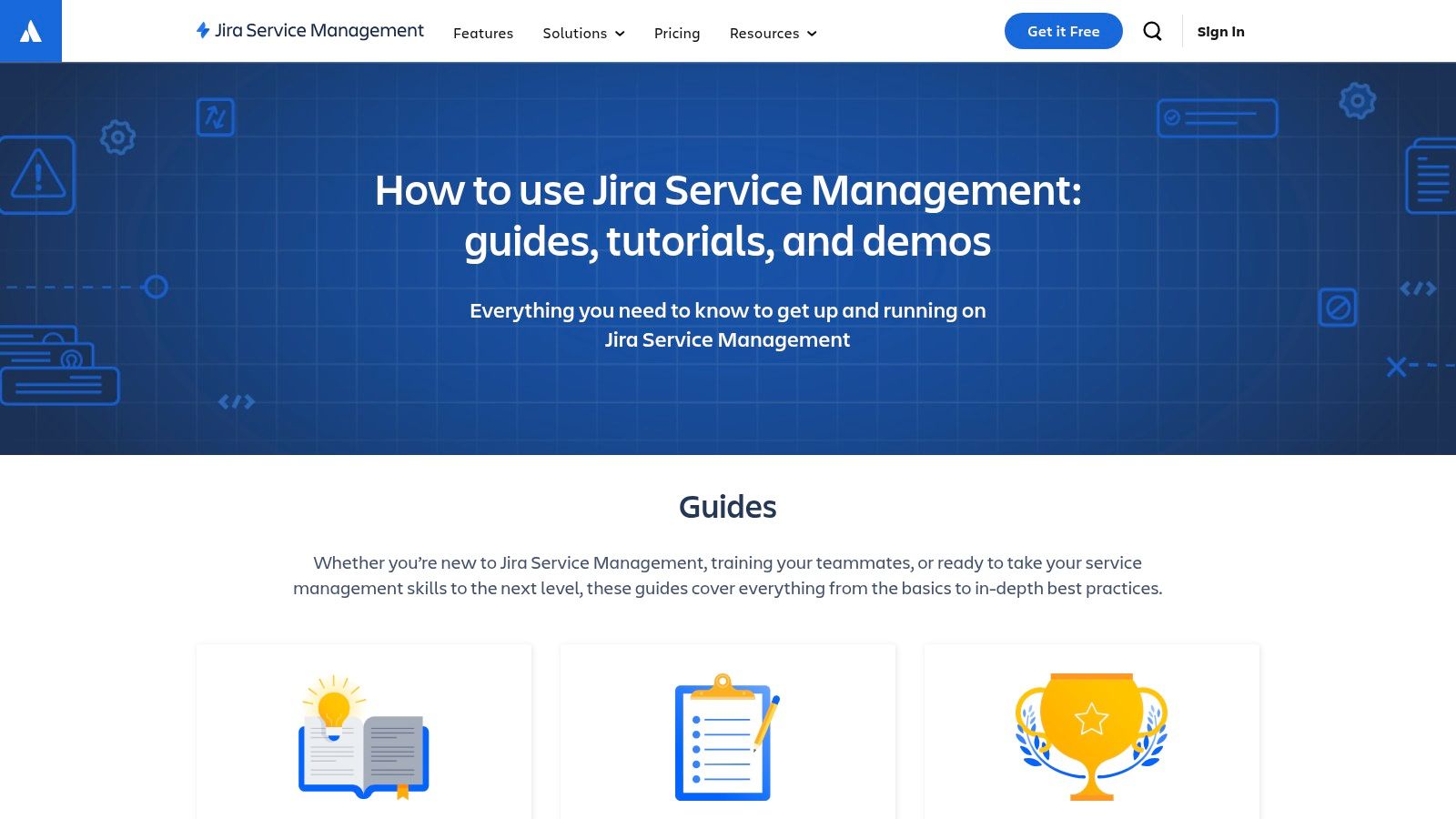
Practical Applications and Use Cases:
- Incident Management: Track and resolve IT incidents, from initial reporting to closure, ensuring timely responses and minimizing disruptions.
- Problem Management: Investigate and address the root causes of recurring incidents to prevent future occurrences.
- Service Request Fulfillment: Manage requests for new services, access changes, and other IT-related needs.
- Change Management: While not the primary focus, the ITSM workflow can be integrated with change management processes to ensure changes are implemented smoothly and with minimal risk.
Features and Benefits:
- Pre-configured Statuses: The workflow comes with pre-configured statuses like New, In Progress, Pending, Resolved, and Closed, providing a clear picture of issue status.
- Escalation Paths: Define escalation paths for high-priority issues, ensuring prompt attention from the appropriate personnel.
- SLA Tracking and Notifications: Monitor SLAs and receive automated notifications when breaches are imminent or have occurred.
- Knowledge Base Integration: Integrate with a knowledge base to empower support agents and users with quick access to relevant information and solutions.
- Customer Satisfaction Survey Automation: Automate customer satisfaction surveys to gather feedback and identify areas for improvement.
Pros:
- ITIL Alignment: Aligns with ITIL best practices, promoting a standardized and structured approach to IT service management.
- Comprehensive Metrics: Provides detailed metrics for service quality, allowing for data-driven decision-making and continuous improvement.
- Multi-Service Desk Support: Supports multiple service desks with different workflows, catering to varying team needs.
- Customization: Offers a high degree of customization to adapt to specific organizational requirements.
Cons:
- Jira Service Management Dependency: Requires Jira Service Management for full functionality, which may incur additional costs.
- Maintenance Complexity: Can be complex to maintain for organizations without dedicated ITSM resources.
- Customization Overhead: May require significant customization for specialized service operations, demanding expertise and time.
Pricing and Technical Requirements:
Full functionality requires Jira Service Management, which is a paid add-on for Jira. Pricing details can be found on the Atlassian website. Technical requirements vary depending on the specific Jira deployment and integrations.
Implementation and Setup Tips:
- Start with a template: Utilize the pre-built ITSM workflow template as a starting point and customize it to match your specific needs.
- Define clear SLAs: Establish clear SLAs for different service levels and configure the workflow to track and notify based on these targets.
- Integrate with your knowledge base: Connect the workflow to your knowledge base to provide support agents and users with easy access to relevant information.
- Train your team: Ensure your team is properly trained on the workflow and its associated processes.
Comparison with Similar Tools:
While other tools offer ITSM capabilities, the Jira ITSM workflow leverages the power and flexibility of the Jira platform. This allows for seamless integration with other Jira projects and tools, providing a centralized platform for managing all aspects of software development and IT operations.
Website: https://www.atlassian.com/software/jira/service-management/product-guide
This ITSM workflow deserves its place in the list of Jira workflow examples because it provides a comprehensive and customizable solution for managing IT services, ultimately helping organizations deliver efficient and high-quality support to their users. This makes it especially relevant for Scrum Masters, Agile Coaches, and IT Operations teams seeking to improve their service delivery processes.
3. Bug Tracking Workflow
A robust bug tracking workflow is crucial for any software development team striving for high-quality products. This Jira workflow example, specifically designed for managing the lifecycle of bugs, provides a systematic approach to identifying, documenting, prioritizing, resolving, and verifying defects. This structured process ensures that no bug slips through the cracks and facilitates seamless communication between QA, developers, and other stakeholders. It’s a key component of effective agile development and a prime example of how Jira workflows can streamline processes.
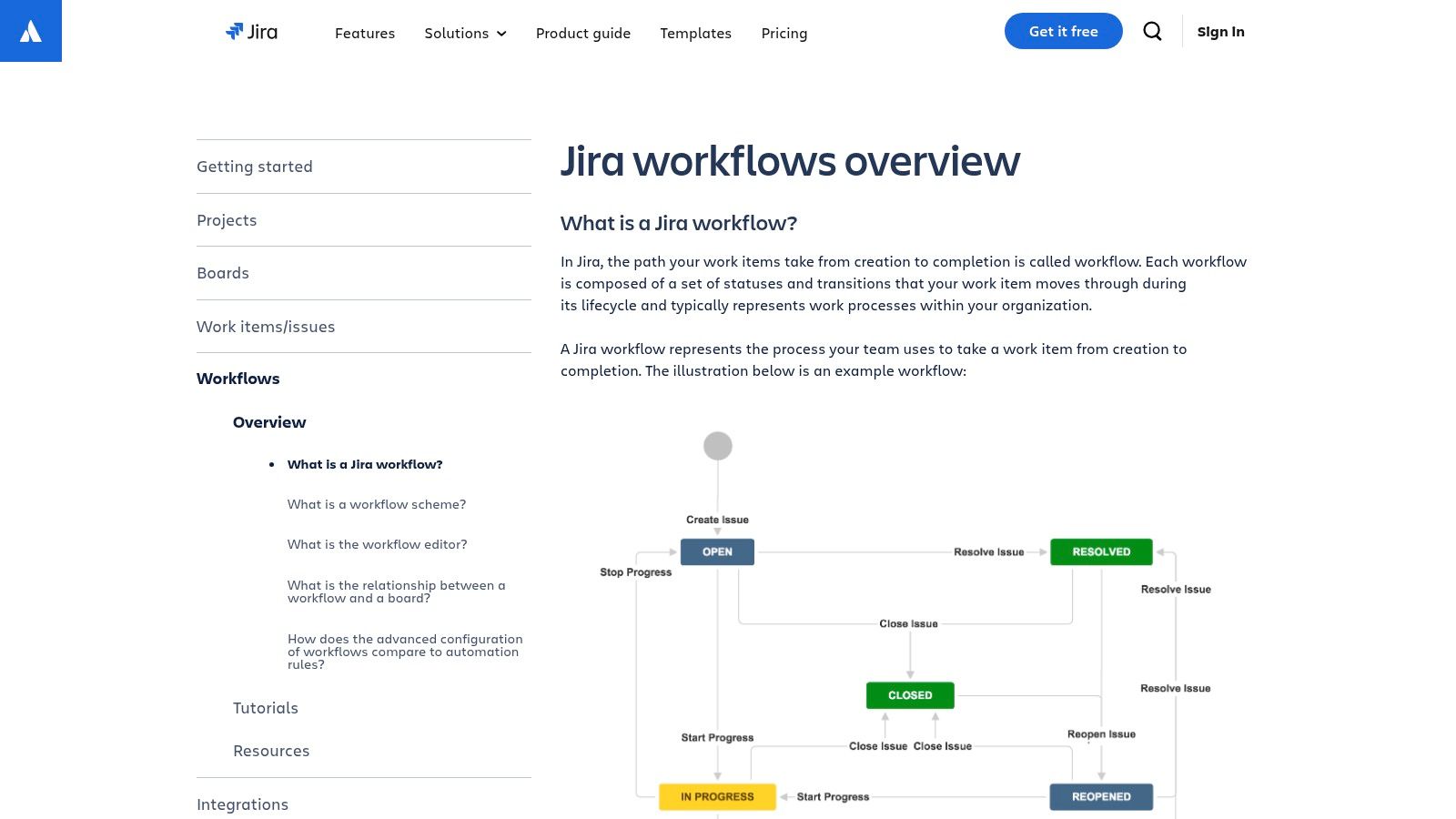
This workflow typically begins with a detailed bug submission form. This form should include crucial information such as reproduction steps, severity ratings (e.g., critical, major, minor), environment details, and the affected version of the software. The “Triage” state is a key element of this workflow, allowing teams to efficiently prioritize and assign bugs to the appropriate developers. This prioritization ensures that critical bugs are addressed promptly, minimizing their impact on the end-users. Custom fields within Jira can be leveraged to capture specific information relevant to your project, enhancing the tracking and reporting capabilities. Once a developer addresses a bug, it moves to a “Verification” step where QA confirms the fix before the issue is finally closed. Crucially, the workflow also includes a “Reopening” capability, acknowledging that issues can sometimes resurface and require further attention.
For teams dealing with a high volume of bugs, this Jira workflow example offers significant advantages. It improves product quality through systematic bug handling and provides valuable metrics on bug trends and resolution times, enabling data-driven decision-making. The workflow also enhances communication between QA and development teams by providing a centralized platform for tracking and discussing issues. Creating a historical record of all reported issues serves as a valuable resource for future reference and can help identify recurring problems. Learn more about Bug Tracking Workflow This structured approach is especially beneficial for Scrum Masters, Agile Coaches, and Project Managers who need to maintain an overview of project health and identify potential roadblocks.
While generally beneficial, implementing a bug tracking workflow in Jira does have potential drawbacks. With a high volume of bugs, managing the workflow can become overwhelming, requiring diligent organization and management. Integration with dedicated test management tools might be necessary for comprehensive test coverage and more nuanced testing scenarios. Furthermore, the workflow’s effectiveness depends on disciplined use by all team members. Consistent adherence to the defined process is essential for realizing the full benefits of this Jira workflow example. While Jira itself has various pricing tiers based on user count and features, implementing this specific workflow doesn’t incur any additional costs beyond your existing Jira subscription. Technically, the setup primarily involves configuring the workflow statuses, transitions, and custom fields within your Jira project.
Compared to less structured bug tracking methods, such as using spreadsheets or email, this Jira workflow offers a significantly more robust and efficient solution. It centralizes all bug-related information, automates key processes, and provides a clear path for resolving issues. This makes it an invaluable tool for software development teams, particularly those working in agile environments. For software engineers and enterprise IT departments, this workflow can be a cornerstone of a proactive quality assurance process.
4. Approval-Based Workflow
An Approval-Based Workflow in Jira offers a structured approach to managing tasks and projects that require formal sign-offs. This Jira workflow example is particularly relevant for scenarios demanding strict governance and compliance, such as content publishing, document approval, expense reimbursement, legal reviews, and change management. It ensures accountability and transparency throughout the approval process. This type of workflow is a powerful tool for various teams, from software development to enterprise IT, enforcing a consistent and auditable approval process.
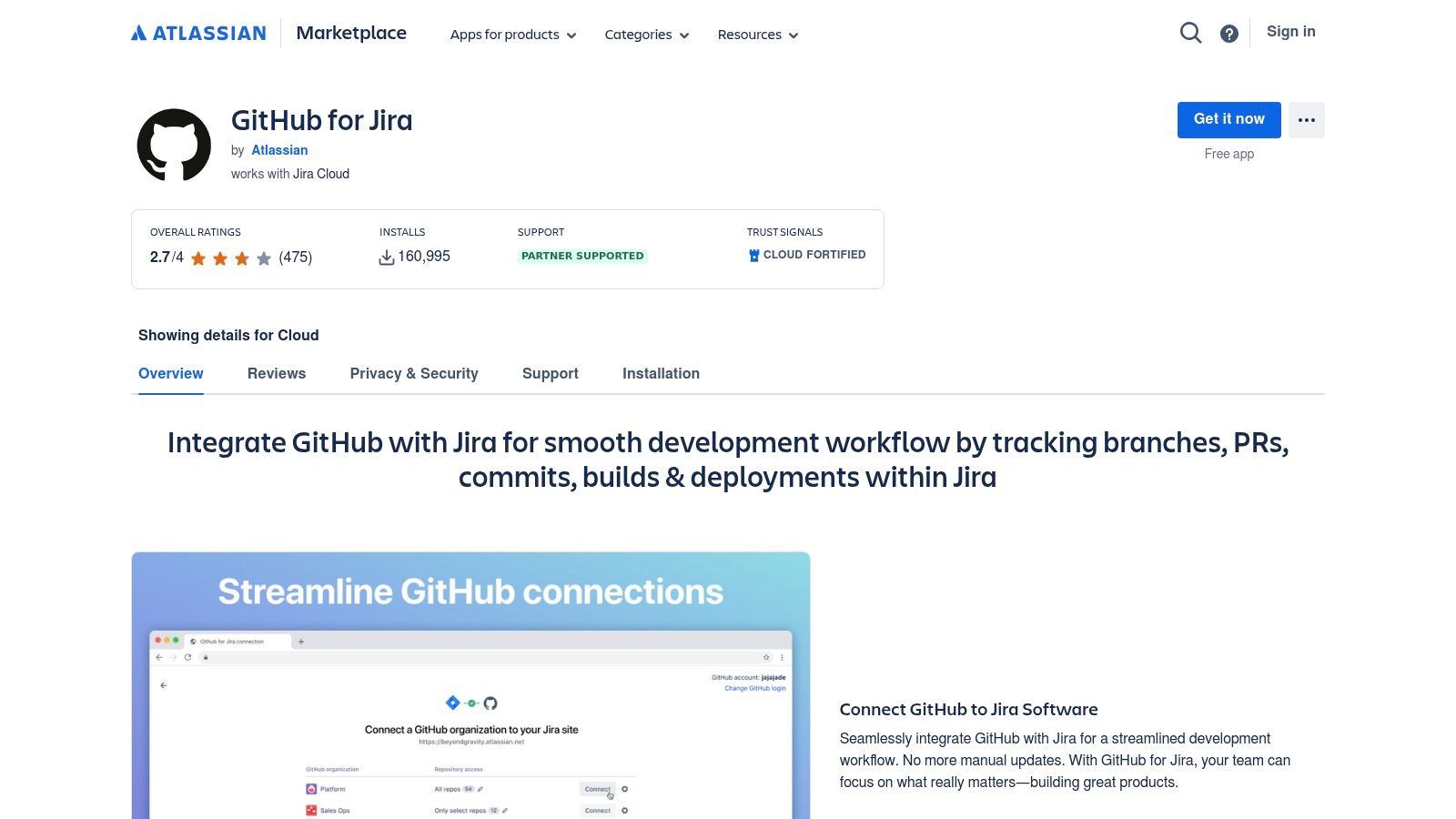
This Jira workflow example earns its place on this list due to its adaptability and focus on control. It facilitates multi-level approval hierarchies, allowing for complex sign-off procedures where multiple stakeholders need to approve a task before it can progress. Conditional approval paths, based on criteria like amount, risk level, or project type, further enhance this flexibility. For instance, expense reports under a certain amount may only require one level of approval, while larger expenses necessitate review from multiple managers. Automated notifications ensure approvers are promptly informed about pending requests, minimizing delays and manual follow-ups. A comprehensive audit trail of all decisions provides an invaluable record for compliance and reporting. Furthermore, time-based escalations prevent approvals from stagnating by automatically notifying higher-level managers or triggering alternative actions if an approval isn’t received within a defined timeframe.
Features:
- Multi-level approval hierarchies: Define complex approval chains involving multiple stakeholders.
- Conditional approval paths: Route approvals based on pre-defined criteria.
- Automated notifications: Keep approvers informed about pending requests.
- Audit trail of all approval decisions: Maintain a comprehensive record for compliance.
- Time-based escalations: Ensure timely approvals and prevent bottlenecks.
Pros:
- Enforces governance and compliance requirements: Provides a structured framework for managing approvals.
- Provides transparency into approval bottlenecks: Identifies delays and facilitates faster resolution.
- Reduces manual follow-up and approval chasing: Automates notifications and escalations.
- Creates accountability through tracked decisions: Clearly identifies who approved or rejected a request and when.
Cons:
- Can slow down processes that need rapid execution: Multiple approval layers can add time to task completion.
- Requires careful planning of approval hierarchies: Poorly designed hierarchies can lead to confusion and inefficiency.
- May need advanced permissions setup for sensitive approvals: Restricting access to certain approval stages may require advanced configuration.
Website: Jira Workflow Toolbox (Note: This link points to a toolbox that can assist in creating complex workflows. The specific approval-based workflow shown might require configuration within this or similar tools.)
Implementation Tips:
- Clearly define your approval criteria: Determine the factors that will trigger different approval paths.
- Map out your approval hierarchy: Identify all stakeholders involved and their respective roles in the process.
- Configure automated notifications and escalations: Set up appropriate timelines and notification recipients.
- Test your workflow thoroughly: Ensure all scenarios are covered and approvals are routed correctly.
While pricing and specific technical requirements for implementing this specific workflow within Jira are not directly available on the linked marketplace page (as it’s a toolbox rather than a pre-built workflow), the Jira Workflow Toolbox offers features to create and customize this kind of workflow. Similar tools exist within the Atlassian marketplace, and some may offer pre-built approval workflows with defined pricing models. For simpler approval needs, Jira’s native workflow functionality might suffice, though complex scenarios will likely benefit from the advanced features of dedicated workflow management tools. This workflow is highly beneficial for Scrum Masters and Agile Coaches seeking to establish clear approval processes within sprints, for Software Development and Engineering teams requiring sign-offs on code releases or deployments, and for Project and Product Managers needing approvals on feature implementations or budget requests. Even Remote and Cross-functional Teams and Enterprise IT and Operations Departments can benefit from this workflow to streamline approvals across distributed teams and maintain a consistent approach to governance.
5. Simplified Kanban Workflow
The Simplified Kanban Workflow offers a streamlined approach to Jira project management, ideal for teams embracing Kanban methodologies. This workflow prioritizes visualizing work, limiting work in progress (WIP), and maximizing flow efficiency. Its simplicity makes it particularly well-suited for teams adopting continuous delivery models or those seeking to reduce process complexity, making it a valuable Jira workflow example. This workflow shines in scenarios where rapid iteration and quick feedback loops are essential, such as software development sprints or customer support ticket management.
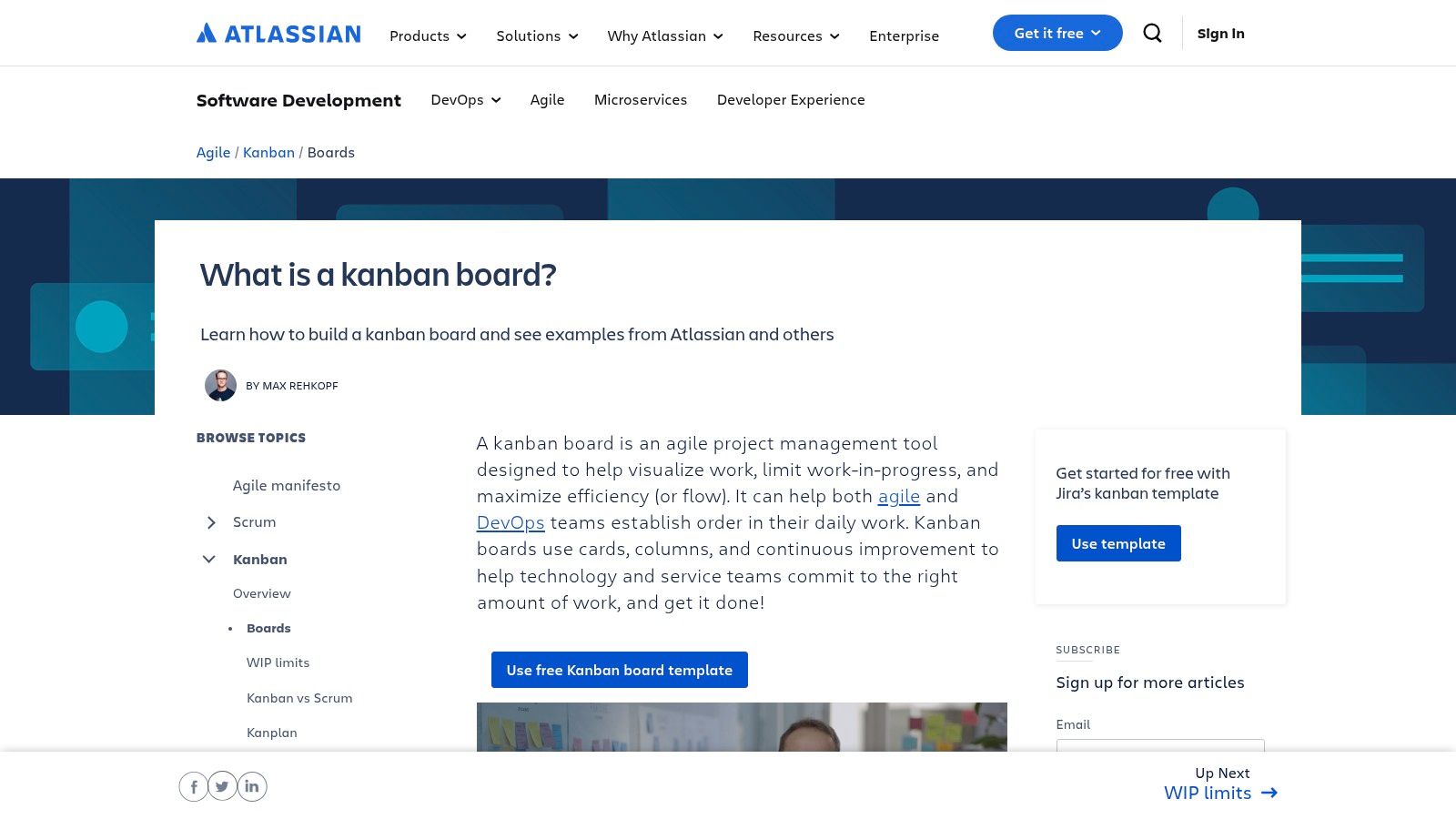
This minimalist workflow typically employs three core statuses: To Do, In Progress, and Done. By visualizing tasks in these distinct columns, teams can readily grasp the current state of their work and identify potential bottlenecks. The incorporation of WIP limits for each column prevents teams from taking on too much work simultaneously, fostering focus and improving individual task completion rates. Furthermore, this workflow allows for cycle time and lead time tracking, providing valuable metrics for process improvement and performance evaluation. Swimlanes can be used to categorize work based on type or priority, offering additional layers of organization. Visual cues can be implemented to highlight blocked issues or aging items, prompting swift action and preventing delays. For teams new to Kanban, this workflow provides an excellent entry point. Learn more about Simplified Kanban Workflow
Features:
- Minimalist statuses (To Do, In Progress, Done)
- Work-in-progress (WIP) limits for each column
- Cycle time and lead time tracking
- Swimlanes for different work types or priorities
- Visual cues for blocked issues or aging items
Pros:
- Extremely easy to implement and understand, making it accessible to teams with varying levels of Jira experience.
- Reduces administrative overhead by simplifying tracking and reporting processes.
- Provides a clear visualization of work status, fostering transparency and collaboration.
- Helps identify and resolve bottlenecks quickly, leading to improved efficiency and faster delivery times.
Cons:
- May be too simple for complex projects or large teams requiring more granular control and detailed tracking.
- Lacks formal verification or review stages, potentially overlooking crucial quality assurance steps in certain project types.
- Limited granularity for detailed process tracking may hinder in-depth analysis and performance optimization in complex scenarios.
While this simplified workflow may not be suitable for all teams, its ease of implementation and focus on core Kanban principles make it a powerful tool for those seeking a more streamlined and visual approach to Jira workflow management. This workflow caters particularly well to Scrum Masters and Agile Coaches looking to introduce Kanban principles, Software Development and Engineering Teams focused on continuous delivery, Project and Product Managers seeking a clear overview of project status, Remote and Cross-functional Teams needing simplified coordination, and Enterprise IT and Operations Departments looking for a more visual and efficient workflow. For more complex projects, consider exploring more advanced Jira workflow examples. You can find more information on Kanban boards and their implementation on the Atlassian website.
6. Project Management Workflow
This Jira workflow example provides a robust framework for managing the entire lifecycle of complex projects, making it a valuable tool for project managers, scrum masters, and agile coaches. Designed to support both traditional and hybrid project management approaches, this workflow goes beyond simple task management to encompass milestones, resources, dependencies, risks, and even budget tracking. It’s particularly well-suited for teams handling projects with multiple workstreams, offering a centralized platform for coordination and oversight.
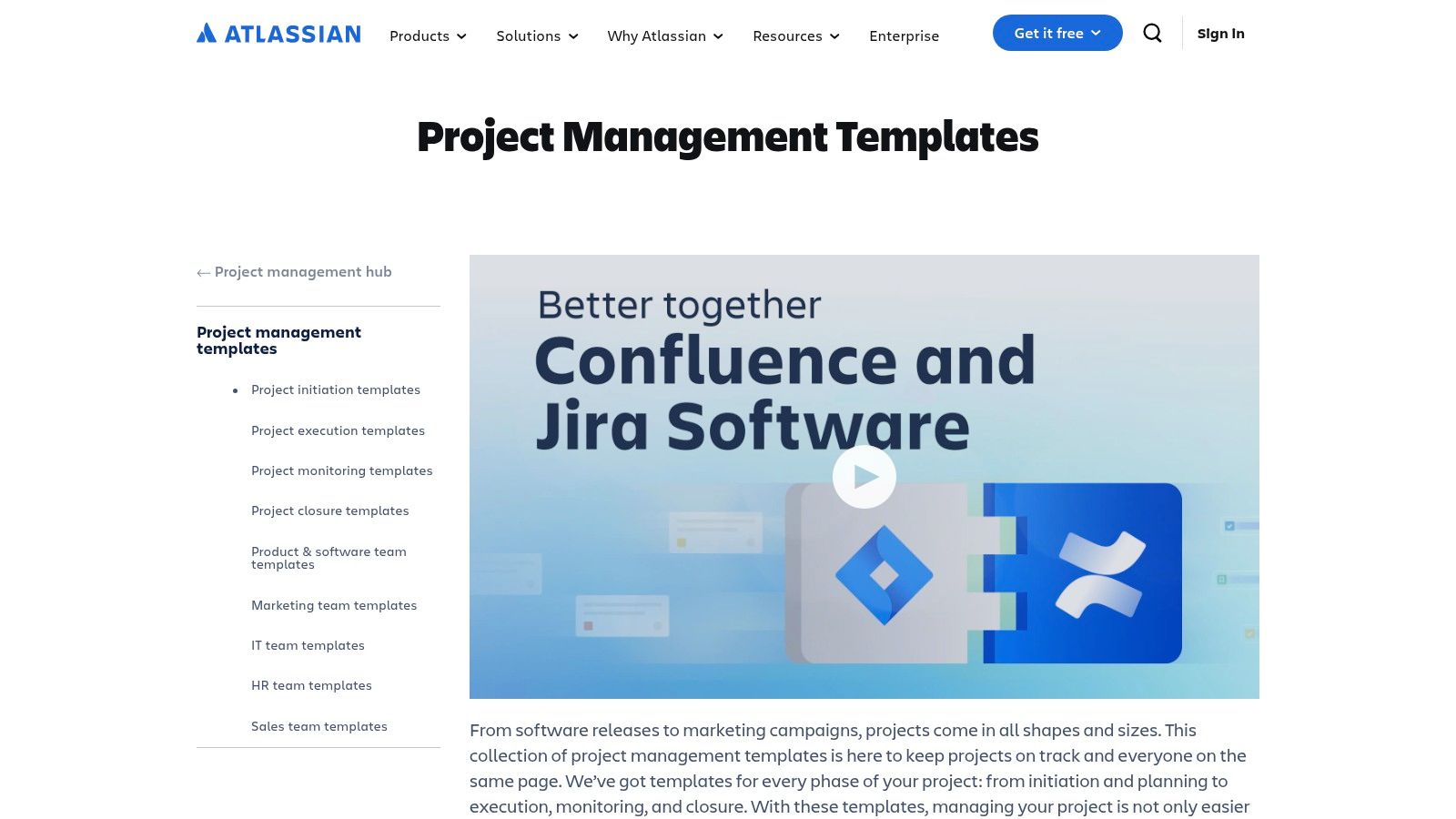
This workflow earns its place on this list of Jira workflow examples because of its comprehensiveness. Features like milestone tracking with dependency management allow for clear visualization of project progress and potential bottlenecks. The integration with resource allocation and capacity planning tools helps ensure that teams are adequately staffed and that workloads are balanced. Status categories aligned with project phases (Planning, Execution, Monitoring, and Closure) provide a standardized framework for tracking progress, and built-in risk and issue management components help teams proactively address potential problems. Finally, the inclusion of budget tracking and financial reporting capabilities provides valuable insights into project costs and resource utilization. This workflow makes it easier to manage project budgets and demonstrate return on investment.
For software development and engineering teams, this workflow enhances collaboration and transparency. Project and product managers gain a holistic view of project health, enabling data-driven decision-making. Remote and cross-functional teams benefit from the centralized platform for communication and coordination. Even enterprise IT and operations departments can leverage this workflow to manage complex infrastructure projects. You can learn more about Project Management Workflow and explore its potential benefits.
Key Features and Benefits:
- Milestone Tracking and Dependency Management: Visualize project timelines and dependencies, facilitating proactive scheduling and risk mitigation.
- Resource Allocation and Capacity Planning Integration: Optimize resource utilization and ensure projects are adequately staffed.
- Phased Status Categories: Track progress through standardized project phases (Planning, Execution, Monitoring, Closure).
- Risk and Issue Management: Proactively identify and address potential roadblocks.
- Budget Tracking and Financial Reporting: Gain insights into project costs and demonstrate ROI.
- Portfolio-Level Reporting: Aggregate data from multiple projects for a comprehensive overview of organizational performance.
- Automated Reporting and Stakeholder Communication: Keep stakeholders informed with regular progress updates.
Pros:
- Complete visibility into project status and health.
- Supports both waterfall and hybrid project approaches.
- Enables portfolio-level reporting across multiple projects.
- Facilitates stakeholder communication with automated reports.
Cons:
- Requires significant setup and configuration.
- May need additional apps or plugins for full functionality (potentially impacting pricing). Specific pricing details for these add-ons are not readily available and vary depending on the vendor and functionality.
- Can be challenging to maintain for changing project requirements.
- Steeper learning curve for team members.
Implementation Tips:
- Start with a pilot project to test the workflow and identify any necessary adjustments.
- Provide comprehensive training to team members on how to use the workflow effectively.
- Regularly review and update the workflow to reflect changing project requirements.
- Consider using Jira’s automation features to streamline repetitive tasks and improve efficiency.
This Project Management Workflow in Jira provides a powerful framework for managing complex projects, but its complexity requires careful planning and implementation. By understanding its features, benefits, and potential drawbacks, teams can determine if it’s the right solution for their needs. While pricing information for the core Jira software is available on the Atlassian website, the cost can vary based on the chosen plan and the number of users. Technical requirements are also detailed on the Atlassian website (https://www.atlassian.com/software/jira/templates/project-management), ensuring compatibility with your existing infrastructure. This comprehensive workflow offers a powerful approach to project management within Jira for teams seeking advanced functionality and control.
7. Product Development and Release Workflow
This Jira workflow example focuses on streamlining product development and release cycles, making it a powerful tool for product teams. It connects the crucial stages of planning, development, and release, ensuring features are well-defined, thoroughly tested, and delivered according to the product roadmap. This workflow earns its spot on this list due to its comprehensive approach to managing the entire feature lifecycle within Jira.
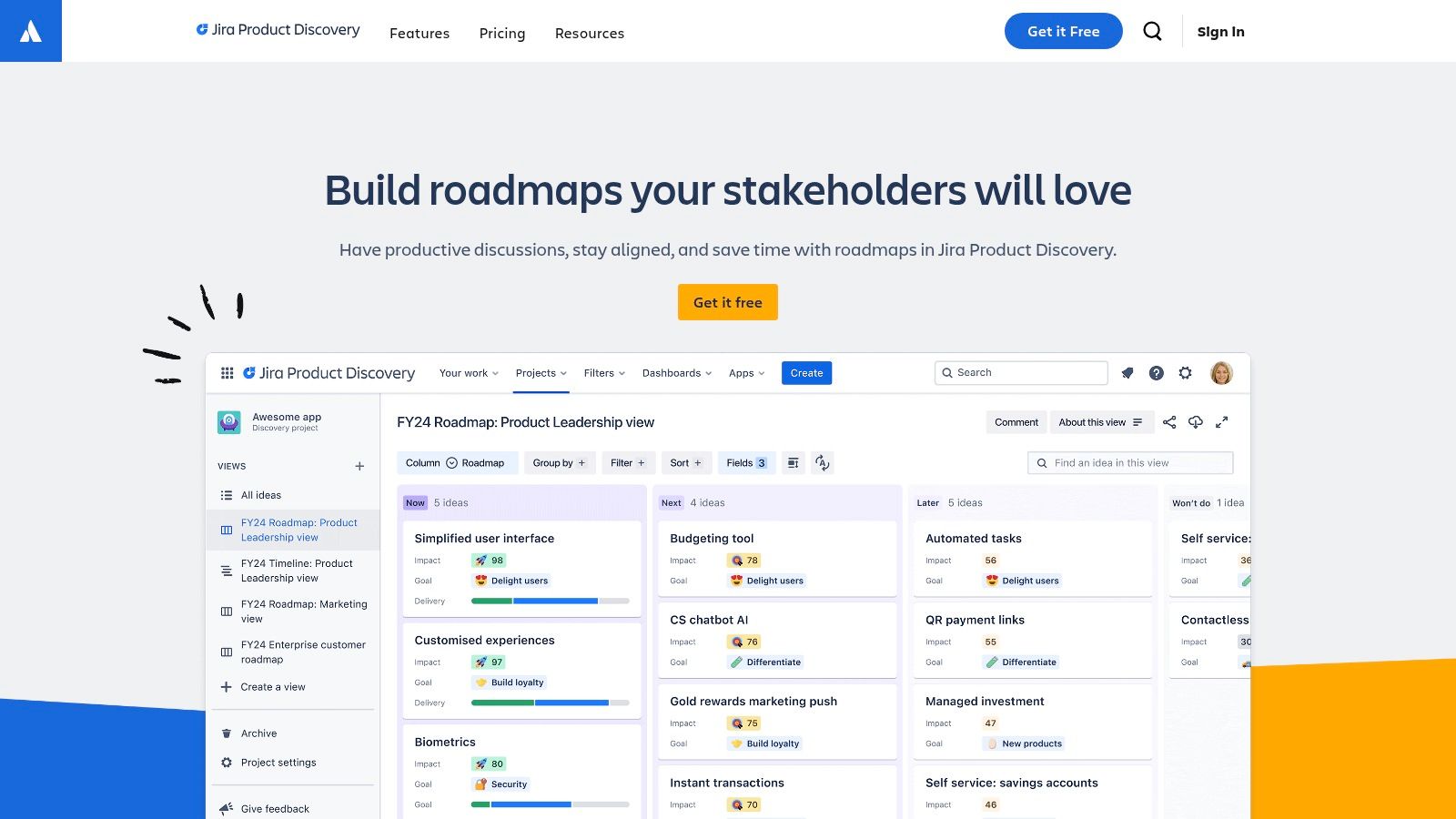
This workflow offers distinct stages for feature specification and refinement, allowing product managers to clearly define requirements and acceptance criteria. Version-based planning and tracking provide a structured framework for organizing work and monitoring progress against release milestones. Integrated release readiness gates and checklists ensure all necessary steps are completed before launch, minimizing the risk of unforeseen issues. Beta testing and feedback collection states are incorporated to gather valuable user insights and iterate on features before general release. The workflow’s capacity for integration with product roadmap tools like Jira Advanced Roadmaps further enhances its value by providing a centralized view of product strategy and development progress. Learn more about Product Development and Release Workflow This connectedness makes this an excellent jira workflow example.
Benefits for Specific Teams:
- Scrum Masters and Agile Coaches: Facilitates sprint planning and execution by clearly defining the stages of feature development within the sprint. Provides enhanced visibility into the progress of features, making it easier to identify roadblocks and manage dependencies.
- Software Development and Engineering Teams: Offers a structured workflow for managing tasks and tracking progress. Improves collaboration and communication within the development team.
- Project and Product Managers: Provides a clear overview of the entire development lifecycle, enabling accurate release forecasting and planning. Facilitates communication and alignment between product, development, and marketing teams.
- Remote and Cross-functional Teams: Enhances collaboration and communication across geographically dispersed teams. Provides a central platform for managing work and tracking progress.
- Enterprise IT and Operations Departments: Supports the implementation of standardized processes for product development and release. Enables better tracking and management of IT resources.
Pros:
- Aligns development efforts with the overall product strategy and roadmap.
- Enables accurate release forecasting and planning.
- Improves coordination between product, development, and marketing teams.
- Provides end-to-end traceability from initial concept to final release.
Cons:
- Requires integration with other tools for complete product lifecycle management, potentially increasing complexity.
- Can be challenging to implement in organizations with siloed teams, requiring a shift in mindset and collaboration practices.
- Needs regular maintenance and updates to align with evolving product priorities and market demands.
- Optimal utilization might necessitate the use of Advanced Roadmaps or other premium Jira features, incurring additional costs.
While pricing for Jira itself depends on the chosen plan, features like Advanced Roadmaps are premium add-ons. Technical requirements for this workflow largely depend on the chosen Jira plan and the specific tools integrated for roadmap management and other functionalities. Compared to simpler jira workflow examples, this workflow is more comprehensive, offering a richer set of features for managing complex product development processes.
Implementation Tips:
- Start with a pilot project to test the workflow with a small team before rolling it out across the entire organization.
- Customize the workflow stages and transitions to match your specific development process.
- Train your team on how to use the workflow effectively.
- Regularly review and update the workflow to ensure it aligns with your evolving needs.
By leveraging this Jira workflow example, product teams can enhance their development process, ultimately leading to more efficient releases and greater customer satisfaction. This workflow offers a structured and transparent way to manage the entire product development lifecycle within Jira, making it an invaluable tool for any organization aiming to streamline its product delivery.
7 Jira Workflow Types Comparison
| Workflow | Core Features | User Experience ★★★★☆ | Value Proposition 💰 | Target Audience 👥 | Unique Selling Points ✨ |
|---|---|---|---|---|---|
| Software Development Workflow | Custom statuses, code review, QA gates | Clear visibility, integration | Efficient Agile dev process 💰💰 | Dev teams, Scrum, Kanban teams | Automates transitions, branch management |
| IT Service Management (ITSM) | Incident tracking, SLA, escalation, KB integration | Strong service metrics | Standardizes ITIL processes 💰💰💰 | IT support, service desks | SLA tracking, customer satisfaction automation |
| Bug Tracking Workflow | Bug triage, severity, verification, reopen | Detailed defect tracking | Improves product quality 💰💰 | QA teams, developers | Reopening bugs, detailed submission form |
| Approval-Based Workflow | Multi-level approvals, audit trail, escalations | Transparent, accountable | Enforces compliance 💰💰 | Business teams needing approvals | Conditional paths, time-based escalations |
| Simplified Kanban Workflow | Minimal statuses, WIP limits, cycle time tracking | Very easy, visual workflow | Reduces overhead 💰 | Kanban teams, continuous delivery | Work-in-progress limits, visual blocked issue cues |
| Project Management Workflow | Milestones, resource planning, risk & budget mgmt | Comprehensive project oversight | Full lifecycle mgmt 💰💰💰 | PM teams, complex projects | Portfolio reporting, automated stakeholder reports |
| Product Development & Release | Feature specs, roadmap integration, release gates | Aligns dev & product strategy | Coordinated releases 💰💰 | Product teams, cross-functional | Traceability from concept to release |
Supercharge Your Jira Workflow with resolution’s NASA
This article explored seven diverse Jira workflow examples, ranging from software development and IT service management to project management and product releases. By implementing the right workflow for your specific needs, you can significantly enhance team productivity, improve communication, and streamline processes. Key takeaways include understanding the core components of a Jira workflow, recognizing the nuances of different workflow types, and appreciating the value of customization to align with your team’s unique requirements. Remember, choosing the right workflow isn’t a one-size-fits-all approach. Consider your team’s size, project complexity, and desired level of control when making your selection.
Implementing these workflows effectively, however, often hinges on more than just Jira’s built-in functionalities. Tools that integrate with Jira, such as resolution’s NASA (Not Another Standup App), can be crucial for maximizing your workflow’s potential. NASA helps streamline your meetings and ensures that critical information, decisions, and action items are directly linked to your Jira issues. This fosters transparency, accountability, and ultimately, a more efficient workflow. When documenting and optimizing your workflows, creating evergreen resources can be incredibly valuable. For inspiration and practical applications of evergreen content examples, explore these helpful tips from EvergreenFeed on how to create content that continues to provide value over time.
Effective Jira workflows are the backbone of successful project management. By carefully selecting the right workflow and augmenting it with powerful integrations like resolution’s NASA, your team can achieve a new level of agility and performance. Ready to elevate your Jira workflow and transform your team’s efficiency? Discover how resolution Reichert Network Solutions GmbH can enhance your Jira experience by visiting NASA – Not Another Standup App and explore the power of NASA for seamless workflow integration.
