Why Jira Changes Everything About Change Management
Traditional change management often struggles with rigid structures, slow processes, and low user adoption. This can lead to frustration, delays, and ultimately, a higher number of failed changes. However, using Jira for change management offers a dynamic and adaptable solution. This allows organizations to implement changes more quickly and with greater confidence, resulting in higher success rates.
Streamlining Change with Jira
Jira’s flexible framework lets organizations tailor change processes to their unique needs. This adaptability is essential in navigating the diverse nature of modern business changes. For example, a marketing team’s workflow will likely differ from an IT team’s, and Jira accommodates these variations. Jira also provides a central platform for all change-related activities, consolidating communication and eliminating the need for separate, disconnected systems. To get a sense of the broader technology context, check out resources like WordPress. This promotes collaboration and keeps everyone aligned throughout the change lifecycle.
The following infographic compares traditional change management with Jira-powered change management across three key metrics: average resolution time, change failure rate, and user adoption.
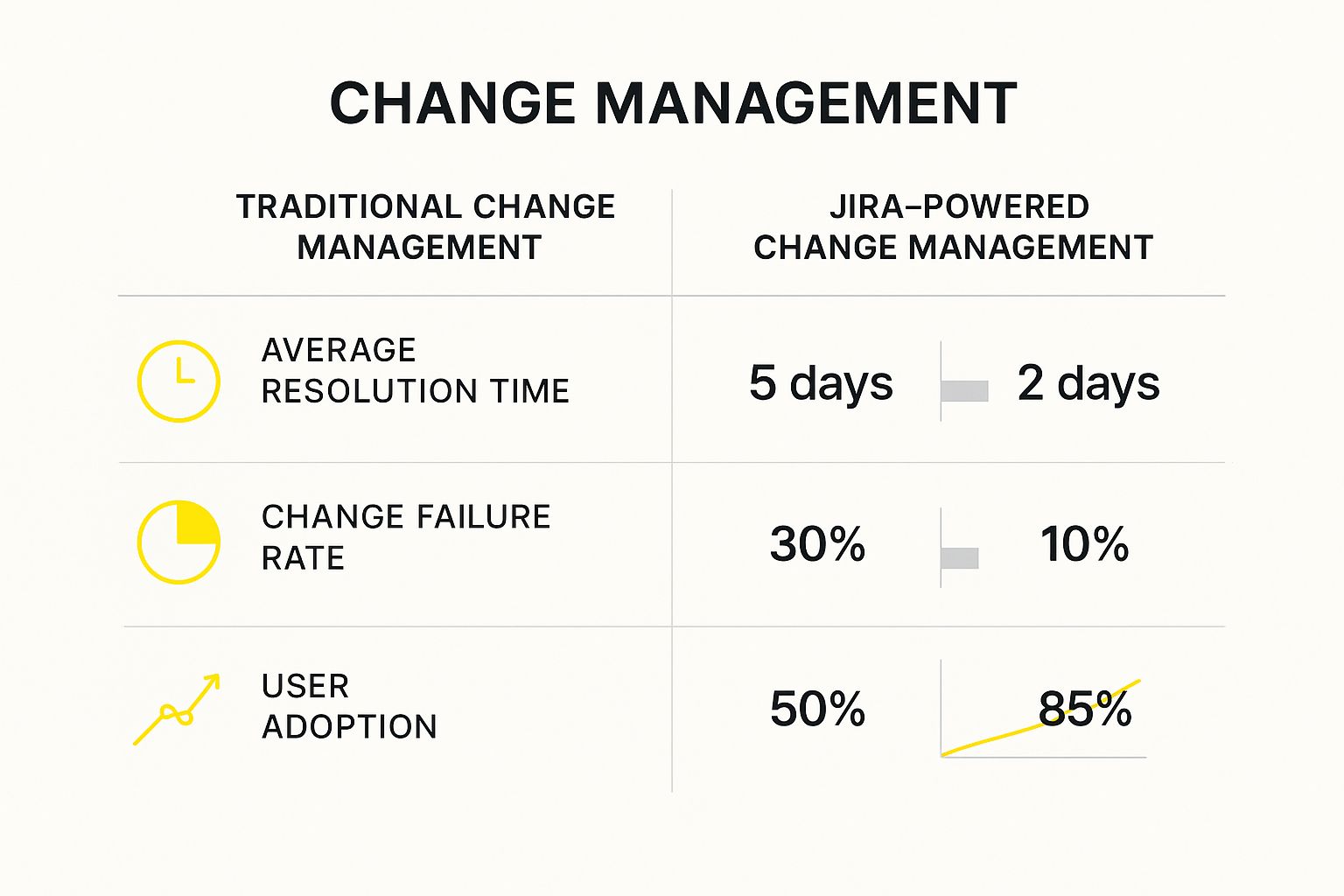
The infographic shows significant improvements for organizations using Jira. Average resolution time decreases from 5 days to 2 days, the change failure rate drops from 30% to 10%, and user adoption jumps from 50% to 85%. These results highlight how Jira streamlines processes and improves user buy-in, leading to greater change success.
Jira’s widespread use across industries further emphasizes its effectiveness. Jira Software is used by over 8,080 active sites globally, appearing on 0.24% of the top 1 million websites (2,403 sites). This demonstrates its popularity, especially among robust online organizations. Implementing Jira can involve complex processes like cloud migrations, but these challenges can be managed with phased rollouts and user feedback. Find more detailed statistics here.
Enhanced Visibility and Control
Jira offers increased visibility into the entire change process. Customizable dashboards and reports allow stakeholders to track progress, pinpoint bottlenecks, and make informed, data-driven decisions. This transparency promotes accountability and ensures alignment with change objectives.
This improved visibility also boosts risk management. By providing a clear overview of all active changes, potential conflicts and dependencies can be identified and addressed proactively, minimizing disruptions. Moreover, Jira’s built-in audit trails provide a comprehensive record of all change activities, which ensures compliance and assists with post-implementation reviews.
To further illustrate how Jira addresses specific change management needs, consider the following table:
This table compares common change management requirements with the features Jira offers to meet those requirements.
| Change Management Requirement | Jira Feature/Capability | Implementation Complexity |
|---|---|---|
| Standardized Change Process | Customizable workflows | Low to Medium |
| Impact Assessment | Issue linking and dependencies | Low |
| Approval Workflows | Customizable approval processes | Low to Medium |
| Communication and Collaboration | Commenting, @mentions, email notifications | Low |
| Tracking and Reporting | Dashboards, reports, and custom filters | Low to Medium |
| Auditing and Compliance | Audit logs and history | Low |
This table highlights how Jira’s features directly address key change management requirements. The implementation complexity varies depending on the level of customization needed, but Jira’s generally user-friendly interface makes it accessible for most users. Using Jira for change management provides a structured, transparent, and efficient way to handle changes, leading to improved outcomes and reduced risk.
Building Your Change Management Command Center in Jira

Jira’s strength lies in its flexibility. You can tailor Jira to fit your current change management processes, rather than trying to force your processes into a rigid structure. This makes your Jira instance a truly personalized command center, boosting efficiency and control. Let’s explore how to build this customized system.
Designing Issue Types for Specific Change Processes
One of the first steps in building a robust change management system in Jira is to design issue types that correspond with your specific change processes. This avoids the common trap of squeezing your workflows into generic issue types like “Task” or “Bug.” A simple “System Update” issue type might not capture the complexities of a major “Infrastructure Migration,” for example.
This focused approach lets you capture the right information for each type of change. Think about creating issue types like “Software Deployment,” “Hardware Upgrade,” or “Policy Change.” Each type can have its own unique fields and workflows, reflecting its individual requirements. This level of detail brings clarity and streamlines the management of diverse changes.
Structuring Approvals and Field Configurations
Effective change management needs structured approvals. However, overly complex approvals can create frustrating roadblocks. Jira lets you design approval states that provide governance without hindering speed and agility. A two-step approval process (technical and managerial) might suffice for minor changes. Major changes, however, could require additional executive review.
Further customization comes through field configurations. Jira’s custom fields let you gather the specific data you need for each change type. Collecting important details, such as impacted systems or implementation timelines, is essential. However, it’s important to avoid overwhelming users with too many fields. Carefully choosing the right fields ensures data quality and prevents data entry fatigue.
Permissions and Notifications: Balancing Security and Visibility
Security is vital, but overly restrictive permissions can obstruct collaboration. Jira’s permission schemes help you balance security with usability. They ensure the right people have the proper access level at the right time. For instance, allowing developers to view and comment on infrastructure changes promotes cross-team awareness. Restricting edit access to authorized personnel maintains control.
Keeping stakeholders informed is just as important. Jira’s notification system lets you design alerts that inform without overwhelming. Targeted notifications ensure that the right people receive the appropriate updates, preventing notification overload while keeping everyone in the loop. For example, only those affected by a specific system update would receive notifications, while automated executive summaries could be generated for leadership.
Beyond Technology: The Human Side of Jira Change

Successfully integrating a change management system within Jira requires more than just technical know-how. It necessitates a deep understanding of the human element. This means acknowledging the needs, concerns, and motivations of everyone impacted by the change process. This section explores the crucial human aspects that contribute to successful Jira change management implementations. Ultimately, user buy-in and engagement are pivotal for successful adoption.
Securing Genuine Executive Sponsorship
Executive sponsorship goes beyond a mere signature. It involves active participation and demonstrable support from leadership. Executives must understand the reasoning behind the change and effectively communicate its value consistently. For example, explaining how Jira change management improves project delivery or reduces incidents can resonate better than simply highlighting technical features.
Executives can further demonstrate their support by actively using Jira for change-related tasks and participating in training. This visible commitment establishes a positive precedent and fosters adoption throughout the organization.
Identifying and Empowering Change Champions
Change champions are influential individuals within teams who actively advocate for and promote adoption. These individuals are often respected and hold sway within their groups. They can effectively bridge the gap between leadership and individual users, providing invaluable feedback and support.
Early identification of these champions and empowering them with the necessary resources – such as tailored training or access to early releases – is crucial. This proactive strategy can substantially improve adoption rates.
Developing Effective Communication Plans
Clear and consistent communication is paramount for effective change management. Different user groups will have unique needs and communication preferences. Technical teams might appreciate detailed documentation, while executives might prefer concise summaries.
Developing targeted communication plans that address each group’s specific needs is key. This involves explaining the advantages of using Jira for change management, addressing concerns, and providing regular progress updates. Transparent communication cultivates trust and mitigates resistance to change.
Mapping Existing Processes and Highlighting Improvements
When implementing Jira change management, carefully mapping current processes to the new system is vital. This isn’t about replicating old workflows in a new tool. It’s about pinpointing areas for improvement and streamlining processes.
By showcasing how Jira simplifies tasks, reduces manual effort, and increases visibility, you can clearly demonstrate its value and encourage user adoption. Successful transitions often integrate both technology and organizational strategy. For example, a global fintech firm migrated 12,000 users to Jira Cloud and incorporated predictive risk models with agile adoption methods. This resulted in a 40% reduction in post-migration ticket increases and 90% workflow compliance within eight weeks. Discover more insights about Jira implementation. This example highlights the importance of a flexible and adaptive approach. Emphasizing improvement, rather than simply mandating a new system, can greatly reduce resistance.
Phased Rollouts and Continuous Feedback
Introducing Jira change management incrementally through phased rollouts minimizes disruptions and enables teams to adapt at their own pace. This strategy also facilitates early feedback and adjustments, ensuring the system effectively meets user needs.
Implementing feedback mechanisms, such as surveys or dedicated feedback channels within Jira, is crucial. This continuous feedback loop promotes ongoing improvement and keeps the system aligned with evolving business needs. By actively incorporating user feedback, organizations can build a user-centric and efficient change management system. This iterative approach fosters buy-in and helps create a system that truly supports the organization’s change management objectives. It not only ensures smoother transitions but also empowers users to actively shape the system’s development.
Automating Away the Busywork in Change Management

Manual change management processes can be a real drain on time and resources, often leading to errors. That’s where the power of automating with Jira comes in. Forward-thinking teams are using Jira automation to improve their change management workflows, saving time and ensuring compliance. By automating repetitive tasks, teams can concentrate on the more strategic parts of implementing changes.
Building Smart Automation Rules in Jira
Jira’s automation engine lets you create rules that trigger specific actions based on pre-defined events. This means routine tasks can be handled automatically, freeing up your team. For example, you can set up a rule to automatically notify stakeholders when a change request gets approved.
Here are a few examples of automation rules for change management in Jira:
- Automatic Notifications: Send email notifications to the right people when a change request is created, updated, or approved. This keeps everyone in the loop without manual effort.
- Field Updates: Automatically update fields based on the change status. For example, when a change is implemented, the “Status” field can automatically change to “Completed.”
- Issue Transitions: Automatically move issues through different workflow stages. This removes the need for manual updates and makes the change process smoother.
Implementing Approval Gates Without Bottlenecks
Approval gates are essential for good governance, but they can also create bottlenecks. Jira lets you automate approval processes, ensuring compliance without slowing things down. Change requests can move through approvals quickly and efficiently.
You could set up an automation rule to automatically route a change request to the right approver based on the type of change. This eliminates manual routing and speeds up approvals. Automated reminders can also be sent to approvers, which helps things move along even faster.
Handling Different Change Scenarios with Automation
Jira’s automation can be adapted to handle various change scenarios, from simple updates to complex projects involving multiple teams. This flexibility helps keep your change management process efficient, no matter how complex the change.
Consider these scenarios:
- Routine Updates: Automate tasks like assigning reviewers or updating due dates for routine changes.
- Complex Multi-Team Initiatives: Use automation to coordinate tasks across several teams, ensuring everyone stays on the same page and informed.
Let’s take a look at the different ways Jira can be used to automate various aspects of change management:
Jira Automation Opportunities for Change Management
| Change Management Process | Automation Opportunity | Implementation Complexity | Time Savings | Compliance Benefit |
|---|---|---|---|---|
| Change Request Creation | Auto-populate fields based on change type | Low | Moderate | Improved data accuracy |
| Stakeholder Notification | Automated email notifications upon change creation/update/approval | Low | High | Increased transparency |
| Approval Routing | Automatic routing to appropriate approver | Medium | High | Reduced approval bottlenecks |
| Implementation Tracking | Automatic status updates upon completion | Low | Moderate | Enhanced visibility |
| Documentation | Automatic generation of change logs | Medium | High | Improved audit trails |
This table summarizes how different change management tasks can be automated within Jira, along with the relative complexity of implementation and the potential benefits in terms of time saved and compliance improvements. Automating these processes not only saves time but also helps enforce consistent practices, leading to better compliance outcomes.
Real-World Implementations and Integrations
Real-world examples show the positive impact of Jira automation. Some organizations have reported cutting approval times from days to hours, while also significantly improving documentation and compliance. This increased efficiency lets teams implement changes faster, resulting in quicker project delivery and better business results.
Integrating Jira with other systems can further improve your change management ecosystem. This integration removes data silos and manual handoffs, making sure all the necessary information is available directly within Jira. Connecting Jira with tools like ITSM platforms or communication systems streamlines communication and collaboration across teams. This leads to a more efficient and effective change management process.
Proving The Value: Measuring Change Management Success
The inevitable question arises: “What’s the ROI of implementing Jira for change management?” Having convincing answers is essential. This means going beyond simply counting activities and focusing on metrics that showcase true business value.
This involves tracking success rates, implementation times, and compliance indicators – the things that matter to executives.
Measuring What Matters: Key Performance Indicators (KPIs)
A successful change management strategy depends on choosing the right KPIs. Instead of just counting the number of changes initiated, focus on how many were successfully implemented.
Tracking the time it takes to implement changes, from initial request to final completion, provides valuable insights into efficiency. Monitoring compliance rates ensures adherence to organizational standards and any necessary regulatory requirements. These focused KPIs provide a much clearer picture of how effective your change management process truly is.
Before-And-After Analysis: Demonstrating Concrete Improvements
One powerful way to demonstrate the value of Jira for change management is through before-and-after analysis. Compare key metrics before Jira’s implementation and after a period of use. This will allow you to highlight tangible improvements.
For example, if the average time to implement a change decreased by 20% after adopting Jira, this provides concrete evidence of increased efficiency. This data-driven approach offers compelling proof of Jira’s positive impact.
Quantifying Tangible And Intangible Benefits
The benefits of using Jira for change management extend beyond easily quantifiable metrics. While time savings and reduced incidents offer clear financial benefits, quantifying intangible gains is equally important.
These might include improved visibility into the change process or better coordination between different teams. Though less direct, these benefits contribute significantly to overall organizational performance. For example, improved visibility can lead to more effective risk management and more proactive issue resolution.
Jira’s impact on operational efficiency is substantial, and various metrics quantify its implementation ROI. Automated dashboards and real-time analytics can reduce manual reporting time by 40-50%. Jira implementations also often lead to faster project delivery, with agile teams reporting 30% faster sprint completions. Furthermore, consolidating project management tools with Jira can save companies $50,000 to $200,000 annually. Find more detailed statistics here: measuring Jira implementation ROI. Automating repetitive tasks can drastically streamline change management. Explore examples of business process automation.
Executive Reporting And Continuous Improvement
Effective executive reporting is essential for communicating the strategic value of Jira for change management. Present clear, concise dashboards highlighting key KPIs and demonstrating alignment with business objectives.
These dashboards should focus on metrics that resonate with leadership, such as improved project delivery times or reduced risk.
Simultaneously, provide operational teams with the specific metrics they need for continuous improvement. This might include detailed breakdowns of implementation times or compliance rates for particular types of changes.
By empowering teams with data, they can identify areas for improvement and refine their processes. This two-pronged approach ensures Jira delivers value at both the strategic and operational levels. This combination of high-level overviews and granular detail ensures Jira benefits everyone involved in the change management process.
Creating a Connected Change Ecosystem With Jira
Change management thrives on interconnected systems. This section explores how leading organizations use Jira as a central hub, seamlessly integrating it with other key business tools for a unified change process. This interconnectedness improves communication, reduces manual work, and leads to more successful changes.
Integrating Jira With Your Existing Toolset
Connecting Jira with your everyday tools is key to efficient change management. Consider tools your teams use daily, like ITSM platforms for incident management, development pipelines for code deployments, monitoring tools for system performance, and communication platforms for keeping everyone informed. Integrating Jira with these systems eliminates data silos and manual handoffs, creating a single source of truth.
- ITSM Platforms: Linking Jira with your ITSM platform, such as Jira Service Management, allows seamless transitions between incident management and change management. If an incident needs a system change, it can be escalated directly to a Jira change request. This streamlines the process and avoids duplicate work.
- Development Pipelines: Integrating Jira with your CI/CD pipeline lets developers link code changes to specific change requests. This provides full traceability and improves coordination between development and operations. A code deployment can be automatically linked to its change request, simplifying tracking.
- Monitoring Tools: Integrating Jira with monitoring tools lets you track how changes impact system performance. If a change triggers a monitoring alert, it can be automatically linked to the Jira request. This quick problem identification improves response time and minimizes disruption.
- Communication Systems: Connecting Jira with communication tools, such as Slack or Microsoft Teams, creates a central communication point. Change request updates and notifications can be automatically sent to relevant channels, keeping stakeholders informed.
Choosing the Right Integration Approach
Jira offers various integration options, from native connections to API-based solutions. Choosing the right method depends on your environment and customization needs.
- Native Integrations: Jira offers native integrations with various Atlassian products and other popular tools. These are often quick to set up and provide a seamless experience.
- API-Based Integrations: For more complex needs, Jira’s REST API provides robust options to connect with almost any system. This allows greater customization and flexibility. Using APIs, you can tailor the integration to your specific needs, ensuring smooth data flow.
Addressing Common Integration Challenges
While integrations offer benefits, it’s important to be aware of potential challenges like data synchronization issues, or performance concerns if integrations slow down workflows.
Careful planning and execution can overcome these challenges. Regularly monitoring integration performance and proactively addressing issues minimizes disruptions. Robust data validation ensures data integrity, preventing conflicts. Addressing these issues ensures a smooth integration. For example, alerts for integration failures enable quick resolution.
Real-World Examples of Connected Change Management
Many organizations have successfully integrated Jira with their tools to create a connected change ecosystem. These real-world examples demonstrate this approach’s benefits. Some have eliminated data silos and reduced manual handoffs, saving time and improving communication. Others have increased change success rates through improved visibility and better team coordination. By using Jira as their change coordination hub, these organizations optimized their change processes, gaining more efficiency and control. This centralized approach fosters a more proactive and efficient change management process. For example, one company integrated Jira with its ITSM platform and CI/CD pipeline, reducing change implementation time by 20% and change-related incidents by 15%.
Lessons From the Trenches: Jira Change Management Mastery
This section shares practical insights gleaned from real-world experiences with Jira change management. We’ll move beyond theory and explore how successful teams keep their systems healthy, encourage user adoption, avoid common mistakes, and scale their Jira instances effectively.
Maintaining System Health: A Proactive Approach
Like any software, Jira change management systems need regular maintenance. This proactive approach ensures long-term system health and prevents small issues from becoming major problems. Regular workflow reviews are essential. For instance, quarterly reviews help teams find bottlenecks and optimize processes based on real usage data.
Optimizing Jira’s performance is also key. This might involve database tuning, regular backups, or upgrading to the latest Jira version. A responsive system boosts efficiency. Addressing performance issues proactively prevents disruptions and keeps everything running smoothly.
User experience refinements are another important piece of the puzzle. Gathering regular feedback via user surveys and acting on that feedback improves user satisfaction and encourages continued adoption.
Fostering Genuine Adoption: Beyond Training
Effective training is important, but true adoption requires more. A strong user community creates a sense of ownership and allows users to support each other. This collaborative environment fosters knowledge sharing and provides a forum for users to address challenges together.
Continuous improvement is also crucial. Regularly gathering user feedback and making system changes based on that feedback keeps the system relevant and meets user needs. This iterative approach shows a commitment to user satisfaction and encourages long-term adoption.
Navigating Common Pitfalls: Lessons Learned
Overly complex workflows, confusing permission schemes, and poor communication are common problems in Jira change management. By learning from others’ mistakes, you can avoid these issues or recover quickly if they arise.
- Workflow Complexity: Keep workflows simple and straightforward. Avoid unnecessary steps or approvals that create bottlenecks without adding value.
- Permission Scheme Mistakes: Permissions need to balance security with usability. Ensure users have the right access levels to work together effectively while protecting sensitive information.
- Communication Gaps: Clear and consistent communication keeps stakeholders informed and reduces confusion. Use Jira’s notification system effectively, but avoid overwhelming users.
Addressing these common issues proactively minimizes disruptions and makes the transition to using Jira for change management smoother.
Scaling Your System: Governance and Flexibility
As your organization grows, your Jira change management system needs to scale with it. Implementing governance approaches that balance flexibility with control ensures long-term success.
- Establish Clear Roles and Responsibilities: Define who is responsible for different parts of the system and the approval process.
- Develop Standardized Templates and Workflows: This ensures consistency and minimizes the need for constant customization.
- Implement a Change Review Board: A formal review process helps prioritize changes and assess potential risks.
By using these strategies, your Jira change management system can adapt to increasing complexity and support your organization’s growth. This scalable approach maintains control while accommodating the evolving needs of a growing business.
Want better team meetings within Jira? Resolution’s NASA – Not Another Standup App – is the answer. Seamlessly integrated with Jira, NASA offers preset agendas, timed segments, and turn-based sharing for structured discussions. By blending asynchronous updates with live conversation, teams can focus on insights and action plans. Learn more at NASA – Not Another Standup App.
