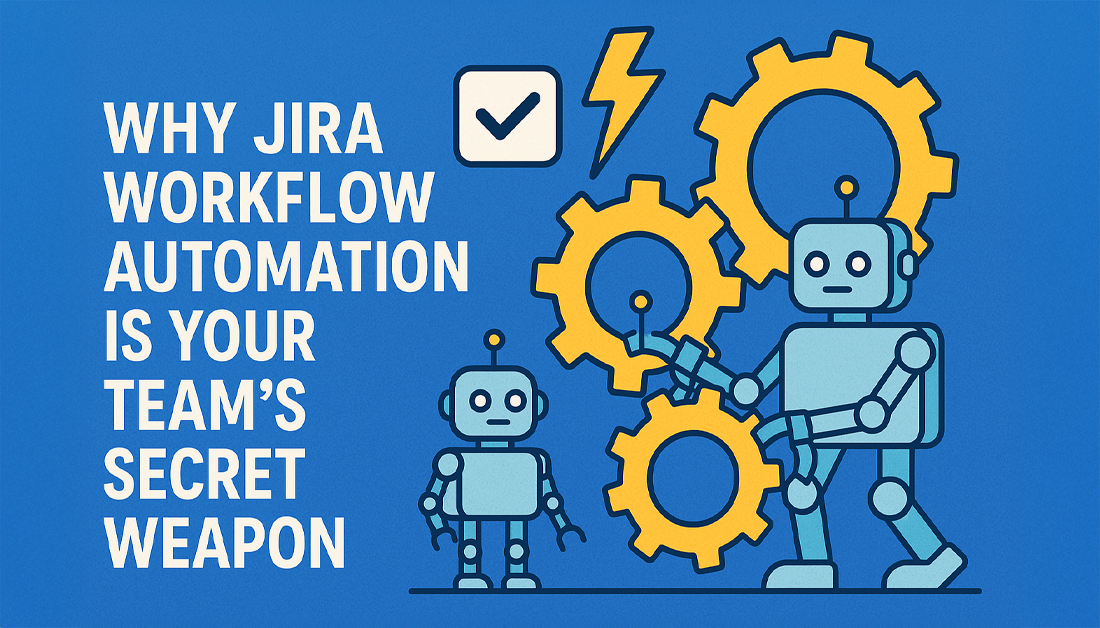Why Jira Workflow Automation Is Your Team’s Secret Weapon
Repetitive tasks can significantly hinder productivity, leading to frustration and wasted time for your team. Consider the countless manual clicks, status updates, and notifications that could be automated. Jira workflow automation steps in to address this, transforming how teams operate and boosting overall efficiency. By automating these mundane tasks, your team can focus on more important work.
Imagine automatically assigning tasks based on predefined criteria, or instantly triggering notifications to the correct individuals. This eliminates manual intervention, leading to smoother project execution. Automation also minimizes the risk of human error, which can have a substantial impact on project timelines and deliverables. This allows teams to deliver higher-quality work more consistently.
Jira workflow automation presents a robust solution to these challenges. It streamlines processes, decreases errors, and empowers your team to concentrate on what truly matters. Smart teams utilize these capabilities to save hours each week and improve accuracy. Some teams have reported reducing human error by as much as 80% by strategically implementing automation rules. This translates to substantial improvements in project delivery and overall team performance. Jira is a prominent tool for workflow automation, particularly in the IT and software development sectors. As of 2025, Jira holds 42% of the market, establishing it as a leader in project management software. Its market dominance is partly due to its flexible automation features, which streamline workflows, enhance efficiency, and ensure smoother task management. Learn more here.
Impact on Team Morale and Burnout
Beyond the tangible benefits of improved productivity and error reduction, Jira workflow automation significantly influences team morale. Removing tedious manual tasks decreases the potential for burnout and cultivates a more stimulating work environment. This allows team members to focus their energy on engaging, fulfilling work, promoting a sense of purpose and job satisfaction.
Automation further enhances consistency and predictability within workflows. This minimizes uncertainty and streamlines team communication, leading to better collaboration and a more favorable work experience. When team members feel valued and empowered, motivation increases, and they’re more likely to contribute their best work. Jira workflow automation ultimately becomes a valuable asset, allowing teams to accomplish more, work more effectively, and thrive in a dynamic environment.
Jira Automation Features That Actually Make A Difference
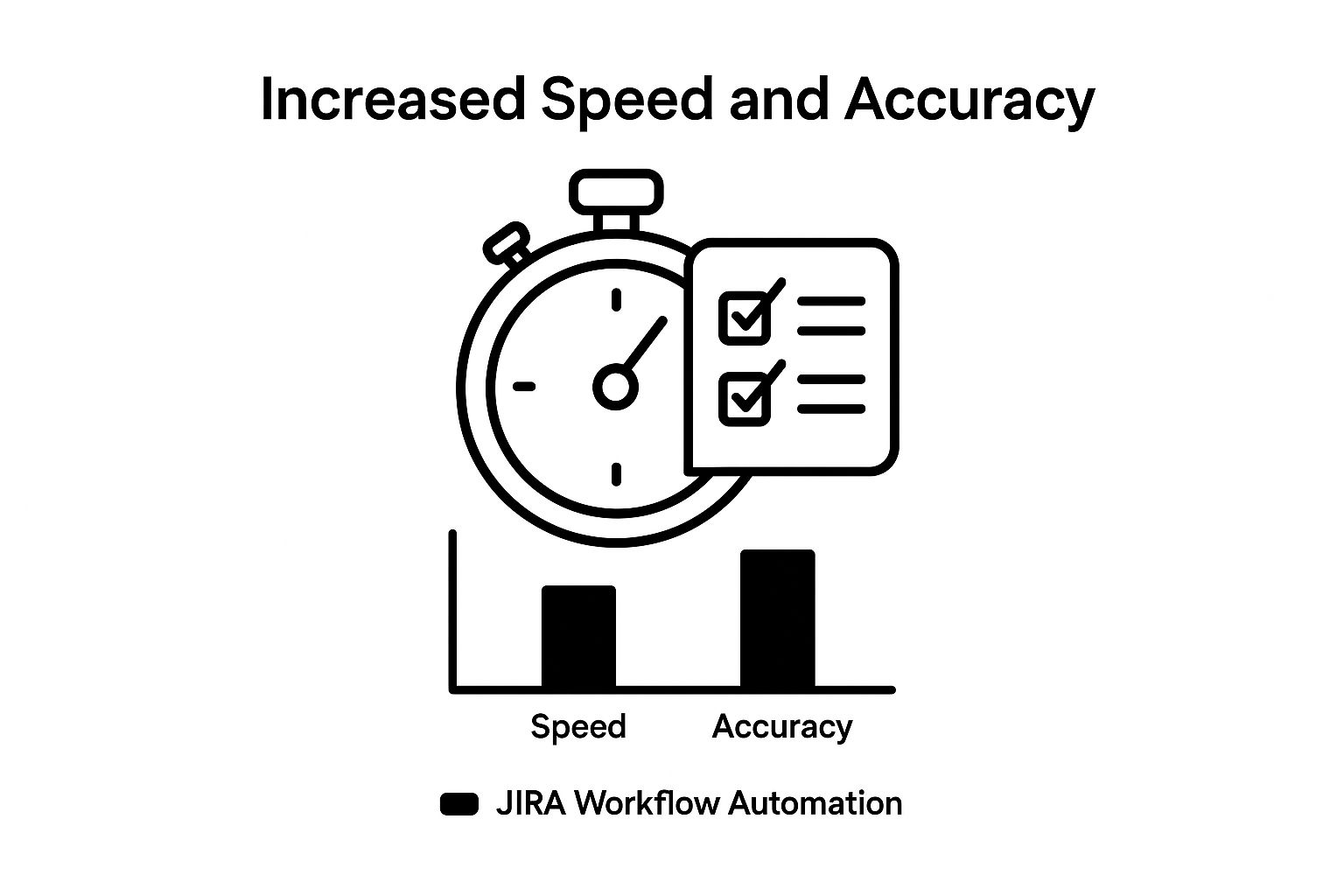
This infographic cleverly combines a stopwatch and a checklist, visually representing how Jira workflow automation improves both speed and accuracy. This combined image symbolizes the powerful synergy of completing tasks quickly and correctly. It highlights how automation isn’t just about speed; it’s about efficient and precise execution.
Smart Notifications: Keeping Your Team Informed Without the Noise
One of the most valuable automation features in Jira is the ability to create smart notifications. These ensure the right team members receive the right updates at the right time, minimizing unnecessary alerts. For example, configure notifications only when an issue’s priority shifts or a critical task is finished.
Jira also offers highly customizable notification schemes. You can tailor alerts based on specific project roles, issue types, or even individual user preferences. This granular control ensures notifications stay relevant and actionable, combating notification overload. Check out our helpful guide on How to master Jira Automation Rules.
Automated Transitions: Keeping Your Projects Moving Smoothly
Automating issue transitions is another crucial feature. Issues automatically move through your workflow based on preset rules. This removes manual updates and keeps projects flowing. For instance, if a developer marks an issue as “Resolved,” it automatically transitions to “Ready for Testing.”
This automatic flow not only saves time, but enforces workflow consistency. It reduces the chances of issues stalling due to oversight or delayed manual updates, ultimately improving project tracking and predictability.
Field Updates: The Magic of Automation
Jira automation extends to field updates. Automatically update an issue’s due date based on its priority, or assign an issue to a specific person based on its component. These updates streamline workflows by eliminating manual data entry, ensuring accuracy and consistency.
This feature is particularly beneficial for complex projects with many connected issues and fields. Automated field updates significantly lower the risk of human error, freeing team members for more strategic work. Atlassian introduced automation updates in 2025 to further boost workflow initiation and streamline processes. These enhancements mirror industry trends in the workflow management software market, projected to grow from $11.42 billion in 2024 to $15.06 billion in 2025, a 31.9% CAGR. Learn more about 2025 automation enhancements. Jira workflow automation can be a powerful tool, similar to other automation solutions. For more small business automation applications, explore these helpful small business automation tools.
The following table compares basic and advanced Jira automation features, offering insights into capabilities, use cases, and setup complexity.
Jira Automation Features Comparison
A comprehensive comparison of basic vs advanced Jira automation features, showing capabilities, use cases, and complexity levels
| Feature | Basic Level | Advanced Level | Best Use Case | Setup Complexity |
|---|---|---|---|---|
| Notifications | Basic email notifications on issue changes | Targeted notifications based on roles, issue types, and user preferences | Keeping specific team members informed of relevant changes without overwhelming them | Low |
| Transitions | Simple automated transitions between statuses | Complex, multi-step transitions triggered by various conditions | Automating workflow progression and enforcing process consistency | Medium |
| Field Updates | Basic field updates based on transitions | Conditional field updates based on various criteria and calculations | Automating data entry and maintaining data integrity across projects | High |
This table highlights the progression from basic to advanced features within Jira automation. While basic features offer simple automation solutions, advanced capabilities allow for granular control and complex workflow customization. By understanding these different levels, you can effectively leverage Jira automation to optimize your team’s processes and projects.
Creating Your First Automation Rules That Work
Stop agonizing over Jira workflow automation and start automating with confidence. This guide helps you build your first automation rules to solve real problems immediately. We’ll start with simple, high-impact automations and then show you how to avoid common beginner pitfalls.
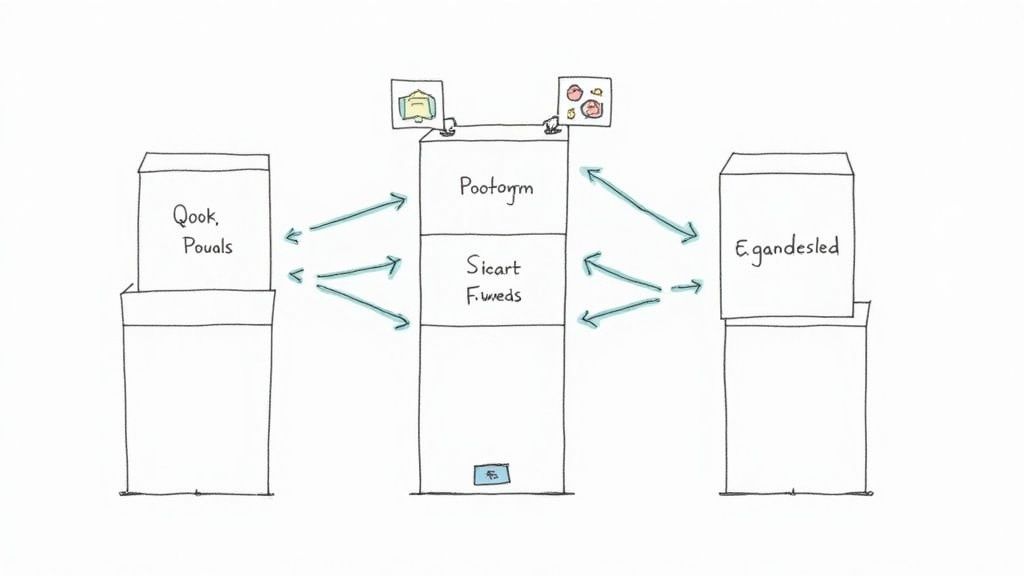
Automating Task Assignments and Smart Notifications
Imagine creating a new issue in your Jira instance. Instead of manually assigning it, an automation rule instantly routes it to the right team member. This routing is based on criteria like issue type or project. This is the power of automatic task assignments.
Smart notifications can also be triggered, keeping everyone informed of progress without overflowing inboxes. For example, a notification could alert the assignee only when an issue’s status changes to “In Progress.”
Understanding Trigger-Condition-Action Relationships
Effective Jira workflow automation depends on grasping the trigger-condition-action relationship. The trigger starts the automation (e.g., an issue is created). The condition sets the criteria for the action to run (e.g., the issue type is “Bug”). The action is what occurs when the trigger and condition are met (e.g., assign the issue to the development team lead).
By 2025, Jira introduced a native Action Items feature. This feature enhances checklist functionality within workflows, reflecting the increasing demand for more robust tools. Learn more here. You might also find this resource helpful: How to master Jira Capacity Planning.
Testing and Troubleshooting Your Automations
Before launching automation rules, thorough testing is essential. Use Jira’s audit log to track automation execution and find potential problems. Begin with simple automations and gradually add complexity. This approach helps you identify and fix problems early, preventing larger disruptions.
Building Confidence for Complex Scenarios
Mastering the basics of Jira workflow automation prepares you for more complex workflows. For example, you can use conditional branching to automate different actions based on various criteria. This allows for highly customized workflows that adapt to different project needs.
By starting small, understanding core concepts, and using a test-driven approach, you will gain practical experience and confidence. This will allow you to build robust Jira workflow automations that significantly boost your team’s efficiency and productivity. This approach establishes a solid foundation, making it easier to handle more advanced automation strategies later.
Advanced Automation Strategies For Complex Workflows
Building on the basics of Jira workflow automation, let’s explore advanced strategies for complex business processes. These techniques can transform your Jira instance into a powerful engine, boosting efficiency and consistency across your organization.
Conditional Branching and Smart Values: Creating Intelligent Workflows
Conditional branching is a core concept in advanced Jira automation. It allows workflows to adapt dynamically based on specific conditions, much like a “choose your own adventure” for your issues.
For example, if an issue’s priority is “Blocker,” the workflow could automatically trigger a Slack notification to a dedicated response team. If the priority is “Minor,” it could be assigned to the next available team member.
This level of customization is powered by smart values. These allow you to dynamically access and manipulate data within your Jira instance, pulling information from virtually any field to create highly adaptable automation rules. Combining conditional branching and smart values empowers you to build workflows that respond intelligently to different project types, automatically escalate issues based on set criteria, and more.
Cross-Project Automation: Maintaining Consistency Across Teams
Many organizations use Jira to manage multiple projects. Cross-project automation helps maintain consistency and reduce redundancy. You can create a single automation rule that applies a standard set of labels to all new issues, regardless of the project.
This saves time and ensures consistent data tracking across your entire Jira instance. It also streamlines administration by centralizing automation rules instead of recreating them for each individual project, boosting overall organizational efficiency. For more on Jira automation, check out this article: How to master Automating User Management in Jira.
Integrating With External Tools: Seamless Operations
Jira doesn’t operate in isolation. Integrating it with other tools unlocks significant automation potential. This could involve automatically creating a related entry in a CRM system when a new Jira issue is created, or updating a project management dashboard upon issue resolution.
These integrations create a seamless flow of information across platforms. This eliminates manual data entry, reduces errors, and enables real-time updates across all your systems. Connecting Jira with other tools fosters a cohesive and highly efficient workflow, improving communication and streamlining operations within your organization.
Measuring Success And Optimizing Your Automation

Jira workflow automation isn’t a one-time setup. It needs regular attention and fine-tuning to make sure it keeps delivering value. This involves tracking important metrics and adapting your approach to meet changing business needs. This section explores how successful teams measure and refine their Jira workflow automation to achieve lasting success.
Key Metrics for Tracking Automation Effectiveness
High-performing teams measure the impact of their automation using meaningful metrics. These go beyond simply counting automated tasks and focus on tangible business benefits.
- Time Savings: Quantify the time saved through automation. Compare the time it took to complete a process before and after automation. For example, calculate the time saved on weekly reporting.
- Error Reduction: Monitor the decrease in errors after implementing automation. Fewer errors mean better work and happier customers. One way to measure this is by tracking bug reports related to manual data entry.
- Team Satisfaction: Assess how automation affects team morale and workload. Happy teams are more productive and engaged. Use regular surveys or interviews to understand team sentiment.
These metrics offer clear evidence of the benefits of automation, justifying continued investment and showing its positive impact on the organization. They also highlight areas for improvement and optimization.
Conducting Automation Audits and Gathering Feedback
Regular automation audits are essential to maintain efficiency and spot opportunities for improvement. Review existing automation rules for redundancy, complexity, and relevance to current processes. For instance, look for rules that are no longer needed or could be simplified.
Team feedback is invaluable. Your team members use these automations every day. They can offer valuable insights into what’s working, what’s not, and where adjustments are needed. This feedback loop ensures your automation strategy stays relevant and effective.
Establishing KPIs and Reporting Systems
Define key performance indicators (KPIs) that align with your overall business objectives. These KPIs should be measurable and directly linked to the effects of your Jira workflow automation. One example might be reducing issue resolution time by 20%.
Create reporting systems to showcase the positive impact of automation on these KPIs. Reports should clearly communicate how automation contributes to business success. This data-driven approach justifies the investment and demonstrates the return on investment. Learning about integrating tools like HubSpot with Jira for support teams, as discussed in our article How to master HubSpot Jira Integration for Support Teams, can enhance team collaboration.
Before we delve further into optimization, let’s look at some key metrics you can track in a dedicated dashboard.
To understand the impact of your automation efforts, consider tracking the following metrics:
Automation ROI Metrics Dashboard: Key metrics to track automation success including time saved, error reduction, and productivity improvements
| Metric | Measurement Method | Target Value | Review Frequency | Impact Level |
|---|---|---|---|---|
| Time Saved per Issue | Compare pre- and post-automation processing time | 20 minutes | Weekly | High |
| Error Rate | Track number of errors related to automated processes | <1% | Monthly | High |
| Team Member Workload | Monitor number of issues assigned and completed per team member | Balanced distribution | Weekly | Medium |
| Issue Resolution Time | Track time from issue creation to resolution | Decrease by 15% | Weekly | High |
| Automation Rule Execution Time | Measure the time taken for automation rules to execute | < 5 seconds | Monthly | Low |
This dashboard helps quantify the benefits of automation, providing concrete data to support continued investment and demonstrate its positive influence on your team’s performance.
Optimizing Your Automation Strategy for Sustained Success
Jira workflow automation is not a static system. Regularly review and optimize your automation rules to ensure they remain effective and align with evolving business needs. This involves identifying areas for improvement, simplifying complex rules, and removing unnecessary automations.
This continuous optimization guarantees lasting success and maximizes the value of your Jira workflow automation. It allows you to adapt to changes, tackle new challenges, and constantly improve your team’s efficiency. This commitment to continuous improvement is crucial to unlocking the full potential of Jira workflow automation.
Avoiding Automation Disasters and Common Mistakes
Jira workflow automation can significantly boost your team’s efficiency when implemented correctly. However, poorly planned automation can create more problems than it solves. This section explores common automation pitfalls and provides strategies to avoid them, ensuring your automation initiatives are successful and sustainable.
The Perils of Over-Automation: Maintaining Flexibility
While automation is powerful, over-automating can lead to rigid workflows that hinder adaptability. Imagine every single step, even minor approvals, requiring automated intervention. This can frustrate team members and slow down processes that benefit from human judgment. The key is to strike a balance. Automate repetitive, time-consuming tasks, but retain flexibility where human input adds value. This ensures your workflows remain adaptable to evolving project needs.
Poorly Designed Rules: Triggering Unexpected Behaviors
A common mistake is creating automation rules without fully understanding their potential impact. A poorly designed rule can trigger a cascade of unintended consequences. For example, a rule designed to update an issue’s status might inadvertently trigger other rules, creating a chaotic chain reaction and potentially corrupting data. Thorough testing and careful consideration of potential interactions between rules are crucial.
Maintenance Challenges: Adapting to Evolving Needs
As your organization grows and changes, your Jira workflows must adapt. Automation rules that worked perfectly a year ago might be irrelevant or even detrimental today. Regular audits of your automation rules are crucial. Identify outdated or redundant rules and update them to align with current processes. This proactive approach ensures your automation remains a valuable asset, not a burden. You might be interested in: How to master Jira License Cost Optimization Framework.
Strategies for Success: Building Sustainable Automation
To avoid these pitfalls, consider the following strategies:
- Balanced Automation: Automate strategically, focusing on high-impact, repetitive tasks. Don’t automate everything.
- Clear Documentation: Maintain comprehensive documentation for each automation rule, outlining its purpose, trigger, conditions, and actions. This simplifies troubleshooting and future updates.
- Governance Processes: Establish clear governance processes for creating and managing automation rules. This prevents “automation sprawl” and ensures consistency.
- Thorough Testing: Rigorously test all automation rules in a staging environment before deploying them to production to catch potential issues early.
- Permission Management: Carefully manage permissions for creating and modifying automation rules to maintain security and prevent unauthorized changes.
- Change Management: Clearly communicate changes to your team and provide training when introducing new automations to ensure smooth adoption.
By adhering to these practices, you can create robust, adaptable, and maintainable Jira workflow automations that contribute to your team’s long-term success. Once your Jira workflows are optimized, consider the benefits of automating financial reporting for even greater efficiency. These best practices ensure your Jira automation is not only effective but also sustainable.
Key Takeaways
Your journey to successful Jira workflow automation begins with a clear roadmap. This section offers practical strategies and manageable expectations to guide you, ensuring a smooth transition and lasting results. We’ll cover essential aspects of planning, implementation, and continuous optimization, preparing you for long-term success with Jira workflow automation.
Prioritization and Timelines: Starting Smart
Begin by pinpointing high-impact, repetitive tasks that demand substantial team time. Prioritize automating these first. For instance, automating issue assignment by type or component can save valuable time and minimize errors. Establish a realistic timeline for your automation projects. Start small to reduce disruptions and build team confidence. A phased approach enables adjustments, guaranteeing a smoother implementation.
Building Team Buy-in: Ensuring Smooth Adoption
Successful automation hinges on team support. Clearly communicate the advantages of automation, highlighting how it liberates their time for more engaging tasks. Involve your team in planning to address their concerns and collect valuable feedback. This collaborative approach fosters ownership and boosts the probability of successful adoption. Celebrating early successes is vital. Recognize and reward the team’s progress to maintain momentum and enthusiasm.
Practical Checklists and Implementation Phases
Use checklists to steer your automation planning and implementation. This methodical approach ensures all essential steps are addressed, reducing the chance of overlooking important details. Implement automation in stages, starting with a pilot project. This lets you test and refine your strategies before organization-wide deployment. Phased rollouts enable incremental learning and adjustments, ensuring a more stable and effective implementation.
Scaling Automation and Building Expertise
After initial successes, progressively broaden your automation scope. Identify new areas for improvement and introduce complexity as your team’s skills develop. This gradual approach prevents overwhelming your team and allows you to effectively build internal knowledge and expertise. Thoroughly document your automation rules. Clear documentation simplifies maintenance, troubleshooting, and knowledge sharing, promoting long-term sustainability.
Sustaining Long-Term Success: Documentation and Change Management
Consistent documentation is essential for maintaining and updating automation as your organization changes. Well-documented rules are simpler to understand, modify, and troubleshoot, saving you time and effort down the line. Effective change management is key for seamless transitions and team acceptance. Clearly communicate changes, offer training, and address any concerns proactively. This ensures everyone is aligned and ready to utilize the full power of the new automations.
Celebrating Wins and Building Momentum
Recognize and celebrate successful automation implementations to reinforce positive outcomes and build momentum. Publicly acknowledging achievements cultivates a sense of accomplishment and encourages continued engagement with automation initiatives. Sharing success stories inspires other teams and departments to explore automation possibilities within their own workflows, fostering a culture of continuous improvement and innovation across the organization.
Ready to boost your team’s productivity and reclaim valuable time? Resolution’s Out of Office Assistant for Jira Cloud automates handovers, ensuring seamless workflows even during absences. Learn how our app can streamline your processes and empower your team to work smarter, not harder.