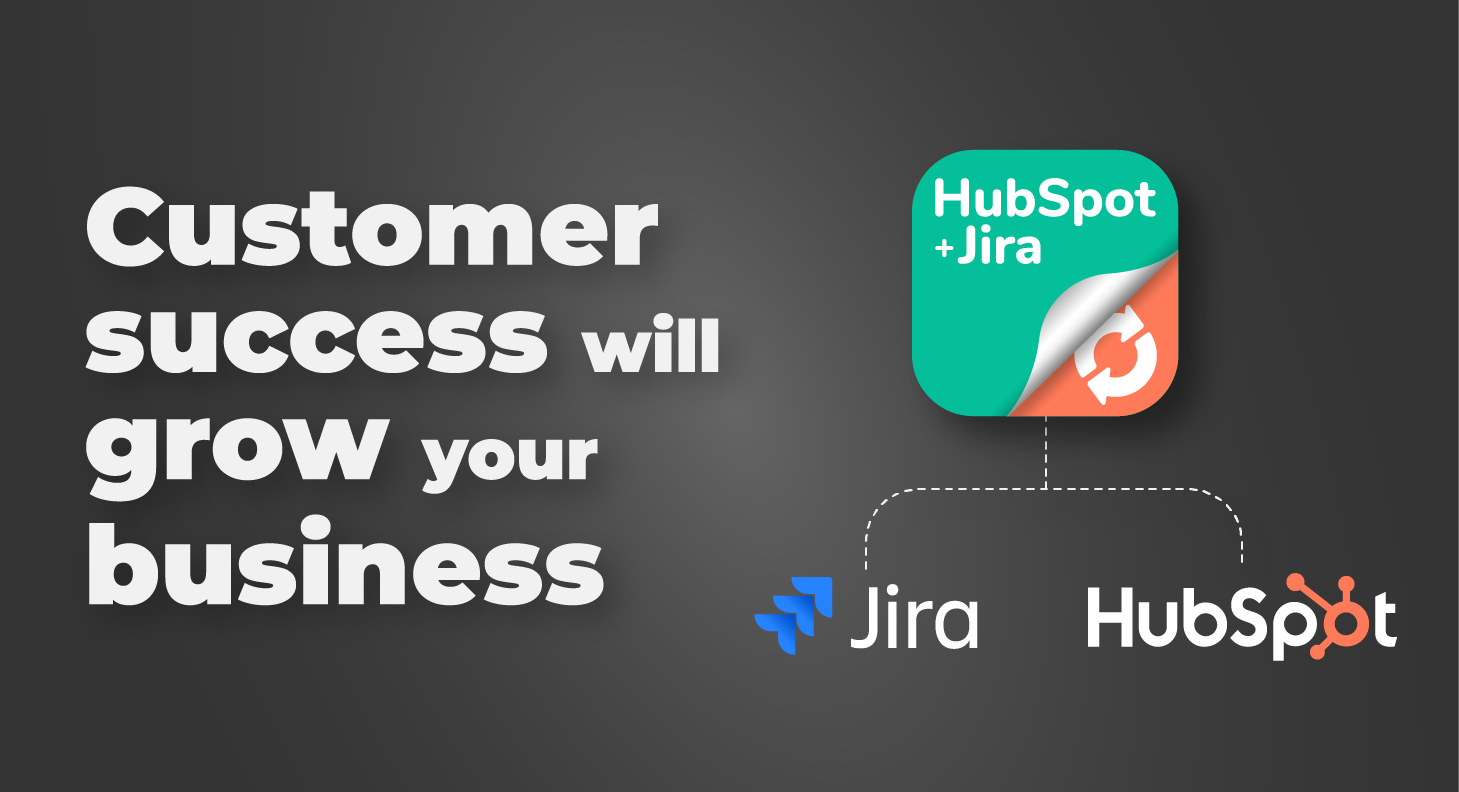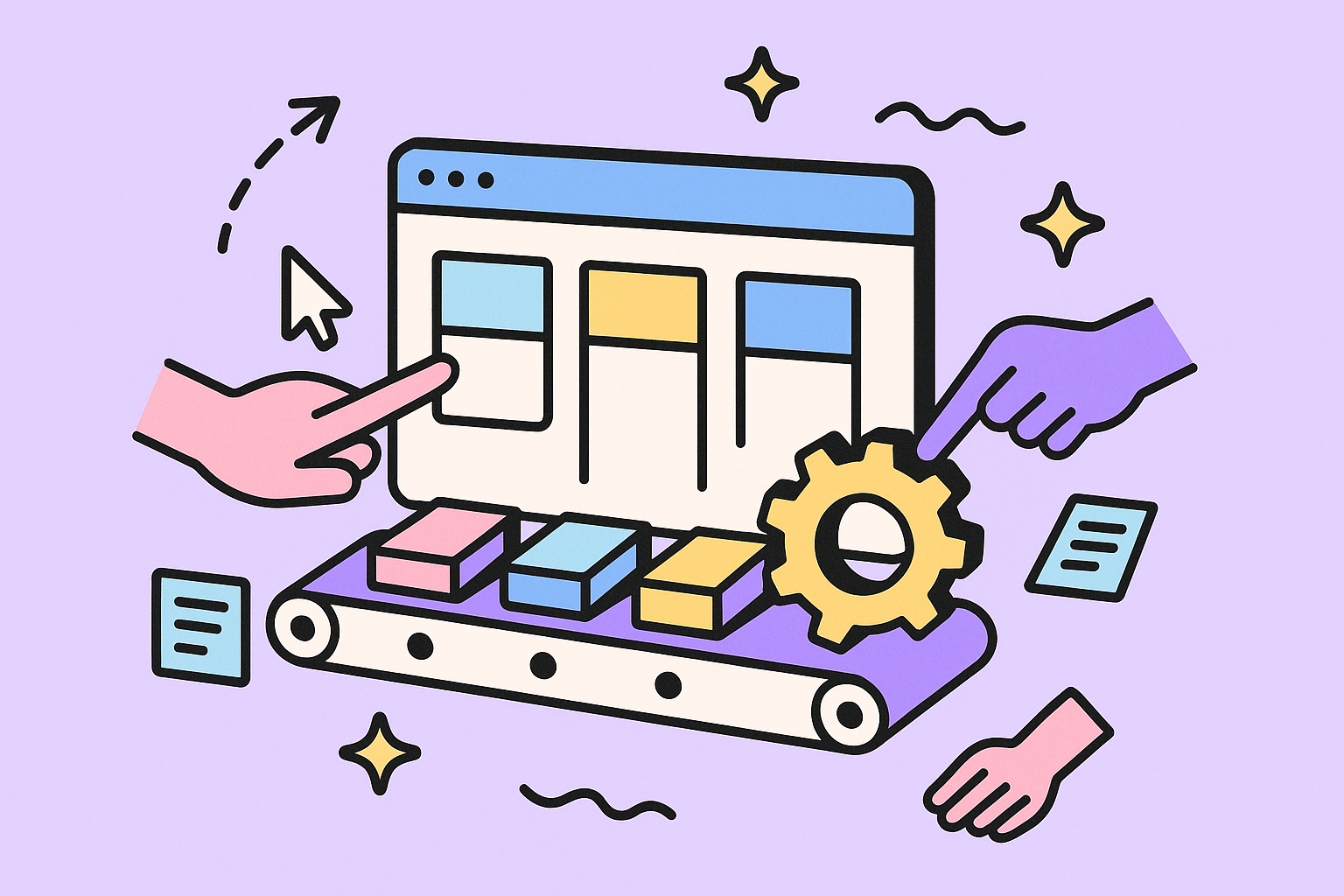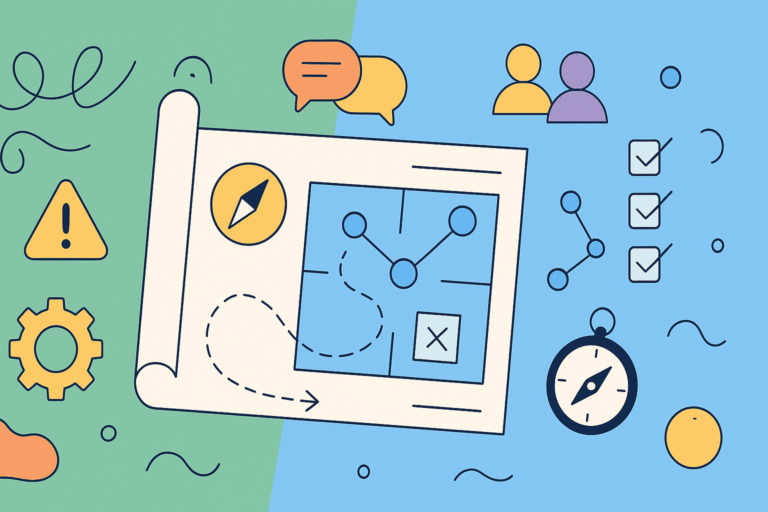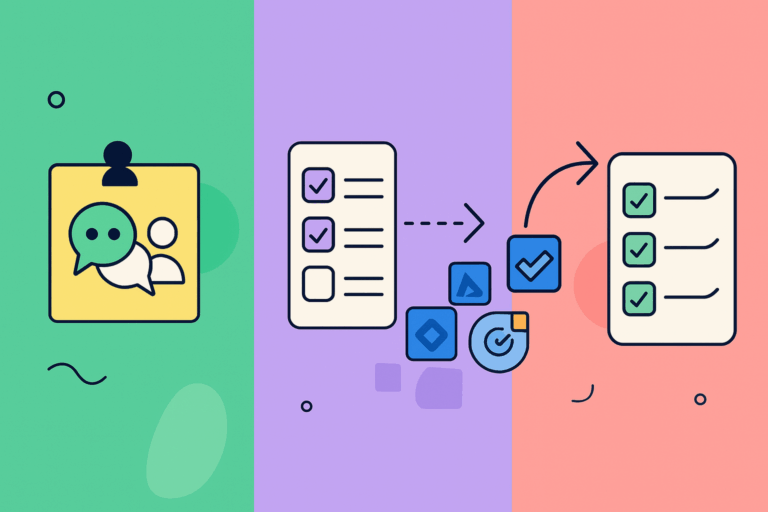The challenge of cross-communication with support teams
Is it fair to say that most of us dream of a business environment where cross-collaboration between different teams is as simple as most everyday routines? When communicating customer expectations and delivering against them loses so much friction that it’s not harder to execute than vigorous toothbrushing?
From Smarketing to… Smarkport?
More and more businesses are adapting to digital transformation. Product Marketing is rising as a function that connects brand, storytelling, and market demand. Bridging the gap between Sales and Marketing Teams has become much more straightforward, with hundreds of dedicated SaaS products that specialize in building a Smarketing machine. But what about throwing a Support Team into the mix?
Keep reading about HubSpot
Aligning three teams is exponentially more difficult
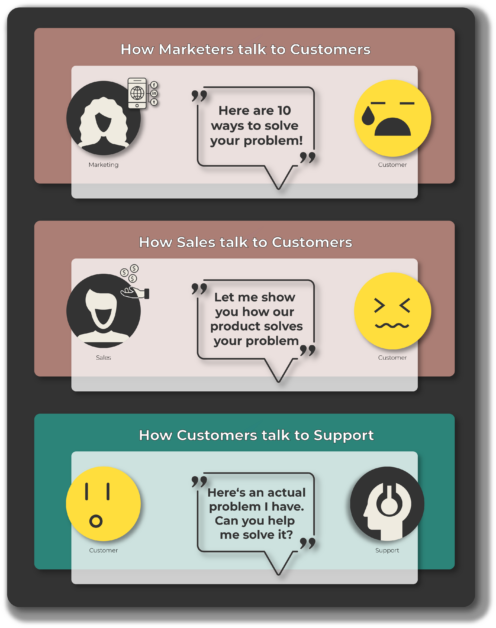
We all know the saying “two is a company, three is a crowd”. It’s not a different story when it comes to cross-collaboration between teams. If anything, it’s aggravated by scale and the different nature of each tribe! Aligning the goals, expectations and methods of customer service specialists, sales executives, and marketers can be unnerving. Keeping the communication between all three teams can get the best of you, especially when departments try to stay on top of what the other departments are up to and when they try to gain access to essential data.
Treating Customer Success as a business driver
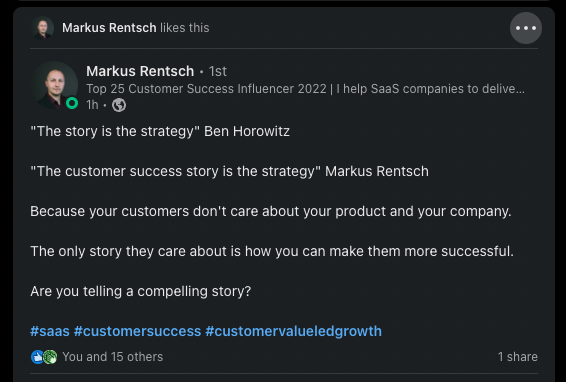
Support and customer success specialists understand customers better than any other department. They know what frustrates them, what would they pay for, and what will make them successful at their job. Exactly the type of information that marketers and sales reps dream of.
It’s not unusual to need support to close a contract, to ensure a renewal or to sign up for a different product or service. They’re not pushy like a salesman, or make things up like marketing. They are much more credible to the customer because they work with them with a lot more detail.
Somebody at the company
HubSpot and Jira can become enterprise silos
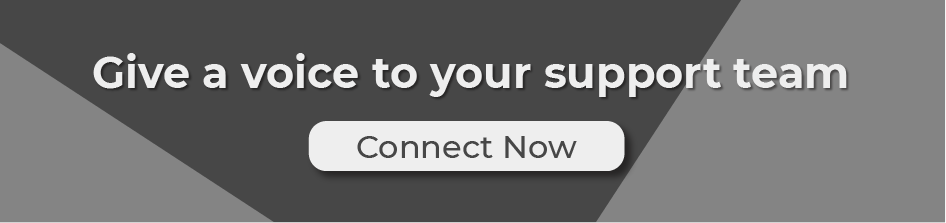
Customer insights are hidden in Jira
Where is the data? Customer Success insights exist in many organizations already. But they’re hidden. Buried in support Jira tickets. In unrecorded conversations. Away from campaigns, leads, and sales quotas. And connecting the dots can be really challenging. Even assuming that everything else flows in terms of culture, how can communication be effective when the information to which each team has access is partial and biased, simply because the platform that contains it was designed to serve the team’s goals – and not the goals of the organization at large?
Let’s print some big names on the screen. Jira. HubSpot. Even the major players have the side effect of constructing enterprise silos. HubSpot is designed to generate revenue. Jira is designed to solve technical problems.
Data gatekeepers limit team productivity
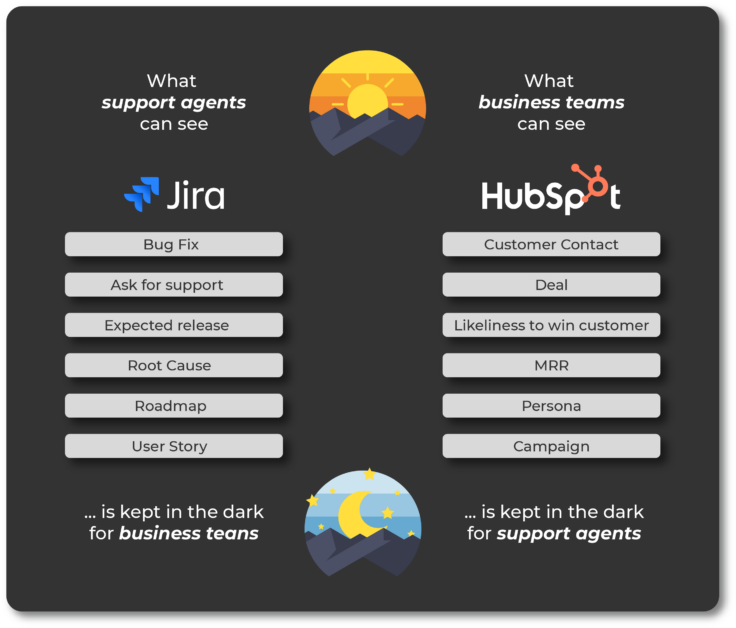
Lack of access to Hubspot CRM can impact how quickly a Jira support ticket can be processed and completed by support. Having to ask for access to HubSpot CRM data such as an email address or telephone number might seem as simple as asking a favour from another department, but what does it mean in terms of productivity?
Conversations between a support agent and a salesperson might seem like a simple exchange of messages on Slack or email, but in reality, it means that as time passes, your team’s ability to be productive decreases rapidly. You can be waiting for 2 minutes or 2 hours with each exchange, and on the other side there’s an unpatient customer.
It’s no better when sales executives try to figure out how many improvements and fixes have been implemented for a customer 30 minutes before an important presentation. In this context, having to ask equals failure.
Creating a two-way integration between HubSpot and Jira
The trouble when HubSpot tickets coexist with Jira issues
When HubSpot tickets coexist in the same organization with Jira issues, there will be two teams that are supposed to collaborate but are actually working in parallel. There are so many reasons why this is a wrong workflow:
- Duplicated support cases. When the work is logged twice, essential information will be missing from each of the platforms. This makes it impossible to be on the same page with the other department asynchronously and encourages a culture of constant meetings to review progress.
- Having to monitor both platforms. Managers will still have to monitor both platforms to make sure that the cases are properly connected and the parallel work is aligned. Honestly, we wouldn’t want to be in their shoes!
- Unhappy customers and stakeholders. Without a proper mechanism to share information and align teams, internal and external customers will not be informed timely of new updates. Sales executives will miss the release of an important bug fix, and support people will lack the awareness of which customer cases have a higher priority for the business. Everybody loses.
What’s needed is a direct connection between both tools: a two-way integration that feels natural to both systems and that is granular, so it allows to keep working on the details required for day-to-day operations. This approach is more convenient both in terms of price and day-to-day operations.
License savings of integrating Jira and HubSpot
Saving on license costs is a general issue within most businesses, but the question of “Who gets access to which platform?” is too frequently asked. Giving existing Jira users access to HubSpot data within Jira means you do not have to worry about paying for additional HubSpot licenses. And the other way around.
What’s more important: you don’t need any team to onboard any additional platforms. With a two-way integration, Jira users and HubSpot users communicate using Jira issues while remaining in the User Interfaces that they’re used to.
Syncing HubSpot Service Hub and Jira Service Management
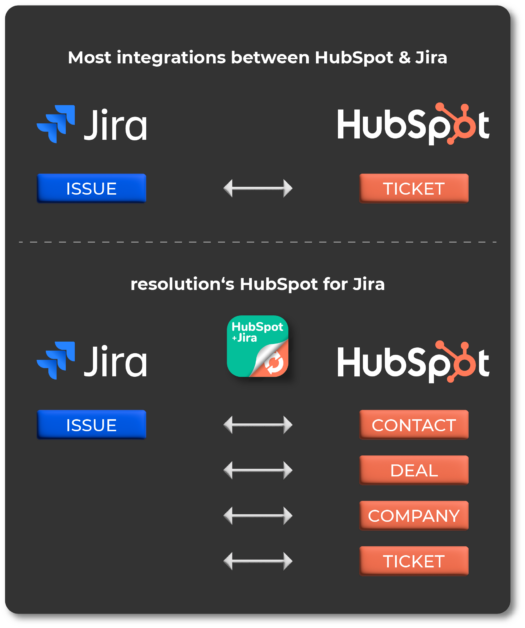
Creating a two-way sync between tickets in Jira Service Management and tickets in HubSpot Service Hub is a very common wish.
It’s common-sense: If customer-facing teams use Service Hub tickets but the engineers who are actually implementing the solutions use Jira, handling requests on both sides will cause a lot of trouble.
Custom syncs
To solve this disaster, many customers reach out to HubSpot Technology customers and ask for a bespoken integration. This usually happens after having tested HubSpot’s own integration with Jira Service Management.
Unfortunately, custom integrations have a lot of downsides.
- High price tag. Being an ad hoc development, the company requesting it will have to pay for every hour of development spent in the product, and then some. It’s not unusual for these integrations to start at 12k USD.
- Hard to maintain. Integrations fail very often when any of the systems that they integrate with make changes to their API endpoints, alter their database structure, or deprecate or otherwise alter existing functionality. A custom integration needs to be maintained every time it breaks. Which means that you could end up being unhappily…
- Married to your partner. Asking a technology partner to support and make timely adjustments to an application that they developed years ago will not be an easy ride. They will likely not have a product owner. They may not even have the original developer as part of the team anymore. And the chances that the code is properly documented are… simply unknown to you. Plus, every change will cost you an additional fee.
Why commercial plugins are more sustainable
The list above is a good explanation of why CTOs jump in joy whenever they find a commercial solution that covers their requirements at an affordable price. And an integration between two systems like HubSpot and Jira is no exception: for a predictable monthly fee, you get the value, the maintenance, and the support. This means that teams can focus on improving their communication and can forget about how the magic happens.
The winner: sync any HubSpot object with any Jira issue
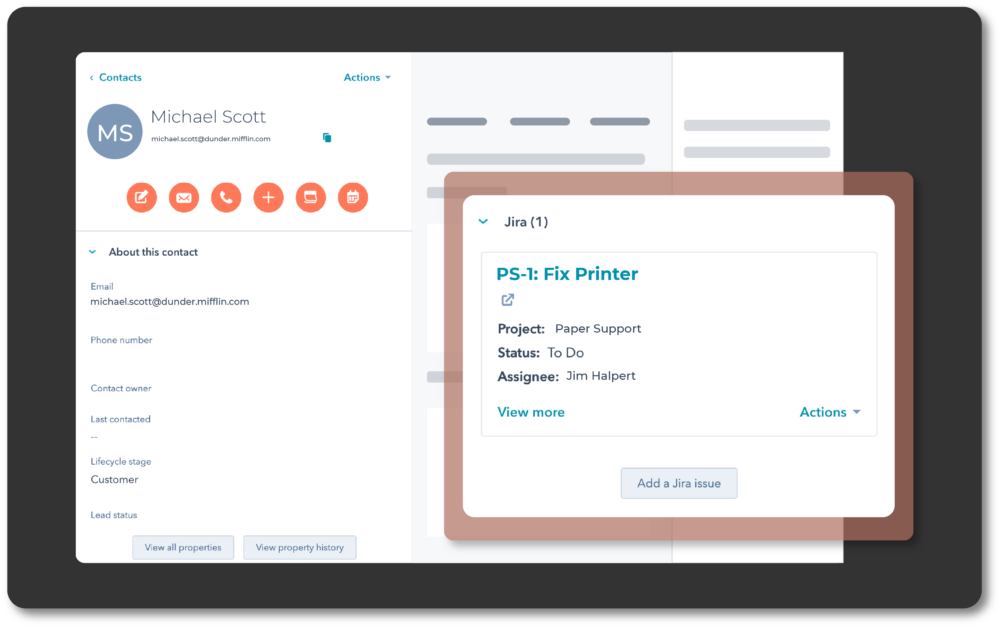
HubSpot for Jira takes a more flexible approach. Instead of syncing issues in Jira with tickets in HubSpot Service Hub only, it allows connecting issues to any object in HubSpot:
- You can link a Jira issue to a contact in HubSpot CRM. For example, when that person has asked specifically for a certain bug to be fixed.
- You can link a Jira issue to a company. For example, to have an easy overview of how much support is being consumed by each customer, taken company-wide.
- You can link a Jira issue to a deal. For example, when a company has requested a specific improvement or new feature before signing a contract.
- And obviously, you can link a Jira issue to a HubSpot Service Hub ticket when your teams are using both platforms.
All of these connections imply that teams can communicate granularly to discuss details and make an impact.
HubSpot for Jira was created to deliver more powerful data directly to the right teams at the exact moment. In this case, granting your support agents access to HubSpot CRM data within Jira allows them to be more productive automatically, minimizes HubSpot license costs, makes your data more powerful and opens up collaboration with the Sales and Marketing teams.
Taking back control by connecting HubSpot objects with Jira issues can naturally enable cross-collaboration. Various departments, such as Sales, Marketing, and Support, can be mentioned in a single Jira issue and be notified in both Jira and HubSpot, sparking conversation, empowering users and supplying the necessary knowledge through the more powerful use of data.
Watch our 5-minute tutorial on how support and sales can work together with the Hubspot for Jira integration.
Conclusion
By allowing your support agents access to Hubspot CRM within Jira and throwing them into the mix, you are not throwing a spanner in the works, on the contrary, integrating Hubspot for Jira into your processes will increase productivity, optimize license usage, better your cross-collaboration, and ultimately deliver more powerful data into the right hands.