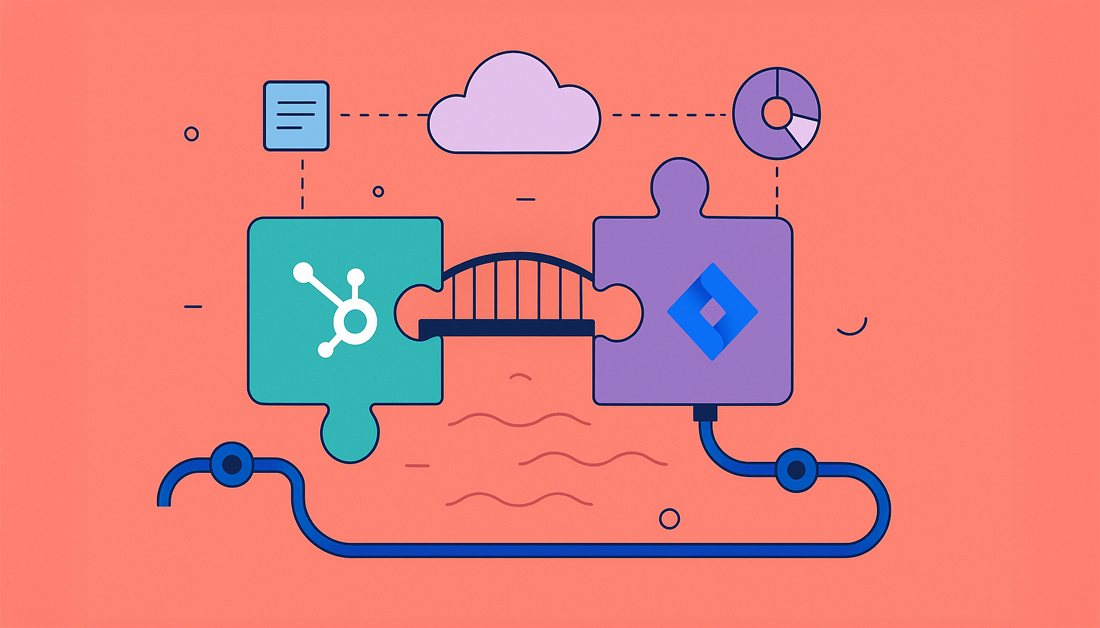Why Customer Data Integration Solutions Matter Now

Imagine this: your sales team is high-fiving after closing a huge deal in HubSpot. Meanwhile, across the hall, your support team in Jira is dealing with a critical bug reported by that same customer. Sound familiar? This disconnect happens more often than you’d think, and it’s a symptom of siloed data. Without customer data integration solutions, your business is like a group of islands, each with only a partial view of the customer.
This fragmented view makes it nearly impossible to deliver a smooth customer experience. Think about it: your support team wastes precious time digging through HubSpot for context before answering a Jira ticket. At the same time, your sales team might be making promises based on information that’s outdated due to ongoing technical issues. These disconnects create frustration on both sides: customers have to retell their story multiple times, and teams feel like they’re working in the dark.
That’s where the magic of integration comes in. Customer data integration solutions are the bridges connecting these islands of information. They allow your tools to “talk” to each other, ensuring everyone, from sales and marketing to support and even product, has the same up-to-the-minute customer data. This shared understanding empowers teams to work together seamlessly, respond faster, and deliver the kind of personalized experiences customers now expect. It’s not just about connecting tools; it’s about connecting with your customers on a deeper level.
The Growing Importance of Data Integration
And guess what? This isn’t just a hunch. The market speaks for itself. The global data integration market, which includes customer data integration solutions, is booming. In 2024, it reached about USD 15.2 billion, up from USD 13.97 billion in the previous year. Experts predict it will hit USD 17.1 billion in 2025 and potentially reach a whopping USD 47.6 billion by 2034. Discover more insights into the data integration market. This explosive growth shows just how vital customer data integration is for success in today’s business world. In the next section, we’ll explore the real costs of working with siloed data.
The Real Cost Of Data Living In Silos
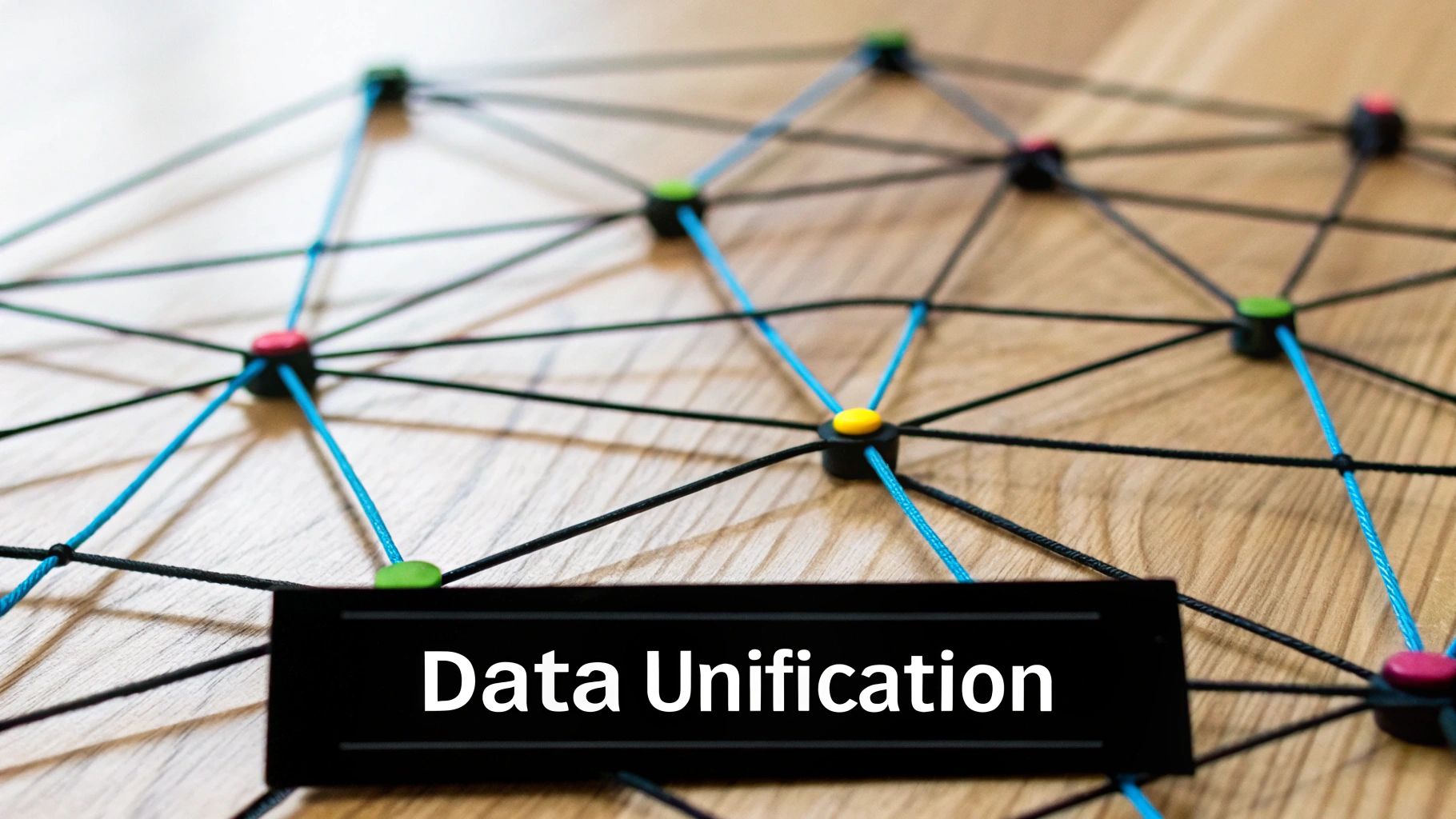
Think of your business’s software like an archipelago. Each system—your CRM, support platform, project management tool—is its own island. When customer data is stuck on these islands, it creates hidden costs that quickly add up. Imagine your support team, stranded on the HubSpot island, desperately trying to swim over to Jira to find a customer’s purchase history before answering a ticket. It’s a frustrating and inefficient scenario playing out in businesses every day.
This lack of a unified view has ripple effects across departments. Sales teams, unaware of ongoing technical issues logged in your support system, might make promises they can’t keep. Customers, forced to retell their story to every new team member, become increasingly frustrated. This absence of connected customer data integration solutions can severely damage both operational efficiency and customer satisfaction. For more insights into breaking down these metaphorical walls, check out this helpful article: Breaking Down Silos In The Workplace.
Five Key Pain Points of Data Silos
These data disconnects manifest as five key pain points, draining resources and impacting your bottom line.
- Wasted Time: Manually transferring data between systems eats up valuable time that could be spent on more strategic tasks. Think about how many minutes are lost each day across your team, just on needless data entry.
- Frustrated Customers: Customers expect smooth, seamless experiences. Having to repeat information erodes their trust and tests their patience.
- Missed Opportunities: Without complete customer context, sales teams miss chances to upsell or cross-sell. Personalization becomes nearly impossible without the full picture.
- Delayed Responses: Scouring multiple systems for scattered information slows down response times, impacting customer satisfaction and potentially turning small issues into big problems.
- Hidden Patterns: Siloed data obscures valuable insights into customer behavior, making it harder to identify churn risks and optimize the customer journey.
These aren’t just theoretical problems. These pain points represent real, daily challenges for many teams. Even seemingly small inefficiencies, when added up, can significantly impact your business’s overall performance.
Quantifying the Impact
Let’s put some numbers to this. Imagine a team of 10 support agents, each wasting 15 minutes a day hunting for customer information across different platforms. That adds up to 2.5 hours of lost productivity each day. Over a 5-day workweek, that’s 12.5 hours down the drain. This lost time translates directly into lost revenue and lower team morale. Similar calculations can be applied across other departments to reveal the true financial cost of data silos.
To further illustrate these hidden costs, let’s examine a few real-world scenarios.
| Pain Point | Daily Impact | Weekly Cost | Customer Effect |
|---|---|---|---|
| Wasted Time | 10 agents x 15 minutes = 2.5 hours | 2.5 hours/day x 5 days = 12.5 hours | Decreased productivity, delayed project completion |
| Frustrated Customers | Multiple support interactions for the same issue | Increased support costs, potential churn | Negative brand perception, decreased loyalty |
| Missed Opportunities | Inability to personalize sales pitches | Lost potential revenue | Generic customer experience, missed upselling/cross-selling chances |
| Delayed Responses | Longer wait times for customer inquiries | Decreased customer satisfaction | Escalated issues, negative reviews |
| Hidden Patterns | Difficulty identifying trends in customer behavior | Missed opportunities for optimization | Ineffective marketing campaigns, suboptimal customer journeys |
The table above demonstrates how these seemingly small time losses accumulate into significant weekly costs, impacting both internal operations and the overall customer experience.
These small increments quickly snowball into a significant drain on your resources. By connecting your customer data, you can empower your teams to work smarter, not harder, and provide exceptional customer experiences. In the next section, we’ll explore how modern integrations work behind the scenes.
How Modern Integration Actually Works Behind The Scenes
Imagine an orchestra. Each musician plays their instrument, creating beautiful music independently. But it’s the conductor who brings it all together, ensuring the instruments harmonize and create a symphony. Customer data integration solutions are like that conductor. They coordinate the flow of information between your different software systems, ensuring they work together seamlessly. For example, when a customer interacts with your website, a good integration captures that interaction in HubSpot. If they then need technical support, the integration simultaneously provides that context in Jira.
This isn’t just moving data around; it’s about making sure everyone’s working from the same sheet music.
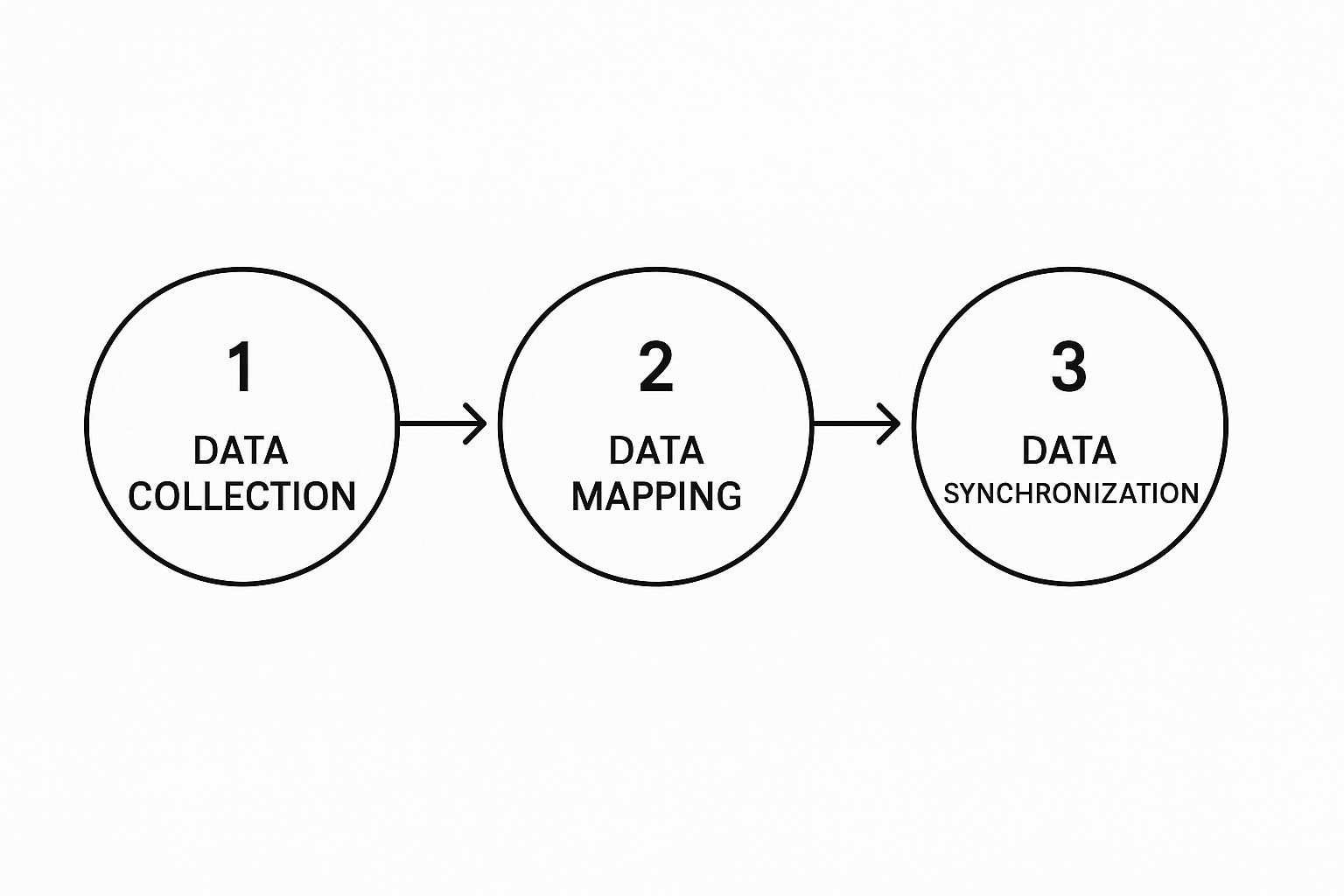
The infographic illustrates the three core stages: collection, mapping, and synchronization. This ensures data flows smoothly and efficiently between your platforms. The need for this kind of orchestration is growing fast. The integration market is projected to add USD 23.62 billion in value between 2023 and 2028, growing at a 38% CAGR. Want to know more about this growing need? Check out these integration stats: Learn more about integration statistics.
The Power of APIs and Field Mapping
Behind the scenes, these solutions rely heavily on APIs (Application Programming Interfaces). Think of APIs as the messengers that carry the data between systems, allowing them to “talk” to each other and exchange information seamlessly.
Another crucial element is field mapping. This is like making sure the right instruments play the right notes at the right time. It’s about connecting corresponding fields between different systems. For example, it’s about ensuring the “Company Name” field in HubSpot corresponds to the “Organization” field in Jira. Accurate field mapping ensures your data ends up in the correct place every single time. Getting this right is a big part of maintaining good data hygiene and accurate information.
Bidirectional Sync and Conflict Resolution
Modern solutions like HubSpot for Jira do more than just transfer data one way; they provide bidirectional synchronization. This means changes made in one system automatically update the other. So, if a support agent updates a customer’s contact details in Jira, that change instantly appears in HubSpot too. It’s like having two copies of the sheet music that always stay in sync.
But what happens if two people update the same information in different systems at the same time? That’s where conflict resolution comes in. Smart integrations have rules to handle these clashes, preventing inconsistencies and ensuring data integrity. They might prioritize updates based on timestamps or user roles, preventing data loss and keeping everything accurate.
Automation and Workflows
Effective integrations are automation masters. Imagine a new customer signs up in HubSpot. The integration can automatically create a corresponding Jira issue, pre-filled with the customer’s information, ready for onboarding. This automation saves time and minimizes manual errors.
These solutions can also trigger automated workflows. Closing a deal in HubSpot could automatically trigger a Jira workflow to begin the project delivery process. This streamlined coordination boosts efficiency and collaboration across teams.
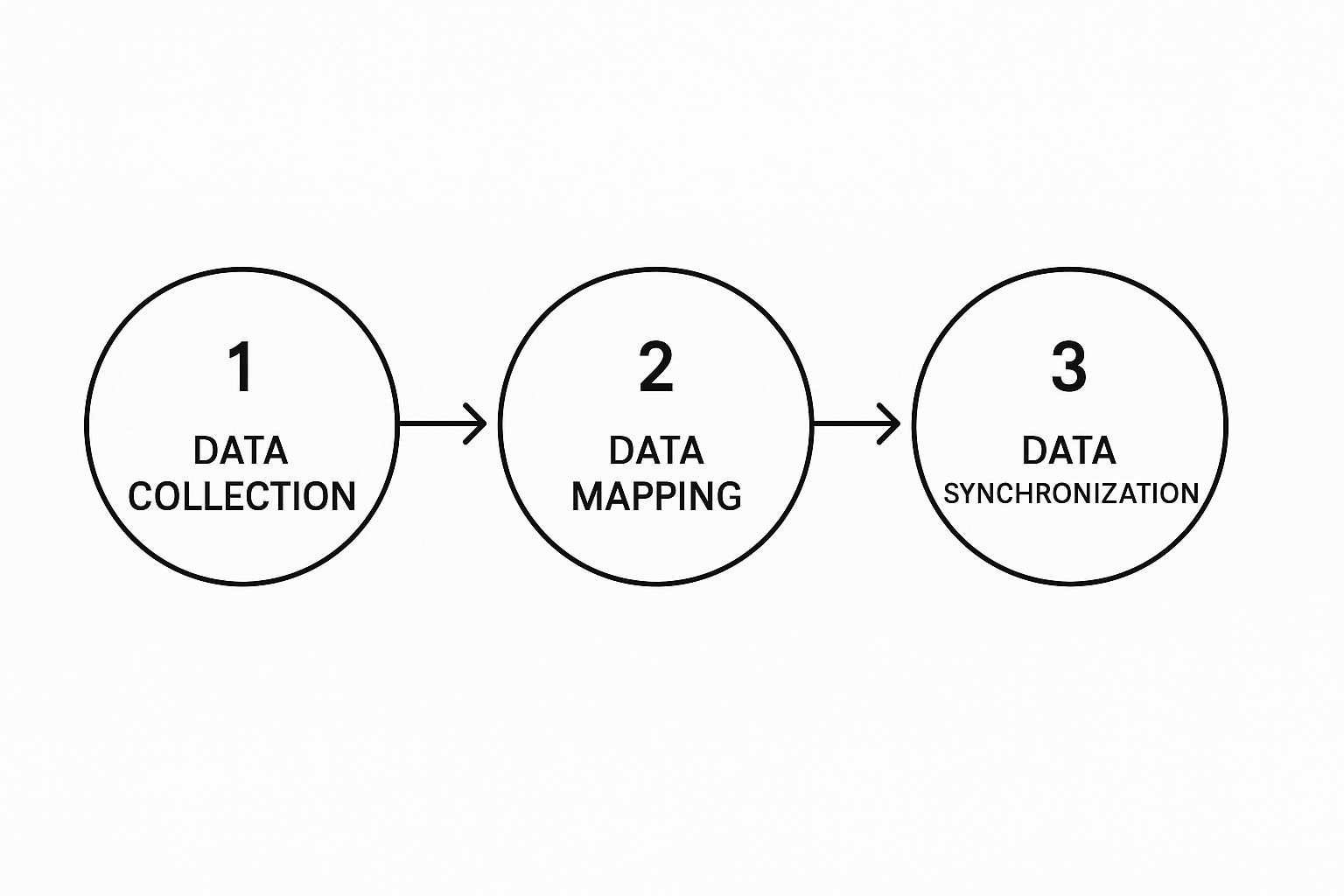
The screenshot above shows the HubSpot for Jira app on the Atlassian Marketplace. It highlights how the app connects HubSpot and Jira, offering a single source of truth for your customer data. This empowers teams to work more efficiently, deliver better service, and achieve better overall business outcomes.
From Chaos To Clarity: A Real Team’s Journey
Let’s talk about Marcus, a RevOps manager facing a common problem: data silos. His team was spending 90 minutes every day just toggling between HubSpot and Jira – essentially two hours per person lost to context switching and manual data entry. They were constantly copying customer information, trying to piece together complete customer profiles. It was like trying to solve a jigsaw puzzle with half the pieces missing.
This data disconnect was causing real damage. Crucial support issues often slipped past the sales team, leading to embarrassing conversations with customers and even lost renewals. Support agents were frustrated, constantly asking customers to repeat information that should have been at their fingertips. It wasn’t just inefficient – it was actively damaging their customer relationships.
Identifying the Problem and Seeking a Solution
Marcus knew something had to change. Their current system was failing both his team and their customers. He started looking for customer data integration solutions – something to bridge the gap between HubSpot and Jira. He envisioned a single, unified view of each customer, empowering his teams and creating a smoother, more efficient workflow. The ultimate goal? Free up his team to focus on what mattered most: providing amazing customer service.
Implementing HubSpot for Jira and Early Wins
After exploring different options, Marcus landed on the HubSpot for Jira app. It promised the seamless integration he needed, eliminating the constant back-and-forth between systems. While the initial implementation had its bumps – mapping data fields, tweaking workflows – the benefits quickly became clear. Within weeks, his team saw a significant drop in manual data entry and a noticeable boost in efficiency. Think of it like removing a bottleneck in a factory – the whole process flowed much smoother.
Transformation: From Reactive to Proactive
But the real magic wasn’t just about saved time. HubSpot for Jira enabled Marcus’s team to move from reactive problem-solving to proactive customer success. With a 360-degree view of customer interactions, support agents could anticipate needs and address potential issues before they blew up. The sales team used support insights to build stronger relationships and spot upsell opportunities. They went from putting out fires to preventing them altogether.
This proactive, customer-centric approach wasn’t just about efficiency; it was about building stronger customer relationships and driving real business value. By connecting the dots between customer data points, Marcus’s team finally had the clarity to deliver exceptional service and contribute to the company’s overall success. Marcus’s story shows how the right customer data integration solution can transform a team, turning data chaos into clarity and building a culture of proactive customer success.
Choosing Integration Solutions That Actually Fit

Picking the right customer data integration solution isn’t a one-size-fits-all situation. Choosing poorly can create a real headache down the line. Imagine building a bridge – you wouldn’t just pick any design, right? You’d consider the expected traffic (data volume), how strong it needs to be (security), and whether it can handle future growth (scalability). The same logic applies when connecting your HubSpot and Jira environments. This section helps you navigate the key criteria for finding the perfect fit.
Key Criteria for Evaluation
When choosing an integration solution, several factors are essential. Think about how well it fits your existing processes, how easy it is to set up, whether it can grow with you, its security features, and the quality of vendor support. A clunky integration can disrupt your team’s flow and create frustration.
For example, imagine a solution that requires tons of custom coding. This can lead to delays and increased costs, impacting your budget and timeline.
Your solution also needs to scale. As your data volume and team grow, the integration should handle the increased load without slowing down. Need some extra guidance? Check out our guide on data integration best practices.
Security is absolutely vital. Your customer data is sensitive and needs to be protected. Look for solutions with strong security features like encryption and access controls.
Finally, don’t overlook the importance of vendor support. A responsive support team can be a lifesaver when you hit a snag during implementation or day-to-day use.
Assessing Your Needs and Identifying Challenges
Before jumping into specific solutions, take a step back and assess your team’s needs. What data needs to move between HubSpot and Jira? Which workflows need connecting? This upfront analysis helps you choose a solution that solves your actual problems.
For example, if your sales team needs to see support tickets in real-time, your solution should prioritize real-time data synchronization.
Anticipating potential challenges is equally important. What roadblocks might you encounter during setup? How will your team adapt to the new workflows? By proactively addressing these questions, you can set realistic timelines and minimize disruption.
Purpose-Built vs. Generic Platforms
Generic integration platforms offer flexibility, but they often lack the specialized features of purpose-built solutions. Solutions like HubSpot for Jira are designed specifically for these ecosystems, offering deeper functionality and tighter integration. Think of them as custom-built bridges designed for a specific route, rather than a generic overpass.
This tailored approach often translates to a smoother user experience and more efficient workflows for teams already using HubSpot and Jira.
And the need for these types of solutions is only growing. The rise of big data is fueling this demand. The data integration market is expected to jump from USD 15.22 billion in 2025 to USD 25.69 billion by 2029, a 14% CAGR. This impressive growth highlights the increasing importance of customer data integration. Discover more insights on the data integration market’s projected growth.
To help you navigate the selection process, we’ve compiled a framework outlining crucial evaluation criteria:
Integration Solution Evaluation Framework
Essential criteria for selecting customer data integration solutions
| Criteria | Must-Have | Nice-to-Have | Deal Breakers |
|---|---|---|---|
| Compatibility | Seamless integration with HubSpot and Jira | Compatibility with other business tools | Requires extensive custom coding |
| Scalability | Handles increasing data volume and user growth | Adaptable to future business needs | Performance degradation with increased load |
| Security | Data encryption and access controls | Regular security audits and compliance certifications | Lack of robust security features |
| Vendor Support | Responsive and knowledgeable support team | Proactive support and training resources | Unresponsive or unhelpful support |
| Ease of Setup | Intuitive setup process and minimal configuration | Pre-built templates and integrations | Complex and time-consuming implementation |
This table summarizes the key factors to consider when evaluating different integration solutions. Remember to prioritize the “must-haves” and watch out for the “deal breakers.” The “nice-to-haves” can enhance your experience but shouldn’t be the primary deciding factors.
By carefully considering your needs, anticipating challenges, and prioritizing purpose-built solutions, you can choose an integration solution that streamlines your workflows, improves customer experiences, and drives growth. In the next section, we’ll follow a real team’s journey to see how this plays out in practice.
Implementation Strategies That Guarantee Success
A well-defined implementation strategy is crucial for any customer data integration solution, no matter how advanced. Think of it like relocating your office. Without a solid plan, you’ll be swimming in a sea of boxes, unable to find anything – a far cry from the organized, efficient workspace you envisioned. This section offers a roadmap for a successful integration.
Pilot Programs and Phased Rollouts
Don’t try to do everything at once. Begin with a pilot program involving a small, representative group of users. This allows you to test the integration in a controlled environment, like a test kitchen for a new recipe. You can identify and fix any hiccups before rolling it out company-wide. When choosing customer data integration solutions, think about how they fit in with your existing lead management software and other key systems. This pilot phase gathers valuable insights and feedback so you can adjust your plan as needed. After a successful pilot, gradually introduce the integration to the rest of your organization in phases. This minimizes disruptions and helps teams adapt to the new system step by step.
Data Governance and Mapping
Clear data governance is essential. Imagine two teams using different names for the same customer—it’s a recipe for confusion and inaccurate data. Setting clear guidelines for data entry, field mapping, and updates ensures data consistency across both HubSpot and Jira. This helps prevent conflicts and provides one reliable source of truth for all customer information.
Data mapping – accurately matching corresponding fields between HubSpot and Jira – is also key. For example, ensuring the “Company Name” in HubSpot matches the “Organization” field in Jira prevents mismatches and ensures accurate reporting. Think of it like translating between two languages – you need a reliable dictionary.
Training and Communication
Even the best-designed system needs user adoption to succeed. Provide thorough training to your team on the new workflows and integration features. Open communication is crucial. Keep everyone informed about the integration’s progress, timelines, and expected benefits. This generates excitement and buy-in across the organization. Regular updates, Q&A sessions, and practical training will ensure everyone feels comfortable using the new system.
Monitoring and Optimization
Once your integration is up and running, ongoing monitoring is vital. Set up systems to track its performance, catch errors, and alert you to potential problems. This allows you to proactively address issues before they impact the customer experience.
Data integration isn’t a “set it and forget it” task. Regularly review its performance, gather user feedback, and make tweaks to optimize its effectiveness over time. Look for trends in errors or feedback to pinpoint areas for improvement. This continuous improvement mindset ensures your customer data integration solution remains a valuable tool for your team. By following these strategies, you can ensure a seamless and successful integration, unlocking the value of your customer data and empowering your team to deliver exceptional customer experiences.
Your Next Steps Toward Unified Customer Data
Imagine having a clear, shared picture of your customer, accessible to everyone on your team. That’s the power of connected customer data. This section wraps up our discussion by highlighting the benefits of unified data, from boosting team efficiency to creating amazing customer experiences. Think of it as your roadmap to get started, covering everything from your first month with integrated systems to measuring your success and finding ongoing support.
Planning Your First Month
The first few weeks after implementing a solution like HubSpot for Jira are like the foundation of a house – crucial for long-term stability. Here’s what to focus on:
- Team Training: Make sure everyone understands the new tools and workflows. It’s like teaching your team a new language – the sooner they’re fluent, the faster they’ll see results.
- Initial Data Mapping Validation: Imagine building a bridge between two islands. You need to make sure both ends connect correctly. Similarly, double-check that data flows smoothly between your systems to avoid issues down the line.
- Workflow Refinement: Just like fine-tuning a musical instrument, be ready to adjust your workflows based on early feedback and usage.
- Early Wins and Metrics: Start tracking your progress early. Even small victories demonstrate the value of integration and keep your team motivated.
Measuring Success With Meaningful Metrics
How do you know if your integration is working? By tracking the right metrics. Think of these as your key performance indicators (KPIs):
- Reduced Support Ticket Resolution Time: Are you solving customer problems faster? That’s a win for everyone.
- Improved Sales Conversion Rates: Having a complete customer view is like having x-ray vision. You can personalize interactions and close deals more effectively.
- Increased Team Productivity: Less manual data entry means more time for valuable tasks, leading to a more efficient and productive team.
- Enhanced Customer Satisfaction: Seamless experiences and quick responses equal happy customers, and happy customers are good for business.
Ongoing Support and Continuous Improvement
Integrating customer data isn’t a one-and-done project. It’s a continuous journey of improvement, like tending a garden. Choose a solution that offers ongoing support, such as that provided by Resolution Reichert Network Solutions GmbH. Gather team feedback, monitor performance, and stay updated on new features. This ensures your integration stays valuable as your business grows. Whether you’re ready to implement HubSpot for Jira today or still exploring options, you now have the knowledge to create customer-focused solutions that deliver positive results for your team and your bottom line.
Ready to enhance your team’s workflow and elevate your customer experience? Try HubSpot for Jira free →