In the fast-paced world of agile development, the sprint retrospective is a critical ceremony. It’s the designated moment for your team to pause, reflect, and inspect its process to adapt for the future. Yet, too often, these meetings fall flat. They become repetitive, lack engagement, or fail to produce meaningful action items, leading to a cycle of unresolved issues and stagnant performance. The solution isn’t more talking; it’s a better structure.
A well-chosen agile retrospective template can transform a stale meeting into a dynamic, insightful session that drives genuine continuous improvement. This guide cuts through the noise to bring you a comprehensive list of the best templates and platforms, from classic frameworks to integrated digital solutions. We’ve done the research to help you find the perfect fit to re-energize your retrospectives.
Instead of generic rundowns, we provide a detailed analysis of each resource, complete with screenshots, direct links, and practical use cases. You’ll learn which template is best for remote teams, which excels at surfacing deep-rooted issues, and which integrates smoothly into your existing project management tools like Asana or Miro. Consider this your definitive resource for finding the right agile retrospective template to unlock your team’s full potential.
1. Nasa Sprint Retrospective Meeting
For teams deeply embedded in the Atlassian ecosystem, the Nasa Sprint Retrospective Meeting app by resolution is a powerhouse tool that transforms retrospectives from a routine ceremony into a strategic, data-driven process. Its standout feature is the seamless Jira integration, which allows teams to move beyond simple discussion and directly link actionable outcomes to project backlogs. This direct connection ensures that insights generated during the meeting translate into tangible work items, closing the loop between reflection and execution.
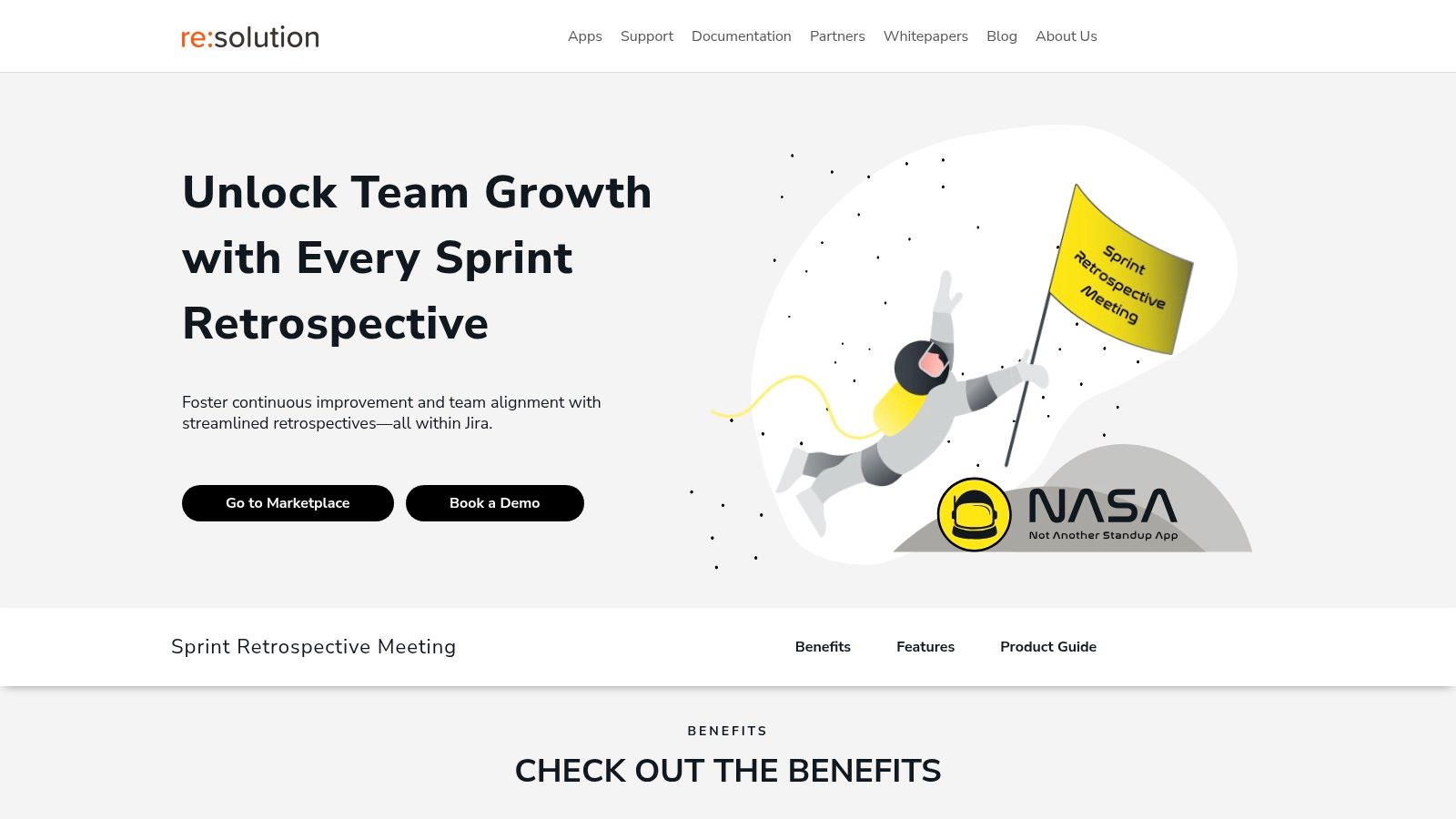
This platform excels by blending asynchronous preparation with live, structured facilitation. Team members can submit updates and thoughts beforehand, reserving valuable meeting time for high-impact discussions rather than mundane status reports. During the session, preset agendas, timed segments, and turn-based sharing promote balanced participation, preventing the session from being dominated by a few voices. Interactive elements like emoji reactions and mood indicators provide a quick, visual pulse on team sentiment, fostering a more open and psychologically safe environment. The centralized meeting journal meticulously captures every detail, from attendance to sentiment trends, providing a rich historical record for tracking team health and improvement over time. For more ideas on structuring your sessions, you can find additional sprint retrospective templates on their blog.
Key Features and Use Cases
- Jira-Native Workflow: Ideal for development teams that live in Jira. You can create, assign, and track retrospective action items as Jira issues directly from the meeting interface, ensuring nothing falls through the cracks.
- Hybrid Asynchronous/Synchronous Model: Perfect for distributed or busy teams. Use the asynchronous feature to gather individual reflections on what went well, what didn’t, and what to improve before the live meeting, making the synchronous time more focused on problem-solving.
- Structured Facilitation: A great agile retrospective template for new Scrum Masters or teams struggling with unstructured meetings. The timed agenda and turn-based speaking features enforce discipline and ensure everyone contributes.
- Data-Driven Insights: The meeting journal provides quantifiable data on team sentiment, participation, and recurring themes. This is invaluable for Agile Coaches and managers looking to identify long-term patterns and measure the effectiveness of their continuous improvement efforts.
| Feature | Best For | Practical Tip |
|---|---|---|
| Direct Jira Integration | Engineering & Product Teams | Create a specific “Retrospective Action Item” issue type in Jira for easy filtering and tracking. |
| Preset Timed Agendas | Teams with unfocused retros | Customize the agenda timers to allocate more time to “What to Improve” than “What Went Well.” |
| Sentiment Tracking | Remote or Hybrid Teams | Use the mood indicator at the start and end of each retro to track morale changes sprint-over-sprint. |
| Turn-Based Sharing | Teams with quiet members | Actively use this feature to gently encourage participation from everyone on the team, not just the loudest voices. |
Access and Pricing
- Availability: Available on the Atlassian Marketplace for Jira Cloud.
- Pricing: The pricing is user-tier-based, starting from a free plan for up to 10 users. Paid plans scale with the number of users in your Jira instance.
Pros & Cons
Pros:
- Seamless Jira integration links outcomes directly to project tasks.
- Combines asynchronous updates with live discussions for optimized time use.
- Preset agendas and timed segments ensure structured, inclusive meetings.
- A centralized journal captures detailed metrics, including sentiment.
Cons:
- Primarily beneficial for teams already committed to the Jira ecosystem.
- Limited information on its adaptability for non-software development use cases.
Visit Nasa Sprint Retrospective Meeting
2. Smartsheet
Smartsheet stands out as an exceptional resource hub for teams seeking a traditional, document-based approach to retrospectives. Unlike specialized software, it provides a comprehensive library of free agile retrospective templates in familiar formats like Excel, Word, PDF, and Google Docs. This makes it incredibly accessible for organizations that may not have the budget for a dedicated tool or prefer physical or standard digital documentation.
The platform excels by offering a wide variety of structured templates, from the classic “Start-Stop-Continue” to more nuanced formats like “4Ls” and “Sailboat.” This variety empowers Scrum Masters to select a format that best fits their team’s current context and maturity level, preventing retrospective fatigue and keeping the sessions engaging. Each template comes with clear instructions, guiding facilitators on how to run the session effectively.
Key Features and Use Cases
- Multi-Format Availability: Download any agile retrospective template in formats your team already uses, including Excel, Word, and Google Docs.
- Diverse Methodologies: Access templates for various retrospective styles like Glad-Sad-Mad, Lean Coffee, and more, catering to different team dynamics.
- Zero Cost: All templates are completely free, making it a budget-friendly option for any team.
- Best for: Teams transitioning to agile, co-located teams who prefer physical printouts, or organizations with strict software procurement policies.
A key benefit is how seamlessly these templates integrate into existing workflows. Capturing feedback and then turning it into actionable tasks is crucial for continuous improvement. For insights on structuring this process, explore these tips for effective meeting notes and action items on resolution.de.
| Feature | Details |
|---|---|
| Primary Offering | Downloadable agile retrospective template files |
| Cost | Free |
| Best For | Teams preferring offline or standard document-based retrospectives |
| Unique Strength | Broad variety of template styles in common, universally accessible formats |
| Limitation | Lacks real-time, interactive features of dedicated retrospective software |
3. GoRetro
GoRetro positions itself as a specialized platform dedicated to elevating the quality and engagement of agile retrospectives. It offers a rich library of over 20 ready-to-use templates, moving beyond basic formats to provide nuanced options tailored to specific team dynamics and objectives. This focus on variety is key to helping Scrum Masters combat retrospective fatigue and foster genuine, continuous improvement.
The platform is designed to support both co-located and remote teams, making it a versatile choice in modern hybrid work environments. Its strength lies in providing a purpose-built environment for retrospectives, encouraging deeper collaboration and more effective outcomes than a generic document or spreadsheet. By offering a diverse agile retrospective template for nearly any scenario, GoRetro empowers facilitators to keep sessions fresh, relevant, and highly productive.
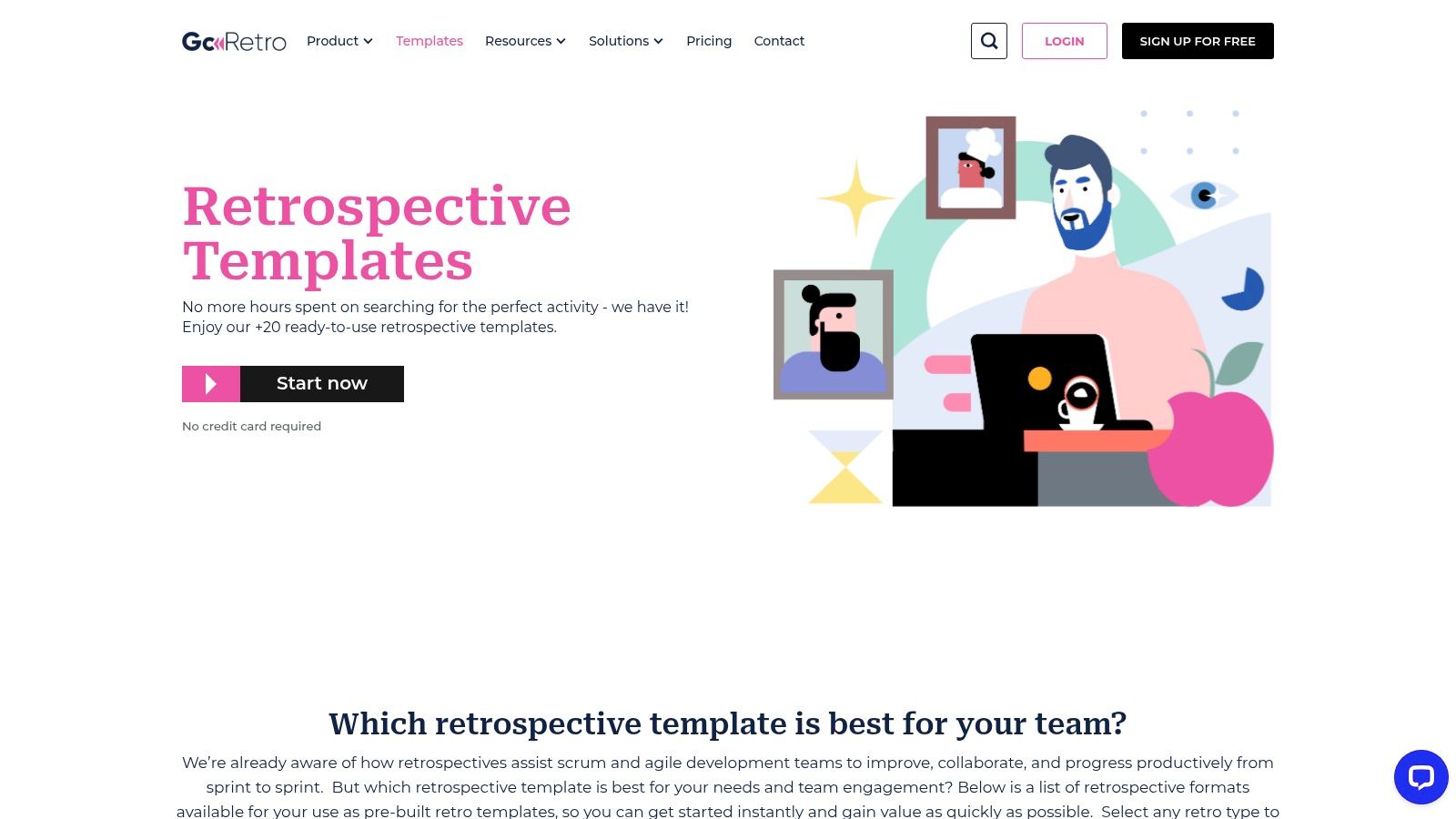
Key Features and Use Cases
- Extensive Template Library: Access a wide selection of over 20 distinct retrospective formats to match your team’s specific needs and goals.
- Engagement-Focused Design: Templates are curated to maintain high levels of team participation and prevent meeting stagnation.
- Hybrid Team Support: Equally effective for teams working in-person, fully remote, or in a hybrid model.
- Best for: Agile teams seeking to diversify their retrospective formats, remote or hybrid teams needing a collaborative space, and facilitators focused on boosting engagement.
A significant advantage of GoRetro is its dedicated focus on the retrospective ceremony itself. This specialized approach ensures that features are finely tuned to facilitate open communication and generate actionable insights. For teams looking to enhance their facilitation skills, understanding different communication styles is vital, and resources like this guide on active vs. passive communication on valamis.com can be highly complementary.
| Feature | Details |
|---|---|
| Primary Offering | A dedicated platform with a large library of interactive retrospective templates. |
| Cost | Free access to templates. |
| Best For | Teams wanting to energize their retrospectives with diverse, engaging formats. |
| Unique Strength | Specialized focus on the retrospective ceremony with a wide array of templates. |
| Limitation | Requires user registration to access and utilize the template library. |
4. Virtually Agile
Virtually Agile provides an extensive library designed specifically for modern, distributed teams. Instead of offering downloadable documents, it provides a massive package of 105 free templates optimized for digital whiteboarding tools like Miro, Mural, and Lucidspark. This makes it an invaluable resource for facilitators looking to run dynamic, interactive, and visually engaging retrospectives with remote or hybrid teams.
The collection stands out due to its sheer volume and focus on virtual collaboration. It eliminates the need for facilitators to create their own boards from scratch, offering a ready-made agile retrospective template for nearly any scenario. The included PDF guide helps users import and utilize the templates effectively, ensuring even those new to digital whiteboarding can get started quickly. This focus on practical application makes it a go-to for remote-first organizations.
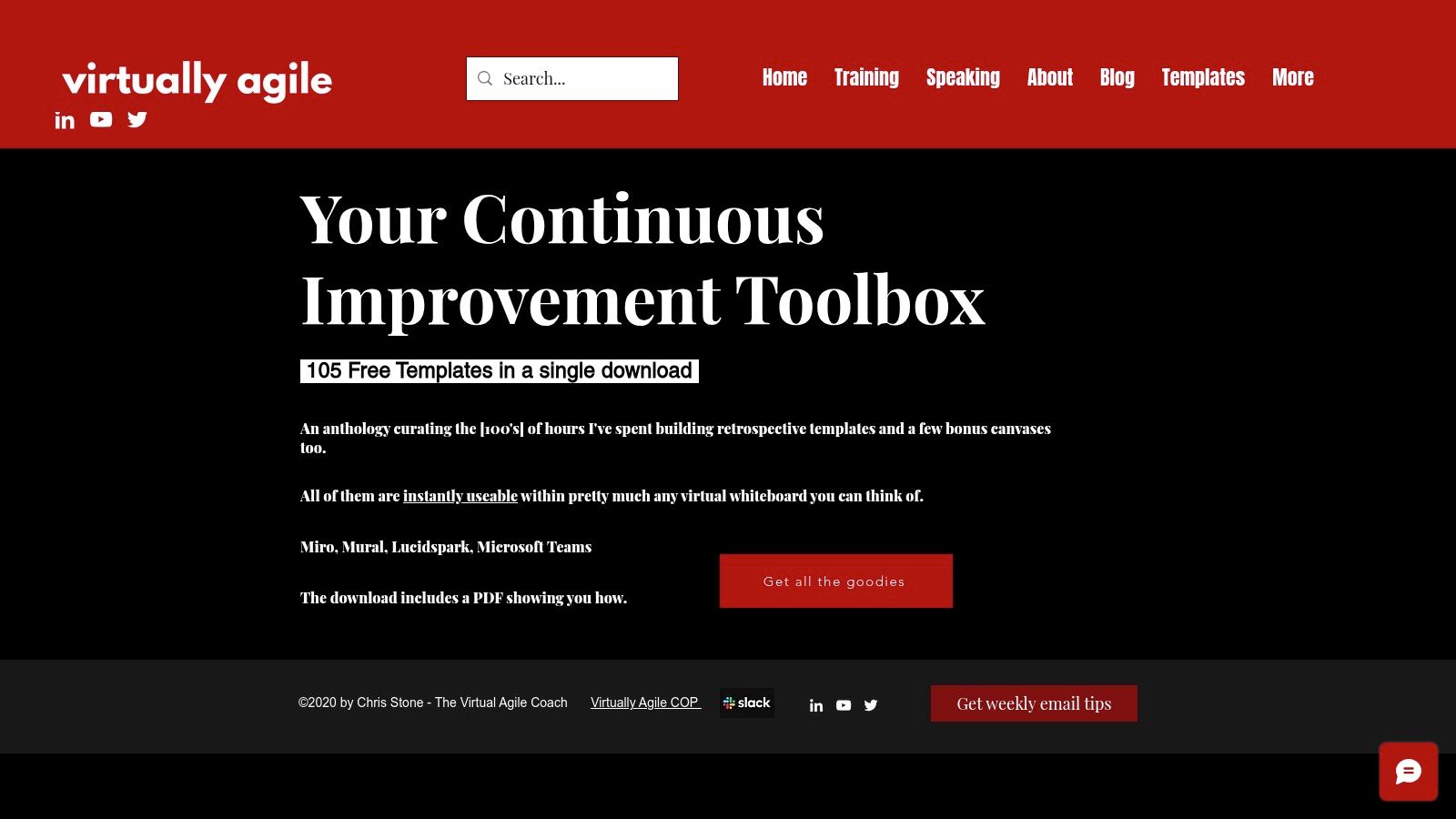
Key Features and Use Cases
- Virtual Whiteboard Compatibility: Templates are designed for easy import into Miro, Mural, Lucidspark, and other digital collaboration platforms.
- Massive Template Library: Access a single downloadable package containing 105 distinct retrospective formats.
- Free and Accessible: The entire collection is available for free without requiring any user registration.
- Best for: Remote or hybrid teams, Scrum Masters who frequently use digital whiteboards, and anyone seeking creative retrospective ideas.
The platform’s strength lies in empowering facilitators to keep sessions fresh and effective. To get the most out of these diverse formats, a strong understanding of facilitation is key. For more guidance, review these retrospective facilitation techniques on resolution.de.
| Feature | Details |
|---|---|
| Primary Offering | A downloadable package of 105 virtual whiteboard-compatible templates |
| Cost | Free |
| Best For | Remote and hybrid teams using tools like Miro or Mural |
| Unique Strength | Huge variety of templates specifically for digital collaboration |
| Limitation | Requires users to manually import templates into their chosen tool |
Access Virtually Agile’s templates
5. AgileBox
AgileBox carves out a niche by offering a specialized set of retrospective tools designed to integrate directly within the Atlassian ecosystem. It focuses on enhancing team collaboration and productivity by embedding the retrospective process into the platforms teams already use, like Jira and Confluence. This approach streamlines the workflow, making it easier to connect feedback directly to action items within your existing project management environment.
The platform offers a diverse selection of templates, enabling teams to vary their approach and keep retrospectives fresh and engaging. By providing a structured yet flexible framework, AgileBox helps teams reflect, learn, and improve their processes systematically. While it operates on a subscription model, a 30-day free trial allows teams to evaluate its deep integration capabilities before committing.
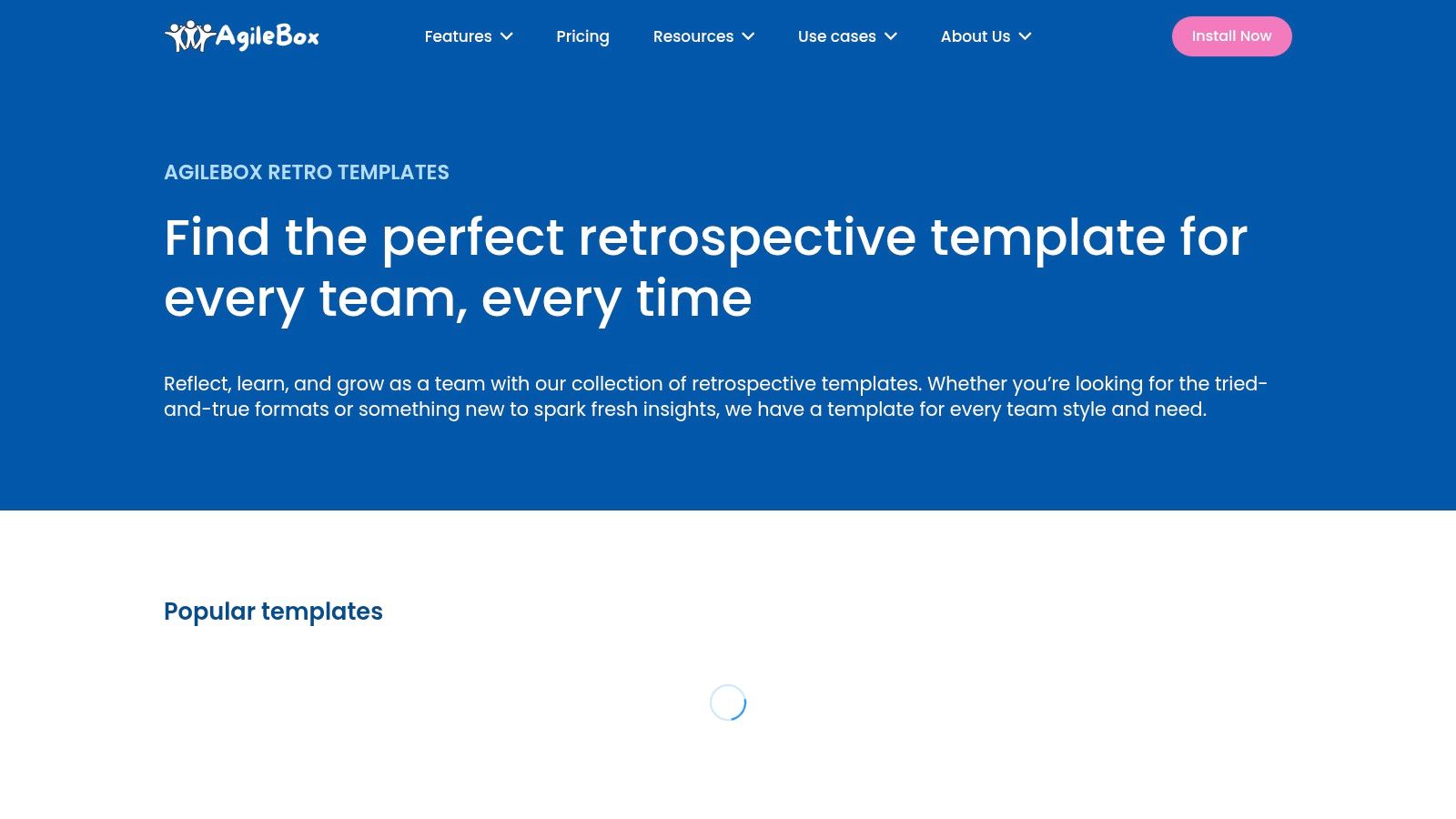
Key Features and Use Cases
- Atlassian Integration: Seamlessly connects with Jira and other Atlassian products, turning retrospective insights into actionable tasks.
- Template Variety: Provides multiple agile retrospective template formats to suit different team needs and prevent session fatigue.
- Collaboration Focus: Designed to enhance team interaction and ensure all voices are heard during the reflection process.
- Best for: Teams deeply embedded in the Atlassian ecosystem looking for an integrated tool to streamline their retrospective and actioning process.
The main advantage of AgileBox is its ability to close the loop between discussion and execution. By living inside the tools where work is tracked, it ensures that valuable feedback from a retrospective doesn’t get lost and is instead translated into tangible improvements.
| Feature | Details |
|---|---|
| Primary Offering | Integrated retrospective tools and templates for the Atlassian suite |
| Cost | Subscription-based with a 30-day free trial |
| Best For | Agile teams using Jira and Confluence for project management |
| Unique Strength | Deep integration with Atlassian products to link feedback to action items |
| Limitation | Requires user registration and is a paid tool after the trial period ends |
6. Metro Retro
Metro Retro injects a dose of creativity and dynamic interaction into team reflections, making it a standout choice for facilitators looking to boost engagement. The platform moves beyond static boards by providing a vast library of over 40 highly interactive and visually appealing templates. These range from established agile retrospective template formats to unique, thematic boards like “The Good, The Bad, The Ugly” or a “Sailboat” that animates, making the entire process feel more like a collaborative game than a standard meeting.
This focus on interactivity is what truly sets Metro Retro apart. It is designed from the ground up for real-time, fluid collaboration, which is perfect for energizing both remote and hybrid teams. The intuitive interface allows participants to add notes, vote on ideas, and group themes effortlessly, ensuring every voice is heard. This dynamic approach helps break the monotony of recurring ceremonies and encourages more open and honest feedback from team members.
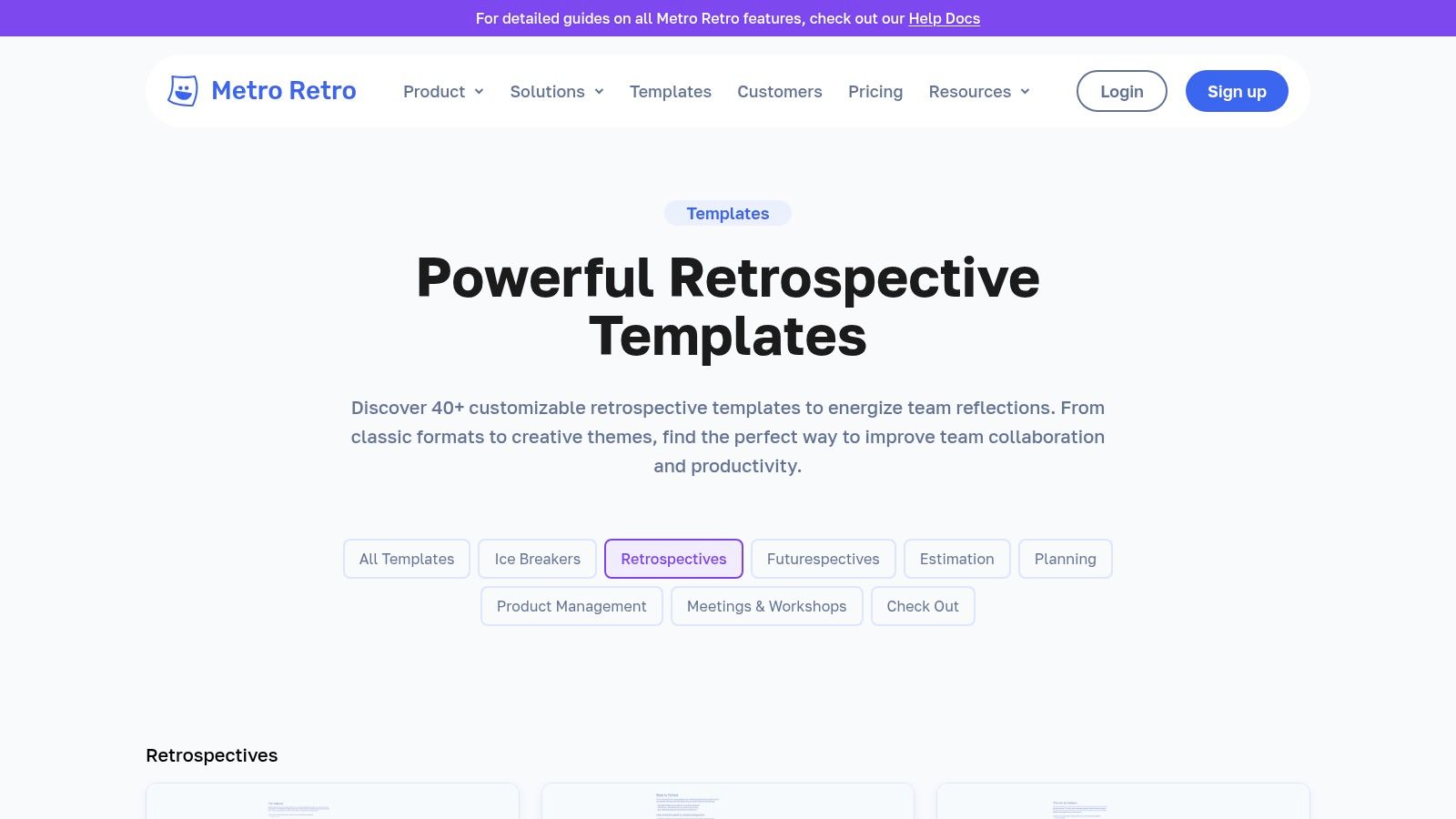
Key Features and Use Cases
- Interactive and Engaging Formats: Utilize a wide selection of customizable templates designed to make retrospectives more fun and productive.
- Real-Time Collaboration: Work together seamlessly on a shared digital whiteboard, regardless of team location.
- Free Access: Many of the platform’s powerful templates and features are available for free, making it highly accessible.
- Best for: Remote or hybrid teams, Scrum Masters battling retrospective fatigue, and teams that respond well to visual and gamified activities.
| Feature | Details |
|---|---|
| Primary Offering | Interactive, real-time collaborative retrospective whiteboards |
| Cost | Free tier available; paid plans for advanced features |
| Best For | Energizing remote teams and increasing participation through gamification |
| Unique Strength | Huge library of creative, fun, and highly interactive template designs |
| Limitation | Requires a stable internet connection for all participants for real-time use |
Access Metro Retro’s templates
7. Miro
Miro transforms the agile retrospective from a static meeting into a dynamic, collaborative workshop on its infinite digital whiteboard. It is an industry leader for remote and hybrid teams, providing an extensive library of templates that go far beyond simple lists. The platform’s strength lies in its real-time, multi-user environment where team members can simultaneously add digital sticky notes, vote on ideas, and visualize workflows. This makes it feel like an in-person session, even when participants are continents apart.
The platform offers a vast selection of templates, from the standard “Start-Stop-Continue” to creative formats like the “Sailboat” or “Starfish” retrospective. Each agile retrospective template is highly customizable, allowing facilitators to adapt the board to their team’s specific needs. This flexibility ensures that every retrospective can be a fresh, engaging, and productive experience.
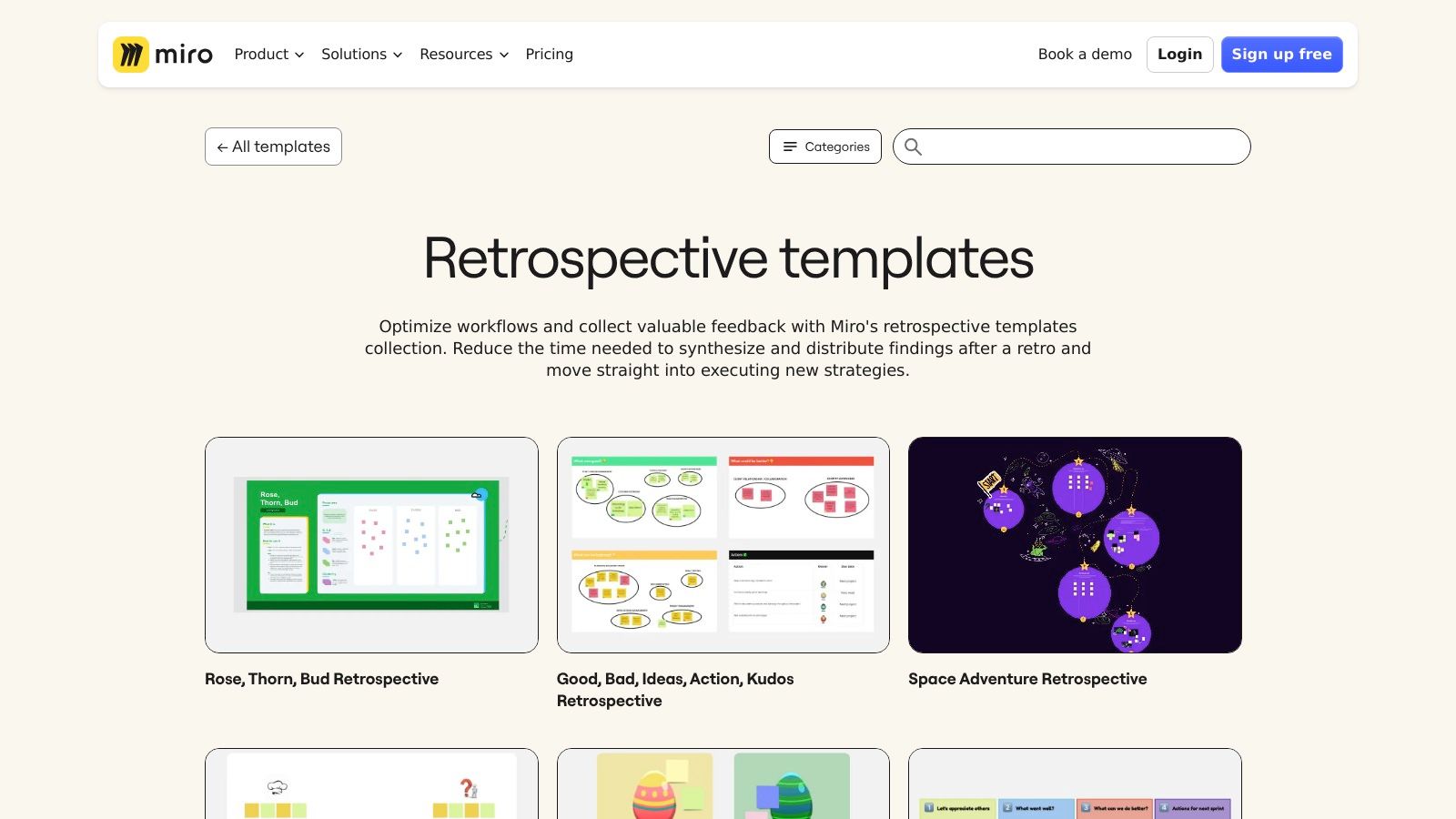
Key Features and Use Cases
- Real-Time Collaboration: An infinite canvas allows entire teams to work together simultaneously, ideal for distributed workforces.
- Extensive Template Library: Access a huge collection of pre-built retrospective templates and community-created boards.
- Powerful Integrations: Connects seamlessly with tools like Jira, Asana, and Slack to turn action items into trackable tickets.
- Best for: Remote or hybrid teams, visually-oriented teams, and facilitators who want maximum flexibility and engagement tools.
A significant benefit of Miro is its ability to foster creativity and keep retrospectives engaging. By using different formats and visual cues, teams can avoid monotony and gain deeper insights. For more creative approaches, explore these Scrum retrospective ideas on resolution.de.
| Feature | Details |
|---|---|
| Primary Offering | Interactive online whiteboard with a rich template library |
| Cost | Free plan available; paid plans unlock advanced features and collaboration |
| Best For | Remote and hybrid teams needing a highly interactive, visual workspace |
| Unique Strength | Unmatched real-time collaboration on a flexible, infinite canvas |
| Limitation | Can have a learning curve for new users; advanced features are behind a paywall |
8. Conceptboard
Conceptboard excels as an online visual collaboration workspace, making it a powerful choice for remote and distributed teams conducting retrospectives. It moves beyond static documents by offering a dynamic, infinite canvas where teams can interact in real-time. This platform provides a curated collection of 11 free retrospective templates, including popular formats like Starfish, Sailboat, and Lessons Learned, designed to foster productive, engaging discussions no matter where team members are located.
The strength of Conceptboard lies in its integrated features that support seamless remote facilitation. Participants can use digital sticky notes, upload files, and even leverage built-in audio and video conferencing directly on the board. This all-in-one approach eliminates the need to juggle multiple tools, keeping the team focused on the retrospective’s goals. The user-friendly interface ensures that even teams new to digital whiteboards can quickly start contributing.
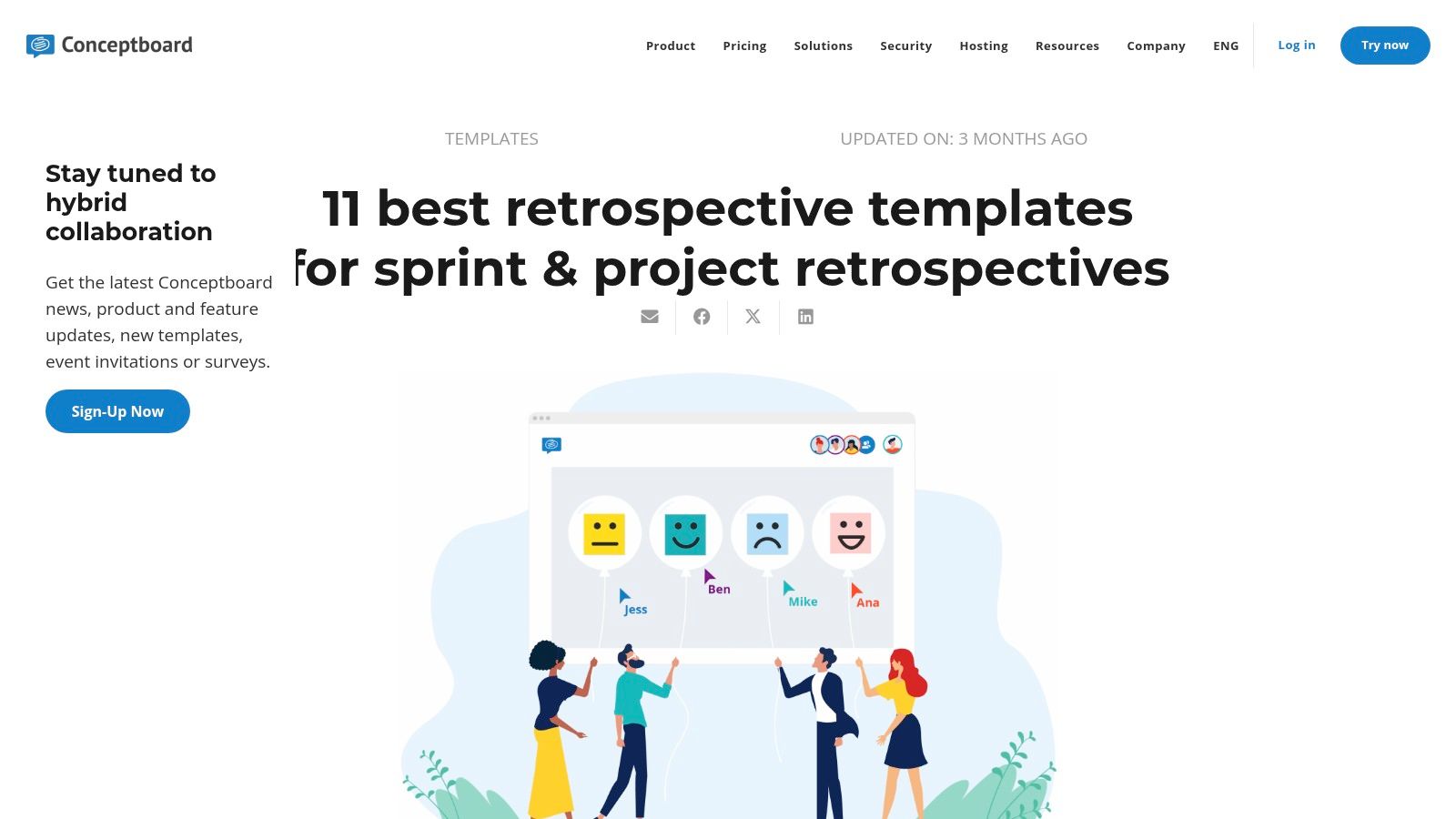
Key Features and Use Cases
- Integrated Communication: Built-in audio and video conferencing keeps the entire retrospective session within a single platform.
- Interactive Elements: Use digital sticky notes, comments, and file uploads to create a rich, collaborative environment.
- Variety of Templates: Access 11 distinct agile retrospective template styles to keep sessions fresh and effective.
- Best for: Fully remote or hybrid teams, visual thinkers, and facilitators who need a comprehensive tool for interactive sessions.
| Feature | Details |
|---|---|
| Primary Offering | Interactive online whiteboards with built-in retrospective templates |
| Cost | Free access is available; some advanced features require a subscription |
| Best For | Remote teams requiring a highly interactive and visual collaboration tool |
| Unique Strength | All-in-one platform with integrated video conferencing and infinite canvas |
| Limitation | Access to some advanced collaboration features may be behind a paywall |
Access Conceptboard’s templates
9. Agilebin
Agilebin provides a practical, no-frills library of agile retrospective templates designed for teams focused on generating concrete action items. Its strength lies in its straightforward approach, offering a collection of proven formats that guide teams through structured discussions toward continuous improvement. The platform is ideal for Scrum Masters who need reliable, ready-to-use outlines without the complexity of a digital tool.
The templates are presented clearly, explaining the purpose and process for each retrospective style. This educational component empowers facilitators to choose an agile retrospective template that aligns with their team’s immediate needs, whether it’s navigating a recent challenge or celebrating successes. The focus is purely on the facilitation framework, making it a great resource for practice and learning.
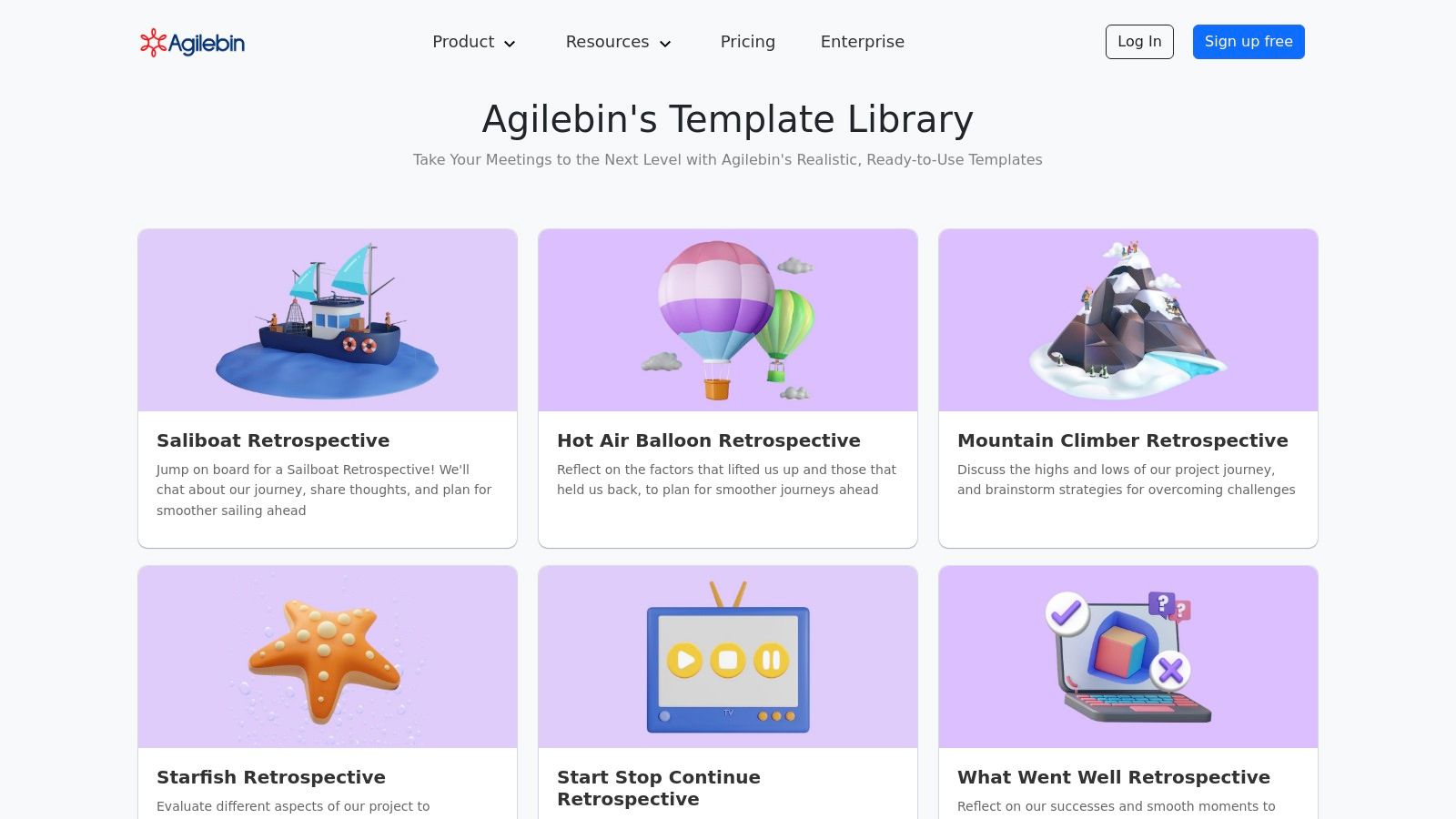
Key Features and Use Cases
- Structured Template Library: Offers a curated selection of popular and effective retrospective formats.
- Action-Oriented Focus: Each template is designed to help teams identify issues and define clear, actionable steps for improvement.
- Methodology Agnostic: The resources are suitable for any team practicing agile, regardless of whether they use Scrum, Kanban, or another framework.
- Best for: New Scrum Masters learning different retrospective techniques, teams wanting to experiment with new formats, or facilitators needing a quick reference guide.
A key advantage is its simplicity. By providing the core structure of various retrospective meetings, Agilebin encourages facilitators to master the art of conversation and guidance. For teams looking to enhance their facilitation skills further, understanding how to foster psychological safety is crucial, a concept well-explored in guides on building effective teams on Atlassian.
| Feature | Details |
|---|---|
| Primary Offering | A web-based library of agile retrospective template guides and examples |
| Cost | Free |
| Best For | Facilitators seeking structured, actionable formats for offline sessions |
| Unique Strength | Clear, educational explanations for each retrospective technique |
| Limitation | Provides only static guides; lacks any interactive or collaborative tooling |
10. Meegle
Meegle offers a straightforward yet effective Agile Scrum Retrospective Template designed for teams focused on structured, actionable improvement. It provides a simple framework that guides teams to reflect on what went well, what didn’t, and what to change, ensuring that each retrospective session concludes with clear, tangible steps. This approach is ideal for teams who want a no-frills, highly functional tool that integrates directly into their project management ecosystem.
The template’s strength lies in its simplicity and customizability. Teams can easily adapt the framework to suit their specific project context or maturity level, making it a versatile option for various agile environments. By encouraging a systematic review of sprint performance, Meegle helps foster a culture of open communication and continuous learning.
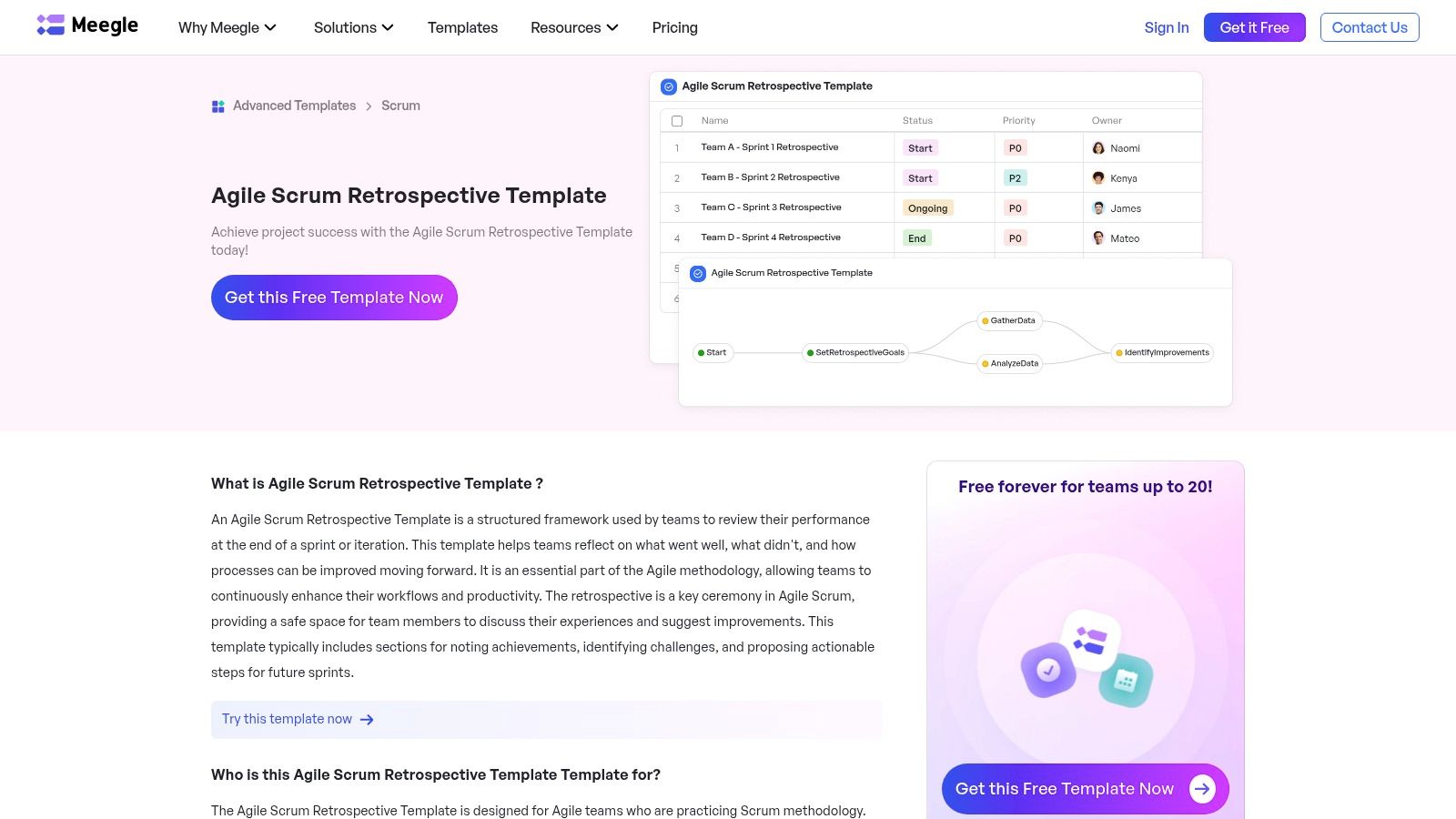
Key Features and Use Cases
- Structured Framework: The template provides a clear structure for noting achievements, challenges, and defining actionable follow-up items.
- Customizable Format: Easily adapt the template to better fit your team’s unique workflow and retrospective goals.
- Integration Capability: Designed to be compatible with various project management tools, streamlining your workflow.
- Best for: Teams looking for a free, easy-to-implement agile retrospective template that can be integrated with their existing software stack.
A significant advantage of Meegle is how it supports core agile principles by promoting consistent reflection and adaptation. Building a strong collaborative environment is key to making these retrospectives successful. To enhance this, explore these effective team collaboration strategies on resolution.de.
| Feature | Details |
|---|---|
| Primary Offering | A single, structured, and customizable agile retrospective template. |
| Cost | Free |
| Best For | Teams needing a simple, integrable template to standardize their retros. |
| Unique Strength | Simplicity and compatibility with various project management tools. |
| Limitation | Requires user registration to download and access the template. |
11. Asana
Asana excels at integrating the retrospective process directly into a team’s existing project management workflow. Rather than using a standalone tool, teams can leverage Asana’s free Sprint Retrospective Template to capture feedback and, most importantly, immediately convert it into trackable tasks within the same ecosystem. This direct link between discussion and action is its greatest strength, ensuring that valuable insights don’t get lost after the meeting ends.
The template provides a clear, structured agenda, guiding teams through discussion points like “What went well?” and “What could be improved?”. By centralizing this process, Asana helps maintain momentum and accountability. Scrum Masters can assign owners and due dates to action items on the spot, making continuous improvement a visible and manageable part of every sprint cycle.
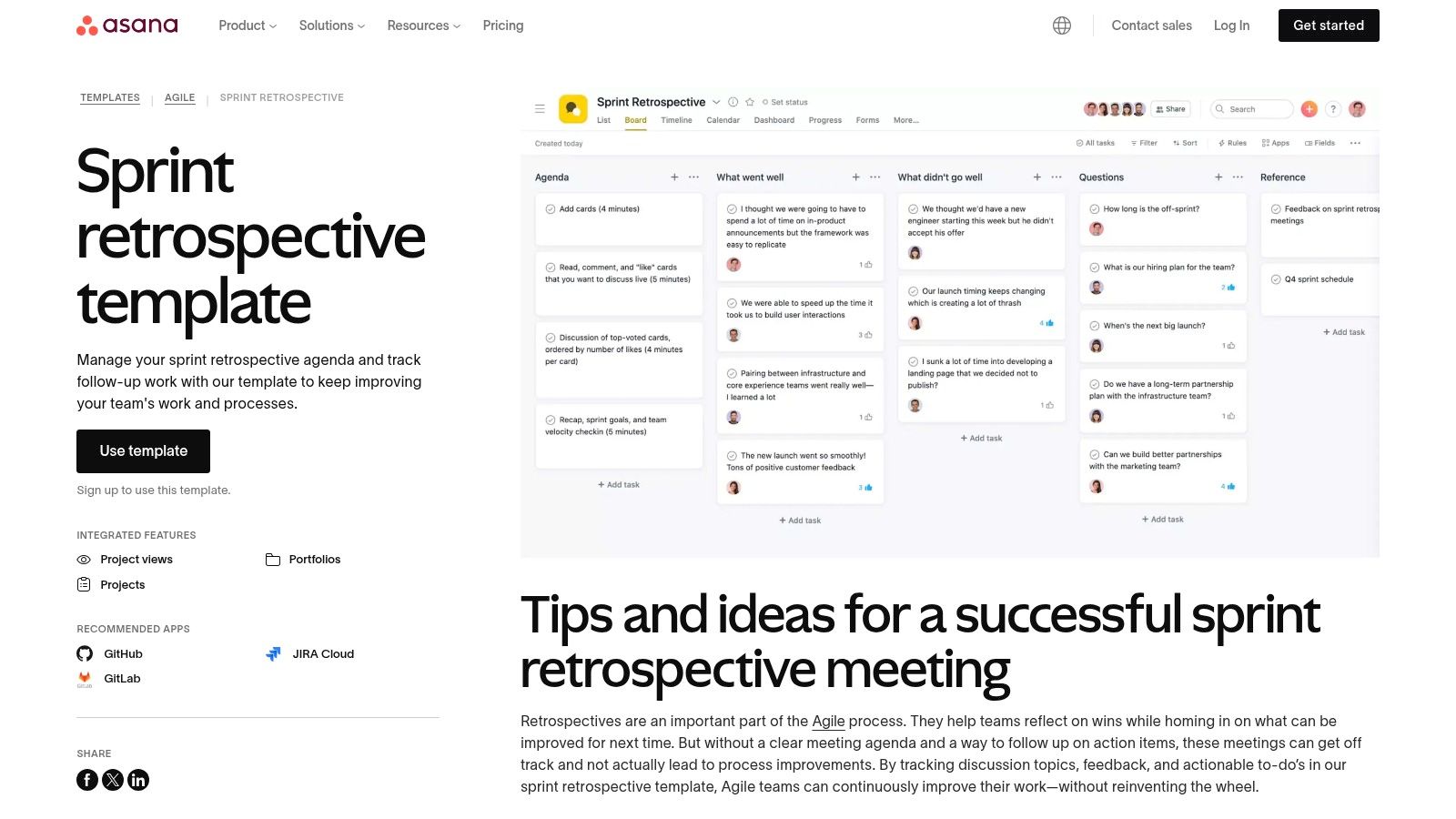
Key Features and Use Cases
- Integrated Workflow: Connects retrospective outcomes directly to project tasks, boards, and timelines within Asana.
- Action-Oriented: Designed to seamlessly convert discussion points into actionable tasks with assignees and deadlines.
- Customizable Structure: The agile retrospective template can be easily adapted to fit a team’s specific process and terminology.
- Best for: Teams already using Asana for project management who want to close the loop between retrospective feedback and implementation.
A significant benefit is the template’s ability to foster a culture of accountability. When action items are visible alongside daily work, they are far more likely to be completed. For more ideas on boosting team responsibility, consider these strategies for building a culture of accountability from Atlassian.
| Feature | Details |
|---|---|
| Primary Offering | An integrated, actionable agile retrospective template within a PM tool |
| Cost | Free (requires an Asana account) |
| Best For | Teams already embedded in the Asana ecosystem |
| Unique Strength | Seamlessly turns retrospective feedback into trackable tasks |
| Limitation | Less ideal for teams not using Asana; requires account creation |
Agile Retrospective Template Tools Comparison
| Solution | Core Features & Integration | User Experience & Engagement | Value & Pricing | Target Audience | Unique Selling Points |
|---|---|---|---|---|---|
| Nasa Sprint Retrospective | Preset agendas, async+live talks, Jira linked | ★★★★⭐ Interactive tools, sentiment | 💰 Jira users, agile teams | 👥 Scrum Masters, Agile teams | 🏆 Async updates + live dialogue, sentiment metrics |
| Smartsheet | Diverse templates, multiple file formats | ★★★☆☆ Easy to customize | 💰 Free | 👥 Teams needing varied templates | ✨ Multiple retrospective styles in downloads |
| GoRetro | 20+ templates, remote & in-person support | ★★★★☆ Engaging, diverse formats | 💰 Free (registration) | 👥 Agile teams, remote/in-person | ✨ Wide template variety, encourages engagement |
| Virtually Agile | 105 templates, compatible with virtual boards | ★★★☆☆ Free, remote friendly | 💰 Free | 👥 Distributed teams | ✨ Works with Miro, Mural, Teams |
| AgileBox | Templates + Atlassian integration | ★★★★☆ Productive, collaborative | 💰 Free 30-day trial | 👥 Agile teams, Atlassian users | ✨ Atlassian product integration |
| Metro Retro | 40+ customizable templates, real-time collab | ★★★★☆ Interactive, engaging | 💰 Free | 👥 Remote & in-person teams | ✨ Real-time collaboration |
| Miro | Extensive templates, real-time collab, integrations | ★★★★☆ Customizable, collaborative | 💰 Freemium (paid for advanced) | 👥 Remote agile teams | ✨ Wide tool integrations |
| Conceptboard | 11 templates, digital notes, audio/video calls | ★★★☆☆ User-friendly, remote collab | 💰 Free (limited premium) | 👥 Remote teams | ✨ Built-in audio/video conferencing |
| Agilebin | Extensive templates, structured retrospectives | ★★★☆☆ Effective, actionable | 💰 Free | 👥 Agile teams all sizes | ✨ Focus on actionable insights |
| Meegle | Structured, customizable, tool integrations | ★★★☆☆ Easy to implement | 💰 Free (registration) | 👥 Agile & Scrum teams | ✨ Compatible with various PM tools |
| Asana | Sprint template, integrated with Asana tools | ★★★☆☆ Customizable, task tracking | 💰 Free (Asana account) | 👥 Teams using Asana | ✨ Native Asana integration |
From Template to Transformation: Making Retrospectives Work for You
Navigating the landscape of agile retrospective tools can feel overwhelming, but this extensive exploration of templates from Miro’s flexible canvases to Asana’s integrated task management reveals a core truth: the perfect tool is the one your team will actually use. We’ve journeyed through simple, effective frameworks like those offered by Virtually Agile and Agilebin, and explored powerful, feature-rich platforms like GoRetro and Metro Retro. The key takeaway is that an agile retrospective template is not a magic bullet; it is a catalyst for structured, meaningful conversation.
The true value emerges when you move beyond simply filling out columns on a board. It’s about leveraging these structures to create a space of psychological safety where every team member, from the junior developer to the product manager, feels empowered to contribute honestly without fear of blame. The ultimate goal is to transform reflective insights into tangible actions that propel your team forward.
How to Choose the Right Path for Your Team
Selecting the ideal template requires a clear understanding of your team’s specific context and maturity level. Consider these factors to guide your decision:
- For New or Struggling Teams: Start with highly structured, guided templates. The classic “What Went Well, What Didn’t, Action Items” format, found in tools like Smartsheet or Conceptboard, provides a solid, easy-to-follow foundation. These simple formats reduce cognitive load and help build the habit of retrospection.
- For Remote or Distributed Teams: Prioritize tools with strong real-time collaboration features. Miro, Metro Retro, and Conceptboard excel here, offering digital whiteboards that mimic the in-person experience with sticky notes, voting, and seamless interaction, ensuring no one feels left out.
- For Data-Driven and Mature Teams: If your team is ready for deeper analysis, look towards templates that encourage pattern recognition. The NASA Sprint Retrospective, for example, helps quantify feelings and focus on specific metrics, while GoRetro’s analytics can reveal recurring themes across multiple sprints.
- For Teams Needing Variety: To combat “retro fatigue,” it’s crucial to have a diverse toolkit. Don’t be afraid to experiment. To truly achieve transformation in your retrospectives, exploring a wide array of various sprint retrospective templates can provide diverse approaches and insights, keeping engagement high and preventing the process from becoming stale.
Ultimately, the most effective approach is iterative. Treat your retrospective process like an agile project itself. Test a template, gather feedback, and adapt. The best agile retrospective template is the one you customize and evolve to perfectly fit your team’s unique rhythm and culture, turning every sprint-end meeting into a powerful engine for continuous improvement.
Ready to take your Jira-based retrospectives to the next level? For teams seeking deep integration and data-driven insights directly within their existing workflows, resolution Reichert Network Solutions GmbH offers the NASA Sprint Retrospective app. Turn your reflections into measurable progress by exploring the resolution Reichert Network Solutions GmbH app on the Atlassian Marketplace.
