Software Asset Management, or SAM, is fundamentally a business strategy. It’s all about managing and optimizing the purchase, use, and eventual retirement of all software within your organization. Think of it as taking full control over your company’s digital toolset to cut costs and slash risk.
Organizing Your Digital Toolbox with SAM
Picture your company’s software portfolio as a massive, cluttered toolbox. Inside, you’ve got expensive tools you pay for but never touch, several copies of the same hammer, and a few power tools that are dangerously out of date. Without a system to keep it organized, you’re not just wasting money—you’re creating some serious safety hazards.
This is precisely the problem that Software Asset Management (SAM) is built to solve.
At its core, SAM is the practice of bringing order to that digital chaos. It isn’t just a technical chore for the IT department; it’s a critical business strategy that directly impacts your bottom line, security posture, and day-to-day efficiency. It gives you a complete, top-down view of every piece of software your company owns, who’s using it, and how much it’s costing you.
Why SAM Matters for Your Business
Without a formal SAM program, most organizations are just flying blind. They often stumble into a series of persistent and expensive challenges that drain resources and create needless risk. A well-executed SAM strategy tackles these pain points head-on. For instance, by automating key parts of the user lifecycle, you can ensure licenses are managed efficiently from day one. Our guide on automating user management in Jira is a great resource if you want to see how automation can streamline these exact processes.
But what specific headaches does SAM cure? Let’s look at the most common issues that a solid SAM strategy can fix.
| Key Problems Solved by Software Asset Management |
| :— | :— |
| Common Business Problem | How Software Asset Management (SAM) Provides a Solution |
| Overspending on Unused Licenses | Identifies “shelfware”—software sitting unused on a digital shelf—allowing you to cancel or reassign licenses and plug financial leaks. |
| Failed Compliance Audits | Ensures you are always audit-ready by tracking software usage against your entitlements, helping you avoid steep, unbudgeted fines from vendors. |
| Hidden Security Risks | Pinpoints unmanaged or outdated software, which are prime targets for cyberattacks, so you can patch vulnerabilities before they’re exploited. |
A robust SAM program moves your organization away from constantly reacting to problems and toward a state of proactive control over your digital assets.
By transforming how you view and manage software, SAM moves your organization from a reactive state—fixing problems as they arise—to a proactive one where you strategically control your assets, finances, and security from the start. It’s about making smarter, data-driven decisions.
The Core Pillars of a Successful SAM Program

A solid Software Asset Management (SAM) program isn’t something you just switch on. It’s a structure built on a few essential pillars. Get these right, and they work together to give you a complete picture of your software environment, turning chaos into clarity and control.
Think of it less like a dry, academic exercise and more like drawing up the blueprint for a financially sound and secure software strategy. Each pillar helps you answer a critical question: What do you have? Are you allowed to use it? Is anyone actually using it? And who makes the rules?
Nailing these fundamentals is why the global SAM market, currently valued at $3.64 billion, is expected to hit $4.36 billion soon. As software ecosystems get more complex, this kind of structure becomes non-negotiable. You can dig into the numbers in recent market analysis reports on openpr.com.
Comprehensive Software Inventory
The first and most foundational pillar is a comprehensive software inventory. It’s simple: you can’t manage what you can’t see. This means getting out there and discovering every single piece of software installed across all your devices, servers, and cloud instances. No exceptions.
This complete inventory becomes the single source of truth for your entire SAM program. It’s what stops you from buying duplicate licenses for software you already own. It’s also what shines a light on unauthorized apps that might be opening you up to security risks. Without this complete picture, any attempt at management is just guesswork.
License Compliance and Management
Once you know what you have, the next pillar is license compliance. This is where you take your inventory and stack it up against your purchase records and license agreements. The whole point is to make sure you have the legal right to use every application running in your environment.
A strong compliance pillar is your best defense against a software audit. It ensures you “use what you pay for and pay for what you use,” eliminating the risk of steep financial penalties and unbudgeted true-up costs from vendors.
But it’s not just about avoiding trouble. Effective license management is also about optimizing what you already own. This means really understanding the different license types—per user, per device, concurrent—and making sure they’re allocated in the most cost-effective way possible.
Usage Tracking and Optimization
Just because a license is assigned doesn’t mean it’s actually being used. The third pillar, usage tracking, is all about monitoring how—and if—employees are interacting with the software they’ve been given. This is where you can find some serious cost savings.
By identifying unused or underutilized software (often called “shelfware”), you can reclaim and reallocate those expensive licenses to people who genuinely need them. This isn’t just about tidying up; it’s an active cost-saving strategy.
For teams deep in the Atlassian world, our Jira license cost optimization framework offers practical tips on this very topic. This pillar is what transforms your SAM program from a simple accounting task into a powerful cost-reduction engine.
Why SAM Is a Strategic Business Imperative

It’s one thing to know the components of Software Asset Management (SAM), but it’s another to truly grasp why it’s become a non-negotiable strategy for any modern business. Far from being a simple IT housekeeping chore, SAM is a powerful tool for boosting financial health, ensuring operational stability, and cutting down on risk.
When you start talking about what SAM actually delivers, it becomes crystal clear that this isn’t a cost center—it’s a strategic investment. A solid SAM program gives you the clarity to make smarter, data-driven decisions that directly help the bottom line and shield the company from some pretty significant threats.
Unlocking Significant Cost Savings
The most immediate and compelling reason to embrace SAM is its power to dramatically reduce software spending. Most companies have no idea how much money they’re burning on “shelfware”—software licenses that are paid for but just sit on a digital shelf, completely unused. It’s a huge problem. Research consistently shows that more than 30% of software licenses are significantly underutilized.
For a mid-sized company, that can easily translate into hundreds of thousands of dollars in savings every year. All by just identifying and reclaiming those licenses. SAM gives you the visibility you need to:
- Eliminate unused software by moving licenses from inactive users to people who actually need them.
- Prevent duplicate purchases by keeping a central, up-to-date inventory of every piece of software you own.
- Negotiate better contracts with vendors, using hard usage data to right-size agreements and justify renewals.
This isn’t just about saving a few bucks; it’s about transforming the IT department from a reactive cost center into a proactive driver of financial efficiency.
Strengthening Your Security Posture
Beyond the balance sheet, SAM is a cornerstone of any good cybersecurity strategy. Think about it: unmanaged and unauthorized software is one of the most common ways attackers get in. If you don’t have a complete inventory, you’re flying blind, leaving dangerous gaps where outdated or rogue applications can be exploited.
SAM is a foundational security control. It systematically eliminates blind spots by ensuring that every piece of software on your network is authorized, patched, and monitored, drastically reducing your attack surface.
An effective SAM program helps you hunt down and remove these threats, making sure all software is kept current with the latest security patches. This is where integrated tools really shine. For instance, a well-managed HubSpot-Jira integration for aligning teams ensures security and operational data flows smoothly, closing the kind of gaps where risks love to hide.
Navigating Audits with Confidence
Nothing strikes fear into an IT manager’s heart quite like the threat of a software vendor audit. For businesses without a clear view of their license compliance, an unexpected audit can lead to massive fines and unbudgeted “true-up” costs.
This is where having a proper SAM program is also critical for staying compliant. It prepares you for any audit, reducing both risk and potential penalties. To get your house in order, a good software audit readiness checklist is an invaluable resource.
By continuously tracking what you have against what you’re licensed for, SAM turns a potentially painful, disruptive event into a routine check-up. That means less stress, more peace of mind, and predictable finances.
Navigating the SAM Lifecycle From Start to Finish
Great Software Asset Management (SAM) isn’t a one-off project you can check off a list. It’s a living, breathing cycle that keeps you in control of your software as your business grows and changes. When you think of SAM as a lifecycle, you start building a process that delivers real value for the long haul—from the second you consider buying a new tool to the day you safely wipe it from your systems.
This process typically flows through four distinct stages, each with its own set of goals and activities. Getting to know each one is the key to creating a solid framework for managing all your digital tools.
Planning and Acquisition
The journey begins long before you ever click “buy.” The Planning phase is all about strategy. This is where you take a hard look at what your organization actually needs. It means finding the gaps in your current software lineup and setting up clear rules for how new software gets requested, vetted, and approved. It’s about asking the tough questions, like, “What problem are we trying to solve, and do we already own something that does the job?”
With a solid plan in hand, you move into the Acquisition phase. This is where you get smart about how you buy software. It’s not just about purchasing; it’s about sharp negotiation. You need to pore over license agreements, understand the different user license types on offer, and use your own data on software usage to get the best possible terms and pricing from vendors.
Operations and Retirement
Once a tool is acquired, it enters the Operations phase—the longest and most active part of its life. The goal here is pretty simple: deploy, monitor, and maintain the software effectively. This involves tracking every installation, keeping an eye on who is using what (and how often), and managing all the updates and patches to keep things secure and running like a well-oiled machine.
This is also where you can see the massive value of the broader asset management field. The overall asset management market was valued at a staggering $371.2 billion and is projected to skyrocket, showing just how critical efficient management has become for businesses everywhere. You can dive deeper into this trend over at The Business Research Company.
Eventually, every piece of software reaches the end of the line. The Retirement phase is that final, crucial step. It’s all about decommissioning software securely and compliantly. That means uninstalling it from every single device, revoking all user access, and making absolutely sure all company data is wiped clean to sidestep security risks and free up those valuable licenses for something else.
To help visualize this continuous process, let’s break down the SAM lifecycle into its four core phases.
The SAM Lifecycle At a Glance
The table below summarizes the key stages of the Software Asset Management lifecycle, outlining the primary goals and activities for each phase.
| Lifecycle Phase | Key Activities and Goals |
|---|---|
| 1. Planning | Assess organizational needs, identify software gaps, and establish procurement policies. Goal: Make strategic, data-driven decisions. |
| 2. Acquisition | Negotiate contracts, scrutinize license agreements, and purchase software. Goal: Procure the right software on the best possible terms. |
| 3. Operations | Deploy, monitor usage, manage updates and patches, and track compliance. Goal: Maximize value and maintain operational security. |
| 4. Retirement | Decommission software, uninstall from devices, revoke access, and archive data. Goal: Securely and compliantly remove software from the environment. |
Thinking about SAM in these distinct stages helps turn a potentially overwhelming task into a manageable, cyclical process that protects your bottom line and your security.
The infographic below boils down the operational flow into three essential, continuous steps that keep the cycle moving.
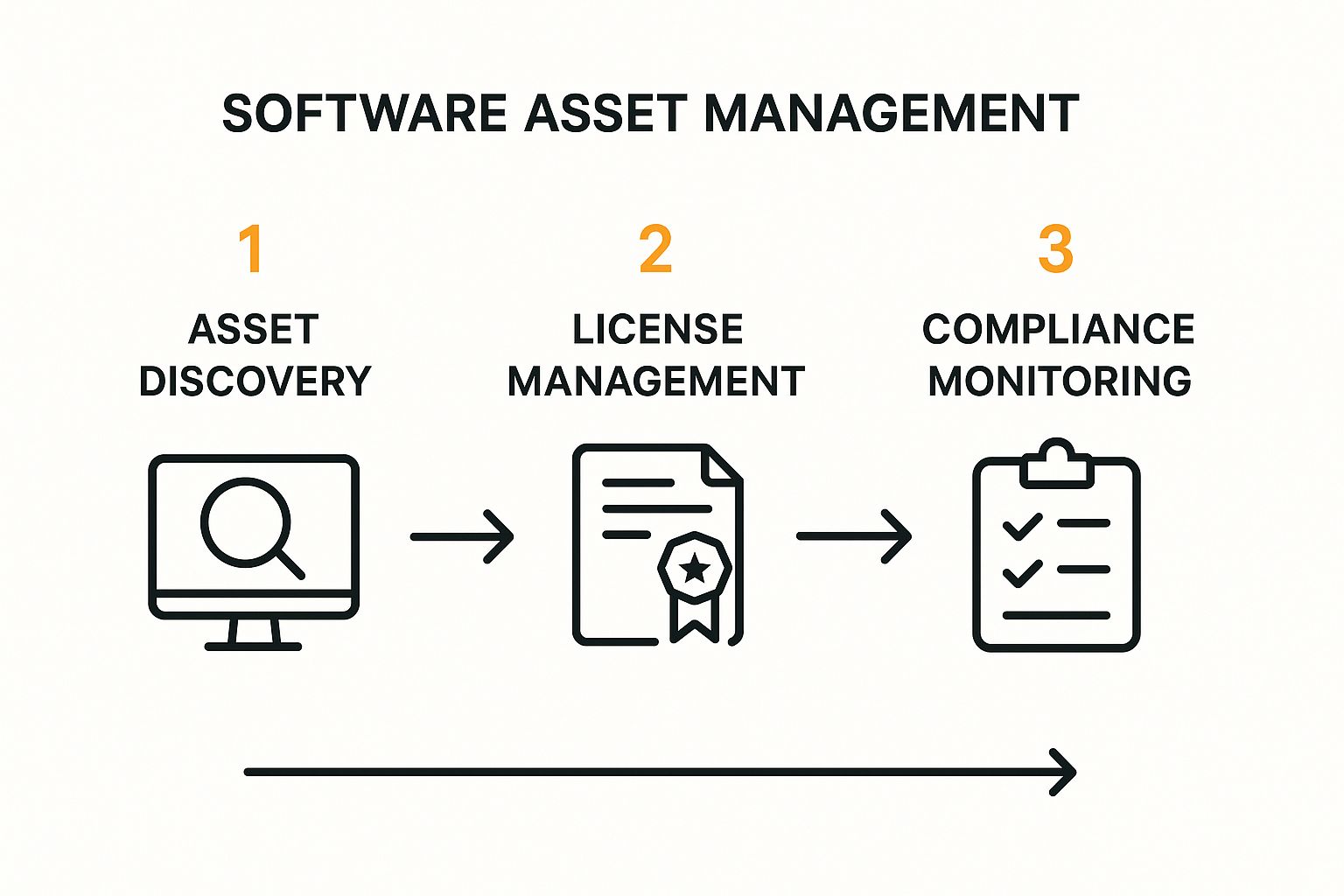
As you can see, a winning SAM program is all about this loop of discovery, management, and monitoring. It’s what keeps you in the driver’s seat.
How to Integrate SAM with Atlassian Tools

For the thousands of teams already working inside the Atlassian ecosystem, bringing in Software Asset Management doesn’t have to mean adding yet another disconnected system. The real magic happens when you weave SAM right into the tools you use every single day.
When you embed SAM processes directly into your IT operations, you turn what was once a painful, periodic chore into a continuous, automated workflow. The goal is to create a single source of truth for IT governance, keeping your asset data fresh, accurate, and ready to act on.
This is where the combination of Jira Service Management and Jira Assets really delivers. Think of Jira Service Management as your command center for all software requests. It handles the entire lifecycle—from an employee’s initial ticket all the way to deployment—creating a crystal-clear audit trail for every single license.
By connecting SAM processes with daily operations in Atlassian tools, you transform asset management from a periodic, manual chore into a continuous, automated process. This ensures data is always current, reliable, and ready to inform strategic decisions.
Creating a Central Asset Repository
This is where Jira Assets (formerly Insight) truly shines. It’s built to be a dynamic, central hub for all your software asset information. In it, you can track everything from license keys and renewal dates to which user has what software and, crucially, what other tools it depends on. This level of visibility is absolutely key to getting a real grip on your software landscape.
Here’s how it plays out in the real world: an employee raises a software request ticket in Jira Service Management. That ticket can be automatically linked to its corresponding entry in Jira Assets. Suddenly, the service agent has all the context they need right at their fingertips.
- Available Licenses: They can immediately see how many licenses are free for the requested software.
- User Information: It’s clear who the license is for and which department they’re in.
- Dependencies: They know instantly if the user needs specific hardware or other software for it to work correctly.
This tight integration doesn’t just make the process faster; it slashes manual data entry and builds compliance checks directly into your existing workflows.
Of course, as companies grow, just managing user identities across different directories can become a headache. For teams looking to get that under control, our guide on how to migrate LDAP to Azure AD and rename Atlassian users offers some valuable pointers for keeping your user base clean and synchronized. By using these tools together, you’re not just managing assets; you’re building a truly robust and transparent approach to software asset management.
The Future of SAM with AI and Automation
Software Asset Management (SAM) has traditionally been a reactive, often manual, chore. But that’s all changing. We’re on the cusp of a major shift, where SAM evolves into a proactive, intelligent business function. The engine behind this transformation? Artificial Intelligence (AI) and automation.
Picture a SAM system that does more than just list your software. Imagine one that actually anticipates what you’ll need next. AI-powered tools are starting to make this a reality. They can automatically discover, identify, and normalize every piece of software on your network, cutting through the mess of different version names and installers to give you a perfectly clean inventory. This alone saves countless hours of tedious work and slashes the risk of human error.
But the real game-changer is predictive analytics. This is where AI stops being an organizer and starts acting like a strategist.
By analyzing usage trends and project pipelines, AI algorithms can forecast future software needs, pinpoint compliance risks before they blow up, and even suggest specific cost-saving moves. It’s like having a dedicated financial advisor for your entire software portfolio.
The Rise of Intelligent Asset Management
This move toward intelligent management is precisely why the global software asset management market, currently pegged at $4.27 billion, is expected to explode to nearly $16.51 billion. AI’s knack for real-time monitoring and predictive insights is a huge part of that growth, helping companies boost efficiency and cut operational costs simultaneously.
To really get what this evolution means, it helps to start with understanding what an AI Agent is. These aren’t just scripts; they are intelligent systems that can handle complex tasks on their own.
Think about what they could do for your SAM program:
- Automated License Reclamation: An AI agent can instantly spot licenses tied to inactive users and automatically deprovision them, freeing up budget.
- Proactive Compliance Alerts: Instead of waiting for an audit letter, the system can flag potential risks based on subtle shifts in how software is being used.
- Intelligent Security: AI also beefs up security. For instance, it can integrate with access control systems like single sign-on to enforce smarter policies. Our guide on SAML Single Sign-On dives into how this tech strengthens your security posture.
All this means that modern SAM is becoming less about counting licenses and more about generating strategic intelligence.
Got Questions About SAM? We’ve Got Answers.
Even after you get the hang of what Software Asset Management is all about, a few common questions tend to pop up. Let’s tackle them head-on to clear up any lingering confusion and give you some solid, practical advice. Getting these details right from the start is what makes the difference between a SAM program that’s just a box-ticking exercise and one that genuinely transforms your IT operations.
What’s the Real Difference Between SAM and ITAM?
It’s easy to get these two mixed up, but the distinction is actually pretty simple.
IT Asset Management (ITAM) is the big picture. It’s the practice of tracking and managing every single piece of technology your company owns—from the physical stuff like laptops, servers, and network gear to your cloud infrastructure. It’s the entire technology estate, soup to nuts.
Software Asset Management (SAM), on the other hand, is a specialized discipline that lives inside the world of ITAM. It zooms in on one specific area: your software portfolio. This means everything to do with software licenses, subscriptions, who’s using what, and whether you’re playing by the rules (compliance).
Think of ITAM as managing an entire professional kitchen—the ovens, the fridges, the countertops, all of it. SAM is the focused job of managing just the knives. Are they sharp? Do you have the right ones for the job? And most importantly, is anyone using the expensive sushi knife to chop potatoes?
How Can a Small Business Get Started with SAM?
You don’t need a massive budget or an army of consultants to get going. For a small business, starting with SAM is all about taking a few smart, manageable steps that deliver immediate impact.
Here’s a simple game plan:
- Create a Quick Inventory: First, figure out what you have. You can use a basic network scanning tool or even just do manual checks to create a list of all the software installed on your company’s machines.
- Dig Up Your Receipts: Next, gather all your purchase records. Hunt down the invoices, confirmation emails, and license agreements for every piece of software you’ve bought. This paperwork is your proof of what you’re allowed to use.
- Play a Game of Match: Now, compare what’s installed (your inventory) with what you own (your purchase records). This simple reconciliation will instantly show you where you might be out of compliance or, just as often, where you’re paying for “shelfware”—software that’s sitting unused.
- Set Some Ground Rules: Finally, create a simple policy for how software gets into the company. It can be as straightforward as a process for employees to request, get approval for, and install new tools.
Getting started can be as low-tech as a spreadsheet. Or, for a bit more structure without breaking the bank, a tool like Jira Assets is a fantastic starting point.
What Are the Biggest Risks of Ignoring SAM?
Putting SAM on the back burner is one of those decisions that feels fine until, suddenly, it’s not. Ignoring it opens your company up to some serious and totally avoidable risks, mostly hitting you in the wallet and your security posture.
On the financial side, the elephant in the room is the software vendor audit. Failing one can lead to absolutely staggering, unbudgeted fines. You’re often forced to buy a bunch of full-price licenses on the spot. Even without an audit breathing down your neck, you’re almost certainly wasting money. Industry data consistently shows that companies waste up to 30% of their software spend on unused or underused licenses.
From a security perspective, the stakes are even higher. Unmanaged software is one of the most common ways attackers get in. If you don’t have a handle on your software, you have no idea what unauthorized, unsupported, or unpatched applications are lurking on your network. That’s a wide-open door for data breaches, ransomware, and a whole host of other nightmares.
Ready to stop wasting money on unused licenses and automate your Atlassian user management? resolution Reichert Network Solutions offers User Deactivator to automatically identify and disable inactive users, ensuring you only pay for the seats you actually need. Take control of your license costs by exploring User Deactivator today.
