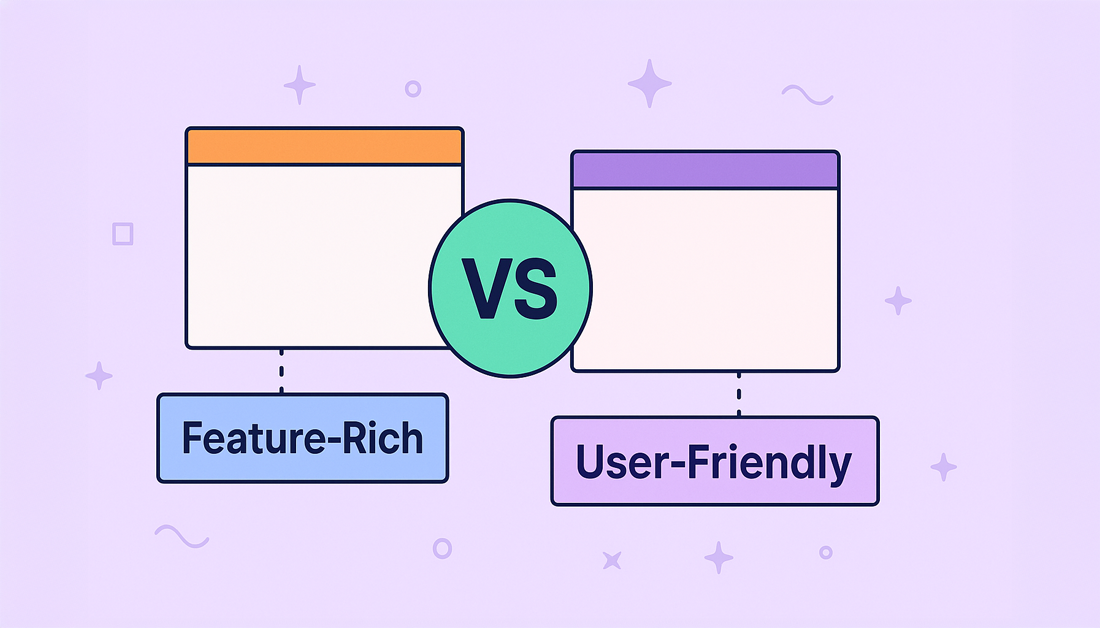Navigating the crowded market for agile software can be a significant challenge, often delaying the very efficiency your team seeks to gain. The right platform can streamline workflows, enhance collaboration, and provide crucial visibility into project progress, but the wrong one can introduce friction and complexity. This guide is designed to cut through the noise, providing a direct path to identifying the best agile agile software for your specific needs, whether you’re a Scrum Master, a product manager, or leading an enterprise development team.
To truly leverage agile software tools effectively, it’s essential to first understand what agile development methodology is. A solid grasp of its principles ensures you select a tool that supports your processes, rather than forcing you to adapt to its limitations. This resource list moves beyond generic feature descriptions to offer a detailed, practical analysis of today’s leading platforms.
Inside, you will find a comprehensive breakdown of 12 top-tier tools, including Jira, Asana, ClickUp, and even specialized solutions like resolution Reichert Network Solutions GmbH. Each entry includes:
- Honest Assessments: We look at both strengths and limitations.
- Practical Use Cases: Discover how teams like yours are using the software.
- Implementation Insights: Get practical advice on setup and integration.
- Clear Pricing Details: Understand the costs involved.
We’ve structured this roundup for easy comparison, complete with screenshots and direct links, to help you make an informed decision quickly. Our goal is to equip you with the detailed information necessary to select, implement, and succeed with the right agile agile software for your team’s unique workflow and scale. Let’s find the tool that will amplify your team’s agility.
1. resolution Reichert Network Solutions GmbH
Resolution Reichert Network Solutions GmbH positions its flagship product, NASA – Not Another Standup App, as an indispensable tool for teams committed to truly effective agile ceremonies. Rather than just being another project management suite, NASA focuses on a critical, often inefficient, part of the agile process: the meeting itself. It transforms standups, retrospectives, and other recurring meetings from procedural obligations into high-impact, collaborative sessions.
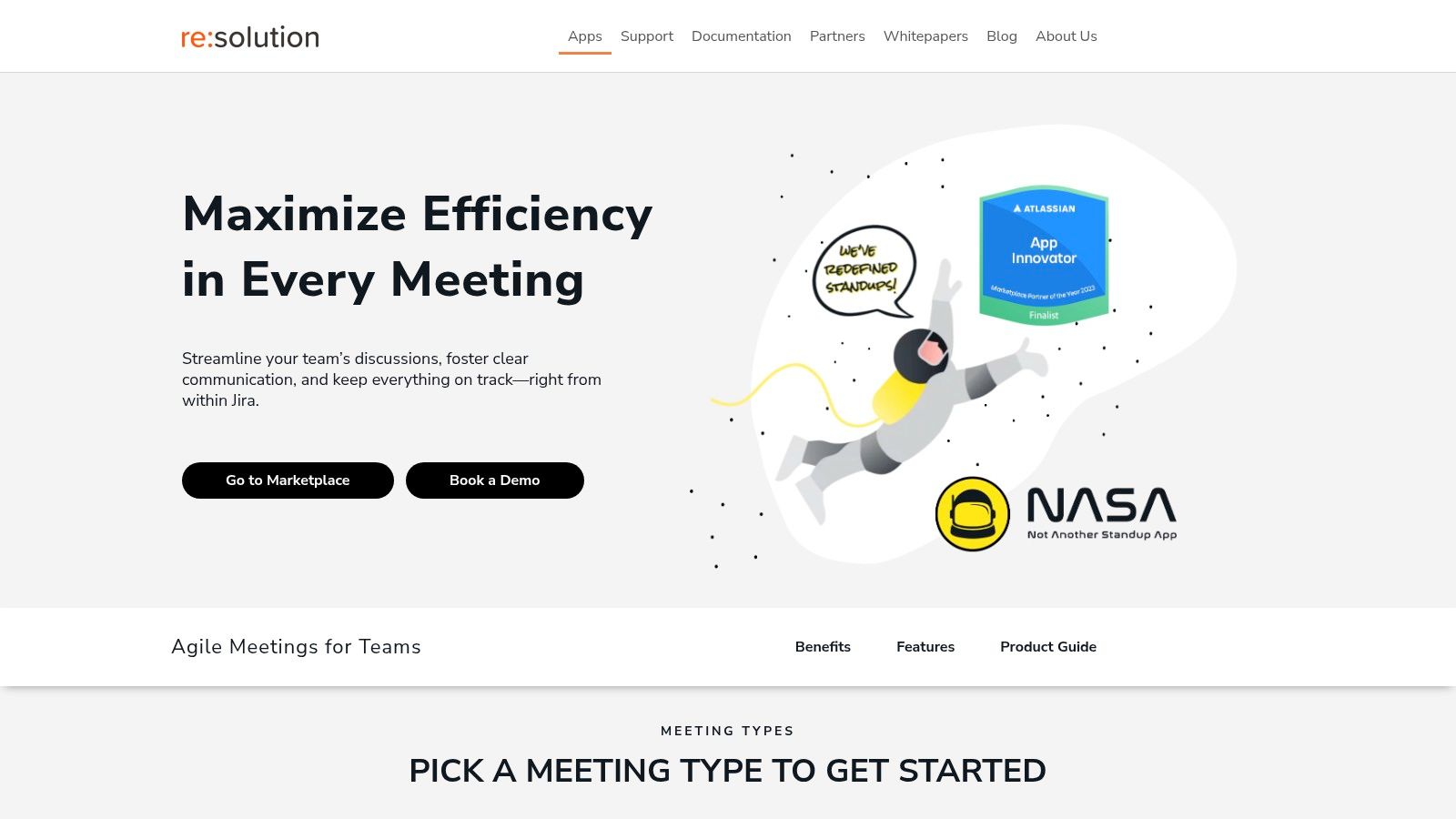
NASA’s standout capability is its hybrid approach to meeting facilitation, uniquely blending asynchronous preparation with live, structured interaction. This dual-focus design is a significant differentiator in the crowded field of agile agile software. Teams can submit their progress updates before the meeting, allowing the live session to be dedicated entirely to unblocking issues, strategic alignment, and collaborative problem-solving, not just status reporting.
Key Features and Strategic Advantages
- Deep Jira Integration: NASA’s seamless connection with Jira is its cornerstone. Meeting action items, flagged issues, and decisions can be instantly converted into Jira tickets or linked to existing ones, ensuring that discussion outcomes are tracked and actioned within the team’s primary workflow.
- Structured Meeting Facilitation: The platform enforces discipline through preset agendas, timed segments for each speaker, and a turn-based sharing system. This structure guarantees that meetings stay on track, all voices are heard, and discussions remain concise and relevant.
- Centralized Meeting Journal: Every session is meticulously documented in a central journal. It captures not just notes and action items, but also attendance, sentiment data, and flagged impediments, creating a transparent, searchable history for continuous improvement and accountability.
- High Customizability: Agile teams can tailor every aspect of their meetings, from custom agenda templates and participant roles to specific cadences for different rituals (e.g., daily standups, weekly syncs, sprint retrospectives).
Practical Use Cases and Implementation
For Scrum Masters and Agile Coaches, NASA is a powerful facilitation ally. It automates the administrative overhead of running meetings, allowing them to focus on guiding the team and fostering a collaborative environment. For remote or distributed teams, the turn-based system and emoji reactions create an inclusive atmosphere where all members, regardless of location, can participate equally. The sentiment tracking feature provides invaluable data for identifying team health trends over time.
While NASA is heavily optimized for the Atlassian ecosystem, this specialization is also its greatest strength. For organizations already invested in Jira, it provides a level of integration and workflow enhancement that generic meeting tools cannot match.
Access and Pricing: NASA is available on the Atlassian Marketplace. Pricing is tiered based on the number of users, with options available for small teams and large enterprises. A free trial is offered to evaluate the app’s full capabilities within your Jira instance.
- Pros: Exceptional Jira integration, efficient asynchronous/live meeting model, robust structure for balanced participation, detailed and transparent meeting documentation.
- Cons: Niche focus on Jira limits its use for teams on other platforms; some advanced features may have a learning curve for new users.
Website: https://www.resolution.de/nasa
2. Jira by Atlassian
Jira is often considered the industry standard for agile project management, a powerhouse tool designed for software teams that need granular control over their development lifecycle. Its primary strength lies in its profound customizability, allowing teams to meticulously tailor workflows, issue types, and fields to match their specific processes, whether they follow Scrum, Kanban, or a hybrid methodology. This makes it an exceptional piece of agile agile software for mature teams with established practices.
Beyond basic task tracking, Jira excels at connecting the dots across the entire development pipeline. Its deep integration with other Atlassian products like Confluence and Bitbucket, along with thousands of third-party apps in the Atlassian Marketplace, creates a unified ecosystem. For instance, a team can link a specific code commit in Bitbucket directly to a user story in Jira, providing complete traceability from concept to deployment. This level of integration is a significant differentiator from lighter-weight competitors.
Key Considerations
- Best Use Case: Enterprise-level software development teams requiring robust reporting, complex workflow management, and extensive integrations.
- User Experience: The interface is powerful but can be overwhelming for beginners. The learning curve is steep, and initial setup requires careful planning to avoid creating an overly complex system.
- Pricing: Jira offers a Free plan for up to 10 users. Paid plans start with the Standard tier at $8.15 per user/month and scale up to Premium and Enterprise tiers with advanced features and support.
While its complexity can be a drawback, no other tool offers Jira’s depth for managing intricate software projects. For a deeper dive into its capabilities, you can learn more about how Jira facilitates agile development.
Website: https://www.atlassian.com/software/jira
3. Asana
Asana stands out in the agile landscape by blending powerful project management capabilities with a highly intuitive and visually appealing interface. While not exclusively an agile tool, its flexibility makes it a superb choice for teams that need to adapt agile principles to various types of projects, not just software development. Asana’s strength lies in its multiple project views, allowing teams to instantly switch between a Kanban board for sprint management, a timeline (Gantt chart) for release planning, and a simple list for daily to-dos.
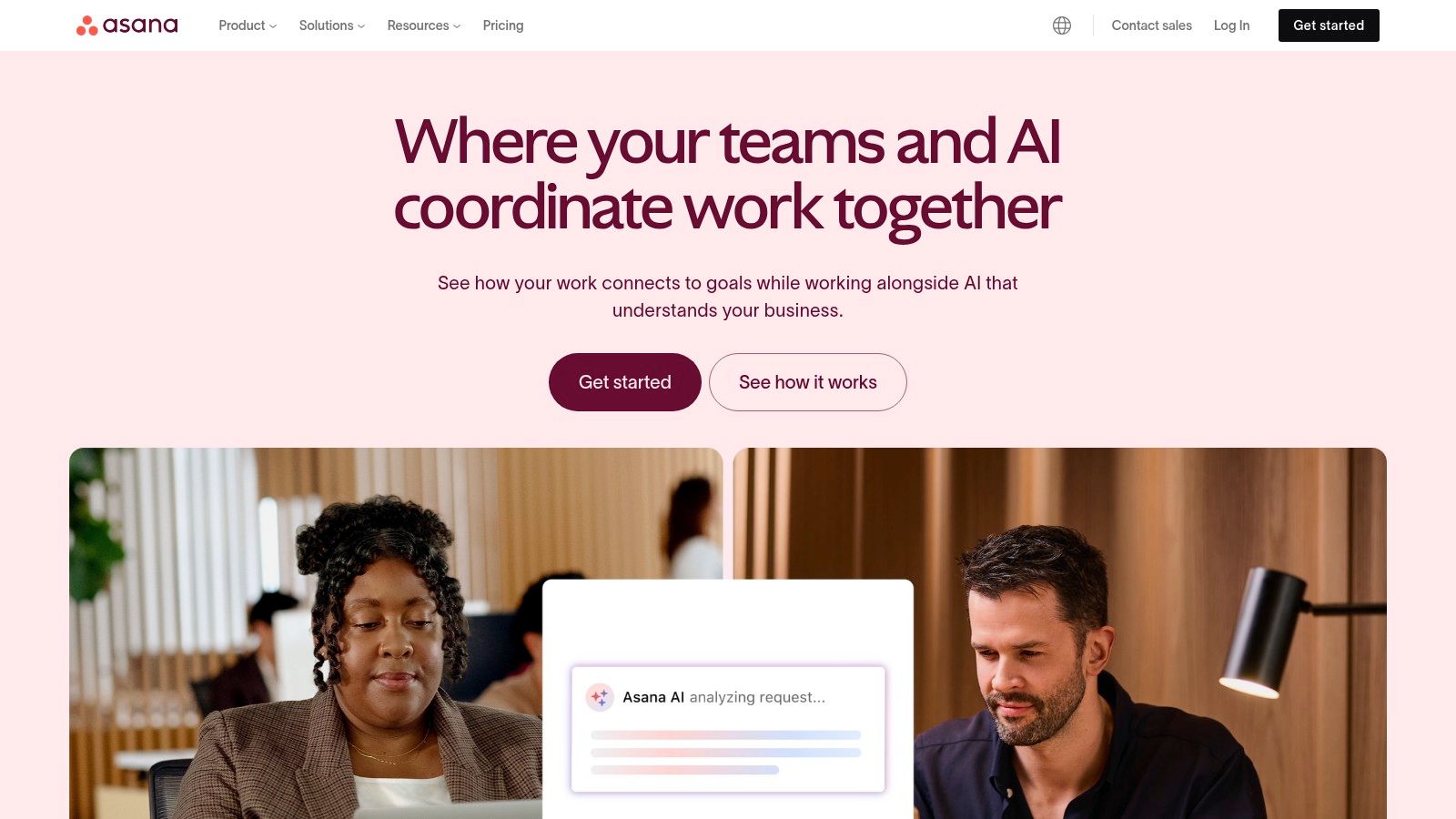
Unlike more developer-centric tools, Asana excels in cross-functional team collaboration, making it easier for marketing, design, and development teams to work together within a single platform. Features like task dependencies, custom fields, and powerful automation rules allow teams to streamline recurring processes, such as moving completed tasks to a QA column or notifying stakeholders when a milestone is hit. This focus on ease of use and versatility makes it an excellent piece of agile agile software for teams that prioritize clarity and adoption over deep technical integrations.
Key Considerations
- Best Use Case: Cross-functional teams, marketing and creative agencies, or software teams looking for a user-friendly platform that supports Scrum and Kanban without a steep learning curve.
- User Experience: Exceptionally clean and user-friendly. The interface is intuitive, making onboarding new team members a straightforward process. It prioritizes clarity and visual organization.
- Pricing: Asana offers a robust Free plan for up to 10 team members. Paid plans start with the Starter tier at $10.99 per user/month (billed annually) and scale up to Advanced and Enterprise tiers with more advanced reporting and security.
While it may lack the granular, developer-focused features of Jira, Asana’s versatility and superior user experience make it a top contender for agile teams that value simplicity and cross-departmental collaboration.
Website: https://asana.com/
4. Trello
Trello is a highly visual and intuitive collaboration tool that champions simplicity in project management. Built on the principles of Kanban, its board, list, and card system allows teams to visualize their workflow in an incredibly straightforward manner. This makes it a fantastic piece of agile agile software for teams that prioritize clarity and ease of use over complex, feature-heavy platforms. Its drag-and-drop interface is its defining characteristic, enabling users to move tasks through different stages of a process with minimal effort.
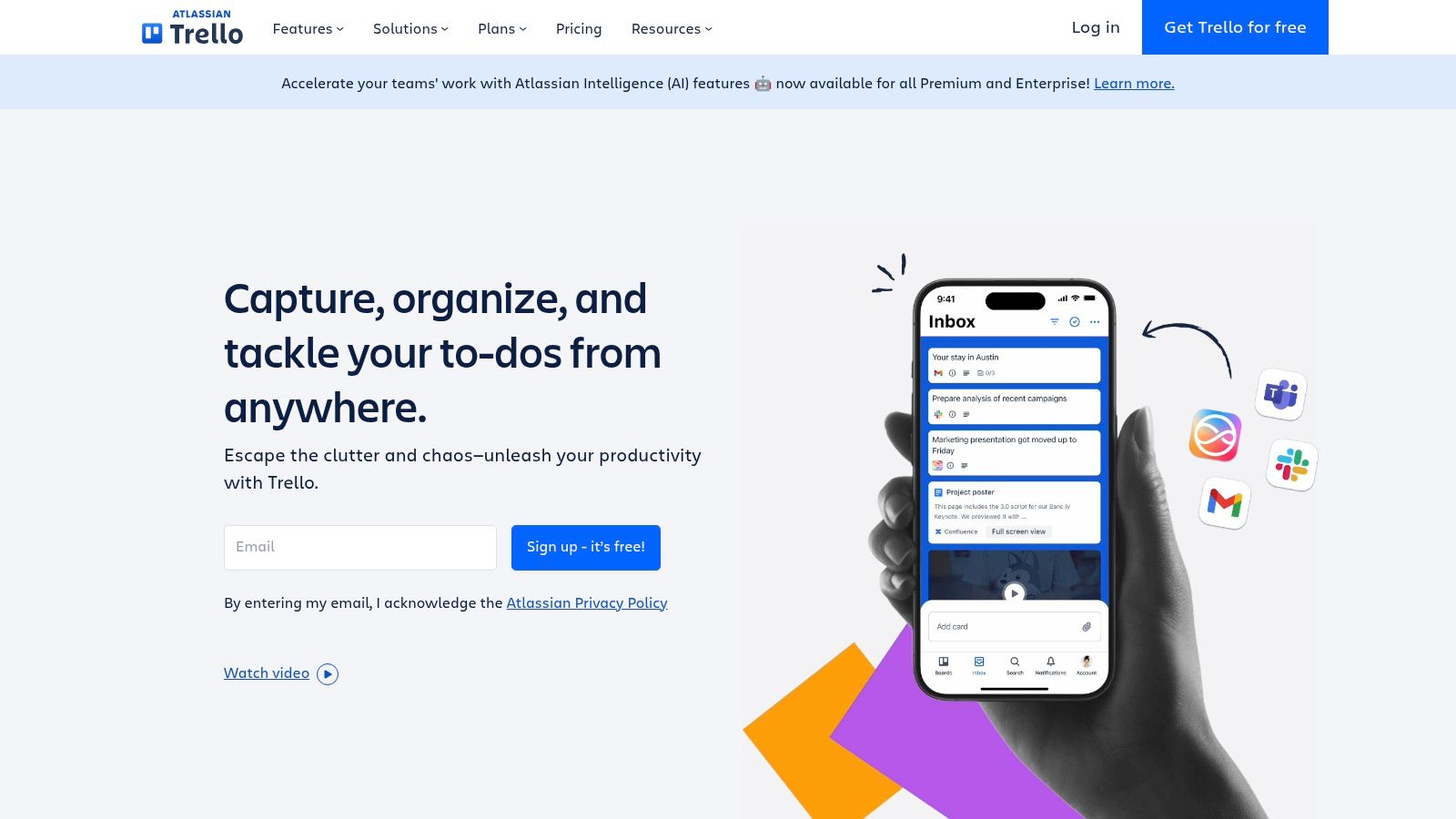
The platform’s strength lies in its approachable flexibility. While it appears simple on the surface, its “Power-Ups” feature allows for extensive integration with tools like Slack, Google Drive, and GitHub, adding layers of functionality as needed. Teams can also leverage the built-in automation tool, Butler, to handle repetitive tasks, such as moving cards or adding checklists when a task enters a new list. This customizability ensures Trello can adapt from a basic to-do list to a more sophisticated project tracker without overwhelming users.
Key Considerations
- Best Use Case: Small to mid-sized teams, marketing departments, and anyone needing a simple, visual way to manage projects and workflows without a steep learning curve.
- User Experience: Exceptionally user-friendly and intuitive. New users can grasp the core concepts of boards, lists, and cards within minutes, making onboarding a breeze.
- Pricing: Trello offers a generous Free plan with core features. Paid plans start with the Standard tier at $5 per user/month (billed annually), scaling up to Premium and Enterprise for more advanced features like unlimited Power-Ups and enhanced security.
While Trello may not offer the deep, granular reporting of enterprise-level tools, its unparalleled ease of use makes it a powerful choice for teams focused on collaboration and transparency. For a better understanding of its application in agile frameworks, you can explore how Trello supports agile methodologies.
Website: https://trello.com/
5. ClickUp
ClickUp positions itself as the “one app to replace them all,” and for agile teams, it offers a compelling, all-in-one workspace. Its core strength is its extreme flexibility, aiming to consolidate tasks, docs, goals, and chat into a single platform. This makes it a standout piece of agile agile software for teams looking to minimize context switching and unify their toolset without sacrificing the specialized views needed for Scrum or Kanban. You can switch between a List, Board, Calendar, or Gantt view with a single click, allowing team members to visualize work in the way that makes the most sense to them.
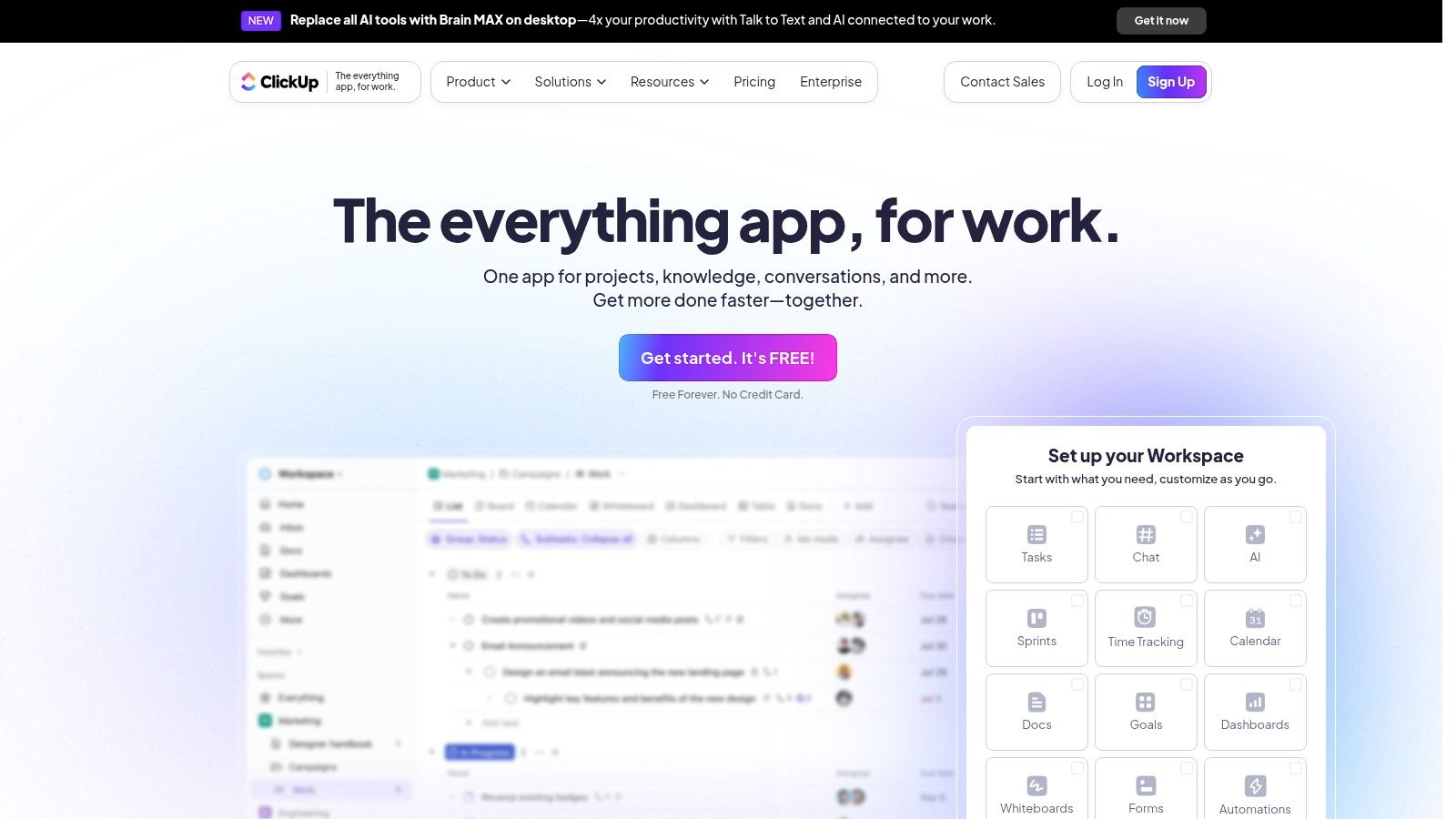
Unlike more rigid platforms, ClickUp provides a high degree of personalization through Custom Fields, statuses, and robust automation capabilities. Teams can automate routine actions like assigning tasks or changing statuses when dependencies are met, freeing up developers to focus on coding. The platform’s extensive library of over 1,000 integrations ensures it can connect with your existing tools, though some may require more involved setup. This blend of comprehensive features and adaptability makes it a powerful contender for teams of any size.
Key Considerations
- Best Use Case: Cross-functional teams of all sizes that want a single, highly customizable platform to manage everything from development sprints to marketing campaigns.
- User Experience: The sheer number of features can be overwhelming for new users. Its interface is colorful and modern, but navigating the deep feature set requires an initial learning and configuration period to tailor it to your team’s needs.
- Pricing: ClickUp has a generous Free Forever plan with a surprising number of features. Paid plans begin with the Unlimited tier at $7 per user/month (billed annually) and scale up for more advanced features like reporting and security.
While its “everything-in-one” approach can lead to a steeper learning curve, ClickUp’s power lies in its ability to adapt to almost any agile workflow.
Website: https://clickup.com/
6. monday.com
monday.com positions itself as a “Work OS,” a flexible platform that goes beyond traditional project management to help teams build custom workflow apps. Its strength lies in its visually intuitive interface and extreme customizability, which makes it a compelling choice for teams that want a tool that adapts to them, not the other way around. While not exclusively for developers, its powerful building blocks, like customizable boards, automations, and multiple data views (Kanban, Gantt, timeline), make it a highly effective piece of agile agile software for managing sprints, backlogs, and product roadmaps.
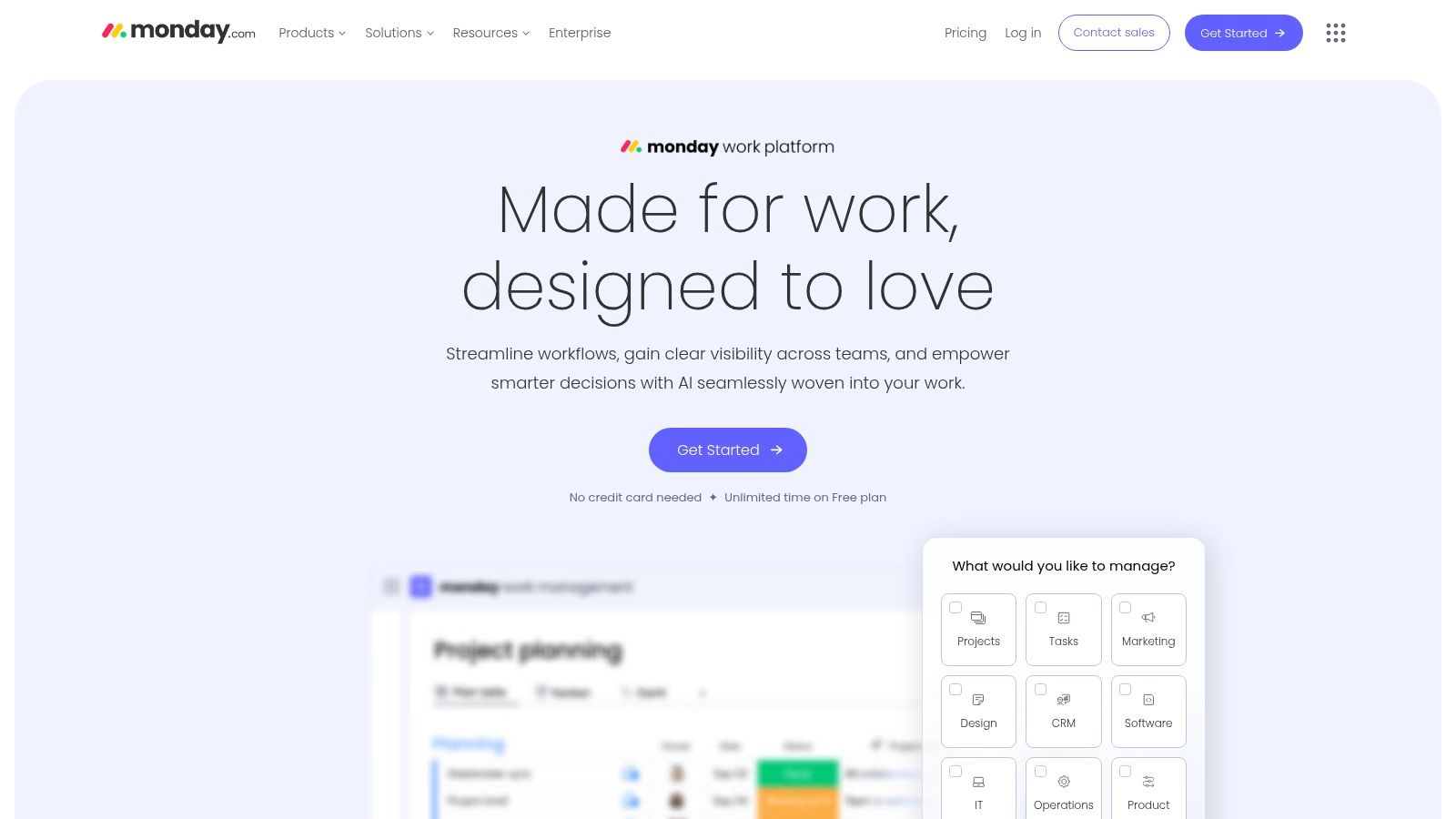
Unlike more rigid, developer-centric tools, monday.com excels in cross-departmental collaboration. A marketing team can track a campaign on one board while the development team manages related feature requests on another, with both sets of data seamlessly integrated and automated. This unified workspace approach breaks down silos and provides stakeholders with a clear, real-time view of progress without needing to navigate a complex, code-focused environment. Its automation engine is particularly powerful for reducing manual work, such as moving tasks between stages or notifying team members of status changes.
Key Considerations
- Best Use Case: Cross-functional teams and businesses that need a highly visual, centralized hub for managing diverse agile projects alongside other business operations.
- User Experience: The interface is colorful, modern, and widely praised for its ease of use. Setting up complex workflows is surprisingly straightforward due to its “if-this-then-that” style automation builder.
- Pricing: A free plan is available for up to 2 individuals. Paid plans start at the Basic tier ($9 per seat/month) and scale to Standard, Pro, and Enterprise, with features like advanced reporting and integrations reserved for higher tiers.
For teams looking to streamline daily check-ins, monday.com’s templates can be a great starting point. You can discover how to structure your daily stand-ups effectively to complement the platform’s workflow.
Website: https://monday.com/
7. Wrike
Wrike positions itself as a versatile work management platform that adeptly handles agile methodologies alongside traditional project management. Its key differentiator is its powerful combination of structured planning tools, like Gantt charts and dependency management, with the flexibility needed for iterative development. This makes it an ideal piece of agile agile software for teams that must report progress to stakeholders using traditional formats while executing work in sprints or Kanban flows.
Wrike’s platform is built around a folder-based hierarchy, allowing teams to organize projects, tasks, and subtasks with a high degree of granularity. The platform’s strength lies in its customizable dashboards and advanced reporting capabilities, which provide real-time visibility into team workloads, resource allocation, and project health. This allows Scrum Masters and project managers to balance resources effectively and preemptively address potential bottlenecks before they disrupt a sprint.
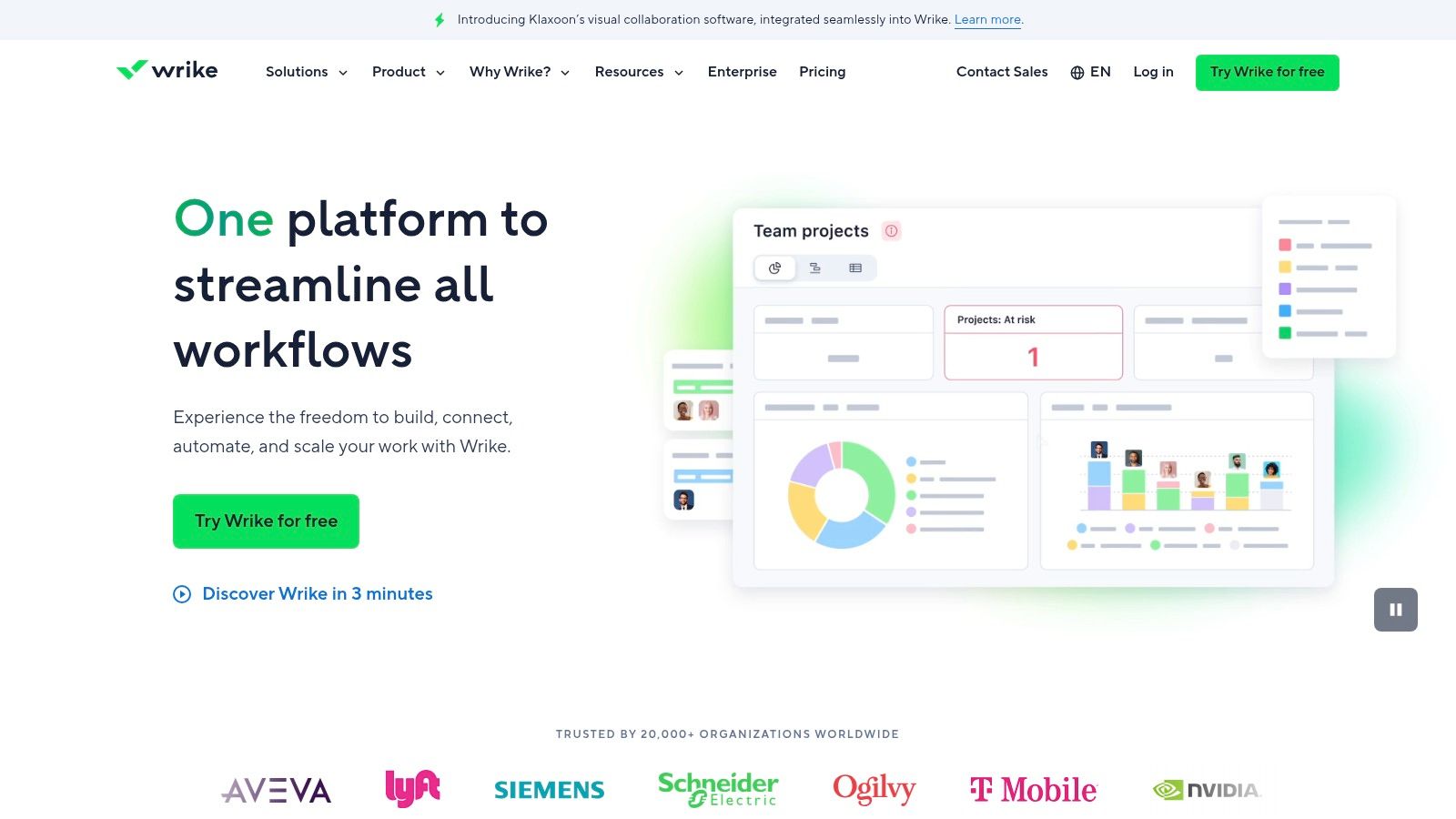
Key Considerations
- Best Use Case: Hybrid teams and organizations that need to bridge agile development practices with enterprise-level project portfolio management and reporting.
- User Experience: The interface is clean but feature-rich, which can introduce a learning curve. Getting the most out of Wrike requires a commitment to setting up custom workflows and dashboards.
- Pricing: Wrike offers a Free plan for small teams. Paid plans begin with the Team tier at $9.80 per user/month and scale up to Business, Enterprise, and Pinnacle tiers for more advanced security, automation, and analytics features.
While it may feel overly structured for pure agile purists, Wrike’s ability to cater to both agile execution and formal reporting makes it a uniquely powerful tool for organizations in transition or those with diverse project management needs.
Website: https://www.wrike.com/
8. Zoho Sprints
Zoho Sprints is a dedicated agile project management tool designed specifically for teams that live and breathe the Scrum framework. It offers a clean, uncluttered environment for planning, tracking, and shipping products in short, focused cycles. Its key differentiator is its straightforward, purpose-built nature; unlike more complex platforms that try to accommodate every methodology, Zoho Sprints provides exactly what a Scrum team needs without overwhelming them with unnecessary features. This makes it a prime example of agile agile software for teams prioritizing simplicity and adherence to Scrum principles.
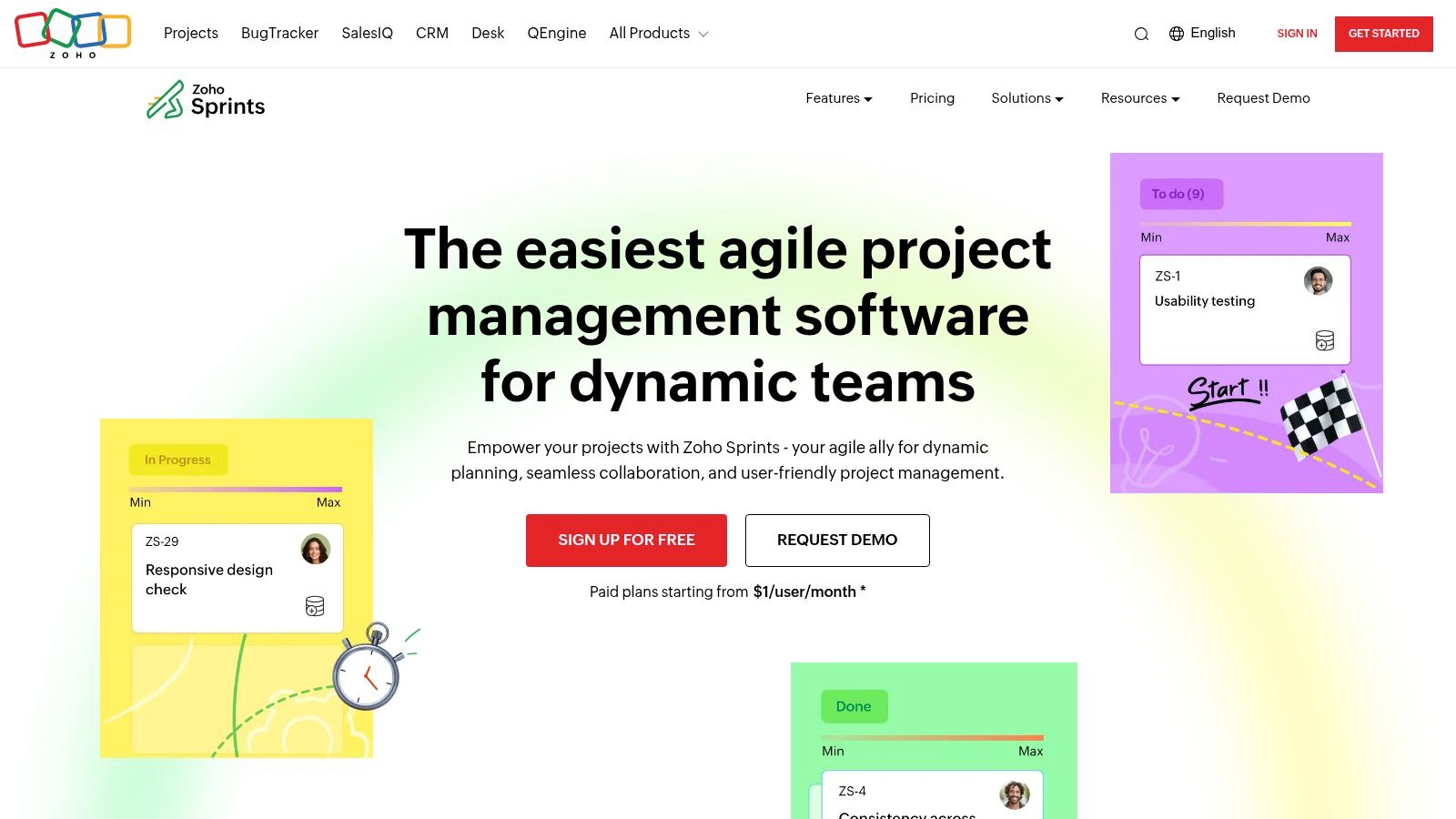
The platform provides an excellent suite of tools for sprint execution, from a well-organized backlog with effortless drag-and-drop prioritization to clear Scrum boards with customizable statuses and swimlanes. A standout feature is its comprehensive suite of built-in reports, including velocity charts, burn-down/burn-up charts, and cumulative flow diagrams, which are generated automatically. This saves teams valuable time and provides immediate, actionable insights into their progress and productivity, all within a highly accessible and affordable package. The deep integration with the wider Zoho ecosystem (like Zoho Desk and Zoho Books) is a major advantage for businesses already invested in Zoho’s suite.
Key Considerations
- Best Use Case: Small to mid-sized teams that strictly follow the Scrum methodology and are looking for an affordable, user-friendly tool without a steep learning curve.
- User Experience: The interface is intuitive and easy to navigate. It is designed to get teams up and running quickly, with minimal configuration required to start the first sprint.
- Pricing: Zoho Sprints has a Free plan for up to 5 users and 5 projects. The Professional plan is highly competitive, starting at $5 per user/month, making it one of the most cost-effective solutions on the market.
While it may lack the extensive third-party integrations or deep customizability of enterprise-grade tools, its focus on the core Scrum workflow is its greatest strength.
Website: https://www.zoho.com/sprints/
9. Aha!
Aha! positions itself as a complete product development suite, moving beyond simple task management to connect high-level business strategy directly with agile execution. Its core strength is its focus on the “why” behind the work, enabling product managers to build visually compelling roadmaps, prioritize features based on strategic goals, and capture customer ideas. This makes it a standout piece of agile agile software for organizations that want to ensure their development efforts are perfectly aligned with business outcomes.
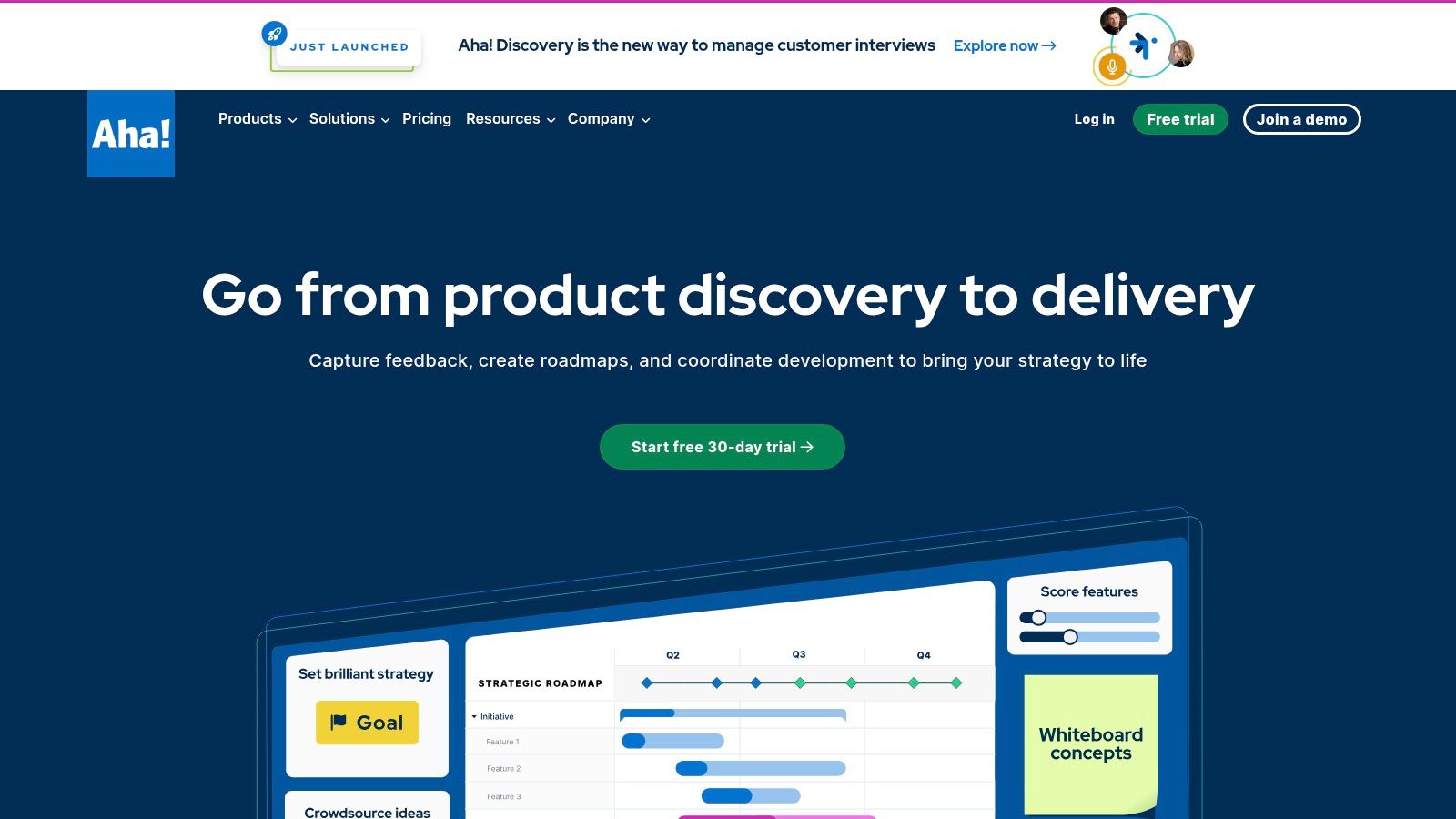
Unlike tools that focus solely on the development team’s workflow, Aha! provides a unified space for both product and engineering. Product teams define strategy and features in Aha! Roadmaps, which then seamlessly sync with Aha! Develop for the engineering team’s sprints and backlogs. This integration ensures that every user story and task is traceable back to a strategic initiative, providing unparalleled clarity and preventing the common disconnect between what is built and what the business needs.
Key Considerations
- Best Use Case: Product-led organizations and enterprise teams that require a single platform for strategy, roadmapping, idea management, and agile development.
- User Experience: The interface is clean, modern, and generally intuitive, especially for product managers. It guides users through the process of setting goals, defining initiatives, and creating roadmaps effectively.
- Pricing: Aha! does not offer a free tier. Its plans are premium, with Aha! Roadmaps starting at $59 per user/month and Aha! Develop at $9 per user/month, reflecting its comprehensive feature set.
While its price point may be a barrier for smaller teams, Aha! offers a robust, all-in-one solution for companies looking to master strategic product development alongside agile execution.
Website: https://www.aha.io/
10. GitLab
GitLab positions itself not just as an agile tool, but as a complete, single-application DevOps platform. Its core differentiator is unifying the entire software development lifecycle, from project planning and source code management to CI/CD and monitoring, all within one interface. This eliminates the “DevOps tax” of integrating and maintaining a complex toolchain, making it powerful agile agile software for teams that prioritize operational efficiency and a seamless workflow from idea to production.
Instead of piecing together separate tools for planning, version control, and deployment, GitLab offers built-in features like agile boards, issue tracking, and code repositories that are inherently connected. A developer can link a merge request directly to an issue, which is tied to an epic on a planning board, providing end-to-end visibility without ever leaving the platform. This integrated approach simplifies collaboration and automates key parts of the development process.
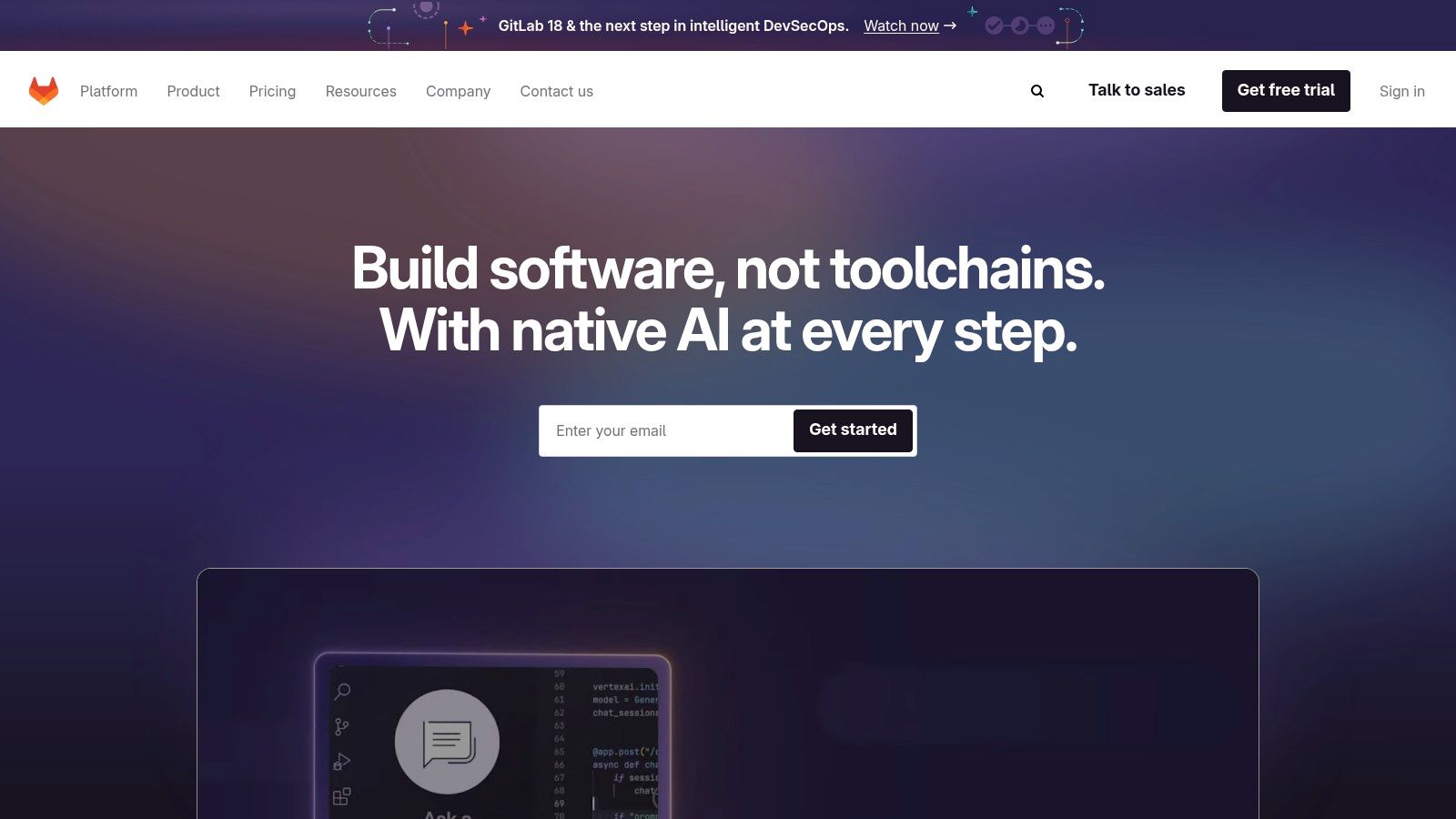
Key Considerations
- Best Use Case: Development teams looking for an all-in-one DevOps platform that combines source code management, CI/CD, and agile project management in a single application.
- User Experience: The interface is clean and modern, but the sheer breadth of features can be daunting for newcomers. The initial setup for self-managed instances can be complex.
- Pricing: GitLab offers a robust Free tier for individuals and small teams. Paid plans start with the Premium tier at $29 per user/month and the Ultimate tier at $99 per user/month for more advanced security and compliance features.
For teams committed to a DevOps culture, GitLab’s unified platform is a compelling alternative to a multi-tool stack. To optimize your planning within its ecosystem, you can find helpful guidance with these sprint planning tips from Resolution.
Website: https://about.gitlab.com/
11. Planview
Planview offers a comprehensive suite of portfolio and work management solutions, with its Planview AgilePlace (formerly LeanKit) being a standout tool for teams practicing Lean-Agile methodologies. It moves beyond simple task boards by providing a platform designed to connect team-level execution with strategic enterprise-level planning. Its strength lies in its powerful Kanban board implementation, which allows organizations to visualize complex workflows across multiple teams and departments, making it a highly effective piece of agile agile software for scaling agile practices.
Unlike many simpler tools, Planview is engineered for the enterprise. It enables organizations to manage dependencies, allocate resources, and track progress against strategic objectives, all within a unified visual framework. This capability to roll up team-level data into portfolio-level insights is a key differentiator, providing leadership with the visibility needed for informed decision-making without disrupting team autonomy. The advanced analytics also allow for deep process optimization, helping teams identify bottlenecks and improve flow efficiency over time.
Key Considerations
- Best Use Case: Large organizations and enterprises looking to scale agile practices, particularly those using Kanban, and connect team execution to strategic portfolio management.
- User Experience: The interface is feature-rich and highly capable, but this can translate to a steeper learning curve for new users. Initial configuration and training are often necessary to leverage its full potential.
- Pricing: Planview does not publish standard pricing on its website; plans are customized based on organizational needs and require contacting their sales team for a quote. This model is typical for enterprise-focused software.
For organizations committed to Lean-Agile principles at scale, Planview provides the robust framework needed for alignment and visibility. To get the most from its analytics, you can explore valuable agile team metrics.
Website: https://www.planview.com/
12. Perforce
Perforce delivers a suite of enterprise-grade development tools, with Helix ALM (Application Lifecycle Management) at its core for agile project management. It is engineered for large-scale, complex projects where traceability, security, and compliance are non-negotiable. The platform shines in its ability to unify disparate parts of the development lifecycle, from requirements and backlog management to testing and release, making it a powerful piece of agile agile software for regulated industries like finance, aerospace, and medical devices.
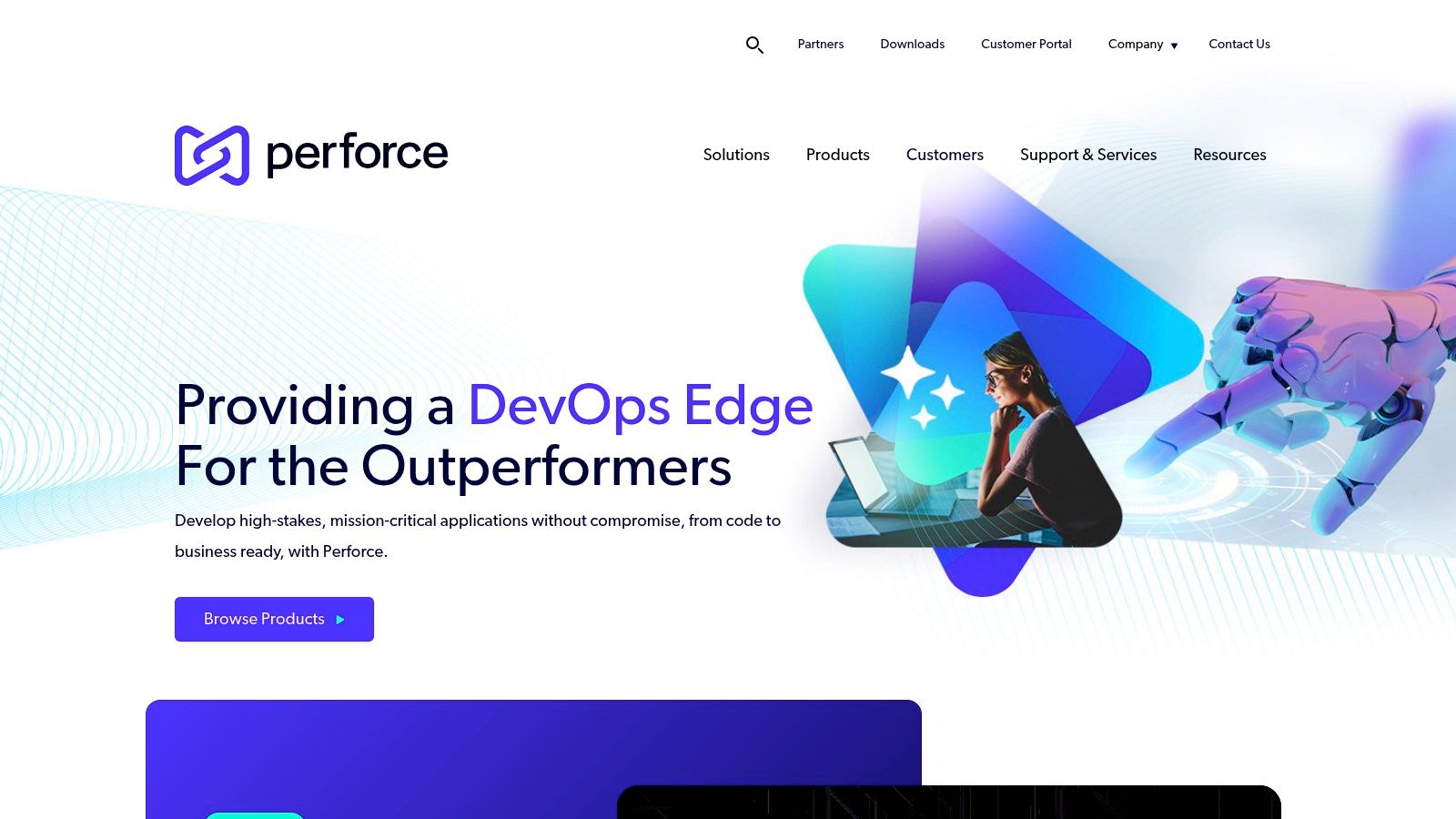
Unlike many lighter tools, Perforce’s strength is its robust, all-in-one approach. It integrates backlog and sprint management with advanced version control (Helix Core) and comprehensive reporting. This creates a single source of truth that connects every user story and task directly to code changes and test cases, providing an auditable trail that is critical for enterprise-level governance. The platform is built to handle massive codebases and globally distributed teams without compromising performance.
Key Considerations
- Best Use Case: Large enterprises, particularly in regulated fields, that require end-to-end traceability, security, and scalability for their software development lifecycle.
- User Experience: The interface is comprehensive and feature-rich, which can present a steeper learning curve. It is less suited for small teams looking for a simple plug-and-play solution and is better for organizations that can invest in setup and training.
- Pricing: Perforce does not list public pricing for Helix ALM; it is available by requesting a custom quote. This model is typical for enterprise software and reflects its positioning for larger, more complex deployments.
For teams needing this level of control and integration, Perforce offers a level of reliability that justifies its enterprise focus.
Website: https://www.perforce.com/
Agile Software Tools Feature Comparison
| Solution | Core Features / Integration | User Experience / Quality ★★★★☆ | Value Proposition 💰 | Target Audience 👥 | Unique Selling Points ✨ | Price Points 💰 |
|---|---|---|---|---|---|---|
| 🏆 resolution Reichert Network Solutions GmbH (NASA) | Preset agendas, Jira integration, async + live updates | Structured meetings, sentiment tracking, easy follow-up | Efficient standups, customizable | Scrum Masters, Agile Coaches, Jira users | Combined async/live updates, Meeting Journal ✨ | Mid-range, Jira users |
| Jira by Atlassian | Scrum/Kanban boards, workflows, strong integrations | Powerful but steep learning curve | Highly customizable | Agile teams of all sizes | Advanced reporting, scalable workflows | Mid to High |
| Asana | Multiple views, automation, 100+ app integrations | User-friendly, versatile | Robust free plan | Various team sizes and industries | Automation, task dependencies | Free tier + paid plans |
| Trello | Kanban boards, drag-and-drop, Power-Ups | Intuitive and easy to use | Free for small teams | Small teams, simple workflows | Simple, visual task management | Free + paid upgrades |
| ClickUp | Multiple views, time tracking, 1000+ integrations | Highly customizable but can overwhelm | Comprehensive free plan | Teams of all sizes | All-in-one toolset, workflow flexibility | Free + paid tiers |
| monday.com | Custom workflows, Kanban/Gantt views, automation | Visually appealing, intuitive | Strong collaboration features | Teams needing flexible workflows | Highly customizable templates | Higher pricing |
| Wrike | Dashboards, Gantt, resource mgmt, reporting | Strong collaboration, scalable | Robust reporting | Medium to large teams | Advanced analytics, workload mgmt | Higher pricing |
| Zoho Sprints | Scrum boards, velocity charts, backlog mgmt | User-friendly, affordable | Cost-effective for Scrum teams | Scrum teams, budget-conscious | Strong Scrum support | Affordable |
| Aha! | Roadmapping, release planning, idea mgmt | Comprehensive for product managers | Product-centric management | Product managers, development teams | Strategy + roadmap focused | Higher pricing |
| GitLab | Agile boards, CI/CD, source code mgmt | All-in-one DevOps platform | Strong community, scalable | DevOps and large software teams | Integrated CI/CD + project mgmt | Free + paid tiers |
| Planview | Kanban boards, reporting, scaling agile | Comprehensive but may need training | Enterprise focused | Large enterprises | LeanKit integration, scaled agile | Higher pricing |
| Perforce | Backlog mgmt, sprint planning, version control | Robust enterprise tool | Enterprise-grade reliability | Large teams, enterprises | Enterprise integrations, real-time collaboration | Higher pricing |
Final Thoughts
Navigating the expansive landscape of agile software tools can feel as complex as managing a multi-sprint epic. Throughout this guide, we have explored a dozen of the industry’s most powerful and versatile platforms, from enterprise-grade giants like Jira and Planview to flexible, all-in-one workspaces like ClickUp and monday.com. The core takeaway is clear: there is no single “best” agile software. The optimal choice is entirely dependent on your team’s unique context, methodology, and strategic goals.
The journey to finding the right tool is a project in itself, one that requires careful planning and stakeholder alignment. Your decision should be guided by a deep understanding of your team’s workflow, not the other way around. Forcing a team to adapt to an ill-fitting tool is a recipe for friction, lost productivity, and a decline in agile adoption. Instead, the right software should feel like a natural extension of your process, enhancing communication, clarifying priorities, and making work visible.
Key Takeaways and Actionable Next Steps
To move from analysis to action, consider these critical steps. This framework will help you systematically evaluate your options and select the most effective agile agile software for your needs.
-
1. Define Your Non-Negotiables: Before you even start a free trial, your team must define its core requirements. Is robust reporting for stakeholder alignment the top priority? Do you need deep integration with a specific CI/CD pipeline like GitLab? Is your team heavily reliant on visual workflows like Kanban, making tools like Trello or Asana a primary consideration? Create a checklist of must-have features.
-
2. Assess Your Agile Maturity: A startup embarking on its first Scrum project has vastly different needs than a large enterprise practicing Scaled Agile Framework (SAFe). Be honest about where your organization stands. Newer teams may thrive with the simplicity of Zoho Sprints or Trello, while mature organizations will likely require the comprehensive planning and portfolio management features found in Aha!, Planview, or Jira Align.
-
3. Run Pilot Programs: Never commit to a platform based on its marketing materials alone. Shortlist two or three top contenders from this list and run a time-boxed pilot program with a small, dedicated project team. Use a real-world project to test the software’s capabilities, from sprint planning and backlog grooming to burndown charts and retrospective boards. This hands-on experience is invaluable and will reveal limitations and strengths that a simple demo cannot.
Factors to Consider During Implementation
Selecting a tool is only half the battle; successful implementation is what truly drives value. As you prepare to integrate your chosen agile agile software, keep these factors at the forefront:
- Onboarding and Training: How intuitive is the software? A platform like ClickUp might offer immense power, but its learning curve can be steep. Factor in the time and resources required to train your team effectively.
- Integration Ecosystem: Modern development is not done in a vacuum. Your agile tool must connect seamlessly with your existing tech stack, including code repositories (GitHub, GitLab), communication platforms (Slack, Teams), and design tools (Figma, Sketch).
- Scalability and Cost: Consider your future needs. Will the tool scale with your team as it grows? Evaluate the pricing tiers carefully. A tool that is affordable for a team of ten might become prohibitively expensive for a department of one hundred.
The world of work is continuously being reshaped by technology, not just in development but across all business functions. Just as the right agile tool can transform a software team’s efficiency, innovation is happening everywhere. For instance, in human resources, a 2025 roundup highlights leading AI recruitment tools that are revolutionizing how organizations find and hire top talent. This broader trend underscores the importance of strategically adopting technology to gain a competitive edge in any domain.
Ultimately, the goal of adopting any new tool is to empower your team to do their best work. The right agile agile software will reduce administrative overhead, foster transparency, and allow your developers, product managers, and scrum masters to focus on what truly matters: delivering exceptional value to your customers.
Ready to enhance your Atlassian ecosystem with powerful, secure apps? Discover how resolution Reichert Network Solutions GmbH can elevate your Jira and Confluence instances. From robust user management to seamless SSO integrations, our NASA-applauded solutions are designed to make your agile workflows more secure and efficient. Explore our solutions and see why top organizations trust resolution Reichert Network Solutions GmbH to strengthen their agile toolchain.