Think of your IT help desk like a busy restaurant kitchen. Without automation, you have one chef trying to cook every single order. Inevitably, things back up, food gets cold, and customers get antsy.
IT Service Management (ITSM) automation is like giving that chef a fully staffed, high-tech kitchen. Simple, repetitive orders (like making toast) are handled instantly by specialized equipment. This frees up the head chef to focus on the complex, creative dishes that really wow the diners.
What Is IT Service Management Automation, Really?
At its heart, ITSM automation isn’t about replacing your talented IT pros; it’s about giving them superpowers. It’s the smart application of technology to take over the repetitive, high-volume, and predictable tasks that clog up your IT service delivery pipeline. This frees your team from the daily grind and lets them tackle strategic projects that actually move the needle for the business.
The demand for this is exploding. The global ITSM market was valued at USD 13.49 billion and is on track to hit nearly USD 51.93 billion by 2034. That’s a compound annual growth rate (CAGR) of about 14.43%, showing just how essential this has become for any modern IT operation.
Manual vs. Automated: A Tale of Two Tickets
Let’s look at a classic IT request: a password reset.
In a traditional, manual world, an employee opens a ticket. An IT agent has to see it, pick it up, verify the user’s identity, go into the system, reset the password, and then reply to the ticket with the new details. Even for something so simple, this back-and-forth can take anywhere from 15 minutes to a few hours, depending on how swamped the agent is.
Now, let’s inject some automation. The employee heads to a self-service portal, answers a couple of security questions, and boom—the system instantly resets their password and sends them a secure link. The entire process takes seconds, with zero human touch. The ticket is opened and closed automatically.
That’s the core difference: shifting from human-dependent queues to instant, system-driven results. For a broader look at how this philosophy applies across the business, this complete guide on AI Workflow Automation is a great resource.
Manual vs. Automated ITSM: A Quick Comparison
See the dramatic difference in outcomes when you shift from a traditional manual IT service desk to a modern automated approach.
| Process Area | Manual ITSM Approach | Automated ITSM Approach |
|---|---|---|
| Ticket Resolution | Slow; dependent on agent availability and workload. | Instant for common requests; complex issues are escalated. |
| Agent Focus | Repetitive, low-value tasks like password resets. | High-value, strategic projects and complex problem-solving. |
| Cost Per Ticket | High due to time and labor involved. | Significantly lower; many tickets have near-zero cost. |
| Employee Experience | Frustrating; long waits for simple fixes. | Empowering; instant self-service and quick resolutions. |
| Error Rate | Prone to human error (typos, missed steps). | Consistent and error-free; follows predefined rules perfectly. |
The move to automation isn’t just an incremental improvement; it’s a fundamental change in how IT delivers value.
This infographic lays out the numbers, showing just how stark the improvements are when you move from manual to automated IT processes.
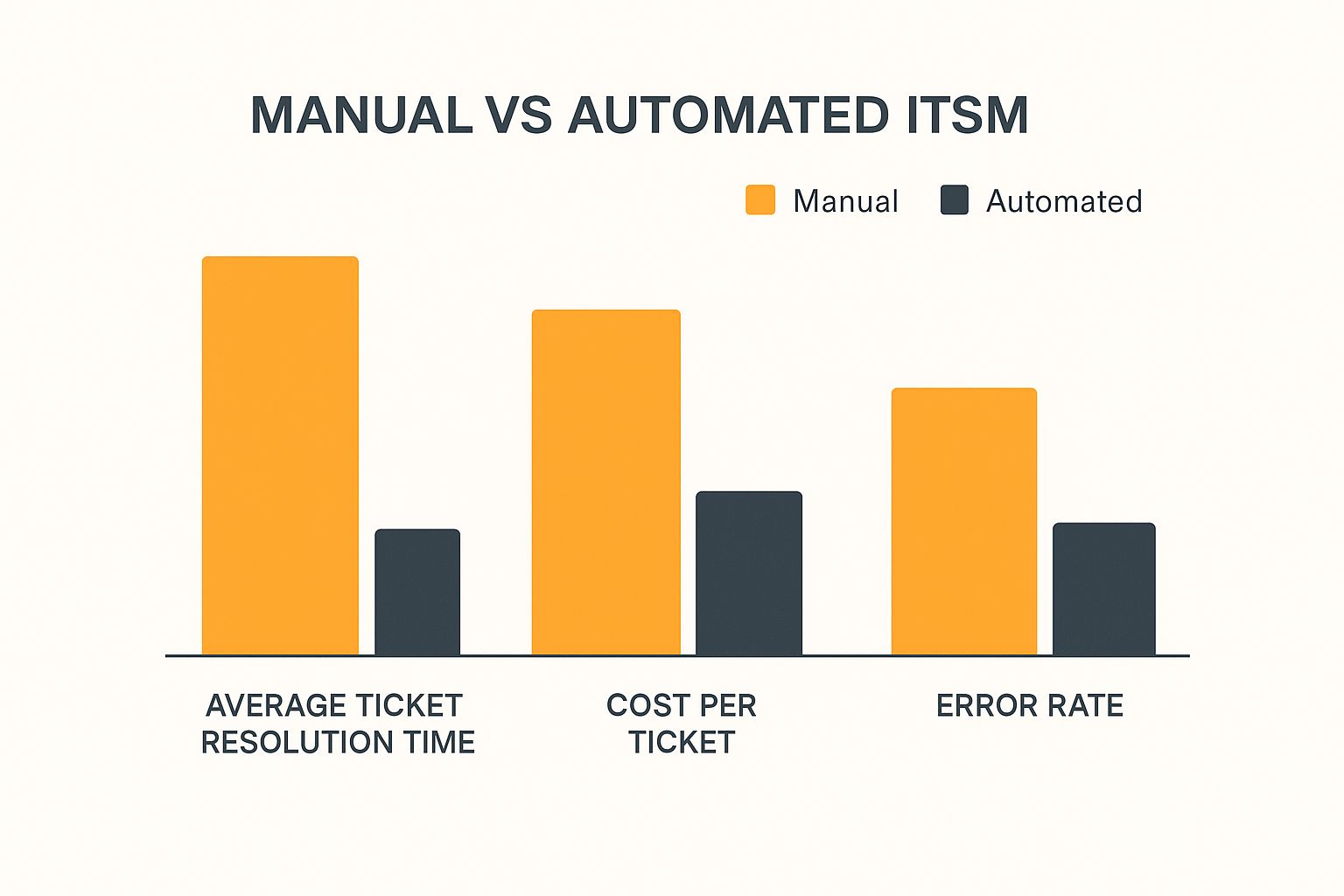
The data speaks for itself. You see a massive drop in resolution times, ticket costs, and error rates. These aren’t just vanity metrics; they represent real budget and human capital being freed up to work on innovation instead of just keeping the lights on.
The Real Business Wins from ITSM Automation

Beyond the technical wizardry, what does IT service management automation actually do for your bottom line? The benefits aren’t just theoretical. They’re tangible, measurable victories that directly impact how your business performs. It’s all about turning automated workflows into real-world efficiency, cost savings, and a much better work environment.
Think about the constant stream of low-level IT requests flooding your help desk every single day. Each password reset, access request, and software installation query is a small but steady drain on your skilled technicians’ time. By automating these processes, you’re not just speeding up one task; you’re changing the entire operational math of your IT department.
Slashing Costs and Boosting Efficiency
The most immediate win from automation is a serious drop in operational costs. Manual ticket handling is expensive. It eats up agent time, opens the door to human error that requires rework, and tanks the productivity of the employee who’s stuck waiting for a fix.
In fact, research shows a fully automated, “zero-touch” ticket can cost as little as $5. Compare that to a ticket needing manual IT intervention, which can soar upwards of $70.
When a simple password reset takes 20 minutes of a technician’s time, the costs add up fast. Automating that one process can save thousands of hours and reclaim a significant chunk of your budget over a year, freeing up cash for critical innovation projects.
This efficiency gain creates a snowball effect. Faster resolution times mean employees get back to their jobs quicker, boosting overall business productivity. IT teams, finally unburdened from the constant barrage of repetitive tasks, can focus their expertise where it truly matters. You can learn more about how to automate manual processes to get these kinds of wins for your own teams.
Transforming the Employee Experience
Let’s be honest: a slow, frustrating IT experience is a huge source of employee dissatisfaction. When getting a simple problem solved requires multiple emails and long waits, morale takes a nosedive. ITSM automation completely flips this script by putting power back into employees’ hands with self-service tools.
An intelligent self-service portal, driven by automation, can provide instant solutions 24/7. This doesn’t just solve problems; it builds a culture of empowerment and efficiency.
- Instant Gratification: Employees can resolve common issues like password lockouts or software requests in seconds, without ever needing to speak to an agent.
- Reduced Frustration: The endless back-and-forth of traditional ticketing is gone, leading to a smoother, more positive interaction with IT.
- Consistent Service: Automation makes sure every request is handled the exact same way, every single time. This eliminates variability and ensures compliance.
Freeing Talent for High-Value Work
Maybe the most strategic benefit of all is the liberation of your talent. Your IT professionals weren’t hired to reset passwords all day. They were hired for their deep technical knowledge and problem-solving skills. A major business win is seeing how AI frees workers from repetitive tasks and boosts collaboration, letting them tackle strategic initiatives instead.
This shift allows them to work on projects that drive real business value:
- Improving the company’s cybersecurity posture.
- Optimizing cloud infrastructure for better performance and cost.
- Developing new digital services that benefit customers.
- Supporting strategic business goals across departments.
By automating the mundane, you unlock the full potential of your team. This is how you transform IT from a reactive cost center into a proactive engine for innovation and growth. That’s the ultimate business win.
Unpacking Modern ITSM Automation Features

Let’s be honest: not all automation tools are created equal. While basic automation can handle simple “if this, then that” rules, today’s IT service management automation platforms offer something far more intelligent. These advanced capabilities are what separate a merely helpful tool from a strategic asset that genuinely changes how your IT operations function.
Think of it this way. A basic tool is like a simple calculator—great for one-off tasks. A modern ITSM platform is more like a sophisticated data modeling application, capable of running complex scenarios, visualizing outcomes, and driving smart decisions. The goal has shifted beyond just reacting to requests; it’s now about predicting needs and preventing issues altogether.
There’s a reason the market for these solutions is booming. Valued at USD 12.84 billion, the ITSM market is on track to more than double, hitting a projected USD 27.81 billion by 2030. A huge driver is the dominance of cloud-based platforms, which make up about 64.8% of the market and make it easier than ever to plug in powerful AI and automation.
Intelligent Workflow and Process Orchestration
At the heart of any solid ITSM platform lies its workflow engine. But this isn’t just about simple ticket routing anymore. We’re talking about orchestrating complex processes that can weave through multiple departments and systems.
Most modern workflow builders are low-code or no-code, featuring visual, drag-and-drop interfaces. This is a game-changer because it empowers IT teams to build and tweak automation rules without needing to be expert developers. For example, you could map out a multi-stage approval workflow for a new server that automatically gets sign-off from finance, then security, then operations—all in the right sequence.
If you’re in the Atlassian ecosystem, it’s worth digging into the specifics of Jira workflow automation to see how these visual builders look in a real-world setting.
AI and Machine Learning Capabilities
Artificial intelligence is what truly supercharges the most impactful ITSM automation. It injects predictive and analytical power into everyday processes, transforming your service desk from a reactive fire-fighting crew into a proactive problem-solving team.
Here are a few key AI-driven features in action:
- Predictive Incident Management: The system constantly analyzes incoming ticket data, spots emerging patterns, and can flag potential major incidents before they spiral out of control. It might see a slow rise in “sluggish application” complaints from one office and flag it as a precursor to a full-blown outage.
- Intelligent Ticket Categorization and Routing: Instead of a human having to read and sort every new ticket, AI does it instantly. It understands the content, automatically categorizes it, sets the right priority level, and routes it to the team with the right skills. This completely removes the manual triage bottleneck.
- AI-Powered Self-Service: Forget static FAQ pages. Employees can now interact with an AI-powered virtual agent that understands natural language. This bot can ask clarifying questions, walk a user through a solution, or in some cases, even perform the fix automatically on their behalf.
A great example is an AI agent that doesn’t just process a new ticket but analyzes its content, compares it to thousands of historical incidents, and suggests a probable root cause directly to the responding engineer, cutting diagnostic time in half.
Automated Asset and Discovery Management
You can’t manage what you can’t see. Modern ITSM automation platforms often come with powerful discovery tools that constantly scan your network, identifying and cataloging every piece of hardware and software.
This creates a dynamic and always-current Configuration Management Database (CMDB). So, when an incident ticket comes in related to a specific laptop, the system instantly links that ticket to the asset in the CMDB. This gives the technician a complete picture—its configuration, user history, and past issues—right at their fingertips. That context is absolutely critical for resolving issues quickly and correctly.
Putting Automation to Work with Atlassian and Jira

Theory is great, but seeing IT service management automation in action is where the lightbulb really goes on. So, let’s roll up our sleeves and look at some practical recipes for success using one of the most popular platforms out there: Jira Service Management. Its low-code rule builder is a game-changer, making sophisticated automation accessible to IT teams without needing a team of developers.
This isn’t just about abstract ideas; it’s about what real teams are doing every day. Atlassian’s cloud customers are a testament to this, running over 1 billion automation rules every single month. That number isn’t just noise—it shows how deeply this has been woven into the fabric of modern IT.
Let’s dive into some specific, real-world examples you can put to work.
Automating Critical Incident Escalation
It’s 2 a.m. and a critical system just went down. In the old world, this kicks off a frantic scramble. Someone has to dig up the on-call schedule, find a phone number, and start dialing, all while precious minutes tick by. With Jira automation, you can build a digital lifeline that triggers the moment the issue is logged.
The logic is beautifully simple, built on a “When-If-Then” model:
- WHEN: A new ticket is created.
- IF: The priority is set to “Highest” AND the request is for a “System Outage.”
- THEN: The automation engine springs into action.
This “Then” step is where the magic happens. The rule can instantly assign the ticket to the correct on-call team, add a comment to tag the lead engineer, and fire off a high-priority alert to a specific Slack channel. This turns a multi-minute manual process into a seconds-long automated response, directly slashing your Mean Time to Resolution (MTTR).
This one rule can transform your incident response from a chaotic scramble into a swift, precise, and repeatable process. Nothing falls through the cracks, even when everyone’s asleep.
Designing a Zero-Touch Employee Onboarding Workflow
Bringing a new person on board triggers a waterfall of repetitive tasks that splash across multiple departments—IT, HR, Facilities, you name it. Trying to track all these moving parts manually is a recipe for mistakes and a rocky start for the new hire. Jira can orchestrate this entire symphony from a single service request.
This is a classic use case for a multi-stage workflow. As soon as a manager fills out the “New Hire Onboarding” form in the service portal, an automation rule kicks off a chain reaction.
- The Parent Ticket: First, a main “parent” issue is created for the new employee, serving as the central hub.
- Spawning Sub-Tasks: The rule then automatically generates linked “sub-tasks” for every individual action and routes them to the right teams:
- Create Active Directory account (IT)
- Order laptop and monitor (IT Hardware)
- Set up payroll and benefits (HR)
- Assign security badge (Facilities)
The parent ticket gives the hiring manager a single, clean view to track the real-time status of every single sub-task. This kind of orchestration is the bedrock of good user lifecycle management. For teams deep in the Atlassian world, exploring the nuances of user lifecycle automation in Jira can unlock massive time and cost savings.
Connecting Service Requests to Development
One of the most notorious disconnects in a tech company is the chasm between the support desk and the engineering team. A customer reports a bug, the service agent logs it, but then that critical information gets manually copied and pasted into the developers’ backlog in Jira Software.
This creates a black hole. The support agent—and by extension, the customer—loses all visibility once the ticket is tossed over the wall to engineering. Automation can build a bridge over that gap.
You can set up a rule so that when a service agent tags a ticket as a “Product Bug,” the automation immediately:
- Clones the issue directly into the developers’ project board.
- Links the new developer ticket back to the original service desk ticket.
- Changes the service ticket’s status to “Escalated to Development.”
Now, the loop is closed. When a developer adds a comment or resolves their issue, the linked service ticket can be updated automatically. This keeps the agent and the customer in the loop every step of the way, creating a seamless feedback cycle that truly connects your teams.
Your Strategic Playbook for Automation Success
Jumping into IT service management automation without a clear strategy is a bit like building a house without a blueprint. You might have the best tools and materials, but you’ll almost certainly end up with a chaotic mess. A successful rollout needs a smart, strategic playbook that builds momentum, proves its worth, and earns trust across the entire organization.
The most experienced teams know better than to try and “boil the ocean.” Instead, they start small. They target high-impact, low-risk processes to score some quick wins. This approach builds confidence and shows the real-world value of automation, especially to any skeptical stakeholders. Think of it as finding the wobbliest table leg in your IT services and fixing it first—everyone notices and appreciates the immediate stability.
Start with Standardization
Before a single line of automation code is written, you have to standardize the process. This is non-negotiable. Trying to automate a broken or inconsistent process only helps you get to the wrong place faster. It’s a hard lesson that many teams learn the tough way.
Get in a room and map the process out from start to finish. Pinpoint every decision, every manual handoff, and every possible exception. Everyone involved has to agree on a single, “golden path” for that process. Only then are you truly ready to bring in automation.
The goal is to create a predictable, repeatable workflow that an automation engine can execute flawlessly. If your team can’t agree on the steps, a machine certainly can’t.
Standardization creates the solid foundation your automation efforts need to succeed. You can find more great advice on this and other key strategies by digging into these ITSM best practices.
Identify High-Impact Automation Candidates
With your processes standardized, it’s time to find the best candidates for your first automation projects. The goal here is to find tasks that deliver the most bang for your buck with the least amount of risk.
Here’s what to look for:
- High Volume: These are the tasks that pop up constantly, day in and day out, like password resets or software access requests. Automating them frees up a massive amount of your team’s time.
- Low Complexity: Look for processes with simple, clear rules and very few exceptions. They are far easier to build and much less likely to break.
- Prone to Human Error: Any task where a simple typo or a missed step can cause a cascade of problems is a prime candidate. Automation executes perfectly every single time.
- Measurable Impact: Choose processes where you can easily track improvements. Think things like a big drop in resolution time or a measurable reduction in manual effort.
Secure Buy-In and Measure Success
Automation isn’t just a technical project; it’s a change management initiative. You need real buy-in from leadership, from your IT team, and from the end-users who will be interacting with the new systems. Make sure you communicate the “why” behind the change, focusing on how it helps everyone—less frustrating work for IT, faster service for employees. It’s a win-win.
As you build out your playbook, understanding the key factors in choosing a managed service provider can be a huge help, especially if you plan to outsource some of your IT operations. The right partner will be a key player in executing your automation strategy.
Finally, define your Key Performance Indicators (KPIs) before you start so you can actually track your wins. With the ITSM market predicted to explode from USD 12.43 billion to USD 25.83 billion by 2029, the pressure to show a clear ROI is only going to increase. This growth reflects a massive industry shift toward operational efficiency, and you need the numbers to prove your strategy is working.
If you think today’s IT service management automation is impressive, just wait. The next wave of innovation is about to completely change the game. We’re moving past simple, one-off automated tasks and stepping into the era of hyperautomation. And no, this isn’t just another buzzword—it’s a massive shift in how we approach IT strategy.
Hyperautomation isn’t about automating a single task, like a password reset. It’s about orchestrating complex, end-to-end business processes by combining a suite of powerful technologies: artificial intelligence (AI), machine learning (ML), and robotic process automation (RPA). Think of it as the difference between automating one light switch and building a fully integrated smart home that anticipates your needs across every room. It’s a holistic approach that connects HR, IT, and Finance systems to automate entire journeys, like employee onboarding, without a hitch.
AIOps: Predicting Problems Before They Happen
A huge part of this future is AIOps, or AI for IT Operations. For years, IT has been reactive. A system goes down, an alarm blares, and a team scrambles to put out the fire. AIOps completely flips that script. It’s proactive, even predictive. By constantly sifting through massive amounts of operational data—logs, performance metrics, ticket histories—it spots the subtle patterns that scream “trouble ahead.”
For instance, an AIOps platform might notice a tiny uptick in application response time paired with a slight rise in memory usage on a specific server cluster. To a human operator, these signals would be background noise, completely invisible. But the AI recognizes them as the canary in the coal mine, the early tremors before a major outage.
AIOps allows teams to move from firefighting to fire prevention. It can automatically trigger corrective actions, like reallocating resources or restarting a service, to resolve an issue before a single end-user is ever affected.
This predictive power is absolutely critical for keeping services reliable. When every minute of downtime costs you, getting ahead of issues is everything. You can sharpen your team’s proactive stance by reviewing solid incident management best practices, which pair perfectly with an AIOps strategy.
Generative AI and Low-Code: Putting Automation in Everyone’s Hands
Two other major forces are pushing us into this future: generative AI and low-code platforms. We’re already seeing generative AI create smarter, more natural support experiences. Virtual agents can now do way more than just follow a rigid script. They can understand what a user is actually asking for, generate helpful troubleshooting guides on the fly, and even summarize complex technical problems for human agents.
At the same time, the explosion of low-code and no-code platforms is making automation accessible to everyone. You no longer need to be a grizzled developer to build a useful workflow. Business analysts, project managers, and even service desk agents can now jump into intuitive, drag-and-drop builders to design and launch their own automation rules. This empowers people across the entire organization to become automators, driving efficiency from the ground up and getting your whole business ready for the next evolution of IT.
Common Questions About ITSM Automation
When teams start digging into IT service management automation, the same questions tend to pop up. Leaders want to know where to start, what it means for their people, and how to make the business case for it. I get it. It can feel like a big leap.
So, let’s tackle the most common questions we hear from IT teams finding their footing with automation. This is about cutting through the noise and giving you straight, practical answers to move forward.
What Is the First Step with ITSM Automation?
Start small. Seriously. The best way to get going is to target what we call “low-hanging fruit.” These are the repetitive, high-volume tasks that don’t carry a lot of risk but chew up a ton of your team’s time every single day.
Think about things like:
- Password resets
- Software access requests
- Basic troubleshooting tickets
Pick one of these, map out the process from start to finish, and then use your ITSM tool’s built-in features to automate it. Nailing a simple workflow like this delivers a quick, visible win. It shows immediate value to the rest of the business and, just as importantly, builds your team’s confidence to take on bigger challenges.
Will ITSM Automation Replace IT Jobs?
Let’s be clear: No. The whole point of ITSM automation isn’t to replace your IT experts—it’s to make them better. The goal is to free them from the monotonous, reactive work so they can focus on high-impact projects that actually require a human brain.
When automation handles the routine stuff, your skilled staff can finally tackle the challenges that move the business forward.
Automation changes the job description for the better. Instead of being reactive ticket-solvers, your IT pros become proactive problem-solvers and business partners. They get to spend more time on things like system architecture, cybersecurity improvements, and process innovation.
It’s not about eliminating jobs; it’s about making the work more strategic, more engaging, and less of a grind.
How Do You Measure the ROI of ITSM Automation?
Measuring the return on your automation investment comes down to a mix of hard numbers and softer, but equally important, qualitative metrics. You need both to paint the full picture and justify the effort.
On the quantitative side, you can track concrete data:
- Reduced Mean Time to Resolution (MTTR) for incidents and requests. How much faster are issues getting solved?
- A sharp decrease in the volume of tickets your team has to handle manually.
- Operational cost savings from all those reclaimed staff hours.
But don’t stop there. On the qualitative side, you should be measuring things like employee and customer satisfaction (CSAT) with quick surveys. And just as crucial is tracking your IT team’s increased capacity to take on strategic projects. That’s a direct line to long-term business value and innovation.
Are you tired of overpaying for Atlassian licenses because of inactive users? resolution Reichert Network Solutions can help. Our User Deactivator for Jira automatically identifies and disables unused accounts, ensuring you only pay for the seats you actually need. Stop wasting budget and start optimizing your license costs today.
