You’ve probably heard the term agile floating around. It’s not just a catchy phrase; it reflects a major shift in how businesses operate. Agile has broken out of the software development silo and is now a full-blown business philosophy.
This guide is all about making that philosophy a reality for your team. We’ll dig into how to fix those inefficient Agile meetings by pairing a powerhouse like Jira with a dedicated app, NASA, to finally automate the boring stuff and get back to actual collaboration.
Why “Agile” Is More Than Just a Buzzword

Take a look at the image above. This is how an app like NASA can inject some much-needed structure and clarity right into your Jira workflow. This kind of integration is the secret sauce to moving from just “doing Agile” to truly being agile.
The whole “Agile Agile” idea has caught on because, let’s face it, adaptability is the only way to survive in today’s unpredictable economy. It’s about taking those core principles we love—iterative progress, customer feedback, and quick pivots—and applying them everywhere. Think marketing campaigns, operational workflows, and even leadership styles.
This isn’t just a trend; it’s a strategic move. The upcoming 2025 State of Agile Report will mark 16 straight years of data, and the pattern is clear: Agile has gone enterprise-wide. Amid all the economic uncertainty, companies are doubling down on Agile to stay competitive.
The Real Problem with Most Agile Meetings
Let’s be honest. Many teams are stuck in a rut. Their Agile meetings feel less like productive, problem-solving hubs and more like soul-crushing status reports.
Daily standups become a monotonous roll call. Sprint planning meetings drag on for what feels like an eternity. And retrospectives? They often generate a list of “improvements” that mysteriously vanish the next day. This is where the whole process grinds to a halt, and the spirit of agility gets lost.
The fix is surprisingly simple: get back to basics and use your tools to support the process, not dictate it. If you’re new to this, a great starting point is understanding the Scrum framework, which is one of the most popular ways to implement Agile.
The goal is to automate the tedious administrative work—like chasing down status updates—so your team can focus its brainpower on what really counts: working together to solve tough problems and ship value.
A Practical Way Forward
This is where we get practical. This guide will give you a clear roadmap for combining the organizational muscle of Jira with a purpose-built app like NASA – Not Another Standup App.
Here’s how this combination completely changes the game for your Agile ceremonies:
- Automate the reporting: Let the app pull Jira ticket updates automatically before the meeting even starts. No more “what did you do yesterday?”
- Focus on what’s stuck: The entire conversation shifts from reciting completed tasks to tackling real blockers.
- Create real accountability: Those great ideas from your retrospective? Turn them into Jira tasks for the next sprint with a single click.
By integrating these tools, you’re not just running meetings better. You’re building a system that fosters a fluid, responsive, and genuinely agile agile workflow.
Building Your Integrated Agile Workspace
Let’s get our hands dirty. Connecting your tools is the first real, tangible step you’ll take to build a truly responsive agile workflow. This is where you graduate from theory to practice, creating a single, integrated space where information flows effortlessly between your project hub, Jira, and your meeting app, NASA. Getting this setup right isn’t just a “nice to have”—it’s the technical foundation for running meetings that actually move the needle.
This integration is more than just a simple convenience. The reality is, Agile has taken over the software world. A staggering 86% of software developers are already using these methods. It’s no longer some niche practice; it’s the industry standard, and its success is completely dependent on how well your tools support your processes.
Mapping Projects and People
First things first: you need to map your Jira projects directly to your teams inside the NASA app. Think of it as creating a digital twin of your organizational structure. For instance, if you have a “Project Apollo” in Jira, it needs to be directly linked to the “Apollo Team” in the app.
This one-to-one mapping is what ensures that when someone from the Apollo team joins a stand-up, the app knows exactly which Jira board to pull their tasks from. It’s a simple step, but it’s absolutely critical for making sure the right data shows up in the right place.
The whole point is to support the core agile loop you see below: planning, developing, and adapting.
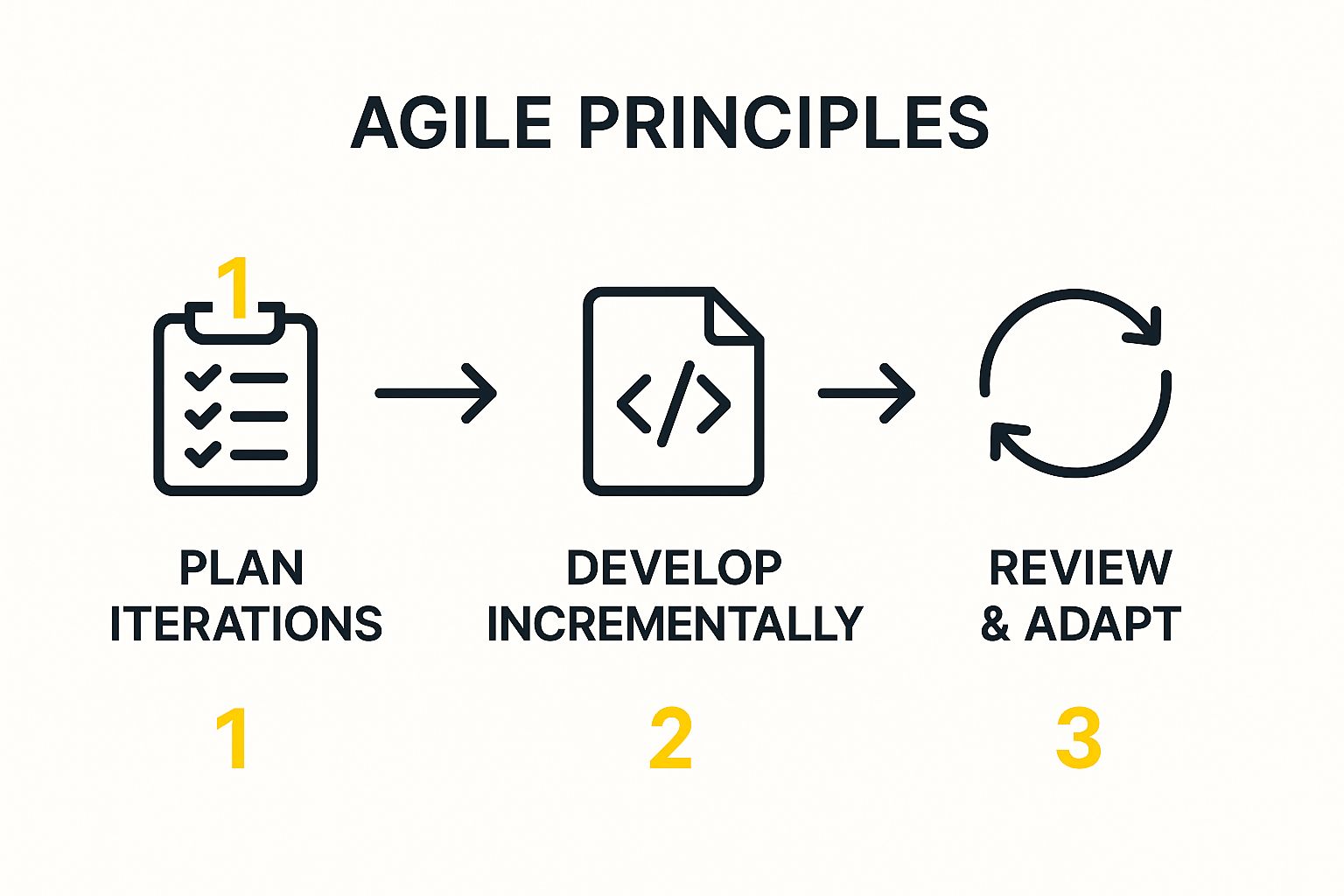
As this visual shows, a properly integrated system doesn’t just help with one part of the process; it supports the entire iterative cycle.
Configuring Permissions and Templates
Once your projects are mapped, your next stop is permissions. The NASA app cleverly inherits its permissions directly from Jira. This is a huge time-saver. It means users can only see the projects and issues in the app that they already have access to in Jira, protecting your data integrity without creating a new layer of administrative work.
With permissions sorted, it’s time to build your first meeting template. My advice? Don’t just settle for the defaults. Take a moment to think about what your team actually needs to discuss.
- Daily Stand-up: Keep it tight. The questions should be laser-focused on progress and blockers.
- Retrospective: This is your chance to learn. Add custom fields for “What went well?” and “What could we improve?”
- Sprint Planning: Make sure your agenda has a dedicated slot to review team capacity before committing to work.
A well-designed template does more than guide the conversation; it constantly reinforces the purpose of the meeting. It’s a subtle but powerful way to keep everyone aligned and focused on the right outcomes.
This tight integration means less context-switching for your team, which is a major factor when you want to improve meeting effectiveness. By bringing your meeting tools directly into the environment where the work is tracked, you create a powerful, unified workspace that just makes sense.
Running Daily Standups That Drive Action

The daily standup is supposed to be the heartbeat of any agile team, but let’s be honest—it often flatlines. Too many standups devolve into a dull, round-robin status report instead of the high-energy, 15-minute problem-solving session they’re meant to be.
The secret to fixing this isn’t just better facilitation; it’s changing the game before anyone even joins the call. You need to shift the focus from reporting on work to resolving blockers and adapting the day’s plan. This is where a little smart automation becomes your most valuable player.
Automating the Administrative Burden
Your first move is to use the NASA app to automatically pull every team member’s key information directly from your Jira board. The goal is to have the app display each person’s completed tasks, current work, and any tickets flagged as blocked before the meeting starts.
This single act of pre-population is a game-changer. It makes the classic “what I did yesterday” and “what I’m doing today” questions totally obsolete. Why? Because the information is already on screen for everyone to see.
Instead of listening to someone drone on about ticket numbers, the team can immediately see progress and—more importantly—where things are getting stuck. This visual clarity sets the stage for a discussion centered on solutions, not just status updates. And it works; 98% of businesses using Agile report that they are thriving.
Changing the Conversation with New Prompts
With the “what” already covered by the app, you can steer the conversation with more powerful questions. The focus shifts almost entirely to the third classic prompt: “Any blockers?” But we can do even better.
Try using prompts that foster genuine collaboration and forward momentum:
- “What do you need from the team to get this ticket unblocked?” This question immediately moves from simply identifying a problem to activating the team’s collective brainpower.
- “Is there a risk this task will impact someone else’s work today?” This encourages a deeper awareness of dependencies and proactive communication.
- “Based on our progress, do we need to adjust our daily goal?” This question turns the standup into the dynamic re-planning session it was always meant to be.
The real value of a standup isn’t in knowing that someone is working on ticket #PROJ-123. The value is in discovering that they’re stuck and that another team member has the exact knowledge needed to unblock them in five minutes. That’s the magic of a truly agile interaction.
Keeping the Standup Focused and Productive
To keep the energy high and the meeting on track, it’s vital to maintain structure. If your team is new to this more dynamic format, providing a clear framework is incredibly helpful.
Using a dedicated Daily Stand Up Meeting Template can ensure the conversation stays on point and respects that crucial 15-minute timebox.
Ultimately, by pairing smart automation with intentional facilitation, you rescue the daily standup from mediocrity. For a deeper dive into these facilitation techniques, check out our guide on https://www.resolution.de/post/how-to-run-effective-daily-stand-up-meetings/.
You transform it into the powerful, action-oriented huddle it was always intended to be, reinforcing the core principles of your agile workflow.
Making Sprint Planning More Strategic
Sprint planning. It’s where the high hopes of an agile workflow often meet a slow, painful death. What should be a sharp, strategic huddle can easily balloon into a marathon debate over backlog items and endless bickering about story points.
The result? A tired team committing to a sprint they don’t really believe in.
The fix, as it so often is, comes down to solid preparation. By hooking up the NASA app with Jira, you can get all the tedious administrative work out of the way beforehand. This transforms the meeting from a grooming slog into a high-value strategy session, making the whole process more efficient and a lot more effective.
Pre-Populating the Meeting for Maximum Context
Your first move is a simple one: pre-populate the sprint planning meeting directly from Jira. Before anyone even walks into the room (or joins the call), you can set up the NASA app to pull in the prioritized product backlog.
This means everyone shows up with the same shared context, having already seen the top-priority items on the docket. This simple piece of automation kills the soul-crushing practice of reading tickets aloud one by one. The conversation can immediately jump to a higher level—what’s our actual sprint goal and how does this work get us there?
This shift is more important than ever. The 17th Annual State of Agile Report shows that agile practices are now the default, with 71% of software development teams on board. As adoption grows, especially in engineering and R&D—which now make up 48% of agile practitioners—the need for efficient ceremonies is critical.
Visualizing Capacity to Make Realistic Commitments
Overcommitment is one of the biggest traps in sprint planning. Teams get optimistic and pull in work without a clear, data-driven picture of what they can actually handle. The NASA and Jira integration tackles this head-on with a powerful visual check.
Right there in the meeting interface, you can display the team’s historical velocity right next to the total story points for the items you’re considering. It’s an immediate, visual gut check against reality.
- See the Numbers: The app clearly shows the estimated effort for the proposed sprint backlog.
- Compare with History: This number sits right beside the team’s average velocity from past sprints.
- Facilitate the Right Discussion: The conversation naturally moves from “Can we do all this?” to “Does this scope realistically fit our proven capacity?”
This isn’t about holding the team back. It’s about empowering them to make a commitment they can deliver with confidence. A realistic plan built on data builds trust and morale far more than an ambitious one that just leads to burnout and blown deadlines.
Locking in the Sprint Scope with Confidence
Once the team agrees on a realistic scope, the integrated tools make it incredibly simple to finalize the plan. As you collectively decide which stories are “in” for the sprint, you can assign them to team members directly inside the NASA app.
Every assignment and status update syncs back to Jira instantly.
This creates a perfect, closed-loop process. Your Scrum Master doesn’t have to spend an hour after the meeting manually updating dozens of tickets. The sprint backlog is locked, assigned, and ready to roll the second the meeting ends.
This level of efficiency is a cornerstone of any well-oiled agile process. To give your meeting even more structure, you can lean on a detailed sprint planning meeting agenda template to keep everyone on track. By automating the grunt work, you can shrink a multi-hour chore into a focused, productive one-hour session that truly sets your team up for a great sprint.
Facilitating Retrospectives That Create Change

A retrospective is only as good as the improvements it sparks. We’ve all been there: a critical agile meeting produces a fantastic list of well-intentioned ideas, only for them to fade away the moment the next sprint kicks off.
To break this all-too-common cycle, you need to anchor the conversation in objective data, not just feelings and hazy memories. The NASA app’s integration with Jira lets you run data-driven retrospectives that finally lead to meaningful, lasting change.
Instead of asking your team to recall challenges from two weeks ago, you can ground the discussion in the sprint’s actual performance. This shifts the retrospective from a subjective chat into a focused, analytical session—the bedrock of a true continuous improvement culture.
Grounding the Conversation in Real Data
Before your retrospective even begins, set up your NASA template to pull key metrics directly from the completed sprint in Jira. This gives everyone an immediate, objective starting point for the discussion, ensuring you’re all looking at the same set of facts.
Here are a few essential data points I always recommend pulling in:
- Sprint Burndown Chart: Did the team deliver work at a steady, predictable pace, or was there a frantic rush at the end? This chart tells a powerful story about your team’s workflow.
- Velocity Trends: How did this sprint’s completed story points stack up against previous sprints? This helps you spot patterns and plan future capacity with more confidence.
- Number of Added or Removed Items: If you see a high number of scope changes mid-sprint, it’s a strong signal that something in your planning process needs a closer look.
This data-first approach moves the conversation from “what we think happened” to “what the data shows happened.” It depersonalizes the feedback and helps the team zero in on systemic issues rather than pointing fingers.
A retrospective without data is just a group therapy session. A retrospective with data is a strategic planning meeting for the next iteration. It transforms accountability from a concept into a measurable practice.
From Insights to Actionable Jira Tickets
Once your team has dug into the data and identified key areas for improvement, the next step is absolutely crucial: turning those insights into concrete action items. This is where most retrospectives fall flat, but it’s where the NASA and Jira integration truly shines.
As the team agrees on an action—for instance, “We need to write more detailed acceptance criteria for our user stories”—you can capture it right inside the NASA meeting interface.
Then, with just one click, you can convert that action item into a brand new Jira ticket. It can be automatically dropped into the backlog for the upcoming sprint, complete with a description and an assignee. This creates a powerful, closed-loop system of accountability. Good ideas have zero chance of getting lost because they become a tangible part of the next workload, just like any other user story.
This seamless process ensures your retrospectives fuel genuine, observable change. For more tips on running these sessions, our guide on mastering the retrospective in your sprint offers additional best practices. Your team will quickly see that their feedback leads to real adjustments, which builds trust and reinforces the value of this crucial agile ceremony.
Got questions about running your agile meetings with an integrated tool? You’re not alone. Whenever a team looks to switch up its tools or fine-tune ceremonies like standups and retros, a few key questions always surface. It’s a big move, and it’s smart to be thorough.
We’ve gathered some of the most common questions teams ask when they start connecting the NASA app to their Jira setup. Let’s walk through them.
Does The NASA App Work With Both Jira Cloud And Server?
Right now, NASA – Not Another Standup App is built and optimized exclusively for Jira Cloud. Focusing on Cloud allows for the deepest possible integration with Jira’s latest features and APIs, which translates to a much smoother and more powerful experience for your team.
Before you install any app, it’s always a good habit to double-check the official Atlassian Marketplace listing. That’s where you’ll find the most up-to-date details on compatibility, making sure it’s a perfect match for your Jira instance.
Can We Customize The Daily Standup Questions?
Absolutely. In fact, we consider this one of the app’s most important features. Your standup should reflect your team’s unique culture and workflow, not the other way around.
The app ships with the three classic standup questions, but you have full control to change them. You can easily edit the default prompts or add entirely new ones. For instance, I’ve seen teams add, “What’s one new thing you learned yesterday?” to foster a culture of continuous learning. This flexibility is what helps you make the tool truly your own.
A core tenet of being agile is adapting your process, not just your product. Customizing your meeting questions is a perfect example. It lets you evolve your ceremonies as your team and its needs mature.
How Does The App Handle Data Security And Permissions?
This is a big one for any tool used in an enterprise setting, and we’ve designed it to be simple and secure. The NASA app elegantly inherits its entire permission structure directly from Jira.
What this means in practice is that a user can only see the projects, issues, and comments inside the app that they already have permission to see in Jira. There’s no separate set of permissions to manage and no risk of accidentally giving someone access to sensitive project info. It respects all your existing project roles and security schemes out of the box. This approach is key to faster decision-making because it gets the right information to the right people without opening up security holes.
What Happens If Someone Misses An Asynchronous Standup?
Life happens. The app is designed to gently nudge, not punish. You can set up automated notifications to remind team members who haven’t submitted their updates by a certain time.
The meeting report also makes it clear who has and hasn’t submitted an update, and this bit of transparency is usually enough to encourage participation. If someone does miss the deadline for an async update, their Jira tasks are still pulled into the live meeting view for discussion. They’ll just need to provide their context verbally, which subtly reinforces the value of submitting updates ahead of time to keep the meeting quick and efficient for everyone.
Ready to transform your agile meetings from simple status reports into strategic, action-focused sessions? Discover how resolution Reichert Network Solutions GmbH can help. Try NASA – Not Another Standup App today and see the difference for yourself.
Learn more and get started at https://www.resolution.de/nasa.
