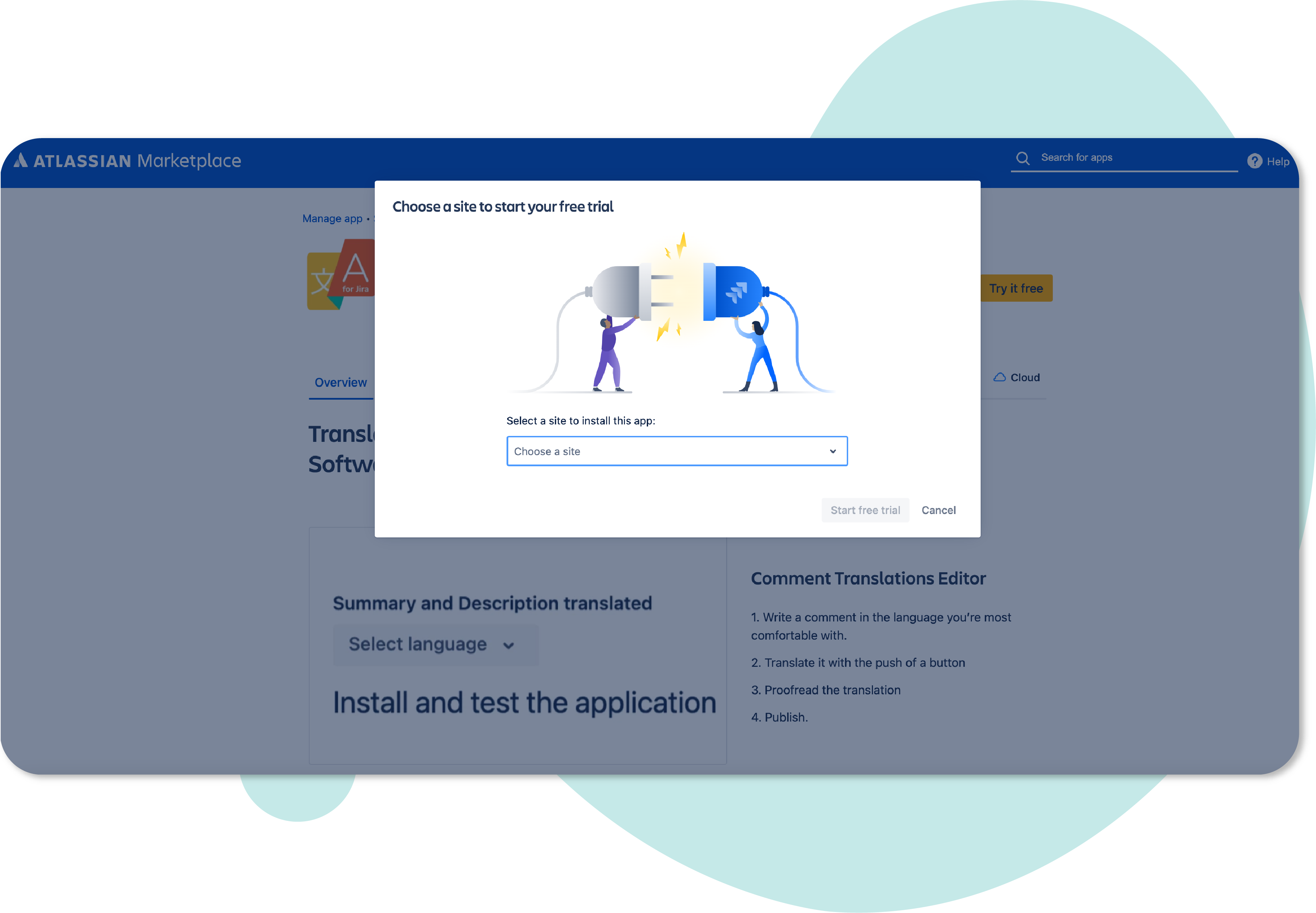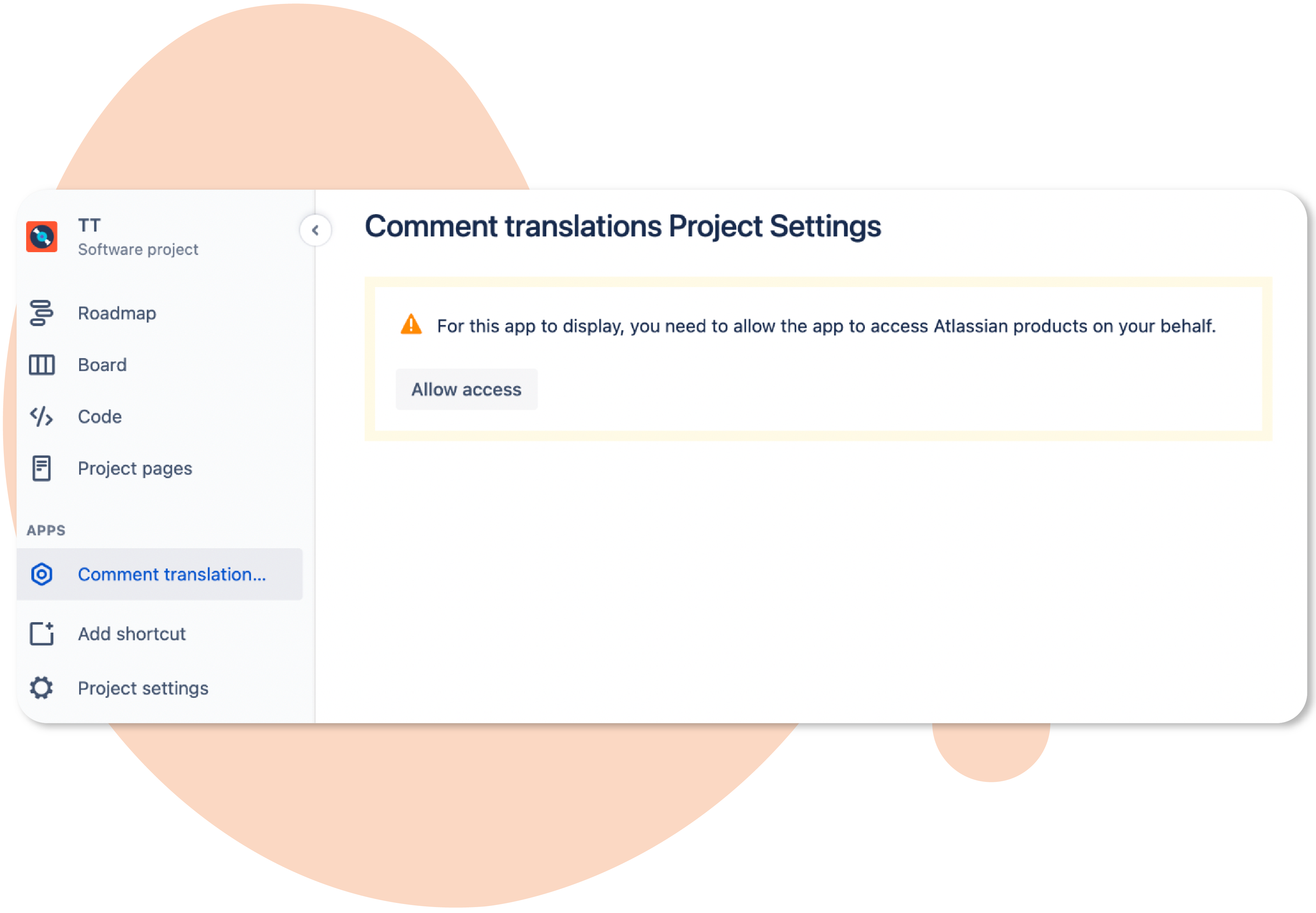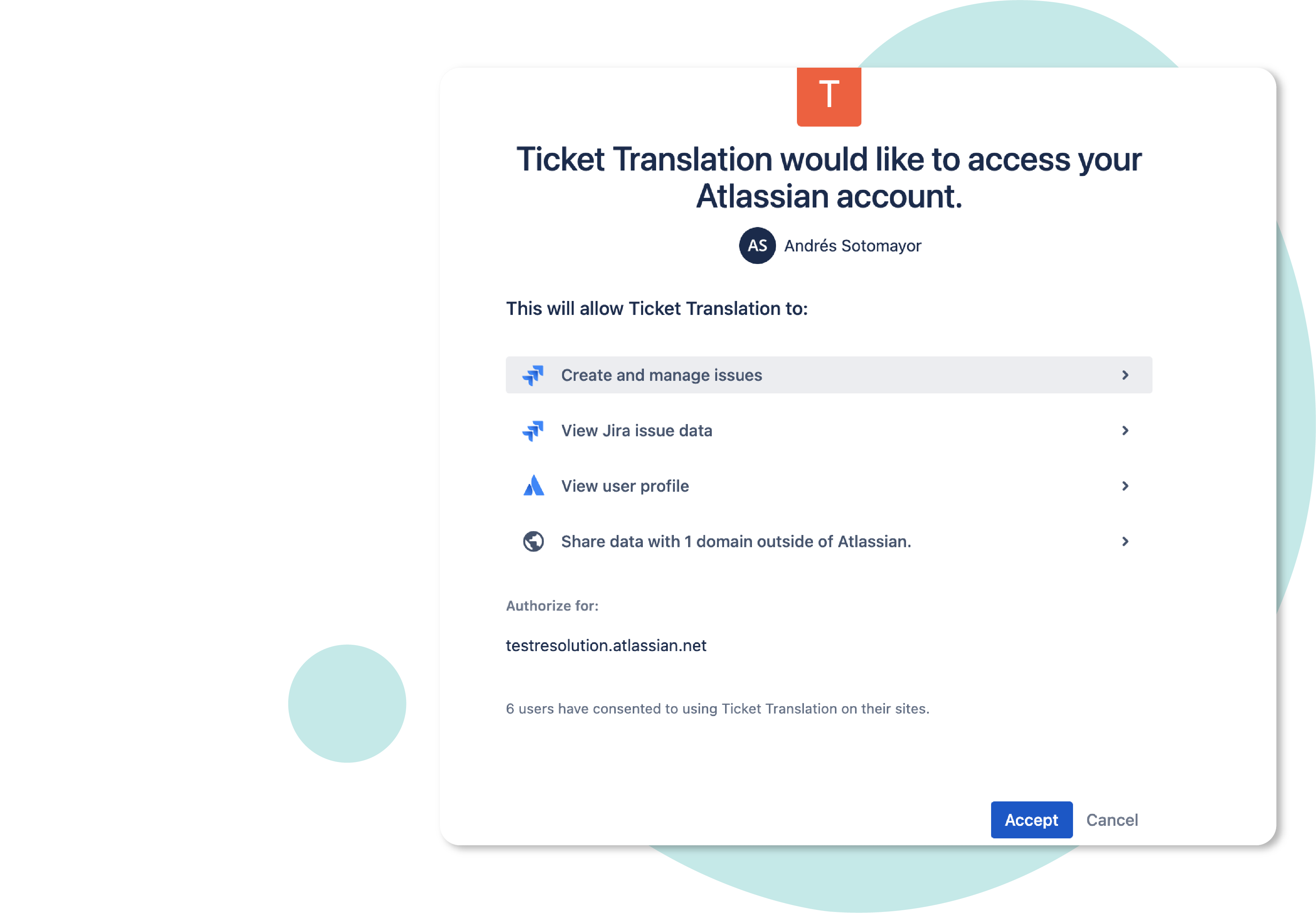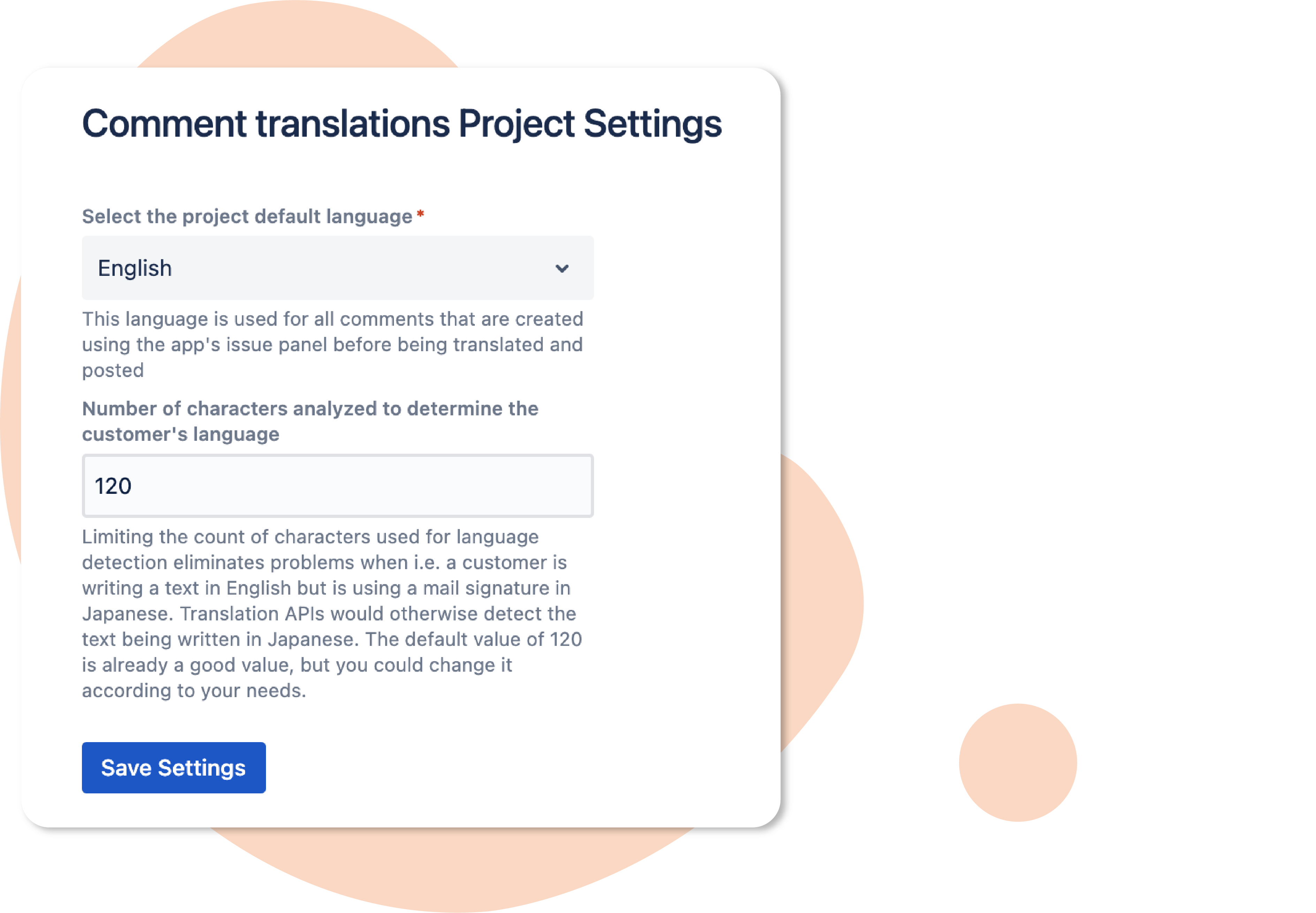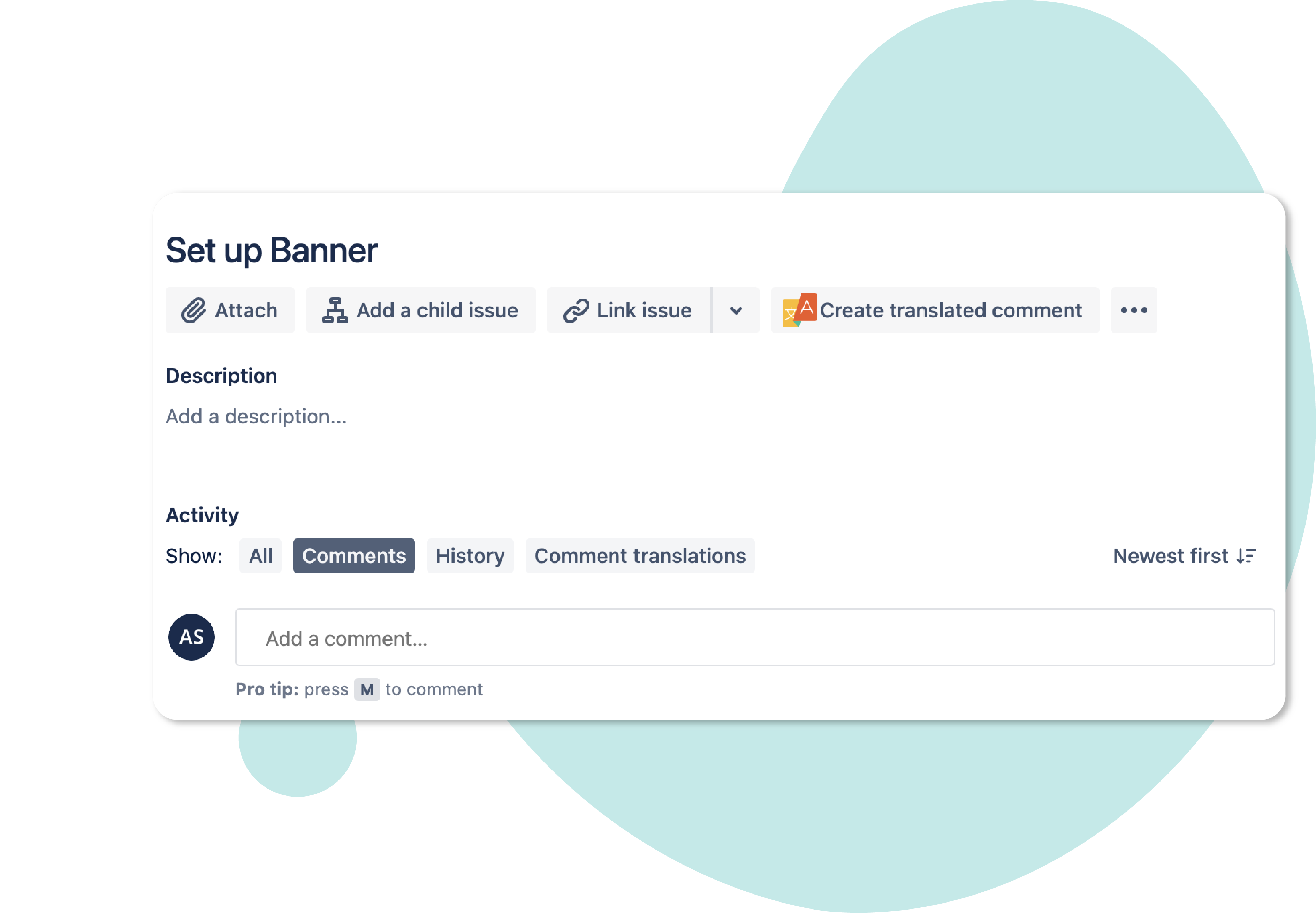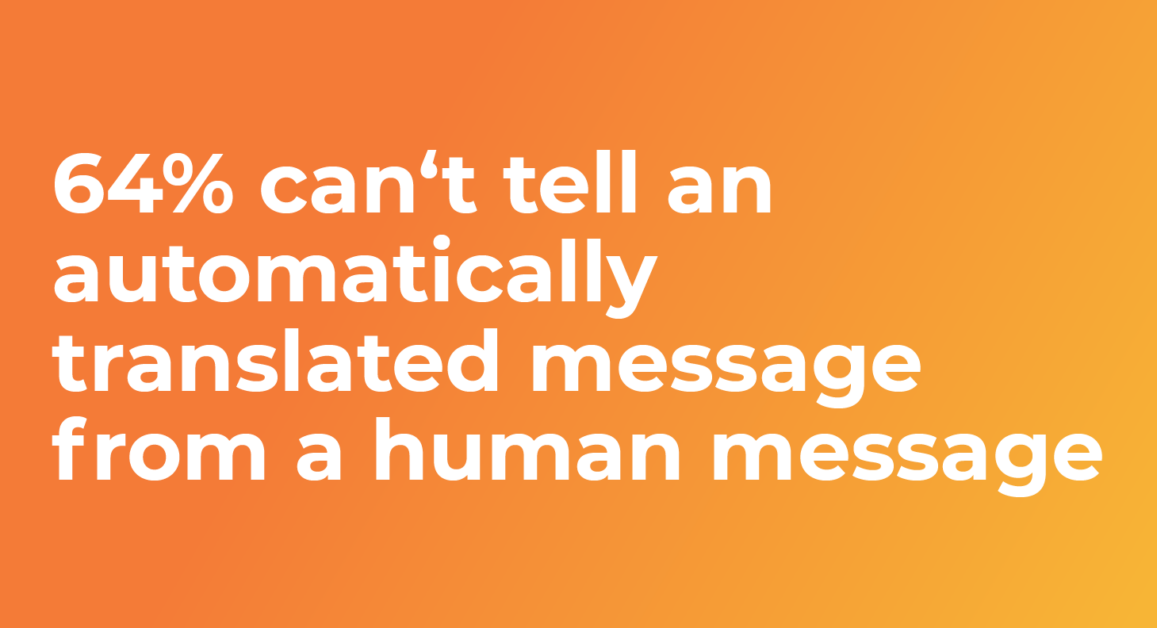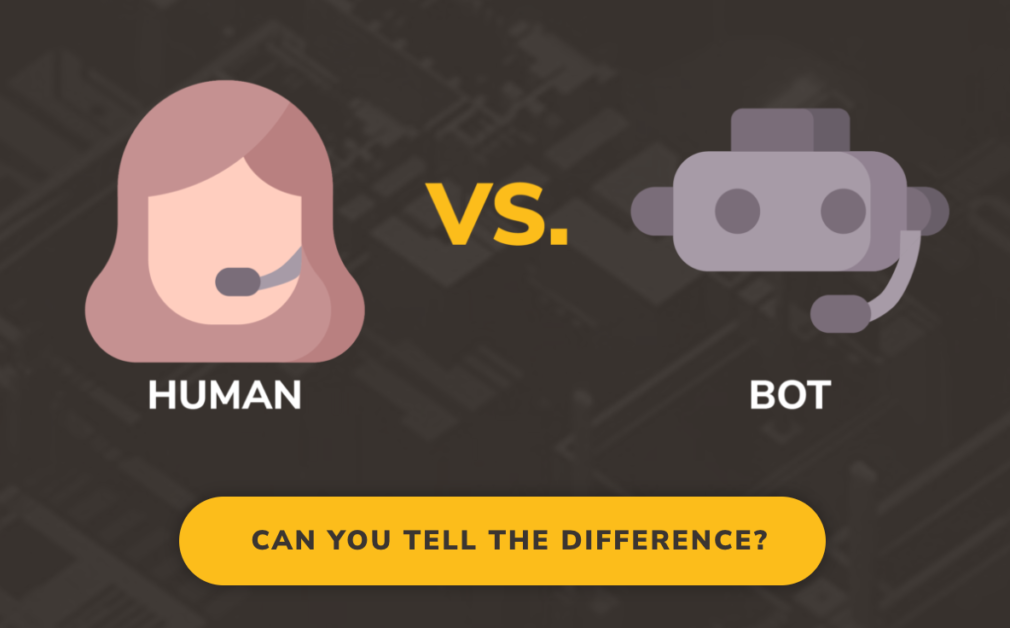How much business are you losing because you're not helping your customers in...
Read MoreMaking use of Issue Translation for Jira
A step-by-step guide on how to install
Issue Translation for Jira
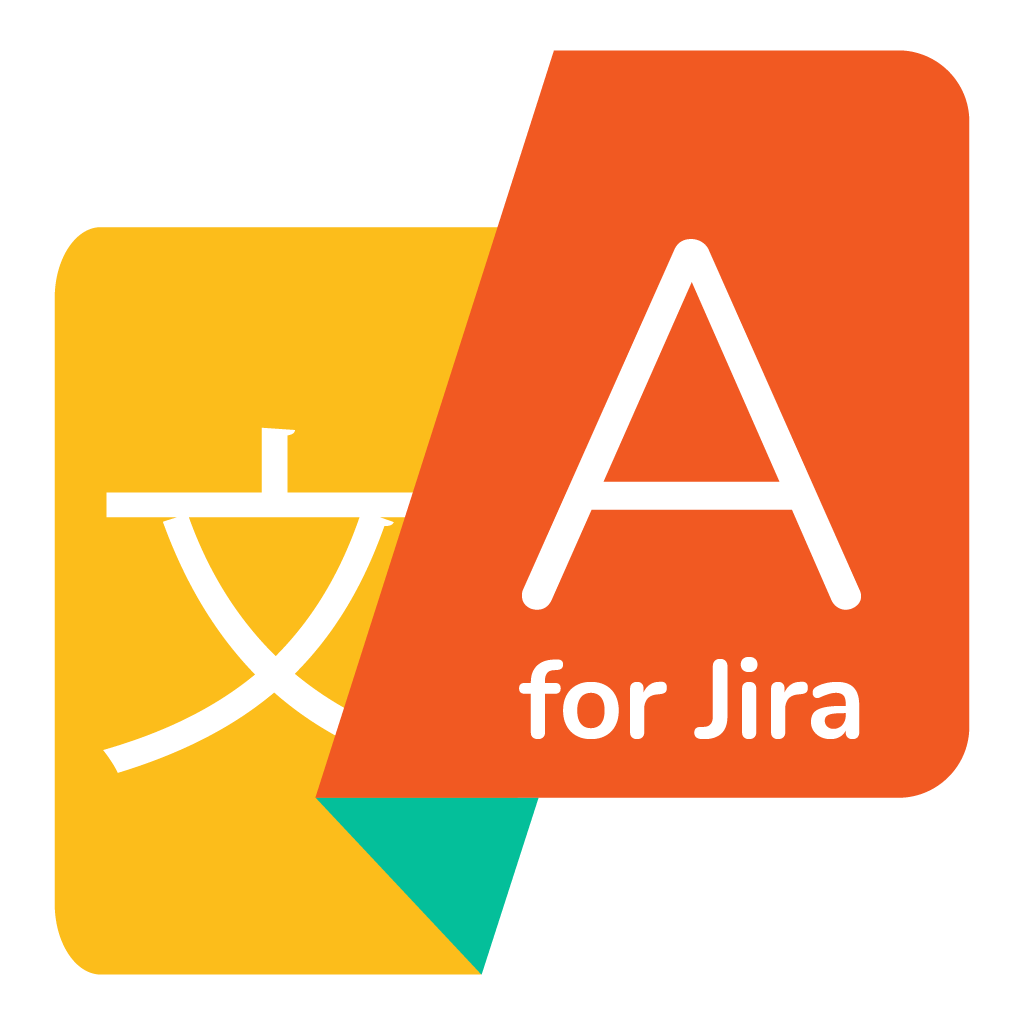
The whole world has been introduced to a new era of remote working, forcing us to adapt to not only how we do our work, but also to how we use technology in order to perform our day-to-day tasks and communicate with our teams.
Working remotely opened a whole new world of connecting with people around the globe, making translation automation a key element in communication to understand one another.
Today we make use of machine translation software to overcome the language barrier in the workplace. Issue Translation can assist in bridging the language gap. Paired with Jira from Atlassian, it makes for an easy automated process of comment and issue translation.
With Issue Translation for Jira, you are now able to overcome the language barrier directly within your Jira issues, without having to navigate to a new tab to open Google Translate.
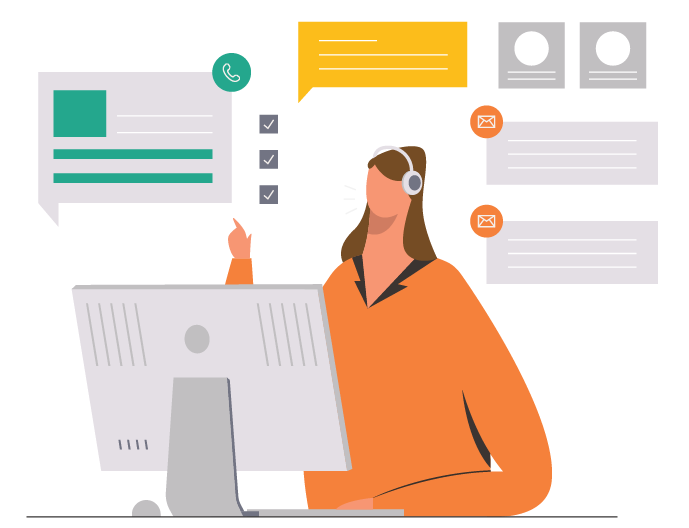
Get Help from
the professionals
If you are struggling or want to know more about the Issue Translation for Jira App, you can schedule time with us directly and we will show you how we can change the way you communicate.
Issue Translation for JSM
We have more than just Issue Translation for Jira, we also offer Issue Translation for JSM which will automatically translate your Jira Service Management tickets, so that you do not have to struggle with any form of language barriers.
Eliminate communication barriers with your customers, get Issue Translation for JSM.
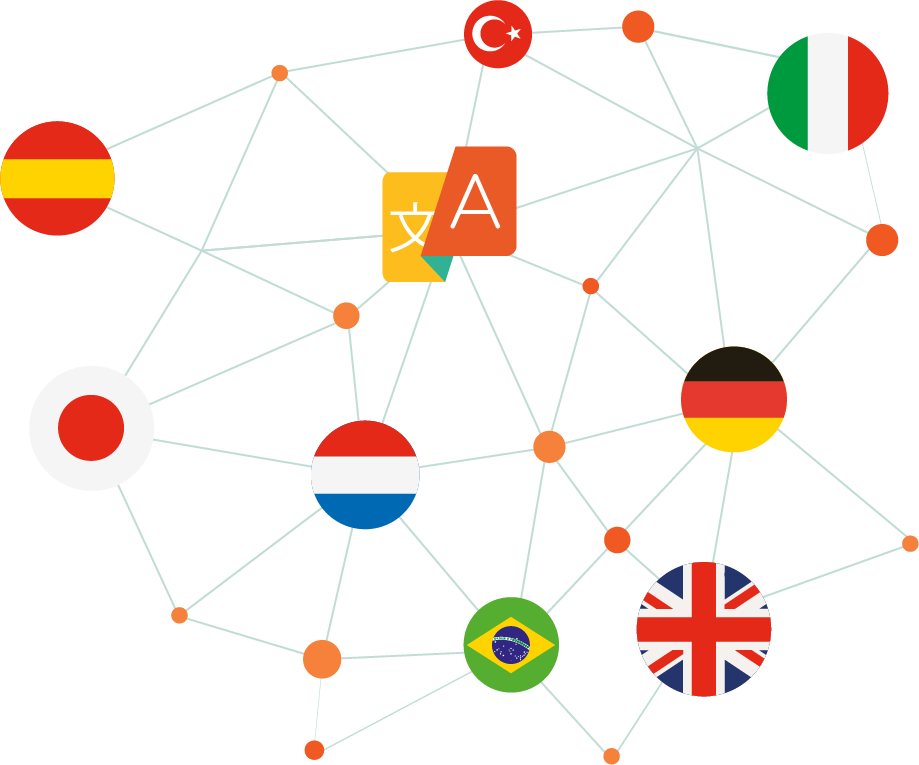
This is what happened when we did a Turing Test to Google Translate
Can users can actually tell they're reading a message that went through Google...
Read MoreTranslation Bots are the future of Service Desks
AUTOMATIC TRANSLATIONS ARE THE FUTURE OF SERVICE DESKS Can you tell the difference?...
Read More