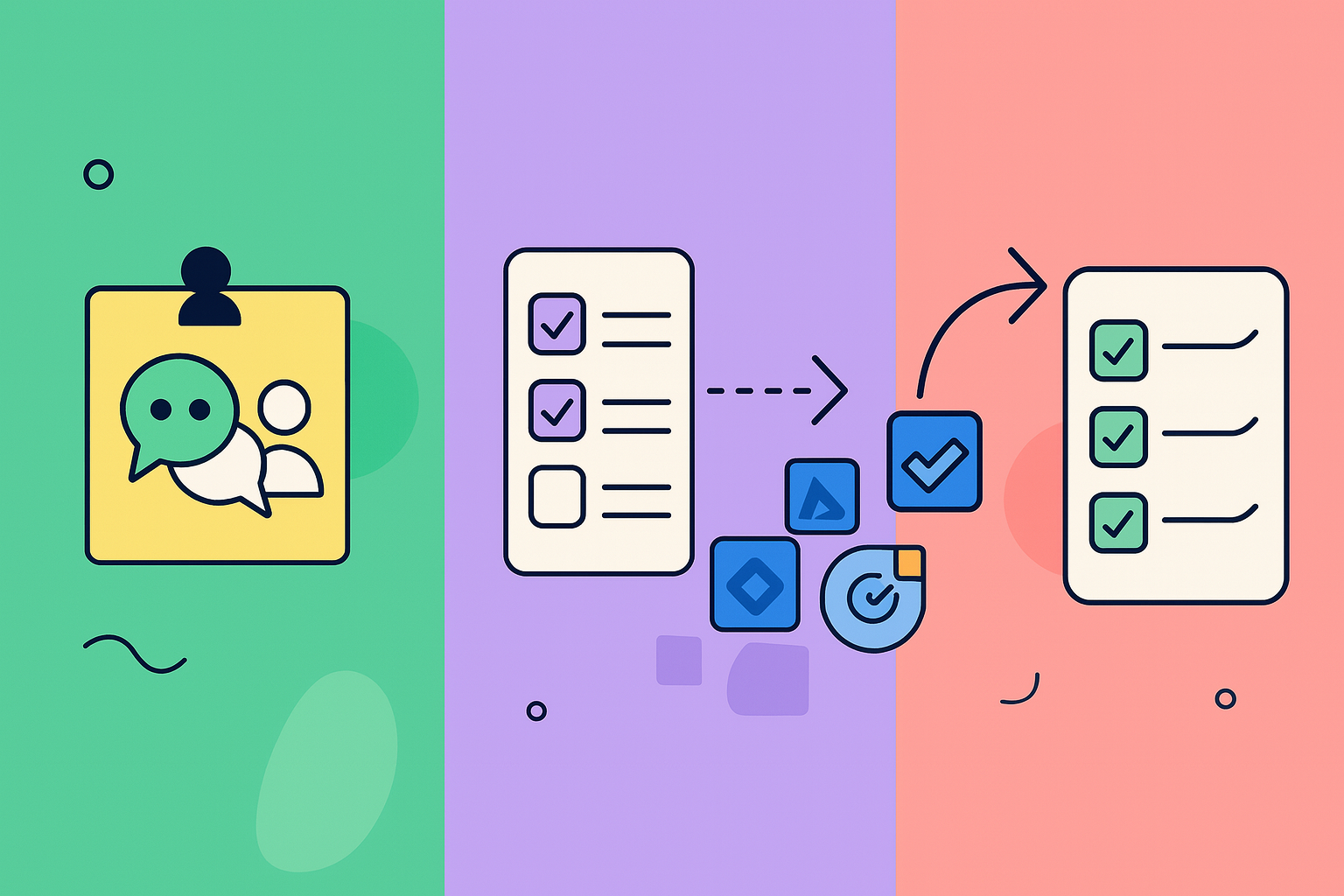Agile meetings are the heartbeat of productivity, but without a clear structure for follow-through, they can quickly devolve into directionless discussions. The critical link between conversation and execution is a reliable system for capturing, assigning, and tracking commitments. This is where a dedicated action items template becomes indispensable, providing the framework to ensure every decision translates into a tangible task. A robust template brings clarity and accountability, transforming your meetings from simple status updates into powerful engines for progress.
This curated guide eliminates the guesswork by presenting the best action items template resources for 2025. We have analyzed a diverse range of options, from simple, downloadable spreadsheets to sophisticated platforms with integrated task management. For agile teams, the outputs from these templates often feed directly into a well-structured product backlog, making this a crucial first step in the development cycle.
Whether you’re a Scrum Master aiming for flawless sprint execution or a project manager focused on team accountability, you will find a solution tailored to your needs here. Each entry includes screenshots, direct links, and a practical analysis of its use case, strengths, and limitations. Let’s dive into the resources that will help your team move from discussion to decision and, ultimately, to done.
1. resolution Reichert Network Solutions GmbH
For agile teams operating within the Atlassian ecosystem, resolution’s NASA – Not Another Standup App is a premier choice that transforms meeting management directly within Jira. This platform excels by embedding a structured meeting framework into your existing project workflows, moving beyond simple note-taking to offer a comprehensive facilitation tool. It ensures that every discussion translates into trackable outcomes, making it an indispensable asset for Scrum Masters and project managers focused on efficiency and accountability.
NASA’s core strength lies in its ability to combine asynchronous updates with live, structured meetings. Teams can submit progress reports before a stand-up, dedicating valuable meeting time to strategic discussions and problem-solving rather than rote status updates. This approach is powered by features like timed segments and turn-based sharing, which guarantee balanced participation and keep conversations on track. For teams looking to sharpen their facilitation skills, resolution also offers extensive guidance on their blog, including a valuable resource on meeting facilitation training.
Key Features & Use Case Analysis
The platform is designed to make every part of the meeting lifecycle more effective, from preparation to follow-up.
- Jira Integration: The seamless connection to Jira is a game-changer. Any action items template generated during a meeting can be instantly converted into Jira issues and linked to specific projects or sprints. This direct integration eliminates manual data entry and ensures that decisions are immediately visible within the team’s primary workspace.
- Structured Agendas: NASA provides preset, customizable agendas for various agile ceremonies like stand-ups, retrospectives, and sprint planning. This structure helps maintain focus and ensures all critical topics are covered systematically.
- Comprehensive Meeting Journals: The app automatically captures notes, attendance, flagged items, and even team sentiment indicators. This creates a transparent, searchable record for every session, simplifying follow-ups and performance tracking.
| Feature | Best For | Practical Implementation Tip |
|---|---|---|
| Async Updates & Live Dialogue | Distributed or busy teams | Encourage team members to submit their updates 30 minutes before the meeting to maximize live discussion time on blockers. |
| Turn-Based Sharing | Teams with mixed participation levels | Use the turn-based feature to ensure quieter members have a dedicated slot to share insights without being interrupted. |
| Direct Jira Issue Creation | Action-oriented agile teams | Immediately assign owners and due dates to action items created in NASA to foster a culture of accountability. |
Pros & Cons
Pros:
- Deep Jira integration links meeting outcomes directly to project tasks.
- Combines asynchronous updates with live discussions to maximize meeting productivity.
- Structured facilitation with timed segments ensures inclusive and efficient meetings.
- Captures comprehensive meeting journals for transparent follow-ups and metrics.
Cons:
- Primarily benefits teams already invested in the Jira ecosystem.
- The 30-session archive limit per stream may require manual data management for long-term records.
Platform Access: Available on the Atlassian Marketplace for Jira Cloud. Visit resolution Reichert Network Solutions GmbH.
2. Asana
Asana elevates the concept of a simple action items list into a dynamic, integrated part of your project ecosystem. Instead of a static document, Asana’s free action items template is a living framework that defines the who, what, and when for every task generated during a meeting. This approach ensures accountability and clarity from the moment an action is created.
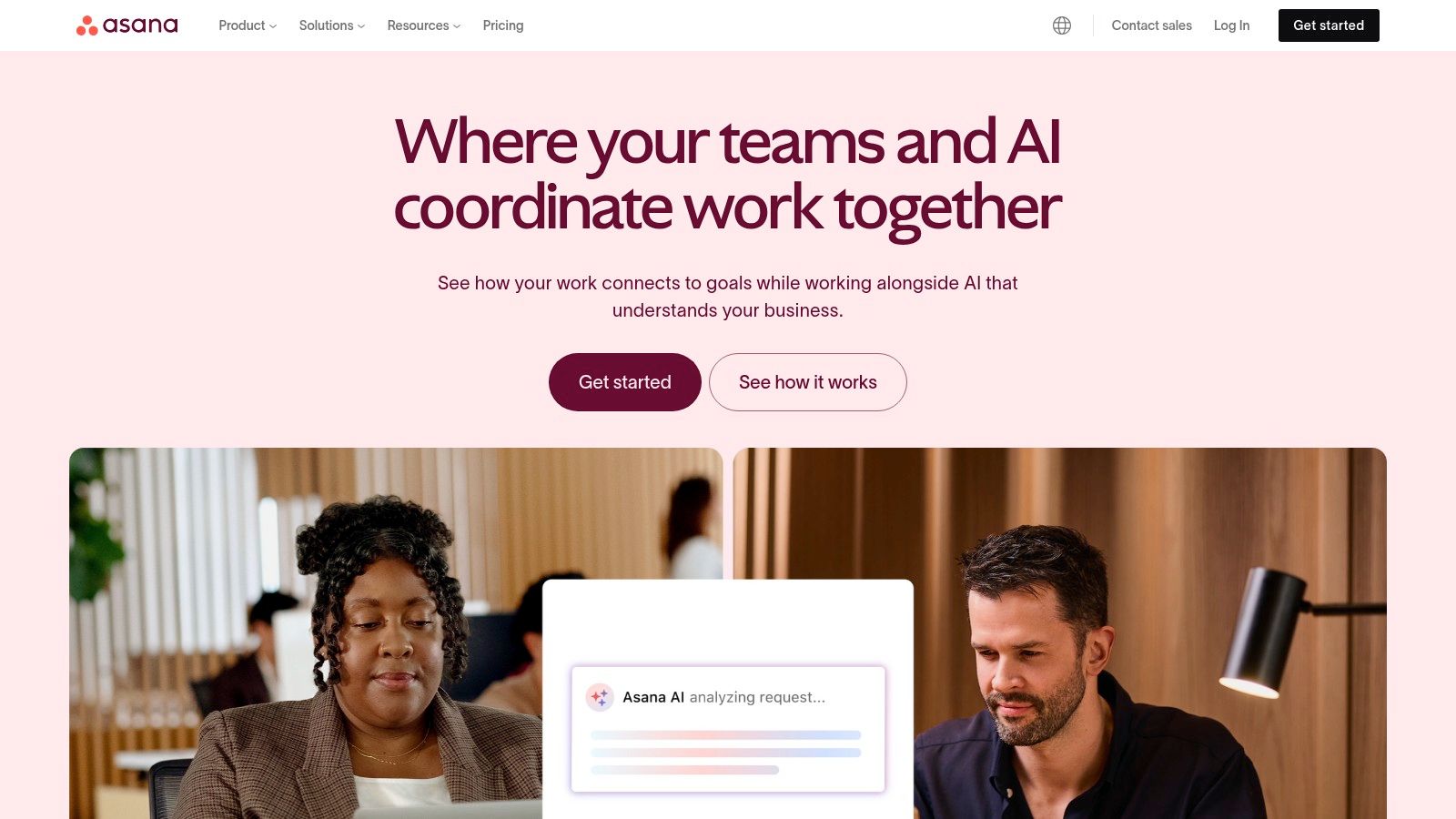
The platform excels at connecting action items directly to broader project goals. You can assign owners, set due dates, and attach relevant files from integrated apps like Google Workspace or Dropbox. This seamless workflow is particularly beneficial for Agile teams who need to translate meeting discussions into trackable work items without switching contexts. For insights on structuring meetings that produce clear takeaways, check out this guide on creating an effective stand-up meeting agenda.
Key Considerations
- Best Use Case: Agile teams needing to track action items from recurring meetings like retrospectives or daily stand-ups within their primary project management tool.
- Implementation Tip: Use custom fields to add specific context relevant to your team, such as “Meeting Date,” “Priority Level,” or “Blocker Status” to make your action items template even more powerful.
- Limitation: While the free template is robust, accessing advanced features like workload management or custom rule automation requires a paid Asana subscription.
Access the Template: Asana Action Items Template
3. ProjectManager
ProjectManager offers a robust, free action items template in Excel that bridges the gap between simple to-do lists and complex project management software. It’s designed for teams who appreciate the familiarity of a spreadsheet but require more structure for tracking tasks, assigning ownership, and monitoring progress. This template is a great starting point for standardizing how meeting outcomes are captured across different projects.
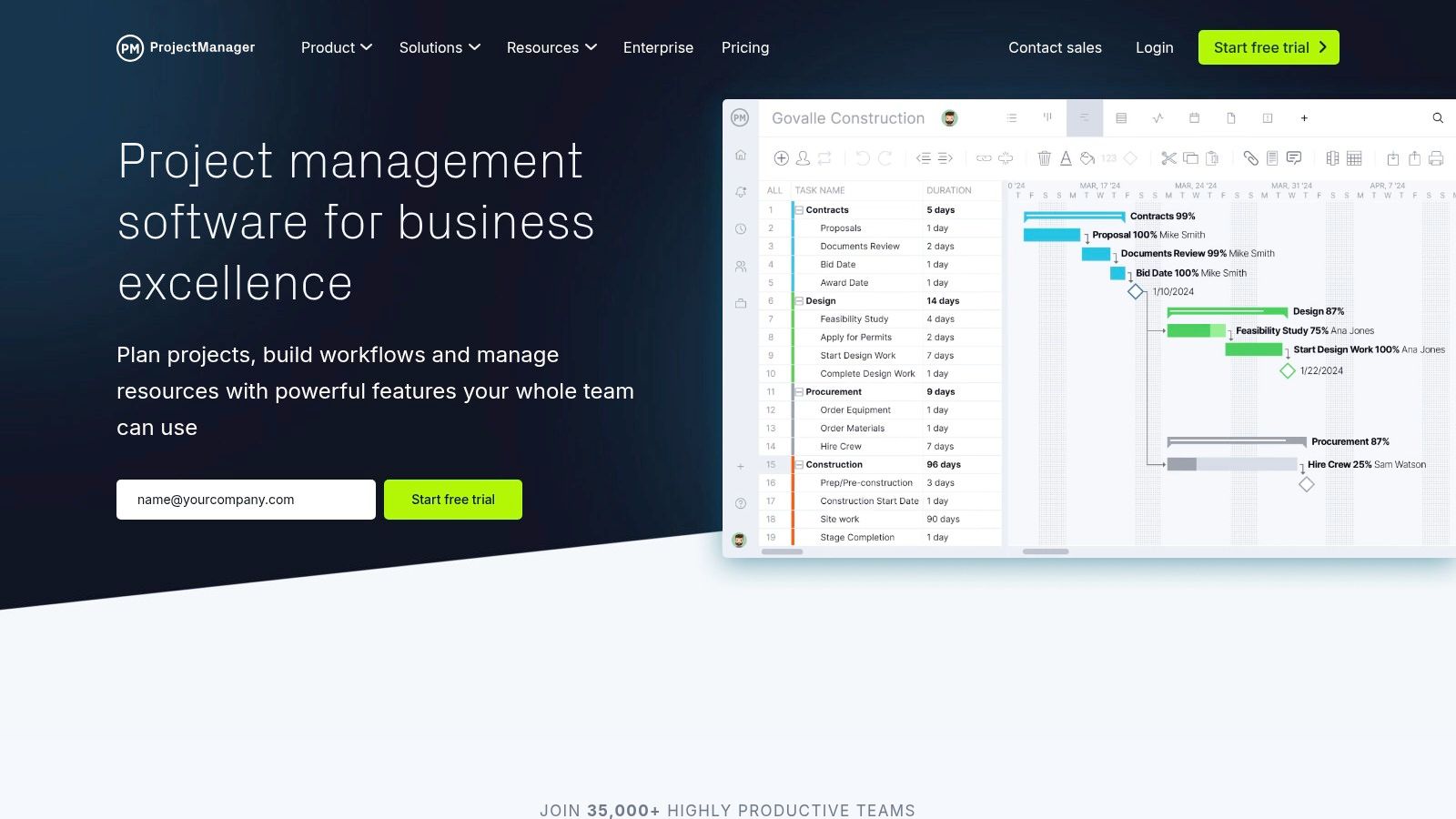
The platform’s strength lies in its scalability. While the Excel template works perfectly as a standalone tool, it also serves as an entry point to ProjectManager’s full software suite. Teams can begin tracking actions in the spreadsheet and later import the data for real-time collaboration, Gantt charts, and detailed reporting. This seamless upgrade path is ideal for growing projects where documenting handovers and tracking progress becomes critical. For more on this, explore these insights on creating a clear project handover template.
Key Considerations
- Best Use Case: Teams managing small to medium-sized projects who prefer a spreadsheet-based approach but want the option to scale up to a full project management platform.
- Implementation Tip: Customize the Excel template columns to include project-specific details like “Sprint Number” or “Associated User Story” to better align it with your Agile workflow.
- Limitation: To access real-time collaborative features and advanced reporting tools, users must transition from the free template to a paid ProjectManager software subscription.
Access the Template: ProjectManager Action Items Template
4. TemplateLab
TemplateLab stands out by offering an extensive library of downloadable templates rather than a single software-based solution. It provides a massive collection of 49 free action items template options in familiar formats like Word and Excel. This approach is ideal for teams who prefer simple, offline documentation or operate in environments where adopting new project management software isn’t feasible. The sheer variety ensures a fit for nearly any context, from formal corrective action plans to straightforward project meeting follow-ups.
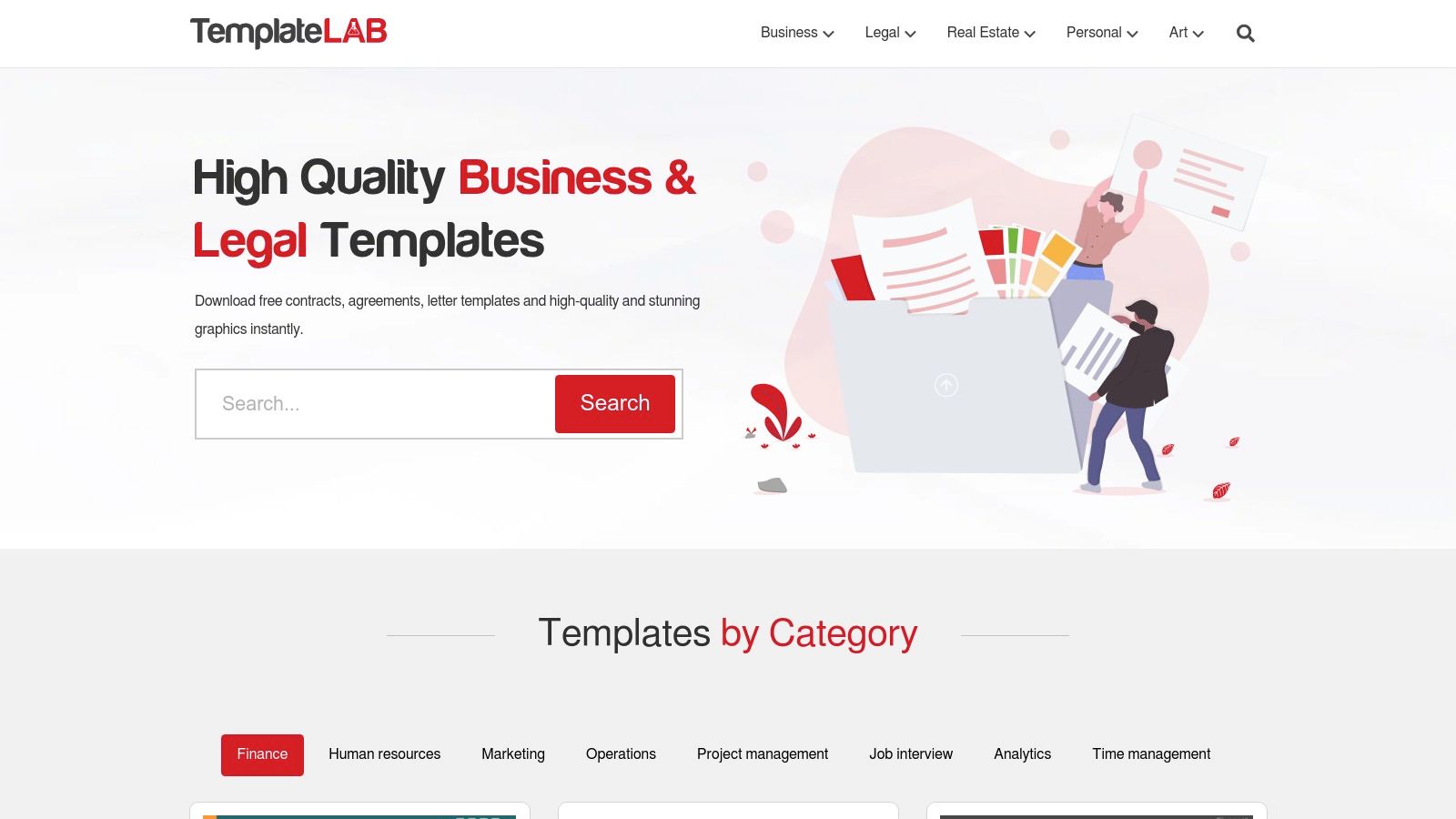
The platform’s strength lies in its accessibility and versatility. Since the templates are standard documents, they require no special training and can be easily customized to fit specific team needs or corporate branding. This makes TemplateLab a go-to resource for Scrum Masters or project managers who need a quick, no-frills tool for capturing decisions and assigning tasks immediately after a meeting. The site also includes helpful guidelines on how to fill out and best utilize each action plan.
Key Considerations
- Best Use Case: Teams in traditional corporate settings or organizations that prefer document-based tracking over dedicated software. Excellent for one-off projects or non-technical teams.
- Implementation Tip: Download several template styles and let your team decide which format is the most intuitive. Save the chosen file in a shared drive like SharePoint or Google Drive to create a centralized, collaborative version.
- Limitation: Being static documents, these templates lack real-time updates, automated notifications, and integration capabilities found in project management platforms.
Access the Template: TemplateLab Action Item Templates
5. ClickUp
ClickUp positions itself as an all-in-one productivity platform, and its approach to action items reflects this ethos. Instead of a single solution, it offers a library of over 10 free action item template options directly within its ecosystem. This versatility allows teams to choose a framework that precisely matches their workflow, from simple personal task lists to complex, multi-stakeholder project plans. Each template is designed to integrate seamlessly into ClickUp’s broader task management and collaborative features.
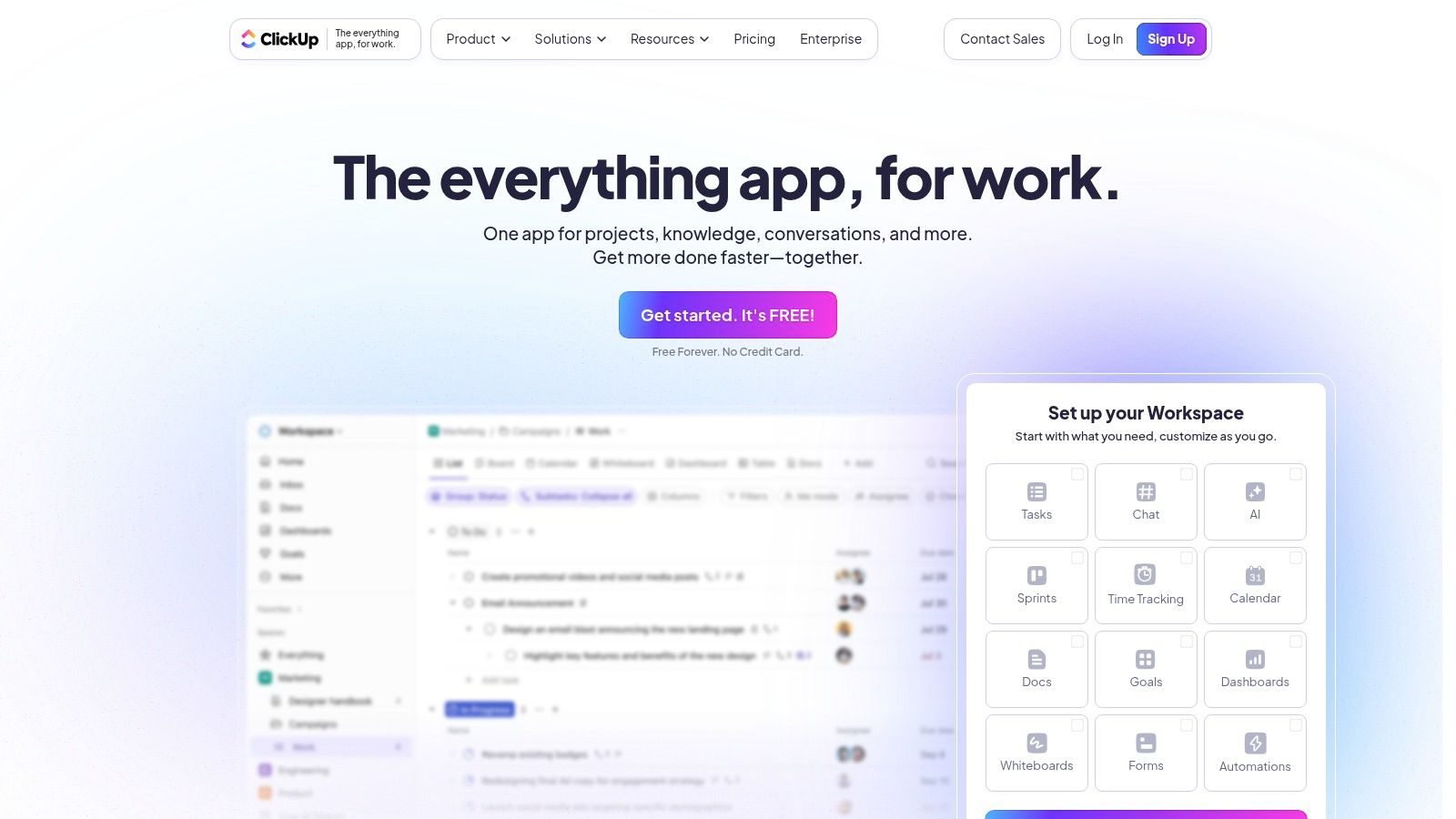
This platform is ideal for teams that want to consolidate their tools and manage everything from meeting notes to final deliverables in one place. The templates are fully customizable, allowing you to add priority sections, track deadlines, and assign tasks with specific sub-steps. For teams looking to streamline their entire meeting lifecycle, from note-taking to execution, you can explore best practices for linking meeting notes and action items.
Key Considerations
- Best Use Case: Teams seeking a highly customizable, all-in-one solution to manage action items alongside all other project-related tasks and documentation.
- Implementation Tip: Start with the “Simple Action Items” template and progressively add custom fields and automations as your team becomes more familiar with the platform’s capabilities.
- Limitation: The sheer number of features and customization options can present a significant learning curve for new users, potentially feeling overwhelming compared to simpler tools.
Access the Template: ClickUp Action Items Template
6. Plaky
Plaky stands out by offering a collection of seven distinct, free action item templates that cater to various project needs without requiring any software installation or user registration. These instantly downloadable templates, available in Excel, Google Sheets, and PDF formats, provide a straightforward and highly accessible way to manage tasks, assign ownership, and track deadlines. This no-barrier approach makes Plaky an excellent starting point for teams or individuals seeking a simple, effective tracking system.
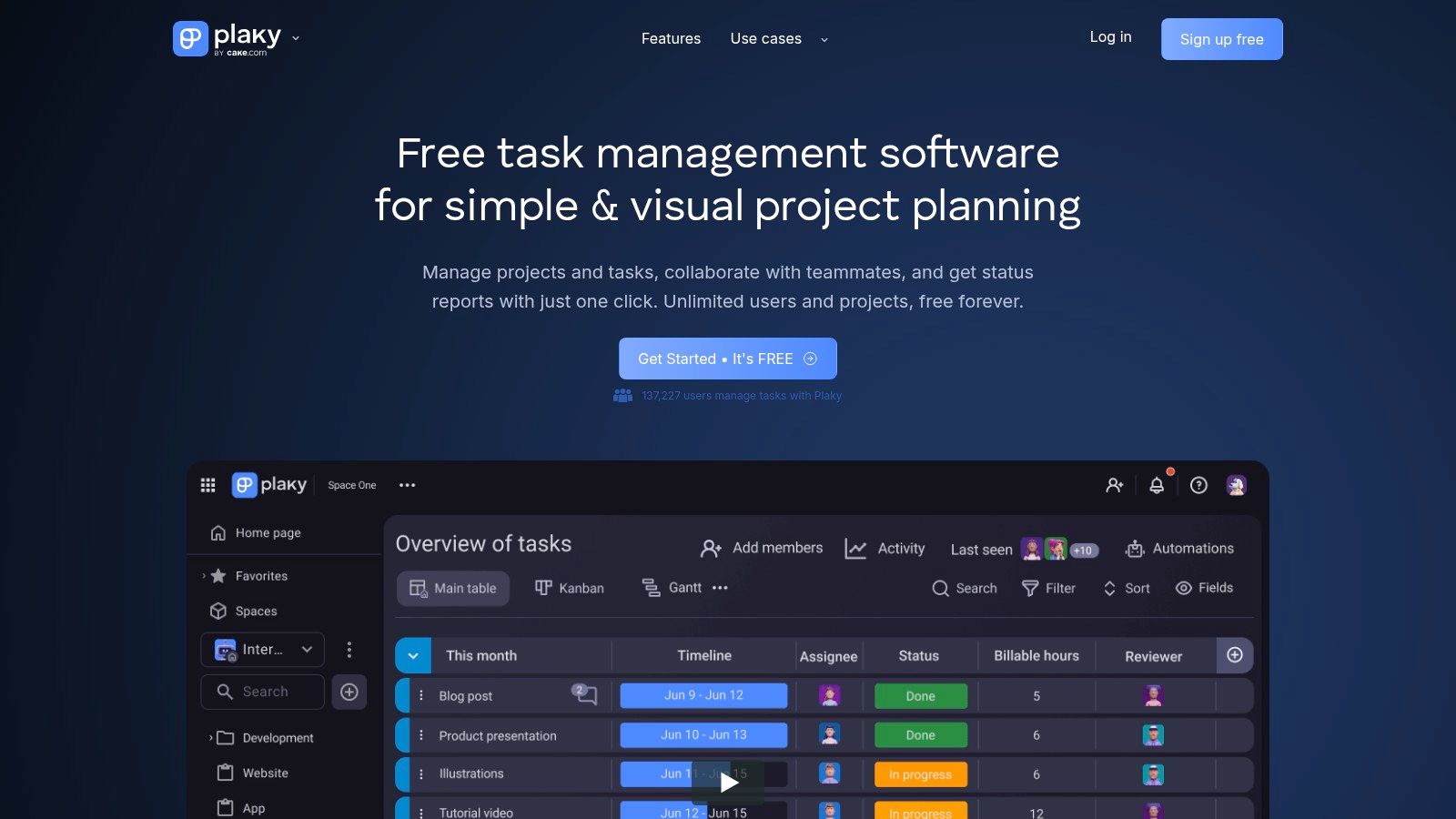
The platform’s strength lies in its simplicity and flexibility. Each template features a clean, intuitive layout with customizable fields for task descriptions, priority levels, and status updates. This makes it easy for project managers to adapt the sheet to their specific workflow. Because the templates are standard spreadsheet files, they integrate effortlessly into existing workflows that already leverage Google Workspace or Microsoft Office, making adoption frictionless for any team.
Key Considerations
- Best Use Case: Individuals or small teams needing a quick, no-cost solution to track action items from meetings without committing to a full-featured project management platform.
- Implementation Tip: After downloading your preferred template, save it to a shared cloud drive like Google Drive or OneDrive to enable real-time collaboration and ensure everyone is working from the latest version.
- Limitation: As static files, these templates lack the automated reminders, integrations, and dynamic reporting capabilities found in dedicated software like their own full Plaky platform.
Access the Template: Plaky Action Item Templates
7. 101Planners
101Planners offers a practical, no-frills approach for teams and individuals who prefer printable or standalone digital documents. Instead of complex software, it provides a library of free, customizable action items template files that can be edited online and downloaded in multiple formats, including PDF, Word, and Excel. This makes it an ideal resource for teams that need a simple, physical takeaway from meetings or for managers who track tasks outside of a larger project management ecosystem.
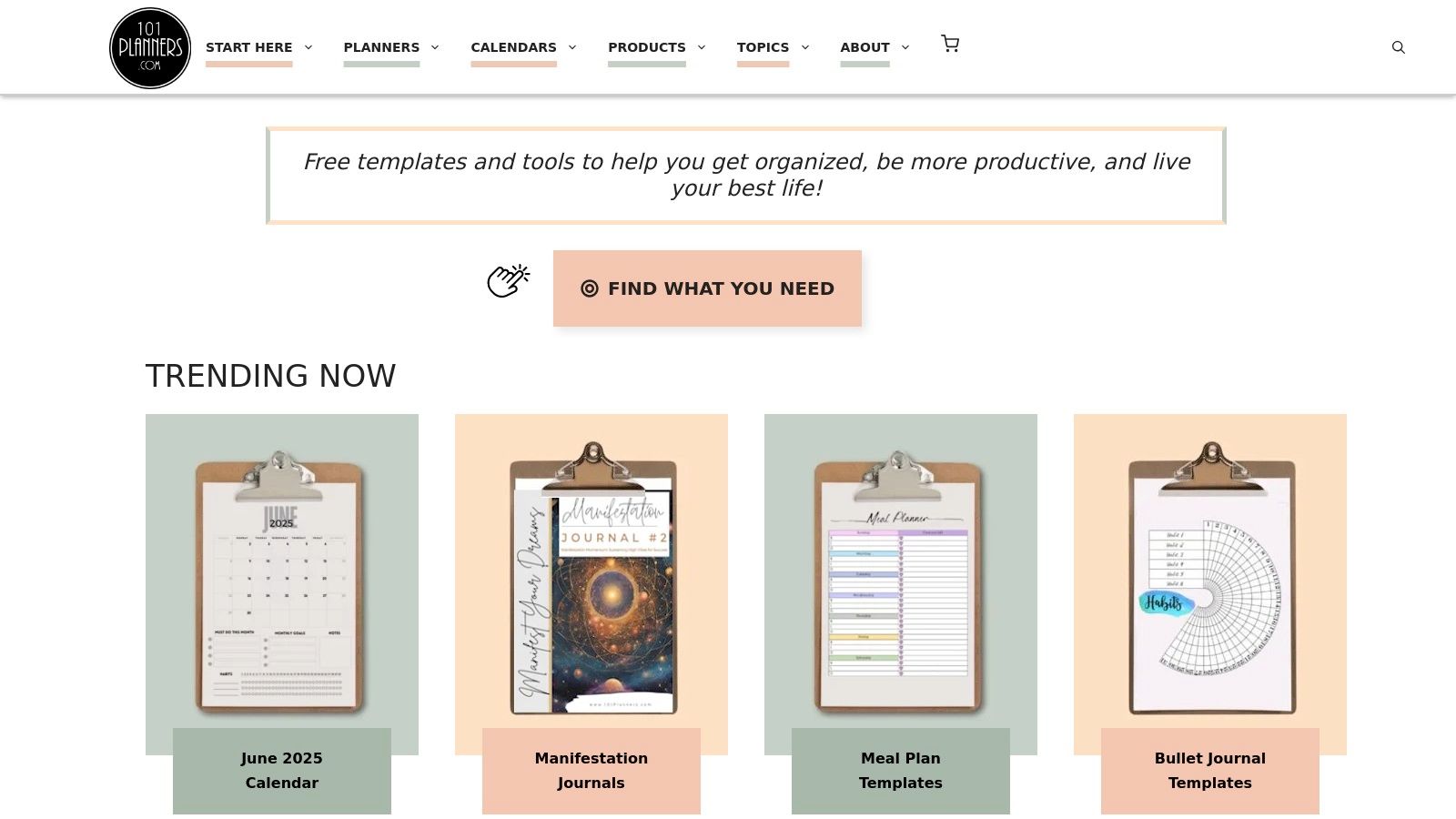
The platform’s strength lies in its immediate accessibility and versatility. You can quickly generate a template for daily, weekly, or monthly action items without any registration or login. This is particularly useful for ad-hoc meetings, personal productivity planning, or for teams transitioning toward more formal processes who are not yet ready to commit to a dedicated software tool. The ability to download and edit a familiar Word or Excel file lowers the barrier to entry for less tech-savvy team members.
Key Considerations
- Best Use Case: Individuals or small teams needing a quick, printable, and free action items template for one-off meetings or simple task tracking without software commitment.
- Implementation Tip: Download the Word or Excel version to create a standardized team template. Add your company logo and custom columns like “Project Name” or “Department” before sharing it as your official meeting follow-up document.
- Limitation: As a collection of static files, it lacks real-time collaboration, automation, and integration capabilities found in project management software. Tracking is entirely manual.
Access the Template: 101Planners Action Item Templates
8. Techno-PM
For project managers who prefer the robust, offline capabilities of a spreadsheet, Techno-PM provides a free and remarkably detailed action items template for Excel. This isn’t just a basic list; it’s a comprehensive tracker designed for formal project management environments. It bypasses cloud-based complexity in favor of a powerful, universally accessible format that requires no sign-ups or software subscriptions, focusing purely on function.
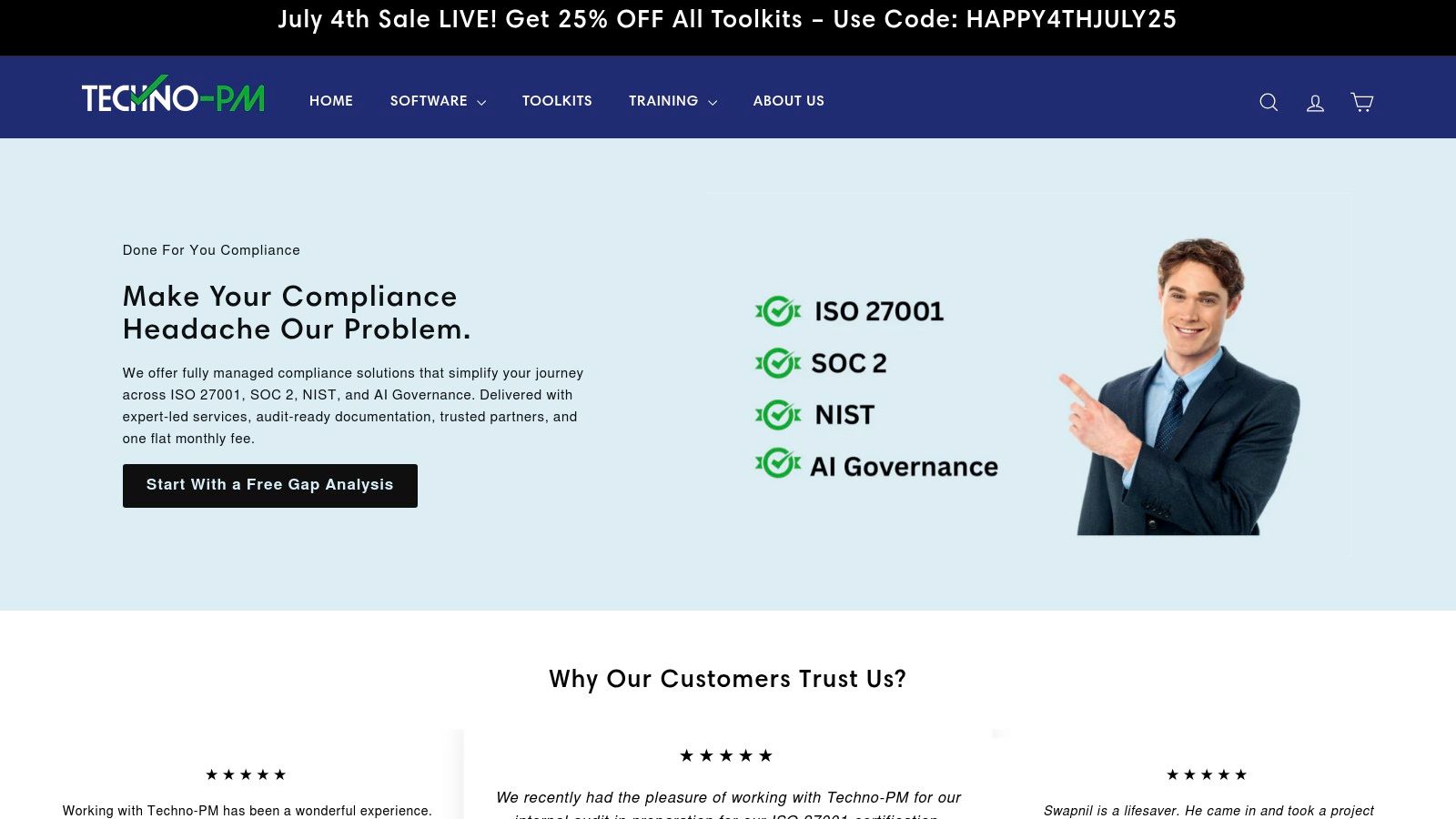
The template stands out by including fields that support classic project management methodologies, such as priority levels, status updates (Open, In Progress, Closed), and detailed notes for each task. Its structure encourages disciplined tracking from initiation to closure. This makes it an excellent resource for project managers in more traditional or highly regulated industries who need a clear, auditable trail of decisions and subsequent actions without relying on integrated project management software.
Key Considerations
- Best Use Case: Formal project management settings where a detailed, shareable, and offline-capable Excel tracker is the standard for documenting action items.
- Implementation Tip: Customize the dropdown menus for “Status” or “Priority” to match your organization’s specific terminology for a more seamless fit into existing workflows.
- Limitation: Being an Excel file, it lacks real-time collaboration features and automated notifications. Version control must be managed manually, which can be a risk for larger, fast-moving teams.
Access the Template: Techno-PM Action Item Tracker
9. WPS Office
WPS Office offers a straightforward and highly accessible solution for those who prefer managing tasks within a familiar spreadsheet environment. Its free action items template, available in Excel format, provides a classic, no-frills framework for organizing tasks, assigning owners, and tracking progress. This makes it an ideal choice for teams or individuals who need a simple, offline-capable tool without the complexity of a full-scale project management platform.
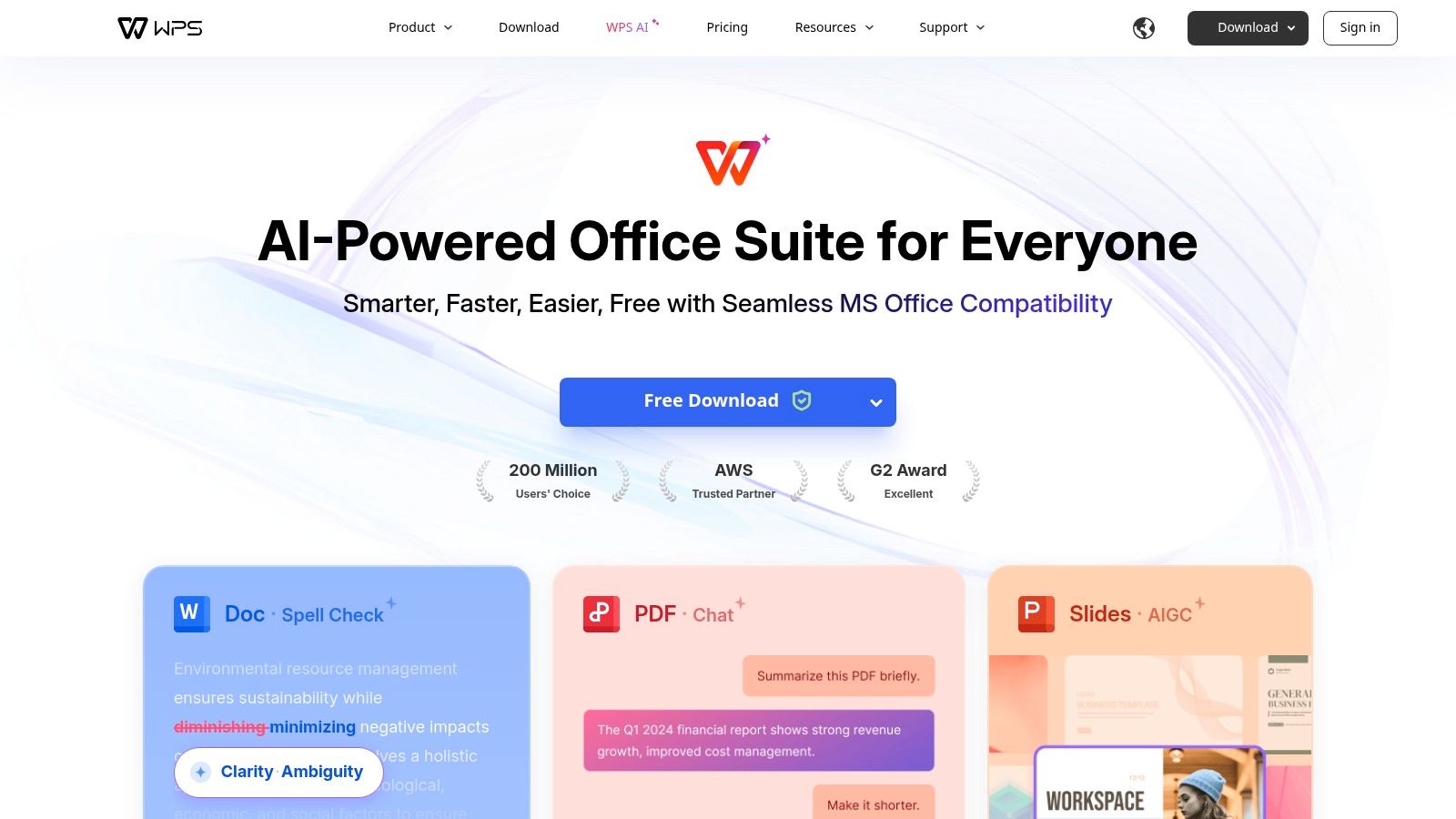
The template’s strength lies in its simplicity and cross-platform compatibility with the WPS Office suite, which works seamlessly on Windows, macOS, Linux, and mobile devices. This ensures everyone can access and update the action list, regardless of their operating system. Such clear and accessible documentation is a cornerstone of effective team alignment, a principle also vital when creating an internal communication plan. The customizable fields allow for quick edits to fit specific project needs.
Key Considerations
- Best Use Case: Individuals or small teams who prefer a traditional spreadsheet format and need a free, easy-to-use action items template for personal or professional projects.
- Implementation Tip: Use Excel’s built-in conditional formatting to automatically highlight overdue tasks or high-priority items, adding a layer of visual management to the basic template.
- Limitation: As a spreadsheet-based tool, it lacks real-time collaboration, automated notifications, and integration capabilities found in dedicated project management software.
Access the Template: WPS Office Templates
10. Jotform
Jotform transforms data collection into a dynamic task management system, offering a highly customizable action items template within its versatile form and table builder. This platform excels at creating structured inputs for action items, making it ideal for teams that need to standardize how tasks are captured from meetings, client feedback, or internal requests. Instead of a simple spreadsheet, you get an interactive table linked directly to a powerful form builder.
The key differentiator is its form-to-table workflow. You can design a custom form for meeting attendees to submit action items, which then automatically populates a centralized, collaborative table. This process ensures all necessary information, like task description, owner, and due date, is captured consistently every time. The visual and user-friendly interface simplifies tracking progress and assigning responsibilities without a steep learning curve.
Key Considerations
- Best Use Case: Teams that need a standardized, form-based system for capturing action items from various sources and managing them in a centralized, database-like table.
- Implementation Tip: Use Jotform’s conditional logic on your action item submission form. For example, you can set rules to automatically assign a task to a specific team member based on the “Category” or “Priority” selected in the form.
- Limitation: While excellent for capturing and organizing tasks, it lacks the advanced project management features, like Gantt charts or deep integrations with developer tools, found in more specialized software.
Access the Template: Jotform Action Items Template
11. Planio
Planio offers a more educational approach, providing not just a template but a comprehensive guide on creating and managing action items effectively. Its free resources are built to improve the fundamental process of task management, making it an excellent starting point for teams looking to refine their meeting outputs. This focus on methodology ensures your action items template is used with purpose, not just as a checklist.
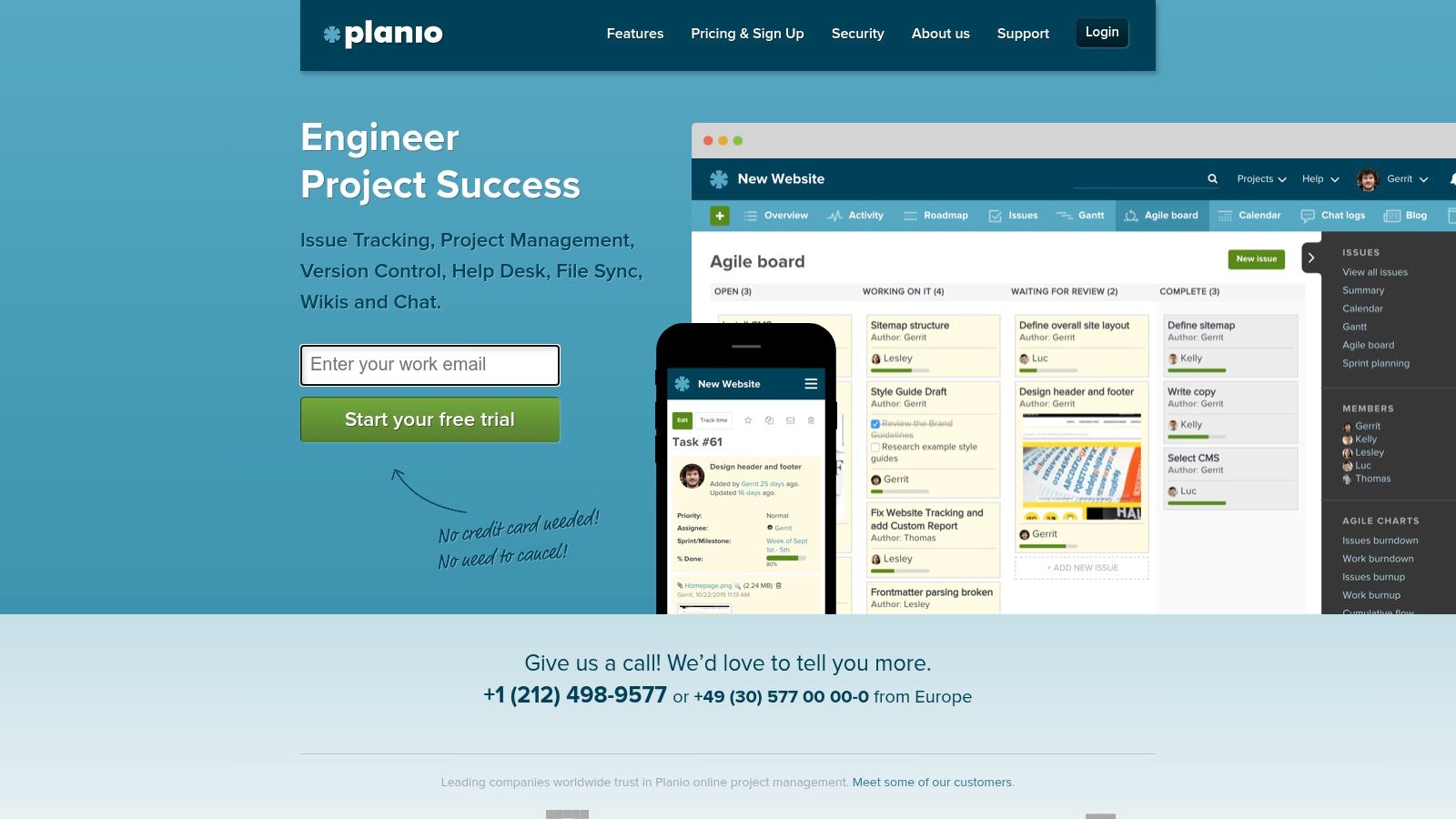
The platform provides free, downloadable templates designed to integrate seamlessly with its broader project management software. This allows teams to graduate from a simple document to a fully connected system where action items are linked to specific projects, milestones, and team members. The detailed guides accompanying the templates offer actionable tips, helping teams understand the “why” behind each field and process step.
Key Considerations
- Best Use Case: Teams that need foundational guidance on creating effective action items and want a template that can later be integrated into a more powerful project management tool.
- Implementation Tip: Use Planio’s free guides alongside the template to train your team on best practices for capturing, assigning, and tracking tasks from meetings.
- Limitation: While the templates and educational guides are free, unlocking the full power of integration, issue tracking, and repository management requires a Planio subscription.
Access the Template: Planio Resources
12. Boardcycle
Boardcycle offers a highly focused solution for a specific, high-stakes environment: board and committee meetings. Their free Excel-based action items template, referred to as a “matters arising” register, is designed to bring formal structure and accountability to executive-level discussions. It moves beyond simple task lists to provide a consolidated, filterable log for tracking critical decisions and their subsequent actions across different leadership forums.
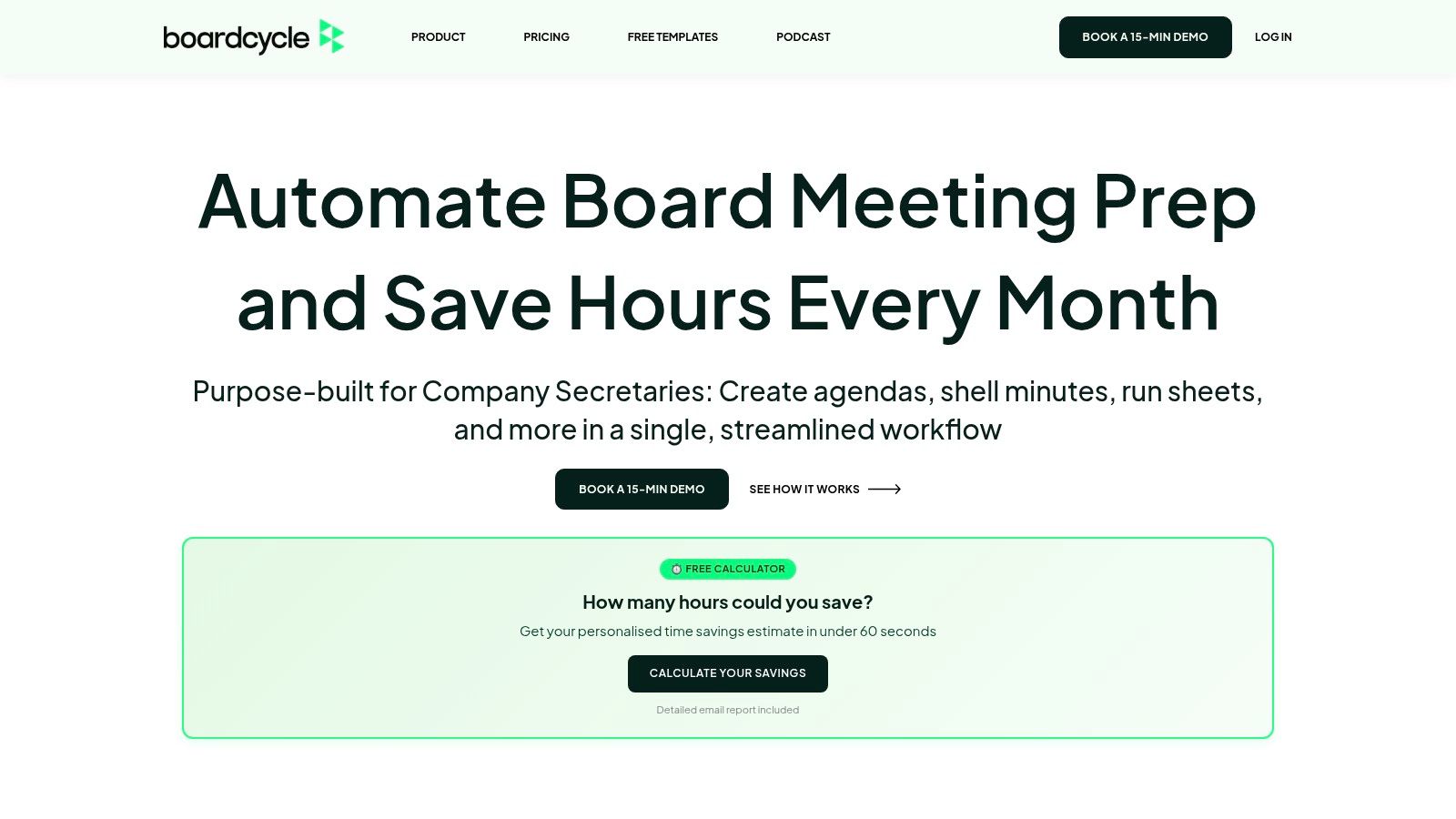
This template excels in creating a single source of truth for governance bodies. Instead of action items getting lost in disparate meeting minutes, Boardcycle centralizes them into a master register. This allows administrators or project managers to efficiently prepare for upcoming meetings by filtering actions by owner, due date, or originating committee, ensuring nothing falls through the cracks. The simplicity of Excel makes it immediately accessible without a learning curve.
Key Considerations
- Best Use Case: Formal governance settings, such as corporate boards, non-profit committees, or steering groups that require a rigorous and auditable trail of action items.
- Implementation Tip: Customize the “Forum” column to match your organization’s specific committee structure (e.g., “Audit Committee,” “Finance Committee,” “IT Steering”). This makes filtering and reporting more intuitive.
- Limitation: As a standalone Excel file, it lacks real-time collaboration, automated notifications, and integration with project management software, requiring manual updates and distribution.
Access the Template: Boardcycle Matters Arising Template
Action Items Template Tools Comparison
| Tool | Core Features / Highlights | User Experience / Quality ★★★★☆ | Value Proposition 💰 | Target Audience 👥 | Unique Selling Points ✨ | Price Points 💰 |
|---|---|---|---|---|---|---|
| 🏆 resolution Reichert Network Solutions GmbH | Agile meeting facilitation; Jira integration; async + live | Structured agendas; comprehensive journals; sentiment | Maximizes meeting efficiency and clarity | Scrum Masters, Agile Coaches, Teams | Timed segments; turn-based sharing; engagement tools | Jira users; subscription-based |
| Asana | Task templates; project views; app integrations | User-friendly interface; real-time collaboration | Customizable workflows | Teams needing task/project management | Integrated project and workload management | Free & paid plans |
| ProjectManager | Excel task tracking; real-time collabor. tools | Suitable for varying project sizes, no registration | Free template, plus paid software | Project managers and teams | Detailed reporting; customizable | Free template; paid software |
| TemplateLab | 49 free templates; Word & Excel formats | Easy to edit; diverse use cases | Extensive template variety | Multi-industry users | Wide template range; editing guidelines | Free |
| ClickUp | 11 customizable templates; task management integration | Versatile templates; collaboration tools | Free with premium features available | Individuals, teams | Custom templates; integrated task workflows | Free & premium |
| Plaky | 7 templates; Excel, Sheets & PDF | Simple, intuitive design; no registration | Flexible for individuals/teams | Project managers; individuals | Multi-format availability; ease of use | Free |
| 101Planners | Customizable online templates; multi-interval plans | User-friendly; no registration | Personal & professional versatility | Personal & professional planners | Online edit; multiple formats | Free |
| Techno-PM | Comprehensive Excel tracker; detailed fields | Best practice guidelines; no registration | Effective for all project sizes | Project managers | Detailed task tracking; Excel-based | Free |
| WPS Office | Editable Excel templates; multi-platform support | User-friendly; office suite integration | Suitable for personal & professional use | General users | Seamless editing across devices | Free & premium |
| Jotform | Customizable templates; form & table builder | Collaboration tools; learning curve | Data collection + task tracking | Individual users & teams | Integrated form & table management | Free & premium |
| Planio | Guides + templates; project software integration | In-depth resources; subscription for full features | Educational focus on task effectiveness | Project teams | Templates with actionable tips | Free templates; paid plans |
| Boardcycle | Excel-based, filterable action items for boards | Tailored for committees; no registration | Focus on board/committee tracking | Boards, committees | Consolidated meeting registers | Free |
Choosing Your Ideal Template for Maximum Impact
Navigating the landscape of project management tools reveals a fundamental truth: capturing action items is not just about recording tasks, it’s about building a framework for accountability and forward momentum. Throughout this guide, we’ve journeyed through a diverse collection of twelve resources, from the straightforward, downloadable spreadsheets offered by TemplateLab and Techno-PM to the sophisticated, integrated platforms like Asana, ClickUp, and Plaky. Each tool presents a unique approach to solving the universal challenge of translating meeting discussions into concrete, trackable outcomes.
The key takeaway is that there is no single “best” action items template. The ideal solution is deeply contextual, hinging on your team’s specific operational realities. A standalone Excel or Google Sheets template might be the perfect, low-friction solution for a small team or a one-off project, offering maximum flexibility and zero cost. Conversely, for a team deeply embedded within a complex ecosystem like Atlassian’s, the efficiency gains from a native Jira or Confluence integration are undeniable.
How to Select the Right Action Items Template
To make an informed decision, move beyond features and focus on fit. Your selection process should be a strategic exercise, not just a preference poll. Consider these critical factors:
- Integration vs. Standalone: The most important decision is whether you need a template that lives inside your existing project management software (like ClickUp or Asana) or a separate document. Integrated solutions streamline workflows by linking action items directly to project backlogs, while standalone templates offer simplicity and platform independence.
- Scalability: A simple spreadsheet from 101Planners might work today, but will it support your team as it grows? Consider tools like ProjectManager or Planio that offer a growth path from simple task lists to comprehensive project management, ensuring your system can scale with your success.
- Customization and Complexity: How much detail do you need to capture? A basic template with columns for task, owner, and due date is often sufficient. However, if your projects require tracking priority levels, dependencies, and status updates, you’ll need a more robust and customizable solution like those found in Jotform or the advanced features of a dedicated app.
Ultimately, the goal is to adopt an action items template that feels like a natural extension of your team’s workflow, not an administrative burden. The best system is one that gets used consistently. We encourage you to shortlist two or three options from this list and pilot them with your team. Gather feedback, observe the friction points, and iterate. By doing so, you will transform your meetings from simple discussion forums into powerful engines for progress, ensuring that every valuable idea is captured, assigned, and driven to completion.
For teams operating within the Atlassian suite, bridging the gap between meeting notes and actionable Jira issues is paramount. resolution Reichert Network Solutions GmbH offers powerful apps that integrate directly into Confluence and Jira to solve this exact problem, ensuring your meeting outcomes become trackable tasks seamlessly. Explore how their solutions can elevate your agile workflow by visiting resolution Reichert Network Solutions GmbH.