Unlocking Agile Success with the Right User Story Template
User stories are crucial for agile development, but poorly written stories lead to confusion and wasted effort. This listicle presents seven agile user stories template examples within popular project management tools, including Jira, Azure DevOps, Trello, Rally, Asana, Monday.com, and ClickUp. Learn about the pros, cons, and ideal use cases of each agile user stories template to optimize your team's workflows in 2025. Quickly find the template that best fits your agile process and start writing effective user stories.
1. Atlassian Jira User Story Template
Jira Software, a cornerstone of the Atlassian ecosystem, provides a robust and comprehensive agile user stories template designed to streamline the agile development process. This template adheres to the widely recognized user story format: "As a [type of user], I want [an action] so that [a benefit/value]," allowing teams to clearly define user needs and the value delivered by each feature. What sets Jira apart is its extensive customization, allowing teams to tailor the template to their specific workflows, including adding story points for estimation, detailed acceptance criteria, and linking stories to larger epics and initiatives. This makes it an ideal choice for various agile methodologies, from Scrum to Kanban.
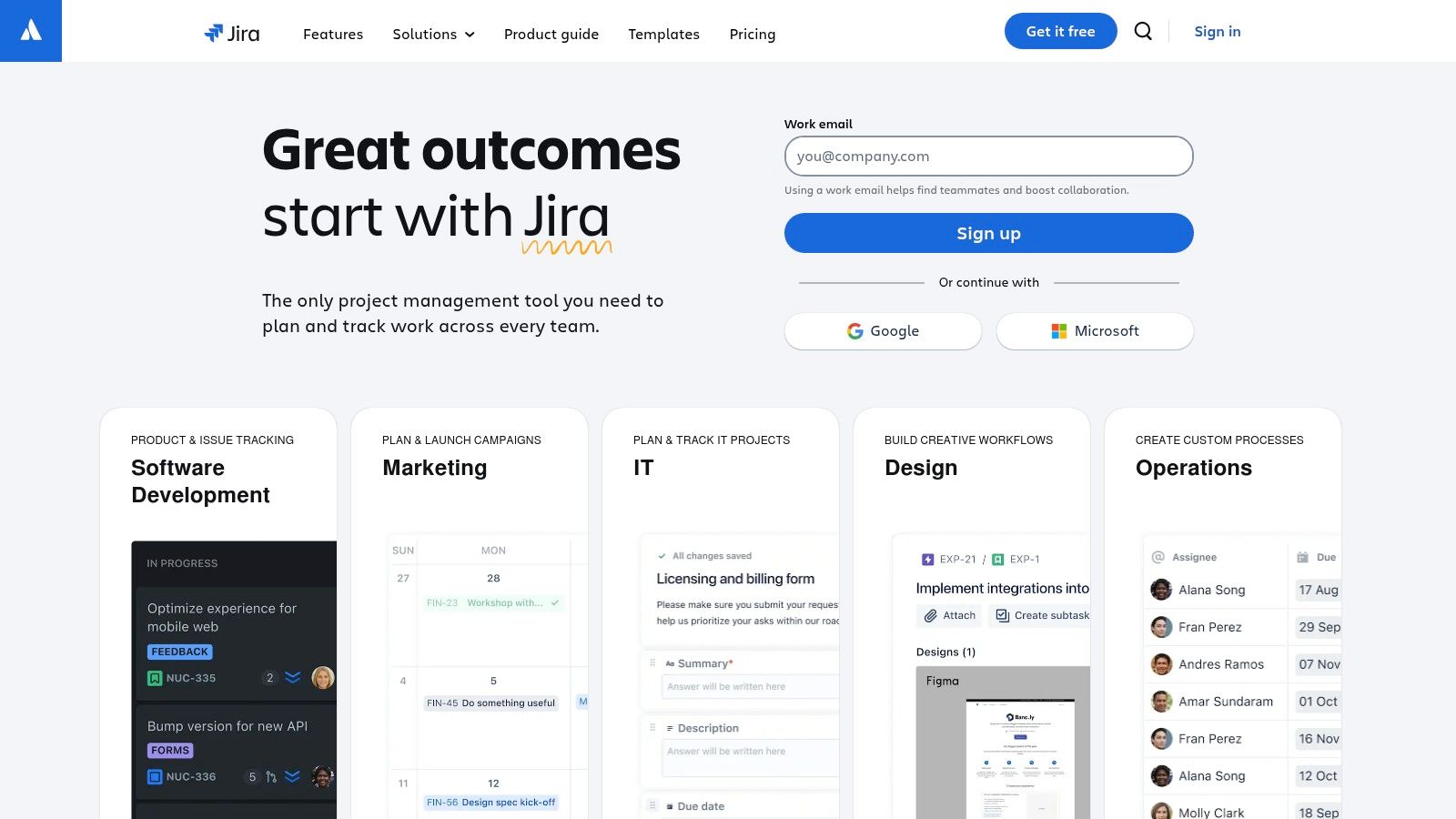
For Scrum Masters and Agile Coaches, Jira's built-in user story mapping capabilities facilitate sprint planning and backlog grooming. Software Development and Engineering Teams benefit from the clear definition of requirements and acceptance criteria, promoting efficient development and testing. Project and Product Managers can leverage the tool's tracking and reporting features to monitor progress and ensure alignment with project goals. For Remote and Cross-functional Teams, Jira provides a centralized platform for collaboration and communication around user stories. Even Enterprise IT and Operations Departments can utilize Jira's scalability and integration capabilities to manage complex projects and dependencies.
Key features contributing to Jira's effectiveness as an agile user stories template include customizable fields for capturing acceptance criteria and story points, automatic tracking of story progress across sprints, and seamless integration with other Atlassian tools like Confluence for documentation and Bitbucket for code management. Advanced reporting features, such as burndown charts, provide valuable insights into sprint progress and team velocity.
Pros:
- Highly Customizable: Adapts to various agile methodologies and team-specific workflows.
- Robust Tracking and Reporting: Offers detailed insights into story progress and team performance.
- Excellent Integration: Seamlessly connects with other Atlassian tools, fostering a unified development environment.
- Scalable: Suitable for both small teams and large enterprises.
Cons:
- Initial Setup Complexity: Can be challenging to configure initially, especially for complex workflows.
- Cost: Relatively expensive for small teams, although free and lower-cost plans are available.
- Learning Curve: May require training to utilize the platform's full potential.
Pricing: Jira offers a variety of pricing tiers based on the number of users and features required. Free plans are available for small teams, while larger organizations can opt for Standard, Premium, or Enterprise plans with varying levels of functionality and support. Detailed pricing information is available on the Atlassian website.
Technical Requirements: Jira is a cloud-based platform accessible through a web browser. It also offers server and data center deployments for organizations with specific infrastructure requirements.
Implementation Tips: Start with a basic Jira configuration and gradually customize it as your team's needs evolve. Utilize Jira's extensive documentation and training resources to maximize its effectiveness. Consider starting with a free trial to explore the platform before committing to a paid subscription.
Website: https://www.atlassian.com/software/jira
Jira's comprehensive features, customization options, and integration with the broader Atlassian ecosystem make it a powerful tool for managing agile user stories. While the initial setup can be complex and the cost may be a factor for smaller teams, the benefits in terms of improved collaboration, tracking, and reporting often outweigh the challenges, particularly for larger organizations and complex projects. This is why Jira earns a top spot on our list of agile user story templates.
2. Microsoft Azure DevOps User Story Template
For teams deeply embedded in the Microsoft ecosystem, Azure DevOps (formerly VSTS) offers a robust and integrated solution for managing agile user stories. This platform provides a comprehensive user story template within its work item tracking system, adhering to the standard "As a [user type], I want [goal] so that [benefit]" format while offering deep integration with other Microsoft tools. This makes it a powerful choice for organizations already leveraging Visual Studio, GitHub, and other Microsoft services. Azure DevOps facilitates rich formatting for acceptance criteria, allowing teams to clearly define the conditions of satisfaction for each user story. It also supports effort estimation and prioritization features, helping teams effectively plan sprints and releases. Furthermore, its customizable workflows can be tailored to match your specific agile process, whether you're following Scrum, Kanban, or a hybrid approach.
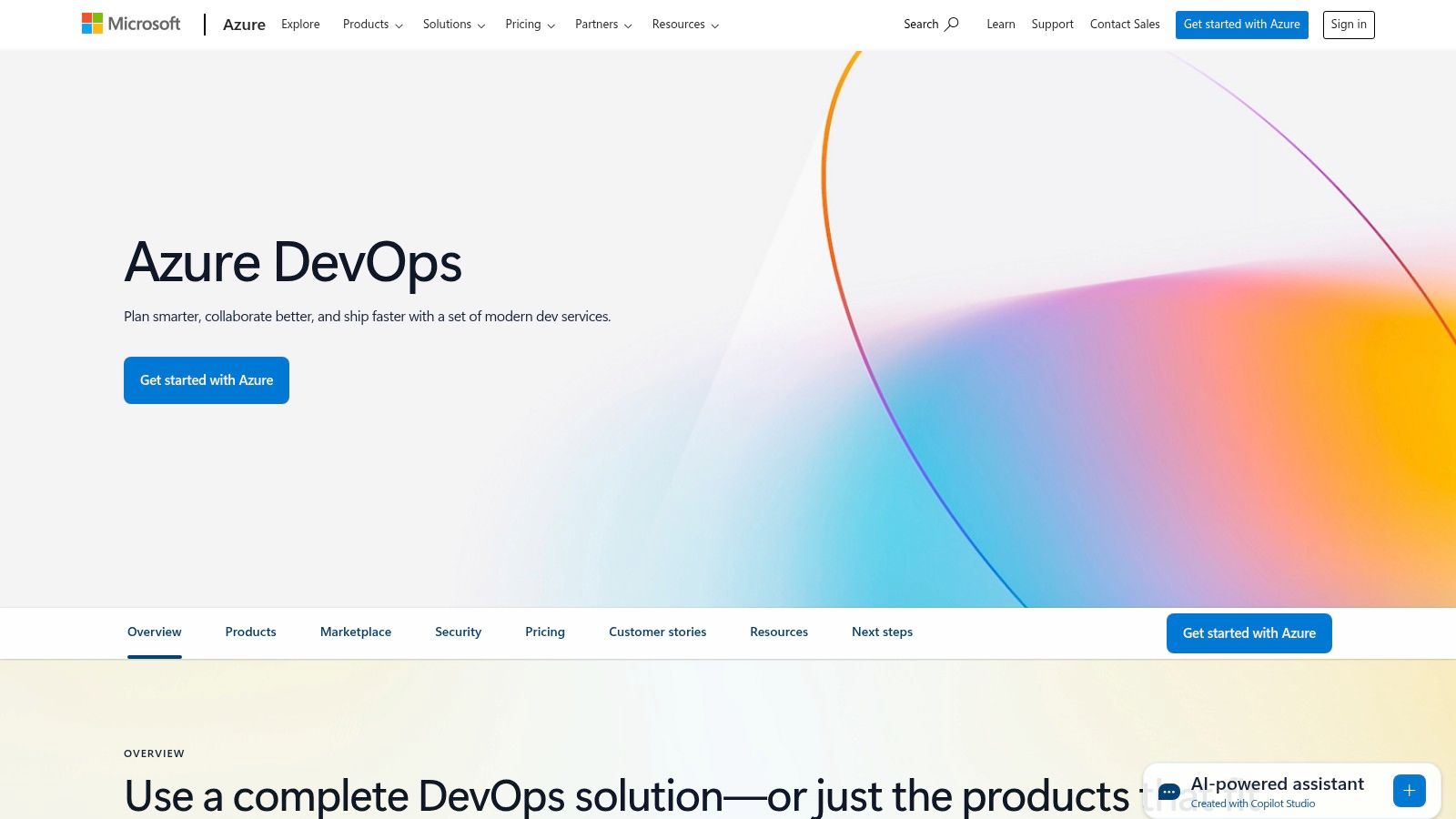
Azure DevOps shines in its ability to streamline collaboration and management of agile user stories. Imagine a development team working on a new feature for a web application. Using the Azure DevOps user story template, the product owner can create a user story like, "As a registered user, I want to be able to save my search preferences so that I can quickly access relevant results in the future." The team can then use the platform to break down this story into smaller tasks, assign them to individual developers, estimate effort, and track progress directly within the user story. The built-in Kanban and Scrum boards provide a clear visual representation of the workflow, facilitating transparency and enabling the team to identify and address any roadblocks quickly.
Features:
- Seamless integration with other Microsoft development tools: Connect seamlessly with Visual Studio, GitHub, and other Microsoft products for a unified development experience.
- Customizable user story fields and workflow states: Tailor the template to match your team's specific process and track the information most relevant to your projects.
- Built-in planning tools including capacity planning: Plan sprints and releases effectively using built-in capacity planning tools.
- Kanban and Scrum board visualizations: Visualize your workflow and track progress using Kanban and Scrum boards.
- Robust query and filtering capabilities for story management: Easily find and manage user stories using powerful query and filtering options.
Pros:
- Strong integration with Visual Studio and GitHub: Streamlines development workflows for teams already using these tools.
- Excellent documentation and support: Comprehensive documentation and support resources make it easier to get started and troubleshoot issues.
- Flexible customization options: Adapt the platform to fit your specific agile process and project needs.
- Enterprise-grade security and compliance features: Benefit from robust security and compliance features for enterprise-level projects.
Cons:
- Interface can sometimes feel cluttered: The sheer number of features can sometimes make the interface feel overwhelming, especially for new users.
- Learning curve for teams new to Microsoft ecosystem: Teams unfamiliar with the Microsoft ecosystem may require some time to adapt to the platform.
- Some customizations require administrative privileges: Certain customizations may require administrative access, potentially limiting flexibility for some users.
Pricing: Azure DevOps offers various pricing tiers, including a free tier for small teams. See the Azure DevOps pricing page for details.
Technical Requirements: Requires an Azure DevOps organization.
Website: https://azure.microsoft.com/en-us/services/devops/
Azure DevOps provides a powerful and integrated platform for managing agile user stories, particularly for organizations already invested in the Microsoft ecosystem. Its comprehensive features, customization options, and tight integration with other Microsoft tools make it a valuable asset for teams looking to streamline their agile workflows. While there is a learning curve, the benefits of utilizing this mature and feature-rich platform can significantly enhance the efficiency and effectiveness of agile development.
3. Trello User Story Template
Trello, known for its intuitive visual interface, provides a flexible and lightweight option for managing agile user stories. While not a dedicated agile tool, Trello's card-based system, customizable fields, and checklist features allow teams to adapt it effectively for agile user story management. This makes it a popular choice for teams prioritizing simplicity and visual organization over complex agile-specific features. Its drag-and-drop functionality combined with custom fields makes it easy to create and prioritize user story templates, track progress, and manage workflows. This approach is particularly valuable for teams transitioning to agile or those preferring a less structured, more visual approach.
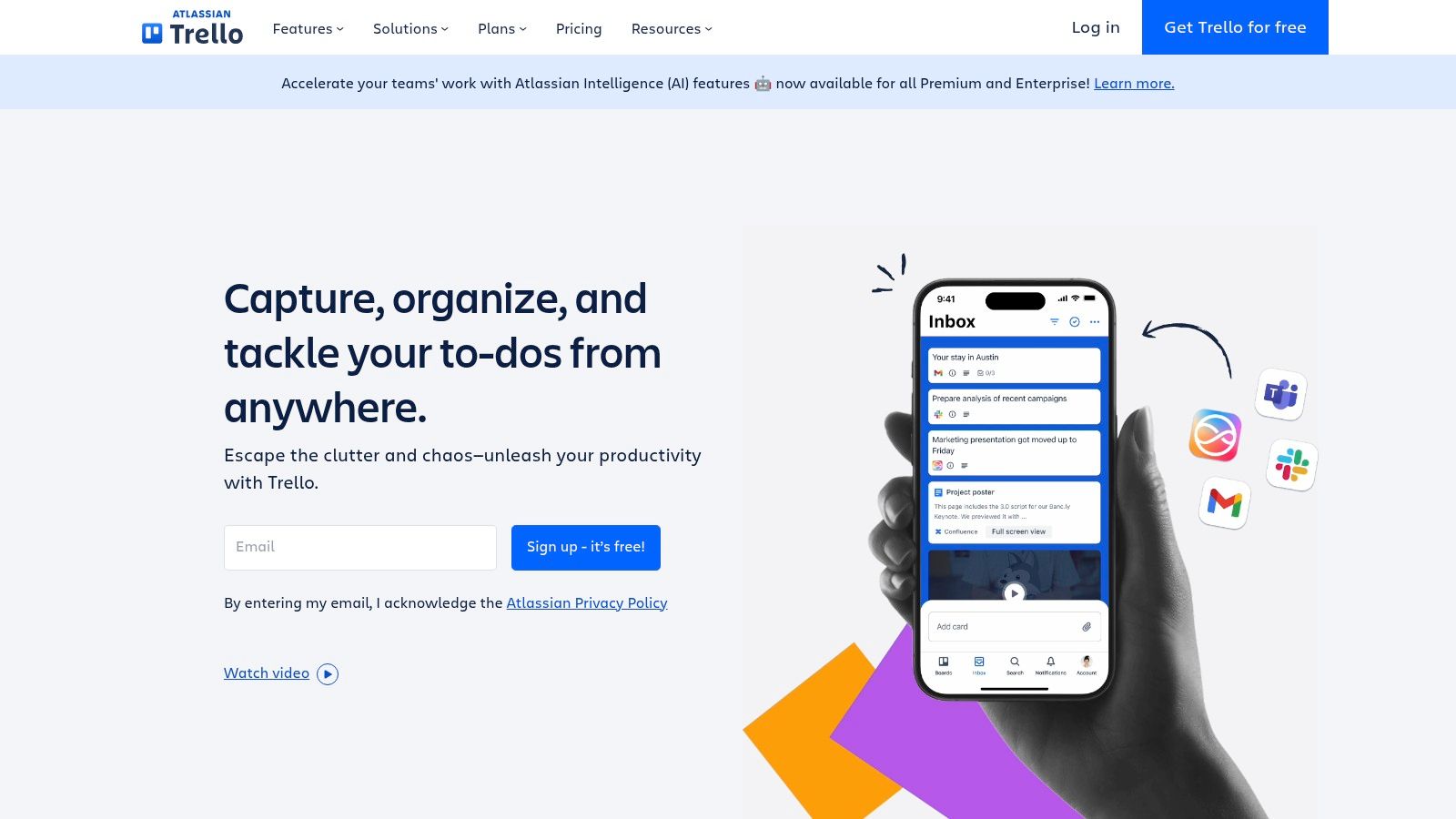
Trello’s strength lies in its simplicity and visual clarity. Teams can create a dedicated board for a project and use cards to represent individual user stories. Within each card, checklists can be used to define acceptance criteria, ensuring clarity on what constitutes “done.” Labels and custom fields provide further categorization and detail, facilitating efficient prioritization and tracking. For example, a development team can use labels to indicate story points, priority levels (high, medium, low), and sprint assignments. Custom fields could capture additional information such as story owner, estimated time, or related epics.
While Trello's flexibility makes it adaptable for agile, its simplicity can be a limiting factor for more mature agile teams. Compared to dedicated agile tools like Jira, it offers less robust reporting and built-in agile features. However, through “Power-Ups,” Trello integrates with other tools, extending its functionality for features like story point estimation and burndown charts. This allows teams to tailor Trello to their specific agile needs.
Features:
- Highly visual card-based interface with drag-and-drop functionality
- Customizable checklists for acceptance criteria
- Power-Ups for adding story points and additional agile features
- Custom fields for capturing story details
- Automations to move stories through workflow states
Pros:
- Extremely intuitive and user-friendly interface: Minimal learning curve allows teams to get started quickly.
- Quick setup with minimal configuration: Easily create boards, lists, and cards to represent user stories and workflows.
- Affordable pricing model: Offers a free tier with paid options for increased functionality and team collaboration.
- Excellent mobile experience: Access and manage user stories on the go, facilitating remote team collaboration.
Cons:
- Less robust for complex agile processes compared to dedicated tools like Jira.
- Limited built-in reporting capabilities: May require Power-Ups or integrations for comprehensive reporting.
- May require third-party integrations for a complete agile workflow.
Website: https://trello.com/
Implementation Tips:
- Create a consistent user story template for all cards to ensure uniformity and clarity.
- Utilize labels and custom fields effectively to categorize and prioritize user stories.
- Leverage Power-Ups to extend functionality for features like story points and burndown charts.
- Integrate with other tools as needed to create a comprehensive agile workflow.
Trello earns its place on this list due to its accessibility and adaptability. For teams starting with agile or those seeking a visually driven, less complex solution, Trello provides a solid foundation for managing user stories. While it might lack the advanced features of dedicated agile platforms, its intuitive interface and flexibility make it a valuable tool for many agile workflows, particularly for smaller teams or those prioritizing simplicity and visual organization.
4. Rally (Broadcom) User Story Template
For organizations embracing agile at scale, finding the right user story template is crucial. Rally (Broadcom) offers an enterprise-grade agile user stories template designed specifically for complex projects and large teams. It goes beyond the basic "As a… I want… So that…" format to provide comprehensive fields for detailed acceptance criteria, business value metrics, and even test case linkage. This robust structure ensures that user stories are well-defined, easily tracked, and contribute to the overall project goals. This makes Rally a compelling choice for enterprises seeking a robust solution for managing user stories within a larger agile framework.
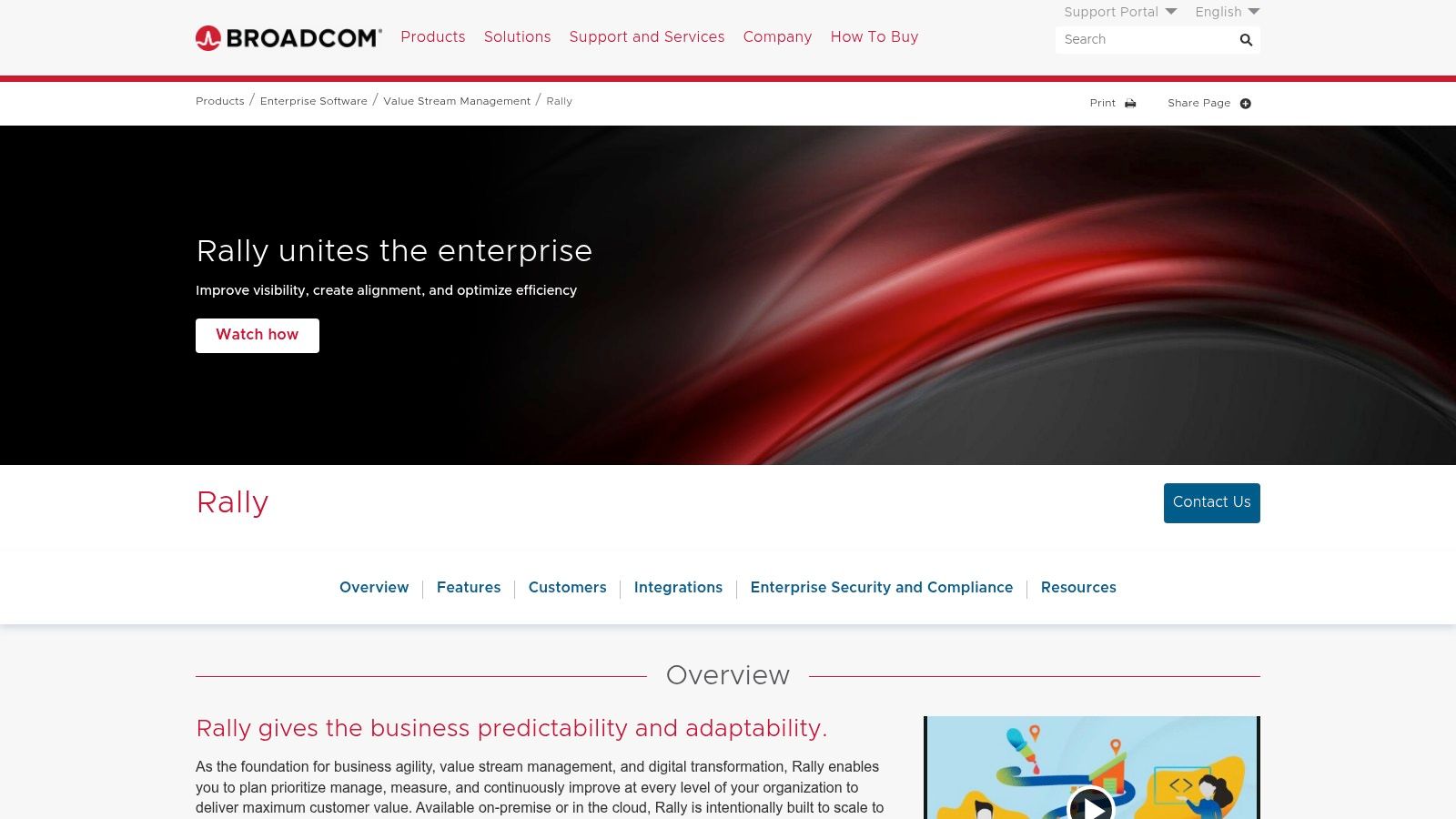
Rally's strength lies in its ability to support sophisticated agile implementations, especially those using the Scaled Agile Framework (SAFe). Its features cater to program-level planning, multi-team coordination, and dependency management across numerous interconnected user stories. This is particularly beneficial for large organizations with multiple development teams working on interrelated projects. Imagine a scenario where multiple teams are contributing to a single product release. Rally allows for seamless tracking of dependencies, ensuring that each team understands how their user stories impact others. This minimizes integration issues and keeps the entire project on track.
Features:
- Enterprise-scale user story management: Manage user stories across multiple teams, projects, and programs.
- Built-in support for SAFe: Align user stories with epics, features, and program increments within the SAFe framework.
- Advanced capacity planning and forecasting: Estimate story points, track velocity, and forecast release timelines with accuracy.
- Comprehensive dependencies management: Visualize and manage dependencies between user stories to avoid bottlenecks and delays.
- Detailed historical metrics and velocity tracking: Monitor team performance and identify areas for improvement using historical data.
Pros:
- Excellent for enterprise-scale agile implementations: Robust enough to handle complex projects with numerous teams and dependencies.
- Strong portfolio and program management capabilities: Provides a holistic view of all ongoing initiatives and their progress.
- Robust reporting and analytics: Generate detailed reports on team velocity, sprint progress, and overall project health.
- Well-suited for regulated industries with compliance requirements: Offers features for audit trails and regulatory compliance.
Cons:
- Relatively expensive compared to other options: The enterprise-grade features come with a higher price tag. Pricing is typically based on a per-user subscription model, and specific details are available upon request from Broadcom.
- Complex interface with steeper learning curve: The extensive functionality can be overwhelming for new users, requiring dedicated training.
- Can feel heavyweight for smaller teams or projects: The comprehensive feature set might be overkill for smaller, simpler projects.
Implementation/Setup Tips:
- Start with a pilot project: Before rolling out Rally across the entire organization, start with a smaller pilot project to familiarize teams with the platform.
- Invest in training: Provide adequate training to ensure users can effectively utilize Rally's features.
- Customize the template: Adapt the default user story template to fit the specific needs of your organization and projects.
Rally deserves its place on this list because it addresses the needs of large-scale agile implementations with a comprehensive and powerful platform. If your organization is committed to SAFe or another scaled agile framework and requires robust tracking and reporting, Rally is worth considering. For smaller teams or projects with limited budgets, however, exploring other options might be more practical. You can find more information and request pricing on their website: https://www.broadcom.com/products/software/value-stream-management/rally
5. Asana User Story Template
Asana, a popular work management platform, provides a flexible and customizable approach to managing user stories, making it a viable option for teams seeking an agile user stories template. While not strictly designed for agile, Asana’s adaptable features allow it to be molded into a powerful tool for managing sprints and tracking progress. Teams can create user story templates within Asana, capturing the core elements like user role, desired action, and benefit. Its power lies in its ability to integrate these user stories seamlessly with Asana’s core task management functionality, enabling teams to track, prioritize, and manage the entire development lifecycle.

Asana’s strength lies in its versatility. Teams can leverage custom fields to add agile-specific attributes such as story points, priority levels, and acceptance criteria directly to their user stories. Multiple view options, including list, board, and timeline views, offer different perspectives on the project's progress. For example, Kanban-style board views can be used for visualizing workflow, while timeline views offer a Gantt-chart-like perspective for dependency management and sprint planning. This flexibility makes Asana suitable for a range of agile implementations, from Scrum to Kanban, and allows teams to tailor the tool to their specific needs.
Features and Benefits:
- Multiple View Options: Visualize and manage user stories through list, board, and timeline views.
- Custom Fields: Add agile-specific attributes like story points, priority, and acceptance criteria.
- Dependencies Mapping: Link user stories to illustrate dependencies and facilitate efficient scheduling.
- Integrations: Connect with development tools through API and partner integrations to streamline workflows.
- Automation Rules: Reduce manual updates and improve efficiency through automated actions triggered by specific events.
Pros:
- Intuitive Interface: Asana's clean and user-friendly interface makes it accessible to both technical and non-technical stakeholders.
- Flexible Implementation: Adaptable to various agile methodologies, allowing teams to customize their workflows.
- Collaboration Features: Fosters collaboration with features like comments, approvals, and shared workspaces.
- Balanced Functionality: Offers a good balance of simplicity and powerful capabilities.
Cons:
- Not Agile-Specific: Lacks some built-in features specifically designed for agile methodologies.
- Limited Agile Metrics: Reporting on agile-specific metrics may require workarounds or integrations with other tools.
- Potential Workarounds: Implementing certain agile practices might require adapting Asana’s features.
Implementation Tips:
- Create custom fields: Tailor Asana to your agile process by adding custom fields for story points, sprint assignments, and acceptance criteria.
- Utilize templates: Build reusable user story templates to ensure consistency and save time.
- Integrate with development tools: Connect Asana with your existing development tools to streamline workflows and automate updates.
- Explore Asana’s automation features: Use rules to automate tasks like assigning stories or updating statuses based on progress.
Pricing: Asana offers various pricing tiers, including a free plan with limited features and paid plans with increased functionality and user capacity. Specific pricing details can be found on their website.
Technical Requirements: Asana is a cloud-based platform accessible through a web browser and mobile apps. No specific hardware or software requirements beyond a stable internet connection are typically needed.
Asana earns its place on this list by offering a flexible and adaptable platform that can be effectively utilized for managing agile user stories. While it might require some configuration and may not have every bell and whistle of a dedicated agile tool, its intuitive interface, robust task management features, and customization options make it a valuable tool for teams seeking a unified platform for managing their agile projects. Visit the Asana website for more information.
6. Monday.com User Story Template
Monday.com is a versatile work operating system (WOS) known for its visual project management capabilities, and it offers a robust, albeit not dedicated, solution for managing agile user stories. While not specifically designed as an agile user stories template tool, its customizable templates, visual workflow, and collaboration features make it a viable option for teams seeking a flexible approach to agile story management. This platform allows teams to leverage the core principles of user stories while integrating them seamlessly into a broader project management context.
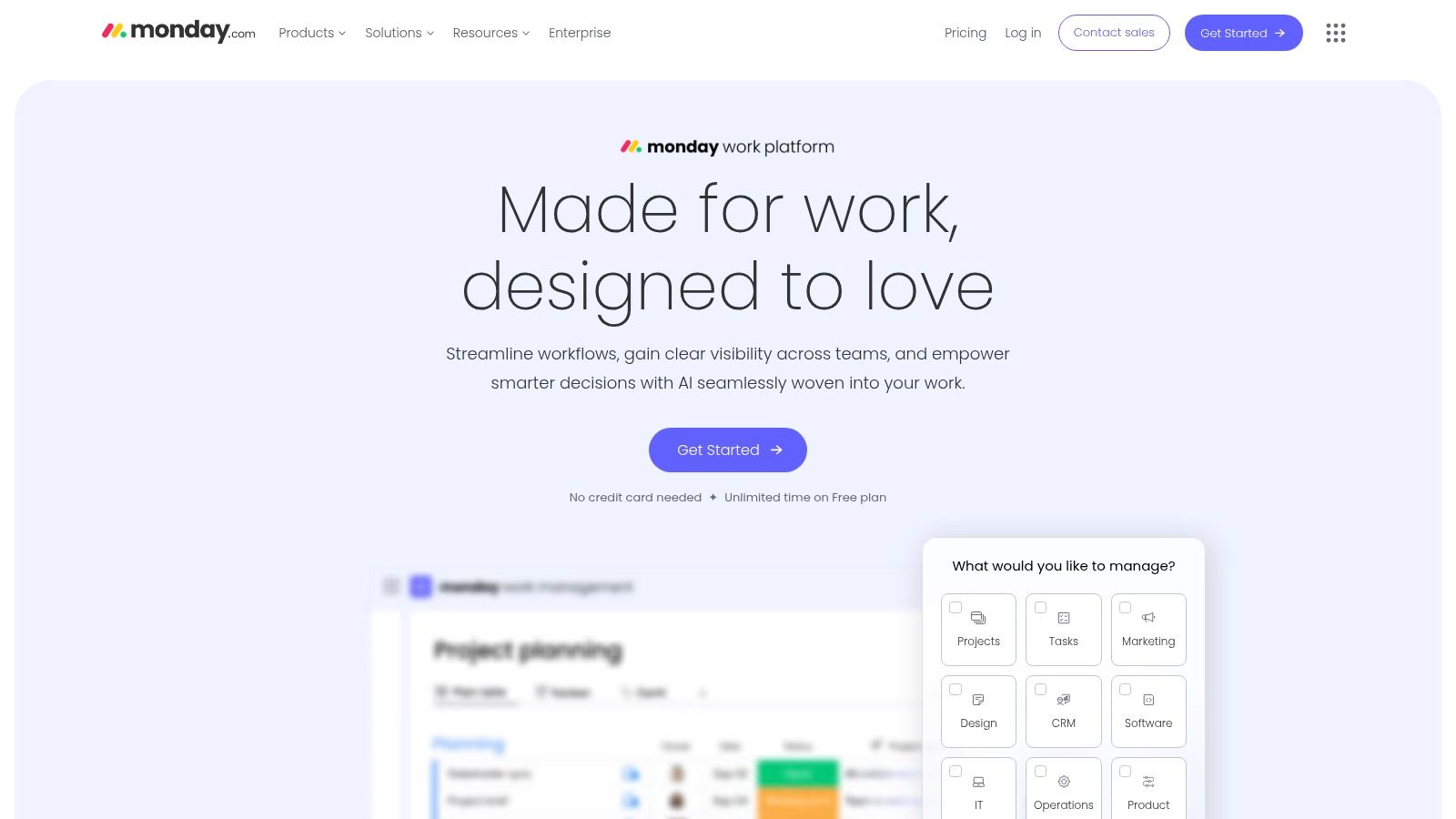
Monday.com's agile user stories template incorporates the standard "As a [user type], I want [goal] so that [benefit]" format. However, it enhances this basic structure with visual status indicators, priority markers, and timeline integration. This allows teams to visually track the progress of user stories from creation and prioritization through development, testing, and final release. Color-coded status changes and automated notifications streamline communication and keep everyone informed about story progress.
Key Features and Benefits:
- Highly Visual Workflow: Monday.com excels at visual project management. Color-coded status indicators, Kanban boards, and Gantt chart views provide a clear overview of user story status and progress, facilitating quick identification of bottlenecks and dependencies.
- Customizable and Flexible: While not specifically designed for agile, the platform is highly adaptable. Teams can tailor the template to match their specific agile workflow, add custom fields, and integrate with other tools. This flexibility allows Monday.com to serve as a central hub for all project-related information.
- Collaboration and Communication: Built-in communication features, including @mentions, comments, and automated notifications, foster seamless collaboration within the team. This is particularly valuable for remote or cross-functional teams.
- Formula Columns and Automations: Formula columns empower teams to calculate and display story points, progress percentages, and other relevant metrics directly within the user story template. No-code automations simplify repetitive tasks, such as updating status, assigning tasks, and sending notifications.
- Integrations: Monday.com integrates with various development tools and version control systems, creating a connected workflow from story creation to deployment. This integration ensures everyone has access to the latest information and minimizes the risk of miscommunication.
Pros:
- Visually appealing and intuitive interface enhances user story visibility and team engagement.
- Highly customizable to adapt to different team preferences and agile workflows.
- Strong communication features facilitate seamless collaboration.
- No-code automation simplifies workflow management.
Cons:
- Pricing can become a significant factor for larger teams.
- Initial setup and customization may require some time investment.
- The platform isn't specifically built for agile, so some features might require adaptation.
Implementation Tips:
- Start with a pre-built template and customize it to match your team's specific agile process.
- Utilize formula columns and automations to streamline workflow and reporting.
- Integrate with your existing development tools to create a seamless workflow.
- Invest time in training your team on how to use the platform effectively.
Website: https://monday.com/
Monday.com’s agile user stories template provides a highly visual and collaborative environment for managing user stories. While the platform's broad focus might require some initial tailoring for strict agile adherence, its flexibility and powerful features make it a valuable option for teams seeking a visually driven, collaborative approach to agile user story management. This makes it a deserving entry in this list, particularly for teams already invested in the Monday.com ecosystem.
7. ClickUp Agile User Story Template
ClickUp provides a robust and flexible agile user story template designed to streamline the entire story lifecycle, from creation and prioritization to implementation and tracking. This template adheres to the standard user story format ("As a [user type], I want [goal] so that [benefit]") while enhancing it with fields for story points, priority levels, detailed acceptance criteria, and more. This makes it ideal for teams looking for a centralized platform to manage their user stories and broader project workflows. ClickUp's emphasis on customizability allows it to be adapted to various agile methodologies like Scrum or Kanban, ensuring consistency in capturing requirements regardless of your chosen framework.
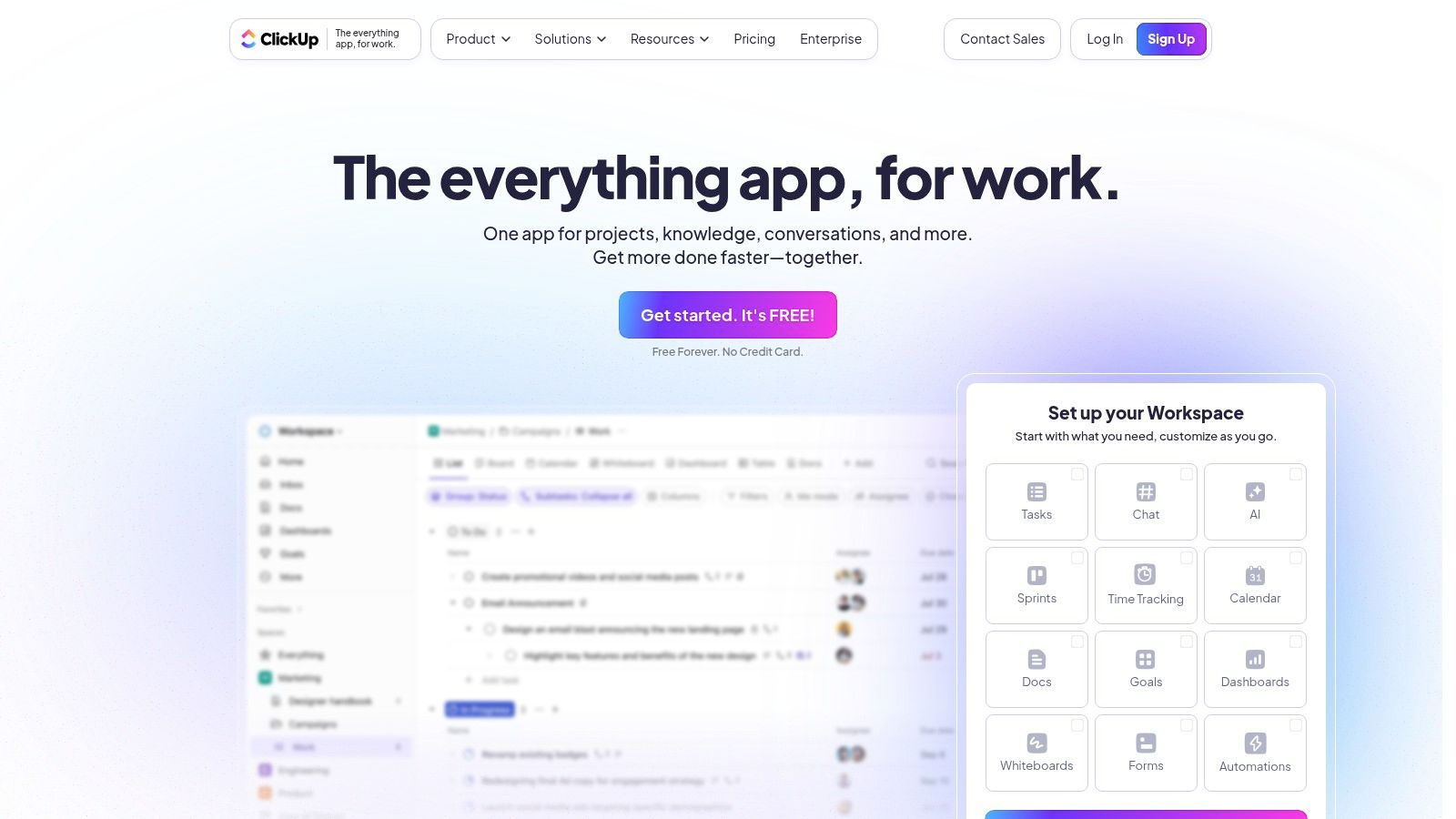
Practical Applications and Use Cases:
- Sprint Planning: Teams can use the ClickUp template to create, estimate, and prioritize user stories during sprint planning sessions. The multiple view types (List, Board, Gantt) offer varied perspectives for planning and tracking progress.
- Backlog Refinement: The detailed fields for acceptance criteria and subtasks facilitate thorough backlog refinement, ensuring clarity and shared understanding among team members.
- Dependency Management: ClickUp allows linking related stories, making it easier to visualize and manage dependencies, particularly beneficial for complex projects.
- Progress Tracking: The integrated time tracking feature provides valuable insights into the effort spent on each story, supporting data-driven decision-making.
- Reporting and Analysis: ClickUp's reporting capabilities provide an overview of sprint progress and identify potential bottlenecks.
Features and Benefits:
- Customizable Story Point System: Choose from various estimation methods (Fibonacci, T-shirt sizes, etc.) to align with your team's preferences.
- Multiple View Types: Visualize user stories in list, board, or Gantt chart views, offering flexibility for different planning and tracking needs.
- Nested Subtasks: Break down complex stories into smaller, manageable implementation tasks.
- Time Tracking: Track time spent on each story for accurate effort estimation and project management.
- Relationships Between Stories: Link related stories to visualize and manage dependencies effectively.
Pros and Cons:
Pros:
- All-in-one Platform: Combines multiple tool functionalities, reducing the need for separate applications.
- Generous Free Tier: Suitable for small teams getting started with agile user stories.
- Highly Flexible and Customizable: Adaptable to different agile methodologies and team workflows.
- Excellent Documentation and Template Sharing: Facilitates onboarding and knowledge sharing.
Cons:
- Overwhelming Feature Set: The sheer number of features can be overwhelming for new users.
- Configuration Time: Requires some initial setup and configuration to optimize for specific team needs.
- Advanced Features Limited to Paid Plans: Some advanced features are only available in higher-tier plans.
Pricing and Technical Requirements:
ClickUp offers a free tier with limited features. Paid plans start at $5 per user per month and unlock additional features and storage. ClickUp is a cloud-based platform accessible through a web browser or dedicated desktop and mobile applications.
Comparison with Similar Tools:
Compared to tools like Jira or Trello, ClickUp offers a more integrated approach with a wider range of features within a single platform. While Jira is known for its power and flexibility, it can be complex and expensive. Trello, on the other hand, is simpler but may lack the robust features required for larger projects. ClickUp strikes a balance between functionality and ease of use, making it a strong contender for managing agile user stories.
Implementation/Setup Tips:
- Start with the pre-built agile user story template and customize it incrementally based on your team's specific needs.
- Utilize the various view types to gain different perspectives on your user stories and project progress.
- Take advantage of the nested subtasks feature to break down larger stories into manageable tasks.
- Explore ClickUp's documentation and resources to fully utilize its features and capabilities.
Website: https://clickup.com/
ClickUp's agile user story template deserves a place on this list due to its comprehensive feature set, flexibility, and all-in-one platform approach. It empowers teams to effectively manage their user stories throughout the entire development lifecycle, promoting transparency, collaboration, and efficient project delivery. It caters specifically to the needs of Scrum Masters, Agile Coaches, Software Development teams, and Project Managers looking for a powerful yet user-friendly solution for implementing agile methodologies.
Agile User Story Templates Comparison
| Template | Implementation Complexity 🔄 | Resource Requirements ⚡ | Expected Outcomes 📊 | Ideal Use Cases 💡 | Key Advantages ⭐ |
|---|---|---|---|---|---|
| Atlassian Jira User Story Template | Medium to High; initial setup can be complex | Moderate to High; enterprise-focused pricing | Comprehensive agile tracking & reporting | Agile teams in medium to large enterprises | Robust integration, advanced reporting |
| Microsoft Azure DevOps User Story | Medium; some admin skills needed | Moderate; integrates well in MS ecosystem | Strong planning and workflow management | Teams using Microsoft stack & Visual Studio | Flexible workflows, strong security |
| Trello User Story Template | Low; very easy to set up | Low; affordable with free/paid tiers | Lightweight visual task management | Small teams wanting simple, visual boards | Intuitive UI, quick setup, mobile-friendly |
| Rally (Broadcom) User Story Template | High; steep learning curve and complex UI | High; enterprise-grade and costly | Enterprise-scale scaled agile planning | Large-scale agile with SAFe or regulated | Strong portfolio mgmt, compliance features |
| Asana User Story Template | Low to Medium; simple interface | Low to Moderate; flexible pricing | Good collaboration and tracking | Diverse teams needing simple agile support | Clean UI, good collaboration features |
| Monday.com User Story Template | Medium; setup time for customization | Moderate to High; pricing grows with team size | Visual management & automation | Teams prioritizing visualization & tracking | Visual status, no-code automation |
| ClickUp Agile User Story Template | Medium to High; customizable but feature-rich | Low to Moderate; free tier available | Flexible agile management with tracking | Teams needing all-in-one flexible tool | Highly customizable, integrated time tracking |
Choosing the Perfect Agile User Story Template
Selecting the right agile user stories template is crucial for effective project management. Throughout this article, we've explored various options, from Atlassian Jira to ClickUp, each offering unique features and benefits. Key takeaways include understanding the importance of a clear "As a [user], I want [goal], so that [benefit]" structure, and considering factors like team size and project complexity when making your choice. Remember, the most effective agile user stories template is the one that best facilitates communication and collaboration within your team. Consider the integrations each tool offers, such as linking with project management platforms or communication channels. When implementing your chosen agile user stories template, prioritize training your team on consistent usage and regularly evaluate its effectiveness to ensure it continues to meet your evolving needs.
Choosing between tools like Jira, Azure DevOps, Trello, Rally, Asana, Monday.com, and ClickUp requires careful consideration of your team's specific workflow. Don’t be afraid to experiment and adapt until you find the perfect fit. The ideal agile user stories template will streamline your development process, enhance communication, and ultimately contribute to project success.
Streamline your agile workflows and enhance your chosen agile user stories template with powerful visualization and management tools. Explore resolution NASA by resolution Reichert Network Solutions GmbH for comprehensive project control and seamless integration with your existing agile setup. Visit resolution Reichert Network Solutions GmbH to learn more and optimize your agile practices today.
